|
By Dan Miller - 4 Years Ago
|
|
I purchased an additional license for CC3 Pipeline for a team member. He is unable to activate without a serial number. When I look in the admin account, only one serial number is shown and that one is activated for my computer. I sent a message to support but anyone else have this issue? Maybe it is an easy fix and I'm just missing it.
|
|
By Peter (RL) - 4 Years Ago
|
|
If you purchased an additional license under your account then the other person will need to logged into your account to use it. Are they doing this or do they have their own account?
|
|
By Dan Miller - 4 Years Ago
|
|
He is logged in under my account. Are we supposed to use the same serial number for both computers?
|
|
By animagic - 4 Years Ago
|
If you bought an additional license then there should be a second serial number.
I have second licenses and for each license there is a separate entry under Registrations on my RL account page.
You should have gotten the second serial number when you bought the license, but you can retrieve it from your account as well.
Is this for standalone CC3 Pipeline (i.e., iClone is not installed)?
|
|
By Dan Miller - 4 Years Ago
|
|
animagic (10/9/2020)
If you bought an additional license then there should be a second serial number.
I have second licenses and for each license there is a separate entry under Registrations on my RL account page.
You should have gotten the second serial number when you bought the license, but you can retrieve it from your account as well.
Is this for standalone CC3 Pipeline (i.e., iClone is not installed)?
Good to know that it is a separate serial number. I was thinking it should be that way. But now to add to my confusion, RL sent out the serial number for the additional license that I purchased, and that serial number is the one I'm already using on my computer. Good grief. This process should be much more streamlined. Yes, this is for a standalone CC3 Pipeline, no iClone installed. Correct.
|
|
By Dan Miller - 4 Years Ago
|
|
Three days after purchase and I still can't get a serial number that works for the additional license.
|
|
By animagic - 4 Years Ago
|
|
danmiller (10/11/2020)
Three days after purchase and I still can't get a serial number that works for the additional license.
On your Register Product page, do you see two separate entries for CC3 Pipeline with different serial numbers? It should look something like this:
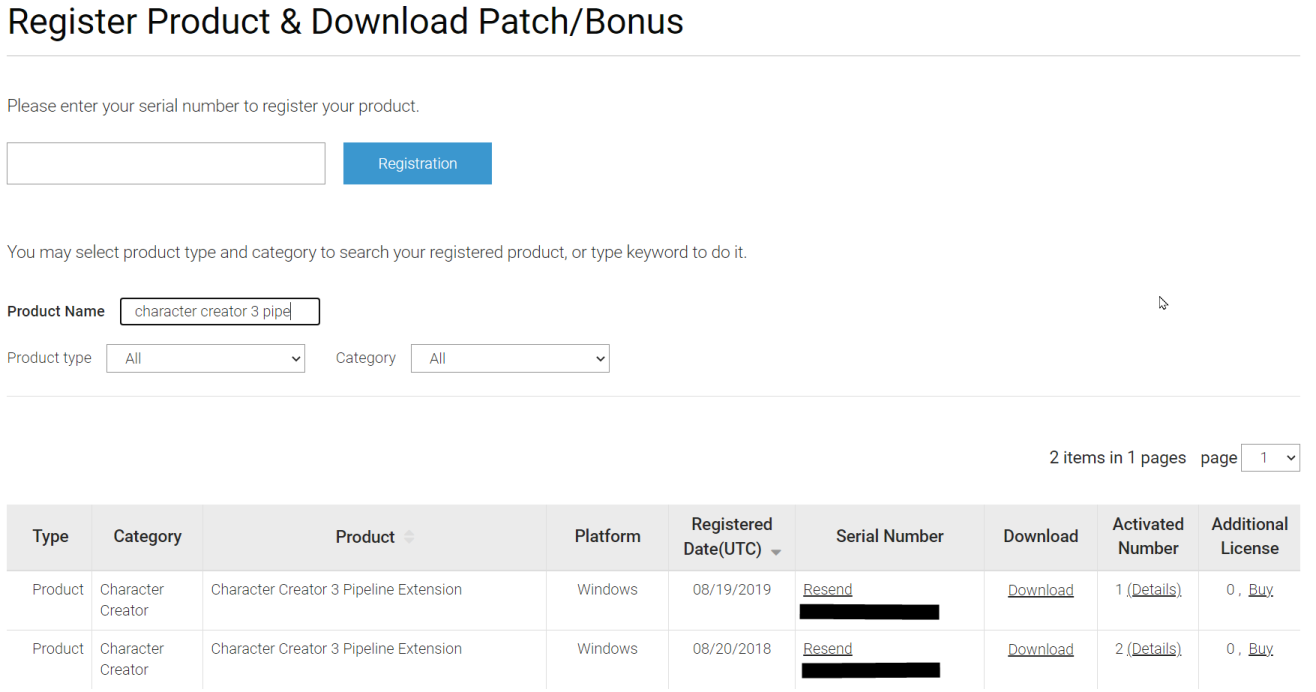
There should be one that's not in use. If you click the Resend link, the serial number will pop up and will also be send to you by email.
I hope this gets you further. :)
|
|
By Dan Miller - 4 Years Ago
|
There should be one that's not in use. If you click the Resend link, the serial number will pop up and will also be send to you by email.
I hope this gets you further. :)
I appreciate it. I looked for that after I purchased, and checked a couple of times since to see if my account was updated to reflect that but it wasn't. It just shows two licenses on the same serial number. I'm wondering if I made a mistake and didn't purchase a stand-alone product? The following is a stand-alone product right?
https://www.reallusion.com/store/product.html?l=1&p=cc
This is what I show on the account:

|
|
By animagic - 4 Years Ago
|
|
You bought the right thing and it looks like they didn't update your license.
|
|
By Dan Miller - 4 Years Ago
|
|
animagic (10/12/2020)
You bought the right thing and it looks like they didn't update your license.
Thanks for having a look. I requested a refund. I would like to see them streamline this process in the future. It should be a much easier process and automated, so you get the serial number right away and not have to wait.
|
|
By Peter (RL) - 4 Years Ago
|
I think the problem was that you purchased an additional seat for your current license (serial number). This allows you to have two computers in use at one time using the same license instead of one.
What you probably wanted to buy was a second license and not a second seat if you wanted a separate serial number.
|
|
By Dan Miller - 4 Years Ago
|
|
Peter (RL) (10/12/2020)
I think the problem was that you purchased an additional seat for your current license (serial number). This allows you to have two computers in use at one time using the same license instead of one.
What you probably wanted to buy was a second license and not a second seat if you wanted a separate serial number.
I see, here are the steps that I did:
1. Went to this URL and clicked BUY
2. Clicked ADD To CART
3. Purchased.
Should I have purchased differently?
|
|
By animagic - 4 Years Ago
|
Strange. I remember buying extra licenses when they were 50% off by going through the regular purchase process like you seem to have done.
To get an extra license for the same serial number you would have to have bought it from your Registration page by clicking the Buy link in the Additional License column.
If you didn't do it that way you should have a separate serial number. My understanding is that you went to the regular purchase page that you posted the link for.
|
|
By Dan Miller - 4 Years Ago
|
|
animagic (10/12/2020)
Strange. I remember buying extra licenses when they were 50% off by going through the regular purchase process like you seem to have done.
To get an extra license for the same serial number you would have to have bought it from your Registration page by clicking the Buy link in the Additional License column.
If you didn't do it that way you should have a separate serial number. My understanding is that you went to the regular purchase page that you posted the link for.
I was back and forth between the pages. Maybe I made an error and clicked the wrong button. It's history now but thank you for the help.
|
|
By Peter (RL) - 4 Years Ago
|
danmiller (10/12/2020)
I see, here are the steps that I did: 1. Went to this URL and clicked BUY 2. Clicked ADD To CART 3. Purchased. Should I have purchased differently?
Hi Dan
Thanks for explaining more.
If you did it that way then you should have had a new license and not another seat for your current license. It's very strange you ended up with the latter.
Hopefully Support have now been able to resolve things for you to your satisfaction.
|