|
By luchorunner2049 - 5 Years Ago
|
SO I cant click export since as you can see here the button wont show and I dont seem to be able to resize the window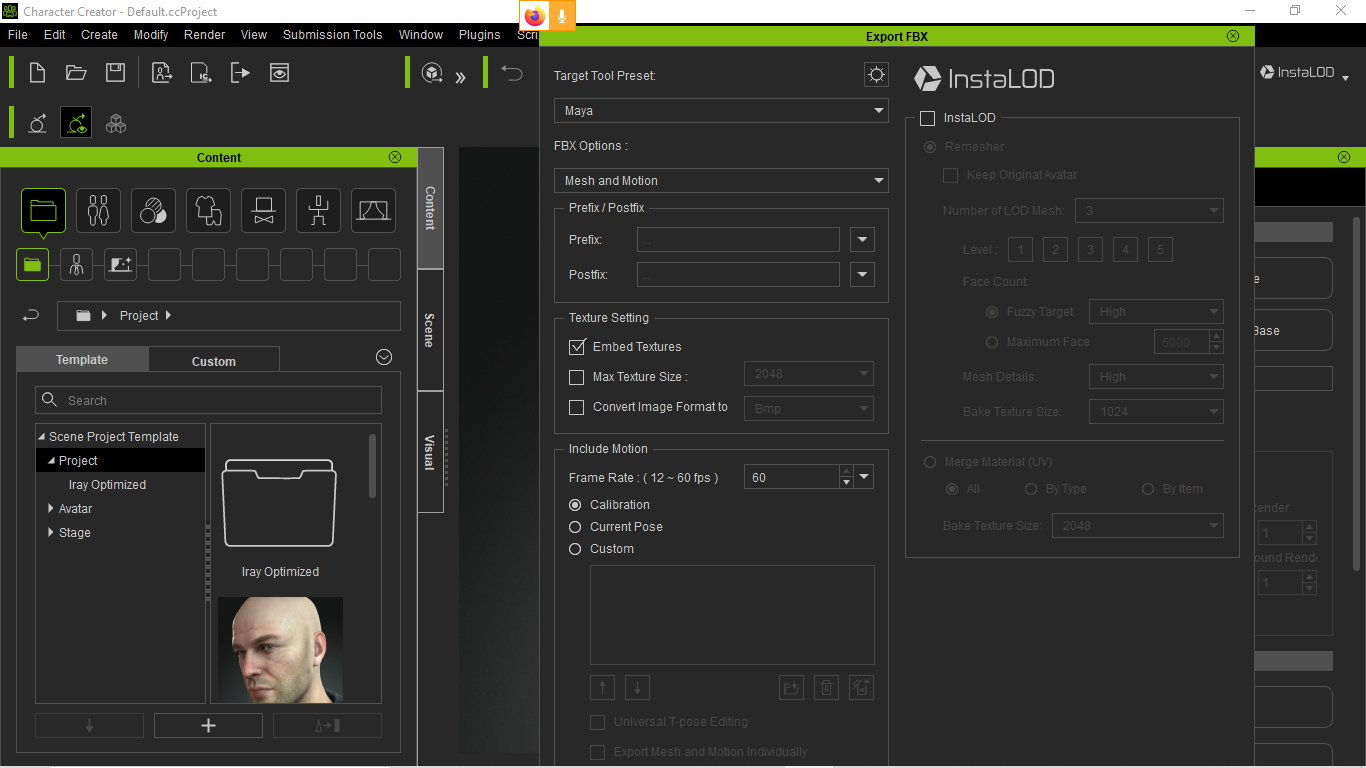
|
|
By Peter (RL) - 5 Years Ago
|
Hi...
It's not so much the export panel is too big, it appears you are running at quite a low resolution.
Ideally you should be using a resolution of 1920 x 1080 or higher. If you set your display to this, the export panel should display correctly.
|
|
By luchorunner2049 - 5 Years Ago
|
|
Hi so my Display is at 1366x720 since I work mostly on my laptop, I dont know how to set it up so it chances to that Size or will I need to get a bigger monitor then?
|
|
By theschemer - 5 Years Ago
|
Right Click on a blank area of your desktop and choose Display Settings to see what your options are.
|
|
By luchorunner2049 - 5 Years Ago
|
|
I cant go higher than 1366*720 since again this is a laptop I use,so its needed for me to get a bigger monitor and plug it as a Display?
|
|
By theschemer - 5 Years Ago
|
That may or may not work depending on you GPU. If your GPU supports 1920x1080 it will work. What brand/model is your laptop? There is a "mirror" mode and an "extend" mode on some laptops and the mirror mode will be the same resolution as your current display. The extend mode can display a better resolution "if" your GPU (graphics adapter) is capable.
|
|
By luchorunner2049 - 5 Years Ago
|
|
Its an Asus Vivobook S, Comes with a 980MX if I remember correctly, But my real question is if there is another way for me to show the full export window, cause I dont have another monitor
|
|
By theschemer - 5 Years Ago
|
I am afraid you will have to buy an external monitor. Your GPU(if it is in fact a 980MX) will handle a bunch of resolutions including and even higher than 1080p. Monitors are pretty inexpensive and depending where you are located you could likely pick one up at you local WalMart or electronics big box store. Just make sure the output on you laptop for an external monitor matches the available input on the monitor or you will be looking for adapters right away.
https://www.techpowerup.com/gpu-specs/geforce-gtx-980mx.c2808
|
|
By luchorunner2049 - 5 Years Ago
|
|
So there isnt really other way?, Right now I only want to be able to export the characters and so on,Before I remember I was able to do so but I dunno why not it Just wont work
|
|
By theschemer - 5 Years Ago
|
Maybe try setting your display resolution to 1024 x 768 and see what happens. Otherwise I don't know but maybe someone else knows of a keyboard command or something.
edit: Oops, I see the GPU can't do 1024x768 but you try the next lower one and see what happens. Won't hurt to try. Otherwise the minimum specs for CC3 are 1024x768 so the aspect ratio is what is causing your issue.
edit 2 Try reading this and see if relates to your laptop:
https://www.techlicious.com/how-to/how-to-fix-nvidia-resolution-problems/
|
|
By theschemer - 5 Years Ago
|
Although I don't know if your laptop is new or old or what the exact model is to help look things up, I found this to read just in case this is what you have. Give me you exact model number and maybe I can figure it out for sure...
https://www.laptopmag.com/articles/laptop-screen-resolution-ripoff
|
|
By luchorunner2049 - 5 Years Ago
|
The model number is S510U
So a little something:
It still wont work,doesnt matter the resolution the window is still too large and I cant resize it, I cant change more the resolution on my laptop even when updating my drivers.
At this point I think im gonna say its a nice software and all but this problem is Just making me drop it
|
|
By theschemer - 5 Years Ago
|
Well from what I found your laptop is capable of 1080p so it should work. Don't give up yet. You just need to switch to 1080p or update your drivers. It should be able to work fine.
I see the one in the link below says it has Intel 620 built-in graphics. Maybe you have used it before using the Intel built in graphics?
https://www.techradar.com/reviews/asus-vivobook-s510u
|
|
By luchorunner2049 - 5 Years Ago
|
|
My problem now is, I uodated all my drivers, yet I dont seem able to change my Display and make it go more than 1366*720,so thats what has been keeping me stuck
|
|
By 4u2ges - 5 Years Ago
|
Try this:
1. Select NVIDIA GPU in NVIDIA Control Panel
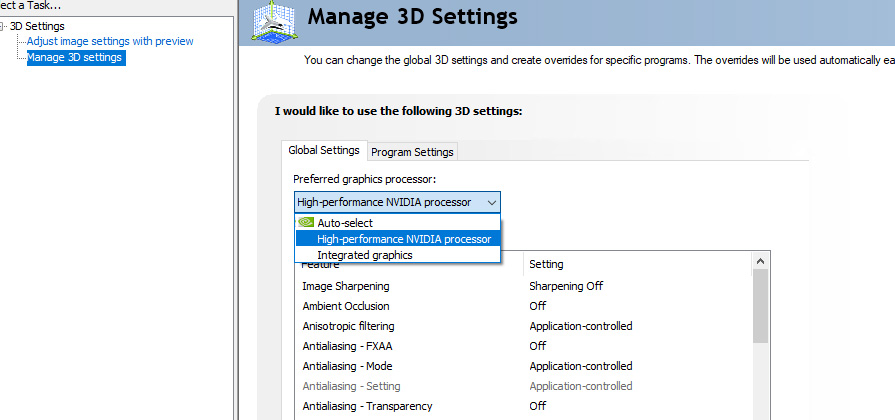
2. In Windows Display settings, select Display Adapter Properties and then click on List All Modes to select desired resolution.
|
|
By luchorunner2049 - 5 Years Ago
|
Sadly even when doing that method I still dont get something to go past 1366x720, so for now I would say im unable to use the software until I get a bigger monitor
Update:I ended up using CRU and It got the job done by setting my Display to a bigger res but still the export window is Just big.
I got an old pic from CC3 3.0 and in there I am able to look at the full window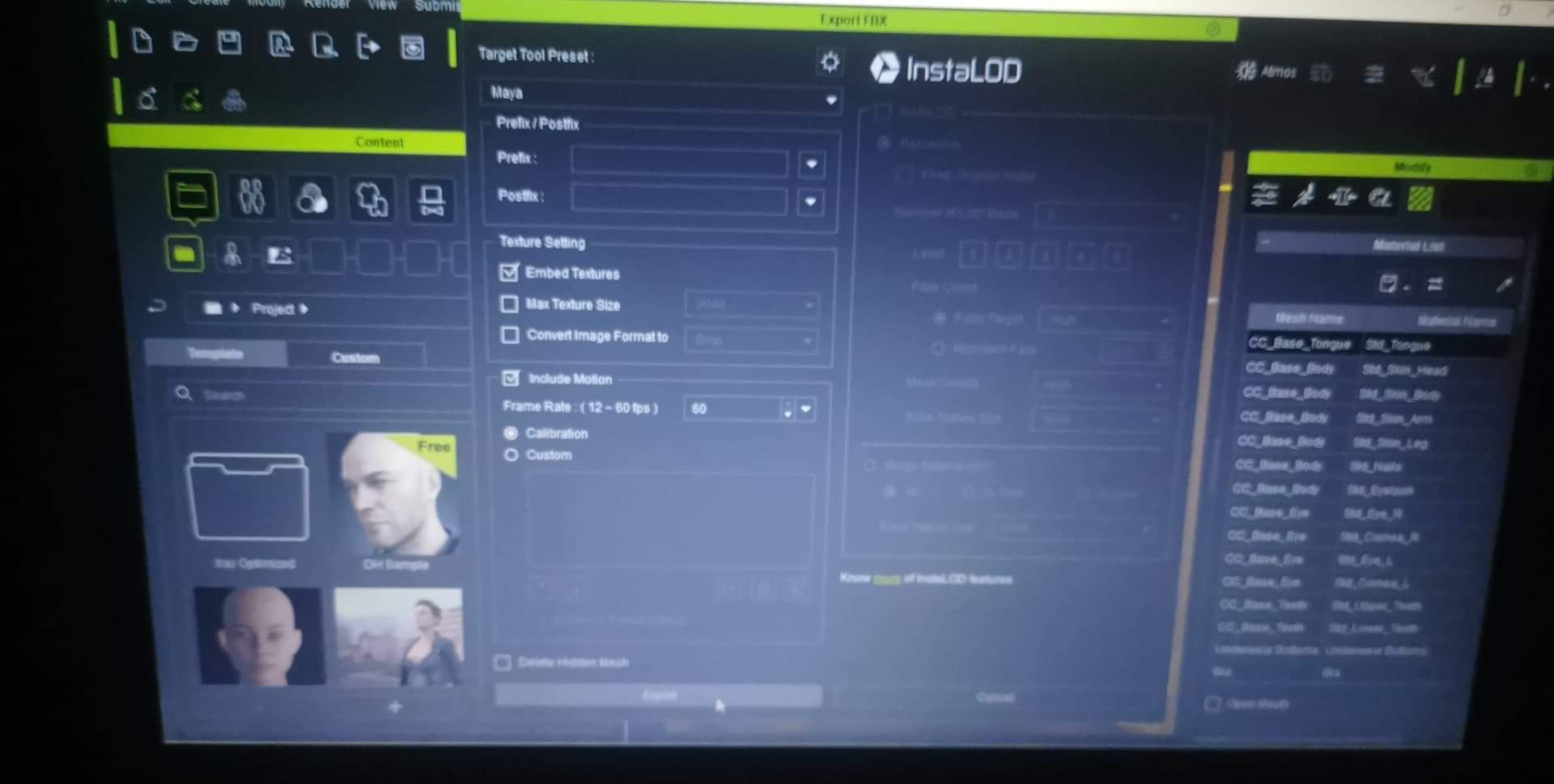
|