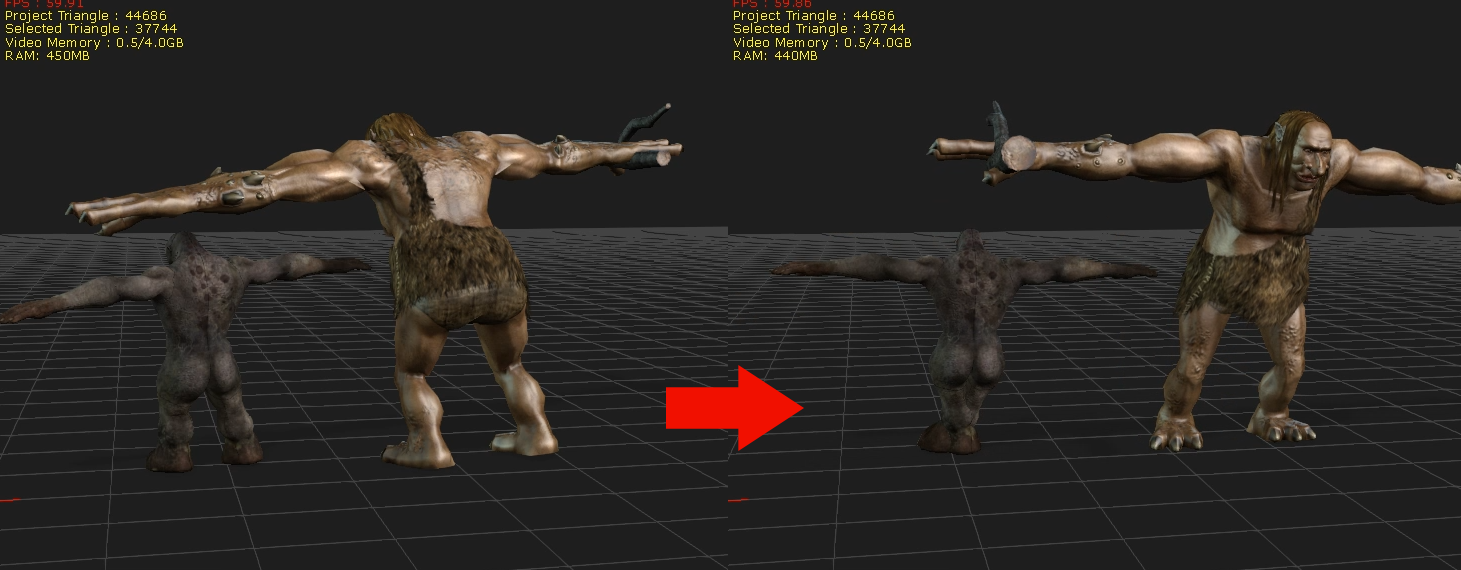Hi everyone,This is a Release Note for the Set T-Posefunction in Motion Live. Why do we need to set T-Pose for Mo-cap?- To quickly adjust the calibrated t-pose or fix a character's raised shoulders from 3rd-party mo-cap tools (Xsens, Rokoko...etc).
- To enforce iClone's standard t-pose on motions take from 3rd-party mo-cap tools. Imperfect t-pose can be the result from the following problems:
- Motion devices / suit may not have been worn correctly.
- Problems during the calibration process can cause the t-pose to veer away from iClone's standard.
*By using Set T-Pose, there will be small differences in the motion because the posture will have slight offsets in iClone.
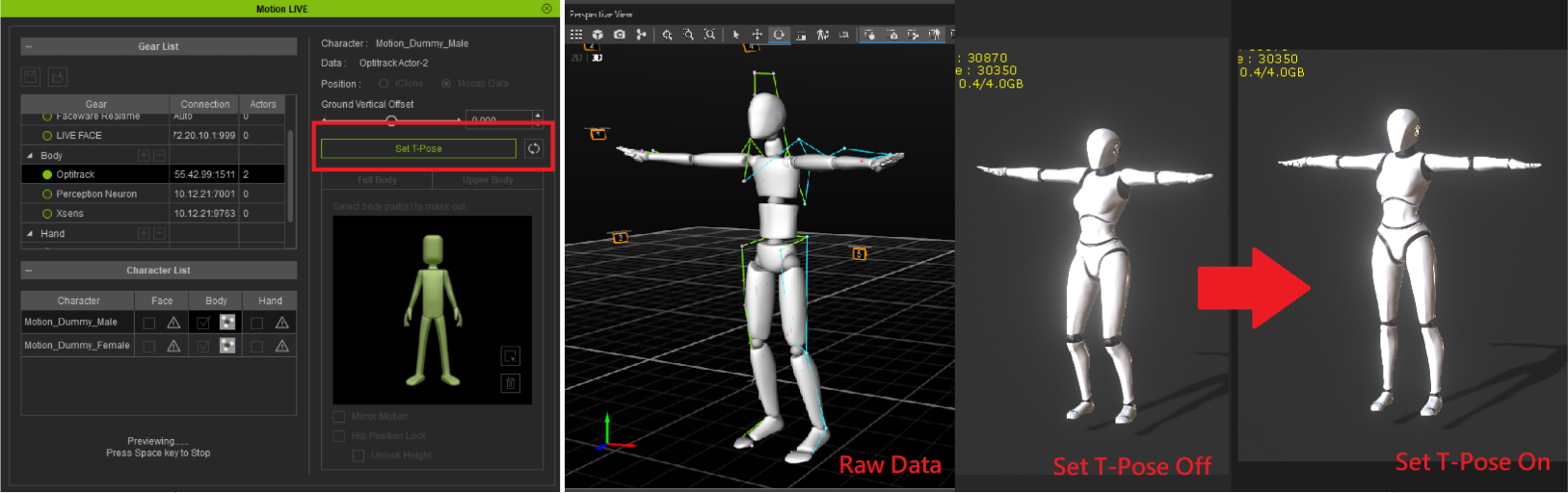
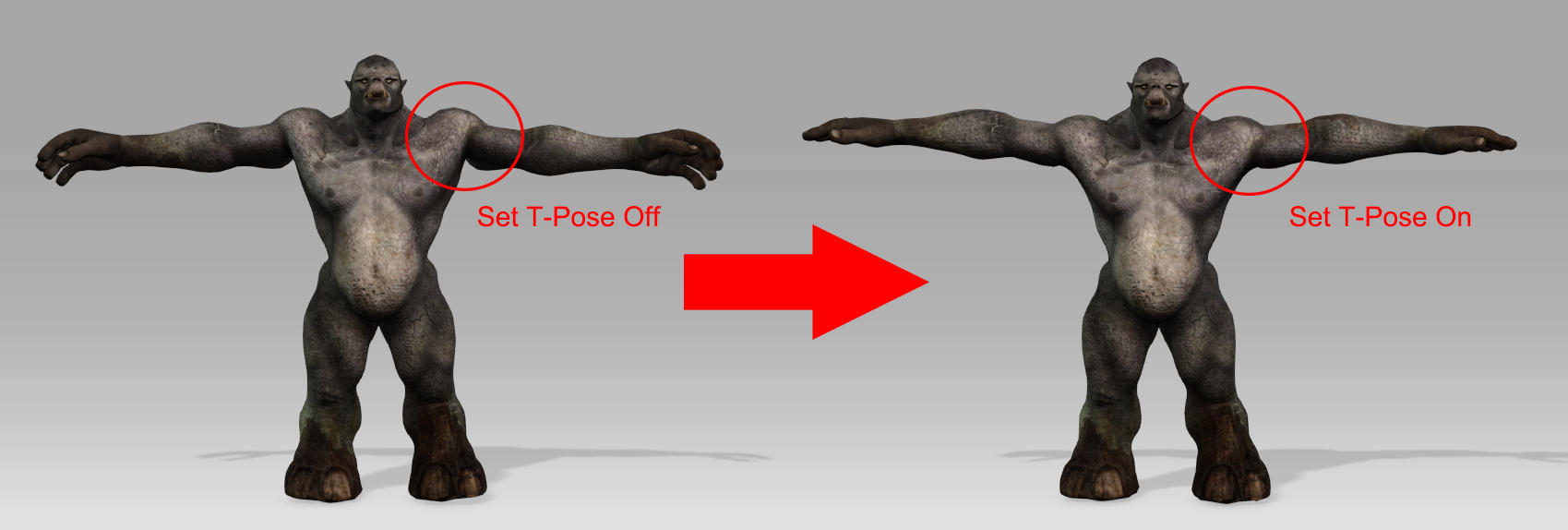 Rules for Setting T-Pose in 3rd-Party Application
Rules for Setting T-Pose in 3rd-Party Application
- Before setting the T-pose, make sure the character is facing forward in space in the 3rd-party application.
- The actor's pose should be consistent with the T-pose defined by Reallusion (as much as possible).
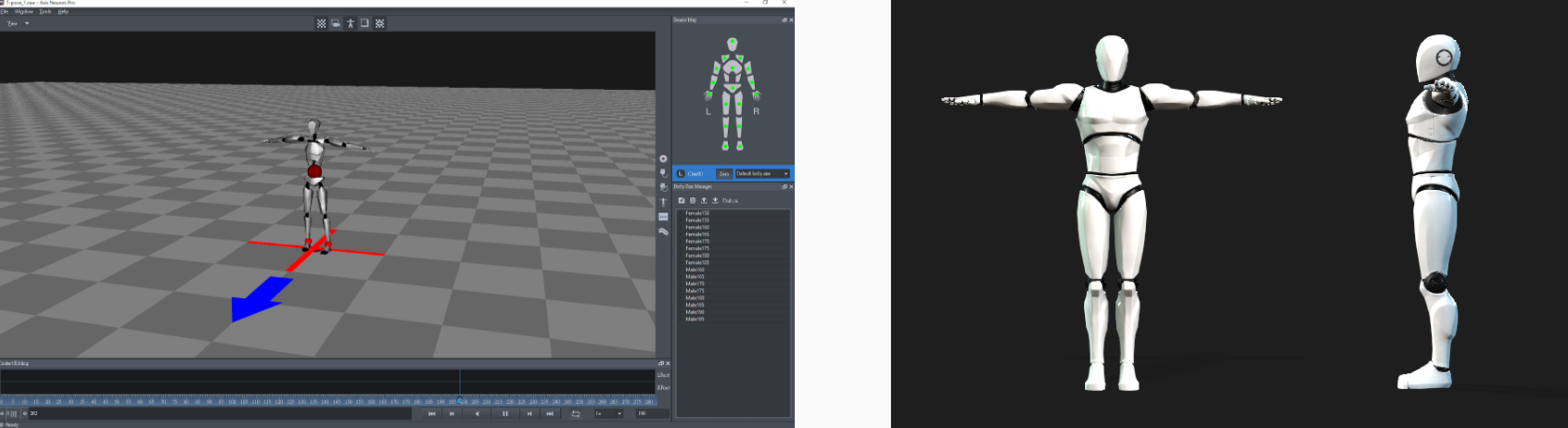
For best results, we recommend going back to your 3rd-party mo-cap tool, and make sure to wear the capture devices properly and assure the accuracy of the poses, during the calibration process.
Here are some tutorial resources from our individual 3rd-party vendors on their respective calibration procedures.Known Issues:Issue 1: When the character in the 3rd-party software is not facing forward, the upper body will turn.Issue 2: The current position of the character in iClone is not used, instead, the character is rotated and moved when the t-pose is set.

Issue 3: Setting multiple t-poses will cause all of the characters that have assumed the t-pose to erratically change postures.