|
By cinemyscope - 4 Years Ago
|
Hi,
This is for the UE users among you. I've spent most of today fiddling around with this live link import. For some reason the normals on this helmet import flipped. I checked the original in the original software, re-textured, went through the entire CC3-iClone import and then again it came into UE with flipped normals. Now there are tutorials out there on how to flip in UE but they seem to be for advanced users and not for idiots like me. I can't for the life of me find the "flip normals" setting. It can't be that hard I imagine but by now my brain is fried. I've spent 2 days to try to render 13 seconds in UE and it's been one problem after another.
PLEASE someone tell me how to do this in UE.

|
|
By cinemyscope - 4 Years Ago
|
|
No one knows how to do this?
|
|
By StyleMarshal - 4 Years Ago
|
If it would be a static mesh you have to do this :
If it's a skeleton mesh , it is not that easy , then it's better to do the flipping in your 3D app.
Is it a prop or cloth in CC3 , then you can edit the normals in CC3.
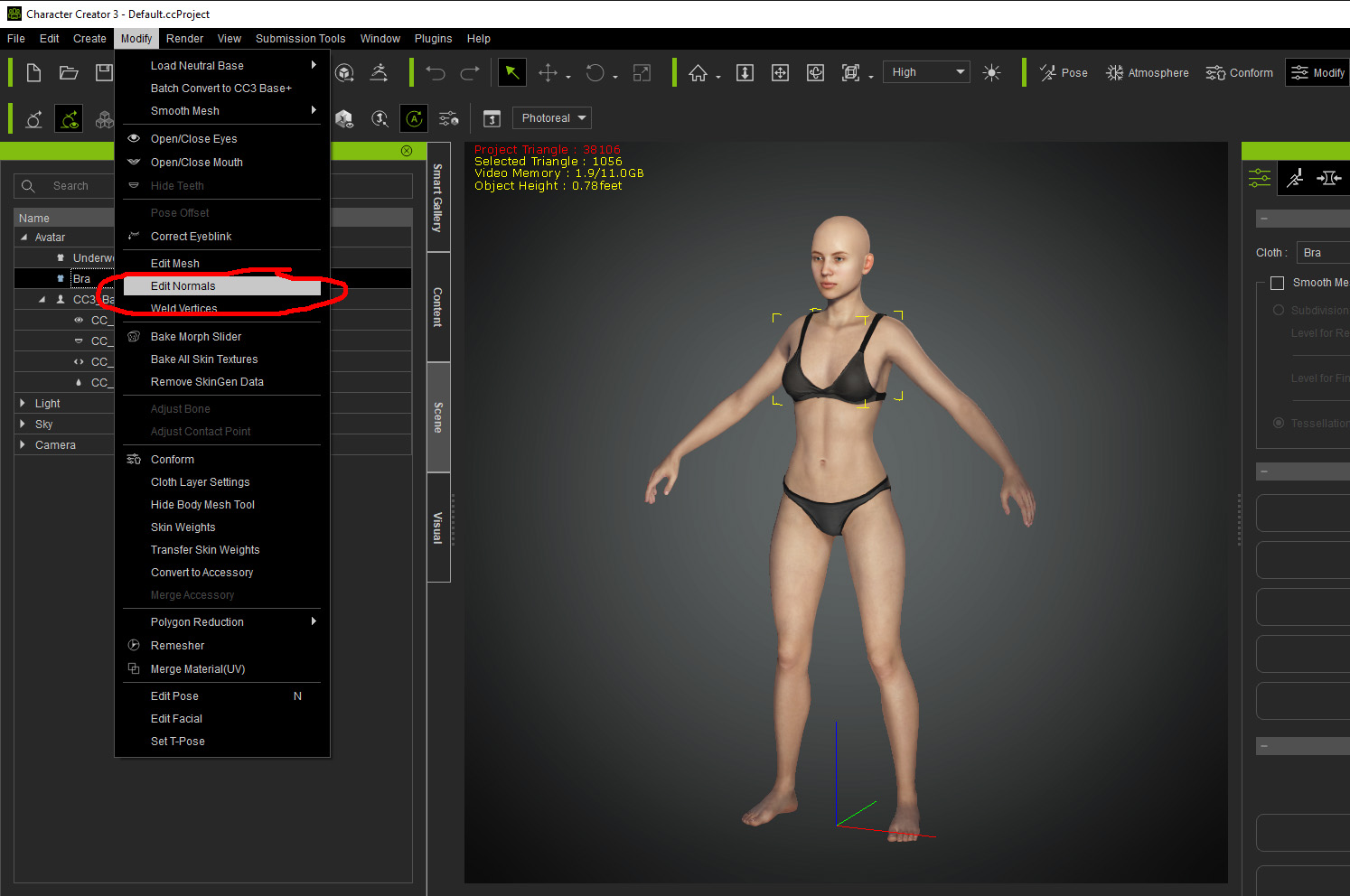
To get sure it's a normals problem , activate this to see you normals :
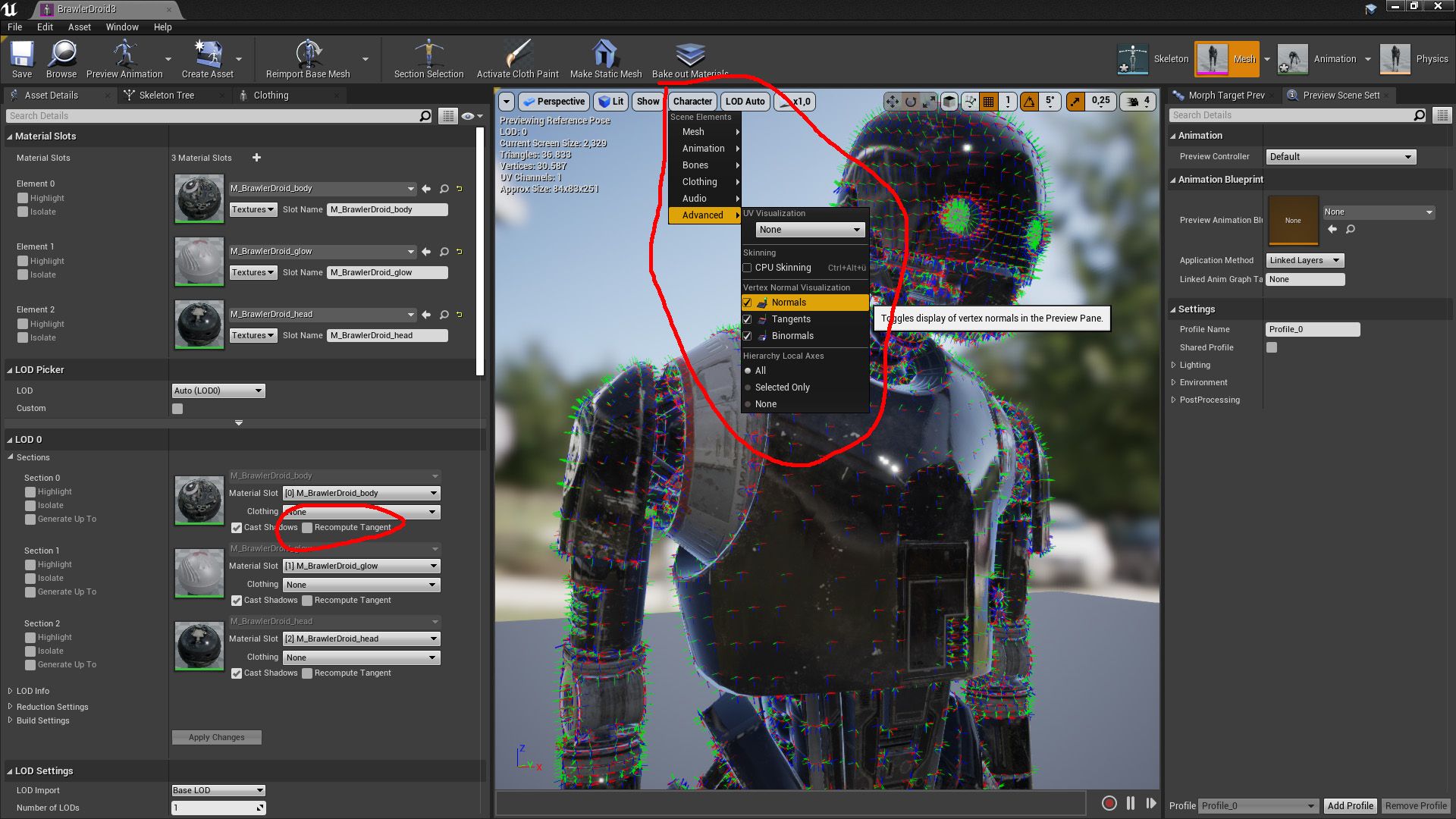
You also can try to recompute tangents.
|