|
By Master Ali - 14 Years Ago
|
Hello Everybody,
These are the features I want in iClone 5. I hope iClone 5 gets released within 2 months.
Suggestion 1: 3D Character, Prop, Accessory modelling feature.
Newbies don't want to spend $hundreds on third party 3D Modelling softwares as this puts us off from spending more money on animation softwares like iClone.
Whatever, 3D Modelling softwares Reallusion has recommended on it's website, I want iClone 5 to have all these softwares' features put together in iClone 5 (providing there would be no intellectual property infringement issue later on due to this action).
Rather than spend $200 - $300 on a third party 3D Modelling software, I'd rather spend an extra $50 - $100 more on iClone 5 than what it cost everyone on iClone 4.
Why ? Because, then I'll be getting all the important features in a single software. I won't have to buy 4-5 standalones separately one by one to have all the necessary features for my animations to be completed. I won't need to spend money on 4-5 standalones, where one is for 3D Human Character modelling, another is for 3D Beasts (animals, birds, fishes, mammals, reptiles, dinosaurs, etc.) modelling, another is for 3D Props & Accessories modelling, another is for 3D Environment modelling, etc.).
And we won't need iClone 3DExchange anymore. And, if that's going to be a loss for Reallusion then Reallusion might aswell just add the loss amount onto iClone 5.
Eg. If iClone 4 costs $200 and iClone 3D Exchange costs $50 then make the price for iClone 5:
$200+$50+$50=$300.
(Note: The 3rd "$50" amount is the extra amount for all the 3D modelling features I mentioned above).
Spending $300 on iClone 5 is better than spending:
1. $200 on iClone 5;
2. $ 50 in iClone 3DXchange;
3. $200 on a third party 3D Modelling software.
----------------------------------------------------------------------
Total = $450.
My Experience:
(I just spent the last 15 days searching anxiously for the right 3D Modelling software for me and I hate such shopping arounds. Why couldn't Reallusion just build their own 3D Modelling software so we can have everything in one package and not spend our precious time shopping around hither and thither like that ? What a bother !!!).
Conclusion to this suggestion:
A. Every iClone member saves money from having to buy third party 3D Modelling softwares that are not price attractive. Reallusion serves customer's money-saving interests.
B. Every iClone member saves time from having to shop around for third party 3D Modelling softwares that will be compatible with iClone. Reallusion serves customer's time-saving interests.
C). What customers would have spent on third party softwares they spend a fraction of that on iClone 5 and meet Reallusion's interest.
----------------------------------------------------
Suggestion 2: Combine CrazyTalk, iClone and iClone 3DExchange into one single software to avoid compatibility issues.
The full features of the then current CrazyTalk and iClone 3D Exchange versions should always be built into the then released version of iClone. It should be like this for all future iClone versions.
Eg. CrazyTalk 7 and iClone 3DExchange 3 should be built into iClone 5.
Note: Reallusion can still sell CrazyTalk and 3DExchange versions as separate standalones on the side (at their usual price) to other people who are not interested in iClone.
Conclusion to this suggestion:
A. Every iClone member saves RAM.
Have 3 large softwares (CrazyTalk, iClone and iClone 3DExchange) open together and a lot of members (who are new to animation) with less RAM will experience a lot of freezes and crashes which will drive them away from this community.
My suggestion will save a lot of members (who still stick with this community) from having to throw away their laptops for a new one with more RAM.
B. We won't have to face the CrazyTalk file output compatibility issue ever again in iClone like we did 2 years back.
My Experience:
Two years ago, I ordered CrazyTalk 5 and iClone 2. I didn't like it back then when I was told to downgrade to CrazyTalk 4.6 if I want my CrazyTalk files to work in iClone 2.
People can't be bothered to install and uninstalling CrazyTalk back and forth like this from version to version and frankly not everyone wants to bother buying CrazyTalk 6 and iClone 4 because I hear they lack some handy features from their predecessors. That brings me to my third suggestion.....
-------------------------------------------------------
Suggestion 3: Feature Inheritance.
All newer versions of CrazyTalk, iClone and iClone 3DExchange that get built-in to the then newly released version of iClone should inherit all the features (every single one of them) their predecessors had.
This way, we don't have to switch back and forth from predecessor to ancestor and vice-versa simply because the latter doesn't have a feature which is useful to our current projects.
Conclusion: Reallusion wisely lets members be the judge of what features they need on the newer versions and what not.
--------------------------------------------------------
Suggestion 4: 2D Images (foregrounds & backgrounds) to 3D (foregrounds & backgrounds) Images feature.
Have you seen all those softwares that take your 2D still objects and characters (2D foregrounds) and output them as 3D still objects and characters (3D foregrounds) ? Eg. Archipelis Designer.
I want something like this in iClone 5 but also with the feature to batch process the still images and movie files.
Why should we spend time shopping around for a third party standalone ? We just don't have time for that. It's better that, Reallusion does that for us when it researches all the popular "2D to 3D Image" softwares out there on the market and then produce similar but better features built into iClone 5 (providing there would be no intellectual property infringement issue later on due to this action).
Likewise, when future versions of iClone come-out, they should have all the handy features of all the then newly released versions of all those popular "2D to 3D Image" softwares that exist in the market at those particular times the iClone versions get released.
Conclusion: With this new feature, we will be able to:
1. turn our 2D cartoon Characters into 3D cartoon Characters which look cartoonish.
2. turn our 2D cartoon backgrounds into 3D cartoon backgrounds which look cartoonish.
3. turn our 2D real looking Characters into 3D real looking Characters which don't look cartoonish.
4. turn our 2D real looking backgrounds into 3D real looking backgrounds which don't look cartoonish.
Providing there would be no intellectual property infringement issue later on due to this action, iClone 5 should have something like this feature but better:
http://www.youtube.com/watch?v=VuoljANz4EA
On that link, did you see how each 2D real looking Backgrounds got turned into 3D real looking backgrounds ? The backgrounds did not get turned into 3D cartoon back-ground did they ? No.
Now, we want to be able to do something similar in iClone 5 but also with the extended feature to turn 2D foregrounds (eg. real people and creatures) into 3D foregrounds.
Suggestion 5: 3D to 2D feature.
Same feature as my 4th suggestion but in the reverse order. Meaning, instead of turning still 2D picture files and 2D movie files to 3D, it will do the opposite.
Suggestion 6: Photo to Sketch/Cartoon.
Have you seen all those softwares that take your "2D still photoh inputs" (non-cartoon inputs) and turn them into "2D still cartoon outputs" ? If not, then try googling.
I like "Photo To Sketch" and "Photo To Colour Sketch".
They turn my 2D "non-cartoon photohs" into 2D "sketches (Pencil colour)" and 2D "cartoonish colours (pen colours, crayon colours, oil painting colours, etc)".
I want something like this in iClone 5 but also with the feature to batch process still image files and movie files.
Conclusion:
If all future versions of iClone have this feature built-in then buyers can always input their "non-cartoon" still images or movie files into iClone (like their wedding videos) and zap them into sketch or cartoonish coloured (Pen coloured, Crayon coloured, Oil Painting coloured) "still image" files or "movie" files something like this:
http://www.caricaturesoft.com/animation/index.php
http://www.caricaturesoft.com/animation/index.php?n=1
What you see on the above links were not drawn by hand nor drawn by any software before getting it animated. Someone just input their video clip onto the "Animation From Movie" software and it automatically turned the real colours of each frame from the movie to sketch colour. I want something like this in iClone 5.
However, on the above link, you saw a sketch animation in 2d. In iClone 5, we should have the feature to further develop our 2d sketch/cartoon coloured videos to 3d sketch/cartoon coloured videos (depending on what we choose: Sketch or cartoon colour).
Imagine you input your wedding video into iClone 5 that show 2d back-grounds and within minutes it outputs a flash sketch/cartoonish movie for your website show-casing all your guests as 3D sketches/cartoons in 3D sketch/cartoon backgrounds.  . .
Suggestion 7: Cartoon to Photoh Colour.
Same feature as my 6th suggestion but in the reverse order. Meaning, instead of turning still image files and movie files of the real world colour into cartoonish colour, it turns cartoonish coloured files into the real world coloured files.
Suggestion 8: Black & White to Colour.
This feature is self explanatory. It turns all Black & White still image files and movie files' frames to coloured files (Real Colours, Pen Colour, Sketch, Oil Painting Colour, etc.).
Suggestion 9: Photoh Colour to Black & White
This feature is self explanatory. It turns all coloured files (Real Colours, Pen Colour, Sketch, Oil Painting Colour, etc.) still image files and movie files' frames to Black & White.
Suggestion 10: Overlapping 3D Objects.
Have you ever gone to the cinemas and watched a 3d movie wearing 3d glasses be it a cartoon movie or a real world movie (non-cartoon) ?
If so, have you noticed the difference between this kind of movie that need 3d glasses for viewing and the normal 3d cartoon movies you see on tv that don't need these 3d glasses for viewing ?
More can be found about this kind of 3d effect here:
http://science.howstuffworks.com/3-d-glasses.htm
Now, wearing these 3d glasses, gives you the notion that the actors you see on the cinema screen are more nearer to you than their backgrounds. And likewise, one actor seems more nearer to you than the other. (What do you call this 3d effect ? There must be some name to it since it's different than the other ordinary 3d effect iClone is used to).
Anyway, we want to make similar effects on our iClone movies. iClone 5 should output movies that when you watch them without these 3d glasses you still see the movie in such an effect as if you were wearing the 3d glasses. Meaning each character should seem more nearer to us than the other and they must look much nearer to us than their backgrounds.
However, if iClone 5 fails to come-up with the correct algorithm to make this effect work on our movies where viewers won't need to wear these 3d glasses to see our movies in this 3d overlapping effect because the movies look blurry without these glasses (like they look blurry in the cinemas when you your glasses off) then I'm still satisfied if I can view my iClone 5 produced movies in such 3d effects with the 3d glasses on my eyes.
Suggestion 10: Face and Body Morphing.
We should be able to slowly change a Characters face from male to female, young to old, human to other creatures (like they do in the films like Manimal and werewolf movies). Likewise should be able to do for the body.
Suggestion 11: Voice Morphing.
Suggestion: 12 Free Content Packs.
Those content packs which I have wished for should come free as default motions and royalty free in iClone 5.
My wish-list can be found in the "What is your wishful content pack ?" thread situated in the "Reallusion Forum".
Everybody, please make your comments to let Reallusion know which of my suggestions you would like implemented on iClone 5.
Frankly, every feature I have suggested here will come in handy to you one day one way or the other, don't you think ?
Just imagine, how much money you'd make when you offer to turn videos of weddings, birthdays, anniversaries, graduations, etc. into cartoon videos where every person in the videos will look cartoonish on real colour backgrounds that look 3d. It's amazing what you can do with a little imagination. Just let your imagination roll here a little.
Cheers ! 
|
|
By Dreamcube017 - 14 Years Ago
|
Hi. I saw this post in the other thread and WOW that's a lot. but yes some of these thigns can be done even if it is in different software but the software is freee.
As for 3D modeling and sculpting and things, I do agree that at least basic texture editing in realtime 3D would be great in iClone. Ok so maybe if I wanna do some complex thigns, I do it elasewhere but for basic texturing yeah.
And you can block model in iClone. (modeling with primitives) so in a sence, you can model in iClone for structures and things.
I just wish they had some rounded 3D blocks.
|
|
By warlord720 - 14 Years Ago
|
|
Replicate and scatter... a script recorder would be nice too but replicate and scatter with an input as to number of objects to replicate/scatter. This would make short work of creating a scene with detail.
|
|
By Dreamcube017 - 14 Years Ago
|
|
Whoa that is such a good request I hink I'll make a new thread on it with credit to the above poster of course.
|
|
By rmolina88 - 14 Years Ago
|
I want character/object morphing.
Like morphing Jane into Jack. 
|
|
By peteradam6 - 14 Years Ago
|
|
During install, iClone 5 should drop a link to the full PDF manual on the desktop (not just the quick-start booklet). As far as I can remember, iClone 4 makes it very difficult to find the full manual after install.
|
|
By GOETZIWOOD STUDIOS - 14 Years Ago
|
Hi,
1) Motion blur
2) IBL Lights/Ambients ( So we can place several IBL maps at different places, lighting of each object would vary according to its position by interpolating closest maps. )
3) Channels Rendering / Post Compositing/FX at once ( ability to render several 'channels' and composite thoses channels in realtime to give the final image ).
4) Deferred Rendering ( so we can avoid 4 lights limitation.. )
5) Animation Curves Editing..
6) Procedural animation ( scripting, plugins, behaviors, .. )
7) iClone SDK so we can add plugins, tools, effects, etc.. Either scripting or compiled or both.
8) Softimage|XSI tools for creating G3/G4 Characters, Custom Visemes..
Guy.
|
|
By Paumanok West - 14 Years Ago
|
|
grabiller (3/30/2010)
5) Animation Curves Editing..
6) Procedural animation ( scripting, plugins, behaviors, .. )
I suspect these aren't missing simply because development hasn't had the time to implement them. Just guessing, but I have this hunch that Reallusion doesn't see the audience for the product in this way. From Blender to Maya and beyond, there are already packages for people who can and will animate this way (5, 6). I sense that iClone was envisioned for the rest of us.
After all, iClone scripting already exists--it's called AML. If you're so hot to script, script that! (This is considerably less sarcastic than it sounds. We need AML scripters--can you become one?)
|
|
By Dreamcube017 - 14 Years Ago
|
iClone already has IBL though...
Hmmm Peter said that ic5 hasn't even been announced. So let's just say for the next update.
And yes, Pau is right. There are other programs to do advanced animations in. You can just use that, get 3DX 4 Pro, and BAM, the day is your's because now you can import whatever you want...
HOWEVER I STILL thing physics INCLUDING ragdoll physics is needed and would be much appreciated. Yeah yeah, we can go make and bake those somewhere else, but I think this is something that a lot of people ("pro" or not) would benefit from. But they did say they were working on it. So let's not let the "Oh it's in everything else" be an excuse for them to use not to put it in.
Maybe iClone can't have everything, but I think the key things it should have are things to do with exactly what the end user and director will be needing... those things being:
1. Improvements to do with lighting and initial scene design. (That means not EVERY little detail of every object can be modeled, but things can be more easily set up (i.e. a duplicator or replicator, more lighting features)
2. Textures (more texture features such as realtime painting on EVERY object, not just the face. Yeah we can go get another program and do ADVANCED painting in, but I think we shouldn't have to go to another program to do some simple painting.
3. animation: Here it comes again, ragdoll physics and rigid body physics for objects. (rigid body means like cubes and sphere s and other thins have physical properties that you can chge so they can now fall and tumble over each other. Some things can be heave, some things can be light, some things can be bouncy.
3b: soft body physics... uh... This is a bit more complicated, but it can be used for things like cloth... we kind of already have this for cloth like objects, so this isn't TOO important right now, but it'd still be great to have squishy objects.
3c: fluid dynamies... uh... this is a bit harder to do than even soft body I THINK... but it could be done.
3d (lol 3D) Interactive water planes. YES that means if an object comes in contact with the water, it rippiles and if (physics needed) an object falls in from far away or something, the water could splash. That could take some grunt work out of the animation if some one were to jump in the water.
Uh... that may cover all of it or most of it I think... no wait.
4. Camera: Motion blue would be a great thing to have as well. Also another cool thing to have would be other post processing filters like black and white and maybe even some other ones I didn't think of.
Wow if the next upgrade of iClone had all this, I don't think I could afford it for a while. (imagines price going up to 400+ dollars) However then again, MachStudio Pro's like... 4,000 dollars and that's basically iClone on... well... something beyond staroids. Man I'd love to try that baby out.
But anyway, yep, there's my thoughts.
|
|
By Xentient - 14 Years Ago
|
I've been hovering around since IC2 days and feel almost ready to seriously make the plunge after the recent IC4 progress.
|
|
By Dreamcube017 - 14 Years Ago
|
Hm I like these suggestions.
I'm not very good at character design myself, but this could open up for more optinos.
|
|
By GOETZIWOOD STUDIOS - 14 Years Ago
|
|
Dreamcube017 (3/30/2010)
iClone already has IBL though...
iClone has global IBL. You just have one map per scene.
What I'm refering to is 'local' IBLs, like points cloud, each 'point' has a map and a position in space. Then the pixel shader would interpolate with the nearest maps for its IBL lighting.
This way you have more dynamic lighting, when your character is moving for instance.
|
|
By GOETZIWOOD STUDIOS - 14 Years Ago
|
Paumanok West (3/30/2010)
grabiller (3/30/2010)
5) Animation Curves Editing..
6) Procedural animation ( scripting, plugins, behaviors, .. )I suspect these aren't missing simply because development hasn't had the time to implement them. Just guessing, but I have this hunch that Reallusion doesn't see the audience for the product in this way. From Blender to Maya and beyond, there are already packages for people who can and will animate this way (5, 6). I sense that iClone was envisioned for the rest of us. After all, iClone scripting already exists--it's called AML. If you're so hot to script, script that! (This is considerably less sarcastic than it sounds. We need AML scripters--can you become one?)
Well, I'm not sure what you mean by 'the rest of us'. It seems no one is taking machinima seriously when it comes to high-end tools. We either have 'high-end' cgi animation tools ( Maya, Softimage, .. ) or 'toy/gadget/lowend/younameit' machinima tools or, as an alternative, game engines ( UDK, Unity 3D, ..).
What about 'high-end' machinima tools ?
When you say "../.. there are already packages for people who can and will animate this way ../..", dont be fooled, the animation you use in iClone have been created this way or with mocap. When you edit keys on the timeline with the 'gadgets ease in/out etc' settings, you are creating curves underneath. Would be just great to be able to edit those for those who know what they are doing.
Dont get me wrong, I love iClone, but there should be room for 'high-end' editing for those who want to go beyond the basic stuff. Especialy an SDK so we can create plugins. I'm not saying changing the way it is. iClone Xchange is a step in this direction, and that's great.
But in terms of animation we need a lot more ( motion blending, motion layers, etc.. ). Think about iClone with the scripting power of Unity 3D for instance.
|
|
By Dreamcube017 - 14 Years Ago
|
I agree. Like I said. Since iCLone is a movie/animation program, I think it's important to have more things to make more flexible animations.
Ok so maybe iCLone doesn't have to have all the modeling tools, but that's because it's more for animation.
But it really kind of upsets me when people are like "Oh we don't need this because you can just go use other software this is fine." Why keep yourselves down? I think the advanced animation tools like physics, ragdoll physics, and curves and all of those things are things that could be shown off in tutorial videos so then people can see "Oh, this is really useful."
And yes, collision detecting hair would really be useful... well hair and cloth alike.
Why should we hold ourselves to always being seen as the "Oh just toying around with medium to lowend graphic machinima." Why not better ourselves like Armstrong always says and be like "oh yeah we can make all those nice HD animations. Since we're using something that uses DirectX, I think the new iClone could take advantage of a lot of features of DirectX 11. A lot of the newer games look very amazing. I'm talking about things like Crysis 2, Blade and Soul, and many other new games and those are all running in DirectX, the same DirectX that's running the graphics in iClone. So we CAN do this stuff.
FIGHT THE POWER! Don't let the "pros" hold you down!
Ok.. that's the end of my semi-speach/rant.
EDIT:
Alright, I know most of you probably don't even play video games anymore and are thinking things still look like they did back on PlayStation 1... or before.
So here are some videos of Blade and Soul and Crysis 2.
Blade and Soul
http://www.youtube.com/watch?v=ODD790bO2VU
(Here's another blade and soul video incase this one doesn't work. (It's not working for me)
http://www.youtube.com/watch?v=TxU9p3ZdPmw
Crysis 2
http://www.youtube.com/watch?v=Xo70lNYJzuM
Maybe you might not be so impressed, but I think it's a good example, all that powered by DirectX.
|
|
By GOETZIWOOD STUDIOS - 14 Years Ago
|
|
Dreamcube017 (3/31/2010)
../.. Why should we hold ourselves to always being seen as the "Oh just toying around with medium to lowend graphic machinima." Why not better ourselves like Armstrong always says and be like "oh yeah we can make all those nice HD animations. Since we're using something that uses DirectX, I think the new iClone could take advantage of a lot of features of DirectX 11. A lot of the newer games look very amazing../..
DirectX or OpenGL, both are able to do great things. Portability in mind with OpenGL though.
For machinima, albeit this may be debatable, we don't really need realtime rendering for outputing our avi, flv, whatever. 'Interactive' speed is sufficient enough. Meaning, at render time, even if an image takes 0.2s or 0.5s ( or even 1s ! no big deal ) to render, this would be more than ok.This means that in theory, a machinima renderer should be far more powerfull than a game renderer engine wich *must* render in realtime. Currently, I don't know any specialized 'machinima' renderer taking this as an advantage.
Also, we are here to create machinima right ? Not games.. Game rendering has a very identifiable look. Not a 'film' look. Game rendering can be 'beautifull', 'amazing', etc.. but I have yet to see a rendering from a game that has a 'film look'. ( There are no technical reasons why this is not happening, just a question of culture or tradition I guess, and also because lot of game developers/artists never worked in vfx industry ). This is a very debatable question of course, but from my point of view, machinima rendering should be open to 'film look'. For this, we need specific tools and features.
I guess it's just a question of machinima beeing taken seriously. It suffice to take a look at books such as GPU Gems ( 1/2/3 ) to see awesome technics that are not yet used in game engines because a bit slow ( some technics render at 'interactive' speed, not good enough for games ), but could be awesome in a machinima 'final' rendering.
|
|
By Dreamcube017 - 14 Years Ago
|
Hm. That is a good point I suppose.
It's just that I keep bringing up games is because it's now using the same rendering proccess so yeah.
But right now, things aren't looking like either of them. iClone can do great stuff the games can do, but for a film look, I agree, a GPU powered thing would be really cool.
There's something called Octane render which is GPU unbiased... or will be when it's released. It can do GI and everything.
http://www.refractivesoftware.com/
It's not realtime, but it does update in realtime pretty quickly. I THINK they have a free beta out but right now it only works with nVidia cards with CUDA support.
BUT you still need at decent card to run it.
If we could have that, that'd also be great.
But for animation, I like to see the smoothed animation, not choppy animation because that can hide things. But for the scene and lighting setup, it could work.
Also this.
http://www.studiogpu.com/
That's an ACTUAL realtime renderer that I THINK uses DirectX but you need an ATI graphics card that has over 1GB of video ram to run it and it's like 4,000 dollars.
...so back to what I said, if iClone can get more indepth animation and lighting tools, that be great.
OH or maybe it could just use realtime rendering for the preview and then the GPU stuff for the actual rendering.
|
|
By Dreamcube017 - 14 Years Ago
|
OMG DOUBLE POSTING!?!?
Yeah I did it.
Some of you may be wondering, "Well if this is the case, why use realtime rendering anyway at all?"
Well how many times have you been in say... 3DS Max, Maya, Carrara, whatever, and made a shader and then you hit render, WAAAAIIIT, and then realized, "Oh, this bump map is slightly incorrect." FIX, render WAAAAIIIIT then "ok that's good, let's see how it looks from this angle." Move camera a BIT, render WAAAAAIIIIIT.... you get where I'm going with this?
THIS is why realtime can be very useful and helpful.
The GPU thing will work though too.
|
|
By DELETED2 - 14 Years Ago
|
OK. Despite hat fact that the world is in a state of Stasis for me... to keep the brain fed I still watch whats happening to my leftand right.
One group of people impress the socks off me right now.
Animazoo.

And this is their new IGS-190-M.
They say... "This is the 9th version of the world’s first inertial gyroscopic motion capture system. Easy to use, outstandingly accurate, portable and real-time, the IGS-190-M is precision motion capture at its finest.
The IGS-190 features nineteen tiny inertial sensors attached to a flexible lycra suit. The gyros are moveable for optimum placement ensuring accuracy of measurement from the joint not the muscle."Further than tjhis they already use a mini version of MoCap devices called...

.... the IGS-Mini.
The image speaks for itself. So, back to craft iClone 5 Dream tools..... maybe not in iClone 5 (Breathe easy, Big "R"  ) but imagine putting on a face mesh of several sensors that not only capture your brows, scheeks, mouth, lips, throat and etc movements and appply it live to the onscreen character AND store the script dynamically into the project, but also take the audio and capture that live as well animating the characters mouth accordingly. ) but imagine putting on a face mesh of several sensors that not only capture your brows, scheeks, mouth, lips, throat and etc movements and appply it live to the onscreen character AND store the script dynamically into the project, but also take the audio and capture that live as well animating the characters mouth accordingly.
Animazoo already have one for limbs and whole bodies.
It would be possible, not science fantasy, to imagine an affordable version for distribution with iClone purchases. Remember when scanners first came out they were in excess of £2000:00.
Now theyre £30 throw away devices.
iClone MoCap kits can only be a few steps away and we wont need to refine scripts or master coding to make an arm grasp an enemy.
Simply strap on the MoCap mesh and adjust it realtime. Its happening now.
External to iClone on a grande scale.
And if Animators were in some way disabled, it would still open up afforable avenues for others to supply the needed anim. after seeing a draught of the required.
This would be my ultimate future dream tool.
Just my tuppence.
Armstrong.
|
|
By Dreamcube017 - 14 Years Ago
|
Hey those are pretty neat.
Hmm I don't have a ton of space to place cameras though if they still need those.
If they don't then hot dog!
But I've also seen some pretty nice results with the sencerless mocap devices like Organic motion and that face thing... can't remember what it's called but it look spretty good.
If iClone did come out with something like a mocap kit... I REALLY REALLY hope that I could use it for other things.
Microsoft is working on one for the Xbox 360. I'm not sure how accurate it is, but a lot of people say it works really good but I guess we'll see when it's out.
It's called Project Natal by the way.
|
|
By GOETZIWOOD STUDIOS - 14 Years Ago
|
|
Dreamcube017 (3/31/2010)
../.. But right now, things aren't looking like either of them. iClone can do great stuff the games can do, but for a film look, I agree, a GPU powered thing would be really cool../..
Actualy I was not thinking about such 'high-end' GPU powered softwares. In fact, on my GForce 9500 GTX, mental ray is rendering much, much faster with indirect lighting than Octane with direct lighting.. So it's pretty useless unless you have a *very* high end hardware configuration.
iClone is already using GPU, of course, especialy with its Pixel Shader mode. There is a lot of room though, for cheap tricks usable on most graphic cards. This is what I'm interrested in.
We could have near 'film look' results if such tricks would be implemented in iClone.
1) Antialiasing: iClone is doing it already, albeit more control in this area would be appreciated.
2) Linear Workflow: Where sRGB input images would be linearized, and using a sRGB framebuffer where the final image is converted back from linear to sRGB space. We would then have correct visual result of shading computation.
3) Ambient: Ambient Occlusion & Local IBLs. Cheap tricks exist in those areas. For Local IBLs, converting environment maps to spherical harmonics with 8 factors is sufficient enough, and in this case, no memory issue even with hundreds of maps. For Ambient Occlusion, cheap tricks exist too and even some that, with little overhead, can simulate *biased* indirect lighting wich would be more than sufficient.
4) For Direct Lighting, deferred shading would be a must as this would permit near unlimited number of lights, but this is more than a cheap trick here, deferred shading need some work. Also, object light sources and area lights with soft shadows are needed.
5) For Details: We have normal mapping wich is already great, but there are cheap parallax mapping and fake displacement mapping technics available.
6) For Motion: Motion Blur is mandatory for any serious result, when you shot at 24/25/30 fps. At 60fps and above, this is less important, the more you raise the fps the less you need motion blur. We can do post motion blur with external tools though, that create motion blur from optical flow vectors computed between two images. But those are not cheap external tools. Here too, there are some cheap technics available for doing it at render time.
I'm sure iClone developers are aware of those, I guess the more we are to ask, the more chances we have to get them.
|
|
By Dreamcube017 - 14 Years Ago
|
Nice ideas Grabiller.
At first I was going to yell at you and say "I've been telling you that! It usese DirectX!!!" But then I read on and I applaud this post. It explains some very useful thinsg to have. Yes I've heard of the unlimited lighting thing. That's what Machstudio uses.
For the multiple IBLs, I think that's also a great idea. It sounds a little time consuming to set up though, but still a cool idea.
I'm not sure what sRGB is but I'm sure if I saw an example of it, I'd get a better idea of what it does. Greyscale mapping what??
Hmmm an example of that multiple IBL to create indirect lighting would be cool to see too though.
Hmm... yes soft shadows would be nice... the blurred shadows KIND of work though.
Gee if these a tricks, I wonder why they're not used in games. Hm, oh well.
|
|
By GOETZIWOOD STUDIOS - 14 Years Ago
|
|
Dreamcube017 (4/1/2010)
../.. For the multiple IBLs, I think that's also a great idea. It sounds a little time consuming to set up though, but still a cool idea ../.. Hmmm an example of that multiple IBL to create indirect lighting would be cool to see too though ../..
This kind of technic has been used long ago in Half Life 2 for instance. The idea is very simple : you create an environment map from a specific position. You repeat the process for several other positions. You then get some kind of point cloud accross your set, where each point describe the lighting environment at this point. So when your character moves the light dynamicaly change because taken from the nearest points and interpolated.
The exact informations you encode at each point depend on the implementation, what you are after, etc.. The most basic and lightweight implementation, for ambient lighting, is to use spherical harmonics because in short, this allows you to 'convert' an entier environment map into 8 float numbers. So the all point cloud is very light even with hundreds of points.
You are right though, it sounds time consuming to setup. In fact, some automatic process would be necessary to 'bake' the lighting informations into these cloud points. Think about it as beeing similar to lightmapping, but instead of baking the lighting to object textures, you bake the lighting information into points.
On a side note, this is usefull for *moving* characters/props to properly integrate into the lighting environment. For static sets/props, one can still use traditional lightmapping technics computed in an external software.
Dreamcube017 (4/1/2010)
../.. I'm not sure what sRGB is but I'm sure if I saw an example of it, I'd get a better idea of what it does. Greyscale mapping what?? ../..
Well, sRGB is just a standardised response model of current monitors. Linear workflow has been a hot topic in the cgi industry for quite some time and tools are starting to integrate the concept ( Blender, Softimage, .. ). In the game industry as well ( UDK, .. ).
Without going into technical details, let just say that this should be a relative transparent process for the user, a process that gives correct shading computation result.
Dreamcube017 (4/1/2010)
../.. Gee if these a tricks, I wonder why they're not used in games ../..
Actualy, they are used !
|
|
By Peter (RL) - 14 Years Ago
|
Thanks for the feedback everyone and some great suggestions.  I'm not sure where the iClone5 references come from but all viable wishful features will be considered for future upgrades/versions. Thanks again.
|
|
By Dreamcube017 - 14 Years Ago
|
Sure thing Peter.
On another side note. I just took a look at the UDK (unreal development kit)... wow... is all I can say. If iClone could do all that, then... then... well... All I can say is it'd be great... But the things I really like are the water physics, soft body physics, and a few other things.
I think that iClone can get there though. It's already leaps over other strictly machinima tools (moviestorm, The Movies) so I don't think it is TOO far off. It's already got bloom and DOF and a few other things so you never know.
|
|
By Apparition - 14 Years Ago
|
Oh! Oh! 
Certainly, software is facing an insatiable demand phenomena from users! I still need to see, and forgive me all who will not agree with me, need to see an iClone production which exhaustively uses ALL features available in current version!
iClone, as it is, requires A LOT of study, practice and application of ALL the tools and features in it, before thinking on sophisticated ones, as those described in earlier posts.
Please understand I do agree with having dreams, and high level wishes. Surely i share the vision of an iClone complemented that far!. What I mean is there is a LOT to discover in current iClone. The learning curve is steeper and, if there would be the case of ALL those "dream wishes", it would then get on the other side of the road, and users would star asking "make it simpler"!
But I also have a "wish item"! Oooooops
Here it is:
iClone is practically a Virtual Production Studio. But there is one really important feature missing: A BASIC VIDEO CLIP EDITOR!
THe Camera Switcher is intended to provide those "cuts" and angle changes which bring movies to the cinematic level. But the Switcher also poses a serious complication:
If you want to "switch" you need to have everything loaded. Several sets, lots of actors, props, etc. Actually with the lights available it is not possible to make more than two or three different "plateaus" or sets.
Hence, to produce a substantial video, there is the need to render several "takes" or video clips which need to be "glued" together. Sort of Windows MovieMaker, at least.
I cannot think of any "serious" production effort, all contained in a single iClone render. So it is logical Video Editing is needed.
Reallusion has two ways to go: Either make a separate iCLone Edit Tool (such as PopVideo tool), and INCLUDES it in the iCLone package for free, or expands iClone 5 as to have a useful editor module within it.
I guess this is a much more important add-on, than other suggested complex functions, etc. I agree most experienced users already have accees to video edit software. But newbies will get entangled into trying to make it all with the Camera Switcher, which will inevitably result in simplistic production, too short videos, and a great difficulty to tell a story, which is the most important object of a Virtual Movie Production Studio.
I would like to hear comments on this!
Mike
|
|
By Dreamcube017 - 14 Years Ago
|
Hmmm in a way I kind of a gree with your feature request and in a way I kind of don't.
I know I just said a few posts up that I don't like it when others say "Oh this can just be done in another piece of software we don't need it." But I do have to say that for this. The reason I say this is because the "other things that can be done in other software" keep being thigns like animation tools and other things that effect exactly what's being rendered in the video... not the video itself.
But even in other programs such as 3DS Max and Maya and things like that you have to render each take and then put them together elsewhere.
Another idea would be to have an option for batch rendering but you'd still need a bunch of stuff if you had different scenes.
I think the camera switch tool is great for one scene working. I'm kind of thinking you should only be trying to build one scene per project anway and then have your characters loaded into multiple projects for the different scenes although it would also be great to have a set up for lots more lights and things.
If this worked like a game engine such as Unreal, all the lights would end up being baked anyway and you'd have ambiant occlusion and global illumination too.
Oh, and a text editor in iClone would be wonderful for 2D text that shows up on the screen like credits and things so I won't have to go make the text in something else or in a video thing.
As for the "make it more simple" complaint that may come, I think it should still APPEAR simple, but the complex tools are sort of... tucked away in a menuy or something so everything's not all... out there from the start to confuse people. So it's still a nice clean and simple interface, but the more complex tools are still there.
|
|
By GOETZIWOOD STUDIOS - 14 Years Ago
|
Hi Mike,
Apparition (4/5/2010)
../.. Certainly, software is facing an insatiable demand phenomena from users! I still need to see, and forgive me all who will not agree with me, need to see an iClone production which exhaustively uses ALL features available in current version!../..
Well, I guess the point is not in using all the features but the *right/needed* features to achieve one goal.
Apparition (4/5/2010)
../.. iClone, as it is, requires A LOT of study, practice and application of ALL the tools and features in it, before thinking on sophisticated ones, as those described in earlier posts../..
Believe me, compared to software such as 3dsMax, Maya, Softimage, Lightwave, Houdini or even Blender, iClone is quite 'simple' in terms of tools and features. But again, the point is not about 'quantity' but 'rightness' ( in Machinima context ).
Apparition (4/5/2010)
../.. Please understand I do agree with having dreams, and high level wishes. Surely i share the vision of an iClone complemented that far!. What I mean is there is a LOT to discover in current iClone. The learning curve is steeper and, if there would be the case of ALL those "dream wishes", it would then get on the other side of the road, and users would star asking "make it simpler"!../..
I'm agree with Dreamcube017, the complexity of a feature has nothing to do with how it is presented to the user. All the features I was talking about, from a developer point of view, are not really complexe and from a user perspective, those could be presented simply, or even be transparent ( a feature may be here without even the user knowing ).
Apparition (4/5/2010)
../.. iClone is practically a Virtual Production Studio. But there is one really important feature missing: A BASIC VIDEO CLIP EDITOR! ../..
I'm agree with Dreamcube017 too. Albeit surely one's dream would be to see iClone as a complete package ( but for the same price I bet ;-) ), in the context of Machinima iClone is then 'Machinima oriented'. Wich means it has some features not found in other packages because of this, while it lacks features found in other packages. We have to be carefull of what we ask.
Do we want iClone to become 'another standard 3d package' ? Or do we want to be the most efficient Machina software around ?
To fullfill nearly all one needs in terms 'standard 3d package', for free, one has the choice to use Blender, for instance. It's possible to do compositing with it, and even video editing with sound.
Ultimately, it's a question of resources. Reallusion, as any other company, has limited resources. Personaly, I prefer to see those resources spent to develop and enhance 'Machinima Oriented' features within iClone rather than to recreate features found elsewhere ( and those are far from beeing easy to implement.. ).
Apparition (4/5/2010)
../.. I would like to hear comments on this!
You got it :-]
Cheers,
Guy.
|
|
By Apparition - 14 Years Ago
|
Alright!
There would not be criteria differences this would be a boring world!
As your constructive suggestions are really good, and I have not in any manner criticized them, I want to call attention to the cost-price factor. Te suggested high end add-ons, are costly in terms of software engineering. Software houses don't write everything. Render engines is one example. And the cost a bundle of green material!
Certainly Reallusion might need to come up with a high end, Super Pro version but surely will not be the low cost as it was IC2.5. Then take a look from the other perspective. Common users, those I mention which don't use all the tools efficiently, would have to pay more for the basic tools they actually use! The "hidden" super features would remain there hidden but appearing in the invoice!
I did not say "users must employ EVERYTHING within a program". I said there are a lot of features never tried or used already, which bring the cost up. Sadly, RL decided to take iC3.x out of the market, not leaving it at a lower cost alternative for simplistic users. See my point? As an example, my students don't give one penny for "Director mode"... Neither do I!
It should be named: "Game mode". Directing is what you do within the other mode!
I find contradictory those arguments "against" the edit feature idea, and "contributive" those about adding a titler!
The idea of a built in simple editor is pretty logical. Why? Because iC4 already can work and import videos. Video is part of it´s stuff. Video movies are sequences, not single endless "takes".
I agree Camera Switcher works fine for single scene production (although it poses lighting problems when shooting from different angles. All cinema guys know this).
But having to spend on an extra video editor just to stick together all individual "takes" precisely contradicts the desire of having more frills inside iClone. The more needed first. Then we add salt and pepper!
By more needed I mean, for the general user. The amateur movie producer. The student.
I insist: Simple video editing is a MUST and I take the other suggestion: A titler is too! 
Mike
|
|
By Apparition - 14 Years Ago
|
|
Well Dreamcube017: [b]Dreamcube017 (4/6/2010)[/bBut even in other programs such as 3DS Max and Maya and things like that you have to render each take and then put them together elsewhere.
It seems you have the wrong information: Take a look at this pictures: 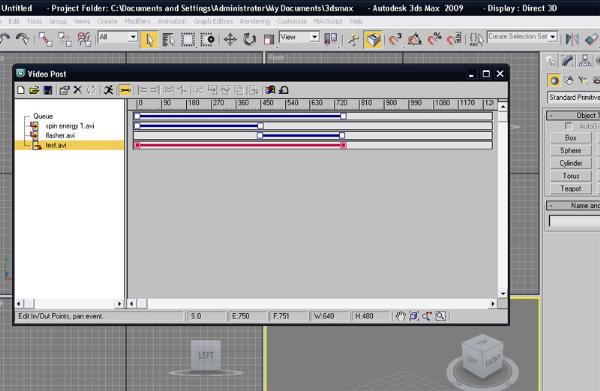

First one is the 3DS MAX Video Post window, where you can combine all kind of videos, images, and effects, including the render window, and you can output several formats AT THE SAME TIME! The second image is a fragment of the Help MAX file, where you can see some of the MANY commands available in VideoPost to render and effect almost anything! So... You see? MAX does have it!. Of course Maya too and I wonder which 3D program, does not! For everybodies info. only! Mike
|
|
By GOETZIWOOD STUDIOS - 14 Years Ago
|
Hey Mike,
Apparition (4/6/2010)
../.. I insist: Simple video editing is a MUST and I take the other suggestion: A titler is too! ../..
You may be right, yes, I understand your point, this would be very usefull to a lot of users, no doubt about it. I understand how convenient this would be to be able to glue together all the takes in a simple way without resorting to heavy video editing software.
There is some room in the timeline to do this I guess. What I'm afraid of is that inevitably, if such a feature is implemented, there will be demands for more: Video editing, sound editing, more video tracks, more audio tracks, transition effects, fx tracks, audio plugins ( vst.. ), etc.. Perhaps not. I'm not against it, I'm just concerned about the Reallusion resources spent on these features while not on specific Machinima ones, but perhaps that's just me :-]
Apparition (4/6/2010)
../.. Certainly Reallusion might need to come up with a high end, Super Pro version but surely will not be the low cost as it was IC2.5 ../..
Apparition (4/6/2010)
../.. By more needed I mean, for the general user. The amateur movie producer. The student. ../..
Indeed. It's purely a commercial problem. If Reallusion thinks it worth the effort they may considere another version on top of the 'Pro' one, perhaps a 'Studio' one or something, with a higher price tag of course, and idealy offering a SDK so we could add features ourselves and make it more 'production oriented'.
For now the quality of the result depend mostly on - aside the user talent of course, be it 'general' or 'professional', an individual or a team - the quality of the content you use, except for one thing: rendering.
If you create 'high-quality' props/sets/characters, you can import them. Same for textures, same for animation. The only thing you cannot import is 'high-quality' rendering. This makes obviously no sense.
See my point ? You can import pretty much any type of things in iClone, be it low or very high quality, but you are stuck with the rendering quality and features it offers.
So why not deal with this first ?
Imagine iClone with a kick @ss renderer ( Unigine, .. ). This would perhaps change the mind of a lot of peoples who still think today that Machinima is clunky animations with cheap rendering ? Granted we raise the bar of the animations too :-]
|
|
By Peter (RL) - 14 Years Ago
|
|
Apparition (4/5/2010)
iClone is practically a Virtual Production Studio. But there is one really important feature missing: A BASIC VIDEO CLIP EDITOR!Good news. The next full version of iClone will include some basic video editing fuctionality.
|
|
By Dreamcube017 - 14 Years Ago
|
|
YAY!!!
|
|
By Illustrator Cathy - 14 Years Ago
|
I only have 2 wishes.
1. 64 bit
2. Make the time line more 'Adobe like' - functionality and ease of use.
Cathy 
|
|
By Dreamcube017 - 14 Years Ago
|
|
I agree... well those two plus many others.
|
|
By DELETED2 - 14 Years Ago
|
Yeah, heh, thats the way forwards.  Do we get to se some sneak previews? Do we get to se some sneak previews? 
|
|
By Paumanok West - 14 Years Ago
|
I would like to see a version of iClone with a higher limit on polygons, even if it's restricted to installation on quadcore machines.
I have two avatars customized with lots of accessories, bringing their poly counts to larger than the nominal value allowed by iClone. These actually ran happily in real time on my Duo Core machine where they were created, but they were rejected when I migrated to an i7 (quadcore) laptop.
Importing them into 3DXChange4 allowed me to use them in iClone--where obviously they work great.
I want to see iClone import them directly, without going through that step!! 
|
|
By Dreamcube017 - 14 Years Ago
|
That'd be pretty awesome if3DX was integrated... yeah I don't think there is a true limit to plycount on iClone really though.
I wish they broke the light limitations though.
Hm, someone mentioned a beta floating around. I'm part ofthe developer community, so I wanna try it.
|
|
By Bellatrix - 14 Years Ago
|
Basic video editing sounds great!
And I second other users requests: raise polygon limit, 64-bit capable, extra IBLs, timeline ease of use, additional tracks for body parts etc.
An idea: adding some entry level deformation kit such as the very handy Argile style smooth "Move" tool with adjustable-size circular target, which affect all visible polygons in the environment, furniture, plants, walls or the avatars. This will exponentially expand animation possibilities not to mention saving much precious time.
(EDIT: I just realized that this could be the temporal solution to the "long hair or pony tails poking through avatar shoulders and upper body problem". Being able to move a selection of ANY mesh will help user make relatively minor but nevertheless important correction and tweak animation-induced weirdness on clothes/hair/accesories on the fly without having to leave iClone...)
And for more advanced mesh editing, perhaps ability to launch 3D modelling tool of choice (Argile, Zbrush, Max...) from within iClone the way we do with Photoshop. This means many times faster work flow, and bypassing the tedious iC-3dx-ModellingApp-3dx-iC pipeline... The less resource-hogging applications and program-switching required, the more time and joy iCloners have for story-telling.
My two cts 
Bellatrix
Cheers
p/s Just saw an earlier thread "basic mesh editing" by bluemidget666 which covered the suggestion above. Did I pick that up by osmosis or perhaps it is a highly universal desire lol...
|
|
By Dreamcube017 - 14 Years Ago
|
That would be great also. I haven't tried the new 3DX yet, but I think you have to go to 3DX to export and it'd be a lot faster to do it right from there.
However, I have a feeling that if 3DX was integrated into iClone, you know the price would automatically shoot up about an extra 50-100 dollars... just sayin'.
|
|
By Bellatrix - 14 Years Ago
|
As to the cost of 3dx integration with iClone...I reckon it is inevitable even for semi-pro users who will always want to refine or bring in 3D models. I'm so relieved to not have to deal with CrazyTalk anymore in the latest pipeline ic4pro_3dx4...
IClone could still have a LE and Pro version. My point is the less program chewing up resources the better even for those with 8G RAM and pro GPU and dual monitors, efficiency is always preferred...
So yeah...keeping it tight and streamline is the way to go I reckon...
|
|
By Dreamcube017 - 14 Years Ago
|
True. I'm making something right now and am wishing I could just import it to iCLone directly.
Hmm... well if 3DX was integrated as long as there are other features besides that, I wouldn't mind too much paying for the upgrade.
|
|
By "Siouxie Sioux" - Super Hero No.1 - 14 Years Ago
|
How about, if we're on the topic of crafting a dream tool....... How about the ability to graduate Mist and fog. Graduating it from up to down transparent would be good. Or even left to right. The same features it has now regarding depth but a kind of blade effect where one edge grads to nothing.
Then I can see you more easily.
Then I can kill you without wasting so much damn time.
S.S.
|
|
By Paumanok West - 14 Years Ago
|
|
"Siouxie Sioux" - Super Hero No.1 (5/25/2010)
Then I can see you more easily.
Then I can kill you without wasting so much damn time.
S.S.
Sorry, PMS meds are on Aisle 13.
And industrial-strength PMS meds are on the upper shelf, out of reach of children.
Use only as directed. 
|
|
By "Siouxie Sioux" - Super Hero No.1 - 14 Years Ago
|
Paumanok West (5/25/2010)
Sorry, PMS meds are on Aisle 13. And industrial-strength PMS meds are on the upper shelf, out of reach of children. Use only as directed.  I'm an S1 Cyborg culling agent. I don't do nice. Wanna be on my list?
|
|
By Dreamcube017 - 14 Years Ago
|
"Siouxie Sioux" - Super Hero No.1 (5/26/2010)
Paumanok West (5/25/2010)
Sorry, PMS meds are on Aisle 13. And industrial-strength PMS meds are on the upper shelf, out of reach of children. Use only as directed.  I'm an S1 Cyborg culling agent. I don't do nice. Wanna be on my list?
Ah, Siouxie, nice of you to finally join us. We've heard so much about you. It's a pleassure to have you with us... I think with a feature like mist blades, you'd also need something like volumetric beams of light, where the beams are so fearce that they can burn through things and actually damage the object it touches... permanently.
How's that for a dream tool?
|
|
By "Siouxie Sioux" - Super Hero No.1 - 14 Years Ago
|
|
Hi Dreamcube... Actuall, I'm trying to define what I mean regarding the mist/fog. The same properties for the start - end point but also something that meant it was, for example, dense at, say, 50 feet bt non existent at gorund level. If you were flying it would give the impression of coming down through the clouds. I dont know if Reallusion have a particle effect that transitions in quite the same way, I dont think Particles work in this way. S.S.
|
|
By Dreamcube017 - 14 Years Ago
|
Ok well I know what you're talking about... The Unreal engine just got this... hight fog...
So what you can do is the same as you'd do for volumetric lights.
You'd make an object... I'm pretty sure it'd look kind of strange at first... maybe a large block or some huge stretched out spheres. Then you place them where you want and put a sort of foggy transparent texture on them.... There ya go. It's not the real deal, but it should work for noww and should be a bit easier to fake than volumetric light beams.
|
|
By wires - 14 Years Ago
|
|
One of the things that really gets on my nerves in IC is the way that the Track List works - or doesn't work. When I have a project with a lot of props in it and want to make changes to them on the Time Line I get the feeling that I'm killing my left mouse button. Simple example: 4 props in a project that need to change during the course of the scene. Open the Track List and select prop A, make the changes on the selected actions on the Time Line. Open the Track List and deselect prop A, the Track List then closes. Next action is to make changes to props B and C, open the Track List, select prop B - the Track List closes. Open it again for prop C. Next action deselect props B and C to make changes to prop D - this now involves opening the Track List to deselect prop B, open it again to deselect prop C and then open it once again to select prop D. Wouldn't it be nice if we could keep the Track List open for as long as we need to select/deselect any combination of items - and then close it?
|
|
By stuckon3d - 14 Years Ago
|
wires (5/28/2010)
One of the things that really gets on my nerves in IC is the way that the Track List works - or doesn't work. When I have a project with a lot of props in it and want to make changes to them on the Time Line I get the feeling that I'm killing my left mouse button. Simple example: 4 props in a project that need to change during the course of the scene. Open the Track List and select prop A, make the changes on the selected actions on the Time Line. Open the Track List and deselect prop A, the Track List then closes. Next action is to make changes to props B and C, open the Track List, select prop B - the Track List closes. Open it again for prop C. Next action deselect props B and C to make changes to prop D - this now involves opening the Track List to deselect prop B, open it again to deselect prop C and then open it once again to select prop D.  Wouldn't it be nice if we could keep the Track List open for as long as we need to select/deselect any combination of items - and then close it?
Hi Wire,
to help you with that problem, why dont you do this:
1) open timeline
2) Use the "scene manager" to select props while pressing the ctrl key to select multiple items
3) in the timeline click "Object-related track" icon once to put selected items in the timeline
4) click again"Object-related track" icon to deactivate the function. ( this is done so that if you deselect the props the timeline will not auto close itself)
this should help you achieve the same thing as the tracklist but with less clicking 
Cheers,
Stuckon3d
|
|
By DELETED2 - 14 Years Ago
|
Whilst updating some of my Characters finally oh my God finally FINALLY ...............  I was pondering a method of making small raindrop styled glass beads with a mapped cycling anim on their surface.... I was pondering a method of making small raindrop styled glass beads with a mapped cycling anim on their surface....
THEN I was going to attach these to cloth hanging form the head dress so that they would sway with the movement of the material...
But...
I was only going to make the material invisible anyway so that the beads appeared suspended and they'd effectively bounce.
WHY NOT INSTEAD.....
My Request.
Can we have it so that we can attach objects remotely to characters (for instance) say, about two feet away from her head... but that when that character moves; turns, there's a slight [adjustable-controllable] delay before the objects follow suit in an ease in ease out manner?
As if you're pulling something magnetic through treacle.  I'm trying to be thorough here! I'm trying to be thorough here!
This would not only be superb for things like garments, diamond tiaras where the diamonds are to appear as if suspended on wires...
1) But it would also be good for things like lil flying bats around a characters head...
2) A formation of aircraft where a squadron of 8 go into a coordinated dive on the enemy with variables allowing staggered follow on after the leader...
3) A shoal of Koi Carp (incidentally  Marginally biased on this one!!!) would be able to swim in a superb shoal effect ESPECIALLY if the follow through control allowed slight variance on delay and easing speeds. WOAH... I mean THIS would be amazing.... Marginally biased on this one!!!) would be able to swim in a superb shoal effect ESPECIALLY if the follow through control allowed slight variance on delay and easing speeds. WOAH... I mean THIS would be amazing....
And Thi Mai (pr. Tee MY) could have utterly the most amazing sparklies with a gravity effect slightly delayed behind each wing motion.
4) A Swarm of Bees..... Even this could be stunning with 7 simple 2D planes of Bee graphics attached to one singular which is pathed allowing the others to randomly follow it in delayed sequence in close quarters........... instant Bee Swarm.
5) Bubbles in a drink of Champers. One key bubble, 50 tagged with varying eas in ease out follow attachment.
6) Ducks on a pond, leaves on a tree, Cars in a race, birds migrating, Herd of Horses galloping, Clouds drifting, do I go on?
I haven't got the slightest idea what you'd call it though. "Gravity Attachment." "Momentum Attachment."
But it's a definite must have. 
Tied into particles this would give scope to things you just cant explain.
This is a passing thought. I cant find it in any of the other software's descriptions.
Incidentally 4.2 is singing this end. The 3D effects are spooky.
Armstrong.
|
|
By jwm2002 - 14 Years Ago
|
Armstrong (5/30/2010)
Whilst updating some of my Characters finally oh my God finally FINALLY ...............  I was pondering a method of making small raindrop styled glass beads with a mapped cycling anim on their surface.... THEN I was going to attach these to cloth hanging form the head dress so that they would sway with the movement of the material... But... I was only going to make the material invisible anyway so that the beads appeared suspended and they'd effectively bounce. WHY NOT INSTEAD..... My Request.Can we have it so that we can attach objects remotely to characters (for instance) say, about two feet away from her head... but that when that character moves; turns, there's a slight [adjustable-controllable] delay before the objects follow suit in an ease in ease out manner? As if you're pulling something magnetic through treacle.  I'm trying to be thorough here! This would not only be superb for things like garments, diamond tiaras where the diamonds are to appear as if suspended on wires... 1) But it would also be good for things like lil flying bats around a characters head... 2) A formation of aircraft where a squadron of 8 go into a coordinated dive on the enemy with variables allowing staggered follow on after the leader... 3) A shoal of Koi Carp (incidentally  Marginally biased on this one!!!) would be able to swim in a superb shoal effect ESPECIALLY if the follow through control allowed slight variance on delay and easing speeds. WOAH... I mean THIS would be amazing.... And Thi Mai (pr. Tee MY) could have utterly the most amazing sparklies with a gravity effect slightly delayed behind each wing motion. 4) A Swarm of Bees..... Even this could be stunning with 7 simple 2D planes of Bee graphics attached to one singular which is pathed allowing the others to randomly follow it in delayed sequence in close quarters........... instant Bee Swarm. 5) Bubbles in a drink of Champers. One key bubble, 50 tagged with varying eas in ease out follow attachment. 6) Ducks on a pond, leaves on a tree, Cars in a race, birds migrating, Herd of Horses galloping, Clouds drifting, do I go on? I haven't got the slightest idea what you'd call it though. "Gravity Attachment." "Momentum Attachment." But it's a definite must have.  Tied into particles this would give scope to things you just cant explain. This is a passing thought. I cant find it in any of the other software's descriptions. Incidentally 4.2 is singing this end. The 3D effects are spooky. Armstrong. What you are referring to is often called expressions or scripts in other programs.
|
|
By "Siouxie Sioux" - Super Hero No.1 - 14 Years Ago
|
|
Which particular word replacement. How do you mean expression? Scripts sems a bit vague. How odd. I am trying to find a video example but even throughout YouTube I cannot find anything that defines. ???
|
|
By jwm2002 - 14 Years Ago
|
"Siouxie Sioux" - Super Hero No.1 (5/30/2010)
Which particular word replacement. How do you mean expression? Scripts sems a bit vague. How odd. I am trying to find a video example but even throughout YouTube I cannot find anything that defines. ??? If that was directed to me? I'm specifically referring to this request: turns, there's a slight [adjustable-controllable] delay before the objects follow suit in an ease in ease out manner?
As if you're pulling something magnetic through treacle Compositing programs like After Effects have expressions where you can either create null layers and link or parent positioning/movement parameters using mathematical expressions (formulas). Vector and 3D based programs like Flash, Blender, and even iClone already have scripting abilities to use code to write small macro type instructions/behaviors. iClone has it for motion editing called AML Editor: http://developer.reallusion.com/amleditor.aspx Basically, this scripting needs to be opened up even further with more commands to give better control with such things such as parenting for delayed movements and such.
|
|
By DELETED2 - 14 Years Ago
|
|
Hi Test01, yes I was asking. I'll take a look at the AML scripting editor.
|
|
By martok2112 - 14 Years Ago
|
I would like to see (if the idea hasn't been mentioned already) 3D texting capabilities. The ability to make dynamic logos and opening titles for your movies would be cool.
Also, independent sizing of object sides would be nice. (Instead of uniformly resizing all sides of a primitive, you can pick a side, and resize it. This would allow more flexibility in "block modeling".)
|
|
By Peter (RL) - 14 Years Ago
|
Thank you for the continued feedback and suggestions. The viability of all the suggestions put forward will be reviewed by the iClone Development Team. 
|
|
By DELETED2 - 14 Years Ago
|
|
WIND DIRECTION. Dear Reallusion Crew...
Would it be possible to have a global wind direction and strength control and then on each object like Cloth have a simple percentage scale that controls just how much it reacts to the wind?
Working on multiple canvasses in the exhibition, it would shave off some good time as an efficiency upgrade.
Armstrong.
|
|
By DELETED2 - 14 Years Ago
|
|
Dear Reallusion Crew... I'm working on rebuilding my Canvases for the Exhibition once more.  I'm trying to do a fancy composition with the flags edge on. They react to the flex setting randomly but... I noticed when I was working on some rerenders for Thi Mai (pr. tee MY I'm trying to do a fancy composition with the flags edge on. They react to the flex setting randomly but... I noticed when I was working on some rerenders for Thi Mai (pr. tee MY  ) that the wing glow maps were only visible on one side. This was FANTASTIC as a choice for Both or One because visually it added another eyecandy element and was gorgeous. ) that the wing glow maps were only visible on one side. This was FANTASTIC as a choice for Both or One because visually it added another eyecandy element and was gorgeous. Can we have this as a choice, glow on both side or one? And also I cant get the same effect in Version 4.2.  Did you fix it? Can you optionally UN-fix it please. Did you fix it? Can you optionally UN-fix it please.  Because its so lovely. Because its so lovely. Armstrong.
|
|
By dh216832 - 14 Years Ago
|
I'd like to see the following items implemented:
1. God Rays
2. Light texture baking
3. Large animation sets
4. Time of day
Quest3D will be releasing Silex3D ( http://silex3d.com/ ) and while I think it will have limitations that might preclude it from facial character animations, the visualization system looks to be advancing quite nicely. Ship Simulator is written in Quest3D. Looks like silex3D will be an actual easy to use pre-vis program.
I've been working on an IC4 version of the 2006 quest video winner for a while now:
Video:
http://download.quest3d.com/Demos/Quest3D_Demo_AzureTemple.wmv
downloadable demo of the scene:
http://download.quest3d.com/Demos/Quest3D_Demo_AzureTemple.exe
|
|
By Dreamcube017 - 14 Years Ago
|
I agre. Time of day and thigns like that would be really great... an envirenment editor in short.
ANd yes I suggested god rays awhile back.
|
|
By "Siouxie Sioux" - Super Hero No.1 - 14 Years Ago
|
|
"More Passing Thoughts During This Months Set Creation." With the way the water plane undulates and riples etc with wave control, is it possible to create this to affect a SPhere like a bauble of water or even a simple bubble. The way the shape kind of undulates and bobbs as it flexes to different forces and its own mass?
Armstrong. I second that too!
Siouxie Sioux. 
|
|
By Dreamcube017 - 14 Years Ago
|
That's an awesome idea!
Hmm as it stands now, the water doesn't ripple outward when touched. I suggested it in another post though. "Intelligent water" is it's name.
But doin this to any object would be GREAT! Kinda reminds me of soft bodies. Although that's polygon tessellation too. So that'd be great to have in a future update... along with an actual physics engine.
|
|
By Peter (RL) - 14 Years Ago
|
Thank you all for the continued feedback. All wishful features will be reviewed by the iClone team. 
|
|
By Kofla Olivieri - 14 Years Ago
|
I would like to see IClone incorporate more virtual studio templates and "drag & drop" props. I am sure a more seasoned user can create them, but until I am one of them here is a picture of what I am referring too.

|
|
By Peter (RL) - 14 Years Ago
|
|
Kofla Olivieri (7/24/2010)
I would like to see IClone incorporate more virtual studio templates and "drag & drop" props. I am sure a more seasoned user can create them, but until I am one of them here is a picture of what I am referring too. Hi Kofla, Have you seen the pack below. This would seem to be perfect for your needs.  
|
|
By Kofla Olivieri - 14 Years Ago
|
|
Hi Peter! Yes, I bought Virtual Studio 1 when I first purchased IClone. In fact, I purchased IClone hoping to use a virtual studio from it. I was hoping to find more templates in the program, and to be user friendly. I am having a hard time creating anything from scratch, not enough tutorials or step by step instructions. It took me a month to learn how to incorporate a simple logo to one of the virtual studios.
|
|
By Master Ali - 14 Years Ago
|
I just entered my own thread nearly after 6 months and I see it has grown thanks to you people but I'd really appreciate it if everyone can make posts here pointing-out to Reallusion Inc. which of my suggestions they prefer on iClone 5.
Thanks ! 
|
|
By Master Ali - 14 Years Ago
|
Peter (RL) (5/19/2010)
Apparition (4/5/2010)
iClone is practically a Virtual Production Studio. But there is one really important feature missing: A BASIC VIDEO CLIP EDITOR!Good news. The next full version of iClone will include some basic video editing fuctionality.
Pete,
That is good news indeed. But, what-about my suggestions ? The suggestions of the originator of this thread ! Please check the opening post of this thread.
|
|
By Master Ali - 14 Years Ago
|
Armstrong (3/31/2010)
OK. Despite hat fact that the world is in a state of Stasis for me... to keep the brain fed I still watch whats happening to my leftand right. One group of people impress the socks off me right now. Animazoo.
 And this is their new IGS-190-M. They say... " This is the 9th version of the world’s first inertial gyroscopic motion capture system. Easy to use, outstandingly accurate, portable and real-time, the IGS-190-M is precision motion capture at its finest.
The IGS-190 features nineteen tiny inertial sensors attached to a flexible lycra suit. The gyros are moveable for optimum placement ensuring accuracy of measurement from the joint not the muscle."Further than tjhis they already use a mini version of MoCap devices called...  .... the IGS-Mini. The image speaks for itself. So, back to craft iClone 5 Dream tools..... maybe not in iClone 5 (Breathe easy, Big "R"  ) but imagine putting on a face mesh of several sensors that not only capture your brows, scheeks, mouth, lips, throat and etc movements and appply it live to the onscreen character AND store the script dynamically into the project, but also take the audio and capture that live as well animating the characters mouth accordingly. Animazoo already have one for limbs and whole bodies. It would be possible, not science fantasy, to imagine an affordable version for distribution with iClone purchases. Remember when scanners first came out they were in excess of £2000:00. Now theyre £30 throw away devices. iClone MoCap kits can only be a few steps away and we wont need to refine scripts or master coding to make an arm grasp an enemy. Simply strap on the MoCap mesh and adjust it realtime. Its happening now. External to iClone on a grande scale. And ifAnimators were in some way disabled, it would still open up afforable avenues for others to supply the needed anim. after seeing a draught of the required. This would be my ultimate future dream tool. Just my tuppence. Armstrong.
I like this suggestion so why don't we all (who want this feature on iClone 5) PM Pete to make a note of this particular feature suggestion on his iClone 5 feature list ?
Yes, Reallusion Deveopers may visit our threads from time to time but there's too many suggestions here and there all over this thread and Developers won't know which ones to give more weight to. We can help them here by PM-ing Pete which suggestion we prefer.
Then, they'll take a feature suggestion more seriously. Don't you think ? 
|
|
By Dreamcube017 - 14 Years Ago
|
Yay for basic video editing.
It'd be great if this was video editing per video clip. For example, you could put a video on a texture and animate when it will play, pause, rwindow or fastforard. So then you can jump to different points in the video.
|
|
By funfunfun - 14 Years Ago
|
There are a lot of good suggestions. But let's be honest here, what should the priority be?
A lot of people are making suggestions that would aid the look of films. The look and rendering and modeling and physics are all important, but only a few have mentioned animation and performance. Nothing compares to performance in terms of making your films better. So animation and things related to performance really ought to be pushed to the top of the list.
1. Make it easier to have characters interact with props (yes, like moviestorm) without extensive knowledge of AML scripting, hopefully with no knowledge.
2. *** Perhaps hit Natural Motion up for some of their Euphoria.
3. Make, the way and pace in which they interact to be somewhat customizable.
4. Make it easier to have characters touch each other and be effected by each other's touch.
Note: I dig the idea to include Markerless Motioncapture, good going on that.
5. Make it possible/easier to save or load individual poses, including facial layer animation.
That's it for now, thanks a lot for reading.
|
|
By Master Ali - 14 Years Ago
|
I'm adding a new feature idea no doubt every newbie iClone user is likely to love.
As you know, it really gets boring if you're using the same old character motions for your characters all the time. So, you have a choice to either buy the Motion Content Packs available on the Reallusion Store or create your own on the iClone Motion Editor. The latter is hard if you're trying to mimick motions like Jackie Chan style Martial Art moves and the former won't come cheap in price for such complex motions.
Also natural facial motions are hard to create and probably very time consuming too.
So, what's the solution to quickly create motions in an hour or 2 in iClone 5 that usually takes weeks to create in iClone 4 ?
My new feature suggestion
iClone 5's new Motion Capture feature: "Dots Plotting on Frames" feature to teach iClone 5 the disposition of an Item's certain Point/Joint.
Ok here's how my feature works....
You've probably fiddled with video editing softwares where you feed the software a video file and it splits the videos into hundreds of frames (25 frames per sec) so you can edit each frame one by one.
Now imagine you made a video of a natural facial motion and now you want your iClone Character to imitate this particular facial motion.
First, you'd open the concerned video file in iClone 5's video editor feature and then put the wire frame dots on each part of your face (edge of eyes, edge of brows, edge of nose, edge of lips, edge of cheeks, edge of fore-head, edge of ears, edge of chin, etc.) like you usually put on your face image on CrazyTalk to teach CrazyTalk which part of the image is your eyes, nose, mouth, ears, etc..
In other words, you'd be placing the dots like this all over the face parts who's disposition you wish iClone 5 to capture in order to capture those parts' motion.
Like this, you'd put the dots on each part of your face on each and every frame.
Ofcourse, each frame would show a different position of your face's parts and iClone 5 would compare the disposition of each facial part from frame to frame to learn/capture the motion of each of your face's part.
Finally, we feed (zap) the motion (disposition of each part of the face captured) to the bi-ped and then play the Bi-Ped.
Wallah! We have our new natural facial motion captured/created. No need to spend hours upon hours manually creating motions in the Bi-Ped any longer like we do in iClone 4.
And no need to spend hundreds of dollars on motion sensor machines either.
However, if the sensor machines were low in cost then it's better to use them rather than this feature I suggest.
If you still don't understand what I'm trying to explain then here's another explanation...
Imagine you want to create a clock's finger's clockwise motion (the seconds' finger's motion) when it rotates clockwise from the 0 second to the 60th second from 0 degrees angle to 360 degrees angle.
(I know good quality videos capture motions at 25 frames per sec but for explanation's sake to keep things simple to explain so my explanation doesn't get too long, let's assume the video captured motions at only 1 frame per sec).
You'd first video record the clock for 60 secs on your camcorder.
Afterwards, you'd open that video file in iClone 5's video editor feature.
Then, you'd place 2 wire frame dots on the second finger who's motion you want to capture.
First, you'd place one dot at the bottom of the finger (base angle) and then the other at the top edge of the finger.
Imagine, the first frame shows the top edge of the finger at a 6 degrees angle and the 2nd frame shows the finger's top edge at a 12 degrees angle.
So now, on the 1st frame, you'd put the 2nd dot at the 6 degrees angle and put the 2nd dot at the 12 degrees angle on the 2nd frame.
Then, when we feed the motion to the Bi-ped, IClone 5 will compare the disposition of the finger's 2nd dot on both these frames and record their angle dispositions to learn the motion of the finger's clockwise rotation motion.
And so on.
Finally, when we play the Bi-Ped, we'd see it's part moving (dispositioning) according to the 2nd dot plotted on each frame.
I think you understand what I'm trying to explain. My English isn't too good. It's not my 1st language.
In other words, the principles of motion capture I am suggesting through the "dot plotting on video frames" will use the same used in motion capture sensor machines like that IGS-190. The only difference is, we're not using these machines to capture the motions or dispositions of an item to teach iClone the motion but sort of graphing/plotting the dispositions of an item's point on the video frames so iClone can easily pick the dispositions of each point of an item from each of the frames from the opened video file and learn the motions.
|
|
By Master Ali - 14 Years Ago
|
Armstrong (3/31/2010)
OK. Despite hat fact that the world is in a state of Stasis for me... to keep the brain fed I still watch whats happening to my leftand right. One group of people impress the socks off me right now. Animazoo.
 And this is their new IGS-190-M. They say... " This is the 9th version of the world’s first inertial gyroscopic motion capture system. Easy to use, outstandingly accurate, portable and real-time, the IGS-190-M is precision motion capture at its finest.
The IGS-190 features nineteen tiny inertial sensors attached to a flexible lycra suit. The gyros are moveable for optimum placement ensuring accuracy of measurement from the joint not the muscle."Further than tjhis they already use a mini version of MoCap devices called...  .... the IGS-Mini. The image speaks for itself. So, back to craft iClone 5 Dream tools..... maybe not in iClone 5 (Breathe easy, Big "R"  ) but imagine putting on a face mesh of several sensors that not only capture your brows, scheeks, mouth, lips, throat and etc movements and appply it live to the onscreen character AND store the script dynamically into the project, but also take the audio and capture that live as well animating the characters mouth accordingly. Animazoo already have one for limbs and whole bodies. It would be possible, not science fantasy, to imagine an affordable version for distribution with iClone purchases. Remember when scanners first came out they were in excess of £2000:00. Now theyre £30 throw away devices. iClone MoCap kits can only be a few steps away and we wont need to refine scripts or master coding to make an arm grasp an enemy. Simply strap on the MoCap mesh and adjust it realtime. Its happening now. External to iClone on a grande scale. And ifAnimators were in some way disabled, it would still open up afforable avenues for others to supply the needed anim. after seeing a draught of the required. This would be my ultimate future dream tool. Just my tuppence. Armstrong.
Armstrong,
Have you found any of these that you can record your facial parts' motions/dispositions ?
(eyes, eye browse, nose, mouth, teeth, cheeks, chin, etc.) ?
I hope they make iClone 5 compatible with one of these devices so we can simply capture our facial motions and feed them to the Bi-Ped in iClone 5.
|
|
By Master Ali - 14 Years Ago
|
I thought of another feature for iClone 5: Character's Eye Vision.
Have you seen on movies where your favourite character is running away from danger and the camera shows the character's point of view (what he's eyes see in front of him) ?
I'd like that new feature on iClone 5.
Options should be given whether the eye-point camera should Bob or not.
|
|
By Master Ali - 14 Years Ago
|
And another feature...
iClone 4 has 3d video stereo feature but doing things manually sort of like frame to frame is daunting process. How-about we click one button and the whole movie is turned into 3d stereo video ?
Can't Reallusion Inc. find an algorithm to do this ?
|
|
By Master Ali - 14 Years Ago
|
iClone 4 bugs:
1. When we upload a song to CrazyTalk or iClone, our characters not only move their mouths when the songs are played but also when the musical instruments are played when the vocals are silent.
That's not realistic looking is it ?
I hope this gets fixed in the next patch.
2. Sometimes, when I get 2 of my characters dancing next to each other then one of them goes through the other as if the other was a ghost.
That's another bug.
I hope this gets fixed in the next patch.
|
|
By Peter (RL) - 14 Years Ago
|
Thank you for your continued feedback and wishful features. All suggestions put forward are reviewed by the iClone team who will evaluate the viability of each feature for inclusion in future versions or upgrades to iClone. Thanks. 
|
|
By funfunfun - 14 Years Ago
|
Hey Peter, thanks for your note.
I have a question for you, would it be possible for you to comment on some of the ideas mentioned here? Not to say that iClone will definitely include this or that idea from an employee POV, but rather to see how you personally feel about various ideas.
You're pretty much an experienced user, it would be great to sometimes get your opinion on ideas from a User's POV.
Thanks.
|
|
By animagic - 14 Years Ago
|
|
Master Ali (9/8/2010)
iClone 4 bugs:
1. When we upload a song to CrazyTalk or iClone, our characters not only move their mouths when the songs are played but also when the musical instruments are played when the vocals are silent.
That's not realistic looking is it ?
I hope this gets fixed in the next patch.This is not abug. Any speech recognition algorithm requires a clean speech signal with minumum background noise. Providing it is the responsibility of the user.
|
|
By animagic - 14 Years Ago
|
|
Master Ali (9/8/2010)
And another feature...
iClone 4 has 3d video stereo feature but doing things manually sort of like frame to frame is daunting process. How-about we click one button and the whole movie is turned into 3d stereo video ?
Can't Reallusion Inc. find an algorithm to do this ?The algorithm is already build in for creating 3D output from your animations. Nothing special you have to do except selecting the option when exporting.
|
|
By Apparition - 14 Years Ago
|
I guess with all respect: If "Master" Ali would spend more time reviewing and learning iClone than in writing looooooooooooooooooong posts, he would find answers for all his questions by himself.
Most suggestions presented are pure fantasy and lack of understanding the animation process.
The "placing points" idea, can be readily executed right now using iClone 4. . Put a video in the background, then load an avatar and adjust the angle and size to match the avatar in front of the video actor. advance 6 frames and using the Animation Layer, reorient the avatar body parts and position to match the new actor pose, keep doing this every 6 frames and you will have a "stencil" animation, just like that.
Trying to make the computer doing it is a MAJOR computing feat, as image recognition and tracking should be performed for each "dot"! It would be much faster done by a human operator, who can solve the occlusion problems, when the actor moves in a way the tracking references are lost.
Worse if you try to do this on a face! Iclone is good enough with the Puppeteer, if you spend some time learning and practicing and not only "looking" at it. IF you try to implement the crazy idea of "putting dots" on the video actor's face, he would have to be stiff as a cane, not moving the head while he acts. If he moves a little bit this would create totally WRONG motion keys, as it would confuse the facial feature motion with the actor motion itself!
Another funny suggestion is the "actor eye camera"...
You can do it RIGHT now!. Just create a camera, orient and place it to be right on the avatar's head and link camera to it!. Now, wherever the actor moves the face, there it points the camera!
Also: There is no problem making stereo render of a project, neither it is necessary to do "frame by frame" ???? operations! Load ANY project and just select Render 3D video (stereo) and select the proper encoding method. Just one hit on the RENDER button and here comes the 3D stereo video!... Come on!...
About the "dream" of making lip-sync out of a song with orchestra and everything... Such thought is really naive! It reflects a total misunderstanding on what sound and audio are, how it is recorded, its complex content and the way software can extract voice features from a sound track!
Oh! I know... HArry Potter can make all this to happen, just by flicking his magic wand!
Maybe Enginnering department at Reallusion can buy one... Hey! Good "suggestion" 
|
|
By Dreamcube017 - 14 Years Ago
|
Apparition (9/8/2010)
I guess with all respect: If "Master" Ali would spend more time reviewing and learning iClone than in writing looooooooooooooooooong posts, he would find answers for all his questions by himself. Most suggestions presented are pure fantasy and lack of understanding the animation process. The "placing points" idea, can be readily executed right now using iClone 4. . Put a video in the background, then load an avatar and adjust the angle and size to match the avatar in front of the video actor. advance 6 frames and using the Animation Layer, reorient the avatar body parts and position to match the new actor pose, keep doing this every 6 frames and you will have a "stencil" animation, just like that. Trying to make the computer doing it is a MAJOR computing feat, as image recognition and tracking should be performed for each "dot"! It would be much faster done by a human operator, who can solve the occlusion problems, when the actor moves in a way the tracking references are lost. Worse if you try to do this on a face! Iclone is good enough with the Puppeteer, if you spend some time learning and practicing and not only "looking" at it. IF you try to implement the crazy idea of "putting dots" on the video actor's face, he would have to be stiff as a cane, not moving the head while he acts. If he moves a little bit this would create totally WRONG motion keys, as it would confuse the facial feature motion with the actor motion itself! Another funny suggestion is the "actor eye camera"... You can do it RIGHT now!. Just create a camera, orient and place it to be right on the avatar's head and link camera to it!. Now, wherever the actor moves the face, there it points the camera! Also: There is no problem making stereo render of a project, neither it is necessary to do "frame by frame" ???? operations! Load ANY project and just select Render 3D video (stereo) and select the proper encoding method. Just one hit on the RENDER button and here comes the 3D stereo video!... Come on!... About the "dream" of making lip-sync out of a song with orchestra and everything... Such thought is really naive! It reflects a total misunderstanding on what sound and audio are, how it is recorded, its complex content and the way software can extract voice features from a sound track! Oh! I know... HArry Potter can make all this to happen, just by flicking his magic wand! Maybe Enginnering department at Reallusion can buy one... Hey! Good "suggestion" 
LOL nice post Mike.
Yeah but the only thing I SORT of disagree with is the motion tracking thing.
If there is some complex motion or movements, this couod take a long time to do by hand.
As for the other things, the camera eye thing can be done pretty easily.
And as for putting a song in and hoping the computer will pull out the voice is a NONO. There are programs that TRY to do this... but when you play a song on the comptuer (an MP3 or wave or whatever), all the computer knows is that it's digital audio data. It doesn't know what it sounds like or anything. It's just sound. Now computer programs can read and anylize the wave forms to try and pick out certain sounds, but it's still not smart enough to do it on its own with a whole song.
Here's an actual suggestion that I've thought of doing myself.
Take the song and record yourself singing it. It doesn't matter what you sound like as long as your prnnounce the words clearly and in rhythm. Then take THAT nie clean audio file of your voice, and lipsync THAT. Then when you go to render it, put the actual song in. if you song it right and said the words how the person in the song said them, thigns should work out pretty nicely.
Again, it doesn't matter how good you sound, as long as you sound right...
Now I know there are those singing video games that can SRT of judge, but this isn't that. All you need is lip animations. In a way, it's the same as a guy doing mocap for a girl character or vise-versa. So give it a shot.
|
|
By DELETED2 - 14 Years Ago
|
LENS FLARE!
When panning past a certain scene, sometimes its nice to have that human error of light flaring through the diaphragm and into shot, sliding across the scene from the point light source and our of shot as soon as the point light source disappears offshot.
What iClone could REALLY do with and I have not seen this in any other software to my knowledge.... what iClone could really do with in about every one of my outdoor scenes and sets is -
1) The ability to choose how many elements are in use, i.e. five rings of 5 elements or 12 in 4 groups...
2) The ability to choose how many blades there are on the diaphragm. i.e. Old pre 1910 plate Cameras would have 5, more modern ones have about 32 and in some 64 for purity of radius at small aperture.
3. MOST SEXILY OF ALL... (and this is no reference to pink cartoon bottoms  ) the ability to choose what Hue each element has as a coating as in some instance the pan of lens apertures are from green to blue through orange. ) the ability to choose what Hue each element has as a coating as in some instance the pan of lens apertures are from green to blue through orange.
It may sound like a high demand but the 4th addition I have left out which is for those flares to re-perspectivise on zoom in - out, I dont think thats an issue.
The beauty of those lens flares is that they give a wonderful sense of brilliance and add colourful intrigue.
I did try modelling them myself but the only way I could make them work well was to overlay them as an external video and it lacked the versatility of having something hold the same degree of parametricity as Particles.
While this looked pretty it was awkward trying to make a whole series to tone with every eventuality.
Armstrong.
|
|
By funfunfun - 14 Years Ago
|
This is a follow up to my post in the chain about animation.
iClone seriously needs to hit Natural Motion up for some of their Euphoria action. Never heard of Euphoria? Well check out this video:
http://www.naturalmotion.com/euphoria.htm
Again, I love animation, and really animation is the center of the universe when it comes to iClone's storytelling abilities, because without it there is no motion picture 
|
|
By Wolfzone Digital - 14 Years Ago
|
funfunfun (9/9/2010)
This is a follow up to my post in the chain about animation. iClone seriously needs to hit Natural Motion up for some of their Euphoria action. Never heard of Euphoria? Well check out this video: http://www.naturalmotion.com/euphoria.htm Again, I love animation, and really animation is the center of the universe when it comes to iClone's storytelling abilities, because without it there is no motion picture  This type of motion and physics within iclone would be beyond cool.
|
|
By Dreamcube017 - 14 Years Ago
|
[quote]funfunfun (9/9/2010)
This is a follow up to my post in the chain about animation.
iClone seriously needs to hit Natural Motion up for some of their Euphoria action. Never heard of Euphoria? Well check out this video:
http://www.naturalmotion.com/euphoria.htm
Again, I love animation, and really animation is the center of the universe when it comes to iClone's storytelling abilities, because without it there is no motion picture 
[/quote
Gee, I SERIOUSLY recall making a post on this very thing sometime ago. It's dynamic and intelligent ragdoll physics basically. You're character is walking and you drop a box... and they react natrually. This would be great... this would e BEYOND GREAT.
Euphoria doens't just deal with humans either.
If you play Grand Theft Auto 4 break things, you'll realize that everything is taken into account. If you drop a car off of a 10 story building, when it hits the ground, it will instantly be flattened due to the force and weight of the car verses the speed it's falling and hight that it's falling from.
Maybe asking for a full Euphoria import is a bit much, but at the very least, a physics system would be great... physics with the option to make everything constructable.
The NVIDIA Phy7sX engine is great for this. Yes, I know not everyone has an NVIDIA card, but the PhysX system still works on ATI cards... it just doesn't use the GPU card to do the calculations.
Now to ArmStrong.
YES lensflare is something that ould be GREAT. ... now you kind of went over my head with all those diffrent types of cameras, but different lensflare effects would be cool. There are flare effects, but those aren't exactly the type of lens flares I'm talking about.
And let's not forget the other suggestions.
Screen spaced Ambiant Occlusion, more post proccessing effects, , inteligent water, importing of morphs... and... uh... I cant' remember but I know there was more.
|
|
By funfunfun - 14 Years Ago
|
Yeah Dreamcube017 the physics would be cool, but the interactivity and smart animations are what make Euphoria even more impressive than Endorphin.
I mean, yeah I want gravity and forces to effect things in a realistic way, but I so much more want to point and click or type instructions for my characters...have them perform the task or series of tasks, and then tweak the animation from there.
I know that iClone has Perform in its menu, but it's not quite where it WILL be. Can't wait.
|
|
By Dreamcube017 - 14 Years Ago
|
Yeah I know,. I was just saying that that'd be the next best thing to Euphoria.
Man iClone could benefit so much from that.
lol I konw the Devs are probably smashing their heads against walls like "OMG STOP ASKING FOR ALL THIS STUFF AT ONCE!!!"\
Sorry devs, we know you're working your hardest.
|
|
By animagic - 14 Years Ago
|
|
I downloaded the learning edition of endorphin a while ago and somehow it doesn't do it for me; I didn't see how it would help me with regular day-to-day motions that have some subtlety to them. Probably just me...
|
|
By funfunfun - 14 Years Ago
|
It doesn't do it for me either...but it's not Euphoria. And admittedly I don't have direct experience with Euphoria, it's all faith after seeing the video. But some software like what Euphoria promises will become a reality in the near future.
Which company is going to be the first to make it a reality?
http://www.naturalmotion.com/euphoria.htm
|
|
By Dreamcube017 - 14 Years Ago
|
Hm I think endorphin is kinda like Dance4.. or whatever it's called. Some physics based animation program. It'd be useful for making some animations I guess... but it'd be odd to set up keys or something.
I don't know, I never tried endorphin, so maybe it's a bit different from the dance thing I tried. I'll give it a go and see for myself... either way though, doesn't matter because even if I loved it, I couldn't pull the animations out and even if I could, I couldn't get them to iClone unless I imported the bones from iClone or something.
|
|
By bsperan - 14 Years Ago
|
|
I also want to see support for a Motion Blur effect to be added.
|
|
By funfunfun - 14 Years Ago
|
Euphoria looks like it is so much better than Endorphin. I don't know why they don't offer it to the public. iClone...please integrate Euphoria or something like it.
As far as getting motions out of Endorphin, and into iClone....that's what both are made for:
http://developer.reallusion.com/whitepaper/endophin/export_the_motion_bvh%20files.htm
|
|
By Dreamcube017 - 14 Years Ago
|
|
Ah cool.. but you can't do athat with the student version... and I have no idea how much it costs.
|
|
By DELETED2 - 14 Years Ago
|
Regarding the TRANSFORM panel when we're altering the x,y,z, & etc of objects (This applies to most everything in the right panels) it would be great if, after having clicked the numbers, instead of having to aim for the tiny arrows, we could just wheel the mouse back and forth and see the changes realtime on the screen.
We see them realtime anyway, but the mouse wheel would save very much time because inevitably I miss the arrow on transforms that require judgement over a period than massive typeable values.
Time Time Time Time Time Time Time Time Time Time Time Time Time Time Time Time.
In any one session I can double check that cursor-to-arrow placement over a hundred times. Wheel control would be super time efficient.
Thanks! 
Armstrong.
p.s. The Digital Silk absolutely Rocks for Paintings. 
|
|
By DELETED2 - 14 Years Ago
|
When the wind is strong it would be good to have not just the grass, flowers and trees and flasg waving in a storm but also the flag masts flexing as well.
Has any thought already gone into flexing things like the flagpoles?
Armstrong.
|
|
By DELETED2 - 14 Years Ago
|
Take a strip of canvas/digital cloth of proportions 1000* x20*.
Now twist one end by 90 degrees.
It does not have to spiral like a clock spring, but a 90 degree twist would be super.
Thanks.
Armstrong.
|
|
By DELETED2 - 14 Years Ago
|
When flicking from IMAGE to VIDEO panels for output, in one sitting, according to what layer I am currently working on, I can flick back and forth for stills and output many times. And as a result, as I work in layers, each layer is NOT the conformity of the final actual output. Just a small element.
So...
Could it be set that, when we set the VIDEO output x,y, format, can the IMAGE x,y, format follow suit automatically please?
I hope this makes sense realistically as I do this ALOT and I mean ALOT in a day.
Thankyou.
Armstrong.
|
|
By DELETED2 - 14 Years Ago
|
Just because it's been a tiring day.....
Another issue.
I love the Birds. Superb and the Sparrow is multi-useable in many guises.
BUT... can we please have lil curly feets so that theyre sitting on a branch please and gripping on.  Or some way where we can switch between the two. Or some way where we can switch between the two.
Thanks.
|
|
By Dreamcube017 - 14 Years Ago
|
*in announcer voice*
CONGRADULATIONS ARMSTRONG!! 5X COMBO POST NICE WORK!!
.......... Kah-kah-kah-KOMBO BREAKER!!....
um... anyway, sorry, just had to.
I agree with the mouse wheeling for transform... and for all the value boxes in general.
I LOVE how we can scholl to rotate bones in animatioin though. That's cool.
Yeah, keeping image and video resolution the same would be nice, and also when writing in a custom format, then the dropdown gets greyed out, because that gets comfusing sometimes. I have 960x540, but right under it says 320x240... what?
|
|
By bsperan - 14 Years Ago
|
|
Dreamcube017 (9/14/2010)
Ah cool.. but you can't do athat with the student version... and I have no idea how much it costs.
Exactly, the Endorphin eLE version has .BVH export disabled. Though the page does say, "Motion export is restricted to AVI export." (So... it just "exports" a motion as a screen-grabbed video file?) The other restriction mentioned is that it "is not to be used for commercial production." Which, considering that it can't export to .BVH, is stating the obvious.
Also, according to their PDF:
...endorphin 2.7 is available now for USD $9,495...
They also have an option to rent it, at over $1 grand per month. 
Considering that this is aimed toward professional studios, that isn't surprising. So I'd say it's unlikely Endorphin will ever become economically viable to machinima amateurs and enthusiasts. Except, maybe if a competitor arises to spur a huge price war. (Which also seems unlikely.)
I think the big question, however, is how much royalties they would ask of Reallusion to incorporate their Euphoria engine into iClone. (And, in turn, how much of a price increase your average iClone customer is willing to tolerate for this feature.)
That said, the open source Blender software seems to be incorporating more and more stuff, such as the Bullet physics engine, depth of field, and even some motion capture techniques. So maybe it's not inconceivable that someday someone might start an open source project similar to Euphoria or Endorphin.
|
|
By warlord720 - 14 Years Ago
|
I am very surprised at how much Reallusion keeps packing into this product at this price so I can very well understand the Endorphin cost could be prohibitive to license. If folks will just keep being patient I think we'll see more stuff added to iClone without the price going up or at least not significantly. I thinks its a heck of deal at the price but I also know that is a lot of money from a family budget for home machinimators.
As stated... blender just keeps getting better. If it weren't for the folks I freelance for I would be using blender now but I need nvidia physxx plus they are max shops so no choice there as they want the source files to tweak, merge and render.
|
|
By Dreamcube017 - 14 Years Ago
|
Hm, the other way enthusiests could get a hold of it is if some game engine incorperates it. (UDK now has scaleform and has had speedtree for a while)... goodluck getting a copy of scaleform for yourself. It's something for making User Interfaces.
|
|
By DELETED2 - 14 Years Ago
|
|
DREAMCUBE: I agree with the mouse wheeling for transform... and for all the value boxes in general.
I LOVE how we can scholl to rotate bones in animatioin though. That's cool.
Yeah, keeping image and video resolution the same would be nice, and also when writing in a custom format, then the dropdown gets greyed out, because that gets comfusing sometimes. I have 960x540, but right under it says 320x240... what?
Hi again. Well, I thought the conformity was one post per suggestion.
I dont have ground breaking suggestions, simply those polishing overtones that save time.
After say, nine hours, OK, and youre about brain deadened with fiddling about with up and down arrows for adjustment values on a particle, you really need something that's as easy as it can ever get.
It all works and iCLone is about THERE now, but after a very long gritty day on the end of mapping thirty digital silk flags about..... its a tension temper thing. You wannit even more eazy than ever before.
Seconds are days saved re: output targets.
Armstrong.
|
|
By DELETED2 - 14 Years Ago
|
OK. Next Hurdle.
DreamTool for randomised plants.
We already have a system where we can choose what plants to grow in a predefined area click at a time.
All the plants grow upwards.
It would be great if we could have a kind of bracken that was like twigs laying on their sides.
Like undergrowth.
Scruffy, twigs, leaves. Something like dead blackberry bushes. About ten inches high off the ground OR higher according to the setting chosen.
In ALL THE SCENES ever made that include woodland, the one thing which is definite is that there will be old dead scrub on the ground.
Woody bits of leaves and twigs and bracken.
If this could be engineered and added it would be used in about every single set Ive made this and last year.
Graphics dont do it justice, because on close shots their shadows are all wrong and you see the "plane" effect on low shots.
Armstrong.
|
|
By Dreamcube017 - 14 Years Ago
|
|
Hm, I suppose it'd be really cool to have an object painter or replicator... this could be used with imported plants... like real 3D plants. So then you could pick an object and then replicate it or paint it onto something and it'd produce slightly different versions of it. That would be good.
|
|
By DELETED2 - 14 Years Ago
|
LIGHTING AND LIGHT CONTROL.
In real life as a photographer I'd use massive fishfriers (Overhead flooders), honeycombs and barn doors (4flaps).
iClone needs something even more perfect.
What I would like to suggest, in a perfect iClonian World I could have a "shaped object" that I could transparentise like cloth and place in front of the light source; put a hole in the middle, or use two as flaps to shade parts of the setting and allow light through for the rest BUT (The BIG but) I want those shaders to be invisible on render / output.
ONLY VISIBLE when I'm working on the set.
SO, I have my barn doors as a separate light attachment but they're NOT attached to the light but they work like Barn Doors and honeycombs but they are invisible but for their outline.
Not attached because the flaps could be shrunk or opened, the distance between them and the light itself can be adjusted during the shot. So the light could be a tight pool to begin with and open up later with guidance of the light onto certain elements in the scene.
Dont suggest that light can be re-pooled by moving a spotlight upwards to increase surface areas of illumination because this isn't so.
Lighting; OK MY lighting and any photographers lighting techniques, are a far more complex issue that idiocising potential controls to such simplicities that make or break footage.
If we could have something INVISIBLE but that stopped the light going through it so that we could really control the lights and shadow out undesirable elements at controlled times, EVEN an in shot point source would be incredibly controllable, we could really get some degree of dynamicity in lighting perfection and control. Think about that.
Lighting is everything. I need this.
Armstrong.
|
|
By Dreamcube017 - 14 Years Ago
|
|
Hmm... I think I get what you're saying... So basically you want an invisible object (invisible at render anyway) that can block light?
|
|
By Peter (RL) - 14 Years Ago
|
|
Thank you for the continued feedback in this thread. Although no announcement has been made about the next version of iClone, all suggestions will be reviewed by the iClone team and considered for inclusion in future upgrades or versions. Thanks.
|
|
By Dreamcube017 - 14 Years Ago
|
|
Cool beans. Thanks Peter.
|
|
By stinkyu111 - 14 Years Ago
|
|
i would like to to add ...having a gizmo for the camera ( so you can move the camera outside of viewing throuth the camera and moving it ) i like the idea for lighting barn doors...and maybe even more then 8 lights 4 spot/4 point thanks steve
|
|
By Dreamcube017 - 14 Years Ago
|
Also, can we have multiple view windows like in normal 3D apps?
There are times when I want to see how something looks in the exact view, but I can't move it in the shot, so I keep having to switch. That'd be pretty useful.
|
|
By DELETED2 - 14 Years Ago
|
I've covered this one before but just so's it's surface is better smooth'd....
In the SCENE MANAGER for instance under PROPS I could really do with being able to group elements, say, for the GARDEN1 group
GARDEN ONE:
WheelBarrow
Birdtable
Sunflowers
Spade
Flowerpot
Pavingstones
and so on, for about a hundred and Eighty items scene wide.
As a single group of objects I could save time by not having to select them from being twisted within, about, inside of, on top of, around, underneath and mixed up within other elelemnts of the scenes settings and as a result I save enormous amounts of time by
1. simply clicking on the element and amnipulating it instantly
2. Without having to hunt down the individual items amongst a randomised suite of 200 other things.
This would enable me to adjust, reset and work with block-group suites of the sets items very efficiently.
If I can CHOOSE what items become a group so that they appear TOGETHER at least in the left panel I can save massive amounts of time. Massive.
Armstrong.
|
|
By Paumanok West - 14 Years Ago
|
I brought this to everyone's attention a few years back.
Take one look at the video, and I think you'll agree that the "cartoon filter" is the future for animation.
|
|
By rontarrant - 14 Years Ago
|
|
i like the idea for lighting barn doors...and maybe even more then 8 lights 4 spot/4 point
You could do barn doors with 3D blocks, unless you have shadow-casting turned off. You could even animate them, if you needed to.
BTW, loved your short. Great punch line!
|
|
By rontarrant - 14 Years Ago
|
Here are my suggestions for future upgrades:
1) selectable frame rate (24, 25, 29.97, 30, 60, maybe even 12 and 15) so that the frame rate we're working with in iClone is the same as the frame rate output to a file.
2) a reference guide outlining every feature (sometimes that one bit of information I'm looking for is somewhere in the middle of a tutorial video and it takes time to find it)
3) Someone else mentioned motion blur and I'd like to toss in a vote for that, too.
|
|
By Teviniii - 14 Years Ago
|
|
For some reason in Version 4, we (as far as I can tell) lost the ability to create broad noses on a photo driven head without some substantial distortion on the side of the nostrils. I had this issue with Evander Holyfield, Mike Tyson, Drake, Reggie Bush and others. This was not the case in Version 3. Hopefully, this will be taken into consideration for Version 5.
|
|
By Dreamcube017 - 14 Years Ago
|
Paumanok West (10/4/2010)
I brought this to everyone's attention a few years back. Take one look at the video, and I think you'll agree that the " cartoon filter" is the future for animation.
Hmm, while toon animations great, I don't think it's completly the future. I wouldn't like EVERYTHING in that animation form.
Also I heard a rumor that it might be in iClone5.
|
|
By Paumanok West - 14 Years Ago
|
I don't think you saw the video.
The toon filter is not an image filter--it's a radical motion filter.
It can be applied to animations, videos, and even mocaps. 
It's really the holy grail for motion graphics: anticipation, squash/stretch, and secondary motion.
All controlled by ONE strength parameter.
|
|
By Dreamcube017 - 14 Years Ago
|
Ah I see now.
Yes something like that would be useful as long as it wasn't over exaggerated.
So I wonder whatever happen to this. They call it a filter like I can use it in Virtualdub... oh well... I guess it was just a concept.
|
|
By rontarrant - 14 Years Ago
|
|
I just realized I should start another thread for this post, so please see, "Plugin Architecture."
|
|
By DELETED2 - 14 Years Ago
|
::::OFFTOPIC::::
I LOVE this style. Its like GreatWestern (UK) Railway Art.

|
|
By funfunfun - 14 Years Ago
|
I have just been playing with Muvizu recently. It is a really sharp program. My suggestion would be to emulate its intuitive interface design. Sure you should still keep your more robust options under the hood, but the ease of use with that program is really nice.
They've got some things missing they are working on, but their walk and run system alone has no foot sliding and naturally curves depending on your mouse movement - nice design on that. It's based on the Unreal engine and I think that helps with semi-physics existing from the get go.
Peter, please take a look - it never hurts to study what else is out there. Thanks.
|
|
By Dreamcube017 - 14 Years Ago
|
I took a look. Muvizu is based on the unreal engine... I see it kind of like... a baby dragon. Yeah it doesn't have much now... but all they need do is go and turn on the features and make the UI parts and BOOOOOM...
The Unreal engine has a hat load of things iClone doesn't have yet... ok maybe not a HAT load... but some nice things including diestruction physics, volumetric lighting, advanced fog, cloth and rigid body physics.
That being said, iClone still has quite a chance because it's later in development, but since the other is using a premade engine, they have a bit of an advantage right now... let's see if they take it..
|
|
By DELETED2 - 14 Years Ago
|
::WATER::
We need
Water dripping from a tap; off a leaf.
Water in a watering can that we can make sprinkle from the spout.
Water in a glass.
Water on a window while it rains.
Water pouring from a "bucket" of a water wheel.
Water pouring over the blades of a Paddle Steamer.
Water curling round the bends of a river.
A splash.

|
|
By DELETED2 - 14 Years Ago
|
::LIGHTING::
Someone mentioned adding barn doors manually to the lights. This is a good suggestion but it needs more controllability. I am used to improvising more than most I would think, my past being remembered, but the lighting I sat back and thought hard on this today.
The barn door principle is lame in that, really, we could have a superb "graduated" "block-light" control.
In other words, why limit the lighting control through the use of shadowing out the perimeters with 'barn doors' to rectangular when theoretically we have the potential to allow any shape of spotlight and any style of graduation also on those restrictive shadows?
We amazingly have the basics of this now already in circular format.
If we could have the ability to
1. select shadow-shape now,
2. and which edges graduated / allowed light through
I think that would suit the suggestion.
Armstrong.
|
|
By Dreamcube017 - 14 Years Ago
|
Hm.
For the water, it looks like there are many methods of doing different things.
It'd be great if youcould bake animations and send them to iClone. Then you could use fluid dynamics elsewhere and bake them in that way.
For a few droplets ofwater, a few tiny water drop objects would surfice nicely. For water pouring out a can, you can use a particle effect... but I'm not sure how real it will look.
|
|
By rontarrant - 14 Years Ago
|
|
Dreamcube017 (10/11/2010)
Some of my music and sound design can be found on my Soundcloud page.
How do they play? I clicked on that really obvious "Play" button (the orange arrow) but it does nothing. Do I need a plugin?
|
|
By DELETED2 - 14 Years Ago
|
YOUR ICLONE 5 FEATURE SUGGESTIONS!!!
Multiply select 100s of elements at any one time in the Content Manager and choose to accept shadows or cast them.
|
|
By DELETED2 - 14 Years Ago
|
YOUR ICLONE 5 FEATURE SUGGESTIONS!!!
FLAG WAVE DIRECTION CALLING TO "WIND DIRECTION SYSTEM" for behaviour control.
Regarding Flag Wind Motion / Reaction have a system where we set the wind direction in the panel right and have a global wind direction that the flags call on for reaction direction. I presume this is built into the flags at the moment in some way.
Currently we have to manually set this. In a scene where there are over fourty flags we can economise greatly on time efficiency were this in place for v.5 or 6.
Armstrong.
|
|
By Verklagekasper - 14 Years Ago
|
Instead of cramming iClone with more and more DirectX features that are mere workarounds to make things look better, I'd rather have ONE feature that solves all issues right and for once. Namely, the possibility to export scenes and animations to have them rendered with a software renderer.
I'd rather have the PC taking longer to render while I do something else than me spending lots of time on all those IBLs and other tweaks and still getting insufficient results.
Look at these examples, exported from Daz Studio and rendered using Poseray and Povray:




|
|
By DELETED2 - 14 Years Ago
|
[quote][b]Verklagekasper
...//... Look at these examples ...//...
What are we actually looking at?
a) There's no comparison. We might need that to visually notice superiority in one from the other.
b) How can we see time-efficiency in rendering in a still?
c) Time efficiency may be relevant to those working on tight externally financed deadlines.
d) "Resultant Insufficiency?" Insufficient to whose output requirements?
There seem to be nondirectionaly contradictive paralells regarding your request structure that renders the conclusion peculiarly double edged in that it almost makes demand for a degree of realism that betrays the art of animated cartoonism in theatrical entertainment and instead makes request for realism that one strives for in real life wich again is not the intended output of iClone. I assume.  I dont have comparisons of the images you portray so I dont fully understand your angle. I dont have comparisons of the images you portray so I dont fully understand your angle.
Armstrong.
|
|
By DELETED2 - 14 Years Ago
|
YOUR ICLONE 5 FEATURE SUGGESTIONS!!!
Can we have the Trees Leaves as editable please in BioSphere??? Just to add another Greedy Request to my scant few. 
Armstrong.
|
|
By Verklagekasper - 14 Years Ago
|
|
@Armstrong: My "angle" is that I would like to have an option to export a scene such that it can be rendered with a renderer using raytracing to get more photorealistic results. Because the builtin renderer isn't quite there, and I doubt it will ever be since it's based on DirectX which was made for fast rendering rather than realistic rendering. It just doesn't get light, shadows and focal blur right. I'm not asking for a replacement of the builtin renderer, so there's no need for anyone requiring speed to be upset, I'd just like to have an option.
|
|
By Dreamcube017 - 14 Years Ago
|
|
Verklagekasper (10/13/2010)
@Armstrong: My "angle" is that I would like to have an option to export a scene such that it can be rendered with a renderer using raytracing to get more photorealistic results. Because the builtin renderer isn't quite there, and I doubt it will ever be since it's based on DirectX which was made for fast rendering rather than realistic rendering. It just doesn't get light, shadows and focal blur right. I'm not asking for a replacement of the builtin renderer, so there's no need for anyone requiring speed to be upset, I'd just like to have an option.
Alright, before I start... those of you on the forum that know me, KNOW that Kasper has just awakened the wrath of the Dreamcube...
Maybe you are aware of the new things in realtime graphics, but the way you said "DX is for fast stuff"
made it sound like you are still looking at World of warcraft graphics.
Your example images weren't very good either... I have to say... All I saw were a bunch of girls... I know that wasn't your intent... here, let me post what you meant to post.
Nonrealtime rendering (Vue)
http://static.cornucopia3d.net/galleries/albums/userpics/1123371/normal_day-dream.jpg
http://static.cornucopia3d.net/galleries/albums/userpics/52626/Dogrose_scene03.jpg
http://static4.cornucopia3d.net/galleries/albums/userpics/1214632/lock2a.jpg
http://static.cornucopia3d.net/galleries/albums/userpics/1242744/SexyLookGirl.jpg
realtime (DirectX 11)
http://lumion3d.com/wp-content/uploads/2010/10/citypark.jpg
The people don't look real, but they're just place holders.
http://lumion3d.com/wp-content/uploads/2010/10/pool.jpg
http://silex3d.com/wp-content/uploads/2010/05/desert22.jpg
http://oi38.tinypic.com/21l31bl.jpg
I was about to write a HUGE rant about how DX wasn't AS GOOD as a nonrealtime rendering engine, but still good enough... but I think I'll let these pictures speak for me.
Ok so maybe DX isn't as good as non realtime,, but it's pretty darn good.
These DX implementations aren't work arounds, they're methods that DX uses to render things. Me having to do something in post or hiding and unhiding objects at certain times or moving lights to make them look a specific way are work arounds.
Me creating glowing cylinders to immitate light shafts is a WORK AROUND... creating volumetric lights in DirectX is NOT a work around. Creating different shader types such as a toon shader as well as other more complex shaders are NOT work arounds. Implementing a physics engine is DEFINITELY NOT a work around.
There are things that peopel do with DX and shaders so that thigns can run quicker or be displayed better, but since thigns don't need to be displayed so quickly, they can be done in other ways using Direct X. Why do you think Mach Studio Pro has such high system requirements?
Now having an integrated realtime renderer would be cool... this goes back to scripting plugins. If we had this, someone could write an exporter to Luxrender or something. That would be cool... but don't disregard DirectX (or any othe realtime rendering method) as some cheap work around because it's not.
Maybe you have a nice large render farm with computers that all have over 8 gigs of RAM... but the rest of us don't... ok maybe a few do, but most of us don't. WE do however, have great graphics cards and they are being put to good use.
What is the point of something looking wonderful if it takes two+ years before anyone (including yourself) can see the final product.
[/rant]
|
|
By Dreamcube017 - 14 Years Ago
|
|
Sorry for stretching out the post.
|
|
By Verklagekasper - 14 Years Ago
|
|
Dreamcube017 (10/14/2010)Your example images weren't very good either... I have to say... All I saw were a bunch of girls... I know that wasn't your intent... here, let me post what you meant to post.
If I meant to demonstrate what software rendered images can look like in general, I'd just have told you to watch "Avatar". Instead, I gave examples of how you can get good lighting and shadows from a software quite similar to iClone, ie. DAZ studio, by just a few clicks, ie. by just exporting a scene and rendering it with raytracing software.
I was about to write a HUGE rant about how DX wasn't AS GOOD as a nonrealtime rendering engine, but still good enough... but I think I'll let these pictures speak for me.
The last two faces are nice, but the scenery pics pretty much prove my point that DirectX is weak when it comes to lighting and shadows. Sure, you can make things look better using multiple IBLs. And I see that people here really like to spend their time on prerendering IBLs (and to assign the result of their work and their prerendering tools to the capabilities of DirectX). I also see that they hate to have options that might imply that DirectX isn't all that can be desired. So I'm out of this. Just send me a note when an Avatar movie rendered with DirectX comes out...
|
|
By Peter (RL) - 14 Years Ago
|
|
Dreamcube017 (10/14/2010)
Sorry for stretching out the post.Hi Dreamcube, Please try to keep the size of images down or alternatively link to them as attachments. As the forum text also stretches when using large images it does make the forum difficult to read for many users. Thanks.
|
|
By Dreamcube017 - 14 Years Ago
|
Alright I fixed it. You have to copy and paste the links though... they didn't turn themselves into links sadly.
Well those images from VUE can be done in a fwe clicks and stuff from Studio can be put in there as well as other software renderers.
I'll have to look at the DX scenery images again.
Don't get me wrong, it's not like I hate software renders. I konw hey put out better quality. The only thing I wish is that A) they didn't take YEARS to render and B.) I could see what I was doing with a better preview than the OpenGL one which SCUKS in ALL software rendering thigns such as 3DS, Maya, and whatever else.
I guess that's why I like iClone. It's kind of a middle of the road compromise.
Maybe I can't get the SUPER good renders... but at least I can get some VERY DECENT renders and I can actually see what I'm doing... and it renders faster.
That's why I say... since iClone's using DX in the first place, it might as well use DX to the best of its abilities.
I think I said this, but if iClone DID have a scriptiong language, it'd be SO BEAST if we COULD export the scenes to a software render if we really wanted to.
HEY taht could be an AWESOME plugin... I'd pay money for this.
Just think
"Hey, now you can export your scene fully animated into [insert software render here] and render it with even better lighting and shaders.
(Lux render would be great for this) So then you could export your fully animated and textured scene into that... and then continue adding and moving lights and stuff... hmmm would be cool to amp up the polycount too some kinda way... I think I'll make a post on this.
NOTE: Sorry if I sounded a bit rude... it was rather late and being more from the game/realtime side of things.. it kind of bothers me when people bash so hard on DX and things like that.
|
|
By Verklagekasper - 14 Years Ago
|
|
Dreamcube017 (10/14/2010)I konw hey put out better quality. The only thing I wish is that A) they didn't take YEARS to render and B.) I could see what I was doing with a better preview than the OpenGL one which SCUKS in ALL software rendering thigns such as 3DS, Maya, and whatever else.
I fully agree. I think that iClone's GUI for making scenes and animations is unbeatable. The reason why I requested an export function in the first place is that I'm currently fiddeling with Povray to make an animation, and I *so* wish I could use iClone for setting it up. Well, Povray is an extreme case since it's all scripted, but from what I've seen from other rendering tools, I doesn't look like fun to make an animation there, either.
I think I said this, but if iClone DID have a scriptiong language, it'd be SO BEAST if we COULD export the scenes to a software render if we really wanted to.
HEY taht could be an AWESOME plugin... I'd pay money for this.
Just think
Me too. This could become a part of 3DXChange, or another tool. And as for export, it would not even have to export all objects at once. Just exporting a single object plus its transformation and animation would be enough for me.
NOTE: Sorry if I sounded a bit rude... it was rather late and being more from the game/realtime side of things.. it kind of bothers me when people bash so hard on DX and things like that.
No worries, I know that I can sound rude, too. I didn't mean to bash DX. It's good at what it was made for.
|
|
By Dreamcube017 - 14 Years Ago
|
Thing about exporting is I can see where RL would be a bit worried about letting the objects into the open world with fully animated bones and stuff... so it could export straight to lux render or whatever so people still couldn't pull it back so easilly.
And plus, DAZ Studio (and now Carrara) has that animator thing where you can easily line up animations... but for some reason... iClone still seems a bit easier.
It's probably because I can't see the animations at a full 30 frames even if I turn everything off (well nothings really "on" but when I do animations in Carrara (and some times Studio) it gets REALLY choppy and hard to time things right since I don't use BVH too much... someone suggested using bounding boxes to animate... right... bounding boxes... I did it too and... it worked... sorta...
Hm I guess as it stands now... it's either one or the other... have VERY EASY tools, but with only a DX renderer (which isn't so bad considering the power DX can do) or have NOT so much fun doing other things with a bad preview... but with GREAT output.
Take your pick.
|
|
By Rampa - 14 Years Ago
|
|
I would like to see the "face creator" and "texture" panel be expandable for both windows at the same time.
|
|
By DELETED2 - 14 Years Ago
|
|
Verklagekasper (10/13/2010)
@Armstrong: My "angle" is that I would like to have an option to export a scene such that it can be rendered with a renderer using raytracing to get more photorealistic results. Sorry for the delayed response. Am buried in set design and such and Christmas is bearing down on me like a ton of old fir trees. I like the idea of hi-res output but actually, Im not saying there isnt enough because there's now more in iClone than I will ever need as demanding as I am. But I thought the logistics in development with Reallusion was that we need to build the detail first before we try to render it. Just my tupp'oth. Armstrong.
|
|
By Dreamcube017 - 14 Years Ago
|
Armstrong (10/23/2010)
Verklagekasper (10/13/2010)
@Armstrong: My "angle" is that I would like to have an option to export a scene such that it can be rendered with a renderer using raytracing to get more photorealistic results. Sorry for the delayed response. Am buried in set design and such and Christmas is bearing down on me like a ton of old fir trees. I like the idea of hi-res output but actually, Im not saying there isnt enough because there's now more in iClone than I will ever need as demanding as I am. But I thought the logistics in development with Reallusion was that we need to build the detail first before we try to render it. Just my tupp'oth.  Armstrong. Armstrong.
I kind of agree. That's why I'm asking for the other things like physics and stuff. Then put that together with a good render and things will look even better.
No point having GI and raytracing if I still have to figure out how I'm going to get some detailed body animation and physics to work.
|
|
By rontarrant - 14 Years Ago
|
|
Dreamcube017 (10/25/2010)
No point having GI and raytracing if I still have to figure out how I'm going to get some detailed body animation and physics to work.
You can get close enough to fool the eye for a lot of stuff by using classical animation techniques. I just bought "Character Animation: 2D Skills for Better 3D" which covers a lot of this kind of thing. It's aimed at Maya, 3D Studio Max, Lightwave and SoftImage, but other than having to fake animation curves with iClone's Transitions, so far everything seems applicable.
Another good book for learning animation timing is Tony White's, "The Animator's Workbook." Of the books that were available about ten years ago, this one explained it in a way that I understood.
White has also released a new one aimed at 3D, "Animation from Pencils to Pixels: Classical Techniques for the Digital Animator
|
|
By Paumanok West - 14 Years Ago
|
I'd like to see Vit3D's Photorealistic Man and Woman become standard ("embedded") characters in iClone 5.
I'd also like to see a few more standard characters that represent young, old, and ethnic diversity.
In addition, it would be nice to have toon characters that are more artistically stylized than Jimmy Toon.
|
|
By colour - 14 Years Ago
|
|
1) An Electronic User Manual integrated within the Program. Like there was in iC1.5. It should include an Alphabetical Index with glossary of technical terms. Eg; Face Count, Polygons etc. As in other Programs. 2) The User Manual needs to be re-organised into Beginner, Intermediate & Advanced, with a very simple Video Tutorial constructing a very simple StoryLine. The same StoryLine to be used at each level, adding advanced techniques. 3) An InstantSave, taking a "Snapshot" every few seconds, of the Editing function, in case iClone closes unexpectedly. As in other Programs. Giving the options of Continuing with the Current Project, Opening another Existing Project or Opening a New Project, when iClone's Re-launched. 4) iClone needs a "Route Generator", whereby the User can just Draw a Route & add an Object to follow that Route, as in other Programs (eg; proDAD's Heroglyph) & is simpler & quicker than the current Path Generator.
|
|
By Dreamcube017 - 14 Years Ago
|
Hm. Are there any good E-Books or video things on 3D animation techniques? I find those a bit easier to manage.
I like the new documentation idea.
The Autosave is also great too... but you would probably not want it every few seconds... Maybe every five to ten minutes.
Also... the path does work like a path in other applications... if not a bit easier.
I looked at the Heroglyph thing, but it doesn't see that different. It's also 2D so it's automatically a bit easier.
Paths work like paths should work. You create a path, assign something to it, and that's it. What's great is that you can have things jump to different parts in the path because of the timeline.
Multiple viewpoints would be cool though.
|
|
By rontarrant - 14 Years Ago
|
|
Dreamcube017 (10/27/2010)
Hm. Are there any good E-Books or video things on 3D animation techniques? I find those a bit easier to manage.
I'll see if I can dig up some links for you. Web sites are about the best I can offer, although some can be easily copied/pasted into MS Word and then (using a free pdf generator) can end up as sort-of ebooks.
I'll try to find some time later today.
|
|
By Magique - 14 Years Ago
|
|
Some thigns I'd like to see in the next iClone version are as follows: 1. Physics
2. Dynamic Lights without the timeline limitation. I know I can animate the lights in the timeline and change colors and all that, but what I'd really like is some way to create an animation and then simply attach it to the light and tell it when the effect is on/off and be able to loop it as well. So the animation/behavior would be detached from the timeline, but I'd use the timeline to turn the effect on/off.
3. A way to encapsulate lighting and atmosphere into some sort of container that can be turned on/off mutually exclusively. So I could bundle a bunch of lights, fog, sky, and other atmospheric attributes (particles for instance) into a container and give it a name such as Sunny Day, Rainy Day, Cloudy Night, Stormy Night, etc. Then I could just select which atmosphere I want and render a scene. Otherwise I have to have multiple projects with different environment settings and if any of the scene elements change then I have to change them all in every project.
4. Post-production renderer
|
|
By rontarrant - 14 Years Ago
|
As promised, Dreamcube017, I've posted a few links to traditional animation technique tutorial sites. I've posted them under Training, Tutorials, etc. so as not to be too far off-topic. You can click here to find the post.
|
|
By Dreamcube017 - 14 Years Ago
|
|
Cool hams! Thanks a lot Ron! Much appreceated. I'll be sure to check these out.
|
|
By Peter (RL) - 14 Years Ago
|
Thanks once again for some excellent suggestions. As always all your wishful features are reviewed by the iClone team and implemented whenever viable. 
|
|
By hgagne - 14 Years Ago
|
|
A few other features that come to mind: Units of Measure: It would be nice to have units of measure (metric/imperial) displayed. For example, I wanted to create a scene that was somewhat to scale. I had to create a 1'x1'x1' cube in Google SketchUp and import it into iClone 4.3 I was then able to determine that a grid spacing of approximately 30x30 is similar to 1'x1' Exportable Formats: It would be helpful to have some additional exportable formats for 3DXchange - not just .OBJ. For example, I would have appreciated the ability to export to .SKP. It's been mentioned before; it would be nice to see some additional video export formats in iClone. True 64-bit Support: True 64-bit support so as to leverage O/S and memory capabilities. Fully Configurable Options: Extended "settings" panel for additional configuration so as to avoid manual changes to configuration files/registry. Dedicated Hardware FAQ's: Dedicated forum or support pages with recommendations (tips) on how to configure video card settings, etc.
|
|
By Peter (RL) - 14 Years Ago
|
Thank you for the detailed suggestions. These will be passed to the iClone team for review. 
|
|
By SeanMac - 14 Years Ago
|
As a new feature I suggest some continuity between versions of iClone for the content.
"We updated our program file location since iClone4.1. You can find the files in the following locations:
iClone4 Template folders: (Windows Vista/Windows 7)
X:\Users\Public\Documents\Reallusion\Template\iClone 4 Template\iClone Template
iClone4 Template folders: (Windows XP)
X:\Documents and Settings\All Users\Documents\Reallusion\Template\iClone 4 Template\iClone Template
iClone4 default custom folders: (Windows Vista/Windows 7)
X:\Users\Public\Documents\Reallusion\Custom\iClone 4 Custom
iClone4 default custom folders: (Windows XP)
X:\Documents and Settings\All Users\Documents\Reallusion\Custom\iClone 4 Custom
(where X is the drive letter on which iClone4 has been installed)
Just copy the folders to the exact same location on your new computer.
"
Please - can you not make it more complicated? It is far too simple.
|
|
By Paumanok West - 14 Years Ago
|
|
seantmchugh (12/1/2010)Please - can you not make it more complicated? It is far too simple.
Hi Sean,
This is Bill Gates. You may have heard of me. I run a little outfit called Microsoft. The complexity you are complaining about is not RL's fault; it was executed by them in response to our instructions for standardization in the installation and portability of all Windows applications for the indefinite future. Thanks for understanding.
Sincerely, one of the richest people on the planet
|
|
By jasonjbrown - 14 Years Ago
|
I would like to see in iClone 5:
1. Subsurface scattering
2. Physics of any kind
3. More diversity/control over avatar body types
4. "Clipping of particles over video textures" problem solved
5. Motion blur
6. Export to VRML
7. Avatar Animation capture from Kinect sensor
I agree with the comment made earlier that iClone needs to be more difficult and complicated-- when I show iClone to other 3D modelers they are aghast at it's simplicity.
|
|
By Dreamcube017 - 14 Years Ago
|
I agree... but disagree.
I bet those other users were people who used Maya and 3DS werent' they?
Yes, iClone does need some more animation and lighting features... but it doesn't have to be more complicated to understand.
Subsurface scattering?... I don't think there's any realtime engine with that.
Kinnect... Reallusion's working with someone called ipiSoft to get motion capture software for it.
Physics... Peter said that's planned for the next version.
Motion blur, I agree.
|
|
By jasonjbrown - 14 Years Ago
|
Hi Dreamcube:
Sorry-- my joke about "iClone needs to be more complicated" fell flat. I was totally not serious.
Subsurface scattering? I mentioned this in the forum about a year ago and someone else also shot it down for the same reasons. Why do you guys think subsurface scattering needs to be realtime to be useful? Does no one actually render stuff out?
Kinect. Insanely advanced hardware that costs $150 at your corner store. Why wouldn't I want to use it? I don't really expect to make Avatar with it, but after two weeks with the Kinect and watching the rest of the world hack the crap out of it, I'm jealous. So why shoot down the idea of simple iClone integration?-- no matter how rudimentary? (The data being captured from the Kinect is anything but rudimentary.)
ANYTHING is better than NOTHING.
Follow the Kinect hacks after Xmas and I bet ten dollars that we will see Kinect motion capture hacks for every major 3D app on Mac and Linux and nothing at all for Windows.
|
|
By Paumanok West - 14 Years Ago
|
|
jasonjbrown (12/5/2010)
Kinect... Why wouldn't I want to use it? ...So why shoot down the idea of simple iClone integration?-- no matter how rudimentary? (The data being captured from the Kinect is anything but rudimentary.)
ANYTHING is better than NOTHING.
Nothing is sitting around, just talking about doing mocap for iClone with cheap, advanced game sensors. Anything is actually doing it. Like this.
|
|
By jasonjbrown - 14 Years Ago
|
In addition, Dreamcube, my posting was a list of what *I* wanted to see in iClone 5.
It's not necessary for you to "agree" or "disagree" unless Reallusion has hired you to veto other people's ideas.
|
|
By jasonjbrown - 14 Years Ago
|
I recommend that any iCloners out there should spend some quality time with Kinect and go over the specs of the device -- certainly before commenting negatively on it.
The ipisoft app costs a thousand bucks and still requires hardware. If you could afford a thousand dollars for a motion capture app, you probably wouldn't be using iClone, would you?
|
|
By jasonjbrown - 14 Years Ago
|
Hey, it looks like ipisoft is working on a Kinect version of their software, called the "Express version" --- brilliant!!!
I will be first to buy it if it is reasonably priced.
|
|
By Paumanok West - 14 Years Ago
|
Isn't sitting around doing nothing merely because you don't want to spend a certain amount of money still sitting around doing nothing?
What IS it with you people, anyway? 
|
|
By Dreamcube017 - 14 Years Ago
|
I'll tell you what it is with me... I don't hagve 1K to spend on it so that's why I'm not doing that... or doing nothing in that particular area.
That doesn't mean that I'm doing nothing though.
I didn't mean to shoot down the ideas... and that was a good point. Things DO get rendered out so in that case, SSS would be pretty cool... and GI while we're at it.
I
|
|
By stuckon3d - 14 Years Ago
|
|
jasonjbrown (12/5/2010)
I recommend that any iCloners out there should spend some quality time with Kinect and go over the specs of the device -- certainly before commenting negatively on it.
The ipisoft app costs a thousand bucks and still requires hardware. If you could afford a thousand dollars for a motion capture app, you probably wouldn't be using iClone, would you?
I would, considering my other options are $6000 dollars and up, however... the 4 camera set up is now $600 dollars. 
|
|
By Dreamcube017 - 14 Years Ago
|
|
NOw hold the cake StuckOn.... Are you saying that I pay 600 dollars and I get the 4 cameras and the software?
|
|
By stuckon3d - 14 Years Ago
|
|
Dreamcube017 (12/6/2010)
NOw hold the cake StuckOn.... Are you saying that I pay 600 dollars and I get the 4 cameras and the software?
Nope, im saying you get the software capable of handling the 4 camera set up (it used to be $999), you need to buy the cameras yourself 
|
|
By Dreamcube017 - 14 Years Ago
|
Hm... well that sounds like a much mor reasonable price.
Is this a sale or is it just the normal price?
|
|
By Sandpaints - 14 Years Ago
|
Mocap is interesting, but from my point of view it often seems counterproductive.
What I see is people making really long takes that create way too little story action.
If you look at professional animation you probably notice how "lean" the character action is really. Split seconds.
So, for myself - if I had mocap I would probably drift into being lazy. Animation was never meant to copy real life. For story telling it's the suggestion of motion that needs to be studied. But everybody has their point of view.
Again, for me action needs to be telling, often a close-up, a twist, an eyebrow raised. How often do you really want to see all those frames of a character walk down a street, wave, bend over to pick up something, and walk away again? When you could see one stride, a head turn, wave medium shot, head turn, knee bend, object on sidewalk close-up, walk away motion of head/face medium close-up looking at object. What? - maybe 3-5 seconds max versus somebody doing that in 20-30 seconds full mocap (yawn).
Nothing wrong with Mocap, but it can be deadly. But it's your dime too.
For those reasons, I vote for "motion blurring" as a feature for iClone V5. Multi-frame motion blurring that you might ease in and out. DAZ can't do that except in still images.
|
|
By Paumanok West - 14 Years Ago
|
|
ebertdavid (12/7/2010)
Mocap is interesting, but from my point of view it often seems counterproductive.
What I see is people making really long takes that create way too little story action.
If you look at professional animation you probably notice how "lean" the character action is really. Split seconds.
So, for myself - if I had mocap I would probably drift into being lazy. Animation was never meant to copy real life. For story telling it's the suggestion of motion that needs to be studied. But everybody has their point of view.
Again, for me action needs to be telling, often a close-up, a twist, an eyebrow raised. How often do you really want to see all those frames of a character walk down a street, wave, bend over to pick up something, and walk away again? When you could see one stride, a head turn, wave medium shot, head turn, knee bend, object on sidewalk close-up, walk away motion of head/face medium close-up looking at object. What? - maybe 3-5 seconds max versus somebody doing that in 20-30 seconds full mocap (yawn).
Nothing wrong with Mocap, but it can be deadly. But it's your dime too.
For those reasons, I vote for "motion blurring" as a feature for iClone V5. Multi-frame motion blurring that you might ease in and out. DAZ can't do that except in still images.
Whoever you are, please stick around. The wisdom of the forum just rose 100%. 
|
|
By stuckon3d - 14 Years Ago
|
|
ebertdavid (12/7/2010)
Mocap is interesting, but from my point of view it often seems counterproductive.
What I see is people making really long takes that create way too little story action.
If you look at professional animation you probably notice how "lean" the character action is really. Split seconds.
So, for myself - if I had mocap I would probably drift into being lazy. Animation was never meant to copy real life. For story telling it's the suggestion of motion that needs to be studied. But everybody has their point of view.
Again, for me action needs to be telling, often a close-up, a twist, an eyebrow raised. How often do you really want to see all those frames of a character walk down a street, wave, bend over to pick up something, and walk away again? When you could see one stride, a head turn, wave medium shot, head turn, knee bend, object on sidewalk close-up, walk away motion of head/face medium close-up looking at object. What? - maybe 3-5 seconds max versus somebody doing that in 20-30 seconds full mocap (yawn).
Nothing wrong with Mocap, but it can be deadly. But it's your dime too.
For those reasons, I vote for "motion blurring" as a feature for iClone V5. Multi-frame motion blurring that you might ease in and out. DAZ can't do that except in still images.
Hi David,
First, I would like to welcome you to the forum. Second, a totally agree with you about trimming the fat out of a shot sequence is important. And third, what I'm about to say is not to defend motion capture but to show my point of view on the the matter you described.
From what you are saying, you make it sound that motion capture promotes people to make longer shots, when in reality motion capture is nothing but a tool that in the right hands can make a shot just as effective as doing a live shot with real actors. If a shot feels long is not the mocap's fault but the director's cutting choice.
Also, you are obviously exaggerating a little with your timing choices, 3 to 5 seconds to describe the motion above?. Go ahead, i dare you to do it in 5 seconds and have it make sense to the audience. IT would look so rushed that without anything else surrounding the shot it would not make any sense. However, if you took 20 seconds with the same motions and cuts, and showed it as an establishing shot for the movie, it would not look slow at all. As a matter of fact it would leave people wanting to know more.
Now that covers the timming, now lets talk about the animation itself. Are you an animator? Do you have any idea how long it would take to keyframe the motion you decribe above and make it look natural(please note i did not say realistic). Also, how many people do you think are capable of doing keyframe animations here? Not many, that is why they choose iclone, because without mocap they would not be able to animate their stories. And granted that while finding the exact mocap animation for their movies would be impossible finding something in the ball park and tweaking it makes it doable, and having the option of buy an affordable system that will allow them to get the motions just the way they want them is a huge help. Specially if you want to get serious about promoting and selling you movie and you dont know how to animate.
Anyhow, i hope i did not scare you away, im just sharing my point of view on the matter.
Cheers,
Stuckon3d
PS: I want motion blur in iclone as well. 
|
|
By Dreamcube017 - 14 Years Ago
|
I'm an animator and while I do enjoy keying things, sometimes it'd just be easier to mocap them.
The way I animate (and how probably most animate) is that I just have one work camera that shows an overall view and I just see allthe aniamtions from there...
This is because, in realtiy, all the "animations" still happen in real time. It's just how the camera man and editor shoot and cut things together. So for a character's scene, I'd animate it in the length it should be, and after that, I'd clean up the animation and then shoot and light it. I also don't put in all the... eye candy of the set either.
Mocap is really awesome, but as I'm simply a hobbiest in 3D as well as a student... I'll have to re-evaluate if I really need it or not.
|
|
By jasonjbrown - 14 Years Ago
|
Paumanok West (12/5/2010)
Isn't sitting around doing nothing merely because you don't want to spend a certain amount of money still sitting around doing nothing? What IS it with you people, anyway? 
@PW: Sitting around doing nothing? You must have missed some of my earlier postings:
SITTING AROUND DOING NOTHING WITH iClone AVATARS -- viewed 6700 times
SITTING AROUND ON Digital Animals in iClone, Doing Nothing -- viewed 2980 times:
Paumanok, your "sitting around doing nothing" comment was uncalled for and unfair. Also your signature graphic is way too big, it overshadows the content of your postings.
|
|
By Paumanok West - 14 Years Ago
|
|
jasonjbrown (12/10/2010)
Paumanok, your "sitting around doing nothing" comment was uncalled for and unfair. Also your signature graphic is way too big, it overshadows the content of your postings.
You misunderstand me. I was not referring to your animation accomplishments.
I am specifically referring to your own anything/nothing binary about the kind of mocap you want, namely: powerful, cheap, and using game sensors:
Kinect... Why wouldn't I want to use it? ...So why shoot down the idea of simple iClone integration?-- no matter how rudimentary? (The data being captured from the Kinect is anything but rudimentary.)
ANYTHING is better than NOTHING.
What I am saying is you effectively told us you wanted mocap for iClone within our price range, not the expensive systems used by pros; and you wanted to take advantage of Kinect motion sensing.
Somebody tried to explain that Kinect motion sensing isn't good enough to do what you want, and you just blew them off as if they didn't know what they were talking about. Well, suppose they understand the issue better than you do?
Then we said you can do this today(=ANYTHING) using IPISoft with Sony cameras rather than sit around(=NOTHING) trying to lobby RL to give you the same thing using Microsoft's inferior technology, and you said you didn't want to spend the money for it.
I'm sorry, at this point we just have to ask: What IS it with you people, anyway?
|
|
By jasonjbrown - 14 Years Ago
|
|
Ok PW, you win, I'm stupid and lazy. Later, trollz.
|
|
By colour - 14 Years Ago
|
|
@jasonjbrown 2 Excellent Video Tutorials. Thanks for taking the time & trouble in Posting them to YouTube, in the first place. I think Pau would accord with that statement
|
|
By Paumanok West - 14 Years Ago
|
colour (12/10/2010)
@jasonjbrown 2 Excellent Video Tutorials. Thanks for taking the time & trouble in Posting them to YouTube, in the first place.  I think Pau would accord with that statement 
I do accord, 100%!! 
We have thereby disproven any allegations of stupid and lazy.
Being too stubborn for one's own good, is, alas, a commonplace of human nature. 
I can be that way myself, although I know you won't believe it. 
|
|
By yaRincewind - 14 Years Ago
|
I haven´t read all the 18 pages, so if it´s allready been discussed, please forget it, but:
I would like to have a real 64Bit version of iClone 
|
|
By stuckon3d - 14 Years Ago
|
AndreasM (12/13/2010)
I haven´t read all the 18 pages, so if it´s allready been discussed, please forget it, but: I would like to have a real 64Bit version of iClone 
Hi Andreas,
Yes, this request has been made. 
Also, it would be nice if instead of keep putting all the eggs in one basket and have RL filter all the side tracking that goes with each request, if we could make a thread per topic. that keeps things cleaner and people dont have to jump from page to page when responding about a topic. It also would show the interest of the topic by seeing how many views it gets as well as posts on that particular topic. 
|
|
By Peter (RL) - 14 Years Ago
|
|
Dreamcube017 (10/3/2010)
Also, can we have multiple view windows like in normal 3D apps?
There are times when I want to see how something looks in the exact view, but I can't move it in the shot, so I keep having to switch. That'd be pretty useful.The next version of iClone will feature PIP (Picture in Picture). This will help with the problem you describe.
|
|
By Peter (RL) - 14 Years Ago
|
stinkyu111 (10/3/2010)
i would like to to add ...having a gizmo for the camera ( so you can move the camera outside of viewing throuth the camera and moving it ) i like the idea for lighting barn doors...and maybe even more then 8 lights 4 spot/4 point thanks steve A Gizmo for the camera will be a feature in the next version. Sadly extra lights are not a planned addition at this stage. Maybe further down the line.
|
|
By Peter (RL) - 14 Years Ago
|
tscott (10/27/2010)
Some thigns I'd like to see in the next iClone version are as follows: 2. Dynamic Lights without the timeline limitation. I know I can animate the lights in the timeline and change colors and all that, but what I'd really like is some way to create an animation and then simply attach it to the light and tell it when the effect is on/off and be able to loop it as well. So the animation/behavior would be detached from the timeline, but I'd use the timeline to turn the effect on/off. 3. A way to encapsulate lighting and atmosphere into some sort of container that can be turned on/off mutually exclusively. So I could bundle a bunch of lights, fog, sky, and other atmospheric attributes (particles for instance) into a container and give it a name such as Sunny Day, Rainy Day, Cloudy Night, Stormy Night, etc. Then I could just select which atmosphere I want and render a scene. Otherwise I have to have multiple projects with different environment settings and if any of the scene elements change then I have to change them all in every project. Both the above should be achievable in the next version of iClone with the use of scripts. 
|
|
By Illustrator Cathy - 14 Years Ago
|
I don't usually post to these types of threads but I recently worked with some software that was extremely feature-rich and it made me think of what I wished iClone could have. I've been with Reallusion since the beginning, so my wishes aren't terribly exotic - just meat and potatoes:
1. Make it a 64 bit application.
2. Have the ability to add more than 4 lights to a scene.
3. Fix the Time Line. Make it more like an Adobe Time Line.
4. Collision Detection.
5. Cel Shader not based on posterization algorithms.
That's it.
Cathy 
|
|
By Dreamcube017 - 14 Years Ago
|
YAY for all the things that are going to be here.
Oh, one othe thing, it'd be great if when moving in the top, right, front, back, and bottom views, to have an orthographic camera instead of an ordanary camera.
|
|
By jasonjbrown - 14 Years Ago
|
|
I would also love to see in iClone 5 changes to the Particle System: 1. Allow sequentially numbered images (file001.jpg, file002.jpg, etc) as texture images and ALLOW a choice between SEQUENTIAL IMAGES and RANDOMIZATION of IMAGES. 2. Allow particles to be rotated randomly (as it is now) but not require that the particle continue rotating 3. Correct painting problem when particles are in a scene containing video textures. (The video textures fade out and the particles always appear in front of the video texture, even when the particles should be hidden by the video texture.)
|
|
By peteradam6 - 14 Years Ago
|
|
Cel-shading settings on a set of adjustable sliders, so we can experiment - not just a couple of canned presets.
|
|
By Peter (RL) - 13 Years Ago
|
Thank you for the continued feedback. This has been passed to the iClone Development team. 
|
|
By Paumanok West - 13 Years Ago
|
Peter, could you please add the following request for iClone 5?
It is very important to me to be free to produce for Digital Cinema Initiative standards if I want to do so. One of the key formats is 2048x858 pixels.
iClone 4 will not output video to that width. Can we please get higher video resolution in iClone 5? (Should be extremely easy to implement this request.)
EDIT: Also, in a closely-related request, JPEG 2000 format for image sequences. JPEG 2000 image sequences can be mastered by service bureaus into DCI-compliant video streams.
|
|
By guidocornia_20100928110210516 - 13 Years Ago
|
|
If anyone is enought rich and enought able, and has enought time to use 3DMax, Cinema 4D or Maja, why has to use iClone? In other words, i consider 3dXchange a nonsense. My dream is to have, a day, a very photorealistic version of my dear, easy iClone. To produce results similar to the best softwares. More poligons in the meshes, more definition in the images, a tool for creating and animating (and not importing) own props. Hair and clothes that don't compenetrate the body .... I should like to do films, and not only cartoons. I think that iClone is only at a step to all this. And i think that many people will be ready to spend a thousand dollars or more for a professional version of a so friendly software, instead of the holy monsters. I am waiting. Guido
|
|
By Dreamcube017 - 13 Years Ago
|
Hmm...
Well you konw you can do all that stuff now with Blender and as you know, that's free.
You can also use the subscription for C4D which is cheaper if you waont to do that.
Also, that software is good, but I'm in training for C4D and can tell you that a lot of work still needs to be put in to get good results.
Now I do agree that iClone could be nicer with handling more polies and suchna d some more lighting thigns as well, but I don't know if I want it to turn into another 3DS.
I also agree that if I bought the "PRO" version if iClone, I should be able to import models right into iCLone without buying something else... you know... like a PROfessional?
However, if iClone starts costing over 1,000 then I'm not too sure I could still use it as my budget doesn't suppor that at the moment... although if it really was still a snap to use and have creation and rendering like Lumion or something, I'd start saving right away... who knows, if it is really THAT good, I might try to stretch my budget for it.
Also keep in mind, not everyone has large render farms and likes waiting for renders.
Beautiful looking films can be done with realtime graphics technology so there's no need for me to wait four hours a frame... no thanks.
|
|
By guidocornia_20100928110210516 - 13 Years Ago
|
|
I put down the head in front of Your experience, 017. But, maybe, cause my horrible english, i did not explain well my point of wiew. Exactly like You, i don't want to work four hours on the smile of a girl. The reason is just this one! My dream is a software easy to use like iClone, but with the graphic results of Modo 501. Only an utopia, obvious. But dreams are free. Thank You for Your attention. Guido
|
|
By Dreamcube017 - 13 Years Ago
|
I true.
man if I could use a software that was even NEAR realtime that was as good with rendering as the nonrealtime software, I'd be all over it... but I don't see anything quite like that yet... so I take and use what I can get.
|
|
By iversonmatthew - 13 Years Ago
|
|
The ability to easily make my own models and motion tracking for animation as well as video.
|
|
By guidocornia_20100928110210516 - 13 Years Ago
|
|
Hi, 017. I am with You. As You, i use what exists. As You, i don't see at the horizon anything that satisfies me. As i told, mine were only dreams. But i am sure that something can be done. Two little examples: 1) the smooth function of 3dxchange, applyed at the head of an actor, or at the hair, could make rounder and sweeter images. 2) a mesh deformer similar to sculptris, for obtain plastic objects from primitives, that change at different frames, could make a real animation of a own prop. Not more heavy than an imported, similar object. And much more. What do you think about? Good afternoon Guido
|
|
By Dreamcube017 - 13 Years Ago
|
I agree.
It would be nice if the spring and flex tabs worked on ALL objects and not just a few.
I'm really hoping for some physics and dynamic animation though along with some more useful inovative animation tools.
|
|
By Bigboss - 13 Years Ago
|
|
Well, I definitely need to put my grain of Salt here ... Hold on to your hat's REALLUSON, I challenge you to develop the following top 5 new features in iClone 5 : 1) Facial Animation available for non-human Characters. i.e. if iClone recognizes a G4 Compatible Head Bone structure in a non-human character Avatar, e.g on an animal, then iClone would activate the Facial Animation feature. {you can do this, it would be little development, just activate the damm panel !!!  } } 2) Provide Keyframe Editing capabilities on imported motion clips, i.e. like what Crazytalk offers for detailed facial animation. In other words, the user could double click on the motion segment and enter the keyframe editor. 3) Correct the current limitations with the SNAP function for motion, i.e. support SNAP on "z" axis as well. In other words, allow for not returning the Avatar to the ground plane z=0 if the Avatar has fallen into a Crypt when the user drags a new motion file onto him ! 4) Support NVIDIA 3D Vision INSIDE the Viewport, i.e. WYSIWYG 3D 5) Support 6 audio tracks for (5-1) surround soundFX and alow for AC3 Encoding on Export. Do you want more ideas, I have many more !!! ???  Cheers!
|
|
By Dreamcube017 - 13 Years Ago
|
Wow nice ideas... I think most know how I feel about the 5.1 request though... fi they're going to do that, they might as well go ahead and put reverb zones in. They could make them really easy to use... I mean, what's the point of placing sounds in a space if everything sounds like it's in a flat box... not regarding if you're in a cave, a room, a church or anything... churches do NOT sound like boxes.
Also that could just be mixed in seperatly.
I'd REALLY like the tone mapping thing to be set up where I could see the actual speed it would go without playing the animation. Sometimes I just wanna look around the scene to see how stuff looks with it on, but I can't because it goes all crazy.
|
|
By Magique - 13 Years Ago
|
|
I'd really like to see some major improvements to the animation system. The current animation controls are very clunky and extremely limited. I haven't seen Poser lately, but even the version I used to have about 10 years ago is something that iClone could strive to make available for us.
|
|
By guidocornia_20100928110210516 - 13 Years Ago
|
|
Now You understand my point of view. With little adjust, (the flex and the spring on every object, the collision control, a better animation control....) The wonderful iClone may become a great software. Easy and quick, and with results similar to most appreciated softwares. On may send the impossible Blender to sleep. Write You soon! Guido
|
|
By Peter (RL) - 13 Years Ago
|
|
Thank you for all the suggested features and improvements, As always your feedback has been passed to the iClone team for review. 
|
|
By Paumanok West - 13 Years Ago
|
I am still uninterested in 3D output, although I guess a really high-quality example might change my mind.
On the other hand, there is a different approach to 3D that might be useful: the ability to generate a 360-degree panorama with iClone.
|
|
By Samulis - 13 Years Ago
|
Now, I am sure I am restating a few already said ideas, so there's no need to go shouting after me about how I added nothing or so on... this is just a list I brainstormed up of some nifty things, from basic to complex, that would help (in my opinion). As this is brainstorming, I really haven't reviewed or cut down the list all that much (although I have filtered out a few over-the-top ideas that probably wouldn't be realistic until iClone 87). Consider this post a conversation starter. Over the past few months, I've been adding to this little list whenever an idea comes to me- they are certainly not the most important or the best ideas, but I feel they are tweaks that might be of interest to the community.
-Terrain Collision Detection
-> When another mesh collides with a terrain object, the mesh either becomes compressed or stops in place, as a foot would. This would allow things like a character walking on a terrain to be done with great ease. Settings determine reaction.
-Particle Generator Addition- Particles react upon Collision
-> When a particle collides with any mesh (by setting), it either dies or moves according to physics settings to get around the object.
-Fog Realism
-> An option allows fog to have varying densities (at random) in a scene. A slider decides upon the randomization and the program uses one to three default cloud opacity maps (clouds, wisps, and something else...) or whatever works to make it occur.
-> An option creates a 'fog start' and 'fog end' area upon the Z axis, allowing for basic cloud or 'hanging' fog effects.
-Wind
-> Create a global wind control panel that (optionally) overrides all wind settings in cloth items and so on, making it easier to use and more consistent (so it can be manipulated more like a light set as the sun).
-Director Mode- More Options
-Manual Motion Editing (by keyframe) Addition
-> Natural Motion Simulation- This addition gives a 'curve' to the motion, so it accelerates and decelerates as it starts and reaches the end of the motion respectively and also overshoots the end position in brief (less than 4 frames of movement) moves. Only works on actors. This also makes motion positions flow more fluently, like camera motions.
-Texture Materials
-> Allow texture maps and materials to be changed to new maps and materials via keyframes.
-DoF
-> Blur transition gradient may be set to make the blur more smoothly transition into the clear area of the DoF shot. Three (perhaps) basic presets.
-> Customizable amount of blur, so that subtle bluring can by done by distance to give a more realistic effect (as no one can read 12 pt. font 200 feet away, this makes the scene look a little smoother without reducing too much detail).
-Project Global Texture Map Resize
-> An option in the main project page that allows one to resize all of the texture maps to a certain size (i.e. 512x512, etc.). This would help in situations where lots of high-quality textures are in use and need to be cut down.
-"Swivel" Camera Manipulator
-> A basic rotation tool that rotates and pans the camera freely while it is locked in place.
-Sky Maker Interface
-> A part of the program (similar in relation to iClone to the face-creator part) that allows you to load an image, select areas that are designated as the sky, and then it auto-generates a gradient ground beneath the sky so it looks just like the default skies look.
-Customizable and savable skin-tones
-> Allows people to create new skin tones and save them. Merely press the plus button, pick a color, and volia! (I think... not too sure how it really works)
-One-button bounding-box to mesh snap- essentially replaces the existing bounding box with a copy of the mesh.
|
|
By Dreamcube017 - 13 Years Ago
|
Hmm let's see here.
Samulis (3/11/2011)
Now, I am sure I am restating a few already said ideas, so there's no need to go shouting after me about how I added nothing or so on... this is just a list I brainstormed up of some nifty things, from basic to complex, that would help (in my opinion). As this is brainstorming, I really haven't reviewed or cut down the list all that much (although I have filtered out a few over-the-top ideas that probably wouldn't be realistic until iClone 87). Consider this post a conversation starter. Over the past few months, I've been adding to this little list whenever an idea comes to me- they are certainly not the most important or the best ideas, but I feel they are tweaks that might be of interest to the community.
-Terrain Collision Detection
-> When another mesh collides with a terrain object, the mesh either becomes compressed or stops in place, as a foot would. This would allow things like a character walking on a terrain to be done with great ease. Settings determine reaction.
Hmm. Well you can set any object as terrain by right clicking and things will collide with it.
What do you mean by "squish">? Do you mean like compress on impact? That would require a physics engine which I'm hoping iClone gets... well it would require an engine like Euphoria and I don't think RL's putting that in. But physics at all would be pretty cool.
-Particle Generator Addition- Particles react upon Collision
-> When a particle collides with any mesh (by setting), it either dies or moves according to physics settings to get around the object.
This would be pretty cool.
-Fog Realism
-> An option allows fog to have varying densities (at random) in a scene. A slider decides upon the randomization and the program uses one to three default cloud opacity maps (clouds, wisps, and something else...) or whatever works to make it occur.
-> An option creates a 'fog start' and 'fog end' area upon the Z axis, allowing for basic cloud or 'hanging' fog effects.
Fog randomness? How much do you want the fog to move? It would e cool if the fog had kind of a shape like clouds, but you can use textures for things like this and you can animate them.
As for a start and end, would you use this just to create a large cloud o fog in one area? I guess this could be useful... not that me saying it is or isn't useful means anything, just trying to understand your suggestions.
-Wind
-> Create a global wind control panel that (optionally) overrides all wind settings in cloth items and so on, making it easier to use and more consistent (so it can be manipulated more like a light set as the sun).
This would be neat. I wish all objects could be affected by wind based on how heavy or light they were... that'd require physics as well of course.
-Director Mode- More Options
Like what?
-Manual Motion Editing (by keyframe) Addition
-> Natural Motion Simulation- This addition gives a 'curve' to the motion, so it accelerates and decelerates as it starts and reaches the end of the motion respectively and also overshoots the end position in brief (less than 4 frames of movement) moves. Only works on actors. This also makes motion positions flow more fluently, like camera motions.
You know that you can right click on the keyframes in the time line to change the Ease In and Ease Out settings right?
-Texture Materials
-> Allow texture maps and materials to be changed to new maps and materials via keyframes.
Hmm... I don't think even most nonrealtime apps can do this because the maps have to be loaded and replaced.
It'd be neat if you could have multiple textues on one object and then you could fade between them. That'd be pretty nice.
-DoF
-> Blur transition gradient may be set to make the blur more smoothly transition into the clear area of the DoF shot. Three (perhaps) basic presets.
-> Customizable amount of blur, so that subtle bluring can by done by distance to give a more realistic effect (as no one can read 12 pt. font 200 feet away, this makes the scene look a little smoother without reducing too much detail).
I think I get it. That's pretty neat.
-Project Global Texture Map Resize
-> An option in the main project page that allows one to resize all of the texture maps to a certain size (i.e. 512x512, etc.). This would help in situations where lots of high-quality textures are in use and need to be cut down.
If you go into preferences, you can set the texture size and it changes all the textures in the project.
-"Swivel" Camera Manipulator
-> A basic rotation tool that rotates and pans the camera freely while it is locked in place.
You can lock the camera to an object or set a lookAt point. You can also press I think the M key and you can look around that way as well as fly through the scene.
-Sky Maker Interface
-> A part of the program (similar in relation to iClone to the face-creator part) that allows you to load an image, select areas that are designated as the sky, and then it auto-generates a gradient ground beneath the sky so it looks just like the default skies look.
A Skymaker would be pretty useful. It'd be cool though if it had things like a day setting, sun and cloud and other weather settings. Then it could be a kind of dynamic sky instead of just a large skydome.
-Customizable and savable skin-tones
-> Allows people to create new skin tones and save them. Merely press the plus button, pick a color, and volia! (I think... not too sure how it really works)
Um, I think you can change the skin color and then save the map or that part of the body with the tone and you should be able to reuse it.
-One-button bounding-box to mesh snap- essentially replaces the existing bounding box with a copy of the mesh.
Would characters be climbing or moving around a lot on oddly shaped meshes?
You should be able to set those objects as terrain too although I'm not sure how it acts with objects that can be walked all the way around.
I wonder if make terrain means that other objects just stick to the normals of the terrain object. Hmm...
|
|
By Samulis - 13 Years Ago
|
I am indeed hoping for a physics engine. As far as I know, that's something that has already been said more times than I have fingers. 
Fog 'start' and 'end' is like the Fog Ceiling number in Blender- essentially it allows you to create a top along the z axis of the fog effect.
As for the current fog workarounds for interesting fog, it really isn't as good as using some particle collision and wind effect and millions of particles (which, without the concept of particle children, would require incredible amounts of RAM, and thus not work all that well in a Real Time render engine), but I am sure some sort of texture density deform or some sort of thing could be done to at least make the 'flat' fog one always sees in 3D engines more realistic.
As for some basic ideas for options in director mode, why not have (if audio is of interest to iClone users) some sort of basic mixing? Perhaps one day (iClone 8 or so) even a basic motion capture system for director mode would be possible (which would be, honestly, the most awesome improvement I have ever heard of). Facial animation in director's mode using the number-pad to switch between basic facial expressions, etc. I personally have only used director mode twice, and one time was just to experiment with it...
Talking about the natural motion stuff, I am thinking more along the terms of how human limbs and motion actually works... When you move your arm quickly, it overshoots the target and so on... When I hand animate stuff, it always ends up looking blocky and unrealistic... I am sure I could spend half an hour on every twenty frames of a complex animation making sure every single motion is as realistic as possible, but iClone is really supposed to take away extra time on projects...
At least for that idea consider the concept of optionally making objects moving along paths that change their velocity do so with a basic ease, as I have been working with paths heavily lately as an alternative to other methods of movement in order to have more movement over movement.
I like your ideas on a more developed sky system that acts less like a background matte and more like a realistic sky.
|
|
By Dreamcube017 - 13 Years Ago
|
Have you heard what they did to animate that movie Rango?
I think that was hand aanimated. They just watched a video and then animated it. However, for this to be done, we ould need editable curves... and keys for every channel and object would be needd. Yes it would take time, but you can make believible animations by hand if you are aware of how thigns move.
|
|
By gamanimate - 13 Years Ago
|
I would really like to have "Per clip" expression strenght control. ( instead of a general one )
I mean : in adition to having one general control for the strenght of all facial expresions, also have the possibility of an individual control of the strenght of each clip in the timeline !
In this way you could control each expression clip intensity in the timeline ( being the clip a premade one, or a clip resulting from puppeteering )
That would be very productive and will add flexibility to make quick and effective facial expressions !
: )
Thanks !!!
Gabriel
|
|
By Peter (RL) - 13 Years Ago
|
Paumanok West (1/3/2011)
Peter, could you please add the following request for iClone 5? It is very important to me to be free to produce for Digital Cinema Initiative standards if I want to do so. One of the key formats is 2048x858 pixels. iClone 4 will not output video to that width. Can we please get higher video resolution in iClone 5? (Should be extremely easy to implement this request.) EDIT: Also, in a closely-related request, JPEG 2000 format for image sequences. JPEG 2000 image sequences can be mastered by service bureaus into DCI-compliant video streams. Hi Pau You will be pleased to know that the next version of iClone will allow video export up to 2048 x 1080. Unfortunately a decision to support JPEG 2000 image sequence has yet to be decided.
|
|
By Paumanok West - 13 Years Ago
|
Peter (RL) (3/27/2011)
Paumanok West (1/3/2011)
Peter, could you please add the following request for iClone 5? It is very important to me to be free to produce for Digital Cinema Initiative standards if I want to do so. One of the key formats is 2048x858 pixels. iClone 4 will not output video to that width. Can we please get higher video resolution in iClone 5? (Should be extremely easy to implement this request.) EDIT: Also, in a closely-related request, JPEG 2000 format for image sequences. JPEG 2000 image sequences can be mastered by service bureaus into DCI-compliant video streams. Hi Pau You will be pleased to know that the next version of iClone will allow video export up to 2048 x 1080. Unfortunatelya decision to support JPEG 2000 image sequence has yet to be decided.
Wow, I'm thrilled. Thanks!
|
|
By Peter (RL) - 13 Years Ago
|
Bigboss (2/9/2011)
Well, I definitely need to put my grain of Salt here ... Hold on to your hat's REALLUSON, I challenge you to develop the following top 5 new features in iClone 5 : 1) Facial Animation available for non-human Characters. i.e. if iClone recognizes a G4 Compatible Head Bone structure in a non-human character Avatar, e.g on an animal, then iClone would activate the Facial Animation feature. {you can do this, it would be little development, just activate the damm panel !!!  } } Still to be decided if this will make the next version. 2) Provide Keyframe Editing capabilities on imported motion clips, i.e. like what Crazytalk offers for detailed facial animation. In other words, the user could double click on the motion segment and enter the keyframe editor. The next version will work more like CTA. Body motion will down to each body part. 3) Correct the current limitations with the SNAP function for motion, i.e. support SNAP on "z" axis as well. In other words, allow for not returning the Avatar to the ground plane z=0 if the Avatar has fallen into a Crypt when the user drags a new motion file onto him ! The next version will allow for floor contact. You will also have the ability to keep characters on the ground. 4) Support NVIDIA 3D Vision INSIDE the Viewport, i.e. WYSIWYG 3D Still under discussion I'm afraid. 5) Support 6 audio tracks for (5-1) surround soundFX and alow for AC3 Encoding on Export. Sadly not in the next release.
|
|
By Peter (RL) - 13 Years Ago
|
|
tscott (2/9/2011)
I'd really like to see some major improvements to the animation system. The current animation controls are very clunky and extremely limited. I haven't seen Poser lately, but even the version I used to have about 10 years ago is something that iClone could strive to make available for us.iClone will have improved animation in the next version you can be sure. 
|
|
By Peter (RL) - 13 Years Ago
|
guidocornia_20100928110210516 (2/10/2011)
Now You understand my point of view. With little adjust, (the flex and the spring on every object, the collision control, a better animation control....) The wonderful iClone may become a great software. Easy and quick, and with results similar to most appreciated softwares. On may send the impossible Blender to sleep. Write You soon! Guido Clothing physics will be a feature of the next version which will help enormously in this area. 
|
|
By Magique - 13 Years Ago
|
|
Will there be animation improvements to prevent character models from going through themselves? For example, it would be nice if an animation didn't cause a character's arm to cut through his body or the hair to bounce around and go through the neck and shoulders.
|
|
By planetstardragon - 13 Years Ago
|
i personally do not mind the arms going through bodies because you can simulate someone going into their pockets as a result, which would not be possible if collision were part of the equation, what i do wish though is we had the linear graph to have better control of the motions over all....the plot graph is nice, but it's not enough if you want to do more detail.
with a line graph it is easier to spot and control.
|
|
By Magique - 13 Years Ago
|
|
planetstardragon (3/29/2011)
i personally do not mind the arms going through bodies because you can simulate someone going into their pockets as a result, which would not be possible if collision were part of the equation, what i do wish though is we had the linear graph to have better control of the motions over all....the plot graph is nice, but it's not enough if you want to do more detail.
with a line graph it is easier to spot and control.What you say is true to some extent. It is nice to be able to do what you say, but I would prefer to have the ability to override a default behavior that prevents body intersections so that I can handle the rare case where it's wanted. Because 99% of the time it is not a desired behavior.
|
|
By Peter (RL) - 13 Years Ago
|
Thank you for all the continued feedback and suggestions. All wishful features have been passed to the iClone team for review. 
|
|
By peteradam6 - 13 Years Ago
|
|
A little top-down mini-map of the stage, showing the position of the lights, props etc. Items could be picked up and moved across the stage, but with no up-down movement possible.
|
|
By markk1 - 13 Years Ago
|
|
Iclone 4 Pro is a great program by the way. I am not too sure whether, lens flare or moving skies has been mentioned?
|
|
By allpoint - 13 Years Ago
|
|
It would be good if you could preview a motion in the content manager panel by holding your mouse pointer over the motion. Would be a great time saver.
|
|
By peteradam6 - 13 Years Ago
|
|
It would be good if you could preview a motion in the content manager panel by holding your mouse pointer over the motion.
Motion previews in the library would be very useful. If motion is difficult to get into the Library previews (I imagine it might be) then perhaps this could be done as a separate utility that ships with iClone 5. It would go in and chug through all the motion files, creating little animated GIFs from each, then output a separate personal library catalogue of all the motions available on that PC? I'd pay $20 for a little utility like that.
|
|
By Paumanok West - 13 Years Ago
|
|
I really need an improvement for HDR glare: prevent the glare from turning red, which is usually the case, and more generally, prevent the glare color from oversaturating.
|
|
By Bigboss - 13 Years Ago
|
One more thing I forgot to add to my iClone5 feature List  1) Add one more Part to the G3 Character and make it a G4 so we would have: - Shoes - Body - Lower Cloth - Upper Cloth - Gloves - Face This would allow for a Single piece Body (like Skintight) with separate Lower & Upper for the Cloth so we could replace only the clothing completely separately from the Skin Layer.  PLEASE PLEASE PLEASE... PLEASE PLEASE PLEASE...
|
|
By gizmo - 13 Years Ago
|
|
I've no idea if this is technically possible or not but I would like to see two blend map import options in the Material and Texture Settings.
|
|
By Samulis - 13 Years Ago
|
I'm with ya on that, Gizmo. 
|
|
By mr_vidius - 13 Years Ago
|
well dear friend Peter. it will be interesing to see what IC5 will be like. looking forward to it.. i am just hoping, that IC5 will accept and run all the content i purchased for IC3 and IC4. we are talking alot of money that i spent over the past 2 1/2 years. alot more than i ever considered spending on my now ex-girlfriend. iclone to me is a good product and i am very well pleased with it. keeps me out of trouble. iclone to me is a good product and i am very well pleased with it. keeps me out of trouble.  and i do love making those movies. i like the body and head morphing idea mentioned way back. add it to the time line. so one could have the grow or shrink effect. that would be alot of fun. alot of good ideas i have read in here. and i do love making those movies. i like the body and head morphing idea mentioned way back. add it to the time line. so one could have the grow or shrink effect. that would be alot of fun. alot of good ideas i have read in here. vidius
|
|
By Magique - 13 Years Ago
|
|
I would like to re-mention that we really need to see 64-Bit iClone with multi-core support. Please tell us that this is a primary feature being worked on for the next version.
|
|
By safegaard - 13 Years Ago
|
|
tscott (5/9/2011)
I would like to re-mention that we really need to see 64-Bit iClone with multi-core support. Please tell us that this is a primary feature being worked on for the next version.
Echo that,- totally agree 
|
|
By peteradam6 - 13 Years Ago
|
As I'm currently running a quad-core PC, multi-core support sounds good. Anything that makes iClone a little faster (without gobbling up all system resources).
I am just hoping, that IC5 will accept and run all the content i purchased for IC3 and IC4. we are talking a lot of money that I spent over the past 2 1/2 years
Yes, full backwards compatibility for older content is a must. Although I expect there will quite a few new features that can't be applied to old avatars. The cloth and hair physics for instance.
|
|
By peteradam6 - 13 Years Ago
|
|
Get rid of the "jitter" that happens when Flex Props are animating.
|
|
By Vit3D - 13 Years Ago
|
Greetings,
I have some wishes about next generation of base model which (I hope) come with iClone 5.
Maybe I'm not right, but I think that base character model is not only "content" but more program feature.
All changes in lighting, rendering, UI etc will be really great, but if base character will be the same, effect from these improvement will be not complete.
Bone system...
Current RL bones movement scheme too far from standard bone systems (Biped, CAT etc) -- legs, shoulders and hands have 2 bend points instead of 1 (as in most bone systems).
Maybe theoretically it's good for smooth skin deformation, but in reality this smooth deformation practically unrealizable because it's impossible exactly simulate bone motion in 3D development program if bones have 2 bend point in knee and shoulders.
If base models will have more traditional bone movement system iClone developers will be able to create better (well skinned) content.
Increased number of connection points in body parts.
Even now iClone 4 works fine with "middle +" polygons models, so there is no real technical restriction if number of connection points in body parts will be increased up-to 50%. This changes will not make models too "hard" but significantly improve models' looks.
Next generation of head model.
I think that current G4 head model has some dis-balance in polygon's population - some zones have very good topology, but others are too low poly and as result we have visible defects which will not be fixed with normal bump.
I can mark as "critical" such zones as:
- back and top of the head;
- head-to-neck zone;
- ears;
- nose wings.
Also it'll be nice if head will have well relaxed UV layout.
And ofc it'll be great if developers will have head template.
More "flexible" accessories.
Currently iClone classified objects as "accessories" only if they linked to bone system, but it'll be great if in iClone 5 any objects which skinned to RL bone system will classified as "accessories" too.
This can give wide range of possibilities for character customization -- for example if accessories will be skinned it'll be possible to use them as extra cloth parts or even extra cloth layers. 
Hope my comments will be helpful...
|
|
By Magique - 13 Years Ago
|
GLOBAL WIND
It would be really nice to be able to set Wind properties for a scene and simply have it affect all items that can be affected by wind. So trees and grass would sway to the wind, flex cloth, particles, and even a character's hair. If you wanted a specific item to not be affected by the wind then that object would have a Wind Strength attribute to say how much it is affected by the global wind. Or it might even have other local properties to tweak the wind effect on that object. PARTICLE RAMP-UP TIME
It would be nice to have a global feature that, if checked on, would provide a period of time for particle effects to begin playing before the scene timeline starts. So it would be a check box to turn it on/off and a time value in seconds. This would allow all particle effects in the scene to get up to speed before the animations in the scene started. I know I can do this by simply starting all my animations further in on the timeline, but frankly, this is easier and should be a simple addition.
|
|
By Samulis - 13 Years Ago
|
Tree Randomizer/Planter
Similar to the grass planter, this uses basic mesh and texture mutations (i.e. moves a few vertices on a limb over to give it a new shape and makes the bark a tiny bit darker), controllable by the user, to allow the easy creation of many trees in a forest. Also allows the placement of trees similar to the planter in which you decide upon a density. Unlike the planter, the box will be much larger (between 500 and 3,000). This will make forest creation much easier, as more powerful CPUs allow most users to handle dozens of trees (especially the low-poly ones).
A variation of this tool would be a random forest generator that ships with/is activated with the nature/trees pack, that generates a mix of trees based on the biosphere selected (i.e. you would select from a dropdown list the biosphere 'North American Forest and Scrubland') and a variation of bushes and trees associated with that could be placed on the map using a planter-like tool. This would allow people to instantly generate realistic forests.
|
|
By peteradam6 - 13 Years Ago
|
|
A dial to globally "tone down" all the mouth and mouth-area shapes when characters are animated for talking. Often these are far too exaggerated. In fact, a single dial to tone down all facial animation.
|
|
By Paumanok West - 13 Years Ago
|
|
peteradam6 (5/17/2011)
A dial to globally "tone down" all the mouth and mouth-area shapes when characters are animated for talking. Often these are far too exaggerated. In fact, a single dial to tone down all facial animation.
Have you tried bringing in a version of the same voice file with the volume reduced?
|
|
By peteradam6 - 13 Years Ago
|
|
It's not the volume, it's a G2 issue I think. The same thing happens when applying the stock expressions.
|
|
By Dreamcube017 - 13 Years Ago
|
|
Maybe this'll be in iClone 5 .5 or 6, but an actual sky system would be really awesome.
|
|
By peteradam6 - 13 Years Ago
|
|
Glow effects that are visible through semi-transparent materials (glass, plastic tubes, etc).
|
|
By peteradam6 - 13 Years Ago
|
|
Glow effects that are visible through semi-transparent materials (glass, plastic tubes, etc).
|
|
By DELETED2 - 13 Years Ago
|
When working in Preview Cam have a seperate ambient light setting.
When working in very dark low contrast sets flicking into Preview to fine tune needs illumination.
Armstrong.
|
|
By DELETED2 - 13 Years Ago
|
Has this been fixed??? 

|
|
By martok2112 - 13 Years Ago
|
I know I've mentioned these before, but I'm sure we've all made repeats of our wish-lists. So, here goes:
1. Sound sourcing per object: This would be a great effect, especially when used in relation to cameras. Each object that has been given sound would get louder/quieter depending on its position relative to the current camera being used. And to have it done in stereophonic or surround effect would be truly awesome. If an object is approaching a camera from behind and to the left, and crosses over to front and right, the sound could be reflected as such when listening to the playback on surround speakers/surround headsets. Video games use this technology. I'm not a programmer, but somehow I don't see this as a major problem to implement in the next version of iClone.
2. Store prop animations the way character animations are stored without having to rely on AML scripts.
3. Water splashes when an avatar or object collides with water. I believe someone once referred to this as "intelligent water".
|
|
By rontarrant - 13 Years Ago
|
Digging back some months ago to a post by Dreamcube...
Dreamcube017 (3/30/2010)
However then again, MachStudio Pro's like... 4,000 dollars and that's basically iClone on... well... something beyond staroids. Man I'd love to try that baby out.
Here's your chance, Dreamcube (et al)... MachStudio, if you haven't yet heard, is now FREE.
Check it out: MachStudio Pro Free Download
One caveat, though, you must have a video card supporting the full spectrum of DirectX 11 features. I tried it on my older machine with a GT-220 (DX10 compatible) and it wouldn't boot even though I have Windows 7/DirectX 11 installed, but on my new machine with the GTX-560 Ti, changes re-render in less than three seconds. That's with an HDRI map, a key light and one point light, not the most complex lighting set-up, but still! The relevant specs for my newer machine are:
- Intel i7 2600K
- 16 gb RAM
- nVidia GTX-560 Ti
The interface imposes a bit of a learning curve, but heck! We've all been there before, right?
Now, if iClone 5 will allow exporting scenes to external renderers...
|
|
By stuckon3d - 13 Years Ago
|
RiViT (5/27/2011)
Digging back some months ago to a post by Dreamcube... Dreamcube017 (3/30/2010)
However then again, MachStudio Pro's like... 4,000 dollars and that's basically iClone on... well... something beyond staroids. Man I'd love to try that baby out.Here's your chance, Dreamcube (et al)... MachStudio, if you haven't yet heard, is now FREE. Check it out: MachStudio Pro Free Download
One caveat, though, you must have a video card supporting the full spectrum of DirectX 11 features. I tried it on my older machine with a GT-220 (DX10 compatible) and it wouldn't boot even though I have Windows 7/DirectX 11 installed, but on my new machine with the GTX-560 Ti, changes re-render in less than three seconds. That's with an HDRI map, a key light and one point light, not the most complex lighting set-up, but still! The relevant specs for my newer machine are: - Intel i7 2600K - 16 gb RAM - nVidia GTX-560 Ti The interface imposes a bit of a learning curve, but heck! We've all been there before, right? Now, if iClone 5 will allow exporting scenes to external renderers...
I downloaded it yesterday and it works great with my 480gtx but cant wait to try it tomorrow with my new 580 gtx with 3gigs of vram. 
|
|
By Dreamcube017 - 13 Years Ago
|
WELL! I was THINKING about selling my computer... but NOW I KNOW I will be selling it FOR SURE!!
Hmm... darn though... no realtime displaacement with any NVIDIA cards??? That's kinda lame... Can bump maps and thigns show up with it?
FBX support is great to hear though.
|
|
By stuckon3d - 13 Years Ago
|
|
Dreamcube017 (5/27/2011)
WELL! I was THINKING about selling my computer... but NOW I KNOW I will be selling it FOR SURE!!
Hmm... darn though... no realtime displaacement with any NVIDIA cards??? That's kinda lame... Can bump maps and thigns show up with it?
FBX support is great to hear though.
Someone posted on another forum that it will do realtime tesselation on nvidia cards. He had a GTX 460SE 1gb DDR5 directx11 and it worked.
|
|
By rontarrant - 13 Years Ago
|
|
Dreamcube017 (5/27/2011)
Hmm... darn though... no realtime displaacement with any NVIDIA cards??? That's kinda lame... Can bump maps and thigns show up with it?
Although they seem to favour ATI on their site, there was no mention of any limitations for nVidia. There is a video demo of displacement (I think it's the same as what you're talking about) and no mention in the voice-over about this only being possible with an ATI card.
You can get to the video from this page: MachStudio Tour Videos. It's called, "Displacement Mapping."
|
|
By tylerzambori - 13 Years Ago
|
It's starting to look like one will need the blender exporter to be able to get
much of anything into machstudiopro, if you don't own maya, 3ds max,
or XSI.
They have a totally proprietary format. I'm trying something with blender 2.49b....
|
|
By martok2112 - 13 Years Ago
|
Another thing I thought of.... clothing/fabric physics importation from Blender. I've been experimenting with making clothes in Blender, and unfortunately, have not been able to implement certain elements of Apparition's wonderful cloth mesh tutorial because he uses 3DMax and I use Blender.
But, to be able to design clothes in Blender, and have their fabric and cloth physics able to transfer over to iClone....that would be awesome.  The clothes would be more like props that you attach (thus making them "accessories" )than actual clothing meshes...meaning you could create looser or tighter fitting clothing, and to be able to implement folds and physics would be something to see. The clothes would be more like props that you attach (thus making them "accessories" )than actual clothing meshes...meaning you could create looser or tighter fitting clothing, and to be able to implement folds and physics would be something to see.
Same could be done for hair. 
Hope I made sense.
|
|
By Dreamcube017 - 13 Years Ago
|
Hm, can you post the tutorial you are refurring to?
I think you need Max becauwe you need to do something with the iClone plugin... that is only for Max and Maya... and not for anything else for some odd reason.
|
|
By martok2112 - 13 Years Ago
|
This is a list of his tutorials...the ones in question are Cloth Tutorials Pt 1 and 2.
https://forum.reallusion.com/Topic52692-14-1.aspx
I just figured that any good 3D modeling app (be it Blender or Max) would have similar functionality...it's just a matter of translating which functionality to use between one or the other. 
|
|
By Peter (RL) - 13 Years Ago
|
|
Many thanks for all the great suggestions put forward in this thread. As always they have been passed to the iClone development team for viability review.
|
|
By Magique - 13 Years Ago
|
|
Has iClone version 5 been officially announced anywhere? Is there a release date in mind? I'm just wodnering how far off the new version is. Are we likely to see it in 2011 or 2012?
|
|
By Paumanok West - 13 Years Ago
|
|
tscott (6/4/2011)
Has iClone version 5 been officially announced anywhere? Is there a release date in mind? I'm just wodnering how far off the new version is. Are we likely to see it in 2011 or 2012?
Reallusion promised to announce iClone 5 at the next Siggraph, which takes place in August 2011. Therefore we have speculated that iClone 5 is scheduled to appear in September, 2011, but Reallusion sees no reason to either confirm or deny this.
Just remember a schedule does not a release make. If an unexpected glitch delays the release, Reallusion has the right to publish the software any time between Autumn 2011 and Doomsday.
(And if the human race doesn't get its act together, Doomsday could show up earlier than anyone wants.)
|
|
By Dreamcube017 - 13 Years Ago
|
|
Darn... guess I'll still have to be patient then. Oh well.
|
|
By martok2112 - 13 Years Ago
|
Lens flares! Lens flares! Lens flares! 
|
|
By Dreamcube017 - 13 Years Ago
|
|
That's kind of already there, but they could add more. That'd be cool.
|
|
By jamesknine - 13 Years Ago
|
* Waaaaaaaaaaaay back in Sims 1 they had a simple wall creation tool. You'd just drag with the tool and walls would spring up. Drag a square and the walls would make a square. Doors and windows could be placed and they'd fit perfectly and create a hole in the wall for the object that then could be moved if needed. If we had that or just the automatic ability to drag a door or window to a hole and have it fit the hole automatically, a lot of my set design frustrations would go away.
* In-application clothing design. As someone who spends 80% of the year writing a bi-weekly comic book that uses iclone models, I never want to have to open up an external editor and have to mess with trying to line up patterns on the front and back of outfits in 2D when you're working with 3d models. I just don't have the time to perfect outfits for 30+ characters. I'd love a simple editor that pops up with your purchased clonecloth patterns installed and lets you drop and drag patterns that automatically fit. The same editor would let you make cuts to change the opacity and change the other channels without having to do anything in an external browser. (Oh with a handy export button so you could upload it for sale!). I know we kinda sorta have the drag and drop abilities for patterns, but let's make it a no brainer.
*And EVERYTHING you buy in the content store should install automatically. No more having to hunt down files on your drive after you've made a purchase because they won't show up in content. You download it, it scans your setup, it shows up in the appropriate place. No mess, no fuss.
Those are just a couple of quickie ideas, sorry if they've been mentioned already here. Didn't have time to skim the thread.
Jim
|
|
By martok2112 - 13 Years Ago
|
|
Dreamcube017 (6/11/2011)
That's kind of already there, but they could add more. That'd be cool.
Aye, but I'm talking about the ones like what we saw in Star Trek (the recent movie). 
|
|
By moviemachine - 13 Years Ago
|
Iclone Retards
A sad thing happened today when a G2 male avatar walked into my office and tearfully declared that since Iclone 3 came out, it has been increasinly difficult for him to find acting jobs.
He was at the point of losing it and pleaded that he would sing or screenwrite for his supper.
On hearing this my insensitive secretary shouted " Hit the road JACK"
Taken aback the avatar responded " Hey how do you know my name!"
My secretary replied " Why don't you take that sad story to Moviwstorm, I hear they are looking for comedy!"
At this point I had heard enough... I could see the pain on Jack's face and I quickly asked my secretary to stop harassing the poor fellow. I then asked Jack to sit down and tell me all about his dire circumstances and he tearfully replied: "I can't!"
What do you mean you can't" I asked
" Well I can't.... never could" he wimpered, someone has to put a clearly labeled something or other on a chair for me to do that!... " I can't even pick up a phone, let alone dial it to call the suicide prevention hotline!!!
Point of story... No matter how bad you feel for the poor Iclone charactres they are a standing joke! Unable to sit or simple interact like the avatars in the comedy seeking competitor.
As we enter Version 5 of Iclone I hope the developers have implemented some easy pop up function & gesture tabs to make the simple everyday actions a click away.
If not for me... do it for your kids. I don't think Jack can take much more of this neglect.
Mark my words! one day you will wake up and Jack will be gone!
Maybe the reason it's so hard to add windows in iclone is the fear that the avatars will figure out how to open them and jump!!!
|
|
By Samulis - 13 Years Ago
|
|
I like your humor... and your point... The only way to get good looking results with interaction is to BUY a bunch of complex animated stuff, which by the way, is only sold by Reallusion Backstage, and use that. I'm just holding out waiting for mocap stuff to improve and lower in cost so realism can be achieved efficiently and cheaply.
|
|
By Dreamcube017 - 13 Years Ago
|
Sure Jack can sit down. Just pin Jack's feet to the flor in front of the chair, grab him by the waste, and shove him into the chair... bam, he's sitting.
Then just tell him to remember that motion whenever he wants to sit.
I do some effects and stff in iClone 4, but I think I'll wait for iClone 5 to do some aniations as it looks like they improved a lot.
|
|
By fergus - 13 Years Ago
|
INTERFACE TWEAKS
What I'd most like to see is some tweaks to make using the existing features easier. As a newbie, these are about what I find hard to do (and perhaps there's a shortcut or two I need to learn)...
1) Make the actual controls, like sliders in the modify panel, much easier to grab (they're very small at the moment and near clicks are often not near enough). Ditto for most other sliders or those up/down arrows on value boxes, and a number of buttons.
Perhaps have the cursor "lock" onto them when it gets near (similar to the way some graphics programs do when grabbing/aligning objects).
Maybe have them highlight slightly for visual feedback when you're near enough.
2) Make something like Shift-Click on the slider 'bar' to move the value up by a factor of 10 (since a click moves it up by 1)
3) Make the scroll bar on the modify panel wider, so it can be more easily grasped.
4) Improve the timeline use of horizontal space. Unless there's a shortcut I've missed, it's pretty cumbersome to zoom in and out AND select where you're up to in the timeline by going to the scroll bar. Perhaps have the ability to use scroll wheel (or CTRL-scroll wheel) to zoom in and out while over the timeline and SHIFT-scroll wheel to move forward and back in time.
5) Have the timeline automatically expand vertically to fit in tracks that are in use. It's a slow process to have to scroll up and down or to have to adjust the height of the panel (I prefer to use it docked).
6) Have option to set up timeline defaults (I prefer it visible, docked, and object-related, and have to set these every time I open iClone).
7) Have some simple way to get the preview camera to give you a view of the whole object selected. For example, I was editing a long path and wanted to see the whole of it, but couldn't easily do that - a one click change for the preview camera to give best angle to view it would be good.
8) Path editing is awkward, in my limited experience, yet paths are essential to getting camera and character movement sorted. I'd like to be able to edit points on a path by typing in their 3D space co-ordinates and orientation but can't see how to do this.
Also, why not have single-click to select path, dbl-click to select a point and edit, rather than have to select path, click edit button, click point, move? Select something else (or nothing or ESC) to end edit.
9) Constant swapping between camera and object selection/action modes is a bit trying. I know I could learn the shortcuts better, but is there a way to develop a combined tool? For example, with an object or part of an object selected (see next request), ALT-move up/down scales, ALT-move left/right rotates etc. Or develop a widget that offers rotation and transformation in one. Cutting mouse-clicks and key-strokes would be great.
10) I think selection of objects be helped by having, for example, one-click selects character, dbl-click selects the part you are over ready for transforming or whatever.
That's all I can think of for now, but let me say how much I've enjoyed iClone so far. These ideas are about making it smoother to use. I welcome any shortcuts people already know of.
Fergus
|
|
By martok2112 - 13 Years Ago
|
I like your ideas for streamlining the UI, especially when it comes to grabbing sliders, and your ideas on path editing.
Until the path editing feature is improved upon, I have an idea or two of how to make paths work the way you want, and will be doing tutorials on same soon. 
|
|
By rontarrant - 13 Years Ago
|
|
Samulis (6/12/2011)
I'm just holding out waiting for mocap stuff to improve and lower in cost so realism can be achieved efficiently and cheaply.
There was some mention not long ago, either on this forum or perhaps one of the others I frequent, of using the Kinect along with open source software for doing motion capture. I don't have the URLs handy or I'd post them (a quick Google should yield reasonable results, though, and YouTube had a few quick samples of what can be done). My wife just got an xBox/Kinect yesterday, so sometime soon I'll be checking this out.
Apparently, the Kinect is a USB device and will interface with a Windows-based PC using the OSS mentioned above, allowing you to do mocap for under $200.
|
|
By guidocornia_20100928110210516 - 13 Years Ago
|
|
Relating to the think that i am doing in a certain period, i discover something that i should like find in iClone 5. Today, the most important function seems to be a mesh deformer, to change the shapes along the timeline and obtain wonderful animations. Tomorrow? I don't know. A think that surprise me, is that most of iCloners like low poligonal meshes. Why? Guido
|
|
By Magique - 13 Years Ago
|
[b]guidocornia_20100928110210516 (6/14/2011)[/b A think that surprise me, is that most of iCloners like low poligonal meshes. Why? Guido Probably because iClone doesn't perform very well with high-polygon meshes. It doesn't even currently support 64-bit or multi-core processing. Perhaps if it operated smoothly with high-polygon count scenes then this would change.
|
|
By martok2112 - 13 Years Ago
|
tscott (6/14/2011)
[b]guidocornia_20100928110210516 (6/14/2011)[/b
A think that surprise me, is that most of iCloners like low poligonal meshes. Why?
Guido Probably because iClone doesn't perform very well with high-polygon meshes. It doesn't even currently support 64-bit or multi-core processing. Perhaps if it operated smoothly with high-polygon count scenes then this would change.
Agreed! 
|
|
By peteradam6 - 13 Years Ago
|
It's not just the polygon size that slows iClone down, half of the problem is also the amount and dimensions of the textures used on a model.
Use Photoshop's automated features to downsample a batch of huge textures to a more manageable 1024px or even 512px (and with tighter compression, to about 50% .jpg). The resulting textures are usually not noticeably worse once they're on the model and in the scene, but the lack of memory use that results can make iClone a lot happier in running a big scene.
I'd like to see a future version of 3DXchange that can automatically convert a range of texture files, including game textures such as .dds, and downsample and resize them automatically to .jpg
|
|
By Bellatrix - 13 Years Ago
|
Ideas I concur with:
MESH DEFORMER - this remains number one. A major time-saver. Nothing fancy. Just a variable size/density Deform Brush. Two shape options: ball/round and cube/square.
Smarter, physics-enabled 3dxchange & better texture economy.
Chirpier, friendlier, more distinctive GUI - color-code sliders, gizmos, buttons, dummies, boundary boxes by type.
Better previewing - auditioning motions within folders
A few Possible integration within iClone5/6, or standalone Add-on, like.........
Basic TheSims style or Lego-style Architecture Plug-in - drag-a-iWall, drag-a-iFence in at least 8 directions; snap-on iWindow iDoor iRoof components; drag-drop textures on each components/facings
Wardrobe/ Stylist plug-in - new physics-enabled CloneCloth editing, per segment deform or retexture, without leaving iClone
Traffic Manager Plug-in - a Simcity or CitiesXL Light - drag-a-road tool. Flexible adjustable (crysis sandbox like) road components - 2/3/4 lane, highway, rail with elevated bridge foundation. auto-snap to smarter road-conforming iClone terrain. Sanp-to-fit Auto-props like streetlights, trees in planter, bins, traffic light, junctions. Users could import their own mesh and assign them as road/prop components. I could go on with this one but...lol...just enough to build a small neighbourhood, and have some moving vehicle per road segment. That would be cool.
Mm. Ok. That's all for now! 
Keep up the innovation, Reallusion!
|
|
By Paumanok West - 13 Years Ago
|
|
Someone may have already asked for this, but really, iClone needs a simpler, more high-level way to spin an object around a single axis. This business about manually having to set rotation keys is absurd.
|
|
By Magique - 13 Years Ago
|
|
I think iClone 5 needs to be able to load and manipulate high-poly meshes with better performance and without crashing unexpectedly. Along with that, I'll re-mention some other wish list features that go along with this. So here it is in list form: 1. Load and handle high-poly meshes (lots of them) without major performance or stability issues. Like what Daz Studio can do in real-time. 2. Post-production renderer option with a lighting system similar to what Daz Studio/Cararra have. Or maybe the ability to offload to some existing post-production rendering tool. I Don't really know if this is even possible, but I seem to recall someone else mentioning this on the forums. 3. 64-Bit Native Code 4. Multi-Core processing Peter, can you comment on these features and let us know if any of them are in development for iClone 5? It would be nice to know if these are on the roadmap or not. Thanks
|
|
By animagic - 13 Years Ago
|
|
Why not use DAZ then? I have never found it particularly fast and the animation facilities lacking.
|
|
By Magique - 13 Years Ago
|
|
animagic (6/21/2011)
Why not use DAZ then? I have never found it particularly fast and the animation facilities lacking.I think you just answered your own question.
|
|
By animagic - 13 Years Ago
|
|
Well, you said "Like what DAZ Studio can do in real-time", so I was a bit surprised by that but maybe I misunderstood your comment. BTW, I agree with the multi-core and 64-bit support.
|
|
By Magique - 13 Years Ago
|
animagic (6/21/2011)
Well, you said "Like what DAZ Studio can do in real-time", so I was a bit surprised by that but maybe I misunderstood your comment. BTW, I agree with the multi-core and 64-bit support. I like that I can load high-poly meshes in real-time (meaning during scene setup) without stability issues.
|
|
By Vit3D - 13 Years Ago
|
Magique, do You know ANY (!) application which can process hi-poly models in real time with all displacements, normal bumping, light and shadow effects on desktop computer ? We should wait a bit while hardware will be able to support this 
|
|
By Magique - 13 Years Ago
|
Vit3D (6/23/2011)
Magique, do You know ANY (!) application which can process hi-poly models in real time with all displacements, normal bumping, light and shadow effects on desktop computer ? We should wait a bit while hardware will be able to support this  I don't mean with all the bells and whistles or for final output/rendering. Just quick shader mode kind of stuff. I'm only talking about scene setup and manipulation. Lots of programs do this. TrueSpace, for instance, can handle millions of polys in the scene creation stage. It's a free product, btw. Not exactly what I want to use for filmmaking, but it's a example of what you are talking about. Daz seems to handle it much better from what I've seen of it so far.
|
|
By martok2112 - 13 Years Ago
|
Magique,
Hi, Steve again. 
In my battlestar Galactica animation project, I have to deal with a LOT of high poly objects and characters, and sometimes, am only able to use one or two objects at a time.. For example, in my bridge shots aboard the Galactica, I actually have to make multiple passes using a virtual greenscreen down the middle of the bridge set if I'm using a dynamic camera, and multiple characters are meant to be seen in the shot. I had to make two passes, one down one side, with the avatars on the other side of the greenscreen deleted. Then, after that pass was complete, I reloaded my project, deleted the previously shot characters, and shot the pass again, with the virtual greenscreen turned off, so I could get the characters that I'd deleted before. Amazingly enough, the shot turned out seamless, and you would swear I shot ALL the characters in the screen at once. 
The best thing to do, if I may:
Whenever you are working on a project that involves multiple high-poly objects....go ahead and place your objects (avatars/props), and set your cameras. Once that's done, save your project. This is your "set up" file whenever you get ready to do a new camera pass.
Ok, make sure you have a virtual blue or greenscreen in place. This is often done in the STAGE>2D BACKGROUND section of the iClone. Look over on the right hand side of the screen, and you'll see a color pallet. Select a bright green color, and then, turn the
"ACTIVE" checkmark off. Now you have a virtual greenscreen. Or blue screen if that is your preference....you can pick any color, and most good movie editors will allow you to chroma-key whatever singular color range you pick.
Let us say you are working with starships, as I do: Now, my Galactica mesh I built is VERY high poly, it's on the order of 2,500,000+ faces. The ship is around 250+ MB. If I'm lucky, I might be able to squeeze in one Colonial Viper. (BTW, I built the Galactica and the Viper, and many other ships I use in my project in Blender, then convert them in 3DEXChange for use in iClone.)
Let us further say that I wish to do a shot of the rag tag fleet that the Galactica protects. (I am hoping you are somewhat familiar with the story of Battlestar Galactica, but if not, it's no biggie for the purposes of this post.)  Most of the ships in the rag tag fleet are built by other users (Steve W and Tiger Claw), although I did build the mining ship directly in iClone (which is not really a 3D modeling app, although it would be a nice feature to add on in future versions Most of the ships in the rag tag fleet are built by other users (Steve W and Tiger Claw), although I did build the mining ship directly in iClone (which is not really a 3D modeling app, although it would be a nice feature to add on in future versions  ). Ok, so I import the other ships.... the agro-ship (Steve W), the mining ship (Martok2112, yours truly), and the fuel ship and Colonial Movers ship (Tiger Claw). I position the ships as I wish. Then I set up a camera and a path for the camera to follow. (In order to allow the greatest flexibility for the camera to shoot where I wish while moving along a path, I create a small ball to attach to the path first, then attach the camera to the ball.....but that's another tutorial). I make the appropriate pass animation with the camera along the path. Once that's done, I review... ok, greenscreen is on, ships are in place, camera is functioning as I wish.....SAVE the project. ). Ok, so I import the other ships.... the agro-ship (Steve W), the mining ship (Martok2112, yours truly), and the fuel ship and Colonial Movers ship (Tiger Claw). I position the ships as I wish. Then I set up a camera and a path for the camera to follow. (In order to allow the greatest flexibility for the camera to shoot where I wish while moving along a path, I create a small ball to attach to the path first, then attach the camera to the ball.....but that's another tutorial). I make the appropriate pass animation with the camera along the path. Once that's done, I review... ok, greenscreen is on, ships are in place, camera is functioning as I wish.....SAVE the project.
Now, delete the background ships, and leave only the Galactica. Make your video in the export function. (For best results, always go into ADVANCED in the Export function, and set your video output to HIGH and click OK, and then go down to the framerate, and set for 24 FPS). I always shoot in .wmv at 720p, but your resolution preferences may vary. Ok, now this'll take a few minutes so go grab a snack, use the bathroom, pet the cat, or whatever. 
Watch the playback, and make sure the video took entirely. (Believe me, I've had more than a few frustrations watching the exported video playback, only to find that it recorded/exported only the first second of a five second video, even when I'd set the export range appropriately.) When you've confirmed that it took, go back and reload the project. All your ships should be back in place. Now, delete the GALACTICA, and leave the remaining ships. (Even though they are relatively high-poly, I was able to shoot the remaining four ships in one pass.) Check again and make sure your camera pass works. Ok, now export. Again, check your output settings....HIGH quality, 24FPS, etc. These settings will save in your project if you've set them before saving. Export this video. Check exported video for entirety.
Ok, now you have two greenscreened passes, one with the Galactica, and one with the RTF ships. Now you might want to shoot one more pass, but this time with a starfield activated, either in the background, or (as is my preference) on a 360 sky sphere (found in SET>PROPS>TEMPLATE>3D SPACE.) Select 3D sky, and map a starfield onto it, setting the UV SETTINGS to SPHERICAL. Shoot and export one more pass with the starfield in place. Now you have a starfield background that is synchronized to move with the camera around your greenscreened ships when you composite them in an external editor. For my external video editor, I prefer to use Magix Movie Edit Pro, which is the program that allowed me to discover iClone. 
I hope this helps. I may do a tut on this later. 
Respectfully,
Martok2112
|
|
By Magique - 13 Years Ago
|
|
Thanks, Steve. Yeah, I'm pretty familiar with all those techniques and I have other ideas of my own as well. I've been making movies for a while now through traditional techniques. I also have FXHome VisonLab Studio, Adobe Premiere Pro, and other programs at my disposal.
|
|
By martok2112 - 13 Years Ago
|
You're welcome. I did not mean to presume anything about your film-making prowess. 
Indeed, I rather like using (how shall I phrase this) neo-old-school (LOL) techniques to make my mini-movies and FX shots. They definitely allow me to work around some of the limitations that iClone has. It's still a great app for 200 bucks.  Here's hoping for a smattering of awesome new features in iC5. Here's hoping for a smattering of awesome new features in iC5. 
|
|
By Peter (RL) - 13 Years Ago
|
|
Magique (6/23/2011)
I don't mean with all the bells and whistles or for final output/rendering. Just quick shader mode kind of stuff. I'm only talking about scene setup and manipulation. Lots of programs do this. TrueSpace, for instance, can handle millions of polys in the scene creation stage. It's a free product, btw. Not exactly what I want to use for filmmaking, but it's a example of what you are talking about. Daz seems to handle it much better from what I've seen of it so far.I think you may wrongly comparing the features of fully fledged 3D modellers and expecting iClone to be able to match those features. iClone is movie making software with many 3D modelling features added. The important difference is that iClone runs fully realtime. Try adding a few high resolution avatars in Daz Studio. The add your textures, props, lights etc. Now try running this fully textured in realtime. It simply won't, not even on the most powerful of computers. In Daz Studio and other 3D modellers you would need to drop down to at least wireframe mode to get acceptable results in anything other than a very basic scene. iClone works well with low to mid resolution models and that is by design. It is not meant to work with high poly models. If that was to be added it would have to be at the expense of its realtime features. And I really don't think there will be much support for that.
|
|
By Dreamcube017 - 13 Years Ago
|
I see Peter's point. You can have a high res model in quick shade mode... but then what would you do with it? IN a full 3D package, you don't have to worry because you have to wait for it to render, but in iClne, it renders realtime anyway. Plus I think that the model is only a piece of what makes something look good. Texturing, shaders, and lighting play a LARGE part.
I really do wonder how many polygons an average character is that Picar is using fr the final movie... or maybe they use a lower poly version and then map the animations to a higherpoly version that shares the exact same morphs and stuff... hmm...
|
|
By Magique - 13 Years Ago
|
|
Dreamcube017 (6/24/2011)
I see Peter's point. You can have a high res model in quick shade mode... but then what would you do with it? IN a full 3D package, you don't have to worry because you have to wait for it to render, but in iClne, it renders realtime anyway. Plus I think that the model is only a piece of what makes something look good. Texturing, shaders, and lighting play a LARGE part.
I really do wonder how many polygons an average character is that Picar is using fr the final movie... or maybe they use a lower poly version and then map the animations to a higherpoly version that shares the exact same morphs and stuff... hmm...Not quite true. I can have a cluttered scene that runs really slow in real-time while setting up the scene, perhaps even 2-3 FPS. However, when rendered out, each frame gets rendered properly and provides a smooth 30 FPS final product. It doesn't drop frames that it can't render fast enough to disk. So, in reality, it's not "rendering" in real-time. It doesn't, however, provide special rendering techniques such as ray-tracing during rendering as do post-production renderers.
|
|
By animagic - 13 Years Ago
|
|
Dreamcube017 (6/24/2011)
I really do wonder how many polygons an average character is that Picar is using fr the final movie... or maybe they use a lower poly version and then map the animations to a higherpoly version that shares the exact same morphs and stuff... hmm...Pixar works indeed with simpler models to get the animation right, which is carefully planned in advance. They'll have to: according to a CNet article, on average one frame of the new Cars 2 movie took 11.5 hours to render. To get the film finished during our lifetime, they increased the size of their render farm to 12,500 CPU cores. The time needed is not just because of the number of polygons, but also due to the physics and other simulations they introduce to achieve their realism. Like splashing water, for example.
|
|
By animagic - 13 Years Ago
|
|
@Steve (martok): thanks for explaining your approach (and your other quick tutorial posts). It's always interesting to see how others work around iClone's limitations. Neo-old-school, I like that!
|
|
By martok2112 - 13 Years Ago
|
Many thanks, animagic. 
|
|
By Paumanok West - 13 Years Ago
|
Duh, we've been making all these feature requests for iClone 5 for about a year and nobody seems to have asked for a VERY important improvement: better facial animation.
On the other hand, I've been asking for a better smile since probably iClone 3. Now, I suspect a smile must be the one of the most demanding of all emotions, considering the huge amount of distortion it demands, still... how can you possibly have a likeable character without a smile?
|
|
By animagic - 13 Years Ago
|
|
In what way do you find it limited? In my latest, one of the characters has a very nice smile....
|
|
By Sifr - 13 Years Ago
|
|
Kinect iClone 5 Mocap Video. All I gotta say is Kinect is my next investment along with the iClone upgrade I've been waiting 4 yrs for. Collision Detection Galore Video. RL really listens to it's knoledgable user base.
|
|
By sjonesdc - 13 Years Ago
|
I would like to see
1. A way to annotate the timeline
2. In Editor Mode: Using the arrow keys to move an object on the stage in small increments.
|
|
By funfunfun - 13 Years Ago
|
In terms of animation, I think the single most valuable addition would be stronger transitions and idles (which are basically transitions).
If the transition between motion clips is floaty, jerky, or too fast it throws everything off. If you can design a system that helps users tie motions together, you've won most of your battles.
Thanks.
|
|
By Samulis - 13 Years Ago
|
Better director mode functionality... something that would use this new foot locking in place concept to make actors not slide! 
|
|
By guidocornia_20100928110210516 - 13 Years Ago
|
|
Good morning, Mr. Edwards. Do You know if iC5 will have the possibility to assign a bones skeleton to static props, for animate and transorm it in non-human characters? Thank You Guido
|
|
By Peter (RL) - 13 Years Ago
|
|
sjonesdc (6/26/2011)
I would like to see
1. A way to annotate the timeline
2. In Editor Mode: Using the arrow keys to move an object on the stage in small increments.
Hi.. The next version of iClone will include a "flag" system on the Project track of the timeline. This should go a little way to meeting your request. If you wish to move objects around in small incremements you can reduce the size of the Grid Spacing under Preferences and then use Snap To Grid. This will alow more precise movements.
|
|
By Peter (RL) - 13 Years Ago
|
guidocornia_20100928110210516 (7/2/2011)
Good morning, Mr. Edwards. Do You know if iC5 will have the possibility to assign a bones skeleton to static props, for animate and transorm it in non-human characters? Thank You Guido Hi Guido I have no news on this particular feature but if it was to appear, it would most likely be in a future version of 3DXchange rather than iClone itself.
|
|
By Peter (RL) - 13 Years Ago
|
|
Many thanks again for all the continued wishful features being put forward. As always these have been passed to the iClone Dev team for viability review.
|
|
By guidocornia_20100928110210516 - 13 Years Ago
|
|
In exchange or in iClone, the important thing is that exists. Let's hope. I think it will open many possibilities. For me it is surely so. Thank You. Guido
|
|
By Peter (RL) - 13 Years Ago
|
|
Paumanok West (5/5/2011)
I really need an improvement for HDR glare: prevent the glare from turning red, which is usually the case, and more generally, prevent the glare color from oversaturating.The next version of iClone will include post effects. This will allow you to change glare color. 
|
|
By Peter (RL) - 13 Years Ago
|
Vit3D (5/10/2011)
Greetings, I have some wishes about next generation of base model which (I hope) come with iClone 5. Maybe I'm not right, but I think that base character model is not only "content" but more program feature. All changes in lighting, rendering, UI etc will be really great, but if base character will be the same, effect from these improvement will be not complete. Bone system...Current RL bones movement scheme too far from standard bone systems (Biped, CAT etc) -- legs, shoulders and hands have 2 bend points instead of 1 (as in most bone systems). Maybe theoretically it's good for smooth skin deformation, but in reality this smooth deformation practically unrealizable because it's impossible exactly simulate bone motion in 3D development program if bones have 2 bend point in knee and shoulders. If base models will have more traditional bone movement system iClone developers will be able to create better (well skinned) content. Increased number of connection points in body parts.Even now iClone 4 works fine with "middle +" polygons models, so there is no real technical restriction if number of connection points in body parts will be increased up-to 50%. This changes will not make models too "hard" but significantly improve models' looks. Next generation of head model. I think that current G4 head model has some dis-balance in polygon's population - some zones have very good topology, but others are too low poly and as result we have visible defects which will not be fixed with normal bump. I can mark as "critical" such zones as: - back and top of the head; - head-to-neck zone; - ears; - nose wings. Also it'll be nice if head will have well relaxed UV layout. And ofc it'll be great if developers will have head template. More "flexible" accessories.Currently iClone classified objects as "accessories" only if they linked to bone system, but it'll be great if in iClone 5 any objects which skinned to RL bone system will classified as "accessories" too. This can give wide range of possibilities for character customization -- for example if accessories will be skinned it'll be possible to use them as extra cloth parts or even extra cloth layers.  Hope my comments will be helpful... The next version of iClone will certainly offer big improvements to avatars. The new G5 characters (did I just say that) will include a better mesh, enhanced facial animation, new hip and chest bones and improved natural motion movement. Exciting stuff I'm sure you will agree. 
|
|
By Peter (RL) - 13 Years Ago
|
|
Samulis (5/17/2011)
Tree Randomizer/Planter
Similar to the grass planter, this uses basic mesh and texture mutations (i.e. moves a few vertices on a limb over to give it a new shape and makes the bark a tiny bit darker), controllable by the user, to allow the easy creation of many trees in a forest. Also allows the placement of trees similar to the planter in which you decide upon a density. Unlike the planter, the box will be much larger (between 500 and 3,000). This will make forest creation much easier, as more powerful CPUs allow most users to handle dozens of trees (especially the low-poly ones).
A variation of this tool would be a random forest generator that ships with/is activated with the nature/trees pack, that generates a mix of trees based on the biosphere selected (i.e. you would select from a dropdown list the biosphere 'North American Forest and Scrubland') and a variation of bushes and trees associated with that could be placed on the map using a planter-like tool. This would allow people to instantly generate realistic forests.iClone5 will have a tree planter much like the current grass planter. 
|
|
By sjonesdc - 13 Years Ago
|
Peter (RL) (7/2/2011)
sjonesdc (6/26/2011)
I would like to see
1. A way to annotate the timeline
2. In Editor Mode: Using the arrow keys to move an object on the stage in small increments.
Hi.. The next version of iClone will include a "flag" system on the Project track of the timeline. This should go a little way to meeting your request. If you wish to move objects around in small incremements you can reduce the size of the Grid Spacing under Preferences and then use Snap To Grid. This will alow more precise movements.
Thanks for the info. Also, do you have any idea what upgrading to iClone5 will be, that is, will there be an upgrade price OR will it be similar to when I upgraded to iClone4 from 3??
|
|
By Peter (RL) - 13 Years Ago
|
|
sjonesdc (7/6/2011)
Thanks for the info. Also, do you have any idea what upgrading to iClone5 will be, that is, will there be an upgrade price OR will it be similar to when I upgraded to iClone4 from 3??There is no information as yet as to pricing but there certainly will be an upgrade offer for those using previous versions of iClone. More information on this will come nearer release time. 
|
|
By Samulis - 13 Years Ago
|
Holy can-of-tuna! This all sounds SWEET! Thanks, Peter and the Dev. team! 
|
|
By sjonesdc - 13 Years Ago
|
Peter (RL) (7/6/2011)
sjonesdc (7/6/2011)
Thanks for the info. Also, do you have any idea what upgrading to iClone5 will be, that is, will there be an upgrade price OR will it be similar to when I upgraded to iClone4 from 3??There is no information as yet as to pricing but there certainly will be an upgrade offer for those using previous versions of iClone. More information on this will come nearer release time. 
Eagerly awaiting!!!
|
|
By jamesknine - 13 Years Ago
|
Peter (RL) (7/6/2011)
The new G5 characters (did I just say that) will include a better mesh, enhanced facial animation, new hip and chest bones and improved natural motion movement. Exciting stuff I'm sure you will agree. 
Okay the obvious questions since you brought it up! 
Will the new hip/chest bones be compatible with the existing motion packs or will we have to buy new motions for G5 characters?
Any word on how long CloneCloth will take to come out for the G5's? (Launch? Please?)
Thanks!
Jim
Are they working on enhancing the creation system for CloneCloth clothes for the G5s? And will the G5's be more like the "new look" or original G4s?
Will previous version heads still be able to be used with the G5 characters?
|
|
By DELETED2 - 13 Years Ago
|
[font=Times New Roman]We need the ability for a selectable PROJECT REQUIREMENTS option at startup.
That is... When we start a project, or at any time, we can open a menu and select the elements / props / accessories / lights etc that we need SPECIFICALLY FOR THE PROJECTS WE'RE WORKING ON.
In this way we dont have to scroll down endless lists of props and accessories. We simply see the ones we pre-defined so that as we set-build and prop-construct, we dont have to keep flicking back and forth through eternal lists of elements we DONT need and simply click on the ones we do.
All wee see are the items we require for the set construction. Like a "Custom Tool kit" choice tailored to the Project at that moment.
I previously suggested that we had the ability to click on the folders in CONTENT MANAGER view and change their colours for faster navigation.
But this has never come about.
The superior option is to have the ability to choose what we need to stay in view and have the elements we dont hidden away.
Armstrong.[/font]
|
|
By Dreamcube017 - 13 Years Ago
|
|
Not a bad idea, but wouldn't you technically have to flick through everything at the beginning of the project? What if there was something esle you forgot you needed later... wouldn't you have to go through all your assets again anyhow?
|
|
By Paumanok West - 13 Years Ago
|
I want iClone with Kinect upgraded to support surgery 
Is that too much to ask?
|
|
By Dreamcube017 - 13 Years Ago
|
|
I know this is late but uh... someone mentioned point lights with shadows right?... xD
|
|
By DELETED2 - 13 Years Ago
|
|
You would initially have to "flick through" everything at startout...... ONCE. After this reselecting elements would be a choice where you could edit, delete or add to the projects elements. Armstrong Dreamcube017 (7/15/2011)
Not a bad idea, but wouldn't you technically have to flick through everything at the beginning of the project? What if there was something esle you forgot you needed later... wouldn't you have to go through all your assets again anyhow?
|
|
By DELETED2 - 13 Years Ago
|
|
FLEX PROPS / OBJECTS. The Flex prop needs to have the ability to flow away from itself.
As if the wind is repelling the edges and that the wind is originating from the items centre.
In this way I can make something that will effectively gently flow in a wind generating from itself in one direction. At the moment I cant use them in any way unless there is a North South East West generated wind and as the character turns wearing the object, in this case, a flower, the petals blow inside the avatar. RATHER than blow simply in one direction AWAY from its own "mass". Armstrong.
|
|
By Attila100 - 13 Years Ago
|
I don't know If anybody mentioned.
Wall creator... like in Moviestorm and Antics
Stairs ........... like in Antics
|
|
By Dreamcube017 - 13 Years Ago
|
|
I think that'd be a great idea as well. Like a room creator or something. Along with that, I still say a terrain and sky creator would be good. An environment creator with terrain, sky, and building creator would be really good. They don't have to be super advanced, but just something to start from... then maybe terrains could hold multiple materials? I know I've mentioned it, but it'd be really nice to have.
|
|
By Magique - 13 Years Ago
|
|
How about a built-in Terrain Editor that supports high-resolution, multi-layer texture maps. Like something you'd see in a game engine editor like Unity3D or Torque3D. It would be nice to be able to sculpt terrain inside iClone so that I can tweak the landscape shape and paint the textures in the scene as I build it.
|
|
By Dreamcube017 - 13 Years Ago
|
|
2nd that! And the texture layers could support all the properties as materials. Not just deffuse, but bump, specular, glow, and reflection as well. This would be great.
|
|
By Sen - 13 Years Ago
|
Hi ,
multilanguage for iclone
|
|
By Paumanok West - 13 Years Ago
|
|
Here's a very worthy feature request: some sort of render manager that allows you to render multiple passes of the same scene using different settings. Any chance this is already a planned feature?
|
|
By Peter (RL) - 13 Years Ago
|
|
Thank you for all the continued feedback and requests. iClone5 is now nearing release but all new wishful features will be considered for future upgrades. Thanks.
|
|
By pmaina - 13 Years Ago
|
|
Motion Blur (non-real time i.e. introduced at render stage) would be a wonderful feature in iClone 5. Please include it if possible. Thank you! Brgds.
|
|
By Dreamcube017 - 13 Years Ago
|
|
Why not in real time? Games can do it, so why shouldn't iClone if they decide to implement it?
|
|
By pmaina - 13 Years Ago
|
|
Idea for future iClones (if feasible): All objects to have multi-resolution (high/mid/low poly) with low being mandatory res and the other resolutions being optional. Import low-res to iclone & work with it; generate a render script - based on project info (timeline/animation/scripts/ sets / characters/ interaction etc) - for (optional) "off-line" render; render offline in high-res (high poly) or "online" in normal res. Polycount for rendering to be selectable (slider?). Cheers.
|
|
By pmaina - 13 Years Ago
|
|
Dreamcube017 (8/3/2011)
Why not in real time? Games can do it, so why shouldn't iClone if they decide to implement it?@dreamcube. Well said. Real time would be sweet! I hope motion blur is in iclone 5 - more so because it truly is in high demand so many people have asked for it here. Not sure about complexity of implementation but it can add loads to "production value". Just to add that motion blur should be accompanied with: 1. Multiple frame rates (1-1000 fps) 2. Choice of Shutter speed (with blur reducing as speed increases - very high speeds having ZERO blur - like in real life - for artistic effects) Example; I may want to "shoot" in iClone at 24fps with a "shutter" of 1/48, OR 25fps @1/250 OR 8fps at 1/48 OR 24fps with shutter speed of 1/24 etc Each combination of the above settings should give different MOTION BLUR results... ======== lens modeling would be fantastic addition. Simulate: 1. Focal length (exists) - but add option for common distortions as effects (e.g. fisheye look) 2. Aperture simulation to influence the "bokeh" (BACKGROUND blur) ========= Exposure simulation (as pre-sets before shooting?). Nice to have I think (compared to the others above which I think are important) and perhaps can be simulated to an extent in the NLE (movie editor). Cheers.
|
|
By guidocornia_20100928110210516 - 13 Years Ago
|
|
Will be possible in iClone 5 apply the new fisical properties (elesticity, bouncing ecc.) to all the objects, including imported props (.obj textured files)? And to the hair? Thanks. Guido
|
|
By pmaina - 13 Years Ago
|
|
One more idea... crowd simulations! Characters / avatars / props for crowd simulations with different (selectable) levels of poly detail depending on actual distance from camera and the camera lens (focal length which i guess translates to "virtual distance"). The "farther" from camera (including virtual distance) the less detail (selectable?) and less CPU needed. Then applying random PERFORMANCE variations to "object" instances (INDIVIDUALLY OR IN GROUPS)... with varying levels of disjointness.. varying from 100% uniform performance by the crowd/swarm/herd to "100%" (i.e. acceptably) chaotic.
|
|
By AverageJoe - 13 Years Ago
|
|
Once upon a time, RL had crowd avatars available. Lower polygon models for background crowds, that still had animations, just very basic ones, again for background scenes.
|
|
By pmaina - 13 Years Ago
|
|
wizaerd (8/3/2011)
Once upon a time, RL had crowd avatars available. Lower polygon models for background crowds, that still had animations, just very basic ones, again for background scenes.Would be fantastic if they reintroduced crowds... doesn't even have to be AI (artificial inteligence) based.. A good choice of movie making features would go a long way in strongly differentiating iClone as a "complete, integrated, user orientated, virtual movie making environment" (market differentiation?) - so it doesn't get associated with products that serve different speciality purpose (e.g. Daz). TAKING IT FURTHER... Thinking loud.. CLONING CHARACTERS: "Cloning" of characters (right click, choose "clone", number of clones, & then select whether idential or unique clones). Identical clones would be simply an automated copy paste (but with a "clone group ID"). Unique clones would have the system generate random variations in avatar characteristics (height / body size / walking style, face, hair, beard etc) - based on available library and user selected bounds. Also would share a "clone group ID" so they can have certain common behavior or performance "goals". ANIMATION: Perhaps we could have random (but "bounded") variation in AML parameters of a specific animation family (e.g. user groups "Run" & "walk" as "move" & then assigns to a group of low poly "clones". User sets the "randomize level" and "variation strength" parameter and for each "avatar clone", system adjusts the speed / direction of movement, approach style (straight / curved / zig zag) for example within the specified bounds. The special AML script would be generated based on user input and executed. =========================== I (and am sure a good number of users here) would be happy to assist the RL dev team during the "requirements specification" process... e.g. by giving user feedback (film maker perspective) to "functional walkthoughs" for exploratory prototypes (e.g. via interactive webinar)... The product has been branded as a "movie making machine" (which is great! and hopefully the core vision that RL execs had). Hence it should excel in that area more than any other product in the market (which makes business sense ..i.e. competitive advantage). Cheers.
|
|
By pmaina - 13 Years Ago
|
|
PS: (opinion) Am not sure whether people use iClone's "director mode" for any serious stuff. Maybe I just dont know how to use it well. Whilst I acknowledge being ignorant of certain aspects/benefits of director mode.. I would suggest they scrap this mode altogether - or make it clear what purpose (or what market segments?) it serves. Perhaps resources can be rechanelled to the more robust features... :-)
|
|
By Dreamcube017 - 13 Years Ago
|
|
I think it was suppose to be so you could "play" your movie, but now that they have paths and things it's not really needed... However unless it's really getting in the way, I'd keep it there because you never know, there could be those TWO people who REALLY love using it... so in short, if it aint broke, don't fix it.
|
|
By planetstardragon - 13 Years Ago
|
|
not sure if anyone has mentioned this one yet, Programmable Hot Keys, - for example, select an animation / motion clip - click the letter s , and the file is split. a new page can open up in the settings section for hot keys that can be user assigned.
|
|
By pmaina - 13 Years Ago
|
|
Regarding Director Mode, hmmm.. my line of thought is that the Pro product should really be "Pro orientated" in everything. RL can segment its market (e.g. "Kids/schools", "Noobs / tinkering hobbyists" and "Pros / semi-pros") and serve them with tailor made tools each with different dev paths and complexity levels (yet having some similar interface elements to build familiarity and encourage upgrades). Director mode can then be included in starter versions (for ease of use, fun experience etc) - esp if it doesn't add value to pro version... upgrading to pro should mean someone wants to do serious stuff with the product (hence the term "Pro"?). Most commercial software is developed in modular fashion nowadays ("loose coupling" in IT language) and removing obsolete features should not necessarily be difficult or risky (from a stability viewpoint). Trying to have a one-size-fits-all product will result in a functionally amorphous bloatware. e.g. Advanced users want more features/power but noobs / hobbyists want something simple to play around with. If you have one product, you have to keep asking "Who should we please?". The sales numbers dont necessarily state the biz potential (i.e. you dont know how many ppl skipped buying the pro product due to certain limitations.) Cheers.
|
|
By tylerzambori - 13 Years Ago
|
|
If it ain't broke, don't fix it!!!!!
|
|
By Dreamcube017 - 13 Years Ago
|
|
I don't know pmaina. I mean things like C4D and Max half walkf and flythrough cameras that can be animated... so I don't see why we need to kill this mode. Does it get in your way that much? If I was using standard and wanted to upgrade to Pro, I wouldn't exactly be amped that I was LOOSING a feature. My opinion is that it should just stay there unless it becomes problmematic. LIke I said, there are probably some that enjoy this mode and taking it away may not hurt sales, but it'd just seem like a "mean" move. It indecates that "Real pros don't play games" or "real pros don't need to have this kind of fun feature."... I lol at the word "pro" But really, I think it just should stay there if it's not getting in your way.
|
|
By tylerzambori - 13 Years Ago
|
|
I think it would be a mean move too.
|
|
By pmaina - 13 Years Ago
|
|
I hear you folks and thanks for the comments. I believe you have valid points. Let me try and clarify my Point of view... I didnt say get rid of director mode completely - am just arguing that it needs a new independent dev path and/or product (at least until avatars get some kind of artificial intelligence). I have a bit of technical IT background (software engineering) and one thing I have noticed is that the introduction of new features can be constrained by the need to mirror them in other "modes". You can't have your cake and eat it... Needless to say, the mirror modes consume additional development resources that could be working on extra features (not to mention the increased dev costs). Further, having multiple ways to accomplish acomplish a set of major tasks can introduce a certain level of complexity when it comes to maintenance (e.g. traceability mapping effort is def higher) - which commits more resources - increasing the duration between feature releases and limiting the number of viable new features that the dev team can possibly take up. Makes me wonder.. what portion of the $200 license fee is contributed by the director mode? If the mode was scrapped would it be feasible for RL to offer more powerful features in pro (that in certain aspects rival or trump the Mayas and 3DS / C4Ds) and still pay the SAME $200 ($100 upgr) or even LOWER license fees? ===================== In some cases a bug in director mode may screw up the results in edit mode because the two share data. So removing director mode can increase the robustness of the system. Many people have complained that iClone 4 has stability issues. I have noted the same. Perhaps its because (on certain aspects) it tries to be "everything to everyone"; easy and sophisticated at the same time? Compare with Moviestorm who chose one clear path (easy and not sophisticated) and apparently better movies (storywise - not necessarily aestheicwise) get made in that product. With iClone "Live-direct" as a different entry level product, RL has the potential to offer something at Moviestorm level, and this simplifies their technical model - allowing them to add more power to iClone Pro without worrying too much about scaring away the hobbyists, academics etc who dont neceassarily want to use the product for commercial purposes. Everyone wins in the long run. =================== PS: Am not saying turn iClone into another Maya or 3DS Max etc.. because that would kill the unique premise that iClone offers - i.e. non-technical, accelerated production of films (and VFx) in a virtual environment. Am thinking the Pro version should focus on "smart-simple" (simple for TIME & RESOURCE SAVING purpose) and not necessarily simple-simple (i.e. simple for fun/usability purpose); whilst retaining the focus on making movies as it currently does (i.e. users dont have to be artists or animators - they can outsource what they need). Trying to think of an illustration.. hmmm.. ok here goes,,, Microsoft users.. pls compare MS Office vs MS Works. Or Wordpard vs MS word.. or Excel vs Windows Calc (assuming you add up a set of numbers) to get a (somewhat rough/hazy) feel of what I have in mind. ======================= Another thing about director mode... could it be the reason iCloners dont have as many properly made movies as Moviestorm? I haven't used moviestorm yet but it seems like the users of that product develop better movies than icloners - yet iClone is a more technically superior product. I know iclone offers limited number of free assets to start with but I dont see that holding back a determined filmmaker (you can customize the story to fit what you are working with). Cheers!
|
|
By tylerzambori - 13 Years Ago
|
|
pmaina (8/6/2011)
I hear you folksand thanks for the comments. I believe you have valid points. Let me try and clarify my Point of view...
I didnt say get rid of director mode completely - am just arguing that it needs a newindependentdev path and/or product (at least until avatars get some kind of artificial intelligence).
I have a bit of technical ITbackground(software engineering) and one thing I have noticed is thattheintroduction of new featurescan be constrained by the need to mirror them in other "modes". You can't have your cake and eat it... Needless to say, the mirror modes consume additional development resources that could be working on extra features (not to mention the increased dev costs).
What new features are being constrained by the need to mirror them in other modes?
How are they being constrained?
Further, having multiple ways to accomplish acomplish a set of major tasks can introduce a certain level of complexity when it comes to maintenance (e.g. traceability mapping effort is def higher) - which commits more resources - increasing the duration between feature releases and limiting the number of viable new features that the dev team can possibly take up.
Makes me wonder.. what portion of the $200 license fee is contributed by the director mode? If the mode was scrapped would it be feasible for RL to offer more powerful features in pro (that in certain aspects rival or trump the Mayas and 3DS / C4Ds) and still pay the SAME $200 ($100 upgr) or even LOWER license fees?
You want the price to be even lower? You want Maya and or Max capabilities for even
less money than Iclone costs now? Sorry, not gonna happen.
In some cases a bug in director mode may screw up the results in edit mode because the two share data. So removing director mode can increase the robustness of the system.
Are you saying, specifically, that there is an actual bug that causes problems, when switching between edit mode and director mode? What kind of problems?
Is there a way to report bugs?
With iClone "Live-direct" as a different entry level product, RL has the potential to offer something at Moviestorm level, and this simplifies their technical model - allowing them to add more power to iClone Pro without worrying too much about scaring away the hobbyists, academics etc whodont neceassarily want to use the product for commercial purposes.
Everyone wins in the long run.
How do you know everyone wins in the long run? Already two people
disagreed that everyone wins in the long run. And they already have
a non-pro version.
PS: Am not saying turn iClone into another Maya or 3DS Max etc.. because that would kill the unique premise that iClone offers - i.e. non-technical, accelerated production of films (and VFx) in a virtual environment.
Am thinking the Pro version should focus on "smart-simple" (simple for TIME & RESOURCE SAVINGpurpose) and not necessarily simple-simple (i.e. simple for fun/usability purpose); whilst retaining the focus on making movies as it currently does (i.e. users dont have to be artists or animators - they can outsource what they need).
Doesn't it focus on smart-simple already?
PS: Hmmm......
PS:
(opinion)
Am not sure whether people use iClone's "director mode" for any serious stuff. Maybe I just dont know how to use it well.
Whilst I acknowledge being ignorant of certain aspects/benefits of director mode.. I would suggest they scrap this mode altogether - or make it clear what purpose (or what market segments?) it serves. Perhaps resources can be rechanelled to the more robust features...
:-)
WELL. This give me the impression that you don't personally know first-hand
about any actual bugs. Do you?
You haven't figured yet for yourself if it's any good or not, so You want them to scrap it?
I haven't figured it out yet either, but I would like the chance to figure it out.
I just don't see how you can go about making this recommendation.
|
|
By pmaina - 13 Years Ago
|
|
I haven't figured it out yet either, but I would like the chance to figure it out.
:-D My point exactly... Is "Director Mode" obsolete? ============= Can Peter (RL) or anyone in the know shed some light on what exactly the benefits of director mode are? Why is the feature there if people don't have much use for it? Is it there simply because it was there from the very beginning - despite "evidence" that it doesn't add much value to the iClone film making process (perhaps it actually confuses users)?
|
|
By tylerzambori - 13 Years Ago
|
pmaina (8/7/2011)
I haven't figured it out yet either, but I would like the chance to figure it out.
:-D My point exactly... Is "Director Mode" obsolete? ============= CanPeter (RL) or anyone in the know shed some light onwhatexactly the benefits of director mode are? Why is the feature there if people don't have much use for it? Is it there simply because it was there from the very beginning - despite "evidence" that it doesn't add much value to the iClonefilm making process (perhaps it actually confuses users)?
Excuse me, you can't take my saying that I haven't figured it out yet, as proof
that it's obsolete, and then go about demanding an explanation for it.
what evidence are you talking about?
You haven't answered any of my questions.
Further, just because *you* haven't figured it out yet, does not
behoove you to go about demanding that they take it out.
Try doing that with Autodesk! Riiiiiiight.....
I haven't figured it out yet because I am a beginner.
Answer my questions, please.
|
|
By colour - 13 Years Ago
|
|
FWIW - I occassionaly use Director Mode, where it's easier to use that, than have a Character Follow a Path, in certain situations. In my case, it depends upon a particular Project's workflow. It's useful in my current Project for setting-up a complex Scene, to have Cam follow Character in Director Mode using just the W Key, Recorded, enabling me to shift Props to see what the final result will look like. Might eventually have the Character following a Path instead or at least for part of the Clip. There are several ways to skin a cat
|
|
By Samulis - 13 Years Ago
|
Director's mode and the iClone animations need work I think, but are not obsolete by a long-shot. It's better than frame-by-frame animating everything in Flash for god's sake! 
That 'slippy' look from the character not moving in sync to the animation properly is the only true thing wrong with director mode. Other than that, the only glaring thing is the annoying and poorly represented 'persona' section, which you either have to be a programming expert or have a crud-load of time on your hands to work with.
The one fix that would make director mode infinitely more valuable was the ability to click-and-drag motions into a persona menu for the character within iClone and have it all easily linked up.
Of course, for those lucky and more wealthy people out there with Kinects, Director mode is relatively obsolete. Perhaps in a few months I'll be in their shoes too.
|
|
By pmaina - 13 Years Ago
|
|
@ tylerzambori You wrote...
I haven't figured it out yet because I am a beginner.
Hmm.. I cant help but notice that your profile says you have been a member of this forum since 2/12/2009, with 344 visits ( a regular?), and have made 64posts. Wow and you are still a beginner?
Hmmm.. This kinda reinforces my point about the need to have multiple iClone products each serving a different category of user needs.
|
|
By tylerzambori - 13 Years Ago
|
pmaina (8/8/2011)
@ tylerzambori You wrote...
I haven't figured it out yet because I am a beginner.
Hmm.. I cant help but notice thatyour profile says you have been a member of this forum since 2/12/2009, with 344 visits ( a regular?), and have made 64posts. Wow and you are still a beginner?
Yes, that's right. I bought the software around then, and my interest has been renewed
with the arrival of Iclone 5. In the meantime, I have kept an eye on it.
Is that ok with you?
Hmmm.. This kinda reinforces my point about the need to have multiple iClone products each serving a different category of userneeds.
No, it doesn't reinforce your point at all, and I now consider that your ignoring my questions
means you don't actually know of any specific bugs, nor of any specific mirrored features.
It means it's all hot air.
PS: Samulis and Colour, thanks for your input; that's very interesting. You guys are nice  . .
|
|
By Paumanok West - 13 Years Ago
|
I'm thrilled Reallusion is embracing NonPhotorealistic Rendering (NPR); however, the NPR effects shown in the iClone 5 preview video are somewhat limited. The addition of Toon Shading will actually be a more versatile way to achieve stylized custom "looks."
I would like to make a feature request for another way to get NPR, based upon lots of experience over the years with stylizing live and CG video: if iClone were able to accept Photoshop plugins the way that many graphics programs do, this would open up an endless universe of NPR options, some of them top-notch.
The best of breed that I know about is Topaz Simplify. ...Actually, the Oil Paint filter in Adobe Pixelbender is as good or even better.
|
|
By animagic - 13 Years Ago
|
pmaina (8/6/2011)
Compare with Moviestorm who chose one clear path (easy and not sophisticated) and apparently better movies (storywise - not necessarily aestheicwise) get made in that product. ======================= Another thing about director mode... could it be the reason iCloners dont have as many properly made movies as Moviestorm? I haven't used moviestorm yet but it seems like the users of that product develop better movies than icloners - yet iClone is a more technically superior product. PLEASE, PLEASE, PLEASE, not another Moviestorm versus iClone debate! 
|
|
By Samulis - 13 Years Ago
|
Paumanok West (8/13/2011)
I'm thrilled Reallusion is embracing NonPhotorealistic Rendering (NPR); however, the NPR effects shown in the iClone 5 preview video are somewhat limited. The addition of Toon Shading will actually be a more versatile way to achieve stylized custom "looks." I would like to make a feature request for another way to get NPR, based upon lots of experience over the years with stylizing live and CG video: if iClone were able to accept Photoshop plugins the way that many graphics programs do, this would open up an endless universe of NPR options, some of them top-notch. The best of breed that I know about is Topaz Simplify. ...Actually, the Oil Paint filter in Adobe Pixelbender is as good or even better.
There's a really amazing program I found through some links called Dynamic Auto-Painter which is the best faux painter I have seen personally... I doubt something like that could be added, but it has tons of different and unique settings varying between different artists and periods (impressionistic vs. realistic, etc.); perhaps Reallusion should try something similar by having more different NPR filters that you can't find ordinarily in other programs.
|
|
By yaRincewind - 13 Years Ago
|
I bet that after the release of iClone 5 another category will be added to the content store.
It will be called: NPR Filters ;-)
|
|
By planetstardragon - 13 Years Ago
|
|
I don't know about anyone else, but I miss the backstage feature that was built into iclone. The website is cool, but the old backstage feature was just much easier to navigate and find stuff imo. maybe it can be a combo of both, rather than flood the built in store with every item available, each vendor can pick 5 items that get placed in the built in backstage feature and a link to go to their store on the web if the purchaser wishes to see more ?
|
|
By Peter (RL) - 13 Years Ago
|
pmaina (8/2/2011)
Motion Blur (non-real time i.e. introduced at render stage) would be a wonderful feature in iClone 5. Please include it if possible. Thank you! Brgds. iClone5 does include a variety of Post Effects including Lens Blur. More effects may be added later.
|
|
By Peter (RL) - 13 Years Ago
|
Thank you all for your continued feedback and suggestions. Although iClone5 is now nearing release all your wishful features will be considered for future upgrades. 
|
|
By "Siouxie Sioux" - Super Hero No.1 - 13 Years Ago
|
|
Paumanok West (8/13/2011)
I'm thrilled Reallusion is embracing NonPhotorealistic Rendering (NPR);...//... if iClone were able to accept Photoshop plugins the way that many graphics programs do...//...
I was just about to say that also. My comparison would have been "Virtual painter." to video effects but I think someone beat me to it.
Paumanok, I wanted to ask if you have a gallery of stills of the style of flat comicbook rendering you do please???
S.S.
p.p. Armstrong.
|