|
By woody173 - 5 Years Ago
|
Hi Guys I am really getting frustrated. I've been trying for about two weeks now to utilise my new iclone 7 and curve editor to get my character to walk along a path and then at the end of the path walk up some steps in my scene. I/m really struggling. The main reason I bought curve editor was because I thought it would help with this problem as I was seems to struggle with this particular problem. Can anyone please point me in the direction of a good tutorial video so I can solve my problem once and for all. I say a video because I can keep coming back to it till I get it right.
Any help would be really apreciated.
Nick
|
|
By Walvince - 5 Years Ago
|
Where are you struggling ? Curve editor is really useful for a lot of things but I don't see where it could help you with this specific motion.
|
|
By james_muia - 5 Years Ago
|
You'd need to explain the issue you are having with walking up steps more for people to help.
For steps, what I do is create multiple invisible planes and "recreate" the steps with the invisible planes. IE: Making L shapes with them to form the stairs all the way up. Then you convert those planes to terrain. With foot contact enabled on your character, you then just animate the character walking up the stairs, and reposition them as they walk.
|
|
By woody173 - 5 Years Ago
|
Ill try and explain my problem a little better if I can Im sorry.
I have a walk cycle along a path down a street that i bought called EZ sets Victorian town. At the end of the street their are some stone steps that lead to a plaza. The steps are fairly uneven and not all the same width. Now when i get to the end of my path im trying to change my motion to an ascending stairs motion I got from Mixamo. This immediately causes foot slide that im trying to cure. Now i know the way through the ascending stairs cycle is to duplicate each clip and put them next to each other. I then align the clip to the root but the character moves up vertically. When I move the character forward the character starts in the wrong place not at the bottom of the stairs as I expected. Ill see if i can attach a video to show how far i have got. and hopefully if i try your way it would solve it. I think some of the problem may be because even when i detach the character from the path I have problems even though I have followed the tutorial video I found on youtube to the letter and it doesnt detach properly.Their is still a line on the constraint path position see fig 1
fig1
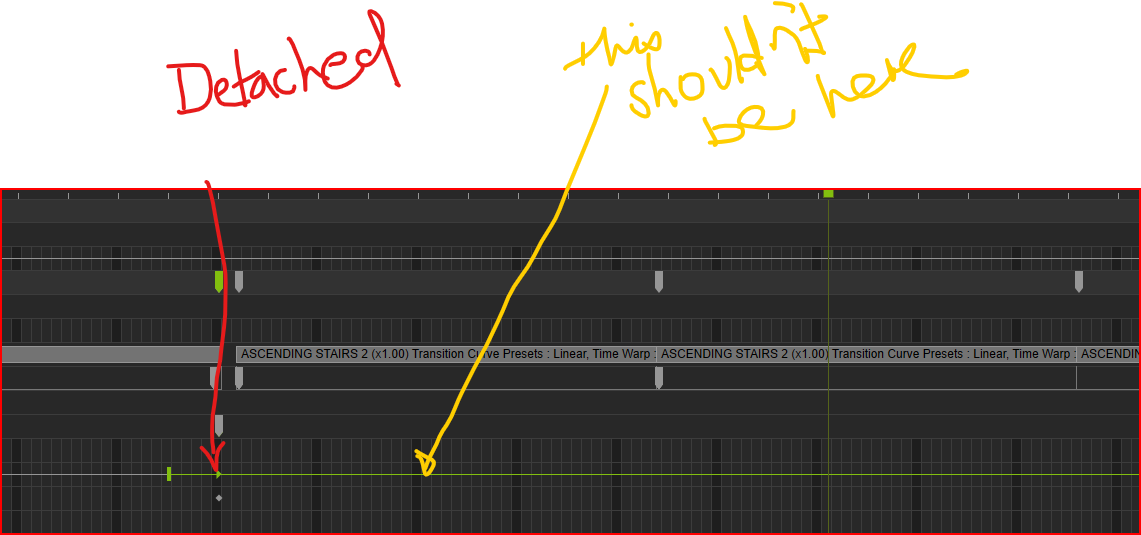
fig 2

See if you can see the youtube video https://youtu.be/2Ko0tqcqbbU
As you can see it just goes up not forward as well. If i move the root the character starts their instead of the beginning.
I hope this is more self explanatory and you will be able to help. Its probably me being a plonker as usual.
Many thanks
|
|
By james_muia - 5 Years Ago
|
Hi Woody,
Can you change the video to unlisted so that we can view it? It's set to private so we can't see it.
What I do anytime I'm switching between two clips is set a keyframe for the character position before the change in clips. I don't see you having any keyframes before the next "walking up stairs" clip comes into play.
Try key framing the starting position (before your character moves up the stairs) and on the first frame of the "walking up stairs" clip, position the character to where they were before that clip (which creates another keyframe at the start of the "walking up stairs" clip). Then you can set the ending keyframe (end of walking up stairs clip) and reposition the character to where you want them to be as they get to the top of the stairs. When you play it back the character should follow a direct route up towards the ending keyframe.
If you actually want to show your character's knees bending as he actually walks up the stairs, then you need to take the plane prop A, and create stairs with it. Size the planes just like your stairs in your set and position them over the stairs. Then convert them to terrain. That way when your character walks up the stairs, his foot contact actually connect with ground.
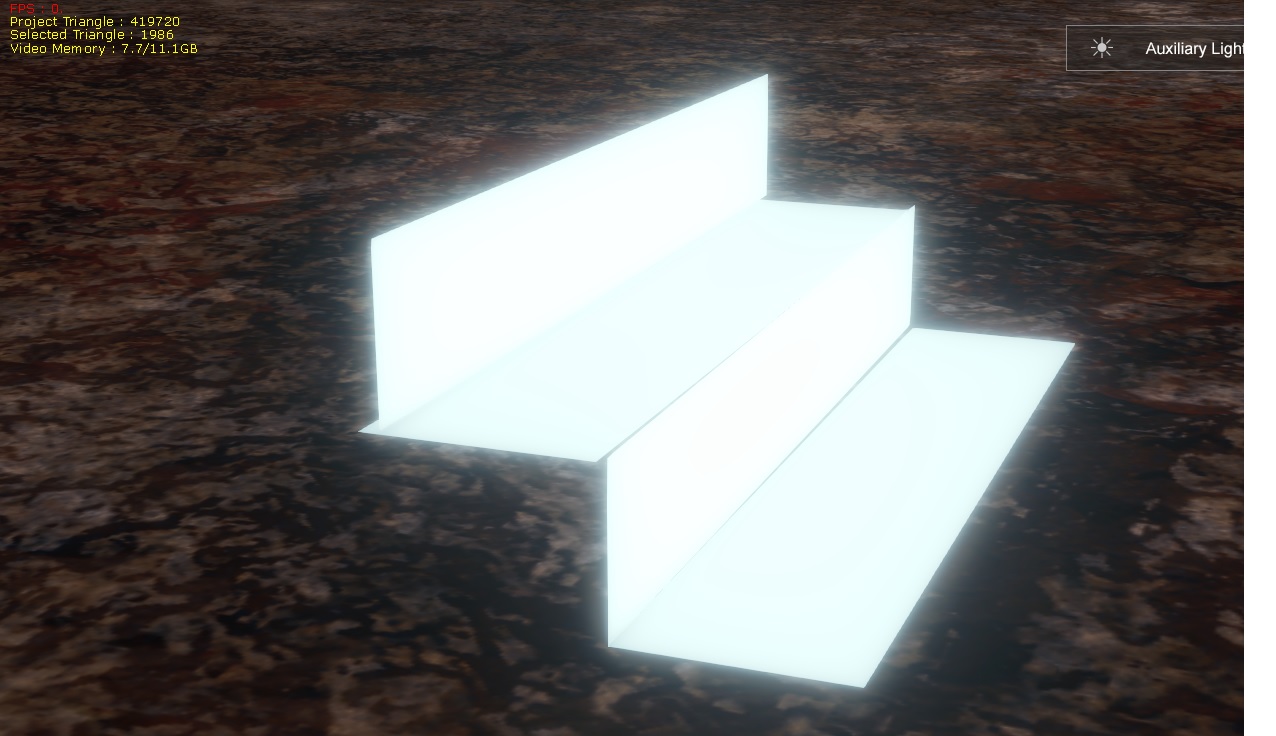
|
|
By Walvince - 5 Years Ago
|
As James said, using the terrain is a good way to do what you want.
Recently, what I did was using Reach Targets for each steps. It's longer to do but the result is almost perfect (mostly useful if we can see character's feet in the final shot). You just have to use transform keyframes to move the character and attach/detach feet on corrects steps.
But it seems you may have another problem with your character moving vertically. On your screenshot, the triangle icon seems to tell that you are attaching you character to the path, not detaching.
If you still have problems and can send your project by PM, I can check it for you if you want.
|