|
By NinjaMouse - 5 Years Ago
|
Hello,
When I export a CC3 character for Blender, the bones are not connected, so I can't use IK animation. Can I export with a properly connected armature somehow?
|
|
By unit23 - 5 Years Ago
|
|
NinjaMouse (6/25/2020)
Hello,
When I export a CC3 character for Blender, the bones are not connected, so I can't use IK animation. Can I export with a properly connected armature somehow?
I do not work with Blender, but it gets support from Epic Games, and there are many tutorials on YouTube, and there is a free Blender AddOn https://blendermarket.com/products/blender-for-unreal-engine
|
|
By NinjaMouse - 5 Years Ago
|
Turns out that when you export a Game-Base character to Blender, the bones are misaligned (the Standard export works ok). The RL tech support wasn't really able to fix it--only partially by using Blender's Import settings to "force" some of the bones to correct, but not all. I think RL needs to look at that, since as you say, Blender is getting more and more important! I bet it would be an easy fix, since the standard character exports correctly.
|
|
By luke (RL) - 5 Years Ago
|
Hi, NinijaMouse
Which version are you are using? I use 2.81a and seems okay.
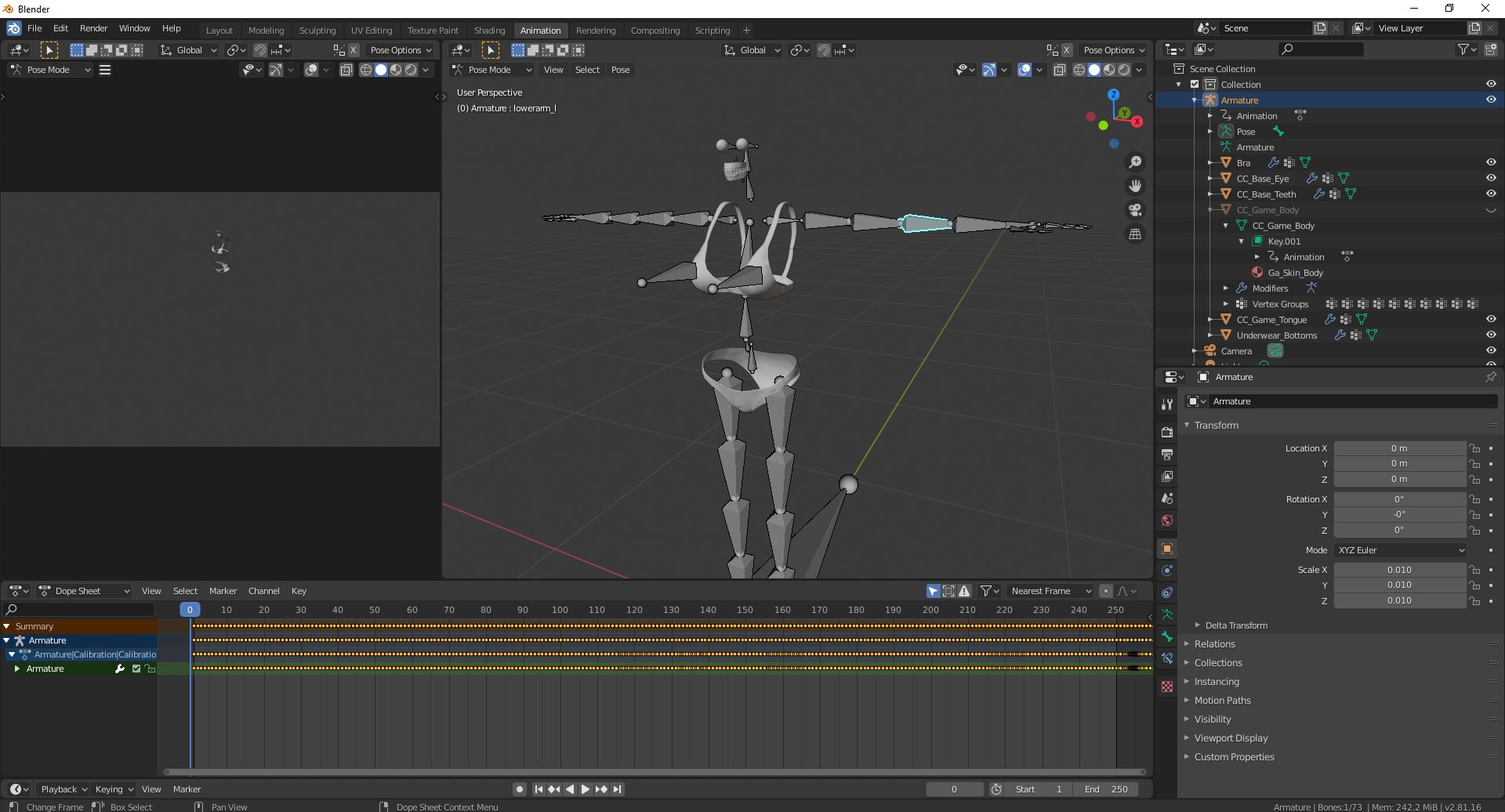
|
|
By NinjaMouse - 5 Years Ago
|
I'm using 2.83. Let me see if I can find 2.81, and try it. Thanks for this response! I've been banging my head against a wall!
|
|
By NinjaMouse - 5 Years Ago
|
|
luke (RL) (7/9/2020)
Hi, NinijaMouse
Which version are you are using? I use 2.81a and seems okay.
I tried it with 2.81a and got the same bad results. Would you be kind enough to post a screenshot of both the export (from CC3) settings, and the import (to Blender) settings you used? I must be doing something wrong in the import/export process, and I want to try your exact settings. Thanks for your help. We will solve this! This is what I get.....
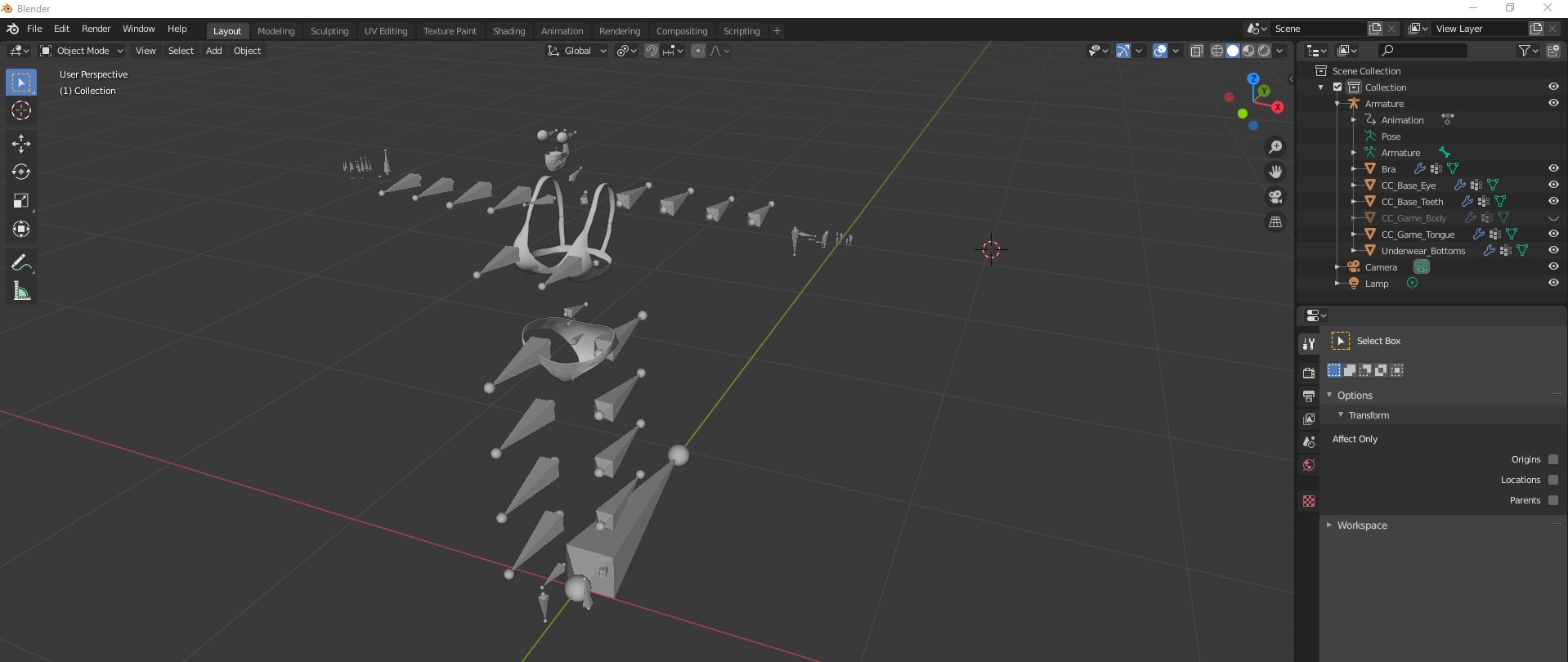
|
|
By 4u2ges - 5 Years Ago
|
I do not normally convert to Game Base, but I probably will for certain tasks, as it indeed provides a clean bones structure. Just had a change to quickly look at it.
Suppose you do not have iClone. But if I send a Game Base converted character to iClone first and then export from there, it comes in clean into Blender.
Which means, there is indeed a bug in CC...
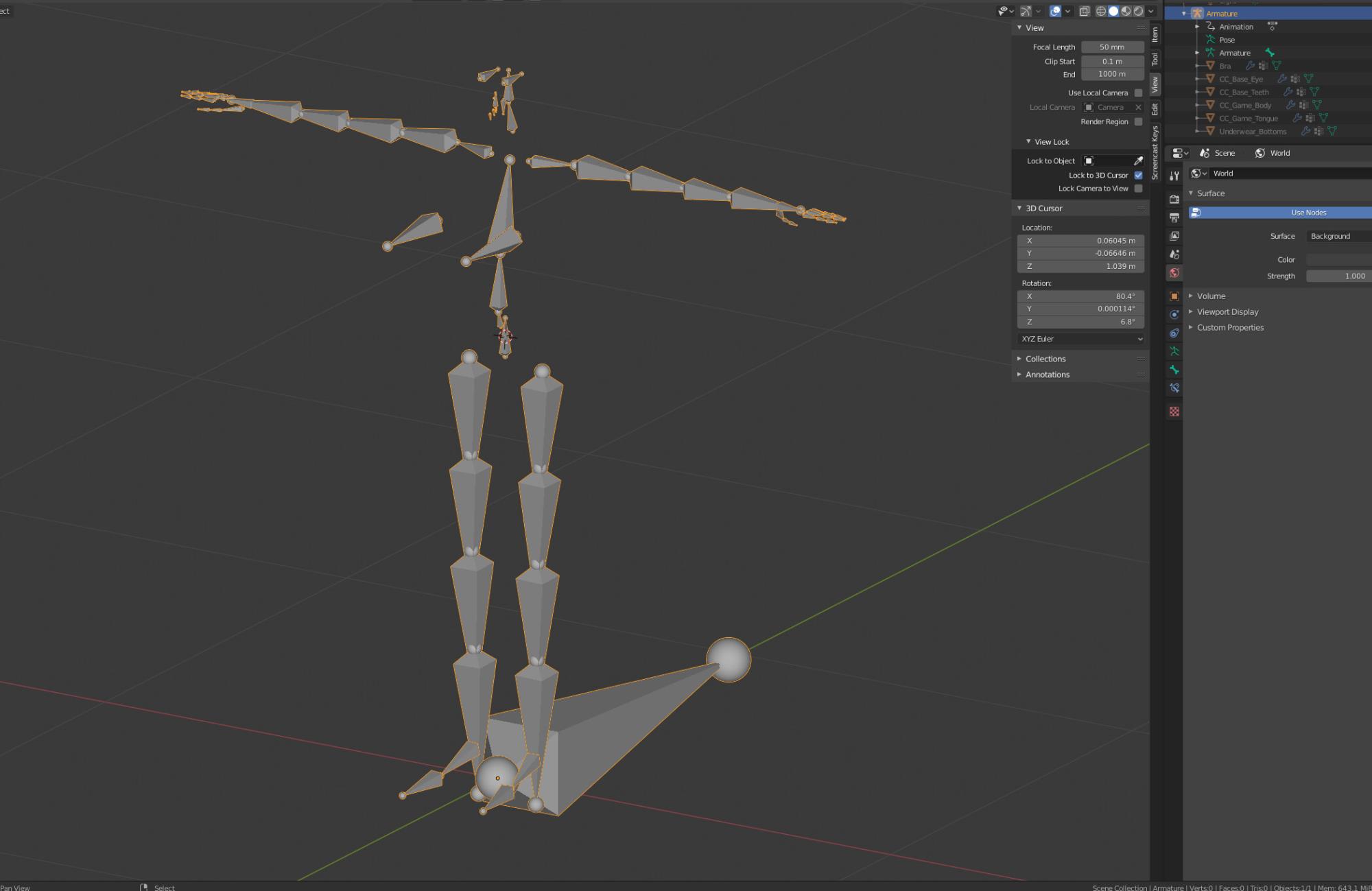
Meantime, you may also try to set bones orientation to Automatic in Blender Import
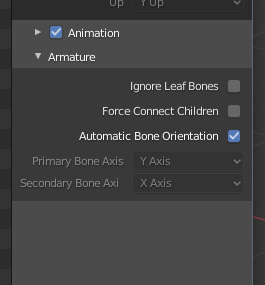
The result is a little weird for secondary bones, but the primary bones are imported with correct orientation.
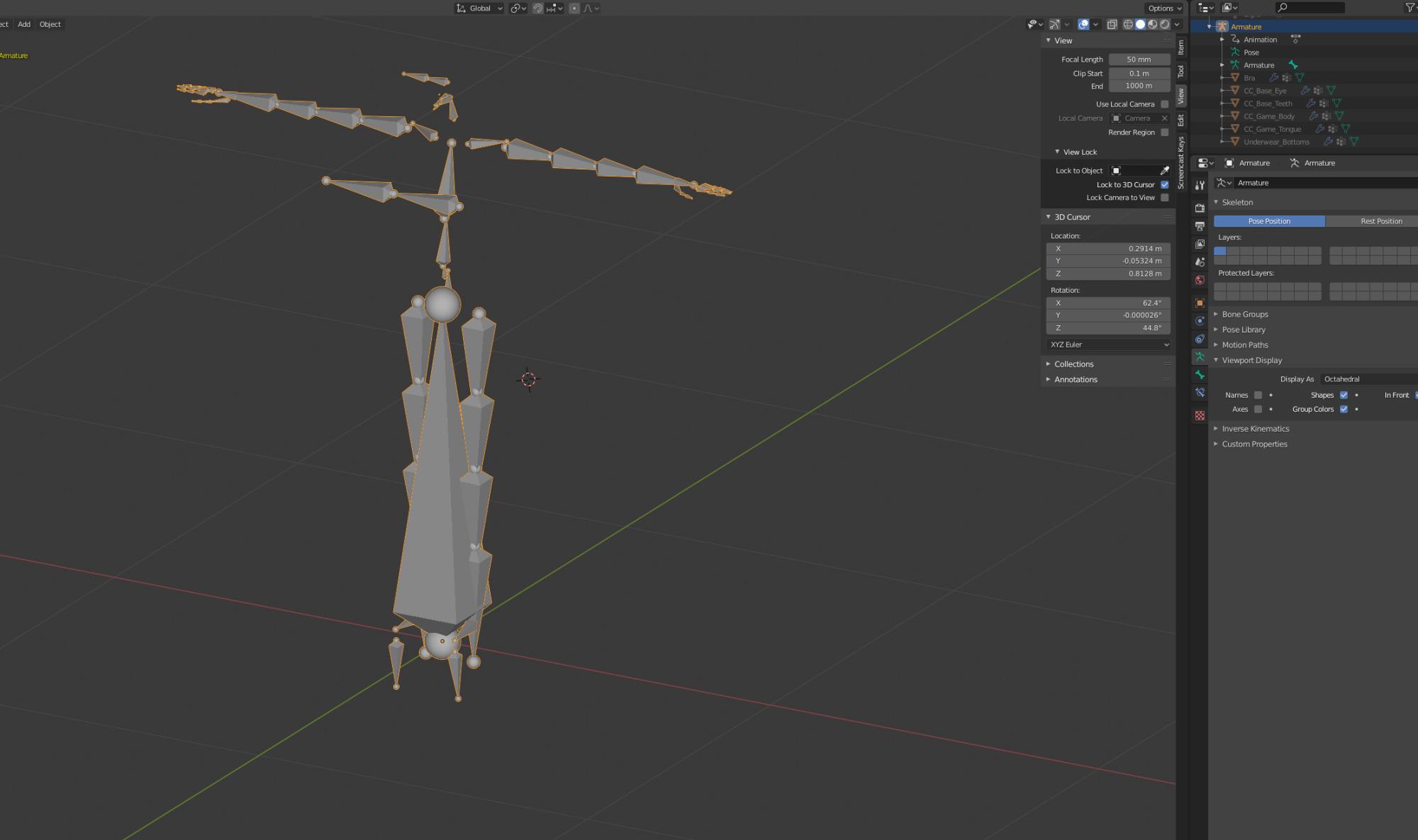
|
|
By luke (RL) - 5 Years Ago
|
|
NinjaMouse (7/10/2020)
I tried it with 2.81a and got the same bad results. Would you be kind enough to post a screenshot of both the export (from CC3) settings, and the import (to Blender) settings you used? I must be doing something wrong in the import/export process, and I want to try your exact settings. Thanks for your help. We will solve this! This is what I get.....
here you go
|
|
By 4u2ges - 5 Years Ago
|
Sorry Luke, it does not work.
On the video you are using Dec 23.2019 developers edition, which was eventually released as a patch on Dec 24: CC v3.21
We are using the current CC v3.22 released on Feb 22.2020 and bones are twisted on export.
In this release there is even a new message popup appears with Export about inability to return exported Game Base character back to CC
In the video I did cut out the long animation loading into Blender first time. The second time I disabled animation and enabled Automatic Bones Orientation (which I mentioned as a temporary workaround above).
|
|
By NinjaMouse - 5 Years Ago
|
Thanks so much to 4u2ges, for spotting the issue and taking the time to help, and to Luke for sticking with it. Now that RL is aware of the specific nature of the bug (in 3.22 but not 3.21), it should be an easy fix. I will wait patiently for the upcoming release, which I assume will fix the problem. Thanks again, folks!
|
|
By luke (RL) - 5 Years Ago
|
|
4u2ges (7/13/2020)
Sorry Luke, it does not work.
On the video you are using Dec 23.2019 developers edition, which was eventually released as a patch on Dec 24: CC v3.21
We are using the current CC v3.22 released on Feb 22.2020 and bones are twisted on export.
In this release there is even a new message popup appears with Export about inability to return exported Game Base character back to CC
In the video I did cut out the long animation loading into Blender first time. The second time I disabled animation and enabled Automatic Bones Orientation (which I mentioned as a temporary workaround above).
Hi, 4u2ges
no, it is the same version as yours, I'm just testing something.
I reverted to official 3.22 version and test again, the result is the same - the bone rot is correct
but in your video, I found a strange msg, can you help me to check your adv setting of fbx export panel? thanks
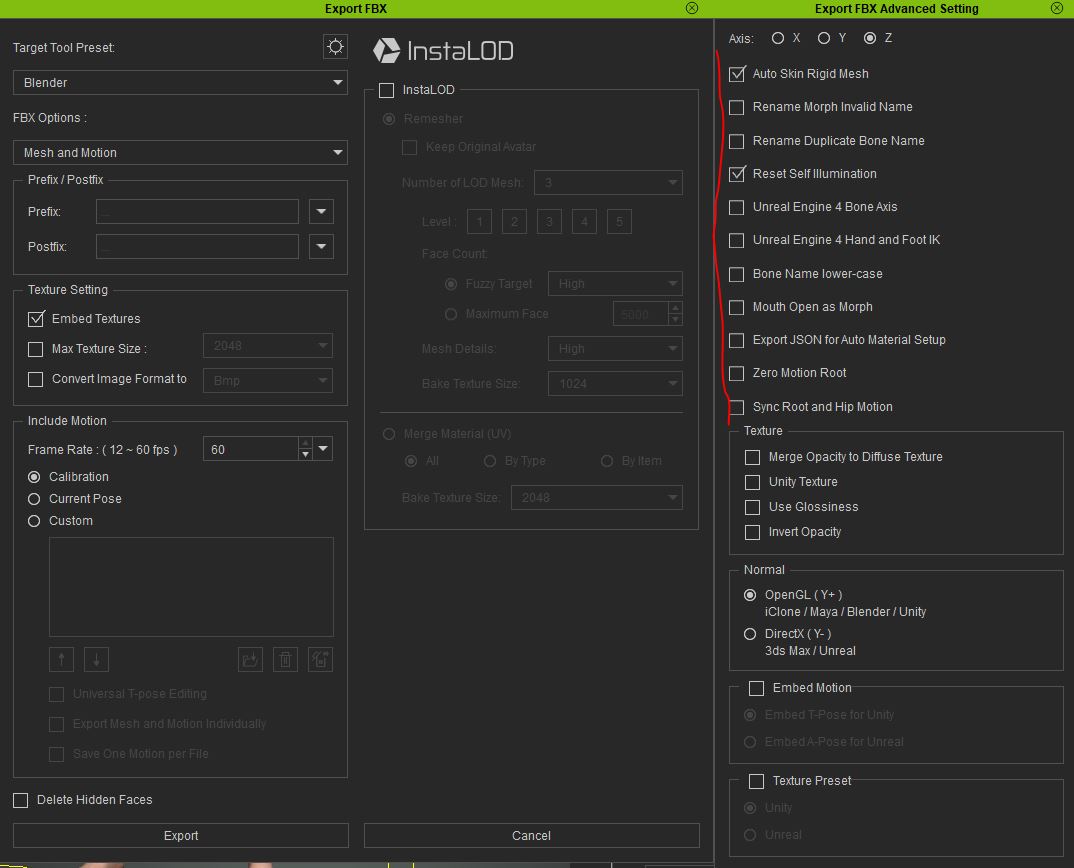
|
|
By 4u2ges - 5 Years Ago
|
Hi Luke, thanks for looking into it.
That is very strange. I have exact the same settings and version. But every time I export Game Base character, the same as NinjaMouse I get bones twisted. Plus I get this message (only If I export Game Base or LOD characters).
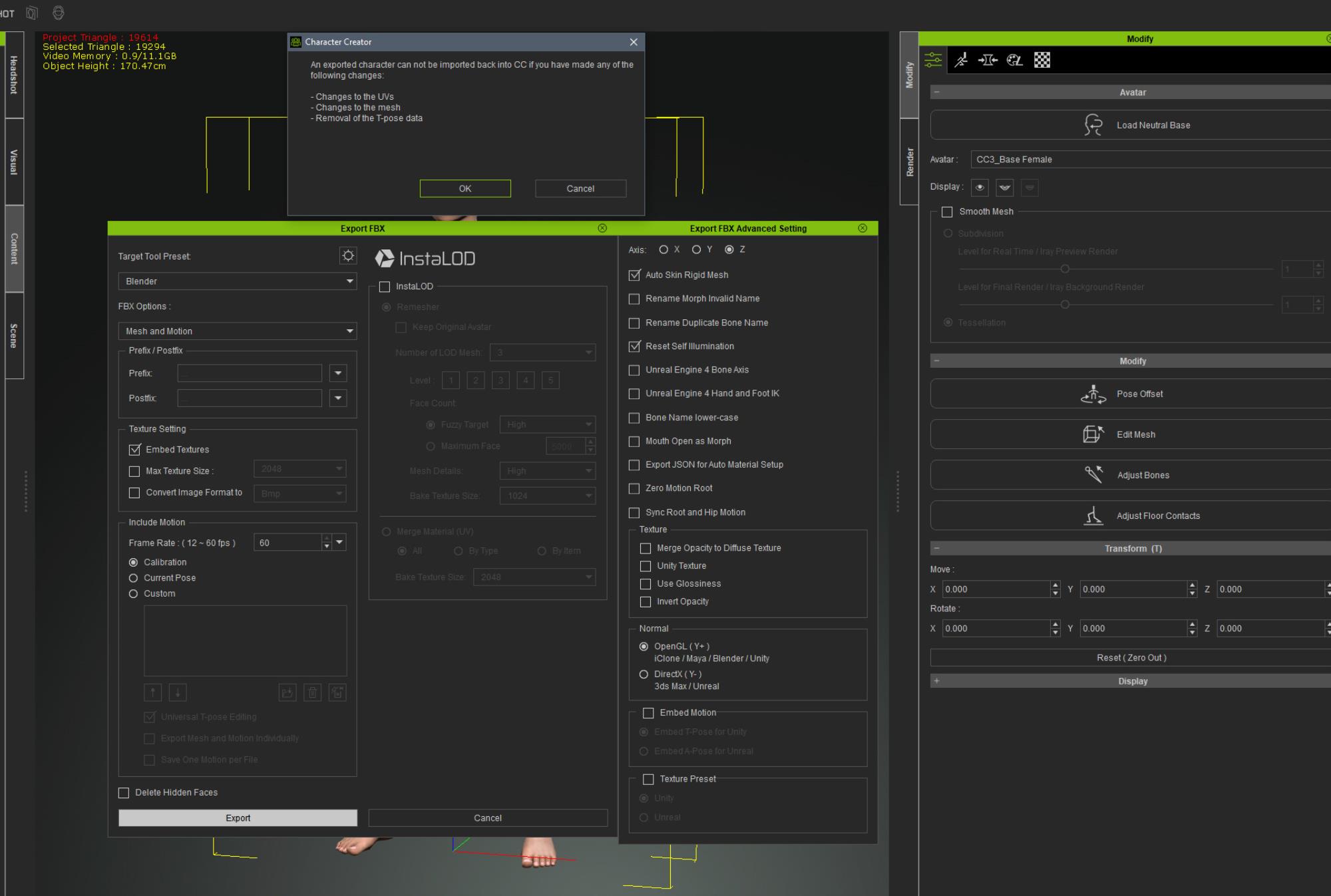
I also noticed some other differences in INFO at the top-left of the view-port.
I have Project Triangles in red color. You have it yellow. Your version displays RAM amount. Mine does not.
We use the same version so it should not be different. Right?
|
|
By rosuckmedia - 5 Years Ago
|
Hallo Luke and 4u2ges,
Tried everything, it doesn't work
It only works for me when I export from Iclone.
Best regards rosuckmedia:)
|
|
By NinjaMouse - 5 Years Ago
|
I tried Luke's exact process, and get the same bad results. I also get the same "can't re-import" message that 4u2ges gets, but Luke did not. I notice both 4u2ges and I have Headshot in our Tabs, but Luke doesn't. Could having Headshot installed be causing some problem?
|
|
By 4u2ges - 5 Years Ago
|
Thanks rosuckmedia for additional testing and confirming. We'll wait for Lukes' final word now :)
|
|
By NinjaMouse - 5 Years Ago
|
|
rosuckmedia (7/14/2020)
Hallo Luke and 4u2ges,
Tried everything, it doesn't work
It only works for me when I export from Iclone.
Best regards rosuckmedia:)
Did you happen to have Headshot installed? I'm trying to figure out what you, me, and 4u2ges have in common that Luke does not. We all seem to be following the same export process, so it must be something else.
|
|
By 4u2ges - 5 Years Ago
|
No, I do not think it's a headshot plug-in. I have uninstalled Headshot, CC, pipeline. Reinstalled CC and pipeline (no Headshot). Export result is the same.
Different info appearance, mysterious message at game base export (which not everyone is getting).
There is something RL does not want to tell us :Whistling:
|
|
By Miranda (RL) - 5 Years Ago
|
Hi everyone,
It's been verified to be a defect. Many thanks for all of your inputs.
I am checking with the Dev Team when it will be fixed. I'm afraid that it won't be in the coming version 3.3 because it's close to launch.
Thanks again!
Miranda
|
|
By rosuckmedia - 5 Years Ago
|
Hallo Miranda,
Thank you for the information.
Best regards rosuckmedia:)
|
|
By 4u2ges - 5 Years Ago
|
Thank you Miranda!
|
|
By NinjaMouse - 5 Years Ago
|
|
Miranda (RL) (7/19/2020)
Hi everyone,
It's been verified to be a defect. Many thanks for all of your inputs.
I am checking with the Dev Team when it will be fixed. I'm afraid that it won't be in the coming version 3.3 because it's close to launch.
Thanks again!
Miranda
Thanks for the update! Once you have an ETA on the fix, I'd love to know--to help my project planning. Do you happen to know if the defect will only affect conversion from the current cc3 Base, or if it also affects the new Base-Plus character coming out soon? In other words, if the new character converts with a proper Blender armature, then this will be a much less-critical issue, since I can just convert the new Base-Plus version to Game Base instead (which I plan to do).
|
|
By hkhaneveer - 5 Years Ago
|
Is there any update on this issue? It has been making me crazy, as the whole reason I got CC3 was to develop characters for rendering in Blender.
Possibly related: I have tried exporting OBJ files from CC3 and importing them into Blender, then rigging them with Rigify. Everything goes fine up to the point where I am supposed to parent the rig to the mesh with automatic weight painting. Then Rigify fails and returns a message that it cannot resolve weights for 'one or more' bones- but doesn't specify which bones. Since this happens without any CC3 rigging, it may not have anything to do with CC3, but on the other hand, OBJ meshes imported from other programs seem to pass this step no problem.
|
|
By Peter (RL) - 5 Years Ago
|
UPDATE:
This issue should be fixed in the CC 3.31 / iClone 7.81 updates. These are due mid to late August.
We do apologise for the inconvenience caused by this defect.
|
|
By NinjaMouse - 5 Years Ago
|
The new update did fix the bone-alignment, but now introduced a new problem where the character is floating above and behind origin point. When using the calibration animation, the character "slides" down to the correct position, the carries out the calibration animation. If not for the original erroneous offset, I think the export would be working.
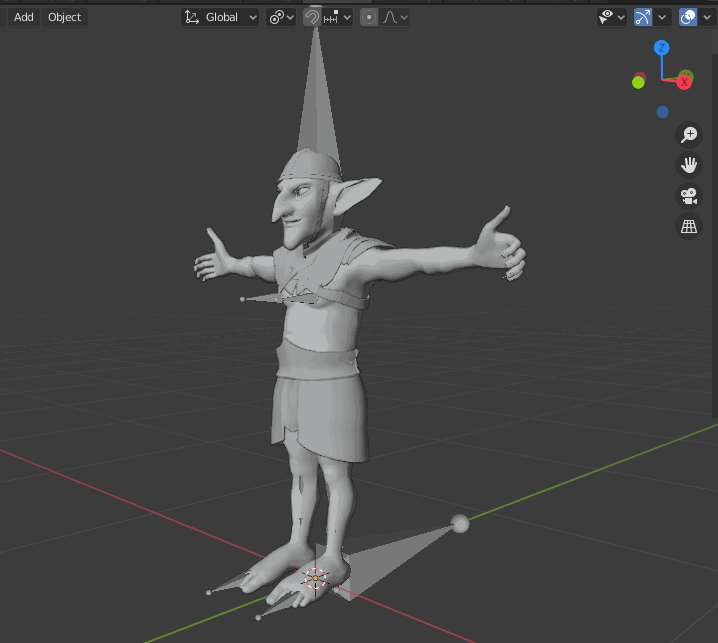
|
|
By 4u2ges - 5 Years Ago
|
I've done some testing. Out all CC3+ characters only CC3_Jody from Repack for CC3+ is stable.
Regardless of export settings, pose selected as a secondary, or supplying a calibration clip she is firmly standing on the ground.
The rest of the characters either float up-down, down-up or slide by Y or spread feet by X. All with different amplitude.
This also true for CC3 characters (though they show less pose distortion).
So if you need to model use Jody as a Base.
And if you want to see in advance how far the CC3+ character would be above (or below) the ground in A Bind pose after the export,
switch to side orthogonal camera and select Adjust Bones. This is only to view the discrepancy. Adjust Bone does not fix it.
Also do not export while Adjust Bone tool is active. It's going to Bake the pose and supplied motion clip would not be active.
FT 7264: https://www.reallusion.com/FeedBackTracker/Issue/Please-make-all-CC3-characters-like-CC3-Jody

|
|
By NinjaMouse - 5 Years Ago
|
You really earn your "distinguished" member moniker, 4u2ges. Thanks for the insight! I really appreciate all your efforts. I just don't understand how these kind of bugs are even possible. Did nobody try to simply export a model before releasing the patch? I just want to be able to model a character, convert it to game-base, and export it with blendshapes. Given the huge amount of money I've spent, I don't think that is too much to ask. It is literally what the product is supposed to do, but has never actually been able to do without crippling bugs. I don't know what to do, and I feel actual despair about the money I've lost on RL products--I even bought all the new skin-gen stuff, assuming the latest patch would produce a working product! I used to believe in Reallusion, but now I just feel sad and ripped-off. Anyway, I submitted some new bugs to the Feedback (I see you did too). Maybe RL will surprise me and win back my admiration by quickly and efficiently fixing the problems without making us wait months or years. This issue doesn't strike me as something that should be hard to fix. We will see, I suppose.
|