|
By rgpundkar - 5 Years Ago
|
Hi Everyone,
Is anybody out there who is facing problem connecting Face 3D Tracker through Motion Live 2D Plugin in Cartoon Animator 4 Pipeline?
I've done all required steps and all necessary things to connect webcam with Motion Live 2D plugin but Whenever I tried connecting Face 3D through Motion Live 2D panel, i'm continuously getting an error called "Failed to connect to Face 3D Server. Please make sure the Face 3D Tracker is opened and check your physical webcam is activated."Though my Webcam is Activated and Face 3D Tracker is open.Please if anyone have solution on this, I'll be very thankful to you guys.
|
|
By Peter (RL) - 5 Years Ago
|
Hi...
When you launch the Face3D Tracker, is the camera operating correctly? If it is working you should be able to see yourself with the markers shown on the face and the status information in the top left all green except it will show Disconnected in red.
Then when opening the Motion LIVE 2D panel you should just need to check Face3D in the Gear List and then change the Face dropdown to Face3D in the Character List (see below).
Do check that you are following these steps correctly. If you do still have problems, please try to capture a video showing the steps you take leading up to the problem occurring. Then send a link to the video to Technical Support using the link below. They will then be able to advise you further.
https://www.reallusion.com/CustomerSupport/UserEx/QForm.html
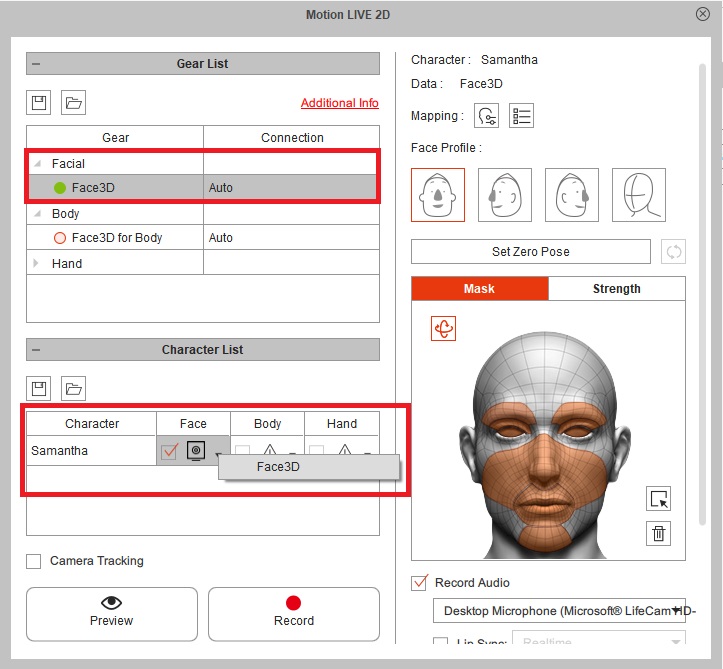
|
|
By rgpundkar - 5 Years Ago
|
Hi Peter,
It is 2nd week since I've purchased Cartoon Animator 4 Pipeline with Motion Live 2D Plugin, still I'm unable to use this plugin. I've followed every steps you have mentioned as well as Technical team suggested but I'm totally clueless why I'm getting this error again and again. So I'm asking help on the forum. I also sent them video capturing all steps trying to connect Motion Live 2D plugin to the Face3D tracker...But unfortunately there is no luck.
Please help me with this.
|
|
By Parasol Multimedia - 4 Years Ago
|
I had the same issue. I didn't have the Face3D Tracker program open. It's a separate .exe
That needs to be open alongside the program and the plugin. So you should have 3 windows open total.
Then follow this video if you need a refresher on the steps:
https://www.youtube.com/watch?v=GuQGrPhUEPQ
That should help ya bud.
|
|
By CYBL - 4 Years Ago
|
Do you have MotionLive2D open and can you see your webcam image in it? (You don't need CTA running to run MotionLive2D)
EDIT: Sorry, didn't notice how old this post was.
|
|
By Kruldon - 4 Years Ago
|
Did this get figured out? When I click on the Face3D circle, it won't connect. A message comes up saying that it failed to connect to Face3D server. I have gone through all the steps above: Motion Live 2D is open, Face3D is open, my camera is activated, I see my face with the markers on it, my character is selected, but I still get the error window saying it won't connect to Face3D server when I click the circle.
It seems no one has actually helped with this problem. Is there someone here that has any clue at all how to solve this?
|
|
By Uissco - 4 Years Ago
|
|
Check out this link : How to start 2D Facial Mocap via webcam ? (reallusion.com) It helped me I was trying to use the webcam function without using the Face 3D tracker.
|