|
By mahaelshenawy - 6 Years Ago
|
Hi,
I want to create educational videos using the cartoon characters available in the content store such as this group:
https://www.reallusion.com/ContentStore/Character-Creator/Pack/3D-Toon-Figures/default.html
I only need to have the character talk and point to text and visuals to explain my lessons. I am not sure if I can use my PowerPoint slides and add the character to it to do that. I am not looking for creating a full animation project, just as simple for the start, especially that I do not have any experience with the animation work. I want to create professional looking educational videos using cartoon characters.
I purchased Cartoon animator, Live motion and Face3D tracker. and I have Adobe Cloud and Microsoft subscription, just in case you can guide me on utilizing any of their tools in conjunction with Cartoon Animator.
I am not sure if I have purchased the right products to do what I want.
Please help!
Thanks
|
|
By jlittle - 6 Years Ago
|
You can add an image as a prop or background and have the character(s) in front of the image walking, talking and pointing using CA4.
Create a project for each image (i.e. PP Slide), export a video for each slide and then stitch them together using a video NLE (i.e. Adobe Premiere or similar).
You could actually create the "slides" using CTA or an image editor instead of PP (depending upon what the slides are composed of).
If you want movement in the info on the slides then CA4 can do that using images as props and moving the props around.
There are endless methods to do this and depends upon the tools you have or can afford.
Here is just one example of a business presentation:
Hope that helps,
Jeff
|
|
By mahaelshenawy - 6 Years Ago
|
Thanks so much, Jeff, for your reply.
Can I use cartoon characters like this one: https://www.reallusion.com/ContentStore/promo/2020-cartoon-land/default.html in CAT?
Also, if possible, can you direct me to educational videos on how to do that? or online courses.
|
|
By jlittle - 6 Years Ago
|
No, Those are 3D characters for iClone.
Jeff
|
|
By mahaelshenawy - 6 Years Ago
|
|
Thank you!
|
|
By garylearntech - 6 Years Ago
|
When you go to Reallusion's Content Store, click on "Cartoon Animator" in the row second from top. That will automatically filter the available content to show you just that which is suitable for CA4. A wide variety of characters are available, sometimes singly, sometimes in bundles - just not the ones you were looking at originally. These characters are provided both by Reallusion and also a selection of indie creators.
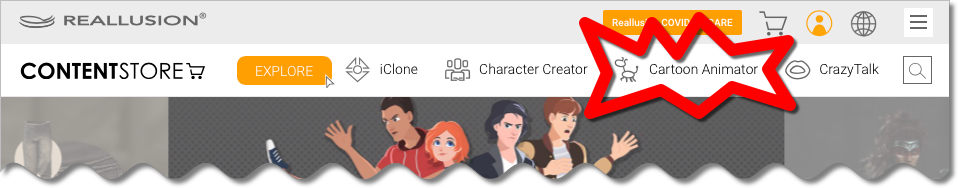
As far as videos are concerned, you should probably start with Reallusion's own videos and then branch out if they don't go into sufficient detail on particular topics of interest to you. There are lots of other independently produced videos and also some commercial training series too.
|
|
By mahaelshenawy - 6 Years Ago
|
|
Thanks, for the info!
|
|
By jogowewo - 6 Years Ago
|
|
I am trying to import a teddy bear I shot with my Canon EOS 600D Camera through Photoshop. Pls how can I make it ready for conversion to PSD file for use in Cartoon Animator 4.0
|
|
By garylearntech - 6 Years Ago
|
Hi Julius - I haven't done what you're asking myself, though I have seen some good examples of that type of animation. As far as I know, what you're asking is not a simple 5 minute task, so be prepared to put in some effort to achieve your goal… You probably want to work through this section of the manual: "Creating G3 and Free Bone Characters from PSD Files". There's also a stack of tutorial videos that deal with 2D character creation. They won't all be useful, but you're going to have to watch some of them. Good luck!
Also, please note that it's not good practice to "hijack" a thread about one topic and ask an unrelated question - for your own benefit if nothing else. You'll potentially get more responses if you start your own specific thread with an appropriate subject line than by having your question buried at the end of an unrelated thread.
|
|
By jogowewo - 6 Years Ago
|
Hello Gary,
Thank you for your response. I have visited reallusion site for the videos you posted to me.
I am new to the forum. Pls throw more light on what you mean by Hijack?
Also, how do I ?start your own specific thread with an appropriate subject line.
regards
|
|
By garylearntech - 6 Years Ago
|
Hijacking is a commonly used term that refers to the act of posting an unrelated question and taking an existing thread in a different "direction" from the original direction. It's not specific to Reallusion - you'll find it in use in forums across the web.
Each of the forums here in Reallusion land has a row of three blue buttons near to the top left of the window.
[ Post Topic ] [ Post Poll ] [ Quick Post ]
Use either [Post Topic] or [Quick Post] to create a new post/thread.
You're currently viewing this post in the General forum, though there are also several others related to the Cartoon Animator 4 product, as well as other areas for other tools sold by Reallusion. Careful selection of the most suitable forum increases your chances of getting assistance with your question.
Good luck!
|