|
By thomas_CWG - 5 Years Ago
|
I have a Xbox360 Kinect but not the Xbox One Kinect.
Is it necessary to purchase a XB1 Kinect or will the Iclone mocap for Kinect plugin work with the one i have?
Thanks in advance
|
|
By Peter (RL) - 5 Years Ago
|
The Kinect Mocap Plugin comes with versions for Kinect For Xbox 360, Kinect For Windows v1 and Kinect For Xbox One. However, due to its age the Kinect For Xbox 360 is only supported under Windows 7. If you are using Windows 10 then you will really need the Kinect For Xbox One.
|
|
By ruscular - 5 Years Ago
|
They use an old driver for the Kinect Xbox one, and doesn't seem to have any plan to update it. I had a Brekel pro body 2 on my system and that newer driver wont work with their system. I'm not getting any tech support on this issues. I get the impression that its deadware now. Brekel now can use Azure KinectV4 which has a more accurate cam system. I don't know any others that are using the latest cam and driver.
|
|
By thomas_CWG - 5 Years Ago
|
|
Peter (RL) (5/13/2020)
The Kinect Mocap Plugin comes with versions for Kinect For Xbox 360, Kinect For Windows v1 and Kinect For Xbox One. However, due to its age the Kinect For Xbox 360 is only supported under Windows 7. If you are using Windows 10 then you will really need the Kinect For Xbox One.
Are you sure? I bought the plugin on a whim last night which was pretty stupid of me but today when i hooked up my 360 kinect it seemed to get a picture without a snag.
Admittedly i havent used it to test a iclone character yet but it seems fine
I'm a windows 10 user
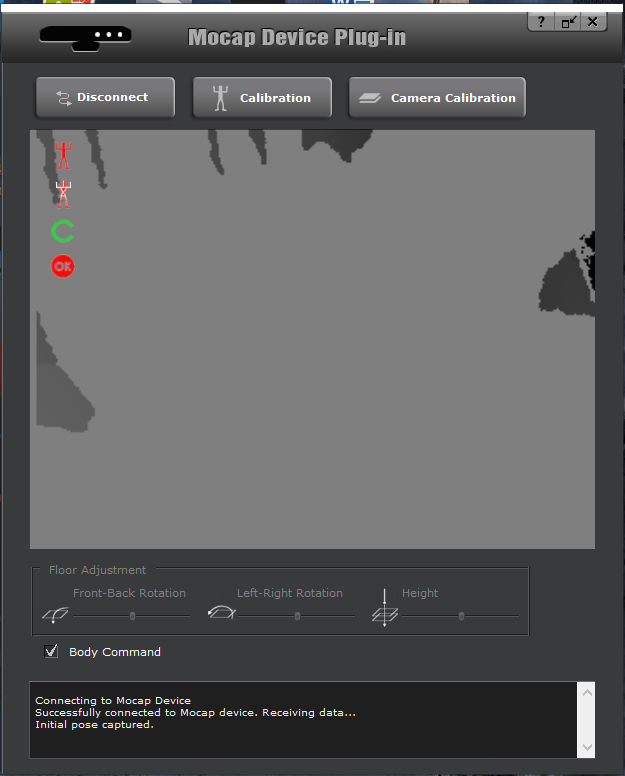
|
|
By ruscular - 5 Years Ago
|
I have about 6 days left on the trial, but I was talking about the newer XBOX one kinectv2, and support not assisting me at all. There advice is to uninstall the newer driver and go back to the old driver, but not able to do that, windows keep insisting keeping the newer driver to work. I get the impression its deadware because they have not been able to keep up with the newer driver, which frankly is the last driver as Kinectv2 is no longer sold and develop.
|
|
By thomas_CWG - 5 Years Ago
|
|
I was having a different problem. I tried installing the official Microsoft driver so i could have the official MS SDK and developer tools but when i did that the plugin for iClone7 stops working.
|
|
By Peter (RL) - 5 Years Ago
|
thomas_CWG (5/14/2020)
Peter (RL) (5/13/2020)
The Kinect Mocap Plugin comes with versions for Kinect For Xbox 360, Kinect For Windows v1 and Kinect For Xbox One. However, due to its age the Kinect For Xbox 360 is only supported under Windows 7. If you are using Windows 10 then you will really need the Kinect For Xbox One.
Are you sure? I bought the plugin on a whim last night which was pretty stupid of me but today when i hooked up my 360 kinect it seemed to get a picture without a snag. Admittedly i havent used it to test a iclone character yet but it seems fine I'm a windows 10 user 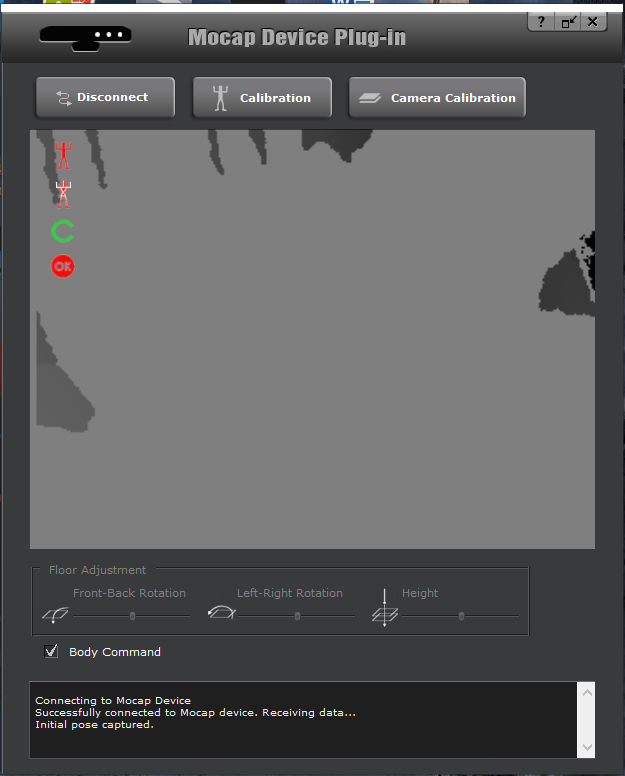
Some users have reported getting the Kinect For Xbox 360 to work under Windows 10 but most can't unfortunately. That is why it is classed as only supported for use with Windows 7.
|
|
By Peter (RL) - 5 Years Ago
|
|
ruscular (5/14/2020)
I have about 6 days left on the trial, but I was talking about the newer XBOX one kinectv2, and support not assisting me at all. There advice is to uninstall the newer driver and go back to the old driver, but not able to do that, windows keep insisting keeping the newer driver to work. I get the impression its deadware because they have not been able to keep up with the newer driver, which frankly is the last driver as Kinectv2 is no longer sold and develop.
The Kinect For Xbox One (aka Kinect For Windows v2) will work with iClone 7 but only if you use our drivers. The Plugin comes with the correct drivers so nothing else needs installing. If you do try to use newer drivers then this will cause it to stop working.
As you have noted, Microsoft discontinued the consumer version of the Kinect a couple of years ago so unfortunately there are no plans for further updates to our Kinect plugin.
|
|
By Peter (RL) - 5 Years Ago
|
|
thomas_CWG (5/14/2020)
I was having a different problem. I tried installing the official Microsoft driver so i could have the official MS SDK and developer tools but when i did that the plugin for iClone7 stops working.
As I mentioned in my previous reply to ruscular, you must use our drivers. If you update or install any other drivers this will cause the Plugin to stop working. The Kinect Mocap Plugin comes with all required software and drivers. You shouldn't install any other drivers or SDK's which may overwrite our drivers.
|
|
By thomas_CWG - 5 Years Ago
|
Peter (RL) (5/14/2020)
thomas_CWG (5/14/2020)
I was having a different problem. I tried installing the official Microsoft driver so i could have the official MS SDK and developer tools but when i did that the plugin for iClone7 stops working.As I mentioned in my previous reply to ruscular, you must use our drivers. If you update or install any other drivers this will cause the Plugin to stop working. The Kinect Mocap Plugin comes with all required software and drivers. You shouldn't install any other drivers or SDK's which may overwrite our drivers.
thats unfortunate, i originally bought my Kinect because i wanted to have full body tracking for when i'm using my Oculus Rift. Do you know if the iclone7 Kinect driver will work with VR headsets for this purpose?
|
|
By ruscular - 5 Years Ago
|
That's a tough call. To install the old driver that degrade the performance of the kinectV2 or keep the new driver that enhance the Kinectv2 more effectively, but doesn't work with Iclone mocap kinect system? The new driver allows the use of multiple kinectv2, while there is no plan for further programming using the latest driver or development of kinectv2 or the new azure kinectv4. I'll have to think about that! But basically because of the naming of driver there is no way to for the program to use its own driver without conflicting the other programs driver using the latest driver.
|
|
By Peter (RL) - 5 Years Ago
|
|
thomas_CWG (5/15/2020)
thats unfortunate, i originally bought my Kinect because i wanted to have full body tracking for when i'm using my Oculus Rift. Do you know if the iclone7 Kinect driver will work with VR headsets for this purpose?
Unfortunately not. It can only work with a single Kinect camera.
|
|
By Peter (RL) - 5 Years Ago
|
|
ruscular (5/15/2020)
That's a tough call. To install the old driver that degrade the performance of the kinectV2 or keep the new driver that enhance the Kinectv2 more effectively, but doesn't work with Iclone mocap kinect system? The new driver allows the use of multiple kinectv2, while there is no plan for further programming using the latest driver or development of kinectv2 or the new azure kinectv4. I'll have to think about that! But basically because of the naming of driver there is no way to for the program to use its own driver without conflicting the other programs driver using the latest driver.
Sadly as Microsoft decided to discontinue the Kinect For Xbox One, there is no easy solution unless you have two computers which could run different drivers. If not, it really is a case of deciding what will be the primary use of the Kinect. Many customers only use the Kinect for iClone which is why we continue to sell the Plugin.
|
|
By ruscular - 5 Years Ago
|
I have a spare pavillion 21 quad core 1.5 GH amd chip, 8GB memory.
Can I have 2 installment of Iclone on each machine, and is that fast enough to try out kinect mocap?
|
|
By ruscular - 5 Years Ago
|
I think my trial period is over! I guess I am going to assume that I am not missing much. The lackadaisical response pretty much says it all. I'm glad at least they didn't hype the sell and was honest about their enthusiasm for the product in this case. You got to respect that!
Kind of remind me of waiting on tables, sometimes you have a bad product and you try to not push for the sale and steer them to another direction instead.
I have 2 computer to drive one product that uses both computer. I don't know if my third computer is up to task for the kinect mocap.
|
|
By thomas_CWG - 5 Years Ago
|
|
ruscular (5/18/2020)
I think my trial period is over! I guess I am going to assume that I am not missing much. The lackadaisical response pretty much says it all. I'm glad at least they didn't hype the sell and was honest about their enthusiasm for the product in this case. You got to respect that!
Kind of remind me of waiting on tables, sometimes you have a bad product and you try to not push for the sale and steer them to another direction instead.
I have 2 computer to drive one product that uses both computer. I don't know if my third computer is up to task for the kinect mocap.
i will likely use this product a lot in the future, if you've ever tried 3d animation by painstakingly editing keyframes manually you know how laborious a process it is
Right now i'm trying to
1) get the nitty gritty of the vanilla CC3 and iC7 interface nailed before i move on
2) take advantage of the coronavirus coupon while its still redeemable.
|
|
By Peter (RL) - 5 Years Ago
|
|
ruscular (5/15/2020)
I have a spare pavillion 21 quad core 1.5 GH amd chip, 8GB memory.
Can I have 2 installment of Iclone on each machine, and is that fast enough to try out kinect mocap?
The specs you give don't include the graphics card which is the most important piece of hardware. Please let us know which graphics card you have.
You can have iClone installed on two computers but only one may be in use at a time with a single license. If you want to use iClone on both computers at the same time then you need two licenses.
|
|
By jodywilsonuk - 4 Years Ago
|
|
I have just purchased a Kinect V2 for use with IClone 7. I have downloaded the trials of Motion Live and Mocap Device plug in and only installed this plug in as when I installed Kinect V2 for Windows it would not work with Mocap plug in and reading here they interfere with the plug in, so having followed all the advice and only installing the plug in, I continue to get this message: Connecting to Mocap Device Please plug Kinect Sensor in your PC
This is so frustrating as I want to try it, definitely before paying $379 for motion live, live face and the kinect plug in to make it all work.
Any suggestions on what is going wrong with this and why it will not connect?
|
|
By Kelleytoons - 4 Years Ago
|
|
You first need to make sure your Kinect is working with Windows. You should look this up on the web (I don't have time) but basically there is an MS app or Window you can bring up and it will show all the Kinect diagnostics as well as give you advice on what to do to fix it. If Kinect isn't working then it won't work with any other software (and there are lots of things you need to do to get Windows Kinect to work - it's a royal PITA and I wouldn't wish it on my worst enemy).
|
|
By Peter (RL) - 4 Years Ago
|
Hi Jody
If you have downloaded the Kinect Mocap Plug-in Trial then you will find the zip contains three versions of the Plug-in. The one you need for a Kinect V2 is the "Mocap_Plug_in_Kinect_XboxOne_trial.exe". This contains everything you need so no other versions of the plug-in should be installed.
You will also need to ensure the Kinect is plugged into a dedicated USB 3 socket that is not being shared with any other device due to the power requirements.
If you then still have problems, please double check that you have the Kinect V2 and not the Kinect V1. The Kinect V2 (aka Kinect For Xbox One) looks like the image below. You will also need to have the Kinect PC Adapter which is also shown below.


|