|
By XyrisKenn - 6 Years Ago
|
Hello, I'm following the tutorial at https://www.youtube.com/watch?v=12rmCgSlIjw
When I apply the 'xbot' avatar to my CC3 character, there is a complaint about the Hip bone.
I'm looking for solutions but have not found any.
CC3 character was exported to Unity / Imported with CC3 Tool 'Processing' on.
Mixamo xbot with t-pose and animations without skins were imported with 'Processing' turned off.
Ideas?
|
|
By Miranda (RL) - 6 Years Ago
|
Hi kmayfield,
This is Miranda from Reallusion.
The workflow looks good on our side.
May you specify what you meant by a complaint about the Hip bone?
Can you provide any image or video clip for reference?
Thanks!
Miranda
|
|
By XyrisKenn - 3 Years Ago
|
Hi Miranda. I missed your kind reply. These days I'm using ActorCore animations with CC4 models. I use Soupday's CC importer.
I change the ActorCore FBX animation avatar from Generic to Humanoid. I've tried both 'Create avatar' and 'use other avatar (robot)' but still see an error with the hip bone animation.
Can this error be disregarded?
Attached are the settings for this model. The CC4 model posture with animation applied is slightly bent over at the hips.
1. Avatar settings. Model bones in Scene view look good.
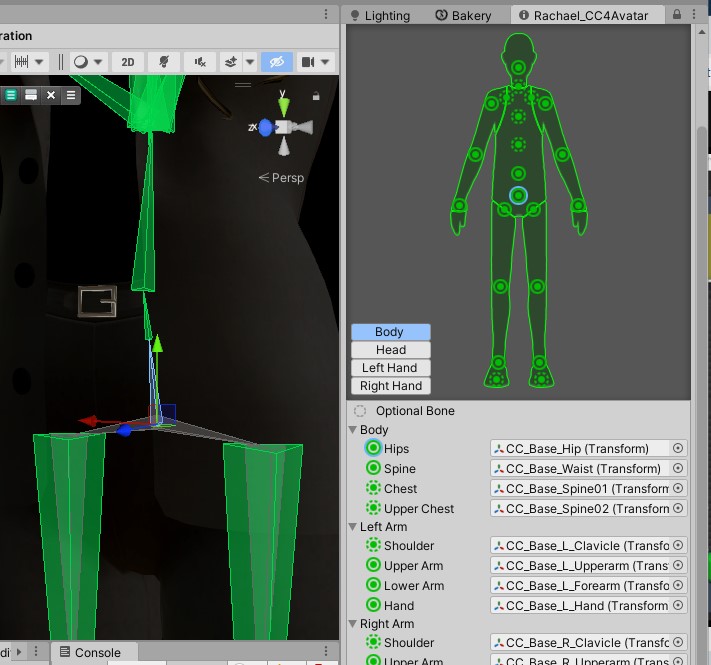
2. The ActorCore animation import error. The CC4 character's posture appears bent over.
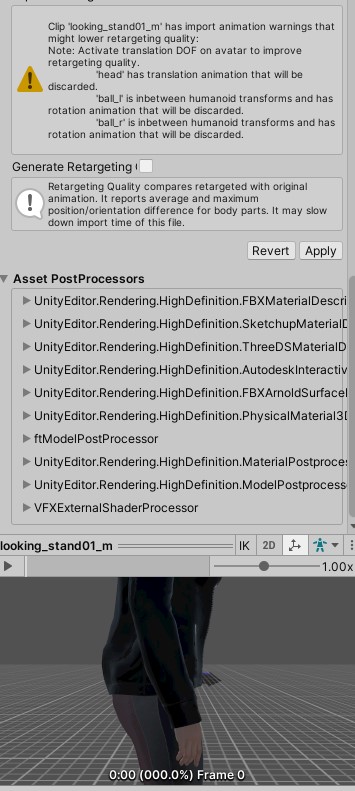
3. ActorCore Looking-stand-m animation import settings.
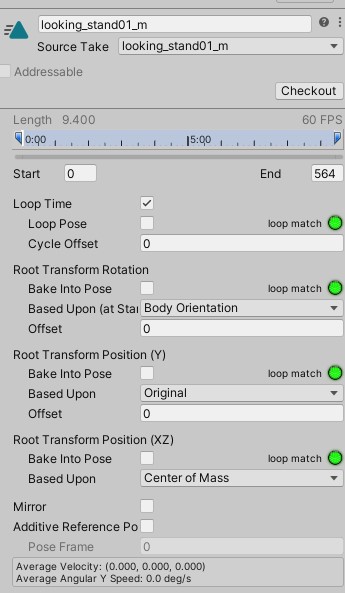
4. ActorCore anim rig settings (Unity)
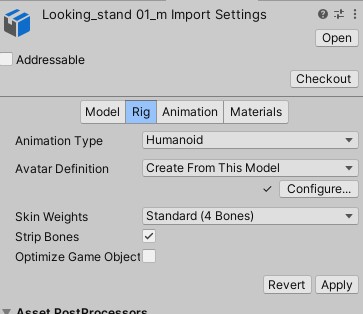
5. ActorCore Look-stand fbx import model settings.
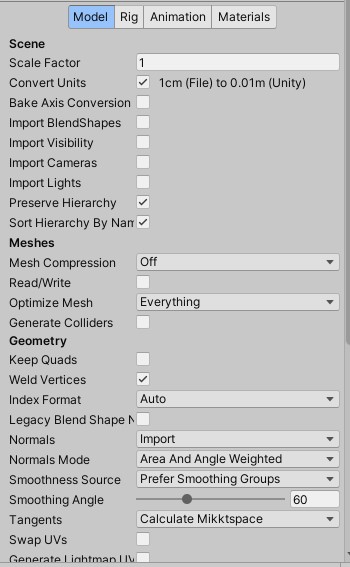
|