|
By Jeasy - 5 Years Ago
|
Hi There,
I recently purchased Curve Editor, Installed via Reallusion Hub for iClone.
Went to try the plugin today for the first time and every time I start the plugin, iClone Crashes! Tried time and time again to no avail.
Selecting markers from time line, trying to right click and go to transition curves, iClone crashes.
Not sure what the issue is and how to fix this. Can you please help
Thanks, Jeasy
|
|
By Peter (RL) - 5 Years Ago
|
Sorry to hear you are having problems.
The first things to check is that your computer is fully updated. So try running Windows Update from Start > Settings > Update & Security and also separately update your graphics drivers.
Do also perform a full shutdown of your computer and restart. This is important if you have an always on computer.
If after checking the above you still have problems, please contact Technical Support and let them have your dxdiag.txt so they can check for any problems.
|
|
By jimbobway - 4 Years Ago
|
|
I have the same issue restarted my computer and checked updates---- still crashes
|
|
By Peter (RL) - 4 Years Ago
|
If you haven't done so yet, please try uninstalling the Curve Editor plug-in and re-install with iClone closed down to see if that resolves the problem.
If the problem continues, please contact Support using the link in my previous reply. Thanks.
|
|
By ApplebiteMedia - 4 Years Ago
|
Was this ever resolved?
I just bought Curve Editor (5/5/21) and it crashes here too. This post is about a year old.... was not expecting there to still be an issue.
I tried everything suggested and searched google but nothing. I have a support ticked but they are not very fast so thought I would try here in case someone has found a solution.
I have tried different characters, scenes, solo, and one with just minimal animation. Every time I click that button... it crashes. How important is a program like this in getting smoother animation?

So, here is an interesting turn of events.....
I can open the curve editor from the top menu bar under plugins.... It will pop in just to the right of the timeline. Even though I have motion on the character... I have to right click the motion in the timeline and sample the motion to have it show up in the curve editor. Maybe this is normal, I am really new to this and know nothing.....
So.. doing that works... however, if I click the button on the side menu under the modify tab/motion... I still get that crash.... if I right click and choose curve editor, again it crashes. This is kooky. LOL.
|
|
By Peter (RL) - 4 Years Ago
|
Hi Michelle
This thread was started a year ago but there are only two reports of an issue so as far as we are aware this is not a general bug or defect otherwise it would be affecting a larger number of users.
If you are new to the Curve Editor I would advise going through the tutorials and start with a very basic project just to be sure the project size isn't the issue. If you then find that the Curve Editor is crashing with every project, please contact Technical Support who will be able to help you further.
|
|
By ApplebiteMedia - 4 Years Ago
|
Thank Peter.....
Yes, other than being able to access from the top menu bar, it crashes all other times. The project size is minimal as I have tried a blank scene with 1 character.
I agree, I need to watch the tutorials, but if I cannot access the program properly, then the videos will not do much good till fixed. From the demo, you should be able to access it from the left menu with all the rest of the motions.
I have written tech support, but 2-3 business days... then the response is general.... then I respond... then sometimes they respond, sometimes I sit for days and days and have to keep reminding them I still have a problem. This forum has been so much more helpful so I come here along with support. ;)
|
|
By facr73 - 4 Years Ago
|
|
Well, Usually I use the menu so I clicked the right button on a motion clip and tried to open the curve editor and it also crashes IClone to me.
|
|
By 4u2ges - 4 Years Ago
|
Ouch! It was just working fine before the latest update. Now it indeed crashes with right mouse click on a clip and selecting Curve Editor.
You can start it from Plugins menu, but it does not show any curves for selected clip. Moreover, the palyhead is static.
You try to move it, the scrubber in iClone moves, but the playhead in Curve Editor is stuck on frame 0.
SOS!
|
|
By wires - 4 Years Ago
|
Getting the same results here. Crash, but no dump files.
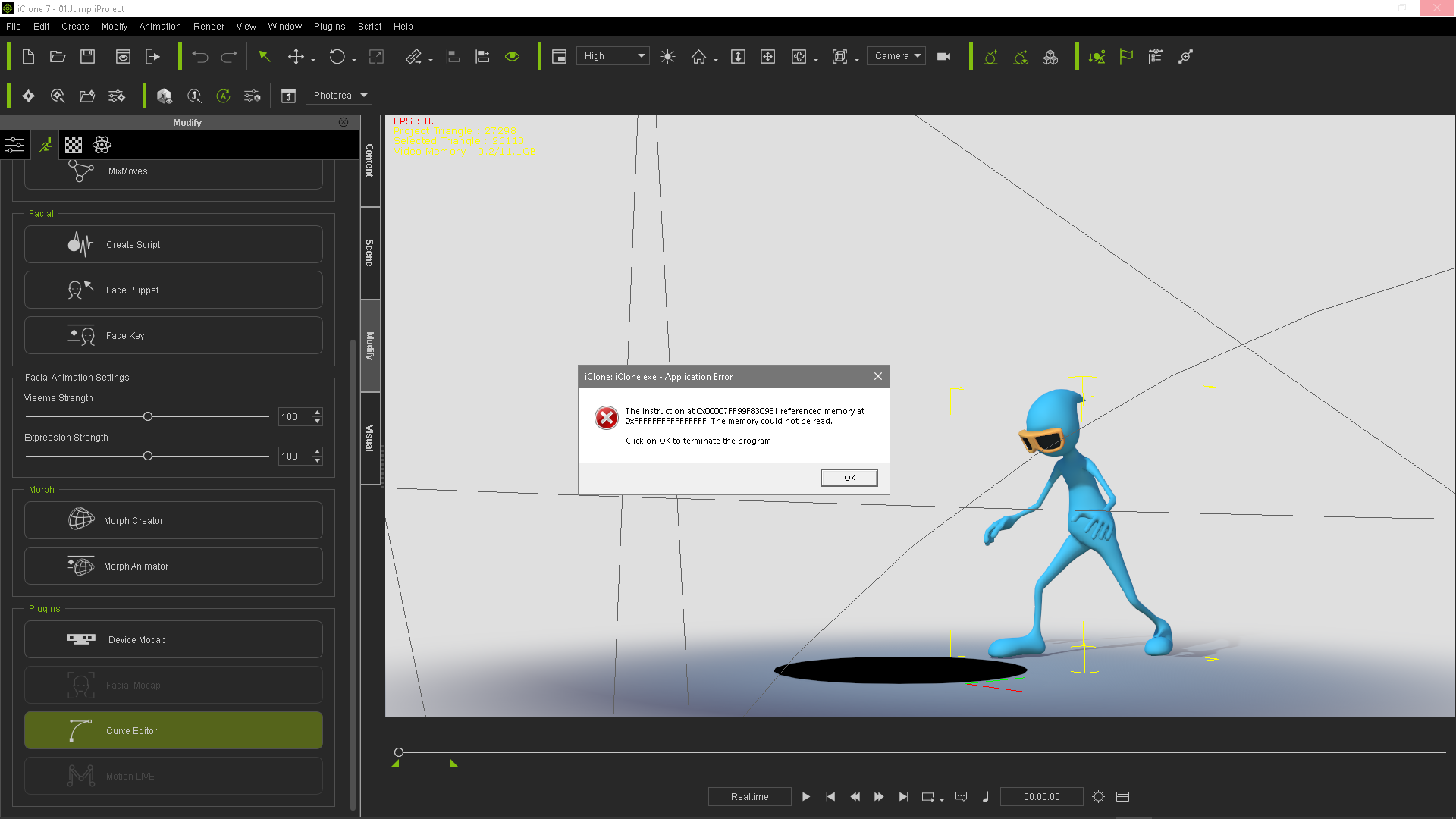
|
|
By 4u2ges - 4 Years Ago
|
Got to be fixed ASAP
FT: https://www.reallusion.com/FeedBackTracker/Issue/Curve-Editor-crashes-iClone
|
|
By nlprod1 - 4 Years Ago
|
Same issue here, I added my vote!
|
|
By 4u2ges - 4 Years Ago
|
You still can open it from the menu, but only first clip would be available for edit.
Any consecutive clip for the character would not load.
|
|
By Zeronimo - 4 Years Ago
|
|
idem for me ... I added my vote
|
|
By wires - 4 Years Ago
|
|
I was going to give a vote, but then noticed that the issue has been assigned to the bug control department for consideration. :cool:
|
|
By Amper Sand - 4 Years Ago
|
|
Voted too - it happened to me also when upgraded to IC 7.9
|
|
By Peter (RL) - 4 Years Ago
|
Thank you all for the feedback. Unfortunately after testing it does appear a bug has crept in with the latest update (not the same issue as the original post from a year ago). We will urgently look to get a fix for this asap.
Apologies for the serious inconvenience this causes.
|
|
By ApplebiteMedia - 4 Years Ago
|
|
Peter (RL) (5/7/2021)
Thank you all for the feedback. Unfortunately after testing it does appear a bug has crept in with the latest update (not the same issue as the original post from a year ago). We will urgently look to get a fix for this asap.
Apologies for the serious inconvenience this causes.
Good, it's not just me ;)
|
|
By Peter (RL) - 4 Years Ago
|
|
UPDATE: Just to let you all know a fix for this issue is on the way and should be available soon. Once ready it will appear in the Hub on the updates page.
|
|
By Trender 3D - 4 Years Ago
|
Hi Peter,,
Any update on this ‘update’?
I’m not sure how long the ‘fixes’ usually take but it’s been a couple of weeks since the problem was reported. I really can’t animate without using the Curve Editor. It’s an essential tool in my Animate pack.
Thanks,
Allistair
|
|
By perpina_laurie - 4 Years Ago
|
Oh my god thank youuuu!!! I'm not alone!! It's been days since I was looking to resolve this issue by myself :'''( I lost so much time. It happened like that, without warning I can't believe it was the software update goshhh! I Thought it was an issue with my computer memory so I went through a total back up of my computer as a last resort. I can't believe it... Please do something Reallusion I really need this plugin for my job. It didn't work anymore like not at all!
Thanks in advance.
|
|
By Peter (RL) - 4 Years Ago
|
|
perpina_laurie (5/16/2021)
Please do something Reallusion I really need this plugin for my job. It didn't work anymore like not at all!
Thanks in advance.
We do apologise for the inconvenience caused. An urgent fix for the crashing issue is on the way. It will be available soon.
|
|
By Trender 3D - 4 Years Ago
|
Thanks Peter.
I just updated my Curve Editor, through the Hub and tested it.
Works perfectly 👍🏽
|
|
By Peter (RL) - 4 Years Ago
|
|
Wholesome 3D (5/17/2021)
Thanks Peter.
I just updated my Curve Editor, through the Hub and tested it.
Works perfectly 👍🏽
Thanks for the feedback. :)
For those still unaware, the Curve Editor Plug-in has now been updated to fix the crashing issues. Please update from the Reallusion Hub.
|
|
By ardakutlu - 4 Years Ago
|
I am having crashes too.
I noticed the same thing that it can be opened from top menu.
But whenever I try to open it from animation tab it instantly crashes:

Restarting the machine, updating the windows or graphic card drivers and re-installing it does not help anything.
|
|
By Peter (RL) - 4 Years Ago
|
ardakutlu (5/20/2021)
I am having crashes too. I noticed the same thing that it can be opened from top menu. But whenever I try to open it from animation tab it instantly crashes:  Restarting the machine, updating the windows or graphic card drivers and re-installing it does not help anything.
Have you updated the Curve Editor Plug-in to version 1.51? If not please do so using the Reallusion Hub.
Do also make sure you have iClone updated to the latest version which is 7.91.5223.1.
|
|
By ardakutlu - 4 Years Ago
|
Hi,
I sent the post before realizing that there is a 3rd page of this topic. I updated and the bug is fixed. Thank you.
|