|
By AlbinosGambit - 6 Years Ago
|
Dear community.
I hope you could help me out with how to animate walking down the stairs?!
I am a total beginner and was recommended to start with beginner tutorials to do one project a time, for example, one about lighting, textures, camera angle, etc...
Rampa and Kai pointed me to a good Webinar tutorial that you can learn much from, one of them walking down the stairs...
Below is the link to the vide
But the problem is that the tutor doesn't finish the learning he just imports a premade walk and doesn't show us the rest of the steps. At 19 minutes out in the video, he just imports a premade walk so I have no clue how to finish my walk down the stairs...
If anyone could help me out, it would be greatly appreciated:-)
I only hear good praise about the large community.
Thanks for your time.
|
|
By animagic - 6 Years Ago
|
The answer to your question on how to animate a walk downstairs will be helpful to many, including me...:unsure:
I actually bought some stair descend and ascend animations but they don't work well...:crying:
|
|
By AlbinosGambit - 6 Years Ago
|
Thanks for the answer.
Exactly, I think several people would have the same issues of animating ascending and descending down the stairs. So I hope some of the Reallusion Creators can contribute and maybe make a REALLY good new tutorial on how to do it at and to make it look real.
Maybe some of the long time members could give some tips as well?
What animations did you buy? If they didn't work well, is there no refund?
I hope we could solve these issues together, thanks for replying to the subject:-)
|
|
By Peter (RL) - 6 Years Ago
|
Albin - Please don't post the same question more than once. You have another post with the same question below. Just post once and wait for a reply.
https://forum.reallusion.com/439186/Animating-walking-down-the-stairs
|
|
By AlbinosGambit - 6 Years Ago
|
I am sorry about that, I didn't intend to do so, I couldn't see the post so I posted again, some error from my end.
|
|
By AlbinosGambit - 6 Years Ago
|
|
Peter, are you working for RL? Maybe you could suggest making a new updated and complete tutorial on my subject in question? I think it would be helpful to a lot of people out there. How to ascend and descend the stair. Thanks
|
|
By toystorylab - 6 Years Ago
|
Yeah, stairs, tricky!
Ascending was easier than descending because the lack of descending motions.
I used "ascending stairs" from Mixamo to go up.
Applied it once and then checked my stairs, scaled them a bit till i had those first two steps fitting
Then applied the motion again and used "Align"--> root
Kept going (apply+align) till i reached the height of the upper stairs.
Then i checked my stairs again and finetuned scale height...
The whole process is quite tricky cause the gizmo of character and stairs is way beyond your view.
So use "Mini Viewport" and preview to manage these steps...
Descending is a PITA. I found no fitting short descending motion.
I had one descending in my custom library, but had to customize it to loop...
Same process as ascending...
After you finished your way up or down, change camera and use a duplicate avatar,
because your root now is totally fucked up.
Use Camera Switch, hide first character now...
Or simply start a new project starting from that point.
If you can't scale stairs (part of already existing environment), it will be a way bigger PITA :D
Used motions --> see attachment...
|
|
By AlbinosGambit - 6 Years Ago
|
Hi Toystorylab!
Thanks for devoting some time to this subject and a solution on how you did this, I do really appreciate your time! But for me like a total noob, this is far too advanced to know how to replicate, that's, why I was hoping someone at RL, would make a newly updated tutorial step by step from a-z, slooooowly so we all could benefit from this and learn. Maybe you could give this a try to teach us and help put the community?! It seems like you have a deep enough understanding to make this happen? I know this would help a lot of people out there, I am sure I am not the only one who has this problem?! Many future projects will for certain involve people who want to animate ascending and descending some stairs... I searched YouTube and RL does not have any decent tutorials on this subject and I encourage them to get involved and help everyone out:-) I hope they in fact read this post, I have tried commenting on YouTube but to no avail, it seems like no comments or suggestions are answered there at all, unfortunately.
The video you linked to, is very good in my eyes! The Webinar I watched from RL, seemed like a walk from an unhuman horror movie, very sketchy walk. The link to that is here:
Maybe you could try to explain the recipe in a more noob friendly way? or show us with a video perhaps? To be honest I didn't understand everything, sorry I am just too new at this:-)
|
|
By animagic - 6 Years Ago
|
@AlbinosGambit: the motion I bought is this one: https://marketplace.reallusion.com/climb-stairs-02. I also bought the stairs descend motion: https://marketplace.reallusion.com/stairs-descend.
I bought those quite a while ago from the Reallusion Market Place. They were cheap, so it's OK.
|
|
By AlbinosGambit - 6 Years Ago
|
Sounds great, but do they work and are they any good?
Thanks for the suggestion, I will check them out:-)
|
|
By AlbinosGambit - 6 Years Ago
|
Hi again.
I took a brief look at the animations and looked at the user´s YouTube video demonstrating this. To me, it seems very artificial and not to realistic, to fast and kind of sluggish....hmmm... But thanks for the tip though
|
|
By AlbinosGambit - 6 Years Ago
|
By the way, Mixamo has ascending and descending stairs animation. I tried using those but get some weird results.
Maybe I am exporting it wrongly from 3DXchange somehow? Is there a specific way or guide on how to do it correctly? If anyone knows I am all ears:-)
|
|
By AlbinosGambit - 6 Years Ago
|
Link to mixamo is here:
https://www.mixamo.com/#/?page=1&query=stairs
I watched a video that says, download mixamo animation, import to 3DXchange, convert to non-standard, under presets choose Maya Human Ik, Load T-Pose Maya Human Ik, Feet Offset set to Auto, convert, delete the unnecessary motion that just has 1 frame, then export to iClone format motion.
Is this right?
|
|
By animagic - 6 Years Ago
|
|
AlbinosGambit (3/30/2020)
Hi again.
I took a brief look at the animations and looked at the user´s YouTube video demonstrating this. To me, it seems very artificial and not to realistic, to fast and kind of sluggish....hmmm... But thanks for the tip though
I know, they are not great. I thought I had explained that in my earlier post.
|
|
By animagic - 6 Years Ago
|
What I do is this:
1. Download the basic Mixamo character in T-pose: X bot for woman and Y bot for man. (So this depends on what your target character will be (man or woman). This may not be necessary to have both, but that is what I do. )
I chose X-bot as an example.
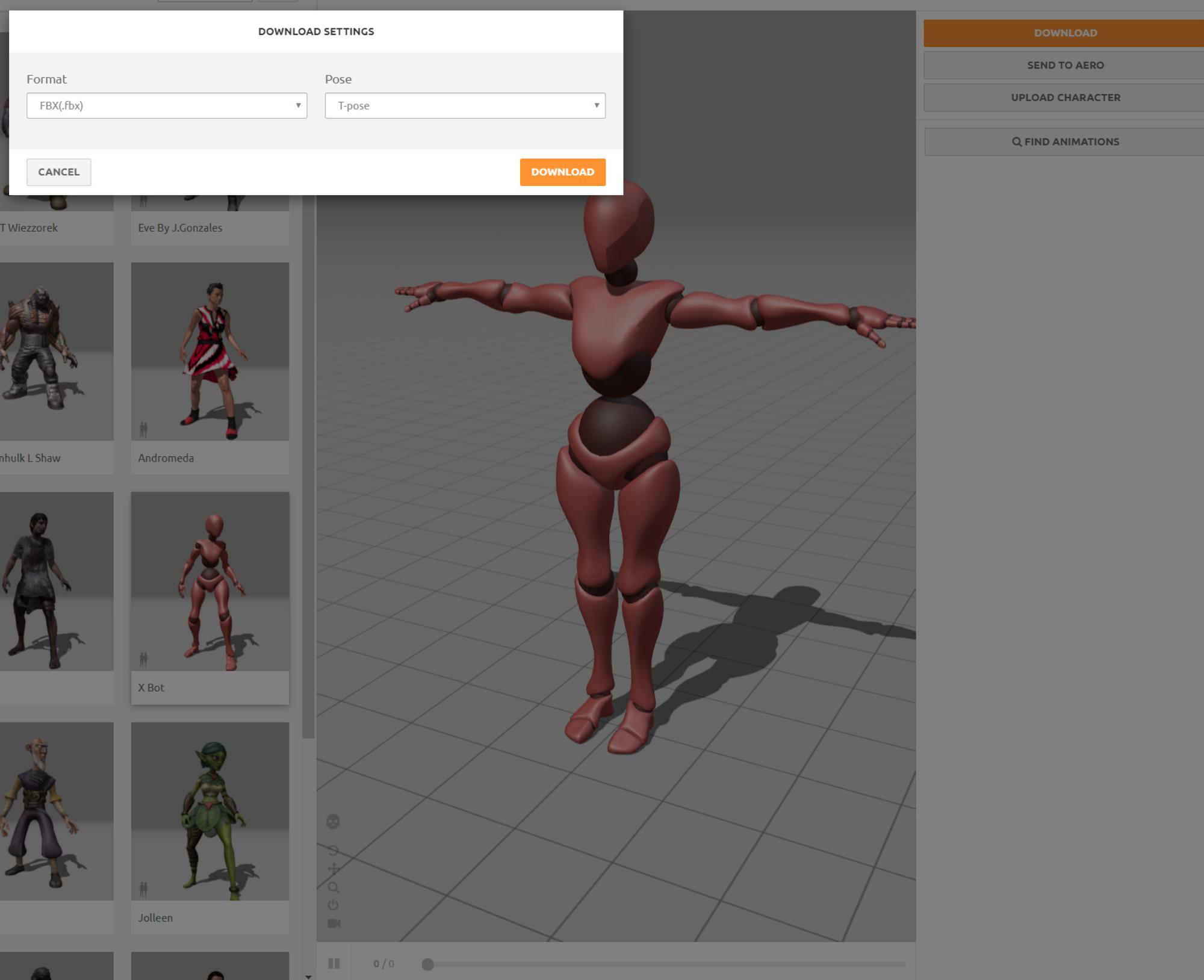
2. Import into 3DXchange. Accept the default settings. The Mixamo character will be recognized automatically.

3. Click Yes and also click Yes at the next prompt:

4. You will now have the X-bot in 3DXchange. You will use it as target for the MIxamo motions you will import.
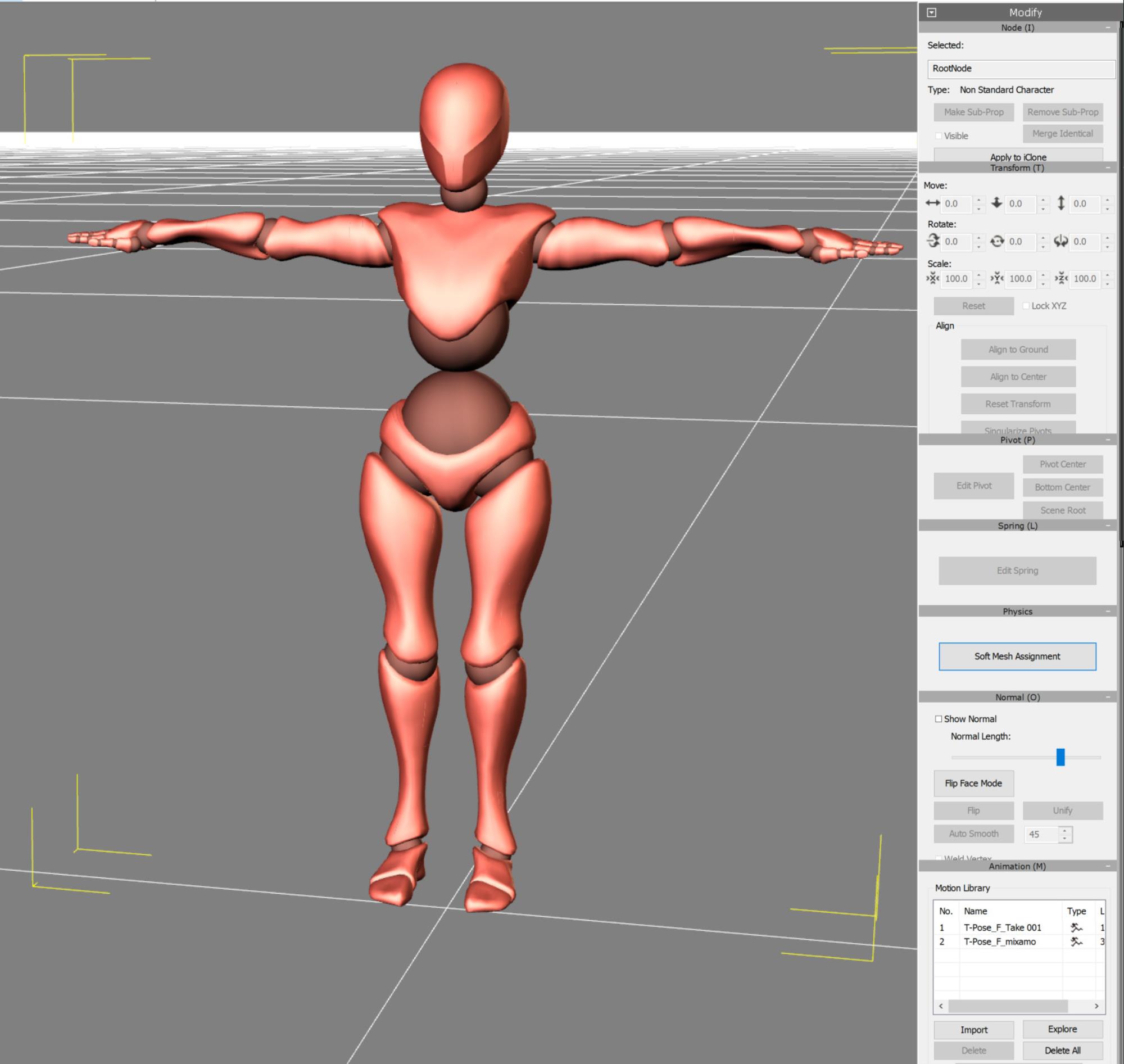
5. In Mixamo apply the Ascending Stairs motion to the character you just exported (X-bot in my case).
6. Download the motion only as FBX; make sure Without Skin is selected.
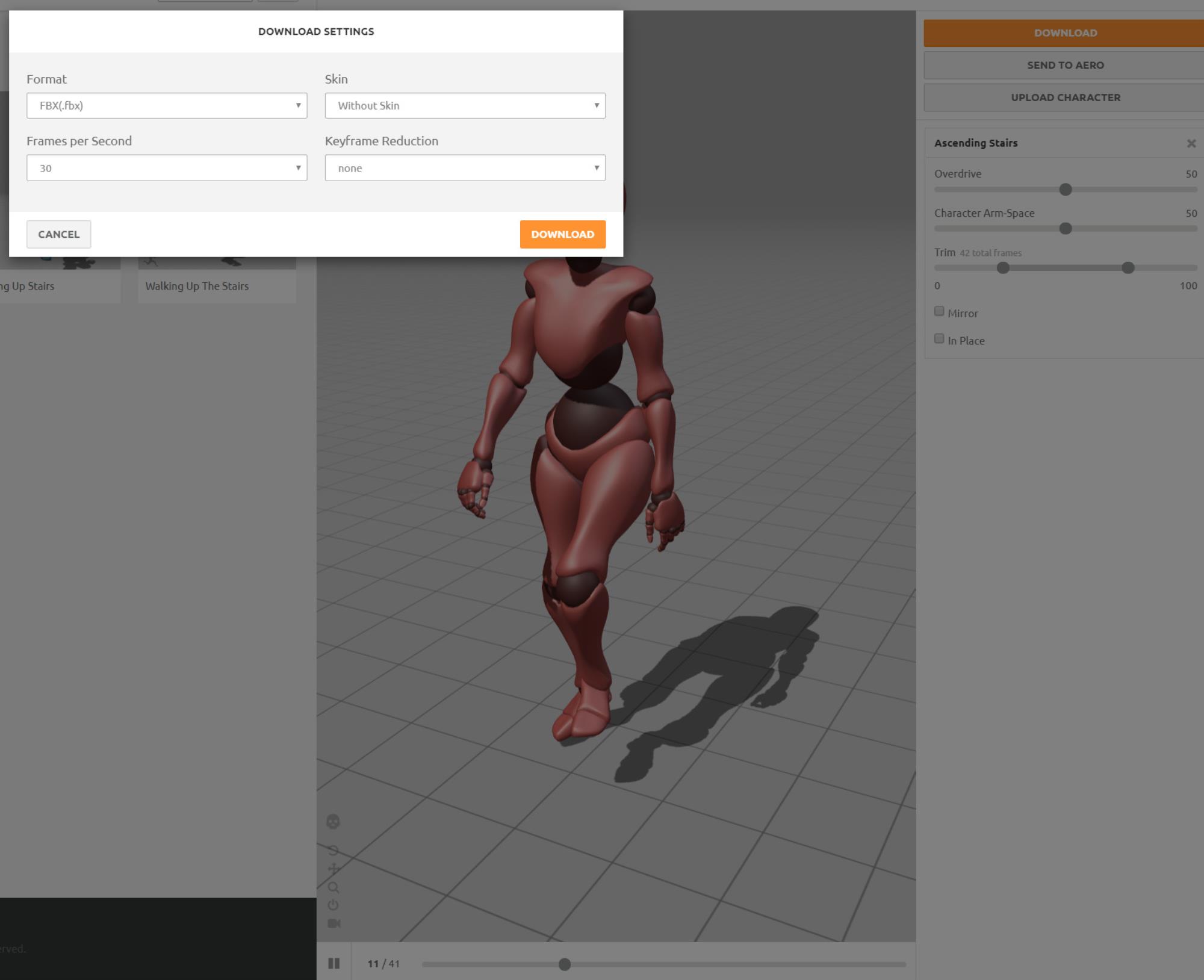
7. Back in 3DXchange you will now import the just downloaded motion, as follows:
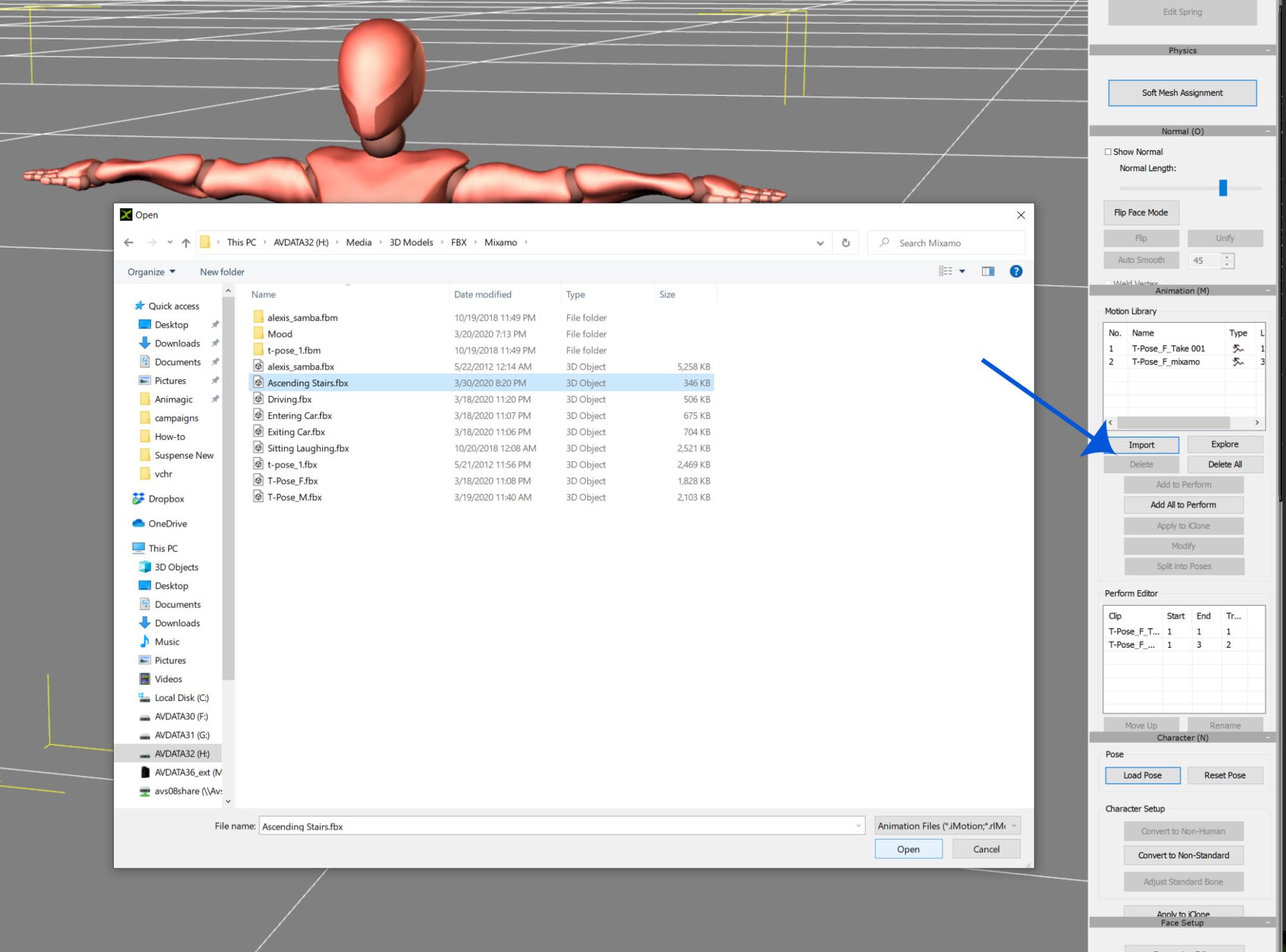
Select Import, which will open the file browser, where you can select the exported motion (Ascending Stairs in this case). At the prompt select the default settings.
NOTE: It is best to export at 30 fps from Mixamo and import at 12 fps for most motions.
8. The motion will be added to the Motion Library:
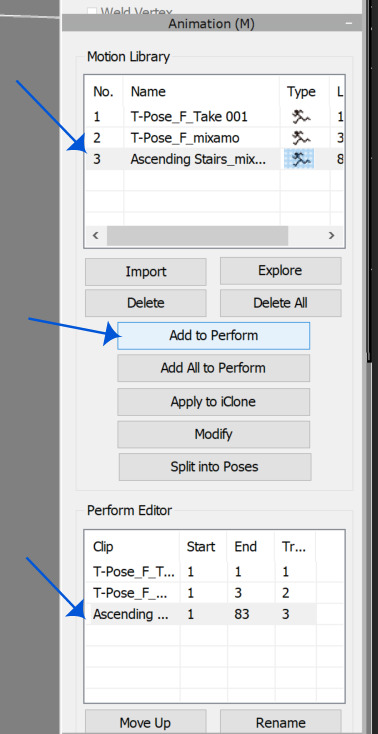
9. With the motion selected, click Add to Perform. The motion will be added to the Perform Editor list.
10. Now the delete the T-pose motions from the Motion Library, as we are only interested in the Ascending Stairs motion.
11. You can repeat Steps 6 through 9 to add more motions to the Perform list.
12 When done, select File => Export (Ctrl+E). You will get a dialog:
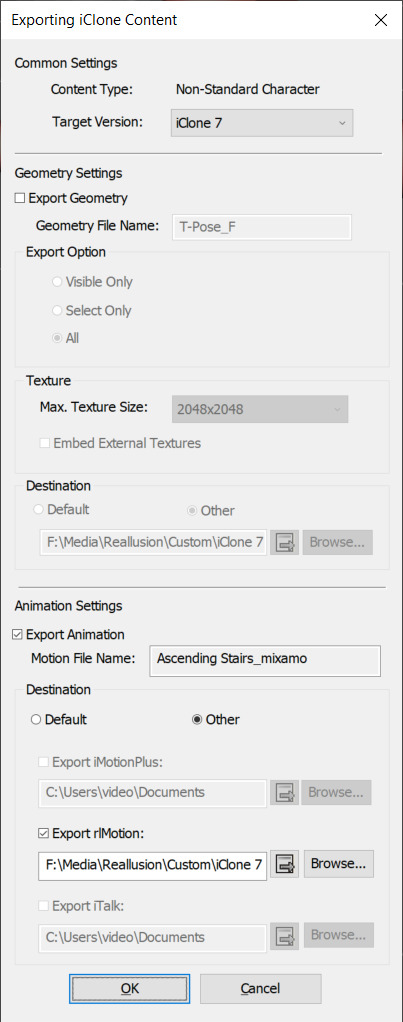
Make sure nothing is selected under Geometry Settings.
Under Animation Settings, the motion(s) to be exported will be listed. You can keep the default file destination or choose your own. Then click OK.
|
|
By animagic - 6 Years Ago
|
|
I just noticed I did the example for the motion to go up the stairs...:blush: The process would be the same for the other way.
|
|
By toystorylab - 6 Years Ago
|
Both "descending stairs" from Mixamo are useless.
They seem to implement foot contact, no way to get rid of that.
At least I have no idea how to make them usable...
|
|
By AlbinosGambit - 6 Years Ago
|
Aha....Maybe I was too quick browsing the reply:-) Yes, the animations from the marketplace are not the best fit for use with animating ascend and descend stairs.
So, if I may ask, what kind of approach do you use when you come across such a problem in your projects?
Sooner or later, everyone will have to animate walking up and down some stairs at some point, so this topic is really relevant. I wish RL would join the discussion and make a brand new, updated tutorial on how to make this as realistic as possible.
1 tip from a friend of mine at least covers how to climb stairs, yes the video is fast but you can slow down the video under settings in the YouTube Player:-)
Hope this helps someone!
Now, we only need a good tutorial on walking down.
animagic (3/31/2020)
AlbinosGambit (3/30/2020)
Hi again.
I took a brief look at the animations and looked at the user´s YouTube video demonstrating this. To me, it seems very artificial and not to realistic, to fast and kind of sluggish....hmmm... But thanks for the tip thoughI know, they are not great. I thought I had explained that in my earlier post.
|
|
By AlbinosGambit - 6 Years Ago
|
Amazing! I will check this out later tonight and try it out to see if it works. By the way, have you tried to use the descend or ascend animation from Mixamo, if yes, are they any good?
Thanks again, really appreciate the help:-)
animagic (3/31/2020)
What I do is this: 1. Download the basic Mixamo character in T-pose: X bot for woman and Y bot for man. (So this depends on what your target character will be (man or woman). This may not be necessary to have both, but that is what I do. ) I chose X-bot as an example. 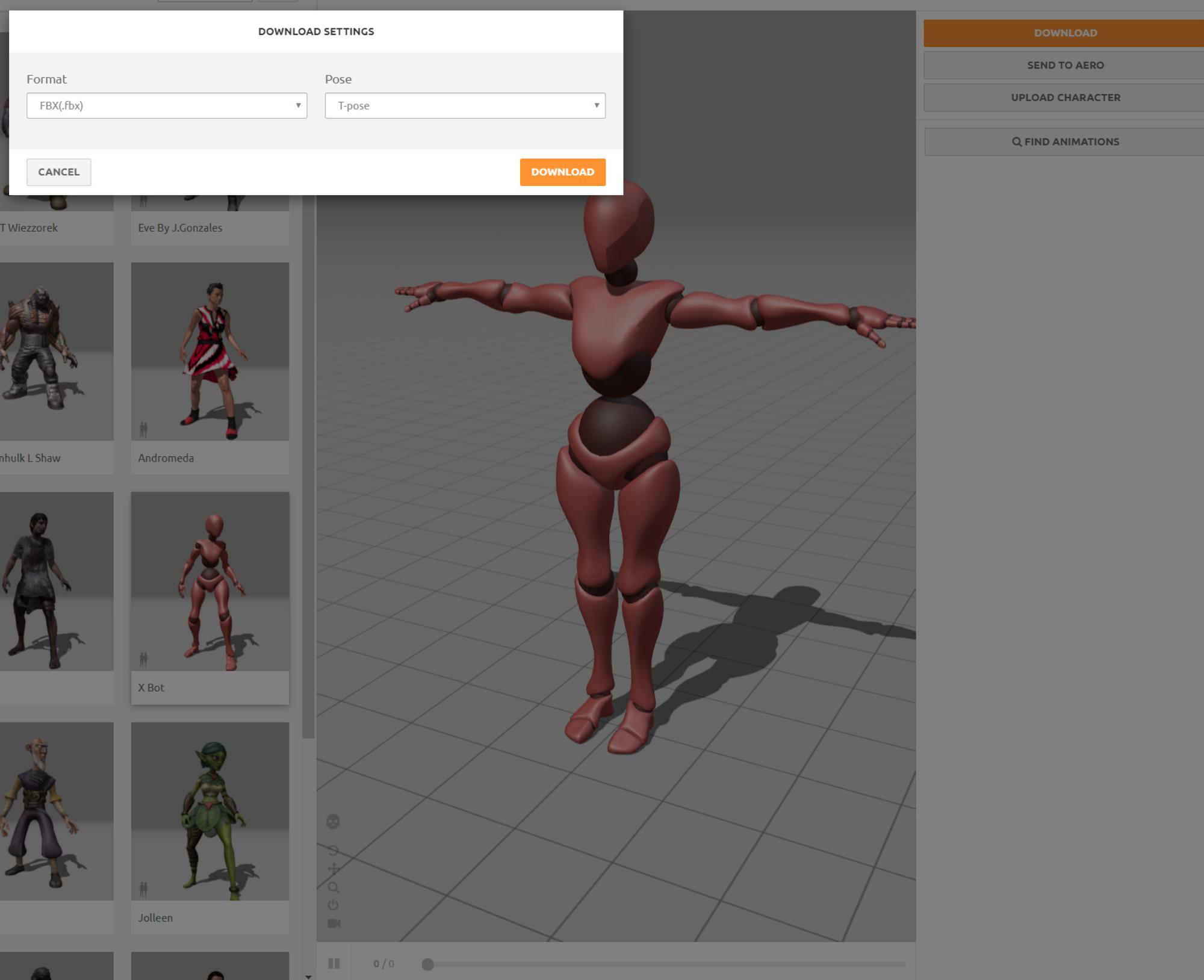 2. Import into 3DXchange. Accept the default settings. The Mixamo character will be recognized automatically.  3. Click Yes and also click Yes at the next prompt:  4. You will now have the X-bot in 3DXchange. You will use it as target for the MIxamo motions you will import. 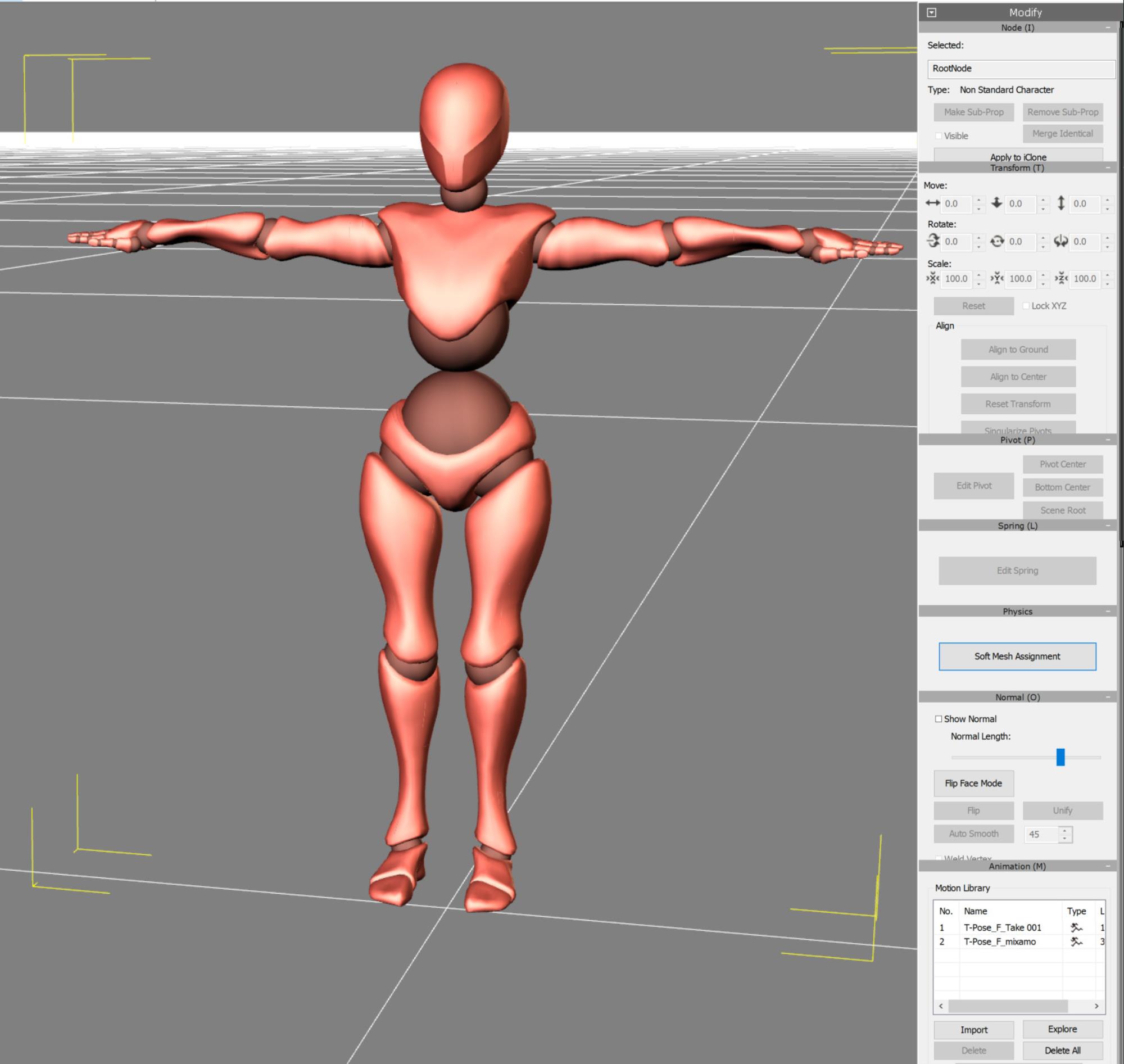 5. In Mixamo apply the Ascending Stairs motion to the character you just exported (X-bot in my case). 6. Download the motion only as FBX; make sure Without Skin is selected. 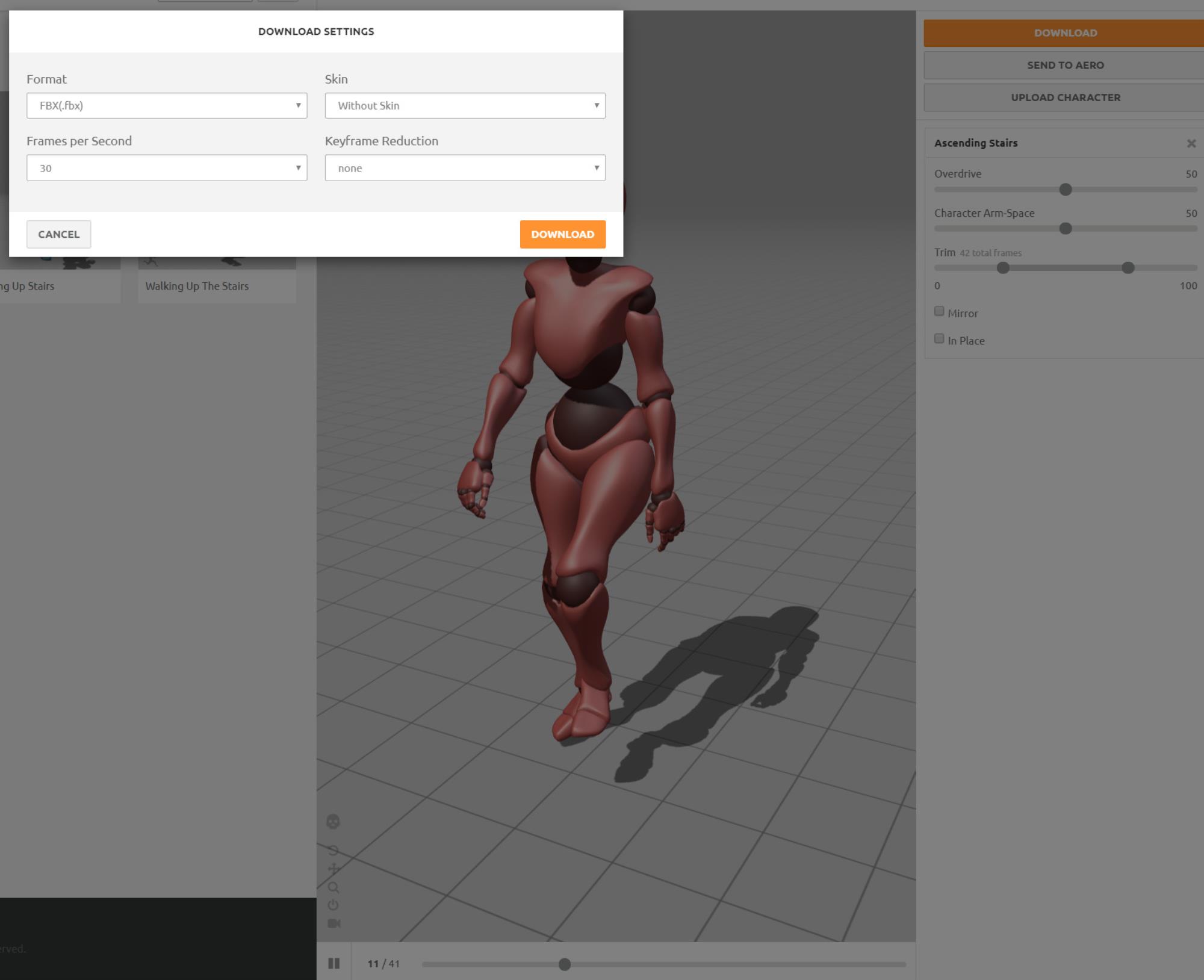 7. Back in 3DXchange you will now import the just downloaded motion, as follows: 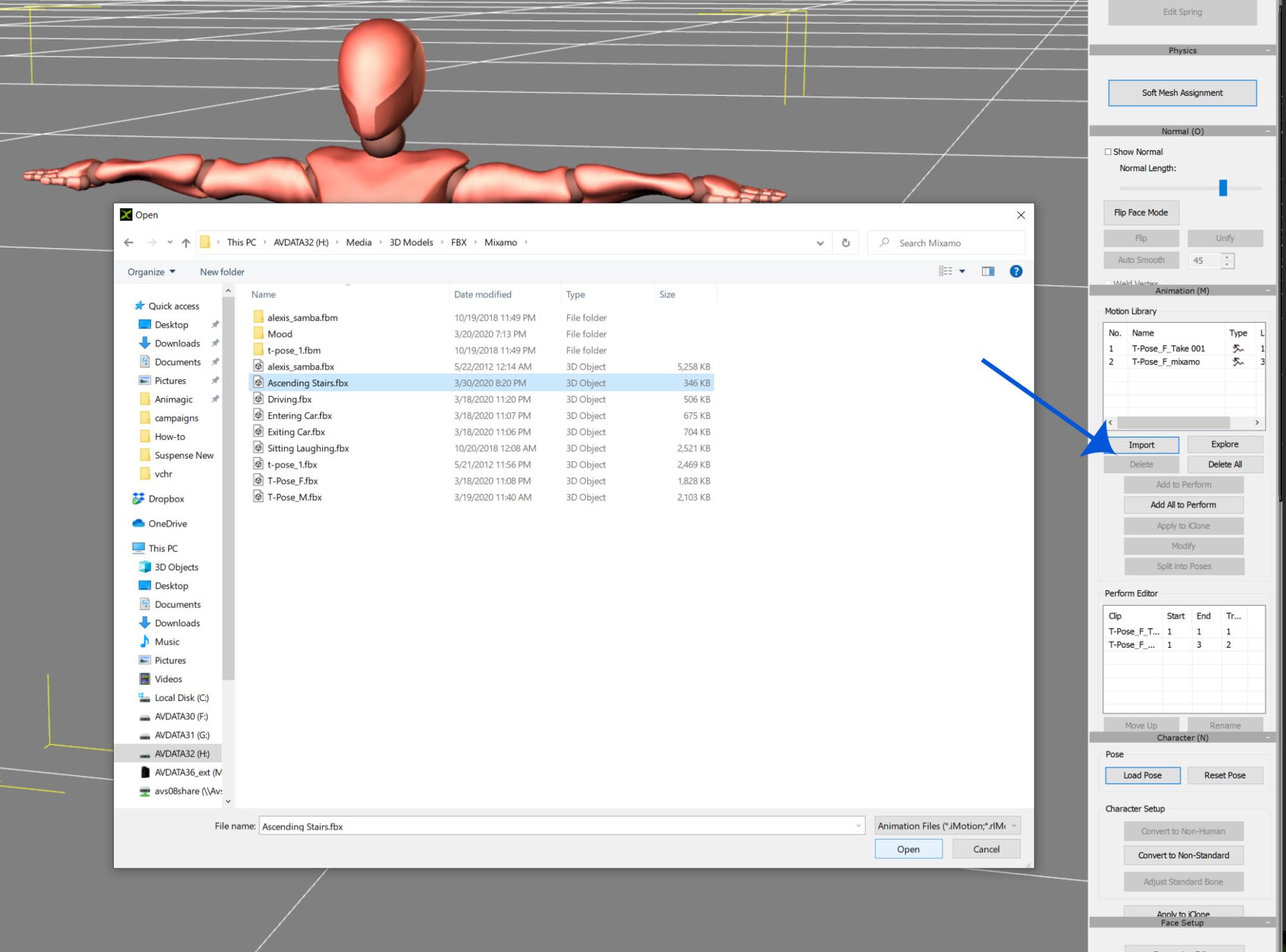 Select Import, which will open the file browser, where you can select the exported motion (Ascending Stairs in this case). At the prompt select the default settings. NOTE: It is best to export at 30 fps from Mixamo and import at 12 fps for most motions. 8. The motion will be added to the Motion Library: 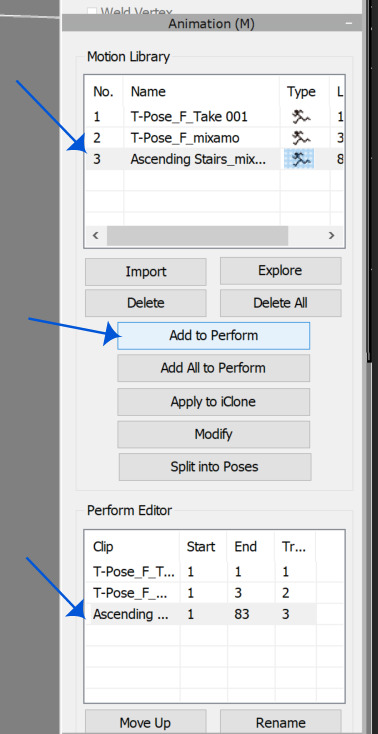 9. With the motion selected, click Add to Perform. The motion will be added to the Perform Editor list. 10. Now the delete the T-pose motions from the Motion Library, as we are only interested in the Ascending Stairs motion. 11. You can repeat Steps 6 through 9 to add more motions to the Perform list. 12 When done, select File => Export (Ctrl+E). You will get a dialog: 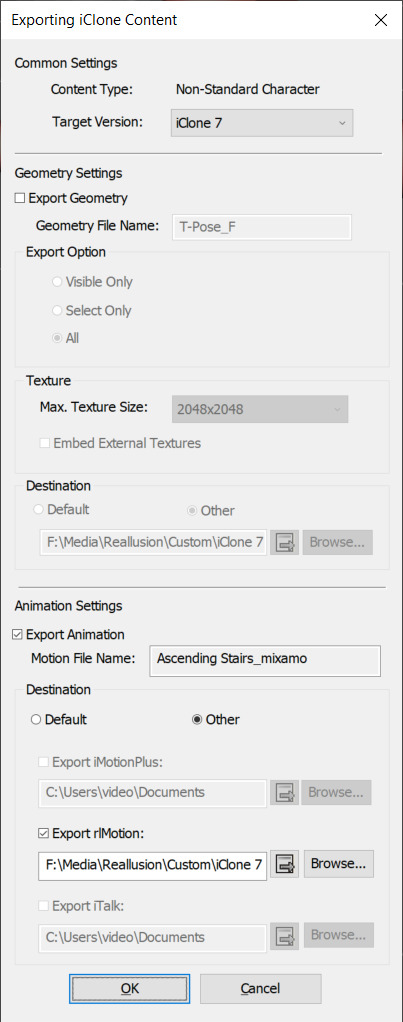 Make sure nothing is selected under Geometry Settings. Under Animation Settings, the motion(s) to be exported will be listed. You can keep the default file destination or choose your own. Then click OK.
|
|
By AlbinosGambit - 6 Years Ago
|
Hi again.
Are you sure about that? Have you tested the method from animagic
Maybe we are doing something wrong when we download the Mixamo motion and into 3DXchange or something? Because Kai said in his Webinar Video a lot of instructions inside 3DXchange to make it work correctly...Hmmm...
I appreciate all the input, advice and help:-)
I hope someone out there has a good solution to this major problem we all could face any time.
toystorylab (3/31/2020)
Both "descending stairs" from Mixamo are useless.
They seem to implement foot contact, no way to get rid of that.
At least I have no idea how to make them usable...
|
|
By toystorylab - 6 Years Ago
|
Hm, the result of that video you posted is quite shaky, can be done better.
But this is 4 little stairs, not a big challenge...
And upstairs ;)
As I don't need walking downstairs for the moment, can't spend more time on this...
Maybe someone else will chime in...
|
|
By AlbinosGambit - 6 Years Ago
|
Hi ToyStoryLab.
you meant this video was shaky?
I understand it would be timeconsuming to help out, but I appreciate all your input:-) Thanks.
Have a great day!
toystorylab (3/31/2020)
Hm, the result of that video you posted is quite shaky, can be done better.
But this is 4 little stairs, not a big challenge...
And upstairs ;)
As I don't need walking downstairs for the moment, can't spend more time on this...
Maybe someone else will chime in...
|
|
By toystorylab - 6 Years Ago
|
|
AlbinosGambit (3/31/2020)
Hi ToyStoryLab, you meant this video was shaky?
Yo, watch 2:01, the "contact" foot is shaking, goes up and down...
|
|
By AlbinosGambit - 6 Years Ago
|
Yes, I noticed that as well.
But I mean, the instructions in the tutorial seems good though, right?
The 2.01 is not the result of the tutorial, but an example from another video she made.
toystorylab (3/31/2020)
AlbinosGambit (3/31/2020)
Hi ToyStoryLab, you meant this video was shaky?Yo, watch 2:01, the "contact" foot is shaking, goes up and down...
|
|
By animagic - 6 Years Ago
|
I did come across stair ascending and descending problems. What I have done in past is not to show the feet, so you work with the camera to hide imperfections. The camera is really your friend if things are not perfect, as they often are.
In my example, I imported the Ascend motion. I then used it in iClone and it worked pretty good. It is a short motion and what you need to do is copy the clip, paste it, and right-click select Align Root for the copy. That way, the character will continue to move up. Repeat this until you have enough to move up the stairs. To make the movement fit with the stairs I adjusted the height of the stairs as that is easier than adjusting the motion (I didn't try that).
|
|
By AlbinosGambit - 6 Years Ago
|
Hide the camera if the animation is not perfect?! that's a good tip to have in the bag:-) My usual problem is that when I work on anything in life, I would like to master the things I learn:-) But sometimes decent result is good enough...
You say that you need to copy the mixamo clip, paste it where? To the timeline and to my Character? Right-click the Mixamo clip select Align Root?
In my example scene from the loft project, it's impossible to adjust the stairs. So I am not sure how to make this work. But at least I have got many suggestions and tips, so I will play around with all that to see how things work out.
Thank you so much, everyone!
animagic (3/31/2020)
I did come across stair ascending and descending problems. What I have done in past is not to show the feet, so you work with the camera to hide imperfections. The camera is really your friend if things are not perfect, as they often are.
In my example, I imported the Ascend motion. I then used it in iClone and it worked pretty good. It is a short motion and what you need to do is copy the clip, paste it, and right-click select Align Root for the copy. That way, the character will continue to move up. Repeat this until you have enough to move up the stairs. To make the movement fit with the stairs I adjusted the height of the stairs as that is easier than adjusting the motion (I didn't try that).
|
|
By Rampa - 6 Years Ago
|
There is a motion modify option that will let you adjust the motion. You may be able to get it matching the stairs a bit better.
https://manual.reallusion.com/iClone_7/ENU/Content/iClone_7/Pro_7.4/09_Animation_Timeline_Editing/Modifying_and_Fixing_Motions.htm?Highlight=modify
|
|
By AlbinosGambit - 6 Years Ago
|
Hi Rampa!
Nice to hear from you again out here in the forums.
So, the link and topic you are talking about are directly connected with ascending and descending the stair I have been discussing?
I am not sure what to do with this information though... Could you maybe elaborate? Or best of all, that RL makes a new updated complete realistic Tutorial on how to actually accomplish ascending and descending the stairs used in, for example, the loft scene? Where the stairs cant be adjusted...
|
|
By Rampa - 6 Years Ago
|
Hi Albin,
I thought I would see what I can do on this challenge, as it is a big one that I have attempted to solve in the past using different methods that were never quite satisfactory.
So to adjust the stride length, use the exaggeration sliders. Move them both the same amount to keep upper body and lower body in sync. It effects the entire motion, including the distance traveled, so it will be tricky. ;) I have only just had a look at it, so no tutorial yet.
But you can actually the stairs and scale them a little on the Y axis (green) to do some additional fine tuning. You may need to reposition them a little if you scale them.
|
|
By AlbinosGambit - 6 Years Ago
|
Rampa, nice talking to you again!
If you would contribute and help the community out, we would be very greatful:-)
You say: "But you can actually the stairs and scale them a little on the Y axis (green) to do some additional fine tuning. You may need to reposition them a little if you scale them."
I am not sure what you mean by: you can actually the stairs?
I was hoping also to avoid to scale the stairs if possible, and is it really possible to scale the stairs from the Loft Scene Project? If we can avoid scaling it would be more beneficial for future projects and also more convenient so we can use the original props without editing them.
If you decide to make a tutorial on this subject, I hope you include 2 parts, 1 for ascending, and 1 for descending:-) Thank you in advance!
In any work I do and especially in chess, I strive to achieve the best possible results, that's just me, also now as a noob in animation my goals are the same. I wish to make stunning animations one day, like my favorite movie Toy Story.
I believe in both the software and you guys at RL can make our dreams come true, and also contribute making Tutorials for everyone to learn all the mystery and secrets iClone has to offer!
Rampa (3/31/2020)
Hi Albin,
I thought I would see what I can do on this challenge, as it is a big one that I have attempted to solve in the past using different methods that were never quite satisfactory.
So to adjust the stride length, use the exaggeration sliders. Move them both the same amount to keep upper body and lower body in sync. It effects the entire motion, including the distance traveled, so it will be tricky. ;) I have only just had a look at it, so no tutorial yet.
But you can actually the stairs and scale them a little on the Y axis (green) to do some additional fine tuning. You may need to reposition them a little if you scale them.
|
|
By Rampa - 6 Years Ago
|
Sorry. That was me thinking faster than I type. I did mean scaling, but hopefully we do not need to do that at all.
Lets try and consolidate to the challenge thread for further discussion, as I think it will be seen by more people.
|
|
By AlbinosGambit - 6 Years Ago
|
Hi again.
I just tried following your example but just with the descending and Zane as the character.
1 question, why do I actually have to download the Mixamo Character and not only the motion? and Just apply the motion directly to Zane?
I still get some weird results. Zane starts the walking down cycle, but his feet slide backward, but also the longer the mixamo animation plays, the further back he slips and deeper his legs get down to the floor, haha. Very funny stuff this, I have no idea what's happening here. Hmmm.
Here is a photo of the start walking descending the stairs from the loft scene:
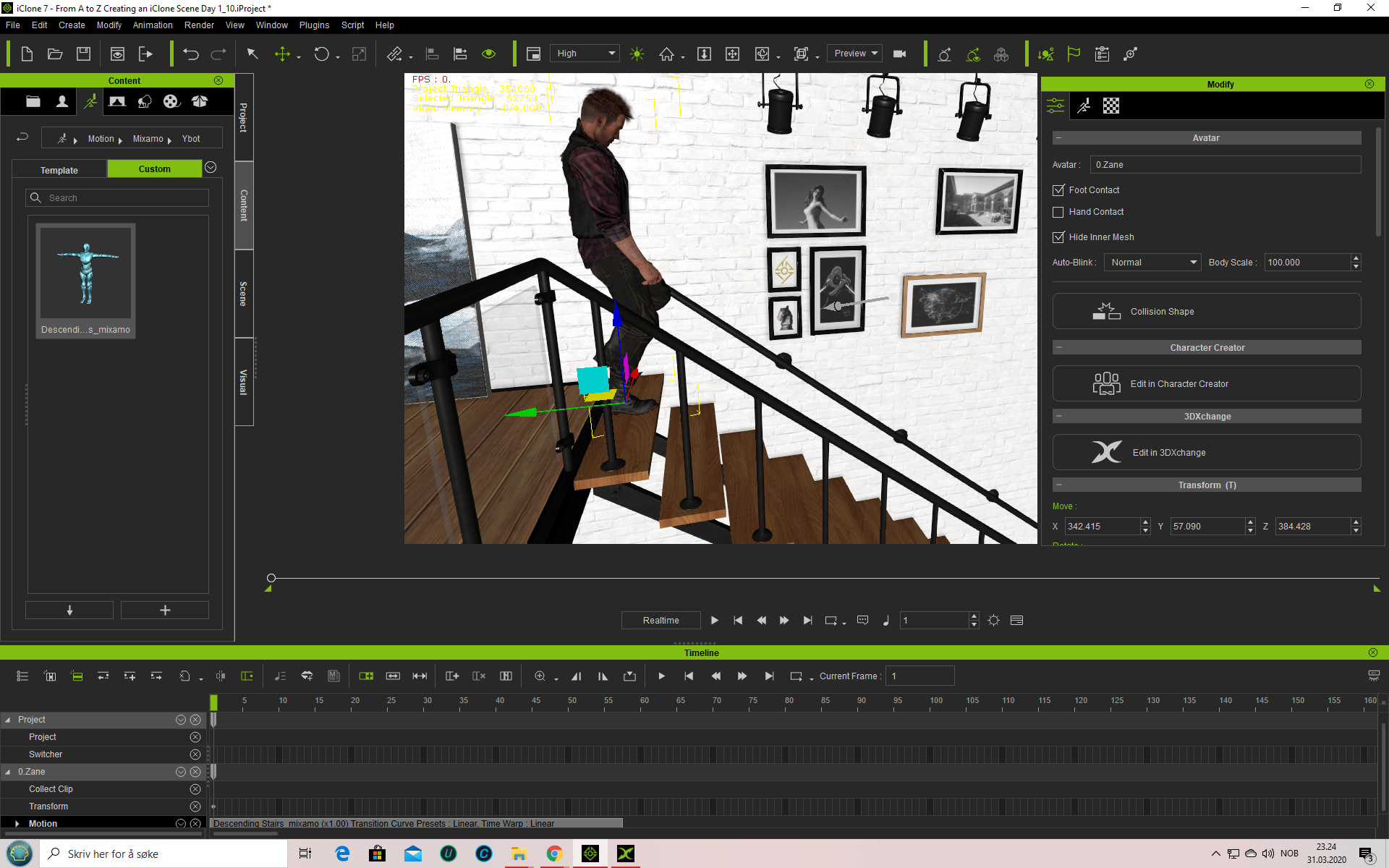
Here is the photo at the end of the mixamo motion applied to Zane
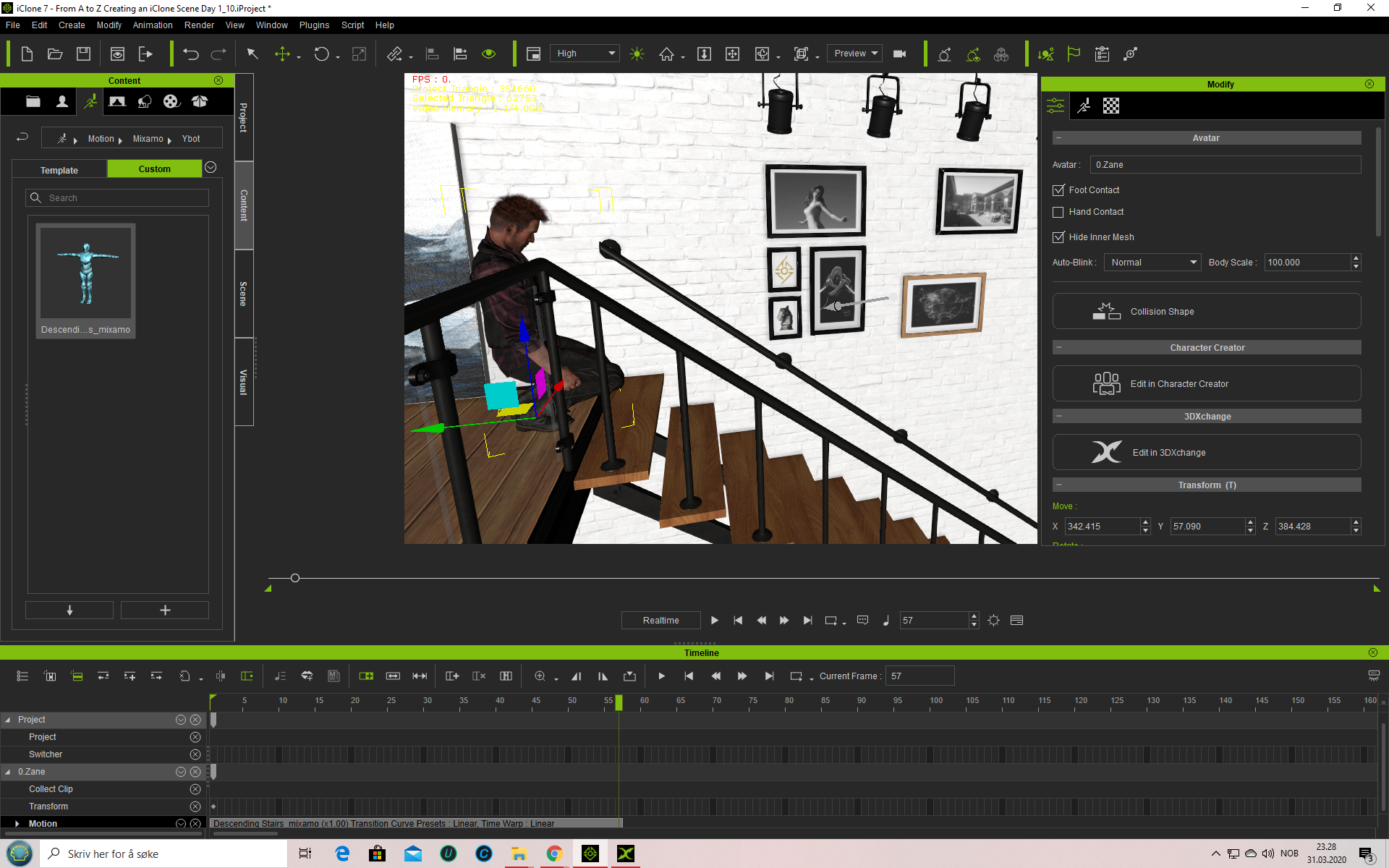
animagic (3/31/2020)
What I do is this: 1. Download the basic Mixamo character in T-pose: X bot for woman and Y bot for man. (So this depends on what your target character will be (man or woman). This may not be necessary to have both, but that is what I do. ) I chose X-bot as an example. 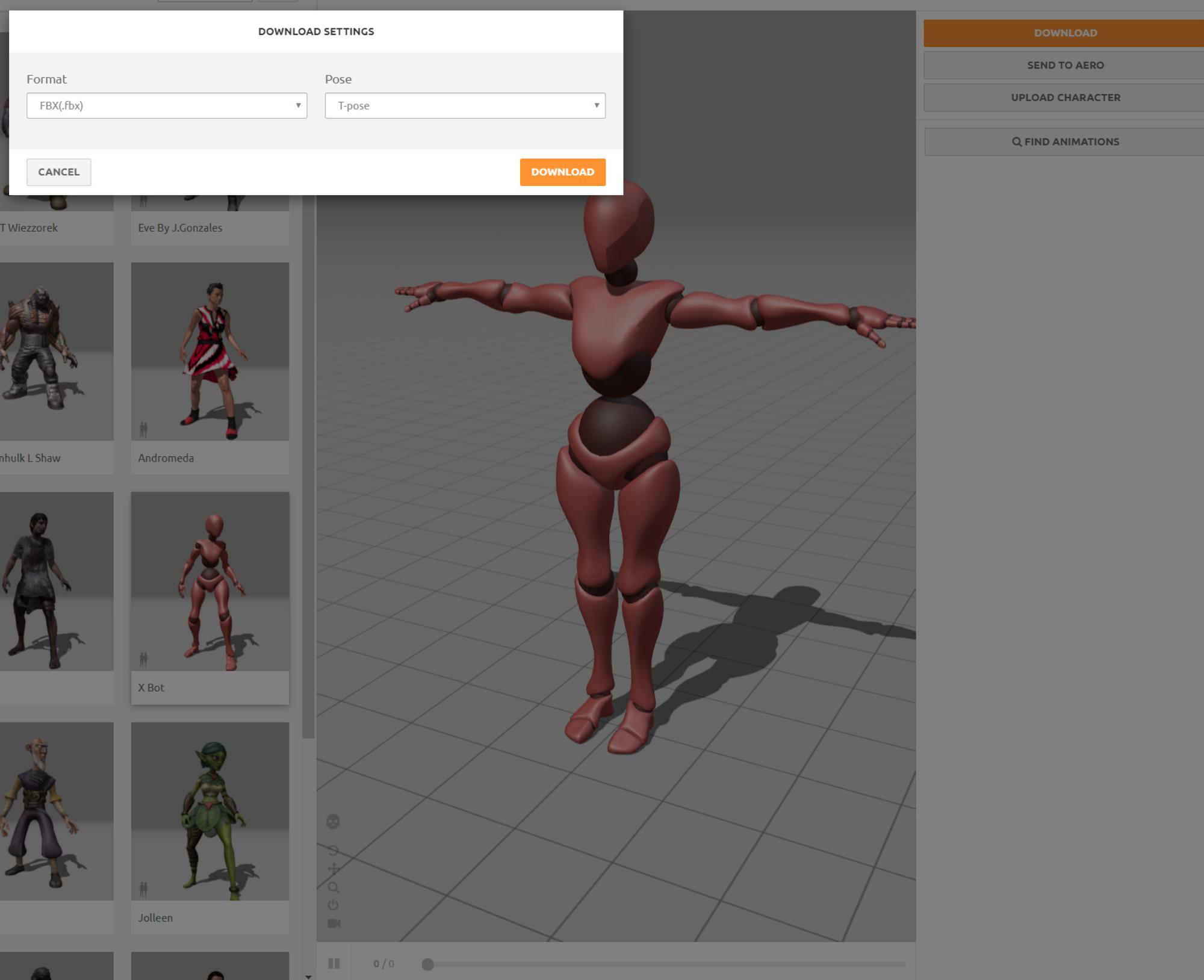 2. Import into 3DXchange. Accept the default settings. The Mixamo character will be recognized automatically.  3. Click Yes and also click Yes at the next prompt:  4. You will now have the X-bot in 3DXchange. You will use it as target for the MIxamo motions you will import. 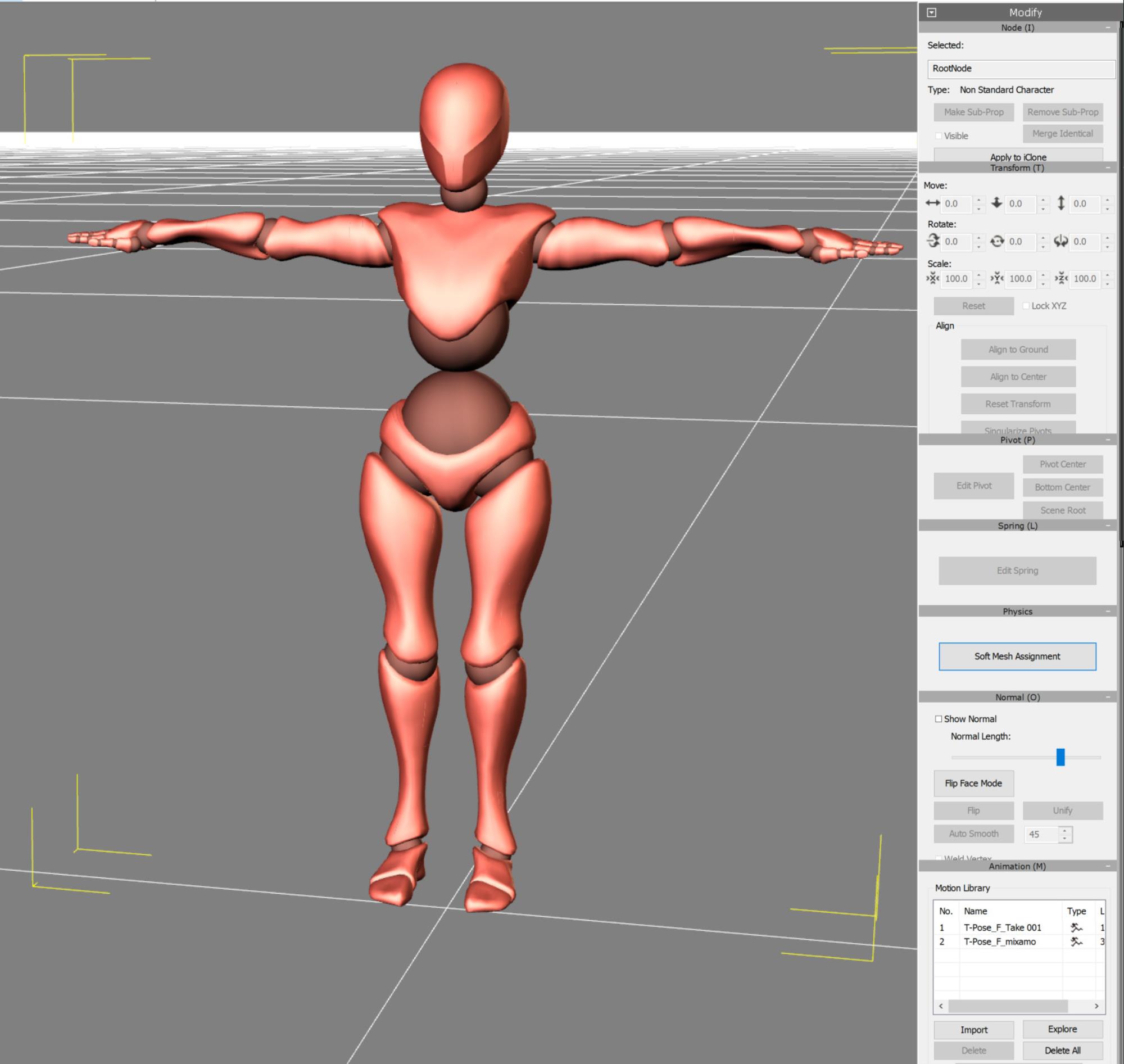 5. In Mixamo apply the Ascending Stairs motion to the character you just exported (X-bot in my case). 6. Download the motion only as FBX; make sure Without Skin is selected. 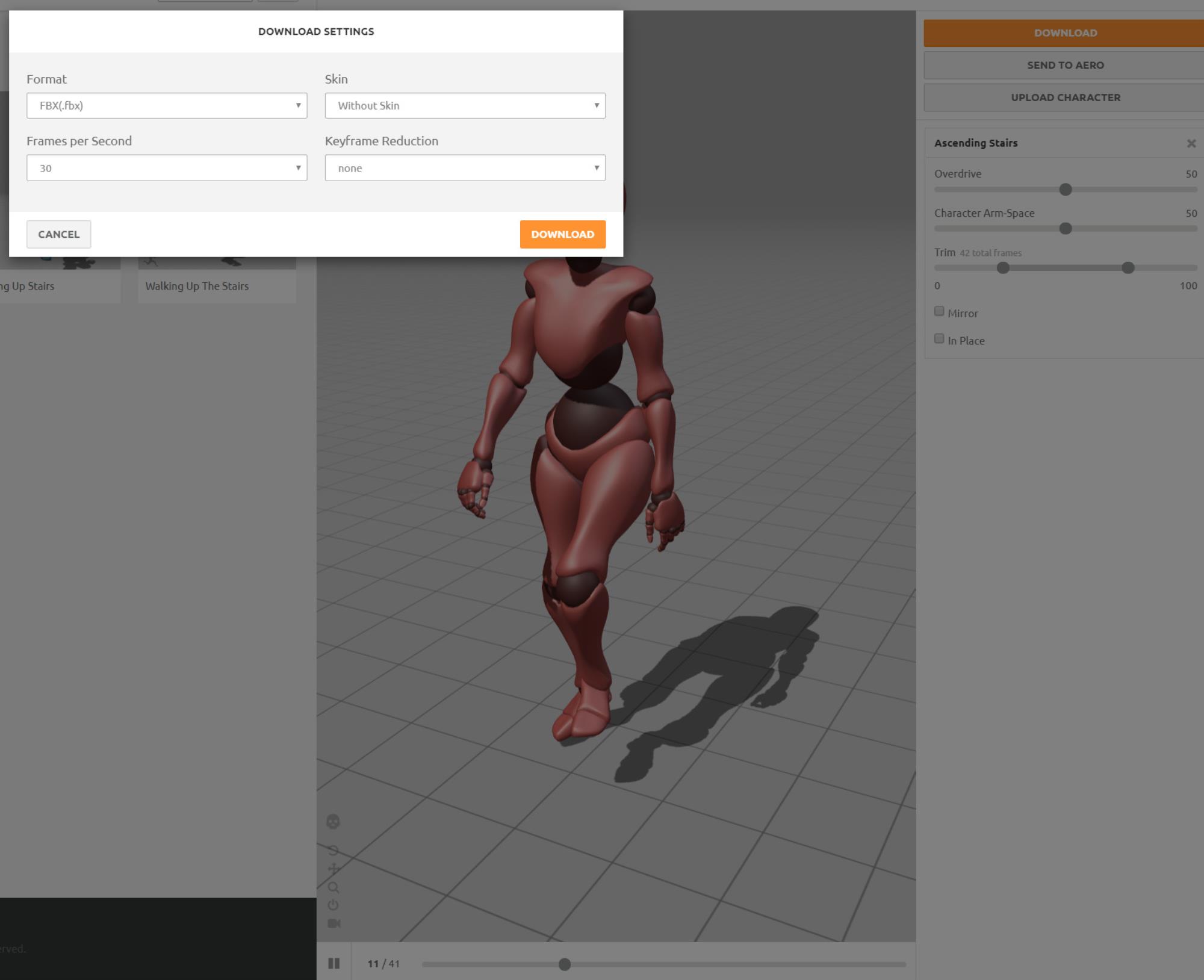 7. Back in 3DXchange you will now import the just downloaded motion, as follows: 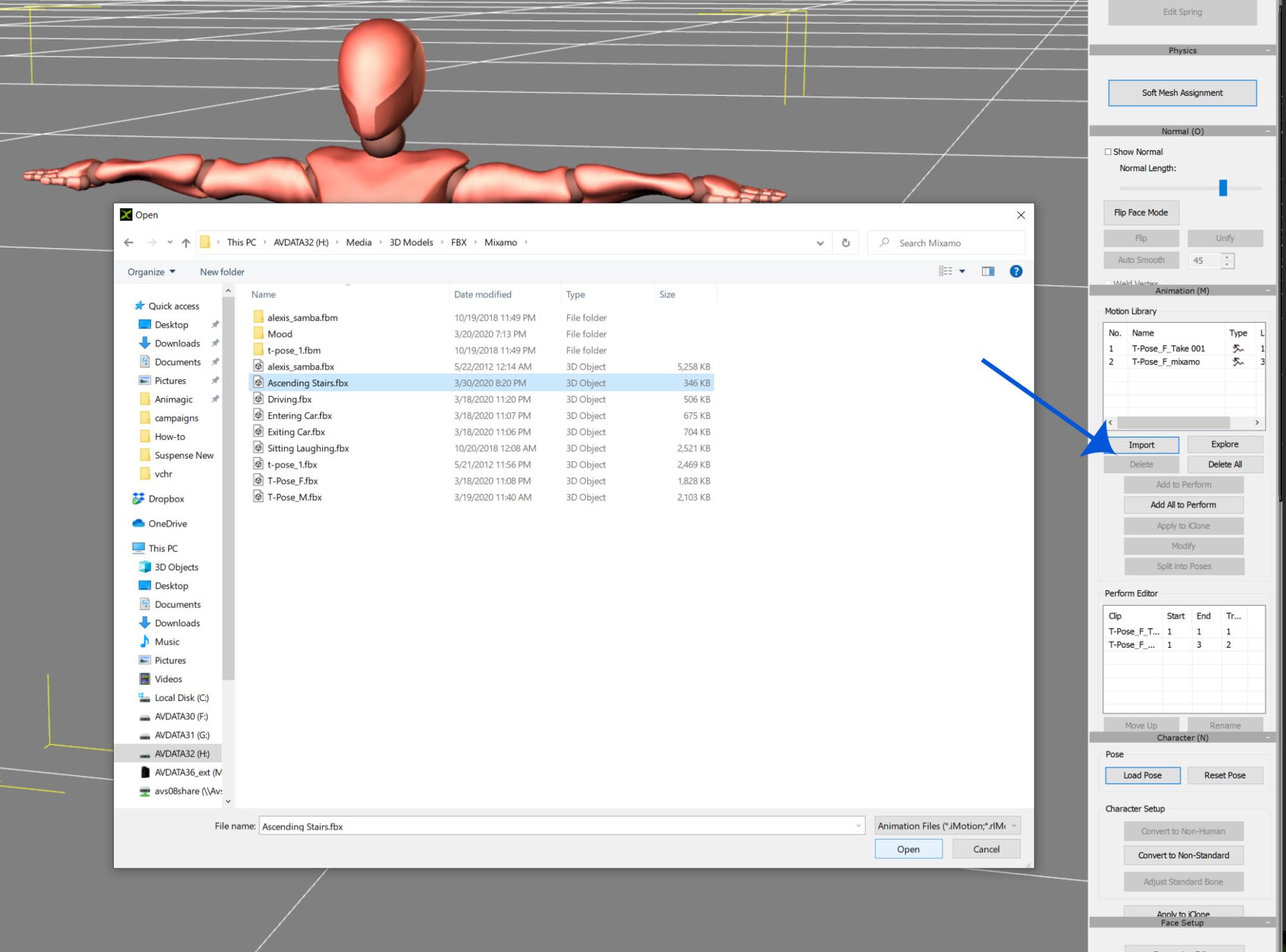 Select Import, which will open the file browser, where you can select the exported motion (Ascending Stairs in this case). At the prompt select the default settings. NOTE: It is best to export at 30 fps from Mixamo and import at 12 fps for most motions. 8. The motion will be added to the Motion Library: 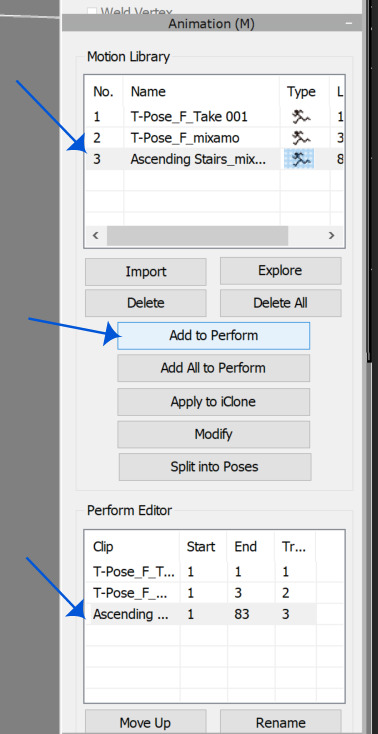 9. With the motion selected, click Add to Perform. The motion will be added to the Perform Editor list. 10. Now the delete the T-pose motions from the Motion Library, as we are only interested in the Ascending Stairs motion. 11. You can repeat Steps 6 through 9 to add more motions to the Perform list. 12 When done, select File => Export (Ctrl+E). You will get a dialog: 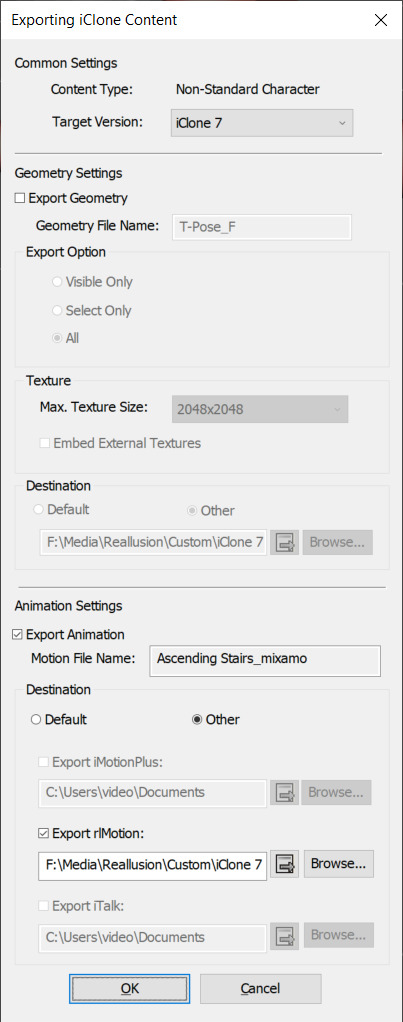 Make sure nothing is selected under Geometry Settings. Under Animation Settings, the motion(s) to be exported will be listed. You can keep the default file destination or choose your own. Then click OK.
|
|
By AlbinosGambit - 6 Years Ago
|
No worries Rampa.
Maybe its a good idea to discuss further inside ToyStoryLab´s Challenge Thread indeed, but still I am hoping for some help in the meantime here or do you think I will get the help need from the Challenge Thread?
Rampa (3/31/2020)
Sorry. That was me thinking faster than I type. I did mean scaling, but hopefully we do not need to do that at all.
Lets try and consolidate to the challenge thread for further discussion, as I think it will be seen by more people.
|
|
By Rampa - 6 Years Ago
|
|
That's where I was planning to post anything I came up with. Saves having to post it twice. :)
|
|
By AlbinosGambit - 6 Years Ago
|
|
I see, no problem:-) Makes sense
|
|
By AlbinosGambit - 6 Years Ago
|
Hi again.
I now downloaded the ascend motion -fbx from mixamo and tested it out and it works pretty good with very decent results I have to say.
You say that: "copy the clip, paste it, and right-click select Align Root for the copy. That way, the character will continue to move up" What does Align --- Root actually do and how does this work? How did you know how to do this? I would really like to know how things actually work and always ask why why why:) A good reason for this that way I know the reason behind what makes it actually work. It's always good to know why, not just with Animation software but for anything in life like math and chess, you have to explain why 2+2=4 and why your opponent is actually mated in a given position;)
animagic (3/31/2020)
I did come across stair ascending and descending problems. What I have done in past is not to show the feet, so you work with the camera to hide imperfections. The camera is really your friend if things are not perfect, as they often are.
In my example, I imported the Ascend motion. I then used it in iClone and it worked pretty good. It is a short motion and what you need to do is copy the clip, paste it, and right-click select Align Root for the copy. That way, the character will continue to move up. Repeat this until you have enough to move up the stairs. To make the movement fit with the stairs I adjusted the height of the stairs as that is easier than adjusting the motion (I didn't try that).
|