|
By hirospot - 4 Years Ago
|
Re. Sprite Editor-Face in Cartoon Animator 3 and 4
When Character Face shape is modified in the CTA3, the key was generated on the Face-D track so that the key position manual adjustment was possible on the timeline.
When you change the Character Face shape in the CTA4, no key is shown as the Sprite Editor-Face design is different and the Face-D track can not be shown under Face.
To show the Face-D track in CTA4 , you need to select Motion instead of Face for the Key for Face shape modification point.
Is this the design change for CTA4?
Personally, Face shape manual adjustment position would be preferable under Face.
Please think of the same Sprite Editor-Face design in CTA4.
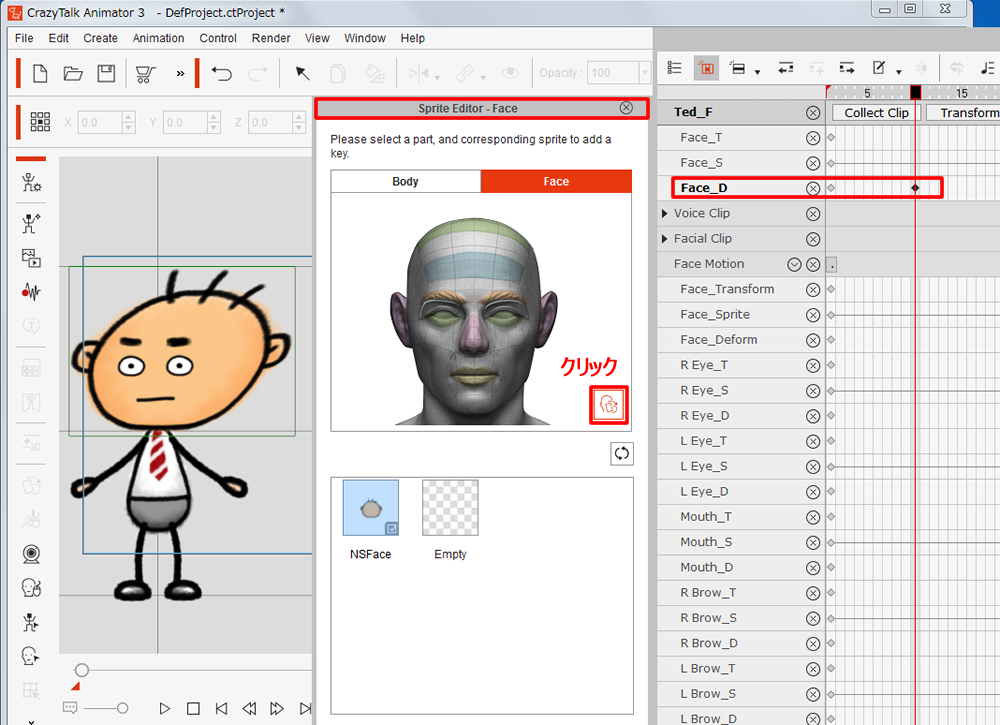
Thank you,
Hiro
|
|
By kylelee - 4 Years Ago
|
Due to CTA4 has the ability for adding facial components, the dummy could not display all facial components, but you also select the face sprite in Sprite Editor.
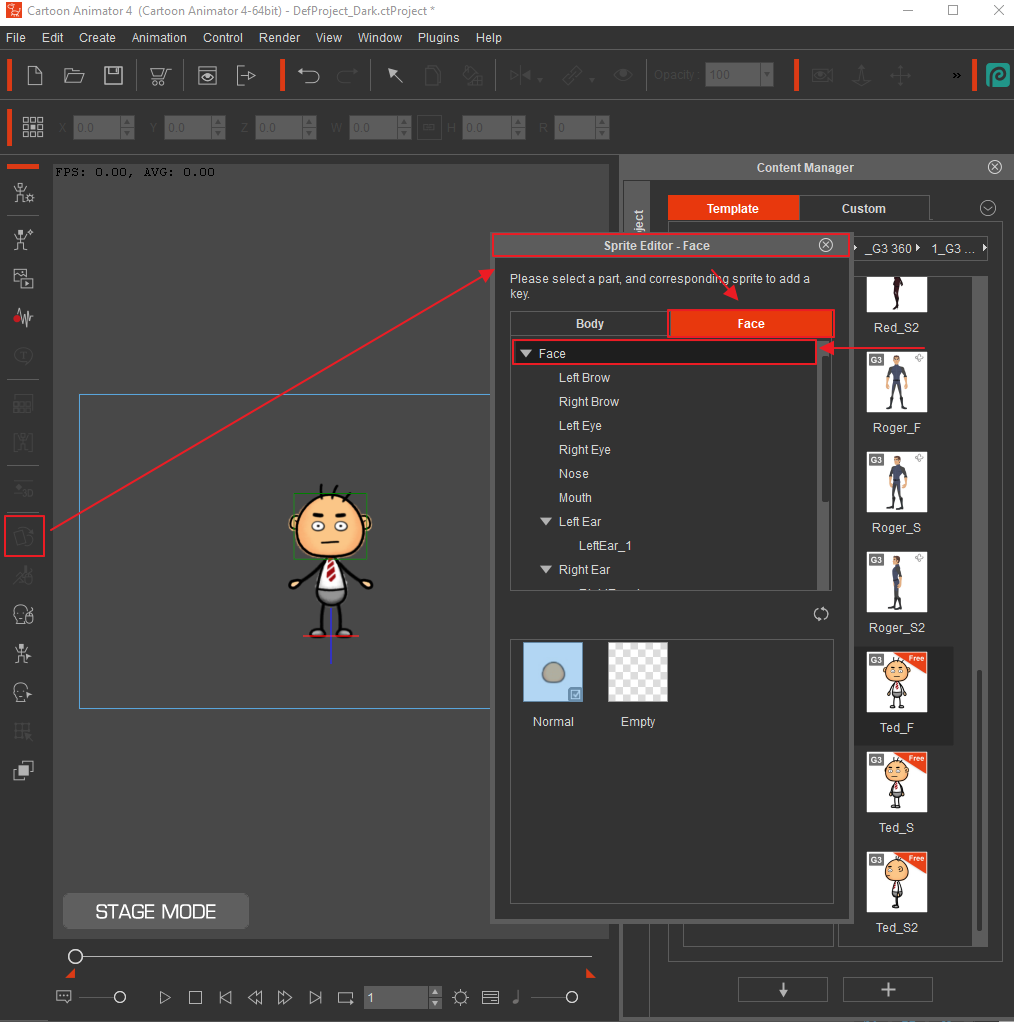
|
|
By hirospot - 4 Years Ago
|
Re: CTA 4 Face_D track
Please check the image below,
When you change the character facial shape, select Motion and push Motion in the Timeline.
Push the check mark to select Face to show Face_D track.
Face Key Editor is shown when you click on the Face_D track so that the key point can be adjusted on the timeline.
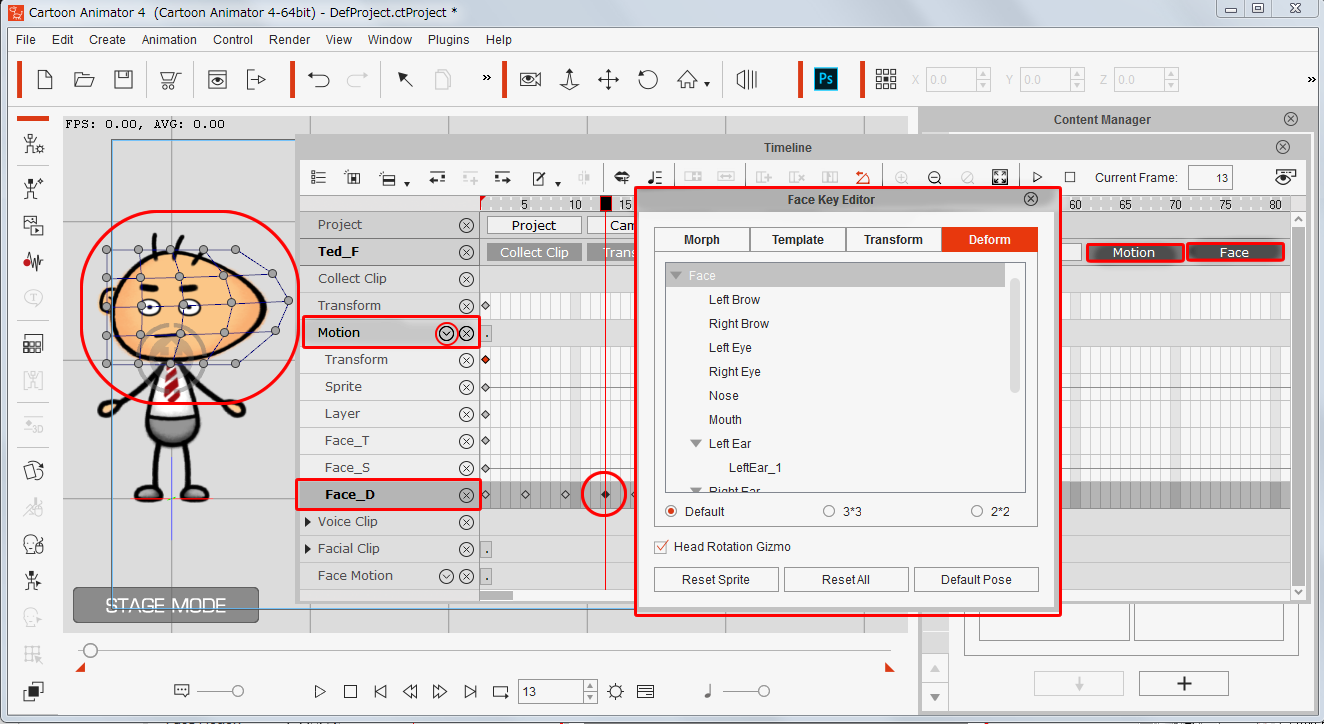
Thank you,
Hiro
|
|