|
By Delerna - 5 Years Ago
|
Here is my first morphable model. Its a Beaker glass and here is a video demonstating it.
Now I am posting some images that demonstrates how I created and animated them.
This one shows how to make an animatable Beaker. How many Fills need to be added depends on how it needs to work.
To completely empty a Beaker in one go only needs 1 Fill. But like I have done in my video I use the white one to fill 4 other Beakers.
Getting the waters to flow properly in that way doesn't work well with only 1 Fill and that's why I added 5.
If you buy this you will understand what I am saying as you start using them.
By the way, I loaded each of them separately and joined them so I can then move and scale them to whatever size I want them as.
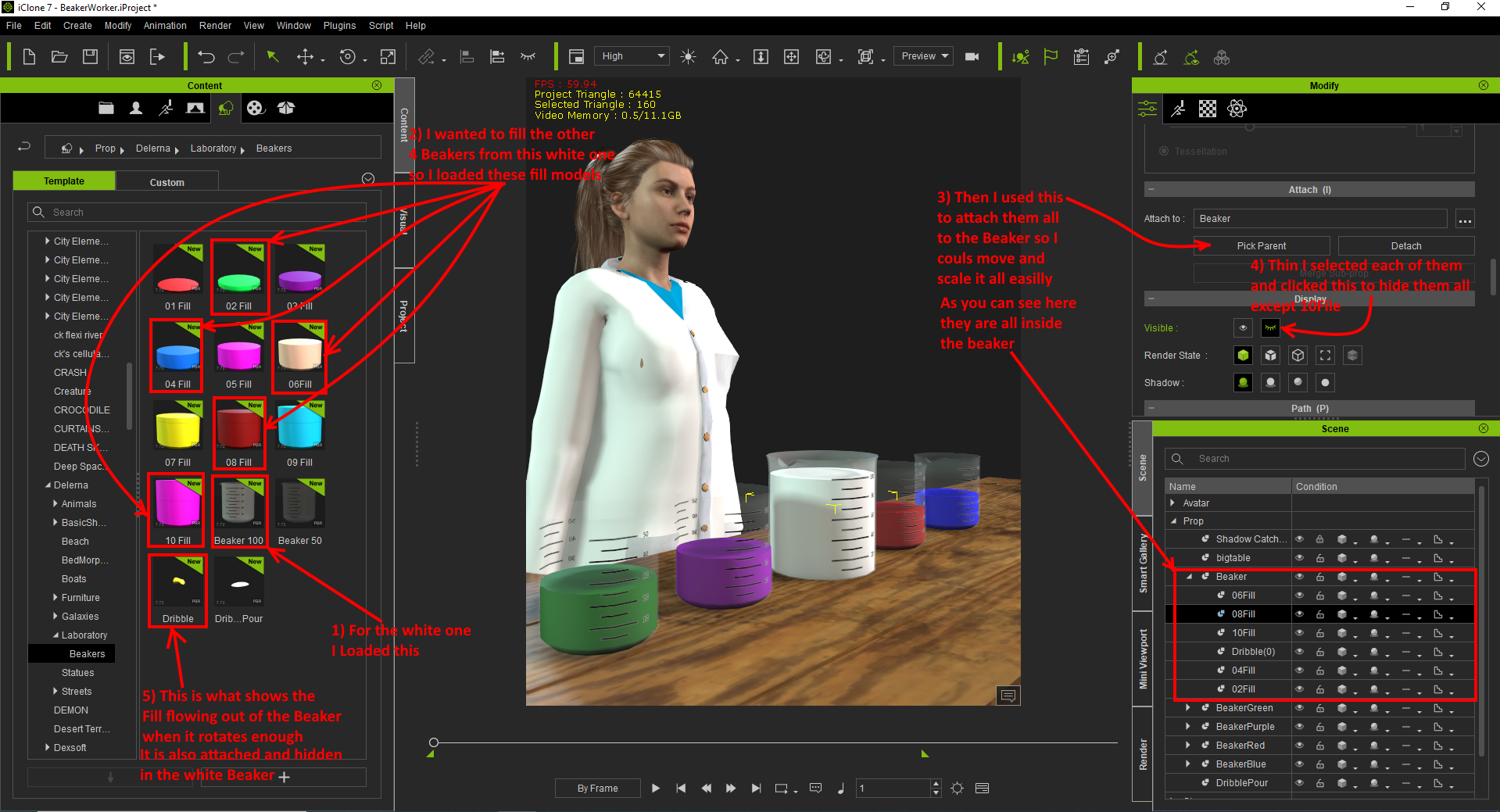
Here Is how I made the 4 smaller Beakers. The beakers are actually the same size. There are 2 just so it was easy for me to apply the send image for the smaller one. As said earlier. Need to load and join the models need for the animation we need to do with them. Then they can be scalled to whatever size is needed.
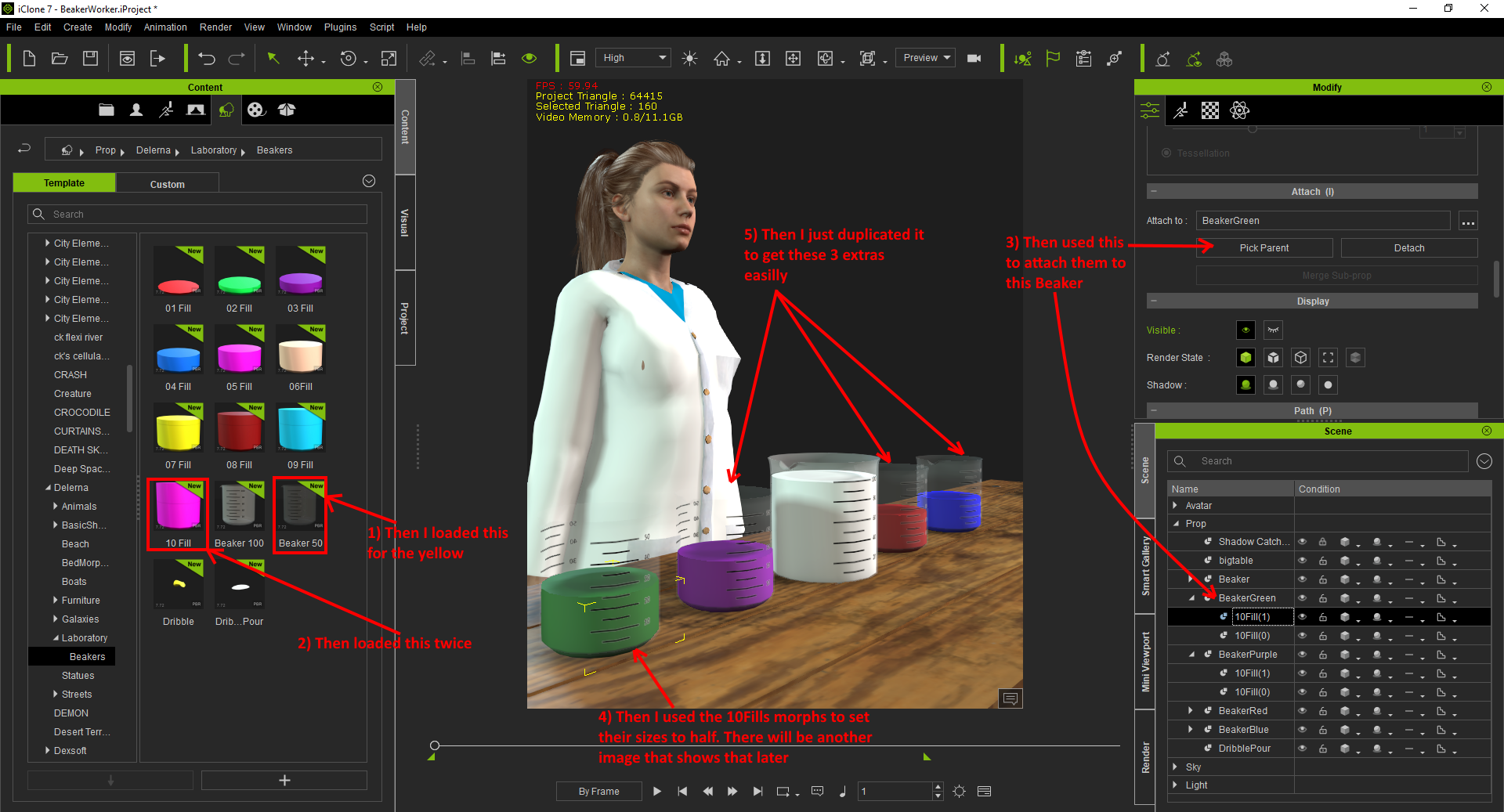
Here I am showing how I set the colors of the waters in the Beakers. Obviously there are lots of ways to texture them other than what I am showing here.
I added 2 10Fill's to each of them so their colors would change as I loaded the white water into them
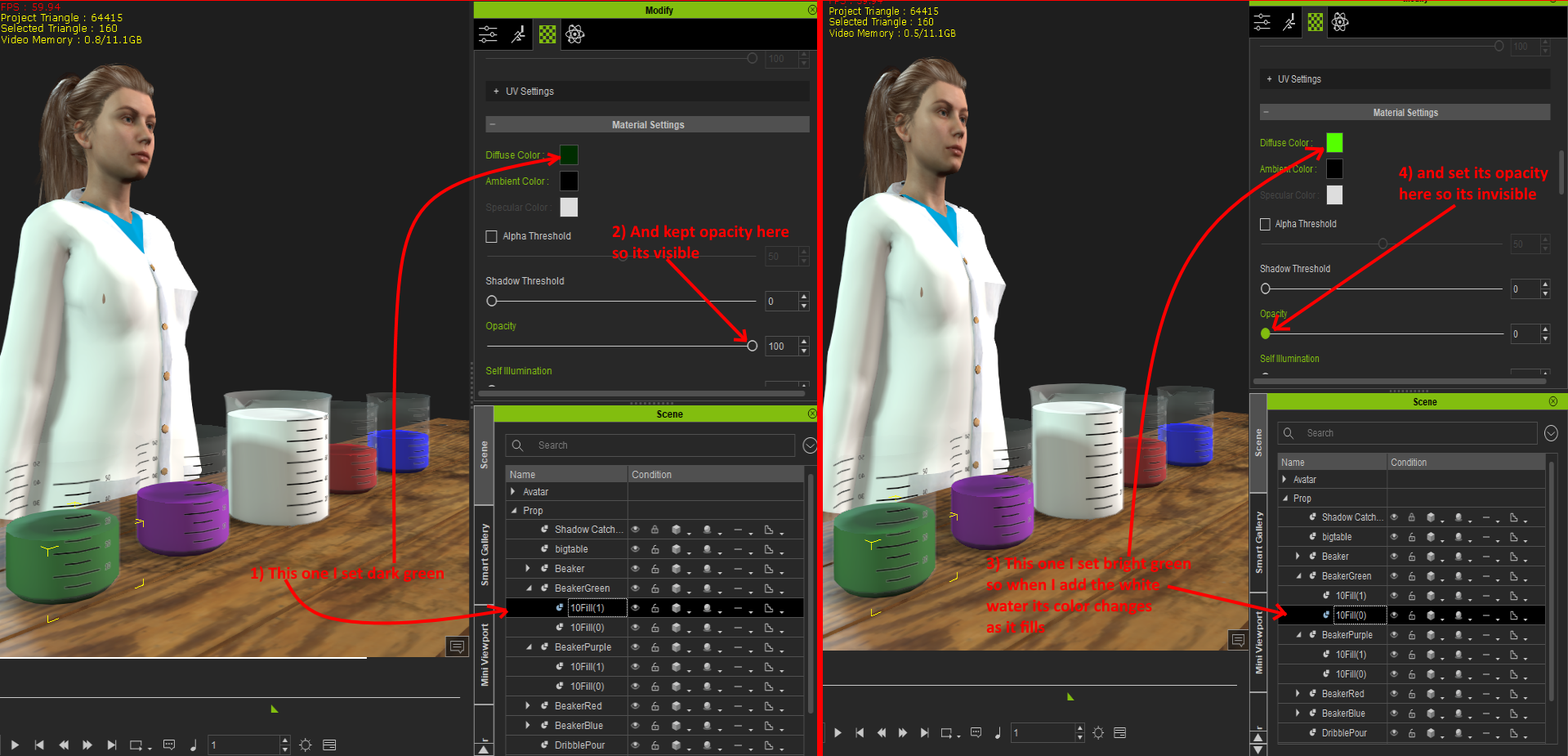
Another demo of setting the colors
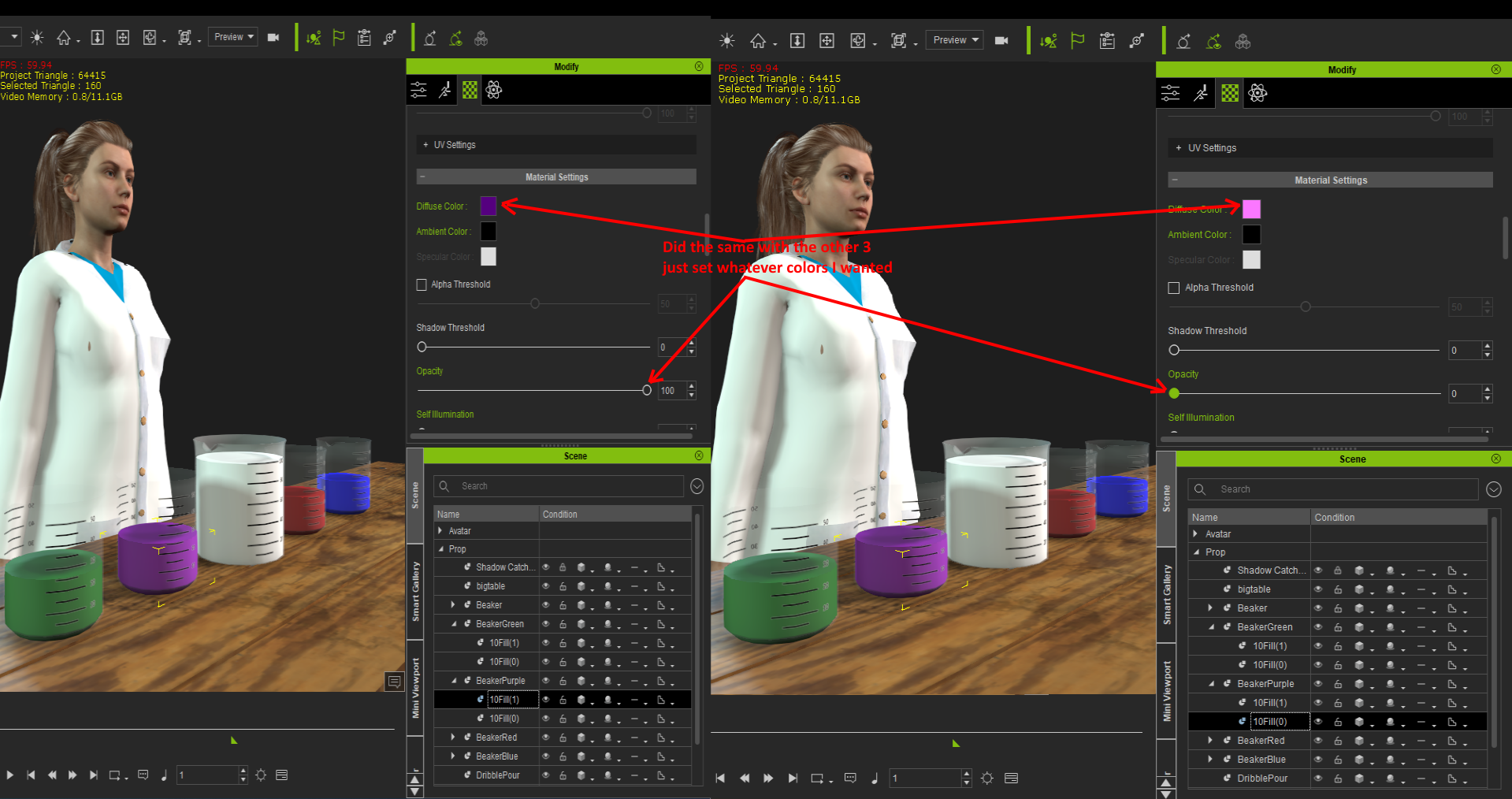
Here I am showing the morph settings in the Fill's and what they are used for different animations of them depending on what is happening with the Beaker as the character is working with it
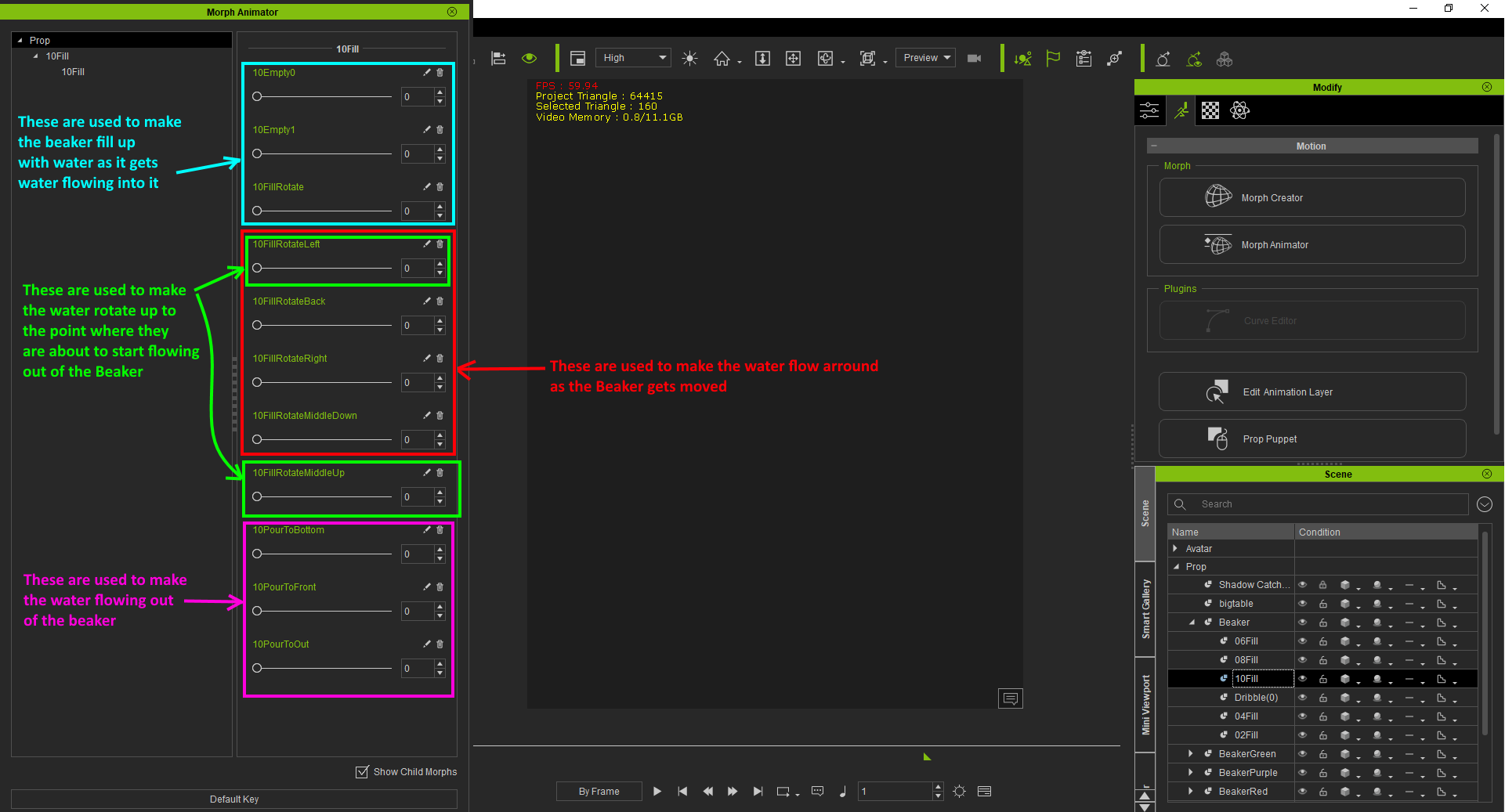
This image demonstrates the water flowing out of one of the Beakers and falling into another.
It is kept as a seperate image and just hidden, moved and showed depending on what is happening as the character works with them.
I orriginally had it as part of the Fill's but it was too hard to stop it rotating as the Beaker gets rotated. Thats why I made it as a seperate model
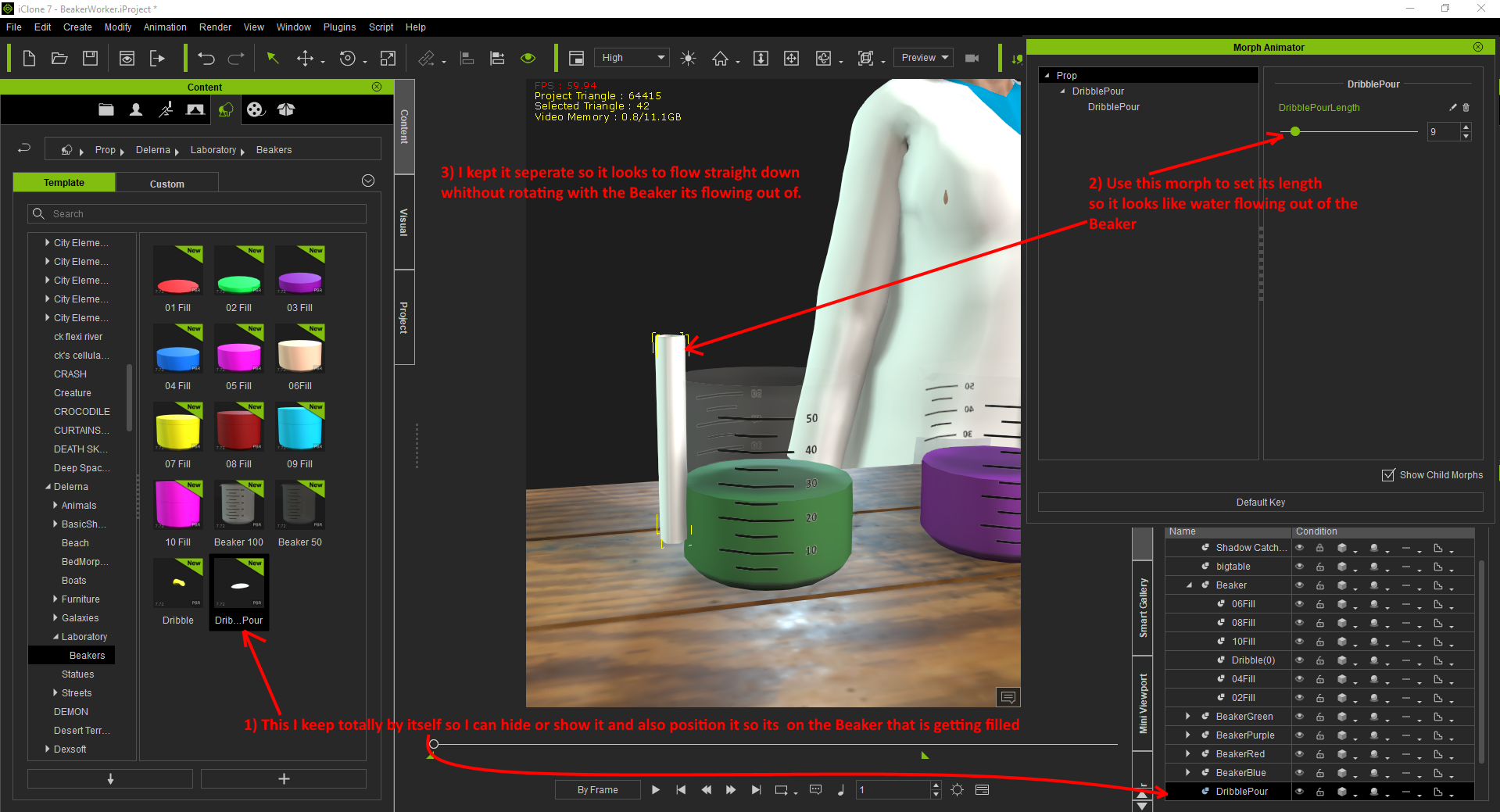
|
|
By Delerna - 5 Years Ago
|
CREATING YOUR OWN OPTICAL STYLE MICROSCOPES
OK, this pack has 70 models that can be double clicked to add it iclone and create a Microscope in a style that you want.
Here is an image that shows all the 70 models and their names. Also at the top are 2 versions of Microscopes that I created using these models.
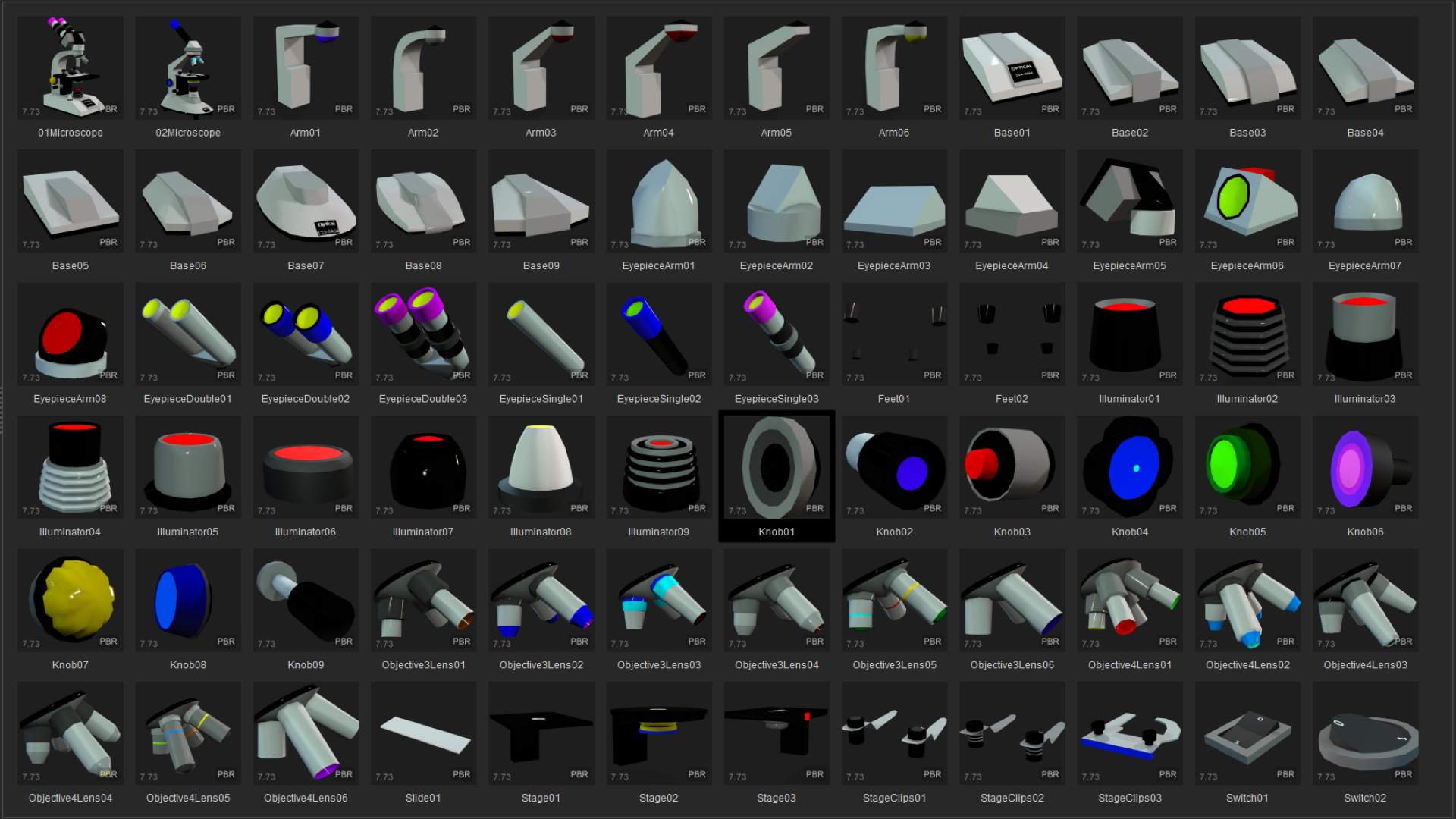
And here is a video I made in 1 hour that demonstrates some ways that the Microscope can be animated by a character.
CREATING YOUR MICROSCOPE
This is pretty simple, Just double click each model you want to create the Microscope you want.
I have positioned the parts so the load up in the correct place for the microscope although depending on which models you use you may need to move or rotate them so they match with the other models you used.
There is especially one set of model types you will difinitely need to move, rotate and scale. This is because I set the Knobs so they all load in the same position. But Microsopes need more than one of them so you will need to load one, move and rotate it where it needs to be. Then load another and position it. Repeat repeat repeat untill you has all the ones you need and they don't all show up in the same position.
Another thing to consider is that I have created models with specific names. But you can also use other models that have different names, scale, rotate and position them so they look like a different version of a part in the Microscope. To highlight what Im trying to say here you could load Knob 4 and then scale and position it so it gets used as an Illumator instead of a Knob.
Once you have loaded, posioned, scaled and rotated all the models you want to make your Microscope you want then I suggest you should join them all together so it acts like a single model. That makes it easier to set its size and position in the video your making with it. But also you can go inside the single model as select parts so you can move and rotate them for animating it.
Here is an image that demonstrates how I did it
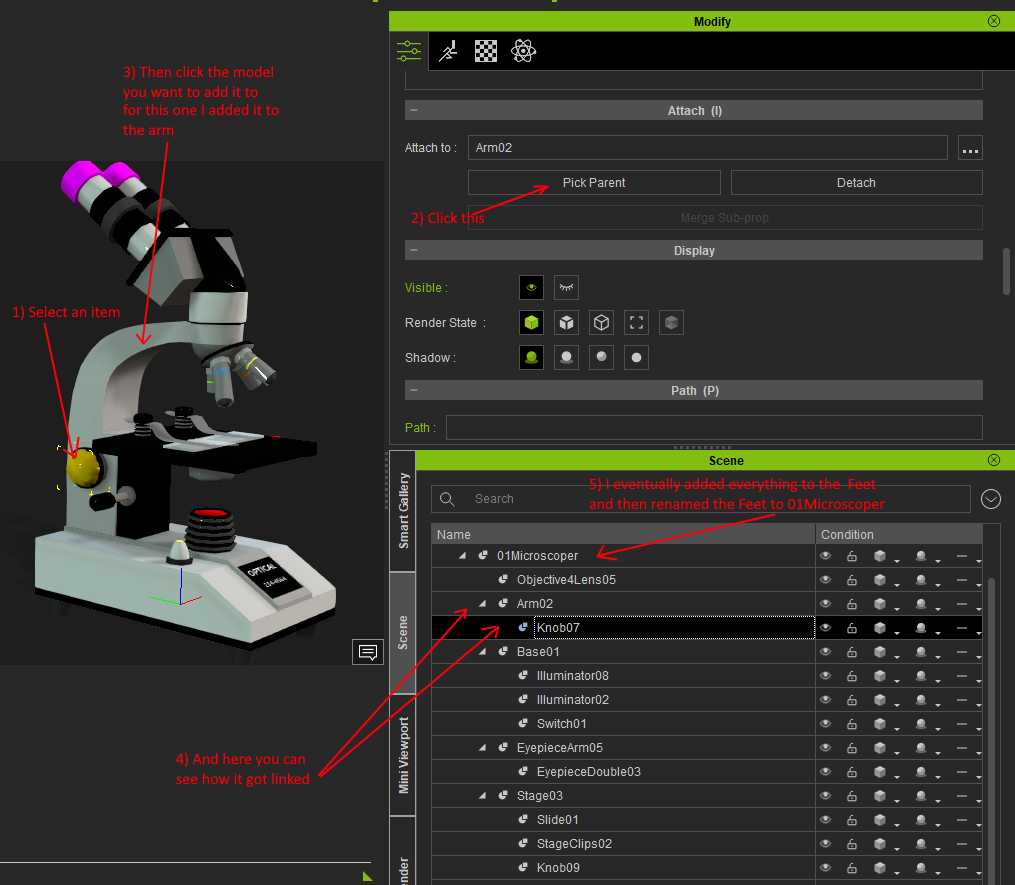
TEXTURING THE MODELS
The key thing to do here to make your own image styles is to send the models UV map to your 2D program (I use paint.net). Although if you just want to change the colors I have set up then you can just send the models base color I created to your 2D programmer, select a color I set and then just change its color to what you want. Its pretty easy. If you don't know about UV maps I have written a high explanation of them here. Hopefully that will help you to understand it. I key point I have done with the UV maps for this set of models I created is I set empty spaces between the models parts that I see can be made different collors. I did that because it makes it easier to set different cololors without the edge between the 2 colors not looking smooth like they should be.
Here is an image that shows what I mean
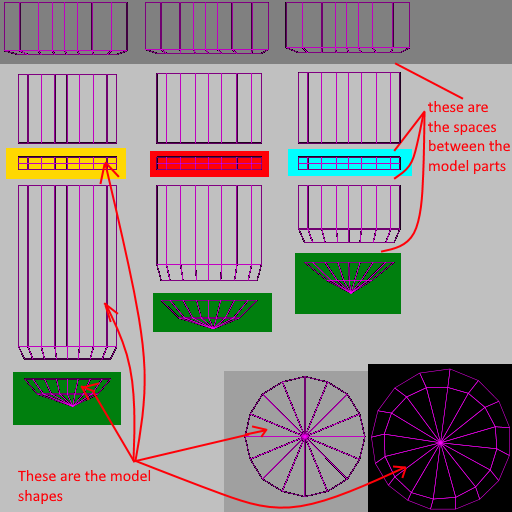
ANIMATING THE MICROSCOPES PARTS
I haven't used morph animation for these because round shapes don't rotate correctly. So you just need to select what you want to animate and move scale or rotate it in the time lines.
One thing im going to show here is animating the Objective lenses.
Select it, set it to rotate and set rotation to Local Rotate. This makes it so you can use the plue rotation line to rotate it easilly.
Here is an image of what I am saying.
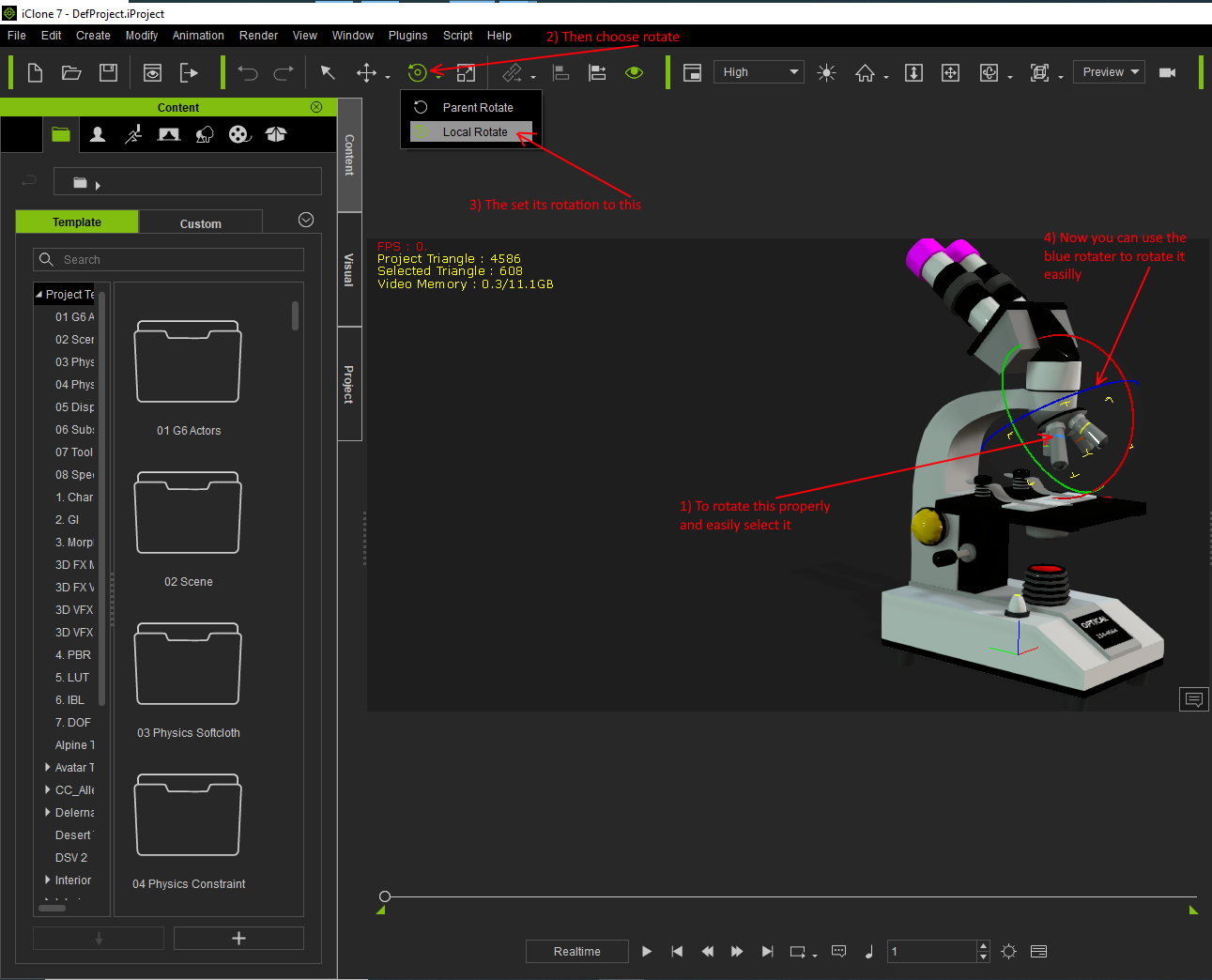
I said there are no orphable animations. Well there is one. The 2 switches.
Here is an image showing what it does
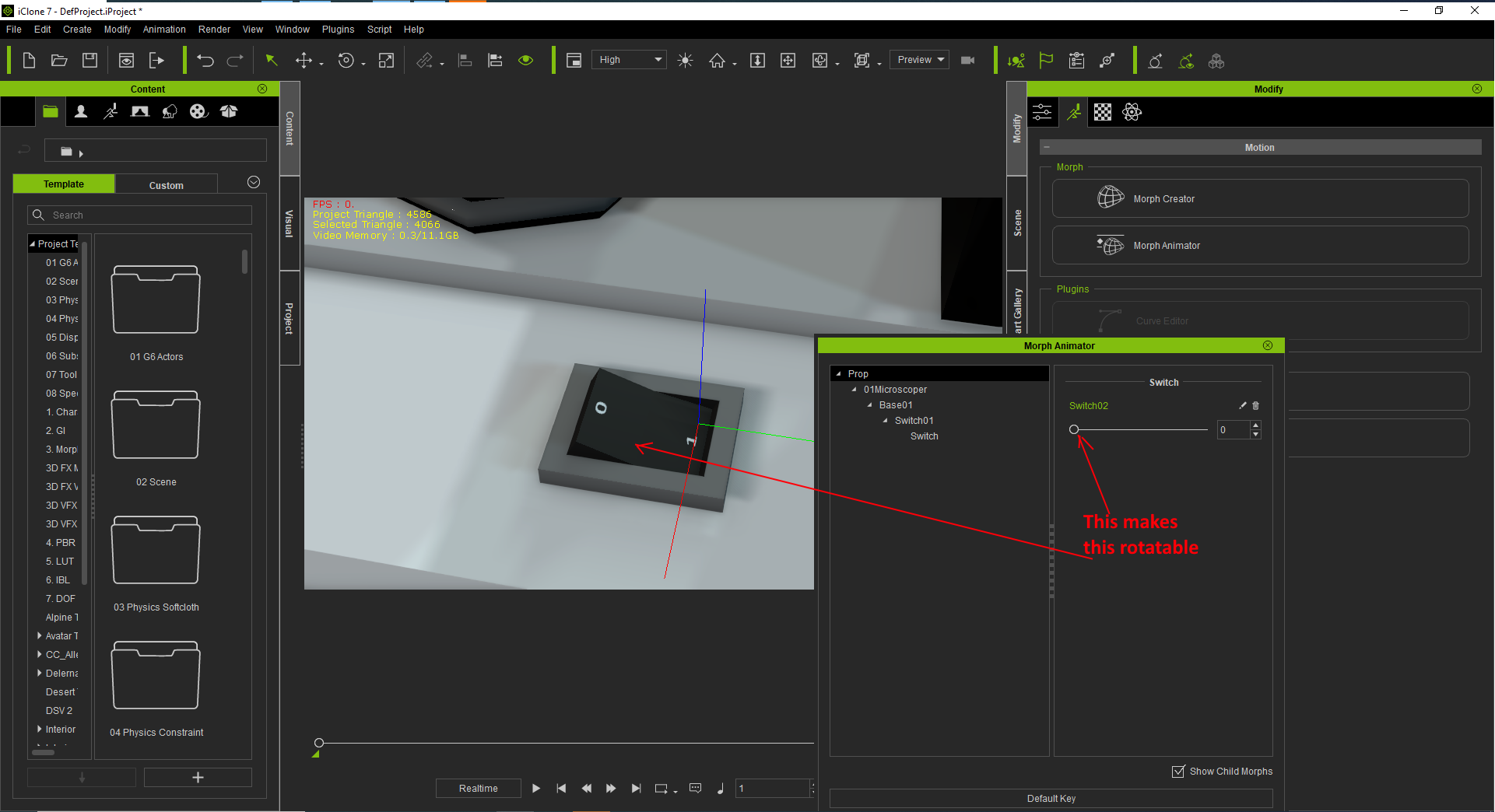
|
|
By Delerna - 5 Years Ago
|
|
More Laboratory Models are comming soon
|
|
By Delerna - 5 Years Ago
|
|
More Laboratory Models are comming soon
|
|
By Delerna - 5 Years Ago
|
|
More Laboratory Models are comming soon
|
|
By Delerna - 5 Years Ago
|
|
More Laboratory Models are comming soon
|
|
By Delerna - 5 Years Ago
|
|
More Laboratory Models are comming soon
|
|
By Delerna - 5 Years Ago
|
|
More Laboratory Models are comming soon
|
|
By Delerna - 5 Years Ago
|
|
More Laboratory Models are comming soon
|
|
By Delerna - 5 Years Ago
|
|
More Laboratory Models are comming soon
|
|
By sjonesdc - 5 Years Ago
|
Could I ask what other lab equipment you will be modeling?
Thanks
|
|
By Delerna - 5 Years Ago
|
Working on this one at the moment and its getting close to being finnished
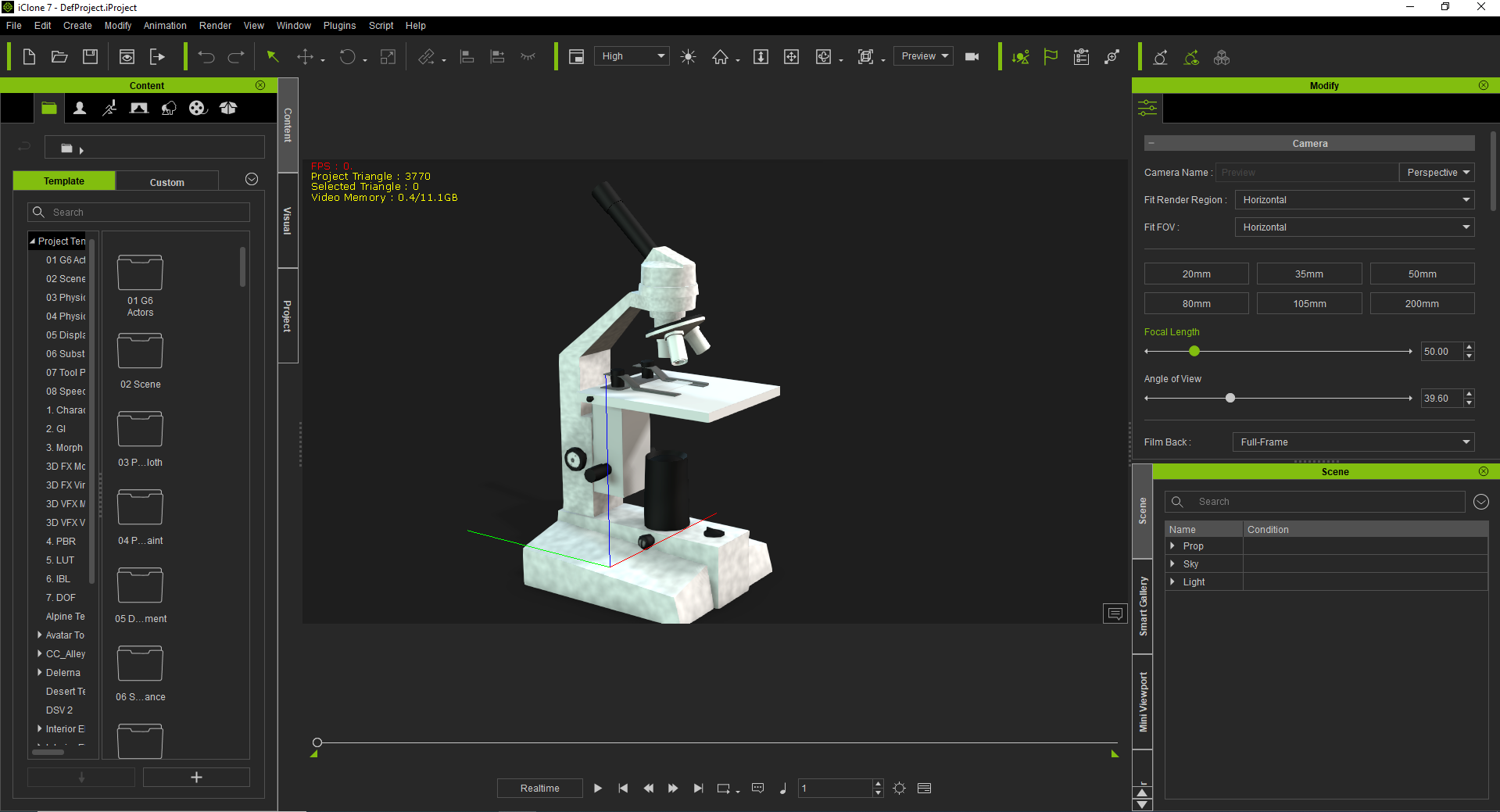
Also going to do some others as well something like these. All animatable also
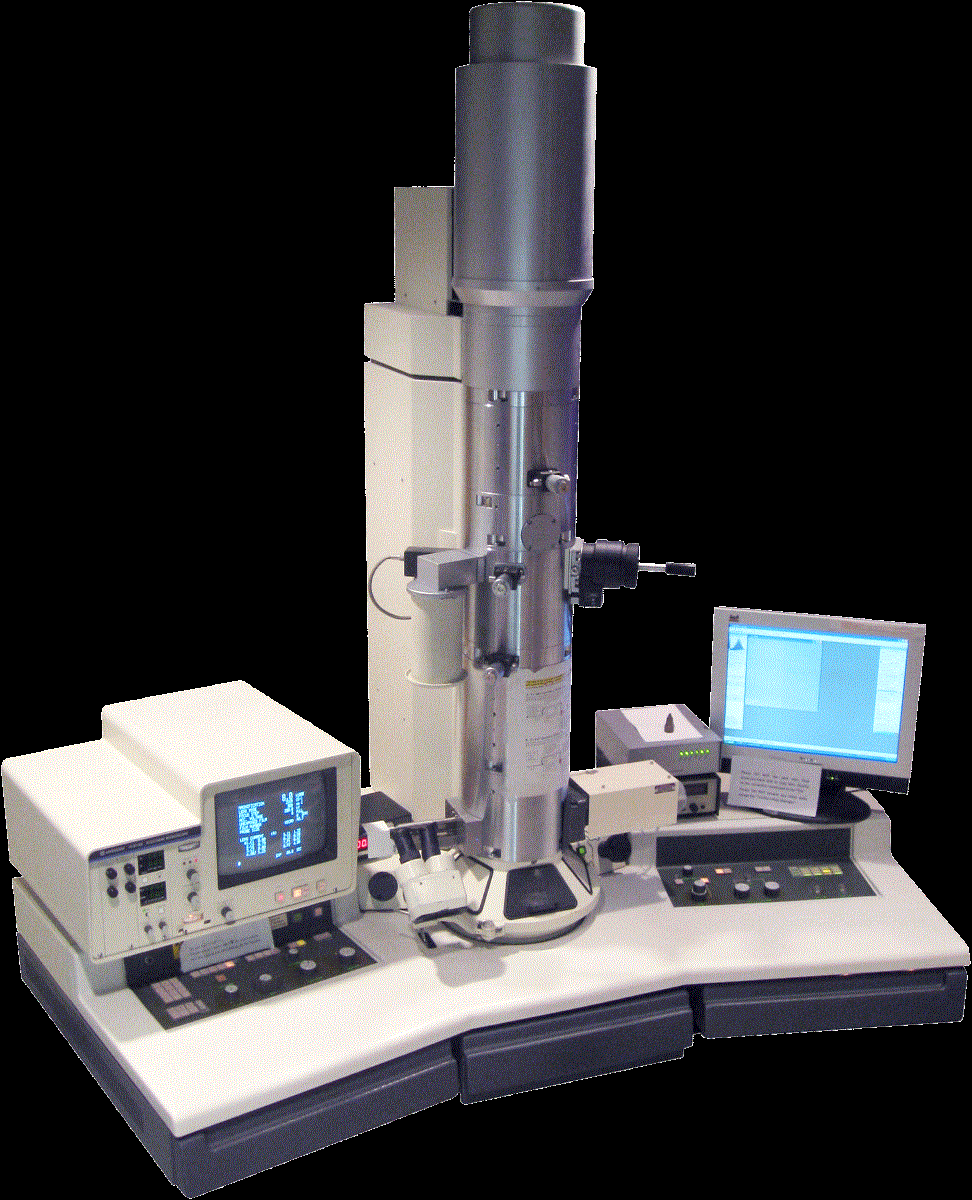

But before I make those I will be doing these and they will be animatable also. Only showing a few of the many glass types that labor people use. I will be making all that I know of . There are quite a few more than these that I will be making also.

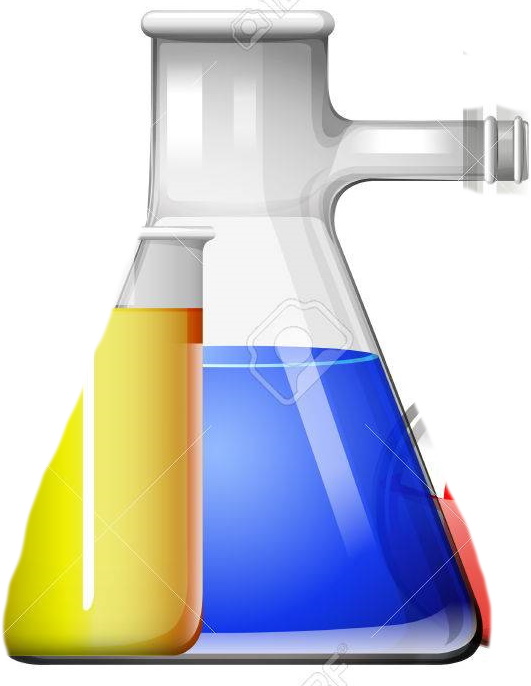




Some other things I will be making also
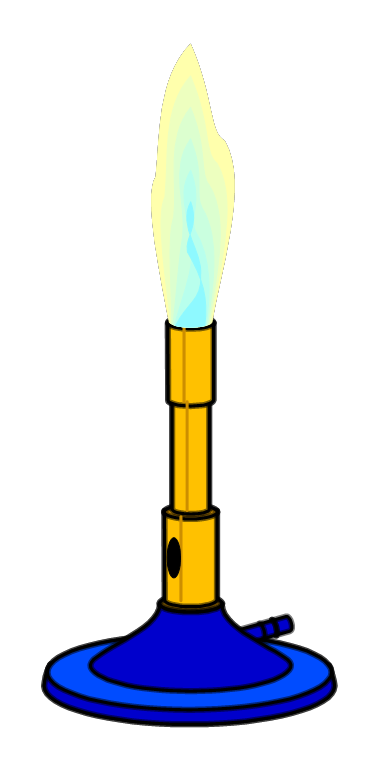



Anyway, there are a lot of things I will be working on
|
|
By Delerna - 5 Years Ago
|
Some time after doing these I will also be making things like these. Although I think I will be using the models I made and showed here to make things like these

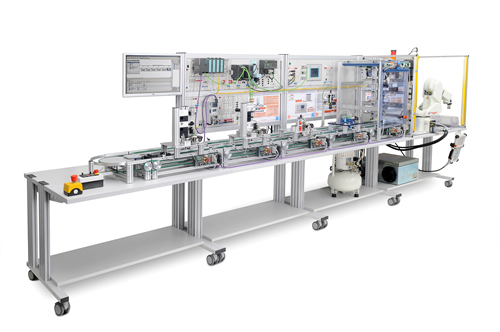


Oh, and I think I will be making some more character clothes also
|
|
By Delerna - 5 Years Ago
|
|
I have added a description of using my microscopes onto the second post
|