|
By videodv - 5 Years Ago
|
I open Icone today to fined the smart gallery is not there the same as in character creator looked all over but unable to find it?
It is showing as installed in the hub.
Tried running both as Admin but no show.
Tried reinstalling from the download exe but it says it is allready installed by the hub.
Any ideas?
Chris.
|
|
By animagic - 5 Years Ago
|
It's a plugin, so you must launch it once iClone is open. Maybe you closed it accidentally. A shortcut is Shift+F4.
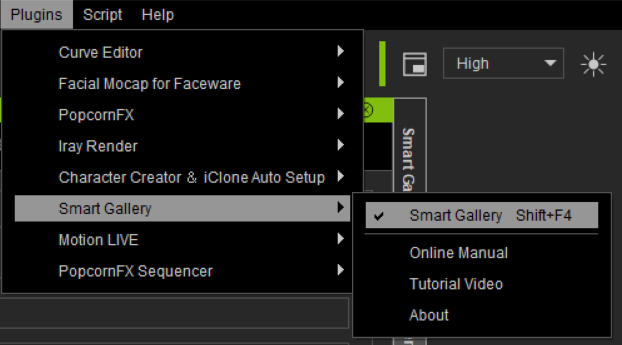
|
|
By Delerna - 5 Years Ago
|
Animagic has shown a good point to look into.
However I had a problem something like what your saying but I don't know if your having the same problem as I did but here is how it happened with me incase yours aren't showing up in the plugins either.
I installed them one day and was using them and doing works in iClone and CC. Then I that night I shut my computer down and went to bed.
Next morning I started my computer and loaded iClone again and Smart Gallery wasn't showing up. I checked the iClone plugins and it wasn't showing there either.
Then I checked it in CC and the same thing, no Smart Gallery any where in CC either. Then I checked my Hub and they were showing up there just like you said with yours. Tried reinstalling the iClone one but didn't work. I was looking into my computer and thought I might try shutting down my computer and restarting it to see what would happen. I don't know why I thought that but I was thinking I might have done something wrong the previous day.
Anyway all I can say is I shut my computer down and restarted it and opened iClone and CC and the Smart Gallery's were back.
I haven't had a problem with them anymore since then and I use these everyday.
I can't say this will fix yours, all I can say is that fixed mine. I can't say why. I just think I must have done something on the first day of using them that caused them to not show up the second day. Microsoft must have fixed whatever was causing it when I shut it down again ??????????????????????
|
|
By videodv - 5 Years Ago
|
animagic (3/1/2020)
It's a plugin, so you must launch it once iClone is open. Maybe you closed it accidentally. A shortcut is Shift+F4. 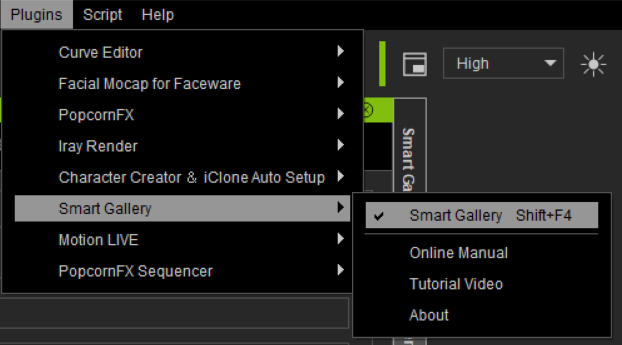
Nope not in the plugins list?
Shift + F4 does not bring up the plugin?
Chris.
|
|
By videodv - 5 Years Ago
|
|
Delerna (3/1/2020)
Animagic has shown a good point to look into.
However I had a problem something like what your saying but I don't know if your having the same problem as I did but here is how it happened with me incase yours aren't showing up in the plugins either.
I installed them one day and was using them and doing works in iClone and CC. Then I that night I shut my computer down and went to bed.
Next morning I started my computer and loaded iClone again and Smart Gallery wasn't showing up. I checked the iClone plugins and it wasn't showing there either.
Then I checked it in CC and the same thing, no Smart Gallery any where in CC either. Then I checked my Hub and they were showing up there just like you said with yours. Tried reinstalling the iClone one but didn't work. I was looking into my computer and thought I might try shutting down my computer and restarting it to see what would happen. I don't know why I thought that but I was thinking I might have done something wrong the previous day.
Anyway all I can say is I shut my computer down and restarted it and opened iClone and CC and the Smart Gallery's were back.
I haven't had a problem with them anymore since then and I use these everyday.
I can't say this will fix yours, all I can say is that fixed mine. I can't say why. I just think I must have done something on the first day of using them that caused them to not show up the second day. Microsoft must have fixed whatever was causing it when I shut it down again ??????????????????????
OK shut down computer and restarted and lo and behold there it is?????
Thanks guys for your thoughts and direction.
Cgris.
|
|
By Delerna - 5 Years Ago
|
Hmmmmm, I had a thought what might have caused it so I went to see if it would happen again and I wonder if this happened to you too?
OK, on my first day I was installing the packs through Smart Gallery that weren't showing up as installed in Smart Gallery.
There was one pack that didn't install and I got a message that the install failed.
When I got to the end of installing them I accidentally tried to install it again and again it failed and messaged me.
After writing to you I started to wonder if that was what caused the problem so I went in to try and download it again and see if this happens again.
However that pack is not sowing up in there anymore so I couldn't test to see if that was the cause.
I am just wondering if you also had a pack that wouldn't install?
If so them maybe that is updating something that causes the Smart Gallery to not show up the first time we shut down and restart the computer but then comes back when we shutdown and restart the computer again?
I don't know, Im just having a thought
|
|
By videodv - 5 Years Ago
|
|
Delerna (3/1/2020)
Hmmmmm, I had a thought what might have caused it so I went to see if it would happen again and I wonder if this happened to you too?
OK, on my first day I was installing the packs through Smart Gallery that weren't showing up as installed in Smart Gallery.
There was one pack that didn't install and I got a message that the install failed.
When I got to the end of installing them I accidentally tried to install it again and again it failed and messaged me.
After writing to you I started to wonder if that was what caused the problem so I went in to try and download it again and see if this happens again.
However that pack is not sowing up in there anymore so I couldn't test to see if that was the cause.
I am just wondering if you also had a pack that wouldn't install?
If so them maybe that is updating something that causes the Smart Gallery to not show up the first time we shut down and restart the computer but then comes back when we shutdown and restart the computer again?
I don't know, Im just having a thought
Hi Delerna
Just finished going through CC3 and Iclone checking the Smart Gallery, I did not have any problems installing any items but I did seem to find a lot that I had allready installed but had to install again? did this re-install do anything or just update the thumbnail?
Anyway lets hope alls well now and smart gallery setlles down to be a real bonus for us all.
Chris.
|
|
By Edward (RL) - 5 Years Ago
|
|
Hello Delerna, Chris
If the issue keeps happening, could you submit the support ticket? We need some extra information from you that we can keep tracking this issue. :D
|
|
By Delerna - 5 Years Ago
|
Edward, Its all working fine for me now but I will certainly get into your request as much as I can if it starts happening again to me.
I also know this is a new plugin and Its already pretty good right now. Im also sure its going to get better and better over time as things progress.
|
|
By videodv - 5 Years Ago
|
OK Edward will do
Chris.
|
|
By gekido - 5 Years Ago
|
submitted a support ticket, but I'll chime in that this happened to me as well. uninstalled and reinstalled multiple times without it reappearing (even nuked all of the reallusion apps just to be sure), which was...very time consuming...but here I am.
the only thing that fixed it was rebooting. (don't know why I didn't try that before - sigh)
|
|
By videodv - 5 Years Ago
|
Hi gekido
After rebooting alls been well so far.
Chris.
|
|
By Yahella - 4 Years Ago
|
|
videodv (3/1/2020)
I open Icone today to fined the smart gallery is not there the same as in character creator looked all over but unable to find it?
It is showing as installed in the hub.
Tried running both as Admin but no show.
Tried reinstalling from the download exe but it says it is allready installed by the hub.
Any ideas?
Chris.
I am going through the same problem.both iclone and cc3 failed to initiate the Smart Gallery. When I went to the help tab and clicked on Technical Support it says:
"Your not Connected" ???
Would that be the problem the program is not connected?
How do you re-connect the software??
This is no fun, it's affecting my business :(
|