|
By Eric C (RL) - 5 Years Ago
|
Hi iCloners,
Want to sharpen your CGI skills? Watch this video contributed by our Master Adolf Navarro! He will teach you how to use iClone and combine real image with animation and particle effects. No need to learn extra combination tools. Get yourself a decent coffee and 20 minutes for this step by step tutorial, and I am sure the payoff will be tremendous! Finally don't forget to practice your skills afterclass, you can always visit our blog and follow the guide. Enjoy!
Video: https://www.youtube.com/watch?v=p0m9j5BLtDg
You can also share this on Facebook and see if you can form a study group to practice together. (URL) http://bit.ly/2SXXjSe Feel free to ask any questions here, this thread is dedicated for you :)
Eric
|
|
By thedirector1974 - 5 Years Ago
|
Wow. Most intersting stuff here. Thanx a lot. I wasn't aware that i can change the values of GI by typing the number in ... I really should have known this earlier.
|
|
By charly Rama - 5 Years Ago
|
|
Complete and clear. I used it for animating car scenes; really great
|
|
By mark - 5 Years Ago
|
Great info from the master...Adolf Navarro! WOW! He never disappoints!!!:D
|
|
By planetstardragon - 5 Years Ago
|
Love this, thank you! I started learning this by watching behind the scenes clips of how the big movies were made, It's also why I developed an interest in matte painting - where you create fantasy worlds with real life photographs for backgrounds - nice to see someone doing it in iclone!
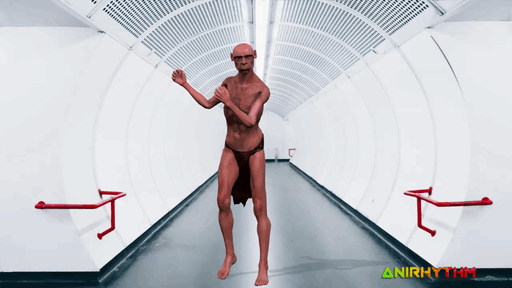
|
|
By toystorylab - 5 Years Ago
|
Yo, nice reminder to use this approach ;)
And find fitting legal footage...
|
|
By BOLPHUNGA - 5 Years Ago
|
great tips even if this subject doesnt interest some
would be great if advanced tutorials could finally be a thing on this forum
|
|
By Sefardi - 5 Years Ago
|
|
Breathtaking! The capabilities of iClone as well as the talent of a knowledgeable person are incredible! Thanks for the tutorial!
|
|
By wires - 5 Years Ago
|
|
Very interesting tutorial. One question though, how was it possible to open the Lightwave ISS file in 3DXchange?
|
|
By BOLPHUNGA - 5 Years Ago
|
he probably converted it either with a app or a online convertor
|
|
By wires - 5 Years Ago
|
|
1970GTX (3/2/2020)
he probably converted it either with a app or a online convertor
And there was me thinking he had used a magic wand while stirring his coffee anti-clockwise. :hehe::laugh::)
|
|
By BOLPHUNGA - 5 Years Ago
|
wires (3/3/2020)
1970GTX (3/2/2020)
he probably converted it either with a app or a online convertor
And there was me thinking he had used a magic wand while stirring his coffee anti-clockwise. :hehe::laugh::)
that's the older method....not compatible with windows 10
i mixed a few tips and used a solcommand model and popcorn
|
|
By AutoDidact - 5 Years Ago
|
|
Very cinematic. 👍😀
|
|
By Eric C (RL) - 5 Years Ago
|
@1970GTX
Hey I also like your artwork!
The camera spin is smooth and profession!
|