Hello!
I want to point out an import-export error while launching Affinity Designer as a PSD Editor.
The problem is that it is impossible to synchronize different eye, mouth, or other sprites of a character.
Here are simple steps to reproduce this error :
1) add any G3 360 Human actor to a scene
2) right-click and launch PSD Editor (Affinity Designer)
3) Inside Affinity designer, you could change anything, or you could leave all the things as is and go to File - Export and save as a new PSD over the file that was automatically created during the launching process in 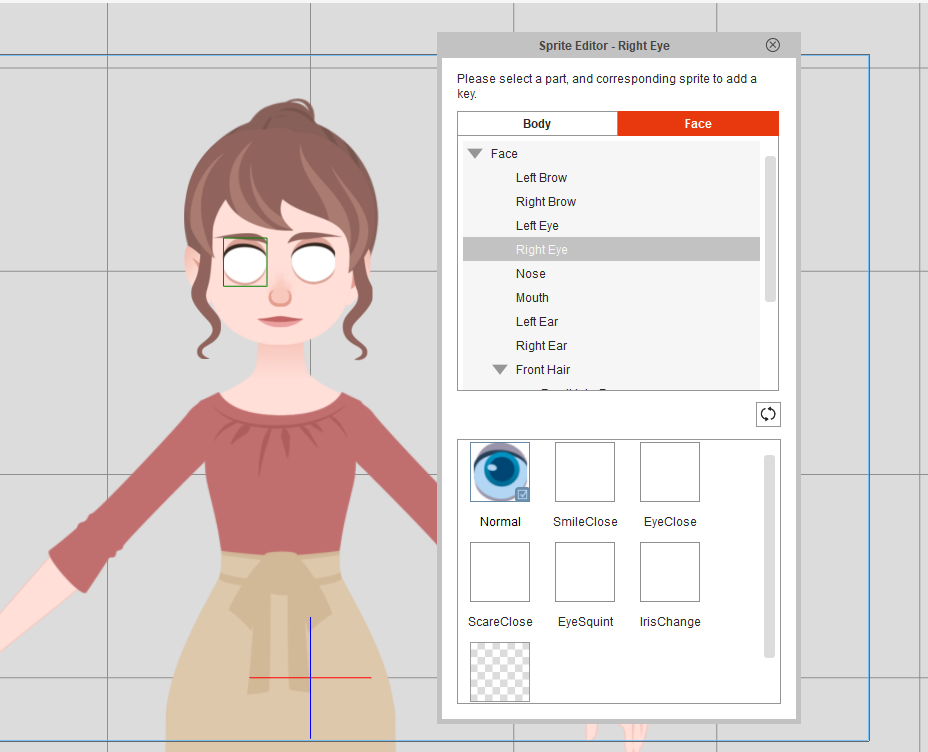
4) The character will be updated in CTA with flattened eyes, mouth, and nose.
The question is, is there a solution?