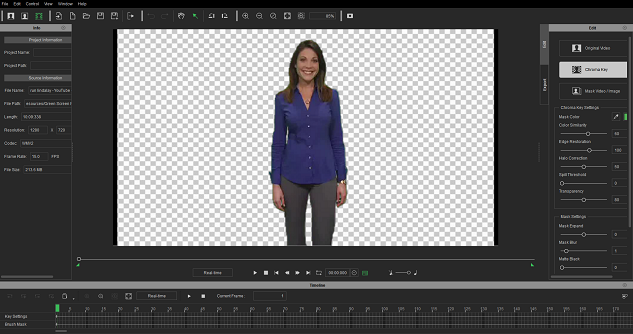StanDeMand (1/6/2020)
My apologies, I'm using it with IClone 7and the background is not transparent.
So are you selecting .popVideo as the export format?
If so your background should be transparent.
Once you have loaded your source green or blue screen video, click the Chroma Key button on the right hand panel and this should show the background has been removed (see example below). Once you have confirmed this you can select the Export tab where you should check you have popVideo selected as the format. Then finally click export and your popVideo will be ready.
Now all you need to do is RIGHT CLICK and drag this into iClone 7 and choose either "Plane" or "Billboard" as the prop type.