|
By sonic7 - 7 Years Ago
|
Has anyone tried the automated AI face creation site called "thispersondoesnotexist"?
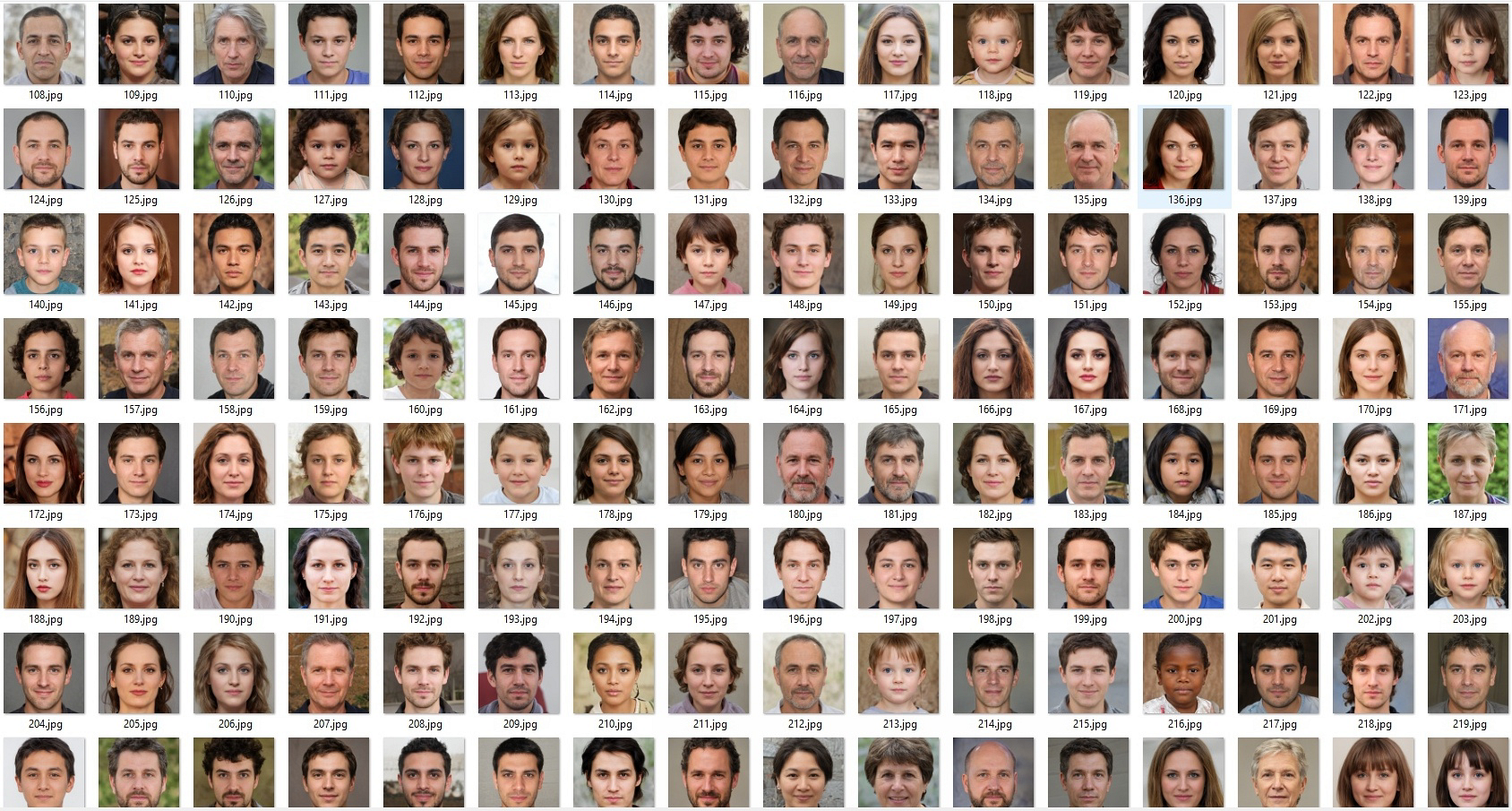
I've been culling through what I think might be the most usuable images, though I have yet to test any of them by way of 'conversion' to 3D.
The 'choices' made were based on images that were:
● Front facing
● Reasonably evenly lit
● Had closed mouths
● Had reasonably 'neutral' expression
● Had minimal (if any) *artifacts* resulting from the 'AI construction'.
This criteria meant that, on average roughly 1 in 70 photos were suitable.
I'll post a few here (or will post as many as anyone would like - I've got just over 300 of them).
I thought that they might be ideal for quick creation of 'extras' in film making ventures, suited to the 'auto mode'.
The resolution of these images is 1024 x 1024 pixels, though I'm not sure whether they'll upload to the forum here at that resolution without degradation.
Guess I'll soon know ...














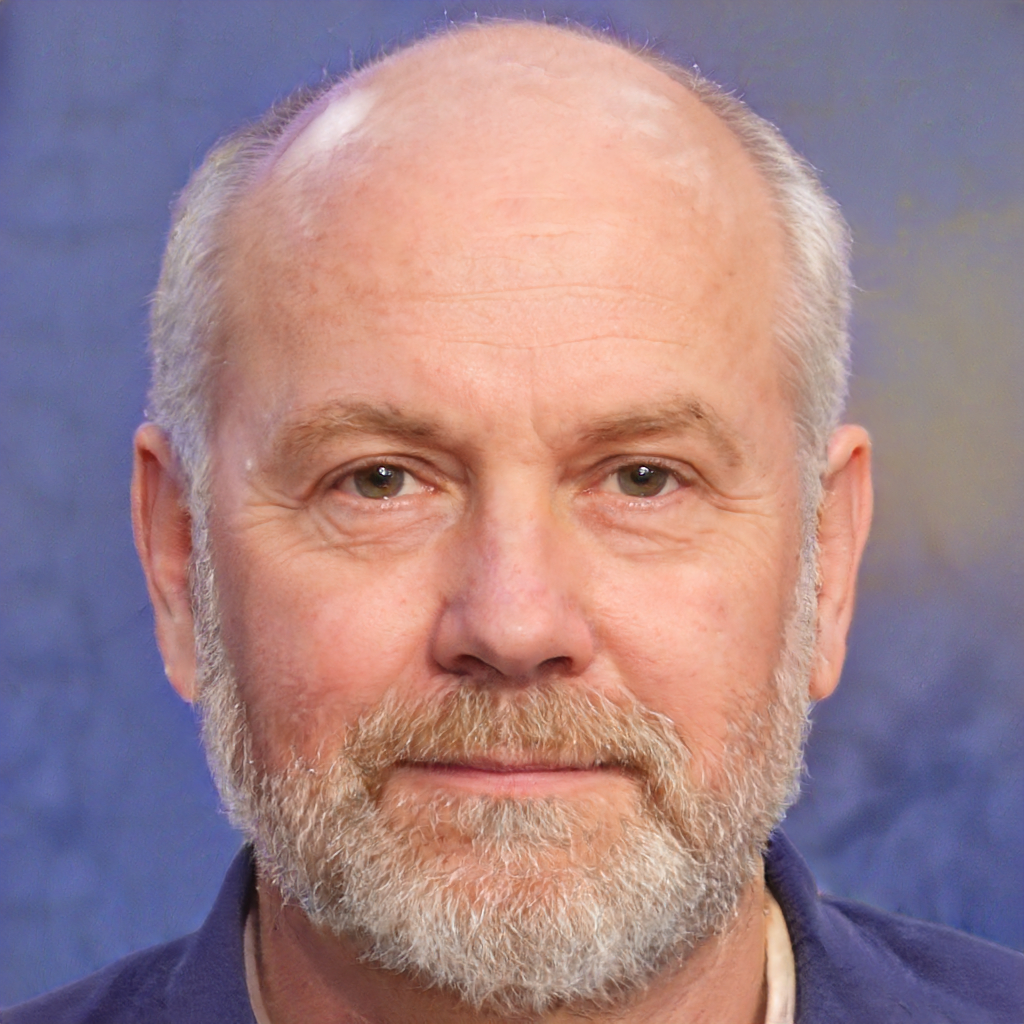


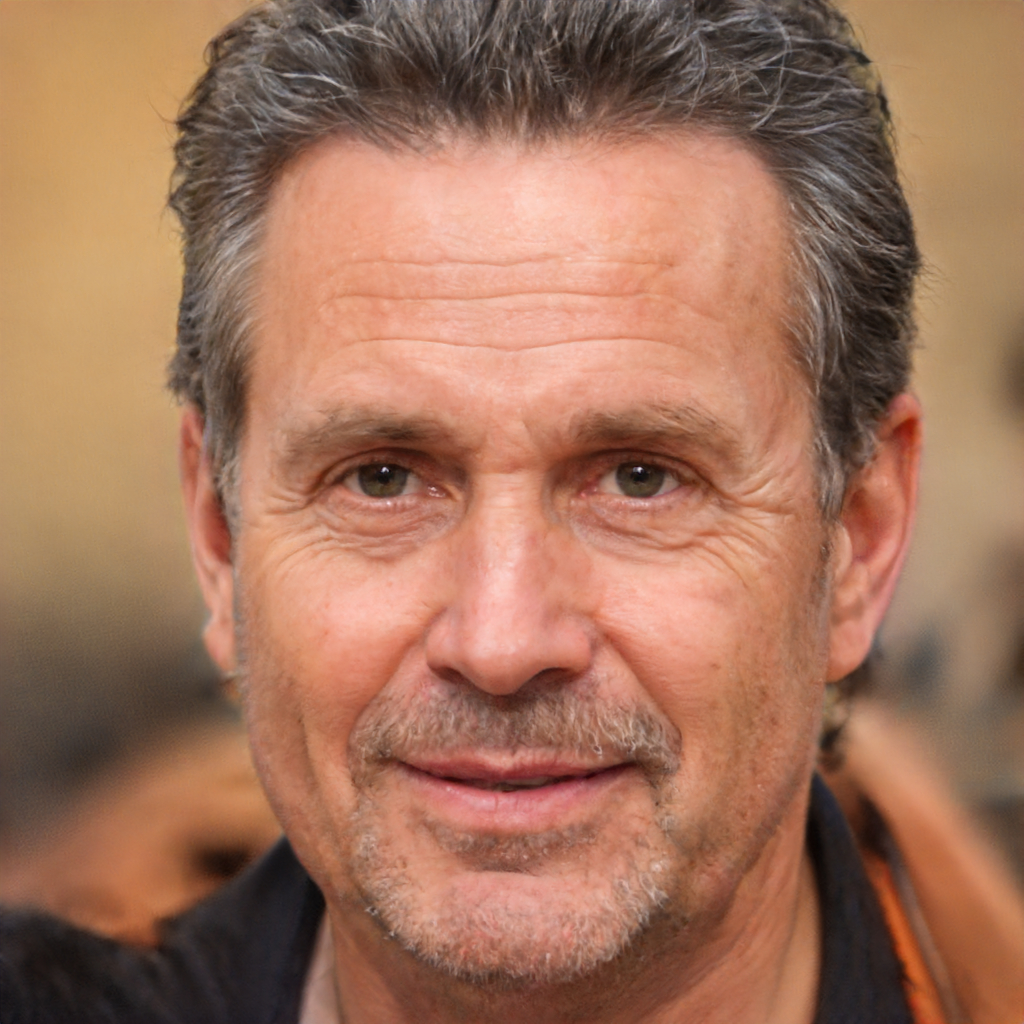


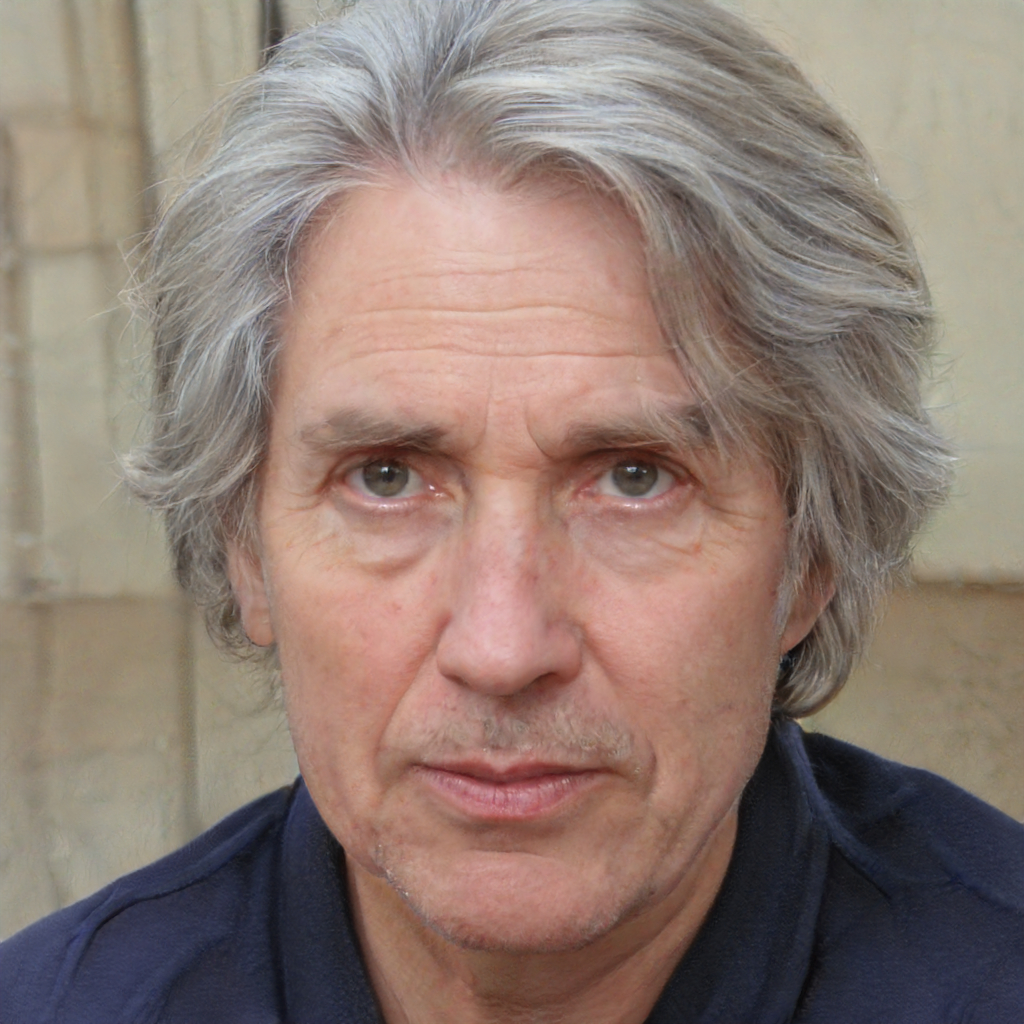





|
|
By argus1000 - 7 Years Ago
|
|
Thanks for the photos. It would be nice if we also had images for the Pro version (4096X4096)
|
|
By sonic7 - 7 Years Ago
|
Yes, true. I guess for 'extras' in a set these might do the trick. (Might need a bit of photoshop) .....
They're 1024 x 1024 - but I've noticed they upload here at 1688 x 905 for some reason .... But that's still close to the original resolution ....
I'd wondered whether that 'upscaling' app would help (forgot the name of it atm).
|
|
By 3dtester - 7 Years Ago
|
Nice find!
BTW: even a photo where the person slightly looks to the side can work well.
I had success by using the perspective tool of my image editor to correct the perspective.
That way i could kind of 'trick' the Headshot AI ;)
|
|
By 3dtester - 7 Years Ago
|
|
argus1000 (12/18/2019)
Thanks for the photos. It would be nice if we also had images for the Pro version (4096X4096)
Maybe this site is worth to try: https://generated.photos/faces
EDIT: i just found out they also only offer 1024x1024. Sorry :(
|
|
By sonic7 - 7 Years Ago
|
Thanks - yes I gave that a try. It's easier and quicker to navigate and view your shots, but for some reason, quite a few of the shots didn't look real to me ... So I ended up coming back to this one (which is a pity, because the site you mentoned was better for viewing a bunch of photos at a time) ....
|
|
By Kelleytoons - 7 Years Ago
|
As a very general rule you would want at least 2K for your photos for really good quality heads, but I have done famous folks at lower res (1K) and gotten decent results (it helps that we recognize the famous). The biggest issue with lower than 4K is a "softness" but that can work to its advantage at times, particularly if you are going for a toonier look.
Also, younger people and women in particular look fine at 1K. It's really the older people (and men) who need those wrinkles and other details to look great.
None of the faces you posted really has those kinds of issues because they are either younger or less detailed men. But, honestly, I wonder what the point of using these are. There are two issues on creating custom heads -- you want your own "custom" morph shapes and you want a good skin texture. You can get a custom morph shape by just using the very many wonderful morphs shipped with HS. You can get detailed skins by using 2-4K textures from a wide variety of shots on the web. You can combine these to your hearts desire without using "artificial" people. IOW, make your own! HS is really best to emulate a real person, famous or friend.
I did a few of these you supplied but they were... blah. I had a LOT more fun putting toony morphs on them to make them have pizazz.
|
|
By sonic7 - 7 Years Ago
|
After a long hard think, I just have this to say:
I wanted to tell everyone about these PHOTO ASSETS as a *possible way* of creating Headshot characters for *instant extras* in their productions.
I'd originally thought of calling this thread "300 headshot photos FOR FREE" - but thought it a bit presumptuous given that I didn't 'create' them.
Even so, I DID go to a lot of trouble (around 20 hours) of 'clicking-on', checking/validating the suitability/saving out/ the *cream of the crop*.
I *thought* that those 20 hours of effort might've been of some worth/value to fellow iClonians, so I 'offered up' these assets.
I realize this won't interest everyone. But, in an effort to keep my spirit of 'giving' *alive*, I extend my offer by saying that:
"If anyone would *like* to receive *300 Cream of the crop* 1024 x 1024 resolution photos for use in HEADSHOT (auto-mode) - I'll gladly give them to you" ....
Just 'PM' me (with your e-mail address), - I'll then send you a *drop-box link* so you can download the photos. I *hope* you will 'enjoy' and be productive with these assets ...
256MB download - (307 images)
Kind regards, (& hopefully keeping the spirit of *giving* alive)
~ Steve ~
|
|
By GOETZIWOOD STUDIOS - 7 Years Ago
|
@sonic7
I believe the fact that those image being only 1k resolution is not really an issue.
- first because you are not obliged to use the actual image as the final texture (no baking) or you can mix the CC one(s) with it.
- because when you use the so called "micro-normals" it artificially enhance the quality and "details" of the original texture and in most case you don't really need more details.
- because hopefully appearance editor will be back at some point so we can customize further the final textures.
- ultimately you can always photoshop the textures with some brushes to add some sense of details, that's easy to do.
The advantage of such libraries of artificial human faces is that they look like actual humans and are pretty convincing if you manage to get those right through Headshot. Yet, they are "nobody", so no legal issues :)
But ultimately what counts is that the resulting CC character looks like the person in the picture as a convincing human face (for those after real looking faces of course, not talking about cartoons, caricatures, etc..). Well, may be not exactly like in the picture, but at least "convincing". And you need references for that, and that's where such faces "banks" come in handy.
Something very few peoples realize is that most of the CC Headshot so called "AI stuff" is in the Auto mode, not in the Pro mode. The Pro mode is kind of the "manual mode" and you have to tweak a lot the raw result in order to get something that actually looks like the person (I tend to say that catch the "soul" of the person) from the picture. Lot of posted exemples fail to do that. The exemples done in straight auto mode are much more convincing on that matter (raw result).
|
|
By sonic7 - 7 Years Ago
|
Thank you Guy for a most thorough and meaningful reply.
I really do appreciate your comments because I perceive a great deal of depth and understanding on your part.
You do *inspire* (rather than criticize) - and that is very refreshing to a person.
I often read and re-read your posts because there is such great depth in your comments (I'm still 'catching-up' - and may actually never reach - your level of understanding - but I try)...
EDIT: Further, I would like to add that "knowledge" (which a lot of forum members do have - (as do you) - is one thing, but to present such knowledge in a way that is "palatable" to the hearer is an *art*.
I do think you possess that art ....
|
|
By CtrlZ - 7 Years Ago
|
Thank you sonic7 for this kind offer but your PM box is full lol and I for one would like to take you up on your offer!
|
|
By sonic7 - 7 Years Ago
|
Thank you Ctrl-Z :blush: - Sorry I'll fix that ...
OK - "All Clear" now ... thanks Ctrl-Z - I've PM'd you ...
|
|
By mark - 7 Years Ago
|
Thanks for your trouble Sonic! I think these will be very useful!! ;):D
|
|
By sonic7 - 7 Years Ago
|
Thanks Mark - I do hope folk can get use from these for sure .....
|
|
By mikez20121107 - 7 Years Ago
|
|
I really like the faces images you found from the thispersondoesnotexist web, and appreciate very much your effort. Please email me the download link. My email address is mikez20121107@gmail.com
Thank you!
BR,
Mike
|
|
By sonic7 - 7 Years Ago
|
No worries Mike - I've sent you the link ......
|
|
By charly Rama - 7 Years Ago
|
|
Thank you so much for this Steve, I'll probably use one of these because I'm testing something now. Take a model, get just the shape , texturing with DHS on the content folder and mixing in photoshop with original texture (which is not 4K) , a little bit crazy but I like some "non conventional ways" to do things :)
|
|
By animagic - 7 Years Ago
|
@sonic7, I have also come across those, and I have used them. The big advantage is that you don't have to worry about copyright issues as long as you credit the source. That might not seem like a big deal, but grabbing just something from the web might be problematic for other than private use.
So I applaud your effort. I think we should not be so dismissive out of hand if somebody offers something, even if you would not use it yourself. Expect a PM...
|
|
By theschemer - 7 Years Ago
|
This is a great find. I like to have fun with friends and family and some of them avoid having their picture take for that reason. Here I may be able to find a "starter" head.
Thanks,
TS
|
|
By sonic7 - 7 Years Ago
|
Thanks Job (and 'theschemer'). :)
Yes, that was what attracted me to these images - "no copyright or personal ID issues".
(I've sent you a PM Job).
So yes - if anyone would like these - just send me your email address via PM - and I can link you to the files ..... :)
|
|
By Dorothy Jean - 7 Years Ago
|
|
sonic7 (12/18/2019)
Yes, true. I guess for 'extras' in a set these might do the trick. (Might need a bit of photoshop) .....
They're 1024 x 1024 - but I've noticed they upload here at 1688 x 905 for some reason .... But that's still close to the original resolution ....
I'd wondered whether that 'upscaling' app would help (forgot the name of it atm).
Topaz gigapixel AI is a great up scaler. There is a 30 day free trial too!!
Thank u for all these great photos!! We appreciate u taking the time to gather these ☺️
|
|
By sonic7 - 7 Years Ago
|
Thanks Dorothy .... Ah yes 'Gaigapixel' - that was the one! - thanks ...
Up to now members have been sending their email adresses in their PM so that I can make the needed *link* - and that's been working fine.
But some members may *prefer* not to supply their email address - which is fair enough. So (and I only just realized this), I should be able to create a link for *anyone* to use freely (as in 'public') - So give me some time while I go figure the settings and hopefuly get that to work ..... Steve.
|
|
By sonic7 - 7 Years Ago
|
Well - give this a go ....
(hopefully these links will give 'anyone' access)
Photos 001 to 307 (256 MB)
https://www.dropbox.com/s/gevq6w6y7jd1cmx/Photos%20%281024%20x%201024%29%20for%20HEADSHOT.zip?dl=0
Photos 308 to 500 (157 MB)
https://www.dropbox.com/s/ey29rva9p2b9wr7/2nd%20SET%20%28308%20to%20500%29.zip?dl=0
Photos 501 to 750 (203 MB)
https://www.dropbox.com/s/3i3umgf9ttmho05/3rd%20SET%20%281024%20x%201024%20AI%20Generated%20Faces%29.zip?dl=0
Photos 751 to 1000 (205 MB)
https://www.dropbox.com/s/srm3nr2hw50jmtu/4th%20SET%20%281024%20x%201024%20AI%20Generated%20Faces%29.zip?dl=0
Please let me know if these links are working for you ...
So now there's plenty of choice for creating many varied 'characters'
The 'source' of all these images was the site "thispersondoesnotexist.com" which creates a new AI generated image every time you go to their site or even refresh the page. Not all the images are suitable though, since they may be wearing glasses, side facing, teeth showing etc etc. So I've only included the most suitable ones for the 'auto headshot' function. Small blemishes *may* be present in some images but can generally be fixed in photoshop. Sure, they won't stand up to close scrutiny (they're only 1K) - but should be fine for non-critical uses like 'background extras' .....
Edit: And as Animagic (Job) mentioned, it would be appropriate to provide an *on screen credit* for "thispersondoesnotexist" for making all these images available .....
|
|
By Jfrog - 7 Years Ago
|
Thanks sonic7 for taking the time to share all of these pre selection. I am also concerned by copyright.
This will be really useful. :)
The dropbox links worked well for me.
|
|
By sonic7 - 7 Years Ago
|
Thanks for the confirmation Jeff .....
|
|
By toystorylab - 7 Years Ago
|
Thanx sonic7! ;)
|
|
By sonic7 - 7 Years Ago
|
ToyStory .... It's a pleasure.
To be honest, this would be nothing if it wasn't for "thispersondoesnotexist"
and Reallusion's amazing *Headshot* program.
Amazing possibilities .............
|
|
By Mash3D - 6 Years Ago
|
Thanks for uploading the images. I've been going through and generating several images myself.
I can see you did quite a bit of work generating the usable images.
For every one useful image it generates it seems to make 5 unusable ones due to hair, glasses, bad lighting, extreme angles etc.
One thing I wish it would do is set parameters and have it generate a set of faces based on those choices.
Male, Asian, Ages 50 to 60 etc.
Anyway thanks for the hard work.
|
|
By mbastianpr - 6 Years Ago
|
|
Does anyone know which kind of AI Headshot is using anyway? How was it trained? What does it do exactly?
|
|
By animagic - 6 Years Ago
|
|
mbastianpr (1/3/2020)
Does anyone know which kind of AI Headshot is using anyway? How was it trained? What does it do exactly?
I'm sure RL knows but I doubt they will tell us.
|
|
By Mash3D - 6 Years Ago
|
(Edit: Sorry I thought someone had asked what AI the head Photo generator was using.)
It uses Style GAN 2
If you generate a head on the page and wait a few seconds a little info box will show up in the bottom right hand coroner
https://www.lyrn.ai/2018/12/26/a-style-based-generator-architecture-for-generative-adversarial-networks/
https://www.youtube.com/watch?v=u8qPvzk0AfY
https://www.youtube.com/watch?v=dCKbRCUyop8
https://www.youtube.com/watch?v=-cOYwZ2XcAc
https://en.wikipedia.org/wiki/Generative_adversarial_network
Source Code
https://github.com/NVlabs/stylegan2
Note: This would make a nice add on to the head shot plug in.
It would save a few steps if you could set some parameters and have it auto generate a head
|
|
By Dorothy Jean - 6 Years Ago
|
It would be really cool if we could input multiple photos and have head shot create multiple different faces from them. I have used photoshop to do it but it's time consuming.
What can we do with that code? Looks like python. Could we use it to create some type of add on plugin?
|
|
By mbastianpr - 6 Years Ago
|
animagic (1/3/2020)
mbastianpr (1/3/2020)
Does anyone know which kind of AI Headshot is using anyway? How was it trained? What does it do exactly?I'm sure RL knows but I doubt they will tell us.
But they should, since there are so many companies out there claiming they are using A without actually using AI. It's a trust issue.
Anyway: Style Gan 2 it is for Headshot Creator?
|
|
By Mash3D - 6 Years Ago
|
mbastianpr (1/4/2020)
animagic (1/3/2020)
mbastianpr (1/3/2020)
Does anyone know which kind of AI Headshot is using anyway? How was it trained? What does it do exactly?I'm sure RL knows but I doubt they will tell us. But they should, since there are so many companies out there claiming they are using A without actually using AI. It's a trust issue. Anyway: Style Gan 2 it is for Headshot Creator?
No, That was a mistake in my post. I thought someone was asking what AI was used by the web site and not Headshot.
The AI Used to create the photos generated by "This person does not exist" web site uses a style 2 Generative adversarial network.
I posed the links just in case anyone was curious about the methods used by that web site.
As far was what head shot uses I have no idea.
|
|
By sjonesdc - 6 Years Ago
|
|
Thank you!
|
|
By Mash3D - 6 Years Ago
|
|
Dorothy Jean (1/4/2020)
[quote]
It would be really cool if we could input multiple photos and have head shot create multiple different faces from them. I have used photoshop to do it but it's time consuming.
What can we do with that code? Looks like python. Could we use it to create some type of add on plugin?
Actually that's what the AI is doing. Taking a lot of real photos and comparing them to fake ones until it learns to produce a realistic looking image.
https://www.youtube.com/watch?v=C1YUYWP-6rE
As far as a plugin goes That would be up to people that are better at coding than me.
There are a few Python scripts that are set up already.
Here is one form a student at the University of Islamabad.
You will need a Kaggle Account and some familiarity with Python to work with it,
The neat thing about this one is you can set parameters for it
https://github.com/SummitKwan/transparent_latent_gan
https://www.youtube.com/watch?v=-h9SeTjNiOs
|
|
By bennydee - 6 Years Ago
|
|
Sokomba40@gmail.com please I need
|
|
By jarretttowe - 6 Years Ago
|
sonic7, this is a monumental undertaking and a huge benefit! Thank you for taking the time!
Gigapixel allows several options:
1) use auto to create your texture from the supplied images, then upscale in gigapixel and replace with the new gigapixel texture
2) use gigapixel to upscale the image first, then use auto or pro to generate the headshot
3) use gigapixel to upscale the result from number (2) and replace
|
|
By bennydee - 6 Years Ago
|
|
please I need sokomba40@gmail.com thank you
|
|
By sonic7 - 6 Years Ago
|
Hi bennydee .... I'm no longer using member's *personal* emails for making these faces available.
Anyone can just download *directly* from the following links:
Photos 001 to 307 (256 MB)
https://www.dropbox.com/s/gevq6w6y7jd1cmx/Photos%20%281024%20x%201024%29%20for%20HEADSHOT.zip?dl=0
Photos 308 to 500 (157 MB)
https://www.dropbox.com/s/ey29rva9p2b9wr7/2nd%20SET%20%28308%20to%20500%29.zip?dl=0
Photos 501 to 750 (203 MB)
https://www.dropbox.com/s/3i3umgf9ttmho05/3rd%20SET%20%281024%20x%201024%20AI%20Generated%20Faces%29.zip?dl=0
Photos 751 to 1000 (205 MB)
https://www.dropbox.com/s/srm3nr2hw50jmtu/4th%20SET%20%281024%20x%201024%20AI%20Generated%20Faces%29.zip?dl=0
|
|
By wires - 6 Years Ago
|
I'm not quite sure just how I've missed this thread for so long. :ermm:
Anyway, thank you very much Steve for taking the time to pack these images together and make them available for the community. :cool::smooooth::)
|
|
By mbastianpr - 6 Years Ago
|
|
wires (1/5/2020)
I'm not quite sure just how I've missed this thread for so long. :ermm:
Anyway, thank you very much Steve for taking the time to pack these images together and make them available for the community. :cool::smooooth::)
Hey Gerry, if I get it right, you are at the reallusion team? Mabye you can share details on how AI is used for Headshot? Thanks!
|
|
By animagic - 6 Years Ago
|
Gerry is clever but he doesn't work for RL AFAIK.
You can't expect RL to divulge their designs. They might even license the technology from a third party. Head Shot gives good results and that is what is important. It is up to you to use it or not.
|
|
By TonyDPrime - 6 Years Ago
|
It would be quite a cool feature to have a Gan-like photo mixer to compute images from 2 or 3 images we would input....the possibilities would be endless.
I am finding Headshot gives better results than Daz's 'best' in many cases.
If you look at Daz, in general, it doesn't impress as much anymore as a resource....
|
|
By Lamias - 6 Years Ago
|
@Sonic7
Very late to the party, just found out about this thread.
Your contribution is ENORMOUS, thank you very much my friend!!
|
|
By webdefender - 6 Years Ago
|
In reference to the low resolution, I have been using Topaz Gigapixel to upsize images to 4096 with decent results.
Here's a screenshot.
It may not be 100% correct, but it seems to work well for Headshot.

|
|
By Ghetzi - 6 Years Ago
|
[quote]webdefender (11/5/2020)
In reference to the low resolution, I have been using Topaz Gigapixel to upsize images to 4096 with decent results.
Here's a screenshot.
It may not be 100% correct, but it seems to work well for Headshot.
Excellent find, thanks for sharing!
|
|
By GxBlue - 2 Years Ago
|
|
Even though this seems like a necro-thread, I just couldn't pass through without sharing something special.
These guys went even further and made literally AI Sims :D
In case anyone finds it useful, I'll leave it here.
|