|
By kmitchell.12catblackstudios - 5 Years Ago
|
So I've been working on a special project but I am failing hard when trying to make hair. Does anyone have a good workflow for creating hair? Currently I'm looking into Hair Strand Designer by Robert Ramsay which seems cool, but whem making hair cards to use with it, my hair looks not good... I think its more me not understanding the proper ways to make hair cards. I tried using ZBrush to make Hair card designs but I just found out that they were not welding because ZBrush cant use open ended Trimesh for curve tubes. My only idea was to make hair tubes that are double sided with thin edges but I fear im going to generate too many polys. So before I go mad I wondered if anyone has a workflow they use that might make better sense that my madness.
|
|
By Kelleytoons - 5 Years Ago
|
|
|
|
By vidi - 5 Years Ago
|
|
I sculpt the Hairstyle Shape solid and then I use a Retopology tool to make mesh strands. It is for me easier to sculpt a Hairstyle from Clay as to try to drap a Style from Splines Hairtools , for that I would need to be a Hairsyler.
|
|
By Kelleytoons - 5 Years Ago
|
|
If your sculpting resulted in a quad mesh, Vidi, you could still use that Hair Tool above to automagically generate hair from it (all it requires in that case is for you to designate a set of edges as straight and the hair will flow from that).
|
|
By vidi - 5 Years Ago
|
|
sound interesting
|
|
By kmitchell.12catblackstudios - 5 Years Ago
|
|
Kelleytoons (12/15/2019)
I think this will work great for my current project. I'll have to find something different for my stylized characters. But this would hopefully get me going on my project. thx!
|
|
By Kelleytoons - 5 Years Ago
|
Depending on the look (and your skill) you can make stylized hair as well. I did the following literally in 60 seconds:


If you wanted less strands, or a more "clumpy" look it would be easy (this is with the same number of particles I use for "normal" hair -- you could reduce the number greatly to get a more "toony" look).
This is a very versatile approach to generating hair.
|
|
By Kelleytoons - 5 Years Ago
|
Another quick test (I'm spending almost zero time on these -- I'm sure if you worked on this you could get the stylized look you wanted):
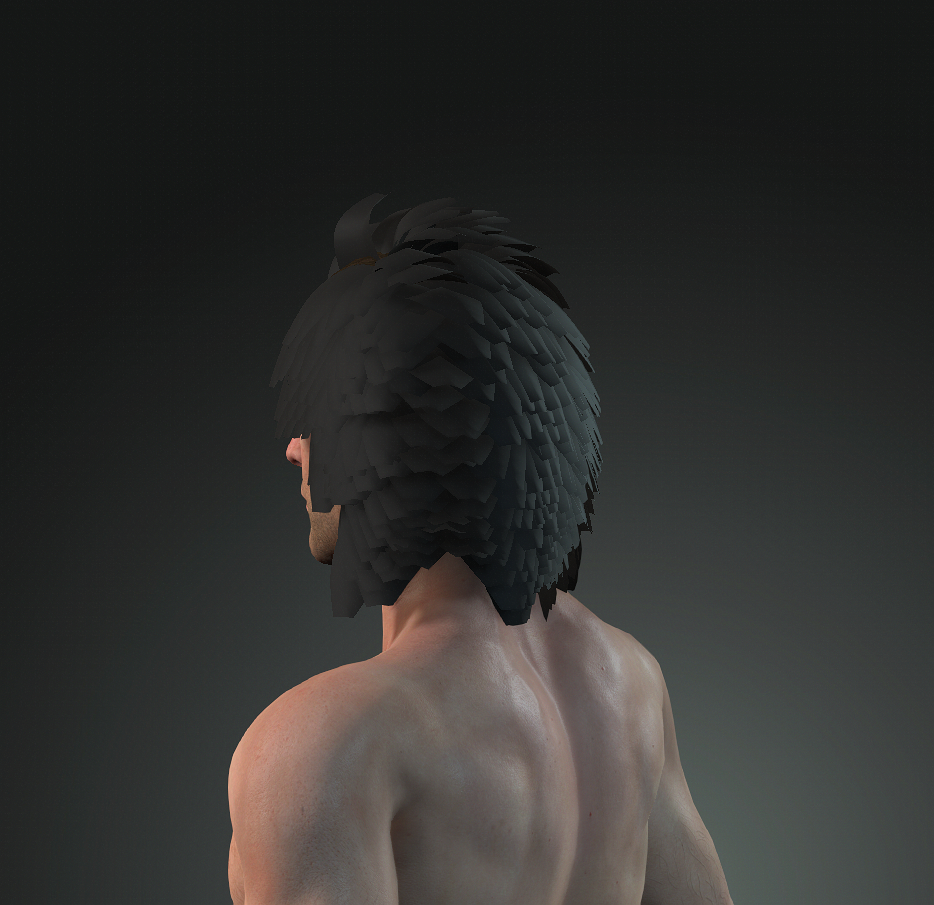
|
|
By Mythcons - 5 Years Ago
|
The paid Hair Tool for Blender is amazing, but I find creating hair a daunting task regardless. You have to deal with the mesh clipping awkwardly into the scalp, putting the hair cards in the right place to give the illusion of organic randomness. I created new hair for Pennywise using this tool, but it only looks good from certain angles.
https://gumroad.com/l/hairtool

|
|
By vidi - 5 Years Ago
|
To use hair drawing, you have to: have mesh object selected, on which surface you want to draw hairhave mesh object selected, on which surface you want to draw hair enable button located in: right UI Sidebar: "Hair Tool" tab -> panel.enable 'Draw Hair''Draw Hair' button located in: right UI Sidebar: "Hair Tool" tab -> 'Draw Hair''Draw Hair' panel. select 'Draw' method: curve, curve ribbon or particle hairselect 'Draw' method: curve, curve ribbon or particle hair now hold D-Key and draw in 3D viewport with LBM; new strands will be painted.now hold D-Key and draw in 3D viewport with LBM; new strands will be painted.
I get it not working . I do exactly that . It draw only a blue line and not Strands.
|
|
By Kelleytoons - 5 Years Ago
|
|
Sorry, Vidi -- not really my workflow (I use particle hair). But the developer is VERY responsive and I'm sure if you contact him he'll help you out.
|
|
By vidi - 5 Years Ago
|
|
No Problem I will ask him to my money back , because I do exactly the steps like in video and in the Dokumentation. It is easy to understand but not happens.
seems not work for me
|
|
By Rampa - 5 Years Ago
|
If you don't mind starting out your modeling without transparency, you could try VRoid. You then just add the opacity in CC3 or iClone.
|
|
By vidi - 5 Years Ago
|
|
I continue to do my own hair modelings I just got my money back
|
|
By Pollux - 5 Years Ago
|
Thanks Rampa for the tutorial.
Cheers
|
|
By tedstrickler - 4 Years Ago
|
|
What is the name of the $39 program you use for hair creation? Please.
|
|
By Kelleytoons - 4 Years Ago
|
If you're talking to me (and asking about the Blender add-on) here is the link ($36 -- sorry if I got the price wrong):
https://gumroad.com/l/hairtool
|
|
By Mythcons - 4 Years Ago
|
|
vidi (12/25/2019)
I get it not working . I do exactly that . It draw only a blue line and not Strands.
Sorry, I haven't been on these forums in a month or so.
Is this in regards to the Hair Tool? My advice would be to create hair under the particle options, then in particle edit comb the hair how you wish. I would increase the Strand Width to around 20, which will give you nice strips of polygons. You'll need to go to 'Viewport Shading' to see the hair textured. If you need additional help I can try to take you through it. I don't use the Hair Drawing unless I need a stray hair.
I created this hair today in about an hour.
Edit: Very sorry I was not able to help you before you returned the plug-in.

|