|
By johnwarndt52 - 7 Years Ago
|
Hello, I'm very confused and frustrated about how to handle unwanted motion in the hair of one of my characters and I'm hoping somebody here can help me figure it out.
Attached is a link to a very short screen grab video I made demonstrating the problem, with the physics settings for the hair at the right hand side of the screen. Also, I'll attach a still closeup of those settings.
As you can see, the girl on the left's long hair is being blown around as if in the wind, but that's not the effect I want to create. (I've already removed the first few seconds that always blow that sort of hair around, so that's not the issue.) Collision settings are only on for her head and neck so the hair doesn't seem to slice through her neck. (looking at her again, I realize I ought to turn that on for her chest, too.) The right hand arrow on the strength/range slider will not move any further to the left. If there's any way to tease it all the way to the left, I'd like to know.
Any help would be greatly appreciated.
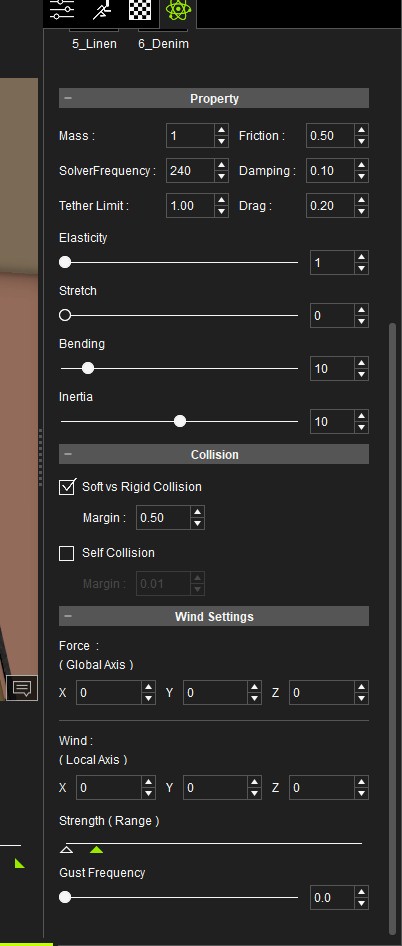
|
|
By james_muia - 7 Years Ago
|
Hey johnwarndt52 - Try setting Inertia to 0 on the hair (ensure its the hair not the scalp) and see if that resolves the issue. I had a similar issue over the weekend.
|
|
By johnwarndt52 - 7 Years Ago
|
James,
Sorry I took so long to get back to you on this.
I lowered the inertia to zero and that helped somewhat, but there was still some unwanted motion near the end of her hair, so I also turned the elasticity and stretch settings down to zero, and that helped some more, but seemed to lengthen her hair unrealistically. I'm bogged down on other aspects of this scene, but will get back to the hair when I get those worked ot
|
|
By dante1st - 7 Years Ago
|
|
I hope you can figure this out. For this very reason I've avoided this specific hair type - the long straight hair that covers the shoulders. Even the default hair physics templates aren't adequate for this, even when selecting this exact hair style for the setting.
|
|
By james_muia - 7 Years Ago
|
No worries, hair physics can be challenging to nail down. Does her hair have proper weight maps? Usually they do but maybe check to make sure her hair has one.
The other thing to check would maybe be the wind settings and turning down the gusts perhaps.
Normally I dont mess with the elasticity settings as it seems to create weird results.
|
|
By animagic - 7 Years Ago
|
|
To tame the hair you can try reducing the contrast of the physics weight map. Keep the black black, but reduce the white to light gray. That is quite effective.
|
|
By dante1st - 6 Years Ago
|
|
james_muia (12/9/2019)
Hey johnwarndt52 - Try setting Inertia to 0 on the hair (ensure its the hair not the scalp) and see if that resolves the issue. I had a similar issue over the weekend.
I know this is old, but I just wanted to say, this right here might be the most underrated answer of all time given on this forum. That cannot be stressed enough.
For whatever genius reason, Reallusion has it where the DEFAULT material item is the SCALP, when you select hair, not the actual hair portion you'd be concerned with. So, if you're like me, and you selected hair, you could easily miss the fact that the hair physics you're tweaking is not for the hair, but for the scalp.
Only thing I'm not sure about, is why wasn't this an issue for me before? Meaning, I just now discovered the scalp thing I just mentioned....so shouldn't my character in all my previous videos have had hair collision issues before? Or was it only a recent update that mistakenly made the scalp be the default material item??? Then again she had short hair, so maybe it just wasn't noticeable.
Question: does scalp physics serve any purpose? I see that it is enabled by default. What's supposed to move there?
EDIT: nevermind. It doesn't matter which material you pick. It's one in the same. You make changes to one, and it does it for both.
|
|
By johnwarndt52 - 6 Years Ago
|
|
Animagic, sorry, but when I tweaked the contrast by turning down the white to light grey, it just made a horrible mess out of her hair. And the slightest bit of movement on the slider bars cause her hair to fall off completely in the first few frames. It might be good for a comical effect, if that was what I was looking for.
|
|
By johnwarndt52 - 6 Years Ago
|
|
Dante, thanks but from the very beginning I made sure I was choosing the hair, not the scalp. I think the best I can do right now is to keep the inertia down to zero, like james_muima recommended. But I don't understand why the little green arrowhead on the slider for the "Strength (Range)" settings (right above Gust Frequency at the very bottom of the panel ) won't go all the way to Zero. My scene is indoors and I don't need or want any wind of any sort.
|
|
By dante1st - 6 Years Ago
|
Nevermind what I said, it looks like it doesn't matter which "material" you pick, the changes are made for both, and is not treated differently.
As for you wind question, I believe that's normal. That strength slider only controls the different strengths of wind if you have gust turned on. It's set at zero, so that strength slider doesn't affect it (since all it does is tell the program the different strengths of wind to blow, when it does blow).
|
|
By johnwarndt52 - 6 Years Ago
|
|
Cool video! Those girls really kick a**!
|
|
By dante1st - 6 Years Ago
|
|
Thank you! I know most people wouldn't use it for this purpose, but I find it interesting
|
|
By animagic - 6 Years Ago
|
|
johnwarndt52 (1/1/2020)
Animagic, sorry, but when I tweaked the contrast by turning down the white to light grey, it just made a horrible mess out of her hair. And the slightest bit of movement on the slider bars cause her hair to fall off completely in the first few frames. It might be good for a comical effect, if that was what I was looking for.
You have to check in a graphics editor that the black is still fully black (0,0,0), so I always verify that. Don't rely on your eyes. If you check your weight map you'll find that in your case the black isn't true black.
If that is taken care of, the hair will not fall down. I would not have suggested this tip if it it didn't work.
|
|
By johnwarndt52 - 6 Years Ago
|
|
Hi Animagic, sorry that I took l so long to answer your latest suggestion. I did what you said and kept the black completely 000000, then systematically greyed down the white areas, but at the dark end of the eight samples I made in my image editor, it caused much of the hair to become transparent, and at the lighter end made no appreciable difference. And now the images won't load at all (not a new problem. Sometimes they will, sometimes not.) I've found that turning the solver/frequency down as low as it will go (60) helps considerably, but may simply use another hairdo for her, if I can find another long straight one with physics, as I have to render all my clips over again for other reasons anyway.
|
|
By animagic - 6 Years Ago
|
|
johnwarndt52 (1/6/2020)
Hi Animagic, sorry that I took l so long to answer your latest suggestion. I did what you said and kept the black completely 000000, then systematically greyed down the white areas, but at the dark end of the eight samples I made in my image editor, it caused much of the hair to become transparent, and at the lighter end made no appreciable difference. And now the images won't load at all (not a new problem. Sometimes they will, sometimes not.) I've found that turning the solver/frequency down as low as it will go (60) helps considerably, but may simply use another hairdo for her, if I can find another long straight one with physics, as I have to render all my clips over again for other reasons anyway.
That sure is baffling as the weight map should not affect transparency at all. What is the specific hair you are using?
|
|
By 3DPiXL - 6 Years Ago
|
animagic (1/6/2020)
johnwarndt52 (1/6/2020)
Hi Animagic, sorry that I took l so long to answer your latest suggestion. I did what you said and kept the black completely 000000, then systematically greyed down the white areas, but at the dark end of the eight samples I made in my image editor, it caused much of the hair to become transparent, and at the lighter end made no appreciable difference. And now the images won't load at all (not a new problem. Sometimes they will, sometimes not.) I've found that turning the solver/frequency down as low as it will go (60) helps considerably, but may simply use another hairdo for her, if I can find another long straight one with physics, as I have to render all my clips over again for other reasons anyway.That sure is baffling as the weight map should not affect transparency at all. What is the specific hair you are using?
Sounds like someone maybe putting the weight map for physics in the wrong hole if it's changing transparency.
|
|
By animagic - 6 Years Ago
|
|
I think you're onto something as there is an Opacity slot on the Weight Map dialog.
|
|
By m.hawkins - 6 Years Ago
|
|
How do you keep the hair from coming through her chest? I have an avatar with a long ponytail. When she crouches, it looks like she has long flowing chest hair.
|