|
By hcameron90 - 6 Years Ago
|
I started using Headshot, however, when I import an image the image is placed straight on my character but the camera goes from facing my character head on to slightly angled
below the character.
Is anyone else having this problem or is it suppose to be like that? Because when watching tutorials I see the camera at the same head angle as the image matching tool.
NOTE the headshot images I take are straight but once I add it with image matching the camera angle in CC3 comes down and it's not aligned with my character's face.
Is there a way in preferences that can fix this?
|
|
By Kelleytoons - 6 Years Ago
|
Just speaking from experience (no expert on the internal workings of Headshot) it looks like it tries to align itself with a hypothetical camera positioned absolutely dead on to the face. Now, it may look to YOU like your images are straight on, but are both ears equally visible and the exact same size? That's the easy way to tell and I think that's how it's doing it. If the ears are not, or, worse, you can't see the ears (ladies, you know who you are) then it has to guess and it may not guess very well.
If you have a shot where the ears are visible and exactly the same size and angle and HS isn't working well I'd like to see it (either post the full size one here or even just a smaller one where we can play around with it).
|
|
By hcameron90 - 6 Years Ago
|
First thank you Kelleytoons. I was hoping you would be the one to help me out😁
However, Reallusion just released a tutorial on correcting the head. They used a female that has hair. The Character I'm creating is Bald and the ears are showing.
Nevertheless, their character has a straight overlay while mine is offset.
Note: I could just use the morph 1000 and adjust it, I just wondered why it was so off compared to all the videos I saw.
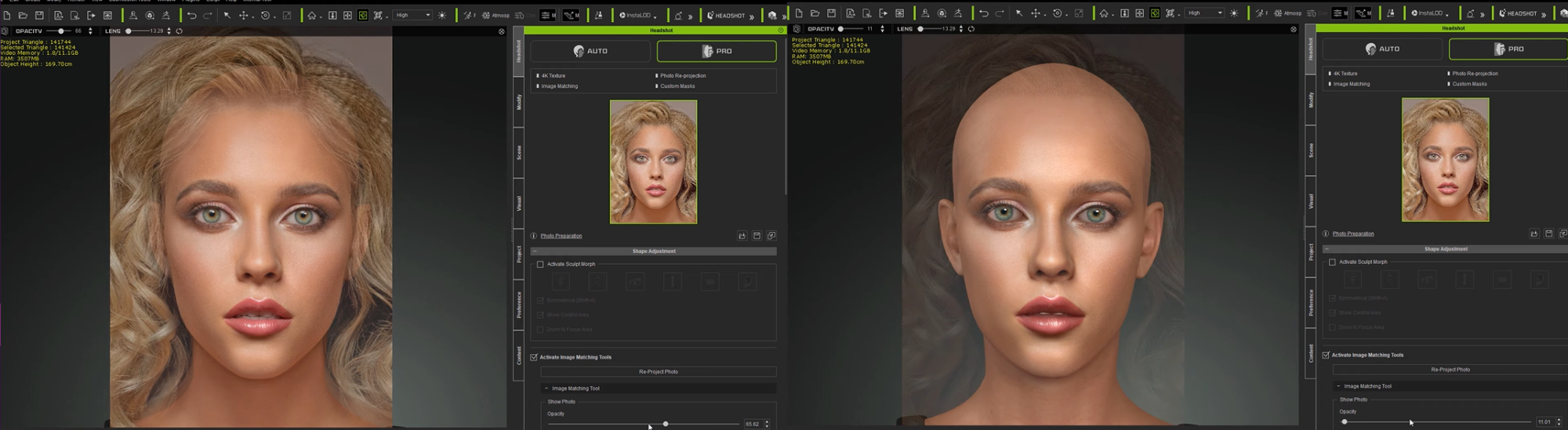

|
|
By Kelleytoons - 6 Years Ago
|
Well, you have to admit he has a VERY unusual head (I wouldn't say "pinhead" but it definitely approaches that). If I had to guess I'd say that was the problem (the only way you'd know for sure is to edit the photo yourself and smooth that top of the head to be flatter and see if you got better results).
As I said, I really have no idea of the algorithm as to what they are doing. I've gotten good results from photos that I thought "no way" and crappy results from images I thought for sure would work. I think your photograph kind of fits into the latter category, although the results aren't bad to start with (that head IS disturbing to me, though -- is that his real head or is it just a very odd angle? I mean, you couldn't fit a hat on a head like that).
I suspect as we get more data and folks start testing the limits we'll know for sure what has to be there to be reliable. In the meantime, we do the best we can (what I usually do is if I get an image that doesn't work no matter what I just discard it and find another one, which is fairly easy if it's a famous person. If it's a friend then you need to take more shots).
|
|
By Rampa - 6 Years Ago
|
It looks to me like your camera is, in fact, below the horizontal center line of your face. This is exacerbated by it being a bit wide angel, I think. So you are getting some offset fish-eye distorting of the image. It may also be that your normal position is with your head tipped back slightly.
You should experiment with slight changes to your head angle, and also a longer focal length, if you can. That will flatten the image, giving you less fish-eye distorting.
|
|
By Snarp Farkle - 6 Years Ago
|
I've run into this on some photo's also, sometimes you can get a better angle by changing the pose to the "Male Stand" pose located in the default folder, it's the one where the arms are down to his sides, this pose also tilts the head down a little which helped with some of my results. If he's already in that pose then try the standard T-pose. You can also adjust the head in the modify pose panel with the orbit tool if that doesn't work. I've also had to select the Face Camera, sometimes the face you create won't be the same size as the standard avatar used in Headshot.
|
|
By hcameron90 - 6 Years Ago
|
Looking back I am shorter so when I took his picture I wasn't taking a dead-on straight headshot. SO I'll just take another picture.
Also, that's why his head looks like that like he has a pinhead. I should tell him to slightly bring his head down for a better shot. T
Thank you both for your advice.
|