|
By marietto2008 - 6 Years Ago
|
Hello to everyone,
I've bought the headshot plugin some days ago and now I'm playing with it. I've created some characters in AUTO mode and in every case I saw a problem : the eyes are too much reddish. It seems that there is the blood inside the orbits. I tried to change some settings,but I haven't been able to fix the problem. Check the images below. thanks.
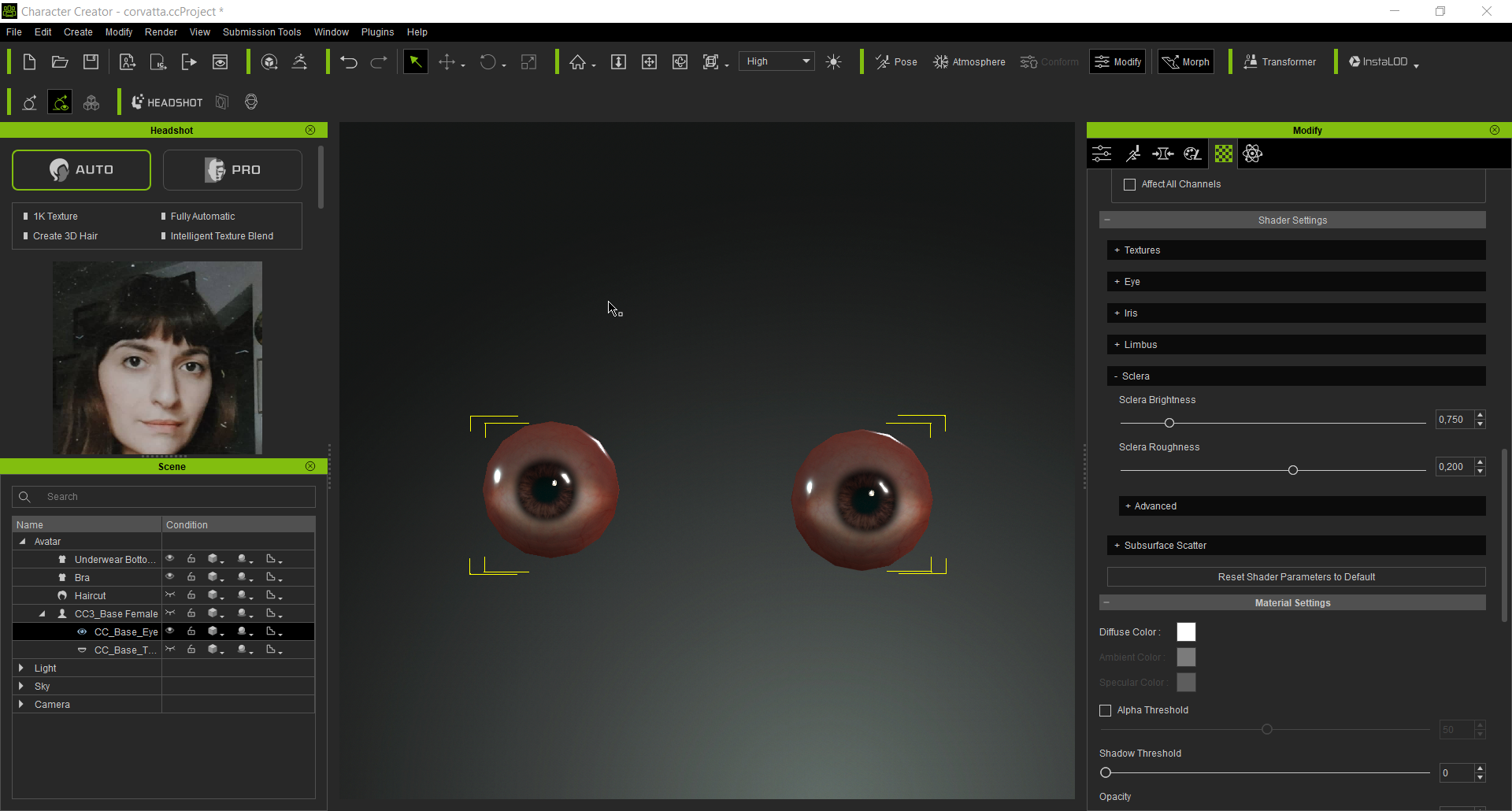
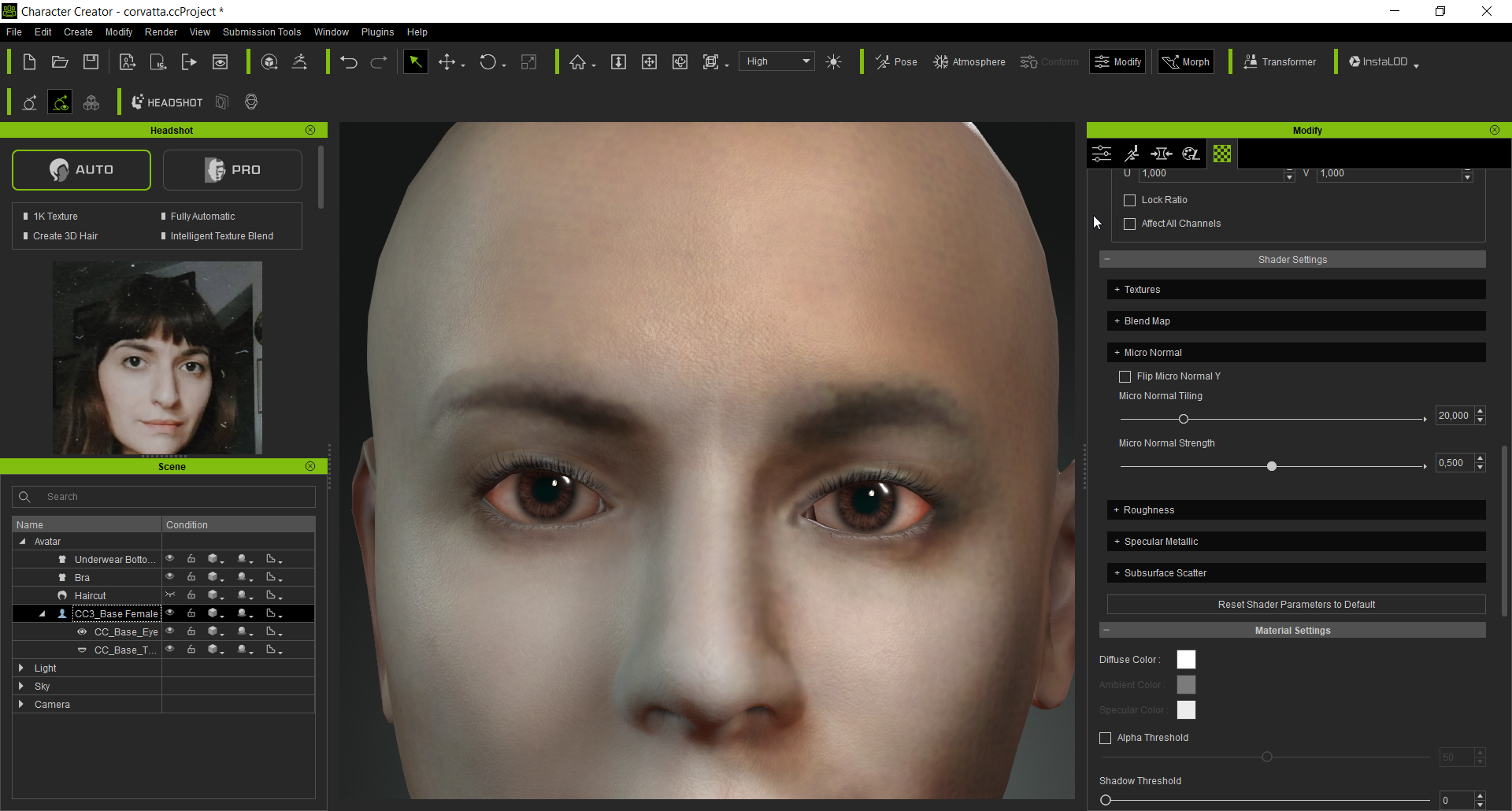
|
|
By GOETZIWOOD STUDIOS - 6 Years Ago
|
Yes this is the result of a so called "Base Color Blend Map" in the Digital_Human shader used as a poor attempt to simulate Ambient Occlusion.
I believe this should be fixed in CC 3.3 with the new Base and AO feature.
Meanwhile you can get rid of it, or lower its influence if you select the eyes, then go to the Material tab, select either Std_Cornea_R or _L then scroll down to the Shader Settings section then Textures sub-section. You will see the reddish "Base Color Blend Map".
You can remove it completely or embed it and adjust its color to raise the Brightness and lower the Saturation.
Hope this helps.
|
|
By GOETZIWOOD STUDIOS - 6 Years Ago
|
Also, if you go into the next sub-section called "Eye", the first slider will sets its influence without having to touch the map.
But you may want to keep this AO feeling while not having it reddish, in this case you will have to edit the map itself.
|
|
By marietto2008 - 6 Years Ago
|
I've removed the "base color blend map" and this is how it looks like : are they exactly as before ?
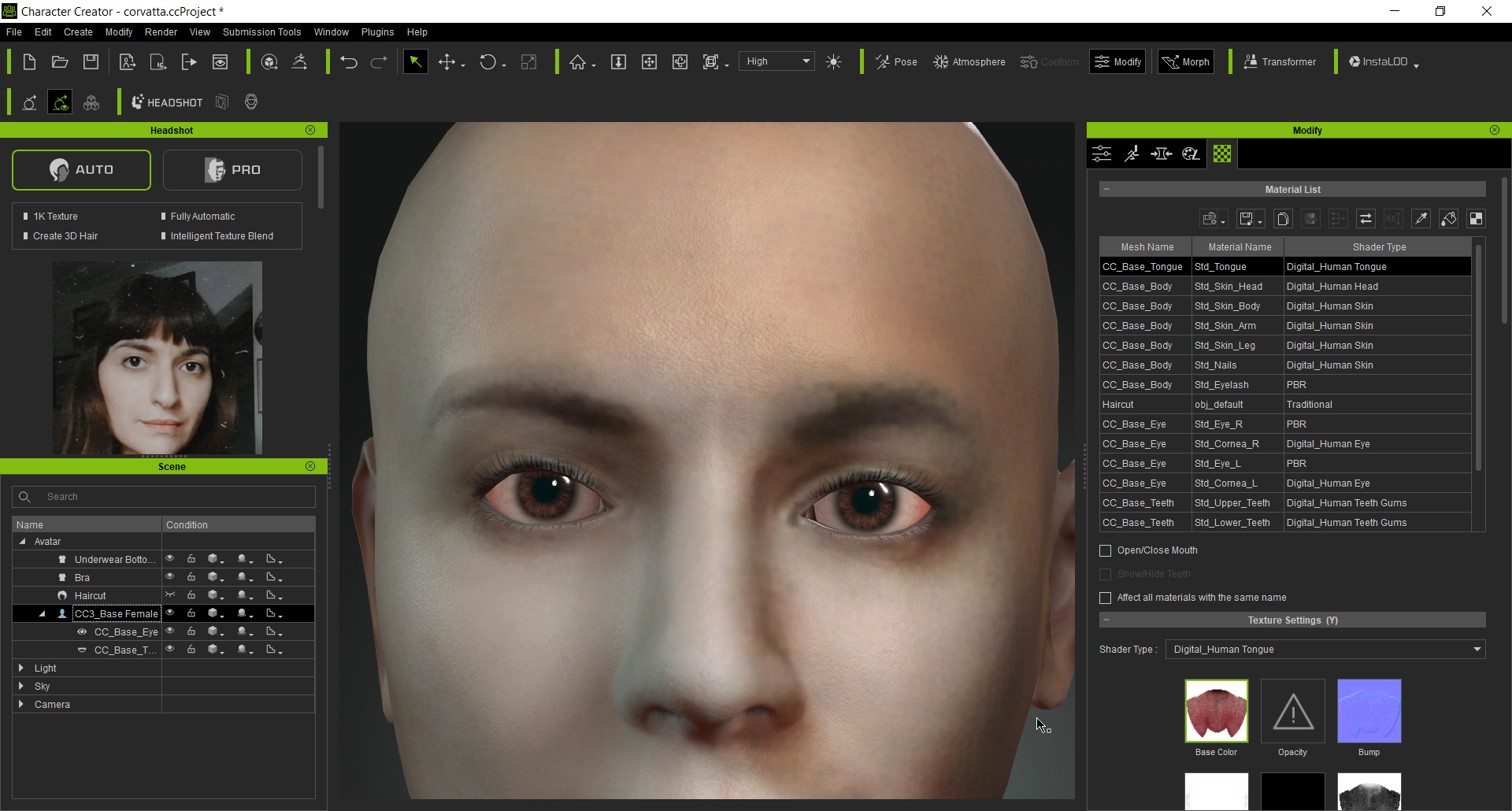
|
|
By GOETZIWOOD STUDIOS - 6 Years Ago
|
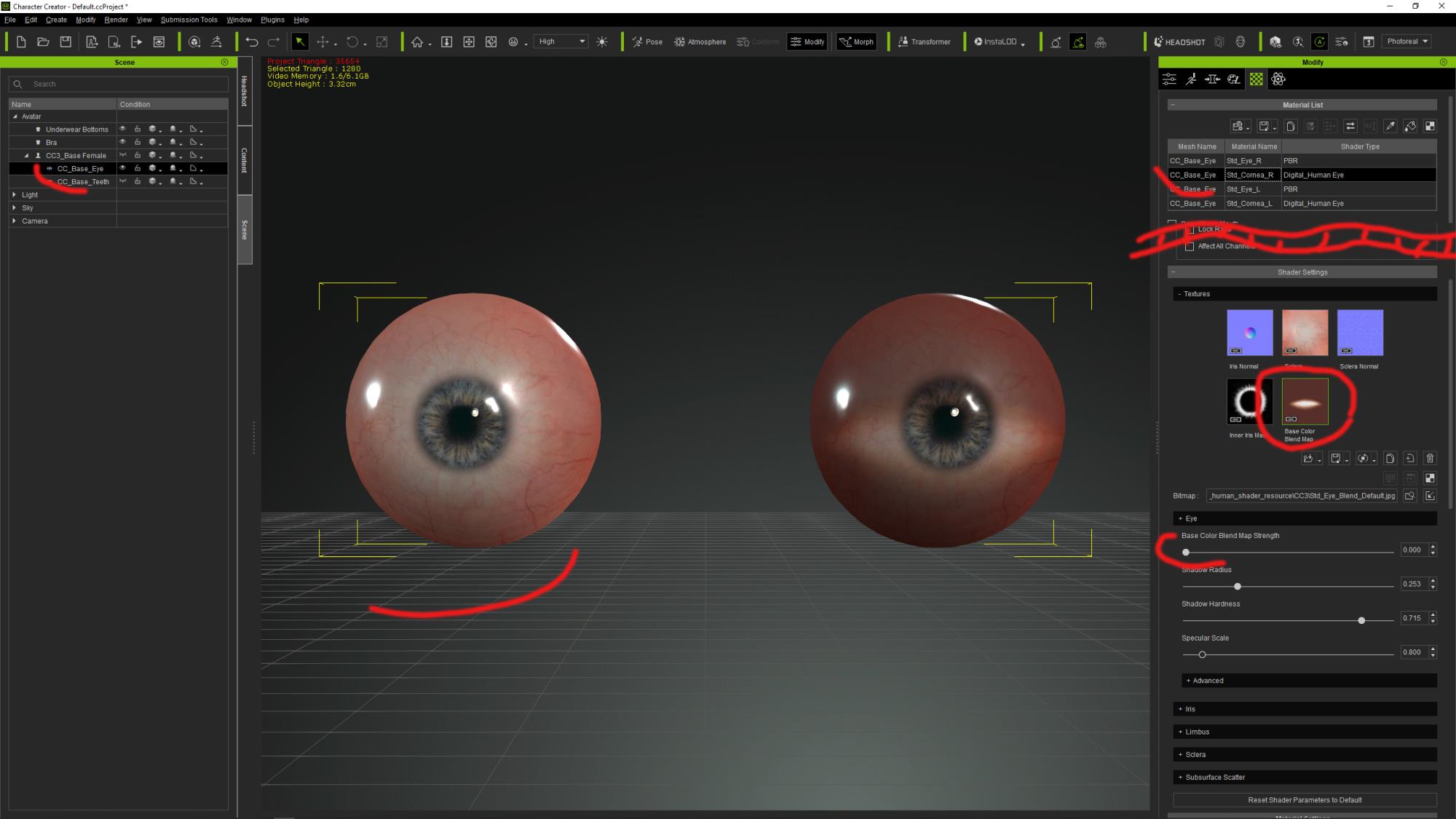
Note: If the lighter reddish area left around the eye bothers you, then raise the next slider below, the one named "Shadow Radius".
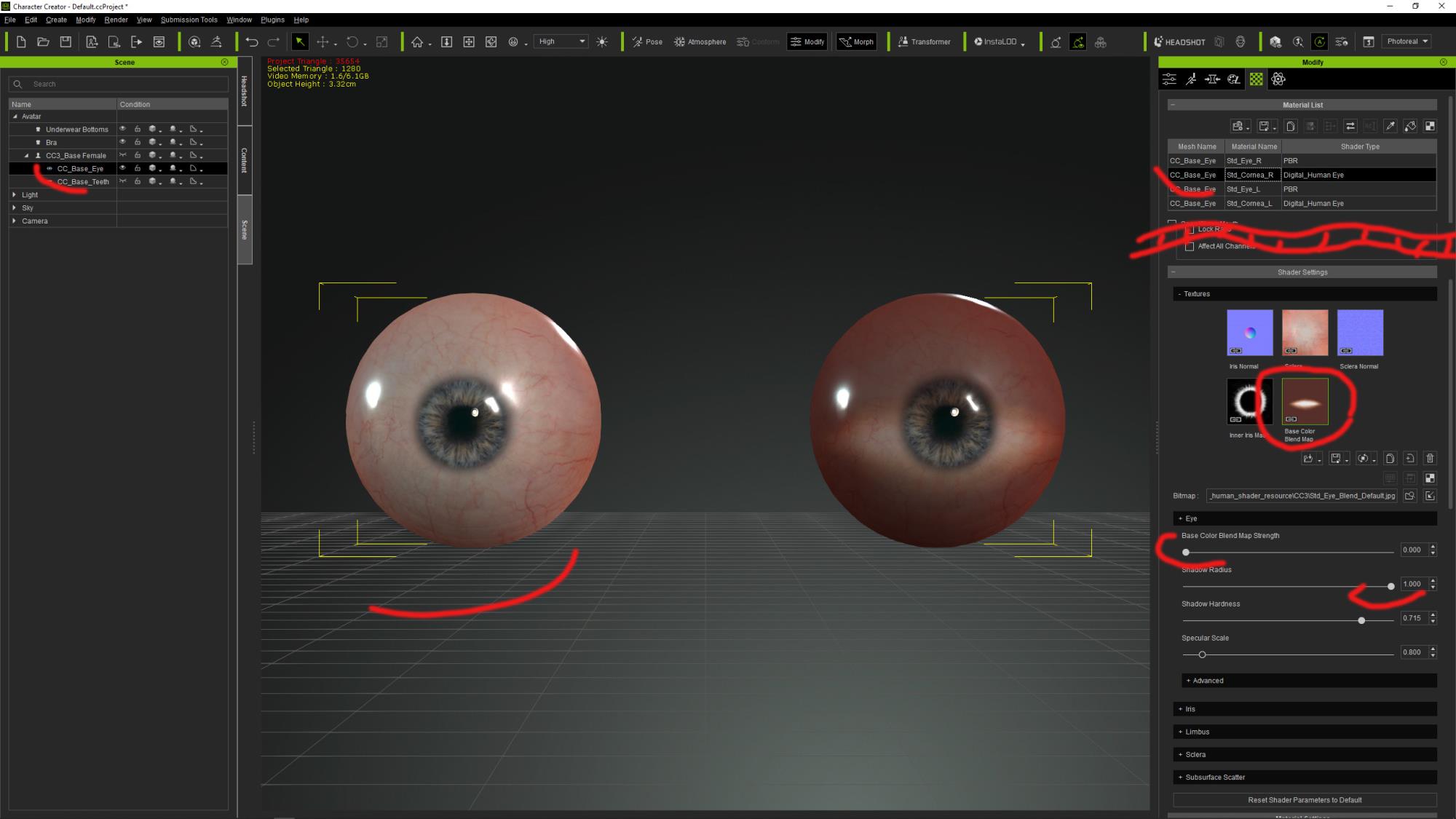
|