|
By Parthoo - 6 Years Ago
|
Hello,
I see the demo 15 in CTA 4 Pro, how to deconstruct it so that I can apply it to my own images.
Appreciate if you can share tutorial which explains step by step.
Thanks,
Parthoo
|
|
By Parthoo - 6 Years Ago
|
I have imported my image as G3 free bone character. added bones.. then when i try to attach g3 360 character , getting below error.
How to convert my image to any one of g3 character?
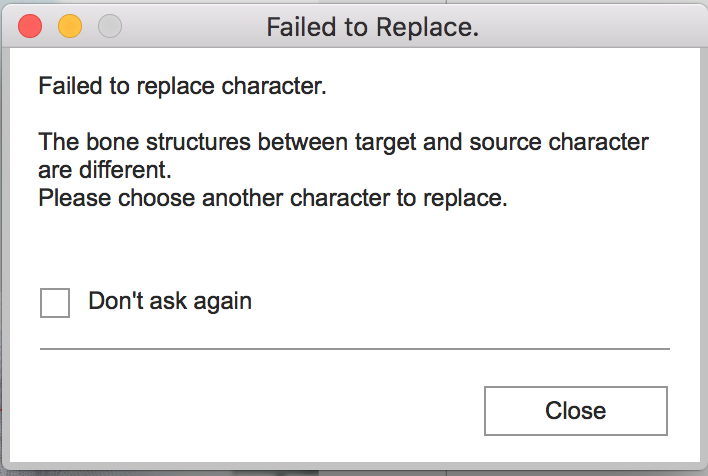
|
|
By vepop - 6 Years Ago
|
It means your free bone character does not match the G3 360 character bone structure.
Use the G3 360 character as a template.
Bring it to the Composer Mode.
Then, replace the sprites with your own by using the Sprite Editor.
|
|
By Parthoo - 6 Years Ago
|
|
Thank you. I will try.
|
|
By Parthoo - 6 Years Ago
|
Hi Vepop,
Demo 15 image-based talking animations is done in same way as you mentioned?.
|
|
By vepop - 6 Years Ago
|
|
Not sure what demo 15 you are talking about ... any link?
|
|
By Parthoo - 6 Years Ago
|
Hi Vepop,
It is in CTA4 Pro, demo folder.
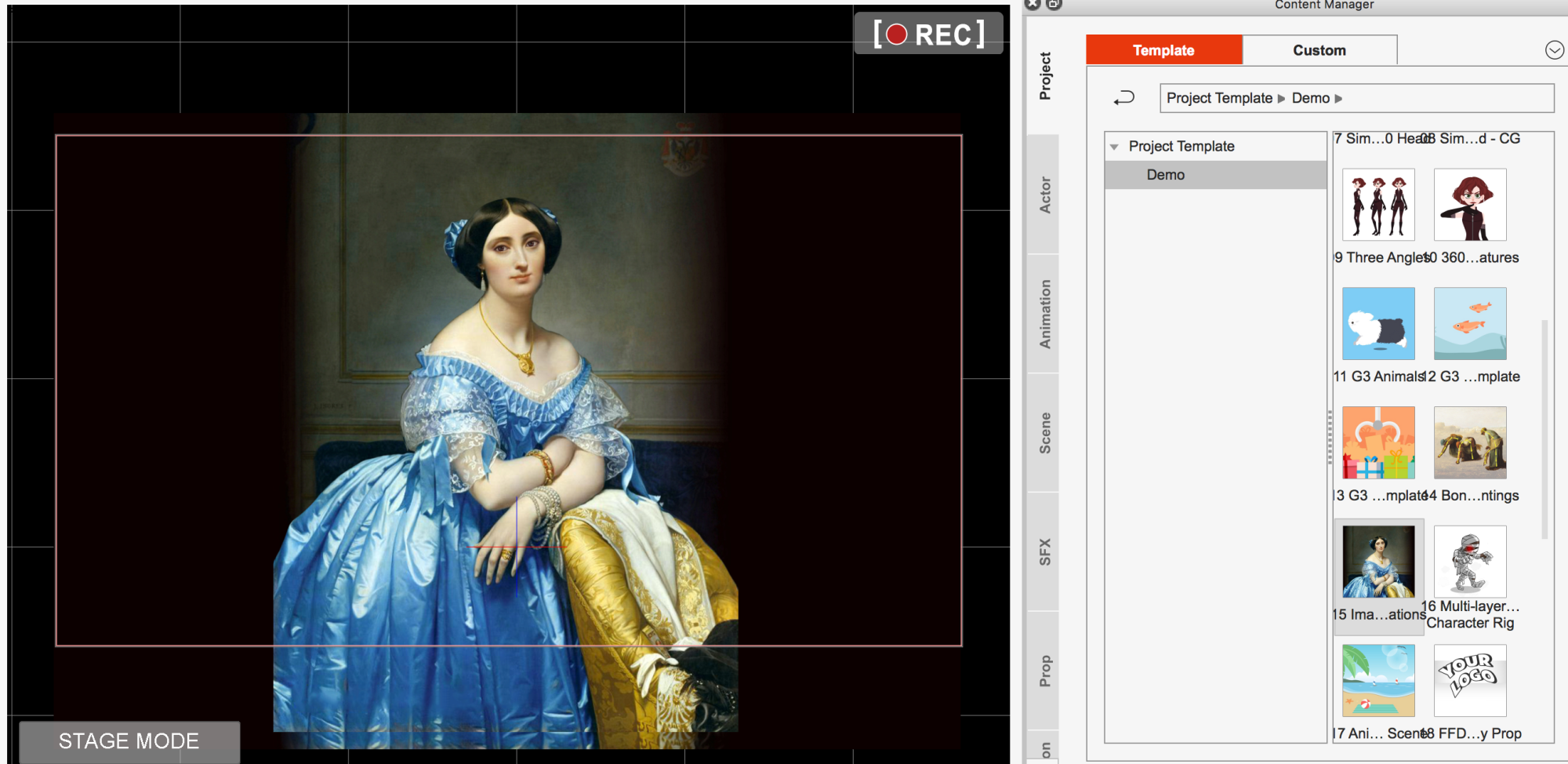
|
|
By Parthoo - 6 Years Ago
|
BTW, I tried your method of attaching each part in Sprite Editor, But for my image , it is tedious to split each part then put in Sprite Editor then attach it to G360 character.
But, I saw below Youtube video (import photo and customize it):
https://www.youtube.com/watch?v=9tN2EVtikCg
How to do similar in CTA4?.
Thanks,
|
|
By vepop - 6 Years Ago
|
Sorry, the video is not from me.
For this kind of animation, you have to split the image into the head and body parts.
Also, you have to split any body parts that has to be animated,
|
|
By Parthoo - 6 Years Ago
|
It is Crazy Talk 4 video, isn't?
|
|
By vepop - 6 Years Ago
|
Crazytalk and Cartoon Animate are two separate program.
Both are from Reallusion.
If you bring the image to the Composer Mode, you can see that there are two separate body parts:
1. Body 2.Head
|
|
By Parthoo - 6 Years Ago
|
oh ok. got it.
Anyway, thanks for your time and quick response.
I will check CrazyTalk and if it fit my requirement, i will buy that.
|
|
By vepop - 6 Years Ago
|
Actually, the demo that you referred to is done in Cartoon Animator.
|
|
By garylearntech - 6 Years Ago
|
Demo 15 originally shipped with the previous version - CrazyTalk Animator v3. It's not new or specific to CA4. :)
Parthoo - I think this is the original tutorial that dealt with that project: "CrazyTalk Animator 3 Tutorial - Morph-based Heads for Free Bone Actors"
https://www.youtube.com/watch?v=GLULAIRiAMg
|
|
By Parthoo - 6 Years Ago
|
Hi Gary,
Thanks for the video link.
I have already bought Crazy talk standard . it is wizard based ,, just import the photo, wizard runs through all settings. so easy.
I can creating many talking avatars :)
Thanks,
Parthoo.
|