|
By Mythcons - 6 Years Ago
|
Just playing around with this fantastic tool. It does require a lot of tinkering, but Reallusion provides all the tools with the plugin. I did refine it a bit further with Zbrush.

|
|
By akuei2 - 6 Years Ago
|
OBAMA
OBAMA
|
|
By Mythcons - 6 Years Ago
|
Ugh, this one was painful, but I think he turned out fairly well. It should be noted I used Headshot as a creation-assist tool, and that it's not a direct translation of a single photo. 70% was done in Character Creator.
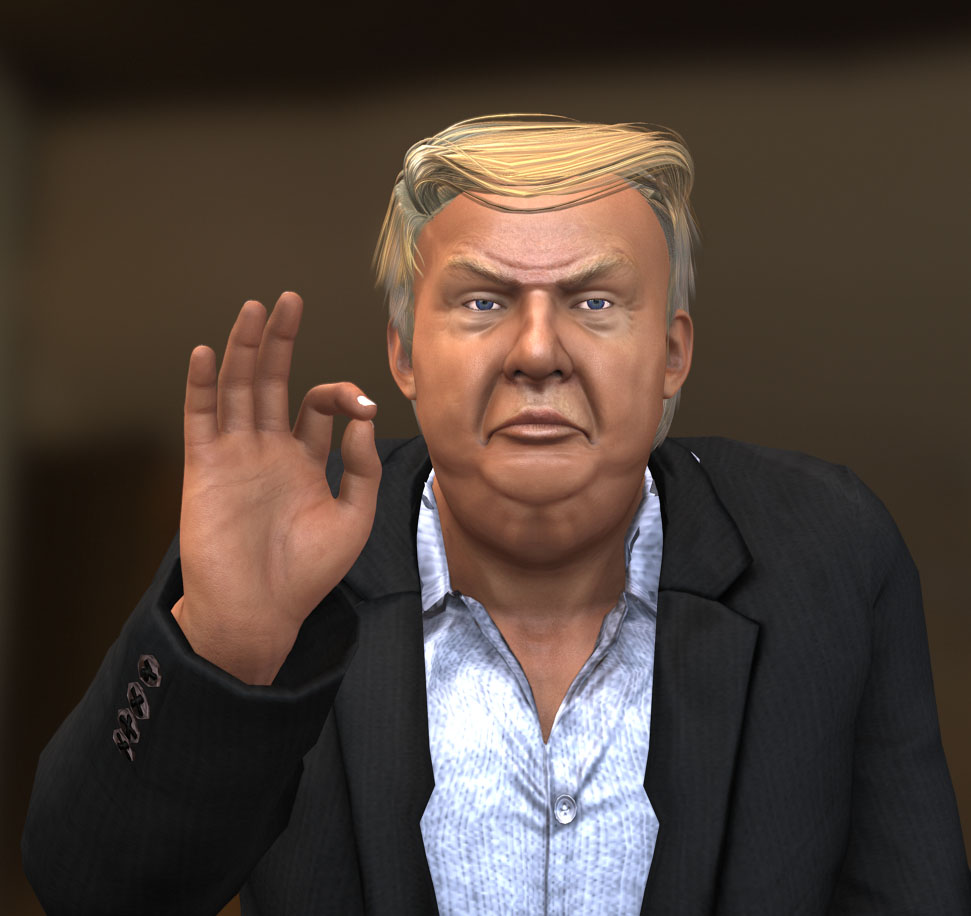
|
|
By justaviking - 6 Years Ago
|
Good work on both sides of the isle.
I'm looking forward to the epic cage fight video when you're done. ;)
|
|
By Mythcons - 6 Years Ago
|
This is almost 100% in Character Creator 3 using Headshot and the bonus 1000+ head package. I only used Photoshop to edit the blend mask. Not sure why there's a feint offset-glow around the render.

|
|
By Mythcons - 6 Years Ago
|
More experimenting. I find that using images of Halloween masks produces interesting results. Here's tip: If you're going to do something like Freddy, use an app like 'ShaderMap' to extract a normal map from the diffuse. Then combine it with the one produced by Headshot. Gives a bit more detail.
 
|
|
By thebiz.movies - 6 Years Ago
|
|
That's some excellent exciting work! Where did the trump hair come from?
|
|
By Mythcons - 6 Years Ago
|
|
thebiz.movies (11/23/2019)
That's some excellent exciting work! Where did the trump hair come from?
Thank you. I'm very excited about Headshot and the additions to CC3. Reallusion is killing it lately. The Trump hair is simply a modified prefab hair which I believe comes with the default package. I pushed it around until it roughly approximated Trump's hair, then updated it back into Character Creator. I cannot create hair for the life of me. I wish I could.
I did the same with this hair for 'The Hound' (Game of Thrones). I masked the cap, then moved it back a bit.


|
|
By Mythcons - 6 Years Ago
|
I find that exaggerating features gives a better likeness of the intended subject, which is taught in caricature study.

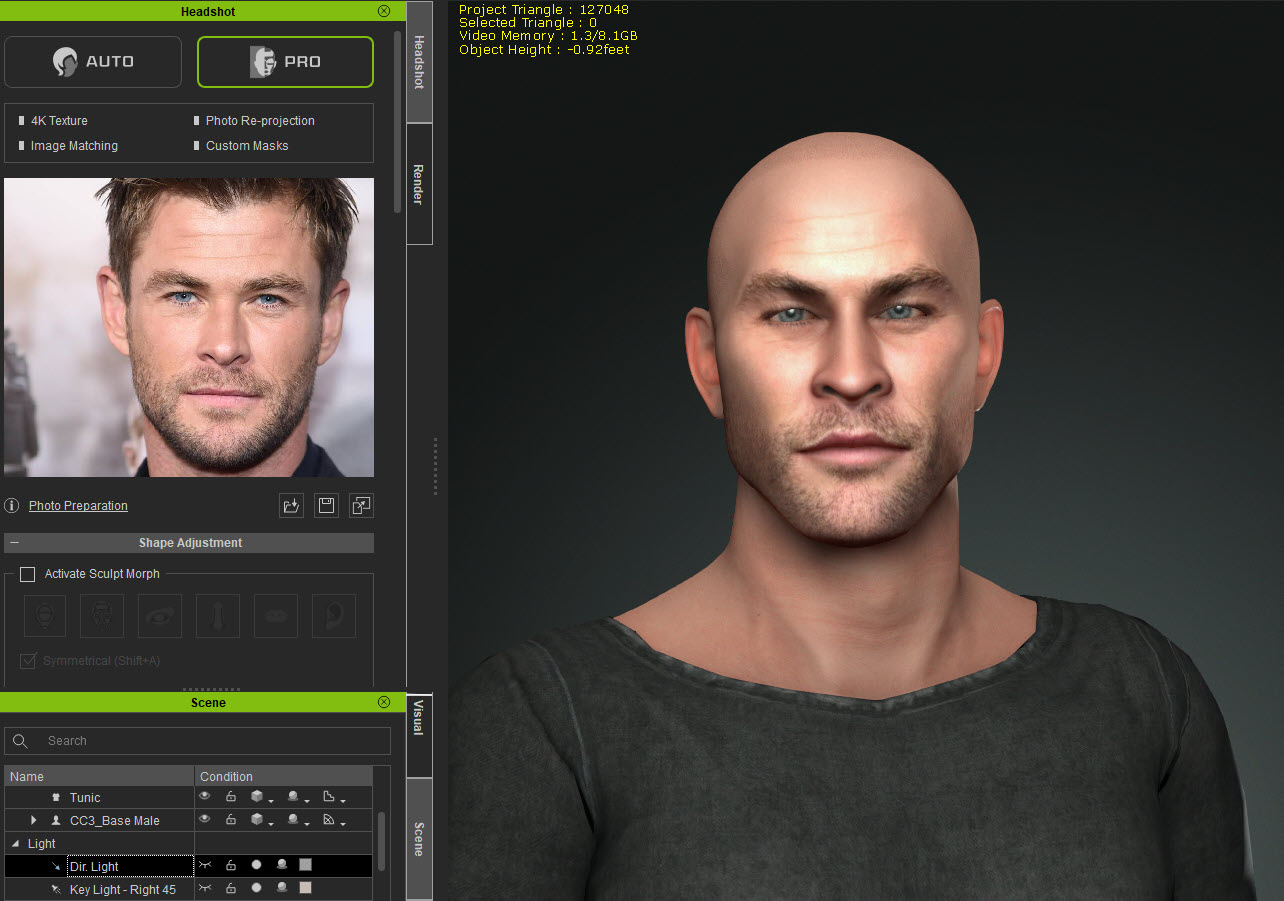
|
|
By Mythcons - 6 Years Ago
|
This is a great caricature tool. I combined a Benedict Cumberbatch Headshot with another project I was working on.

|
|
By Mythcons - 6 Years Ago
|
Took the Anthony Hopkins projection and attempted some caricature.
 
|
|
By ToKoMotion - 6 Years Ago
|
|
Great idea, love your work. Anthony Hopkins is fabulous. Keep up the good work!
|
|
By Kelleytoons - 6 Years Ago
|
YES! I do love caricature work (wish I was any good at it).
What hair and did you edit it any?
|
|
By Mythcons - 6 Years Ago
|
|
Kelleytoons (11/24/2019)
YES! I do love caricature work (wish I was any good at it).
Thanks everyone. Regarding caricature, my best advice would be to look at references of the subject, common caricatures of the subject, and also look at distinguishing features that can be exaggerated. I am definitely not a caricature artist, but I do like to play around with it.
What hair and did you edit it any?
The hair is 'RL Classic Taper' with a bit of adjustments via the 'move brush' in Zbrush. I pulled back the skullcap, masked it, then adjusted the rest of the hair. It's very sloppy, mostly just to get a render done
|
|
By Mythcons - 6 Years Ago
|
Revisiting 'The Hound' headshot.

|
|
By Kelleytoons - 6 Years Ago
|
That is very, very cool.
Did you use the morphs supplied or did you edit the mesh using other tools?
|
|
By Mythcons - 6 Years Ago
|
|
Kelleytoons (11/25/2019)
That is very, very cool.
Did you use the morphs supplied or did you edit the mesh using other tools?
Thanks. I used a combination of the Headshot tools and Zbrush to get the shape of the head the way I want it. I had a body morph from a while ago that I combined with the Hound to give him a more imposing presence. The teeth were supplied by one of the versions in he base content package.
|
|
By toystorylab - 6 Years Ago
|
Some cool characters ;)
I did not use Headshot yet, waiting till IC 7.7 bugs are cleared...
|
|
By kungphu - 6 Years Ago
|
Mythcons (11/25/2019)
Revisiting 'The Hound' headshot. 
This is nothing short of brilliant! Wait... are you “the” Mythcons from sharecg and Rendo? Huge fan of your work if you are. And if you aren’t, hell... I’m still a huge fan of your work from this thread. Fantastic stuff! Keep em coming, these are great!
|
|
By Mythcons - 6 Years Ago
|
|
kungphu (11/26/2019)
[quote]
This is nothing short of brilliant! Wait... are you “the” Mythcons from sharecg and Rendo? Huge fan of your work if you are. And if you aren’t, hell... I’m still a huge fan of your work from this thread. Fantastic stuff! Keep em coming, these are great!
That's probably me. I haven't logged into those sites for a while though. Thanks for the kind words. :)
|
|
By Mythcons - 6 Years Ago
|
I did this one of Pennywise, using a photo of a statue/bust. I altered one of the hair prefabs. I will probably work on this one more.
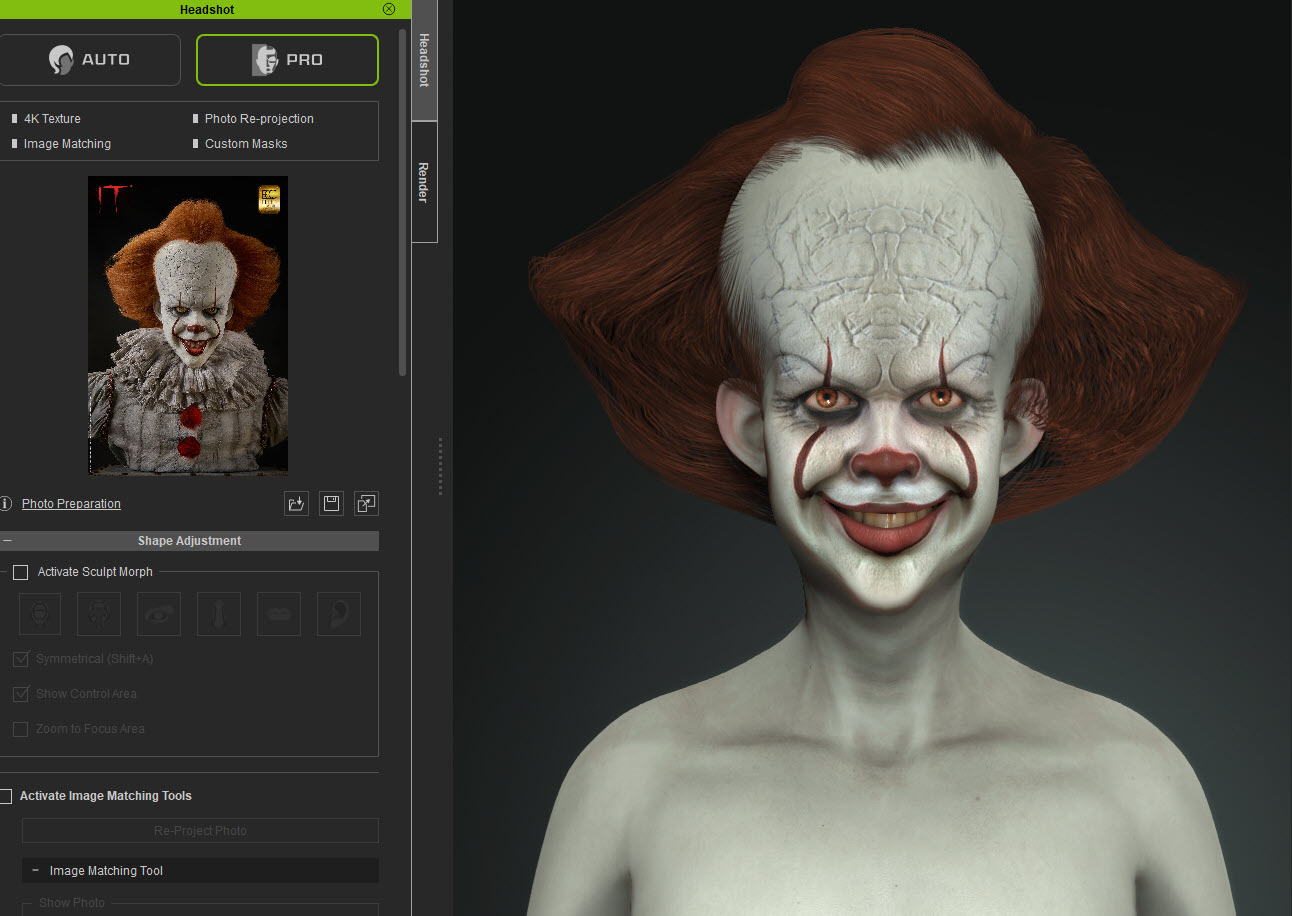
|
|
By Mythcons - 6 Years Ago
|
Bela Lugosi, based on a statue/bust image of Dracula. I added more red to his lips, then added a film filter post-effect. I believe the vampire eyes are part of the Essential Package.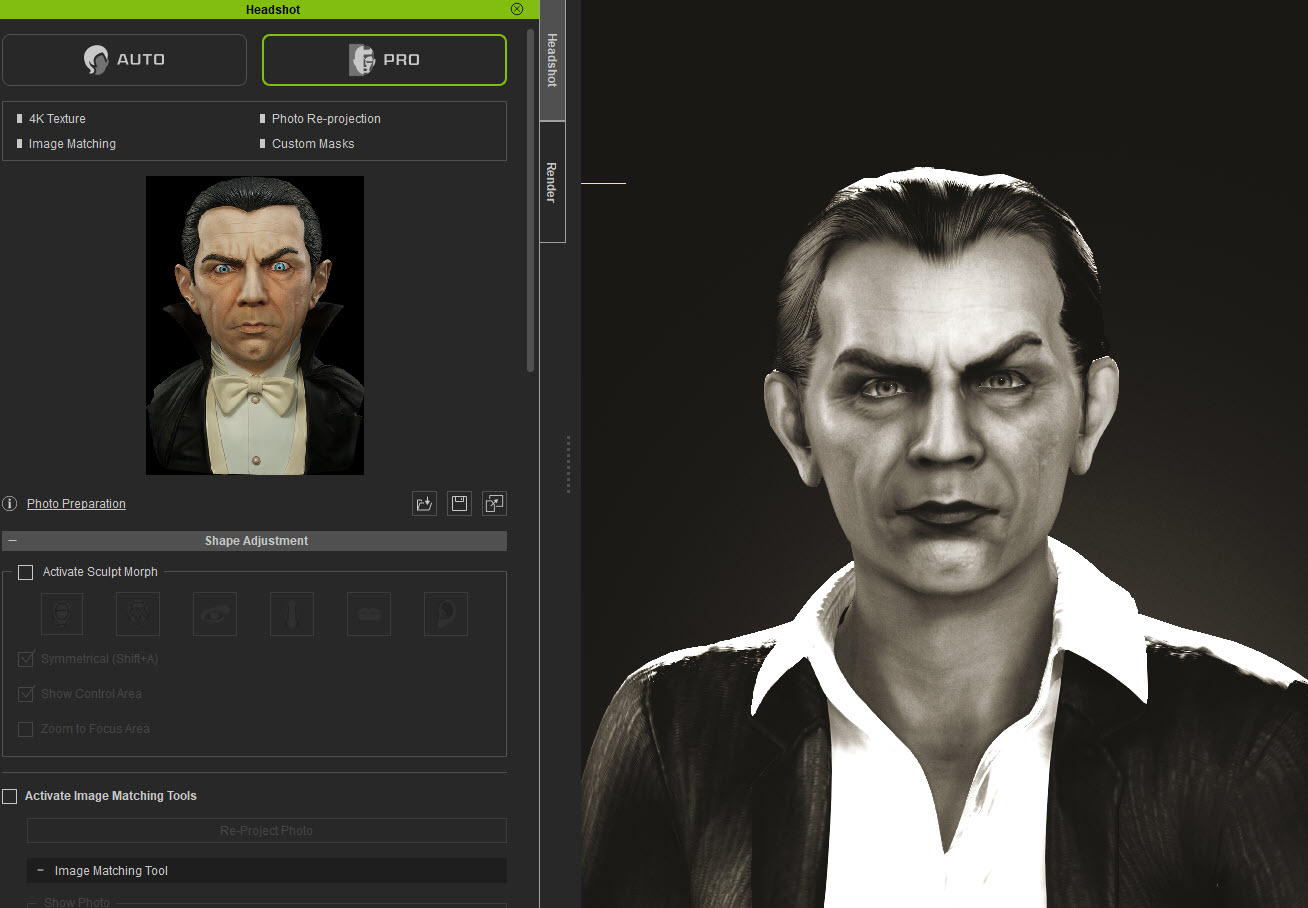 
|
|
By tripfreak - 6 Years Ago
|
Wow, really cool heads and caricatures ! :smooooth:
I also like your "old stuff" from ShareCG and Sketchfab.
These CC3 characters contain some "DNA" from your ShareCG morphs:

|
|
By Mythcons - 6 Years Ago
|
Lots of tweaking with this one.

|
|
By jarretttowe - 6 Years Ago
|
I've got the cc3 essential morphs and headshot 1000 morphs, but I want to create caricatures like this. Can you recommend some morphs that are good to get started for characters like this?
Thank you!
|
|
By Mythcons - 6 Years Ago
|
|
jarretttowe (11/30/2019)
I've got the cc3 essential morphs and headshot 1000 morphs, but I want to create caricatures like this. Can you recommend some morphs that are good to get started for characters like this?
Thank you!
Hi there. I'm thinking about doing a video to demonstrate my process. For most of these morphs, except for a couple, I used the push/pull features with Headshot and those included in the base Character Creator. I do use the sliders for fine tuning (e.g. if I need to increase the angle of nose, nostrils, etc.).
For characters like the The Hound and Anthony Hopkins, you may need an app like Blender or Zbrush to do it effectively.
I am going to put some of my morphs in the store at a reasonable price in the near future.
|
|
By Mythcons - 6 Years Ago
|
Count Orlok, the German equivalent of Dracula. I used Headshot as a base for the creation, but diverged significantly from source image. 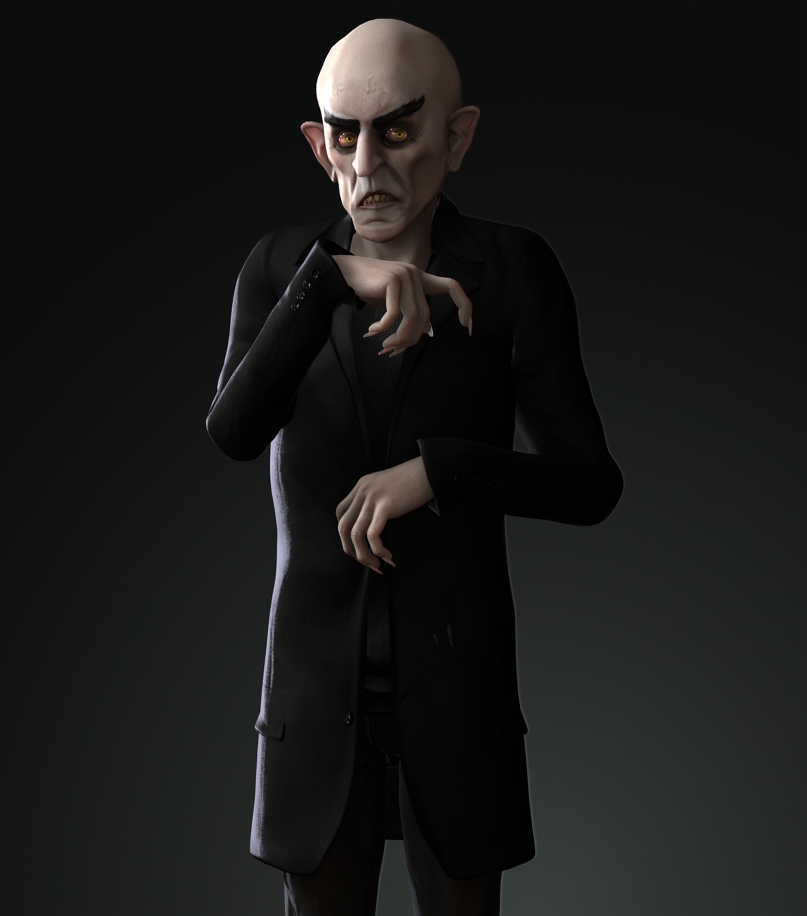
|
|
By Kevin.S - 6 Years Ago
|
Great work !
|
|
By Mythcons - 6 Years Ago
|
I appreciate the comments. Here is an attempt at the late Freddie Mercury.
I discovered that if you save an expression, then apply the expression, it will serve as the default expression when using the expression modifier. I find this helpful if have to compensate for things like Freddie's famous overbite.

|
|
By Mythcons - 6 Years Ago
|
Cleaning up my projects. This is a combination of the Thanos Headshot and several other projects. He animates very well.
 
|
|
By shadybearbklyn - 6 Years Ago
|
|
These look great. What did you use for the hair. I've been looking for something for a model of him for a while and haven't been able to find any hair that works. Yours is the closest I've seen.
|
|
By rogyru - 6 Years Ago
|
Well done you made some quality headshots best i have seen yet
|
|
By Mythcons - 6 Years Ago
|
|
anthony_054844 (12/15/2019)
These look great. What did you use for the hair. I've been looking for something for a model of him for a while and haven't been able to find any hair that works. Yours is the closest I've seen.
Hi and thanks. Which character's hair are you referring to? Pennywise?
|
|
By Mythcons - 6 Years Ago
|
I did this one of Gollum this morning. I stayed in Character Creator 3 for the entire process, except to edit the final face textures in Photoshop. I have the process recorded to video.

I also did a new one of Pennywise which I recorded to video last week. Still working on ironing out the video.

|
|
By facr73 - 6 Years Ago
|
Those are really great headshots.
Great work!
You're nailing it. I look forward to see your videos.
facr
|
|
By Mythcons - 6 Years Ago
|
I did this one the other day. Nothing special. I used 'DeLight Strong' for the mask and 'Very Old Man' for the skin.

|
|
By 3dtester - 6 Years Ago
|
Very nice!
Somehow i feel like having to do 'the joker' now... :laugh:
|
|
By Mythcons - 6 Years Ago
|
|
3dtester (12/16/2019)
Very nice!
Somehow i feel like having to do 'the joker' now... :laugh:
Ahhh, Joker. Now you have me thinking. :)
I fixed up my Gollum project a bit. The head was a bit off from the side view. I exported to iClone to adjust his material settings a bit.
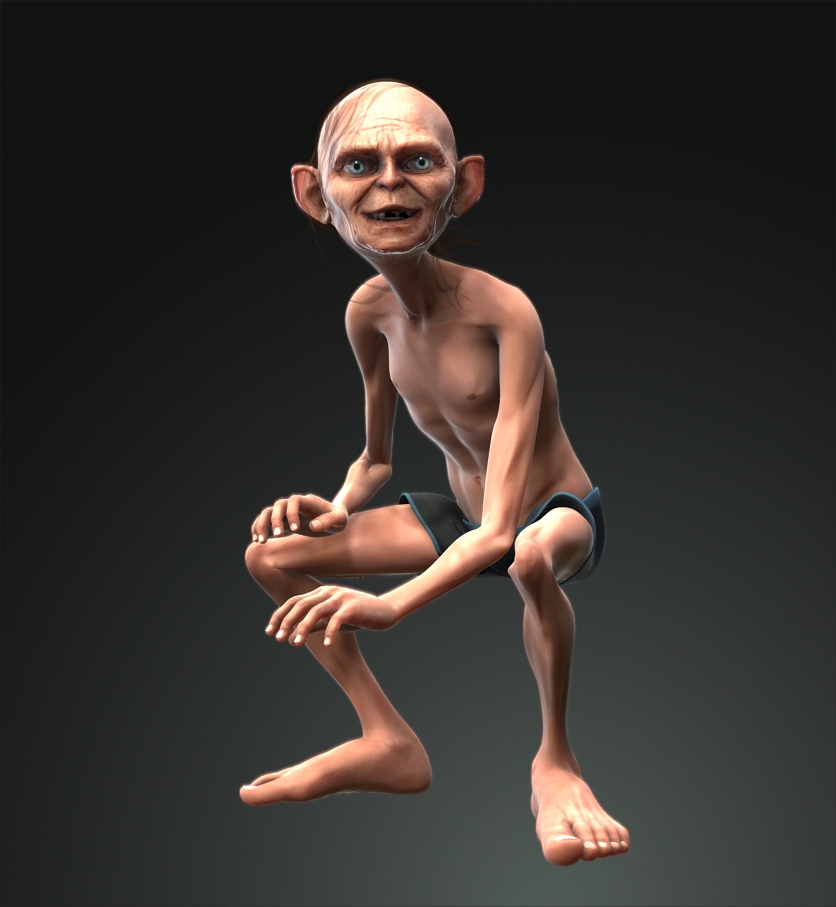 
|
|
By ruscular - 6 Years Ago
|
Has anyone figure out how to save out the face morph into Daz3d character?
|
|
By Mythcons - 6 Years Ago
|
|
ruscular (12/17/2019)
Has anyone figure out how to save out the face morph into Daz3d character?
Hi there,
I don't think you can important any contect from Reallusion back into Daz3D through any automated system.
|
|
By animagic - 6 Years Ago
|
Mythcons (12/23/2019)
ruscular (12/17/2019)
Has anyone figure out how to save out the face morph into Daz3d character?
Hi there, I don't think you can important any contect from Reallusion back into Daz3D through any automated system.
The topology of DAZ characters is completely different so it would not be possible to apply the morphs. It is possible in CC3 because DAZ characters are transformed into CC characters first.
|
|
By Mythcons - 5 Years Ago
|
I grabbed this AI generated photo from the 'This Person Doesn't Exist' website and tried to transfer a likeness using Headshot and Zbrush. One of the things I dislike about the current Headshot is that once you fix symmetry and 'adjust bones to face', you can no longer use the photo projection process (as they image no longer remotely lines up). For this reason, I try to leave certain aspects of this process for later. I hope that is fixed in later versions of the software, meaning giving users more control over where the Reference Photo is placed. Still an amazing tool that I use frequently.
I also removed the projected eyebrows and put new ones on. It's difficult to get high resolution high brows unless you have an alpha map specifically setup for that.
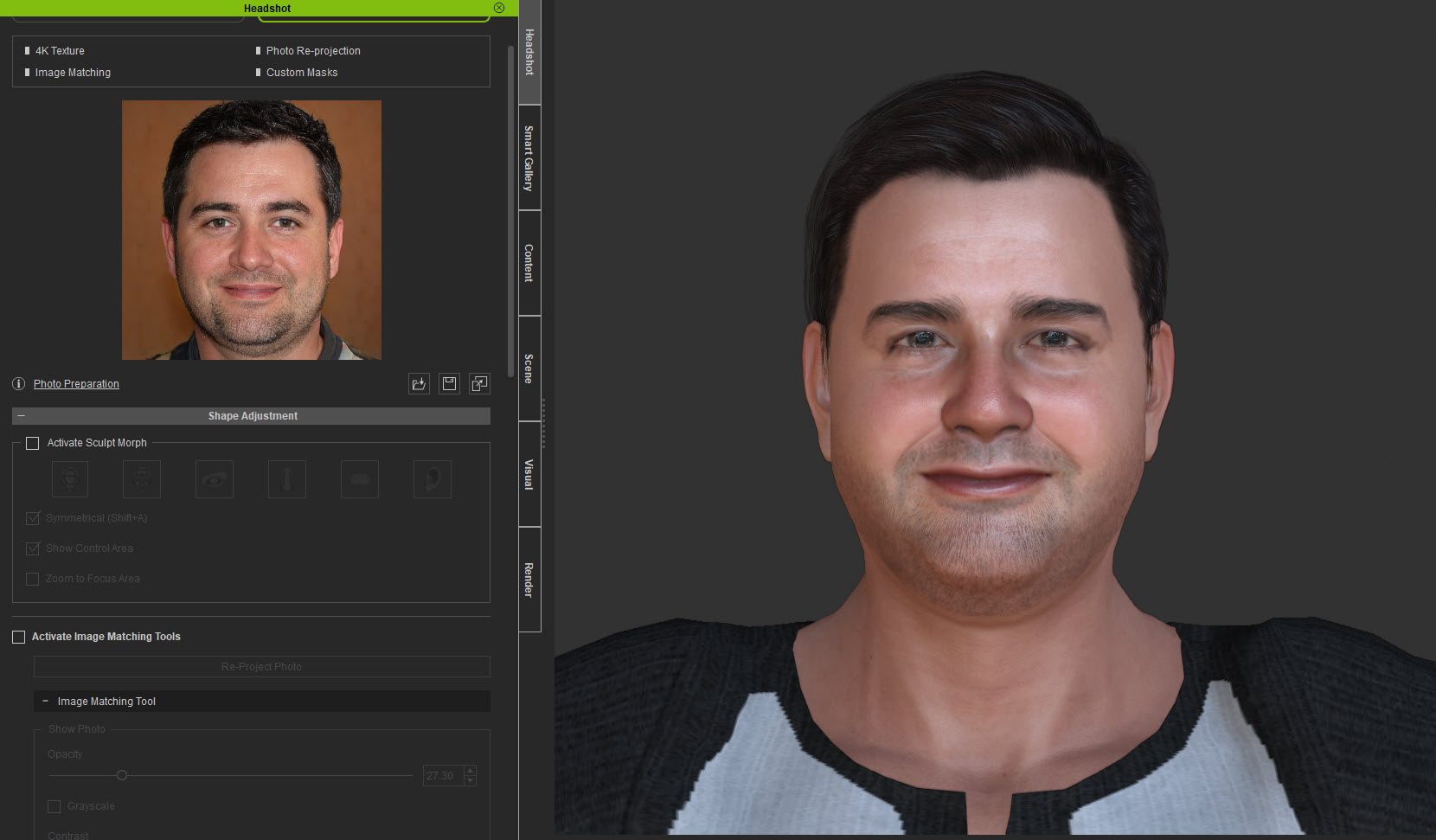
|
|
By scottnodine - 5 Years Ago
|
Really digging this one of Data!
Mythcons (11/30/2019)
Lots of tweaking with this one. 
|
|
By vidi - 5 Years Ago
|
|
The character are all phantastic!:cool:👍
Has anyone figure out how to save out the face morph into Daz3d character?
it is possible but not easy push button like in CC .
The shape need retopologed into the DAZ mesh as exapample for understanding , a scanned model shape bring into CC is the same.
|
|
By Mythcons - 5 Years Ago
|
Did this one of myself... and unfortunately, it looks a lot like me. I had this model doing kungfu to impress my little nephew, telling him it's actually me.
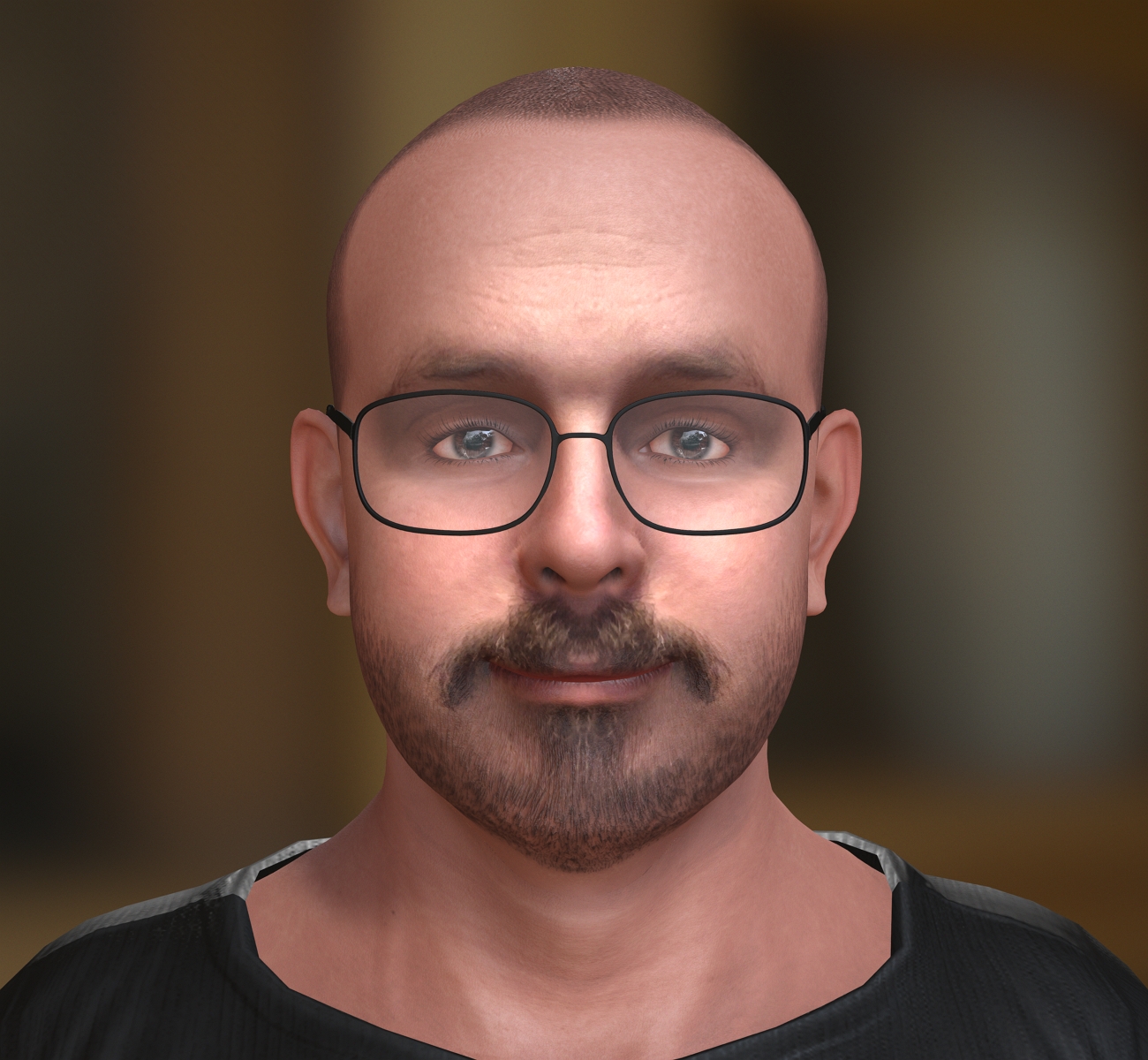
|
|
By Mythcons - 5 Years Ago
|
vidi (4/10/2020)
The character are all phantastic!:cool:👍
Thanks! Has anyone figure out how to save out the face morph into Daz3d character?
it is possible but not easy push button like in CC .
The shape need retopologed into the DAZ mesh as exapample for understanding , a scanned model shape bring into CC is the same.
That's one way, and probably the most viable. Another way is to match the UV space of another model. I've done this before, and my understanding is that's what CC's Transformer tool does via a script. This could be done in reverse for Reallusion to Daz3D models, just no one has developed a script.
|
|
By vidi - 5 Years Ago
|
Another way is to match the UV space of another model. Sound interesting Can you explain more ? I don't know anything that could replace a mesh without retopology. I want learning some new . Thank you
Also your new Character looks fantastic :cool:
|
|
By Mythcons - 5 Years Ago
|
vidi (4/12/2020)
Another way is to match the UV space of another model. Sound interesting Can you explain more ? I don't know anything that could replace a mesh without retopology. I want learning some new . Thank you
Also your new Character looks fantastic :cool:
I will try, and I may have to come back to this thread with a better explanation (and images). Every piece of textured geometry has a UV coordinates, which allows the geometry to be flattened or 'unwrapped'. This data (UV Map) can be stretched and even sculpted like regular geometry (within a 2D space). If you were to take two figures with different geometries, but have similar properties (e.g. humanoid), you can manipulate the UV coordinates to match the same space. When the geometry is 're-wrapped', the vertices of the 2nd geometry will approximate the positions of the 1st geometry. Many software applications have a feature which allows you to 'sample' the UV space of one model and use that to arrange the vertices of another model. The geometry itself will not change, but the 2nd geometry will have a similar appearance to the 1st. Blender can do it with a bit of work. If you do this work and save out a template character in Daz 3D, you will be able to take characters from Reallusion and 'approximate' them in Daz Studio or any other character suite.
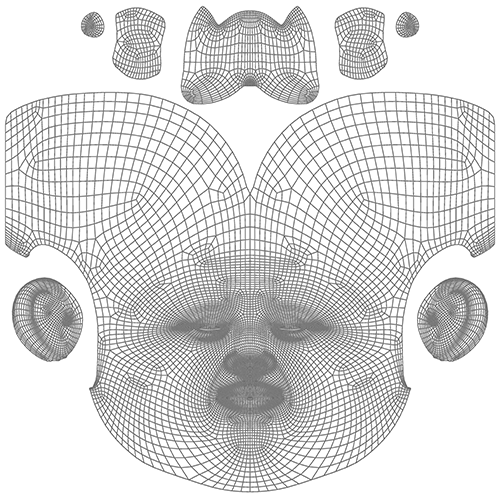
|
|
By vidi - 5 Years Ago
|
|
Sounds to me what you mean it texture transfer But a UV Map store not the shape from a Mesh, e.g. All your Headshot Heads have the same UV but the Meshs are all different geometry. The same Mesh the same UV Map but different SHapes How will the 2DUVMap know all these different 3D shapes and transfer it in another topology e.g in the DAZ Mesh ?
|
|
By Mythcons - 5 Years Ago
|
vidi (4/13/2020)
Sounds to me what you mean it texture transfer But a UV Map store not the shape from a Mesh, e.g. All your Headshot Heads have the same UV but the Meshs are all different geometry. The same Mesh the same UV Map but different SHapes How will the 2DUVMap know all these different 3D shapes and transfer it in another topology e.g in the DAZ Mesh ?
Hi Vidi,
Here's a better explanation and demonstration:
There's actually an app called Mixamo (Adobe) Fuse which uses this principle for its character creation. You can 'fuse' meshes with different polygon counts as long as they share overlapping UV Maps.
|
|
By vidi - 5 Years Ago
|
|
Ah I see the UV is a reference guide and must be identical on both meshes for properly transfer So you need create a new UV mapping the DAZ Figure based on the CC UV layout for working with this plugin right ? Do this works only with single mesh or also with loose parts e.g. eyes Lashes , because after the transfer ít must be keep the vertex order for use in Studio, missing part broke the morph ability . That would interest me Always I thought Fuse was using a base mesh like CC and DAZ
|
|
By Mythcons - 5 Years Ago
|
vidi (4/13/2020)
Ah I see the UV is a reference guide and must be identical on both meshes for properly transfer So you need create a new UV mapping the DAZ Figure based on the CC UV layout for working with this plugin right ? Do this works only with single mesh or also with loose parts e.g. eyes Lashes , because after the transfer ít must be keep the vertex order for use in Studio, missing part broke the morph ability . That would interest me Always I thought Fuse was using a base mesh like CC and DAZ
I'm not 100% sure on Fuse. I used to be a Fuse user, and I was able to take different character geometry and import them into the application as long as the UVs matched. Whether it transferred the UVs into a morph using the existing geometry is something I'm not sure of.
Okay, I was able to transfer the 'Slacker' morph into Daz Studio using a convoluted method. You do need that Blender plugin, but you don't necessarily need to match the UVs (I tried, couldn't match them up). You need to match two character shapes. Then you need to load one or more 'Shapekeys' (character morphs) into the figure you're trying to transfer from. I loaded 'Slacker' onto the CC Basemesh.
With the Blender add-on loaded, I used these settings.
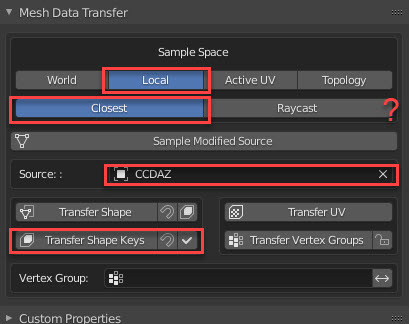
It then transferred the shapekeys onto the Daz3D model. However, because it's not exact, you may have to fix the eyes and teeth.
Ta-da:

|
|
By Mythcons - 5 Years Ago
|
To answer your eyelash question, I exported Genesis 8 without eyelashes.
|
|
By vidi - 5 Years Ago
|
|
very impressive !!! :cool:
|
|
By vidi - 5 Years Ago
|
|
When I about thinking your workflow , and I guess the same can be done with the DAZ Transfer Utility load a CC Base Mesh match the Pose with the Genesis Base load a Moph to CC Mesh and transfer the CC with Morph to Genesis
That would mean no detour via Blender
|
|
By Mythcons - 5 Years Ago
|
vidi (4/13/2020)
When I about thinking your workflow , and I guess the same can be done with the DAZ Transfer Utility load a CC Base Mesh match the Pose with the Genesis Base load a Moph to CC Mesh and transfer the CC with Morph to Genesis
That would mean no detour via Blender
Hmm... possibly. You have me thinking. I've never used Daz's Transfer Utility to actually transfer morphs... although I know it's capable of it.
I used Daz Studio's 'Morph Loader Pro' once I extracted the approximated morph with Blender. I'm not sure which is the best or easiest way. I think that in order for an automated tool to be created, it would have to sample the UVs. But for people like us who tinker, there's a variety of methods to achieve one-off transfers.
|
|
By tricky3d - 5 Years Ago
|
Hi Mythcons,
Love your work.
I have a quick question as I'm looking into possibly purchasing iClone bundle.
The question is. What's your (overview) software workflow for generating the inages such as the Anthony Hopkins and the The Hound (Game of Thrones).
Is Zbrush involved at all or is it all just iClone, 3D Exchange, Character Creator and Headshot and even Cartoon Character Designs add-on
Would really be nice to know what software is involved as I'm wanting to produce some caricatures of my friends possibly for a short made in Unreal.
Thanks for your time and look forward to hearing from you..
|
|
By Mythcons - 5 Years Ago
|
|
tricky3d (4/20/2020)
Hi Mythcons,
Love your work.
I have a quick question as I'm looking into possibly purchasing iClone bundle.
The question is. What's your (overview) software workflow for generating the inages such as the Anthony Hopkins and the The Hound (Game of Thrones).
Is Zbrush involved at all or is it all just iClone, 3D Exchange, Character Creator and Headshot and even Cartoon Character Designs add-on
Would really be nice to know what software is involved as I'm wanting to produce some caricatures of my friends possibly for a short made in Unreal.
Thanks for your time and look forward to hearing from you..
Hello and thanks,
For optimal results, you should have an independent modeling app. I've since been doing more and more work inside Character Creator using the native mesh editor, but some things require a bit of additional adjustment, and for caricatures you'll probably want a bit more sculpting freedom than Character Creator alone provide (note to Reallusion: Why not develop minor sculpting app that plugs into Character Creator?)
You can do 99% of what Zbrush does in Blender, especially with the recent releases, and I've been thinking about dumping my Zbrush subscription for that.
Specific to your question: I blocked in the shape in Headshot and Character Creator, then touched up certain aspects in Zbrush. You don't need 3DxChange or iClone for these specific steps, only if you plan on either animating your creations (iClone) or want to import animations and do various other exports (3DxChange). I don't think you need 3DxChange for doing Unreal or Unity exports at this point, but since I have the app I'm unable to check what the exports are without this.
I currently don't have Cartoon Animator (only CrazyTalk Animator), but that family of apps isn't used at all. Just Character Creator and Headshot.
I hope that helps, and if you have any other questions or I did not answer something sufficiently, let me know.
|
|
By ruscular - 5 Years Ago
|
It would be nice to have a cage deformer to make caricature of the subject. Does Zbrush have that?
As for transforming CC3 character onto Daz character, I could use heatshrink wrap of the head mesh onto the others in lightwave3d
I am very impress with Headshot. Its the best thing I have seen. Worth every penny!
I think the headshot of Scarlett Johanson is better than the DAZ/poser version of her that is in the marketplace. The only thing I would add is the ability to put up a side view for matching, or add a side view match up computation.
|
|
By mrjeffrivera - 5 Years Ago
|
|
Your Star Trek Data Character is awesome.
|