|
By Miranda (RL) - 5 Years Ago
|
Hello everyone,
Thanks for your patience!
Headshot is available for trial download / purchase now.
We've created a dedicated sub-forum for Headshot Plug-in, and the warm-up post "Headshot Gallery" will be moved to that forum later.
https://forum.reallusion.com/Character-Creator/Headshot-Plugin
Thank you, and look forward to seeing your Headshot creations!
Reallusion Team
|
|
By linus10111 - 5 Years Ago
|
|
A big THANK YOU to Reallusion for this plugin!
|
|
By BlueyCreative - 5 Years Ago
|
|
Amazing - I have wanted a plugin like this for years.
|
|
By wires - 5 Years Ago
|
Excellent news, thank you Miranda.   
|
|
By Kelleytoons - 5 Years Ago
|
RL has come through big time -- this is what I have wanted and been waiting for since I first started 3D animation (back when dinosaurs ruled the earth).
It's a very classy product and absolutely blows away the competition (and I should know -- I've spend close to a thousand dollars on all of them). I started to do a comparison video from HS to the other three or four I have and... there's just such no contest it isn't even worth doing.
|
|
By BlueyCreative - 5 Years Ago
|
I feel the same,. Just had a quick play and caricatures are a breeze now. RL have done an amazing job.

|
|
By justaviking - 5 Years Ago
|
I need to add my CONGRATULATIONS and THANK YOU to the entire Reallusion team. Fantastic job!
I wasn't doing animation in dinosaur days, but I think my first computer was steam powered. (Actually it was made of plastic and use hand-powered, running about about 1Hz, but I digress). However, I have waiting for this ever since he had to use CrazyTalk 8 to make photo-to-heads for iClone. I never had a lot of satisfaction with my results using that tool, but Headshot is fantastic!!!!!!! It is so far beyond the old capabilities it is astounding!
I am going to have so much fun! 
|
|
By theschemer - 5 Years Ago
|
justaviking (11/19/2019)
I need to add my CONGRATULATIONS and THANK YOU to the entire Reallusion team. Fantastic job!
I wasn't doing animation in dinosaur days, but I think my first computer was steam powered. (Actually it was made of plastic and use hand-powered, running about about 1Hz, but I digress). However, I have waiting for this ever since he had to use CrazyTalk 8 to make photo-to-heads for iClone. I never had a lot of satisfaction with my results using that tool, but Headshot is fantastic!!!!!!! It is so far beyond the old capabilities it is astounding!
I am going to have so much fun! 
+1 Me too. Very happy.   
|
|
By animagic - 5 Years Ago
|
Great addition indeed. Well done! 👍
However, although I don't want to start complaining already, I notice a seam between the head and the body texture. I'm using the Pro option and the default female.

To me the body skin looks rougher somehow. I did apply Update Skin Texture.
EDIT: You can improve it with the Blend Map settings, but that doesn't quite work for the whole circumference.
|
|
By 3dtester - 5 Years Ago
|
animagic (11/19/2019)
Great addition indeed. Well done! 👍 However, although I don't want to start complaining already, I notice a seam between the head and the body texture. I'm using the Pro option and the default female.  To me the body skin looks rougher somehow. I did apply Update Skin Texture. EDIT: You can improve it with the Blend Map settings, but that doesn't quite work for the whole circumference.
That is a no-go.
I trust animagic so i don't need to test this myself 
A fix would be highly appreciated.
|
|
By Rampa - 5 Years Ago
|
|
For the skin looking a bit rougher, you need to go down in the shader settings and slide the micro-normal slider a bit to the right. Or you can decrease the MN for the head to better match.
|
|
By bobu2357 - 5 Years Ago
|
|
Will "Headshot" be provided to current owners of CC3? Or, will it need to be purchased as a plugin?
|
|
By justaviking - 5 Years Ago
|
|
bobu2357 (11/21/2019)
Will "Headshot" be provided to current owners of CC3? Or, will it need to be purchased as a plugin?
It's a purchased addition to CC3.
|
|
By TonyDPrime - 5 Years Ago
|
Rampa has this, it is the MicroNormal. But Ani, I find lowering Brightness on the head texture itself helps make it unnoticeable.
I actually like that MN setting the way they have it myself.
Rampa, could a soft MicroNormal mask around the neck do the trick?
|
|
By animagic - 5 Years Ago
|
|
There is a YouTube tutorial now that explains various tweaks you can do to match body and head skin. That's OK, but it is thus not completely automatic.
|
|
By Colonel_Klink - 5 Years Ago
|
Not sure if this will help or not, but during my endeavors to create AgeGen I battled the seam line between head and body as well as the seam down the back of the head. When using custom normal maps even the slightest deviation away from the base normal map blue can cause a change of tone at the seam. In order to combat this I've used masks and, in the case of full head normal maps, used the basic normal map blue to ease the transition at the seam. It took a long while to figure out what I was doing wrong. Once one understands how the normal maps work with light a fix is usually just around the corner.
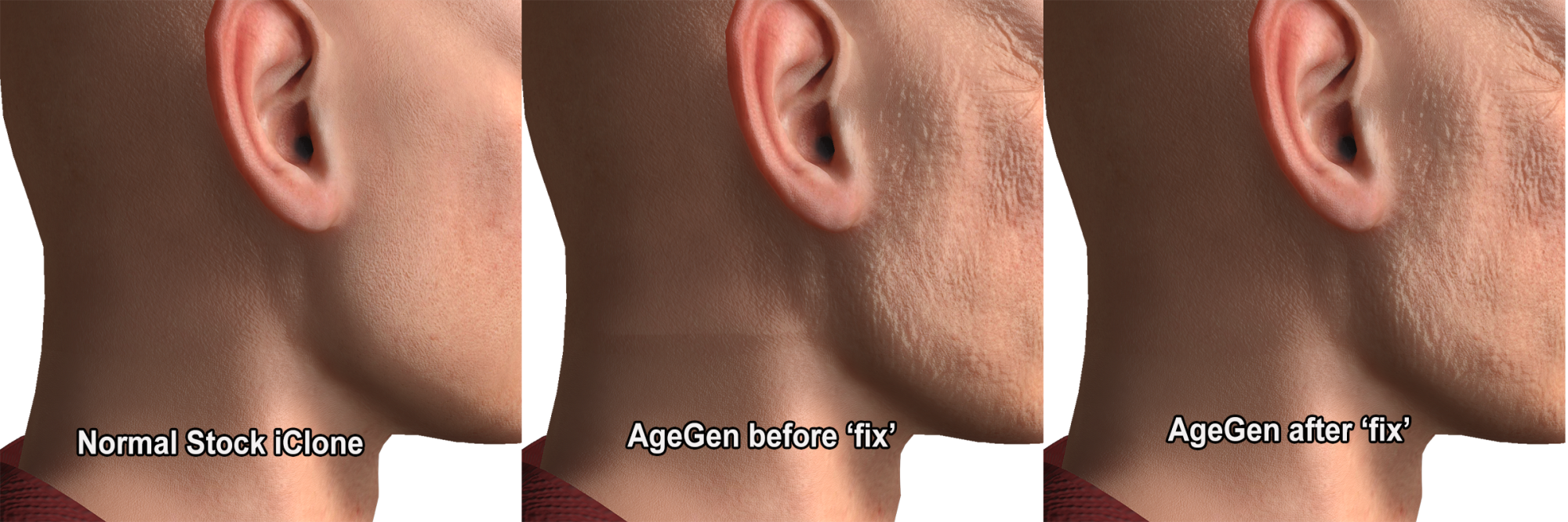
|
|
By animagic - 5 Years Ago
|
|
Thanks. But this is quite involved for new (and even old) users. We have now micro normals for skin detail, which is a nice idea but makes matching even harder.
|