|
By pka4916 - 5 Years Ago
|
In I clone, I am selecting rendering frame 1 .. 200 and start processing for Iray.
After it's done. There are only 50 frames in the queue for rendering.
Is that the limit? or will it create a new batch after those 50?
Kinda confused as of why that is.
|
|
By raxel_67 - 5 Years Ago
|
You probably missed something.What framerate are you using in your iray export settings? Is the range correctly setup?
If you still have issues please post screenshots of your settings
|
|
By pka4916 - 5 Years Ago
|
Here are the settings
|
|
By gordryd - 5 Years Ago
|
|
Your render settings show a range from 1 to 100 (100 "iclone" frames). Because iClone uses 60 fps, and your render 'Frame Rate' is set to 30 fps, iClone only renders half of the frames (every other frame). So half of 100 = 50. If you want to have final animation of 200, you should set the range to 1-400. If you only have 200 frames in iClone, your finished animation will be 100 frames long at 30 fps.
|
|
By pka4916 - 5 Years Ago
|
Ooh , I did not know that.
I thought that when I have 100 or 200 frames. it was creating those. not knowing that it was taking the FPS into account
so if I set it to 60 then I get all my frames that are showing on my timeline
|
|
By animagic - 5 Years Ago
|
This has always been confusing, but if you set it to 60, you need to play back at 60. If your delivery is at 30 fps, then you need to leave it at 30.
It works the same as for iClone. So, in the Standalone render dialog box, you first select the timeline range you want to render, expressed in iClone frames. Then you set the frame rate to your delivery frame rate, 30 for example.
|
|
By pka4916 - 5 Years Ago
|
since it's creating a ton of MI files in the resources folder.
If I cancel the render, can I just start within that folder again, later on?
it's been creating those files for the last 2 hours, so it's not even rendering yet.
Edit: posted at the same time... so if I had left it as 30, then it would have been a smooth animation after all then?
If I create my movie with all the png files, the end result will be 30 Fps anyways.
|
|
By raxel_67 - 5 Years Ago
|
You must remember to use the animated object list in the iray plugin. Select any objects, avatars and lights that HAVE ANIMATION, and check the box that says refresh selected objects only. This method exports all objects without animation just once, and will only refresh those with animation. This will make export times way faster (minutes) and also the export size will be much smaller.
Also reallusion should remember to update their manuals
|
|
By animagic - 5 Years Ago
|
|
pka4916 (11/15/2019)
so if I had left it as 30, then it would have been a smooth animation after all then?
If I create my movie with all the png files, the end result will be 30 Fps anyways.
As far as the fps goes, it's not different from what you would do for iClone's native renderer. So if you need 30 fps, you should render at 30 fps.
Also, concerning the size of the files being created, you can use the Animated Object List in Iray's render settings in iClone and add only those items in your scene that are animated.
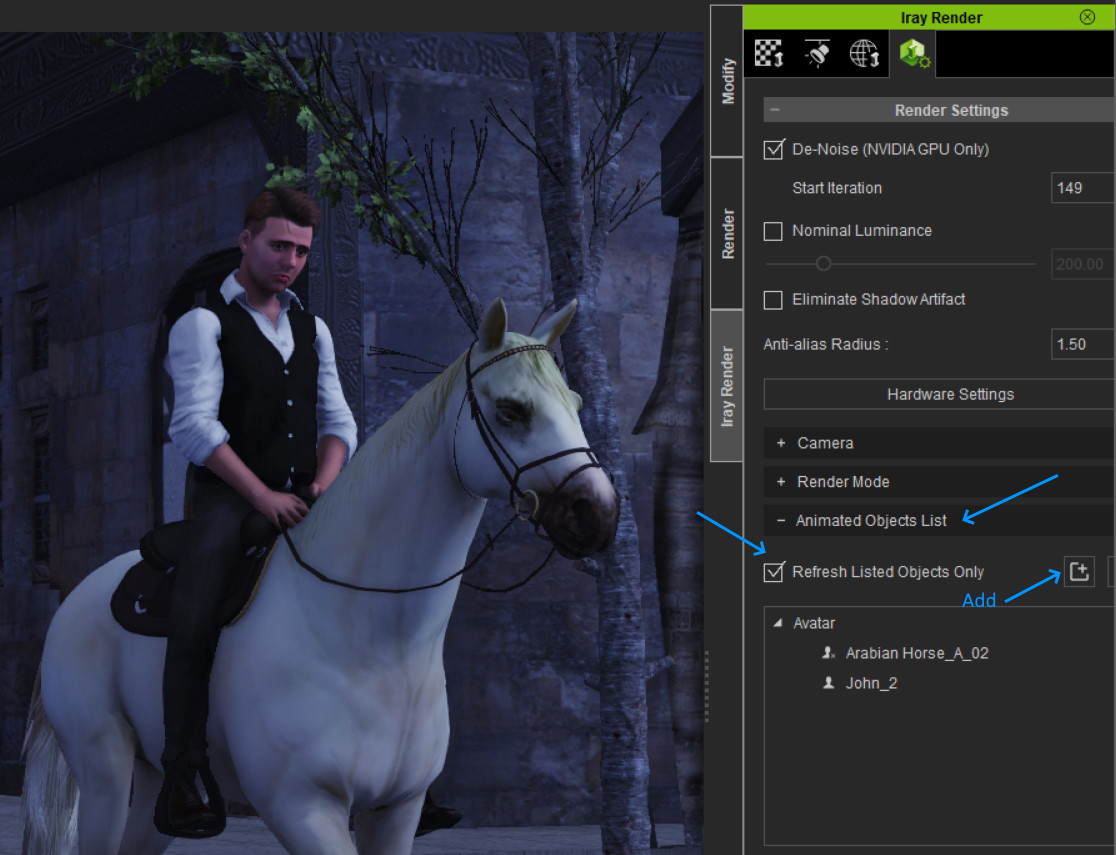
In the example, above, only the man and the horse are animated, so they have been added. There are many props in the scene, but they are only stored once.
To add an item to the list, select it and then click the "+" (Add) button.
EDIT: raxel was 4 seconds faster, but I have a picture!
|
|
By pka4916 - 5 Years Ago
|
|
raxel_67 (11/15/2019)
You must remember to use the animated object list in the iray plugin. Select any objects, avatars and lights that HAVE ANIMATION, and check the box that says refresh selected objects only. This method exports all objects without animation just once, and will only refresh those with animation. This will make export times way faster (minutes) and also the export size will be much smaller.
Also reallusion should remember to update their manuals
I think I tried that in the past. but never got it to work like that.
I am just walking through a hallway, with rooms left and right.. so you say, I can use all of that, to make things faster?
|
|
By pka4916 - 5 Years Ago
|
Thank you for the pic 
so, I guess I can ask you the same, as what I responded with..
Does moving in a hallway work for that then? it's just the camera moving. through it, and that's it.. no item animations are happening.
animagic (11/15/2019)
pka4916 (11/15/2019)
so if I had left it as 30, then it would have been a smooth animation after all then?
If I create my movie with all the png files, the end result will be 30 Fps anyways.
As far as the fps goes, it's not different from what you would do for iClone's native renderer. So if you need 30 fps, you should render at 30 fps. Also, concerning the size of the files being created, you can use the Animated Object List in Iray's render settings in iClone and add only those items in your scene that are animated. 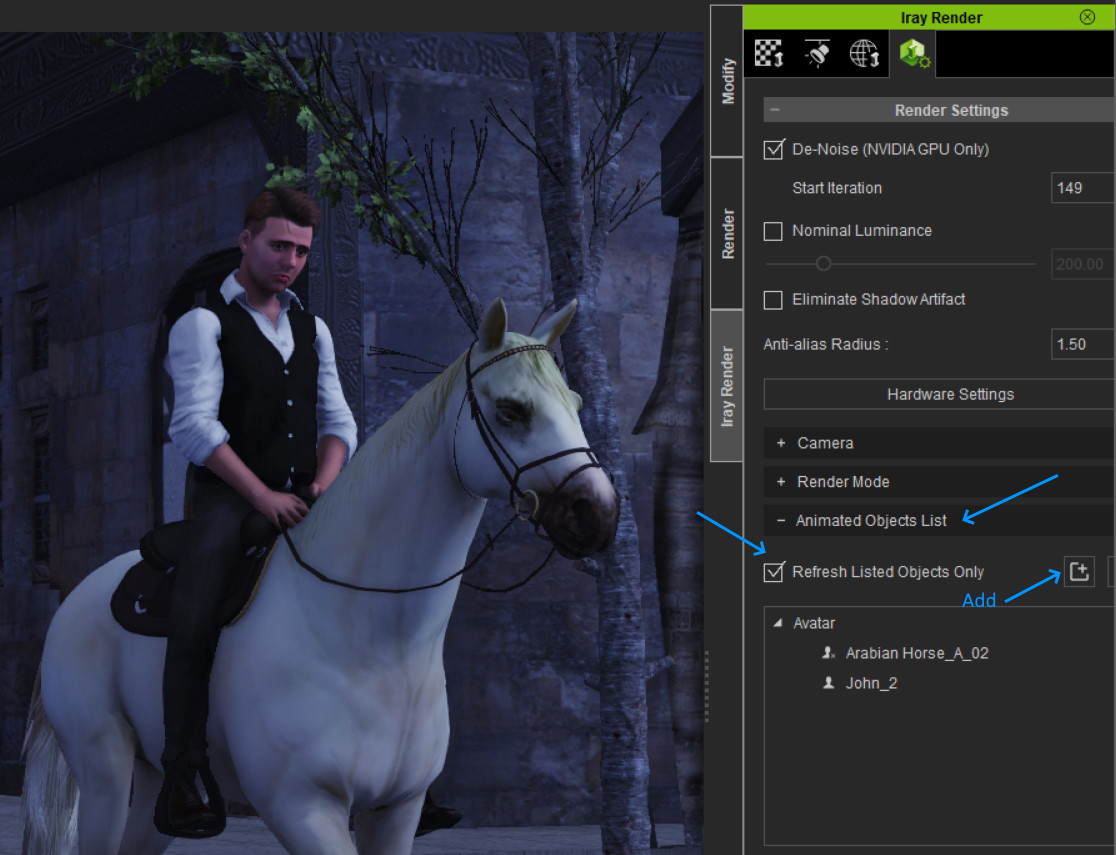 In the example, above, only the man and the horse are animated, so they have been added. There are many props in the scene, but they are only stored once. To add an item to the list, select it and then click the "+" (Add) button. EDIT: raxel was 4 seconds faster, but I have a picture!
|
|
By raxel_67 - 5 Years Ago
|
I think so yes, just check the refresh only box, and leave the list empty, it should work. You cannot add cameras to the list but i think leaving it empty should work. I am not currently at home, will check it later to confirm (30minutes aprox). But i am 95% sure that should work
|
|
By raxel_67 - 5 Years Ago
|
|
animagic (11/15/2019)
[quote]pka4916 (11/15/2019)
so if I
EDIT: raxel was 4 seconds faster, but I have a picture!
Im a fair guy, i recognize my defeat 
|
|
By pka4916 - 5 Years Ago
|
Thanks,
I will try once the pre-processing is done.. 96% after 5 hrs. in case i need those files..
then i will try the other route, and take it back to 30 fps and see.
I had it overnight rendering and it only did 18 images in 6 hrs.
|
|
By animagic - 5 Years Ago
|
|
pka4916 (11/15/2019)
I had it overnight rendering and it only did 18 images in 6 hrs.
Looking again at your screen capture, I see that you use 2000 iterations. That's a lot, so that explains your long render time.
I usually use 200 or even 150 iterations and then enable denoising a few iterations before the last one. For example, 200 with denoising starting at 198. You could do a few frames to see what works best for you.
|
|
By raxel_67 - 5 Years Ago
|
I have confirmed that leaving the animated object list empty with the refresh selected objects only box checked works, you should be able to export it quite fast.
Regarding render times, if you have an nvidia gpu (gtx 10xx or higher is recommended but the gtx 9xx can work as well with some performance loss) you can use the ai denoiser to speed up render times. That way it isn't necessary to render with 1000 iterations or more. This depends on the scene of course, but lets suppose that you set the denoiser at 80 iterations, iray will denoise the image at 80 iterations and if it produces a clean result you can stop rendering at 90 or 100 iterations. Use the preview render to test how many iterations you really need and when should the denoiser kick in. The numbers used in this example can be a good starting point. just keep in mind that on certain conditions the denoiser can remove detail or produce some artifacts, if that happens set the denoiser to kick in later in the render process so that the ray tracing can render those details better, the more information the denoiser has the better the results.
Using this method you can really speed up render times. I have got good results in 30 to 80 seconds of render times.
i hope i made myself clear, i'm thinking of making an intro to iray tutorial covering the basics, considering that the current documentation for iray is out of date.
|
|
By pka4916 - 5 Years Ago
|
Thank you all for the comments.
I checked the Refresh option, and it created now smaller files, and started processing.
The render is still long, but as you saw it's set to 2000.
It was 1000 before, but then it was grainy / blurry. so that's why I made it 2000
When I did 50 for the preview windows, it was hard to see. but I guess I can try the render and see..
idk. what Denoise will do. have to look into it then
|
|
By raxel_67 - 5 Years Ago
|
denoise basically makes an image rendered at 150 iterations look like an image render at 1000 iterations. Note this setting is only available in the iray tab, so you should set that before even hitting the render button. if you forget to add it before you exported you will have to export it again.
here is an image without denoiser with only a 100 iterations

as you can see it is still noisy
here is the same image with the same settings but the denoiser is kicking in at 90 iterations

now the image is noise free

Same image, no denoiser and rendered up to 500 iterations, looks better than first one but it is still noisy, less noisy but noisy nonetheless. As you can see the denoiser is a god damn beauty and incredibly useful to render at lightning fast speeds. this and the animated object list are the most time saving features in iray, the list speeds up export and denoiser speeds up rendering.
|
|
By pka4916 - 5 Years Ago
|
I did 100 images in 3 1/2 hours
set it to 200 it. and denoise at 80 and refresh checked with no animation items in it.
images looks great, if you don't zoom in all the way lol. then you lost the detail.
|
|
By raxel_67 - 5 Years Ago
|
What do you mean by zooming in? Like opening the image in an image viewer and zooming in? If that is the case it is normal
|
|
By animagic - 5 Years Ago
|
@raxel_67: a guide would be good indeed and may inspire people.
What I'd like to know is what the optimum point is to kick in the denoiser. The denoiser slows rendering of a frame down somewhat, so that is why I enable it fairly late.
|
|
By justaviking - 5 Years Ago
|
|
animagic (11/15/2019)
What I'd like to know is what the optimum point is to kick in the denoiser. The denoiser slows rendering of a frame down somewhat, so that is why I enable it fairly late.
I did some fairly extensive testing on that question, and concluded there is no advantage to turning on the denoiser prior to the last frame.
I admit, I typically turn in on a few frames early, but there's no need. I did tests (for example) with 200 iterations, turning the denoiser on at frame 1, frame 50, frame 190, and frame 200. The results were all the same. It is not a cumulative denoising. The denoising is basically a "post-processing" effect and does not carry over into the next iteration.
On the flip side, there is very little cost in turning the denoiser on early. There is a noticeable delay when it is first activated, but after that the time required to denoise a frame is like "milliseconds" (or maybe up to a few hundredths of a second), so running it on a few hundred extra iterations won't really harm you.
BOTTOM LINE: The "optimal point" is the last frame. If you are rendering for 200 iteration, you might as well turn on the denoiser at iteration 200.
P.S.
One exception is if you are also invoking a "Time constraint" on your rendering which might be hit. So if you have a limit of 200 iterations or 3 minutes of rendering time, it is possible that your render stops at iteration 187. So in that case you'd want the denoiser to kick in a iteration 150 or sooner, to ensure it gets run.
P.P.S.
There is a "quality" feature in Iray that lets you render until some magical "quality" value is reached. I think it's a feature of the iteration-to-iteration change in your image. I never had luck getting to work by manually editng the Iray files, and unfortunately it's not supported via the plug-in.
|
|
By raxel_67 - 5 Years Ago
|
|
animagic (11/15/2019)
@raxel_67: a guide would be good indeed and may inspire people.
What I'd like to know is what the optimum point is to kick in the denoiser. The denoiser slows rendering of a frame down somewhat, so that is why I enable it fairly late.
I guess the optimum point depends a lot on what is in your scene

here i rendered up to 60 iterations and the denoiser started at 50, it looks ok

same settings for this character, it looks good but it is wrong, in this case the denoiser is screwing up, it killed the texture of the top, here is what it actually looks like in the viewport

my guess is the denoiser still needs more information to work properly, in the case of this avatar a 1000 iterations and denoiser at 999 still yields bad results

The above image was render at full hd and was render with no more than a 100 iterations, and the denoiser started at 90 (i don't remember exactly but it is something along those numbers. So far, i guess it requieres some trial and error.
Regarding the tutorial, i will make it this weekend, it is going to be a layman tutorial for laymen. I won't go into much technical details (cause some of them i don't really understand) but it will be enough for anyone getting on the iray wagon to get started and have a decent grasp on what most features are about. I will go a little bit deeper on the animated object list, since it is an awesome feature and current documentation doesn't even mention it. I already tested that the video capture software i am using (active presenter, freeware and quite good) works while iray is rendering. So just need to structure it a little bit. But i will keep it simple so that the concepts can be easily understood.
|
|
By justaviking - 5 Years Ago
|
One of the dirty little secrets is we don't have any frame-to-frame smoothing/denoising of the output.
In many cases, an individual frame can look really good, but when you animate the scene you can get a type of flickering and shimmering (especially on walls) where the noise and denoising varies slightly from one frame to the next. So in those cases you might actually need MORE iterations for a quality animation than you would need for a very fine still image. So it takes an already-long render time and makes it worse.
|
|
By pka4916 - 5 Years Ago
|
Thank you all.
I do think there is a small bug in the feature.
When I check the refresh and do 100 frames.
It creates 14 Kb files ( IM ) instead of the normal 12 Mb ones.. which is good.
once it's done, and I do from 101 - 200
then it creates 12 Mb files again even with the setting check.
Once I rename the render folder, and do it again with no change, it creates the 14 KB files again.
Other than that it seems to run fine. started 6 hours ago with 900 frames, and it did so far 245. so it's a lot better haha..
I'm using a 1080 8 gb card btw. (someone was asking me that in 1 of the posts)
and yes, when all the way zoomed in you see the difference, and zoomed out with some of the lights you can see a difference.. but that's fine. I can deal with that
Better than rendering for days and it's not the result I wanted.
|
|
By pka4916 - 5 Years Ago
|
so if I have something that is animated in my scene, and I forget to add it to the Refresh items.
Will the animation skip then for that one?
Rendered about 900 frames now, but seems like my lights and animations are not there.
When I did the lights and animation i see it in the preview, but not in the rendered images :/
I use a camera to go through the scene, and did the lights in iclone screen view (or whatever it's called).
is it possible that I need to switch to something else for doing all of that ?
|