|
By lvanvalk - 5 Years Ago
|
I just purchased 3D Everything's "Interrogation Room" but can't activate the mirror. Does anyone have simple instructions?
Thank you,
Lorraine
|
|
By animagic - 5 Years Ago
|
I notice that pack is originally for iClone 5, which had an functioning mirror.
Unfortunately, a mirror surface has not been implemented in iClone 6 and 7.
A mirror has been requested many times and I've entered a Feedback Tracker item for it (#3371). You can vote to show your support, for what it is worth. We're still waiting for some sort of response from RL...
You can turn on reflection for the surface that represents the mirror, but that doesn't look very good.
|
|
By lvanvalk - 5 Years Ago
|
Thank you for letting me know. I wish they said as much before I bought the scene. The mirror was the main thing I needed, I could stick desks and chairs in a room on my own.
How do I turn on the reflective surface?
Thank you for your help.
|
|
By animagic - 5 Years Ago
|
This is kind of embarrassing because the reflection looks much worse than I recall... Unless I'm doing something wrong... Unless I'm doing something wrong...
It would be easiest to use a separate plane to cover the current mirror area, unless there is a specific texture for the mirror part of the prop.
Here are the settings:
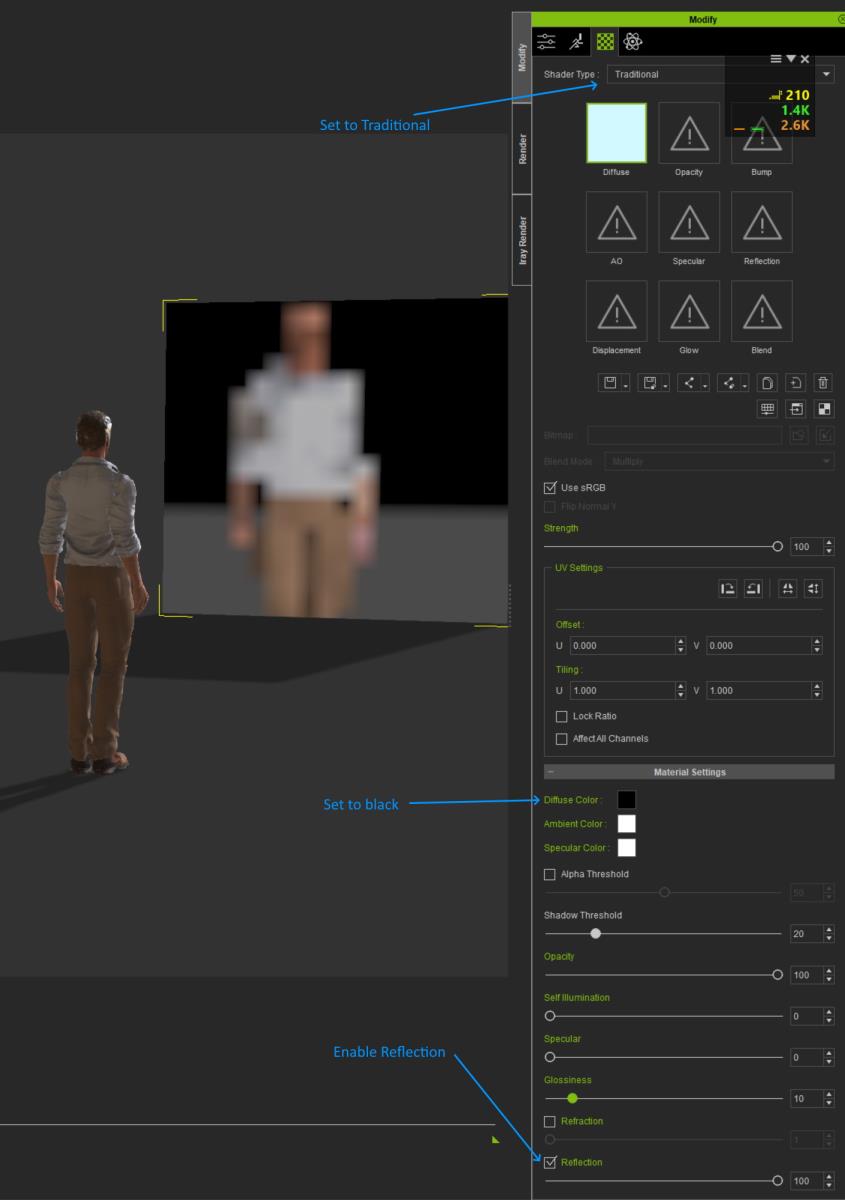
1. Set Shader Type to "Traditional".
2. Set the Diffuse color to black (you can also load a black texture).
3. Enable Reflection and set it to 100%.
Now there used to an option in iClone 5 and earlier to set the size of the reflection map, but I don't see that now. The blockiness is caused by the fact that only a tiny portion of the map is used for this particular surface.
If you search for "mirror" on the forum, you see other options that use cameras, but that would not give you real-time feedback.
I agree that the product specification should state that the mirror does not work for later versions than iClone 5.
There is no money-back guarantee, but this should be an exception as this is a defect. You could try contacting Customer Support and see if they would give you a refund.
Maybe Peter sees this and will chime in.
|
|
By raxel_67 - 5 Years Ago
|
The reflection setting has always been as horrible as kick to the face. It has a horrible resolution, cant deal with opacity maps (all characters become bald) and is very gpu demanding. Honestly it should be removed
|
|
By lvanvalk - 5 Years Ago
|
Thank you for you reply, I will try this.
|
|
By Dragonskunk - 5 Years Ago
|
To make this mirror I use... water. Disadvantage you can't rotate water so this scene the ground or z = y for just when you want to actually use the mirror.
A simple thing to do is allow the water to rotate Reallusion! Problem solved! Hello!
|
|
By lvanvalk - 5 Years Ago
|
I signed in, but I still cannot watch the video.
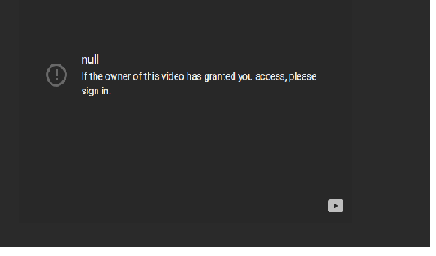
|
|
By 4u2ges - 5 Years Ago
|
@Dragonskunk: Your video is set *private*.
I made a couple of videos with rotated scene. All is OK, but operating cameras is really hard (https://www.reallusion.com/FeedBackTracker/Issue/Allow-camera-Auto-Level-for-any-given-axis)
BTW, you can move/rotate water (by switching the gizmo OFF and using mouse/keyboard shortcuts).
The problem is, that the reflection does not rotate along with water surface. It stuck on Z.
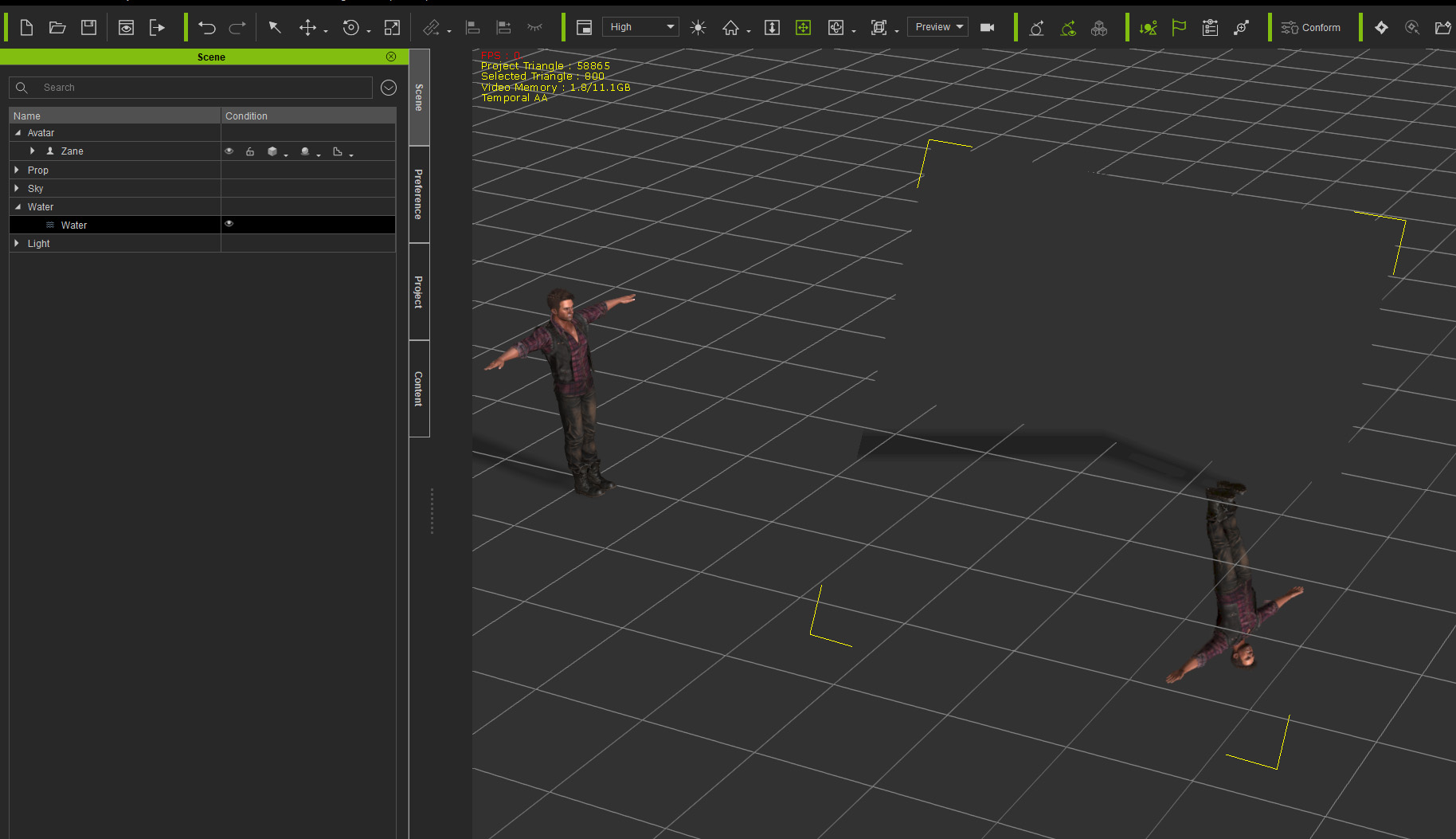
We need a real mirror! Sigh...
|
|
By animagic - 5 Years Ago
|
|
I would think that with using water any physics effects also need to be adjusted, e.g. cloth, gravity, etc.
|
|
By Rampa - 5 Years Ago
|
I think the easiest way to manage the rotation and cameras is to have a dummy iin your scene that everything else is attached/linked to. Then you just rotate the dummy after animating your scene. Then render.
|
|
By 4u2ges - 5 Years Ago
|
|
I would think that with using water any physics effects also need to be adjusted, e.g. cloth, gravity, etc.
Yes, switching gravity to Y or X (depending on how scene was rotated), takes care of all physics.
I think the easiest way to manage the rotation and cameras is to have a dummy iin your scene that everything else is attached/linked to. Then you just rotate the dummy after animating your scene. Then render.
Well, that is how I ended up managing cameras in that scene. But honestly, how hard it is to add a Camera Auto-Level by axis other than Z. 
|
|
By Dragonskunk - 5 Years Ago
|
My apologies, I thought the video was unlisted. Works now.
|
|
By lvanvalk - 5 Years Ago
|
That was great! Could you please provide detailed instructions?
|
|
By mr_vidius - 5 Years Ago
|
mirror, mirror, on the wall.. ya know.. i actually noticed something. Iclone 6 has a little thing called a graphics mode selector. and when i played with it, i noticed
that in DX9, you can have the same mirror function as in iclone 5. butt.. when it is in DX11 mode.. you can't. and soooo, my theory would be that it is a direct x thing.
since IC7 is direct x 11 or above. your stuck using other methods to get a mirror effect. i'm still experimenting when i have the time. buttsky, if someone has a better theory
than mine.. please say.
vidius
|
|
By 4u2ges - 5 Years Ago
|
I have not checked water mirror in iClone lately. So just a few notes on water mirror.
In iClone 6 water was almost perfect. The only shortcoming was the reflection of tessellation.
Here is mirror in iClone 6. As you may see Phoebe is tessellated, but the mirror does not reflect it.

In current version of iClone 7, water seems to be reflecting the tessellation and it is perfect... up until you enable the sky!
Mirror without sky enabled:

But once you enable the sky, opacity reflections are getting messed up (see hair and eyelashes reflection):

Need to submit an FT ticket about this strange behavior.
|
|
By 4u2ges - 5 Years Ago
|
I had this project for iClone 6 free in my marketplace store.
Here is tweaked and converted version for iClone 7: https://www.dropbox.com/s/hznkxakn8imc0yn/Mirror%20Room.zip?dl=0
It is a basic demo project to see how to make a mirror with water.
After opening a project play animation for a few seconds and then go to Edit > Camera and uncheck Auto Level (for some reason Auto Level is grayed out until animation is played).
STATIC CAMERA is locked. When you need to move/rotate it, use CAMERA prop (half-transparent cone in the middle of the scene).
Note: Preview camera is really hard to work with.
Do not make sky visible (for now).
|
|
By animagic - 5 Years Ago
|
|
mr_vidius (11/3/2019)
mirror, mirror, on the wall.. ya know.. i actually noticed something. Iclone 6 has a little thing called a graphics mode selector. and when i played with it, i noticed
that in DX9, you can have the same mirror function as in iclone 5. butt.. when it is in DX11 mode.. you can't. and soooo, my theory would be that it is a direct x thing.
since IC7 is direct x 11 or above. your stuck using other methods to get a mirror effect. i'm still experimenting when i have the time. buttsky, if someone has a better theory
than mine.. please say.
It is indeed related to the DX version. I used that in one iClone 6 project to have a mirror. I rendered the main scene in DX11 and then the mirror part in DX 9. I then combined the two in Vegas.
What I don't understand is why the lower DX 9 version has functionality the the higher DX 11 version has not.
|
|
By lvanvalk - 5 Years Ago
|
Thank you so much! I can't wait to try out the mirror.
|
|
By animagic - 5 Years Ago
|
|
lvanvalk (11/4/2019)
Thank you so much! I can't wait to try out the mirror.
It's only in iClone 6 you have that option. iClone 7 only runs under DX11.
|
|
By raxel_67 - 5 Years Ago
|
I really doubt it is dx 11 problem, i have seen functioning mirrors in many dx 11 games like hitman absolution. My guess is that the issue lies inside the iclone engine, whatever that might be
|
|
By animagic - 5 Years Ago
|
What's annoying is that RL has not given any explanation for the absence of a mirror ever since I made an FT entry for IC 6 several years ago. I also made an entry for IC 7. Both entries got a respectable number of votes.
We can speculate all we want but a definitive answer would be welcome.
The mirror in iClone 5 was actually a prototype that wasn't officially released, but that we were able to get anyway.
|
|
By raxel_67 - 5 Years Ago
|
|
animagic (11/6/2019)
What's annoying is that RL has not given any explanation for the absence of a mirror ever since I made an FT entry for IC 6 several years ago. I also made an entry for IC 7. Both entries got a respectable number of votes.
We can speculate all we want but a definitive answer would be welcome.
The mirror in iClone 5 was actually a prototype that wasn't officially released, but that we were able to get anyway.
I totally agree, i would be satisfied with any answer even if the answer is "We can totally implement a mirrror but if we do iclone explodes". Which i suspect is kind of the answer, there must be something at the core of the engine code that prevents this and maybe they would need to rebuild the engine almost from scratch. This reminds me of the times when digidesign made pro tools and they just couldn't handle a decent plugin delay compensation, or offline bouncing or even upgrade to 64 bit (among a myriad other problems it had) until avid bought them and basically rewrote the whole damn thing. The difference is that at the time digidesign gave bs answers (that many people fell for) and RL has been annoyingly silent on this issue.
I guess many of the older icloners would be happy with some simple explanation, no need for super technical stuff, just a simple statement regarding why a mirror has not/can not be implemented at the moment. Because the only other logical conclusion would be that they just don't care about it or the users that have requested this. Specially because as far as i can tell this has been higly requested since iclone 5 (perhaps even before) and now we are on 7.6 with iclone 8 probably in the early stages of development. So yeah an answer would be nice
|
|
By Peter (RL) - 5 Years Ago
|
|
animagic (11/6/2019)
What's annoying is that RL has not given any explanation for the absence of a mirror ever since I made an FT entry for IC 6 several years ago. I also made an entry for IC 7. Both entries got a respectable number of votes.
We can speculate all we want but a definitive answer would be welcome.
The mirror in iClone 5 was actually a prototype that wasn't officially released, but that we were able to get anyway.
Adding a mirror may seem like a simple thing to do, but from past discussions there are some serious technical obstacles that have prevented this from happening. While we do have a super talented team of developers, they are relatively small in numbers. The end result is that you have to decide where to best utilise the skills of the team and up to now other projects and developments have taken priority.
However, that's not to say a mirror will never arrive, but it is very unlikely in this current generation of iClone. Next generation may be different (where's the fingers crossed emoji?).
|
|
By raxel_67 - 5 Years Ago
|
thanks for the answer, that is reasonable and makes sense
|
|
By animagic - 5 Years Ago
|
Thanks, Peter, for your response. 🤞 🤞
I believe we have talented software developers among iClone users. I wish there was a way for them to help out. A mirror plugin?
|