|
By 3dtester - 6 Years Ago
|
Another nice environment i converted from DAZ.
For the lighting i used spotlights in addition to glow textures.
I have done a comparison of how my setup bahaves in iClone native and Iray render.
iClone native

Iray

iClone native
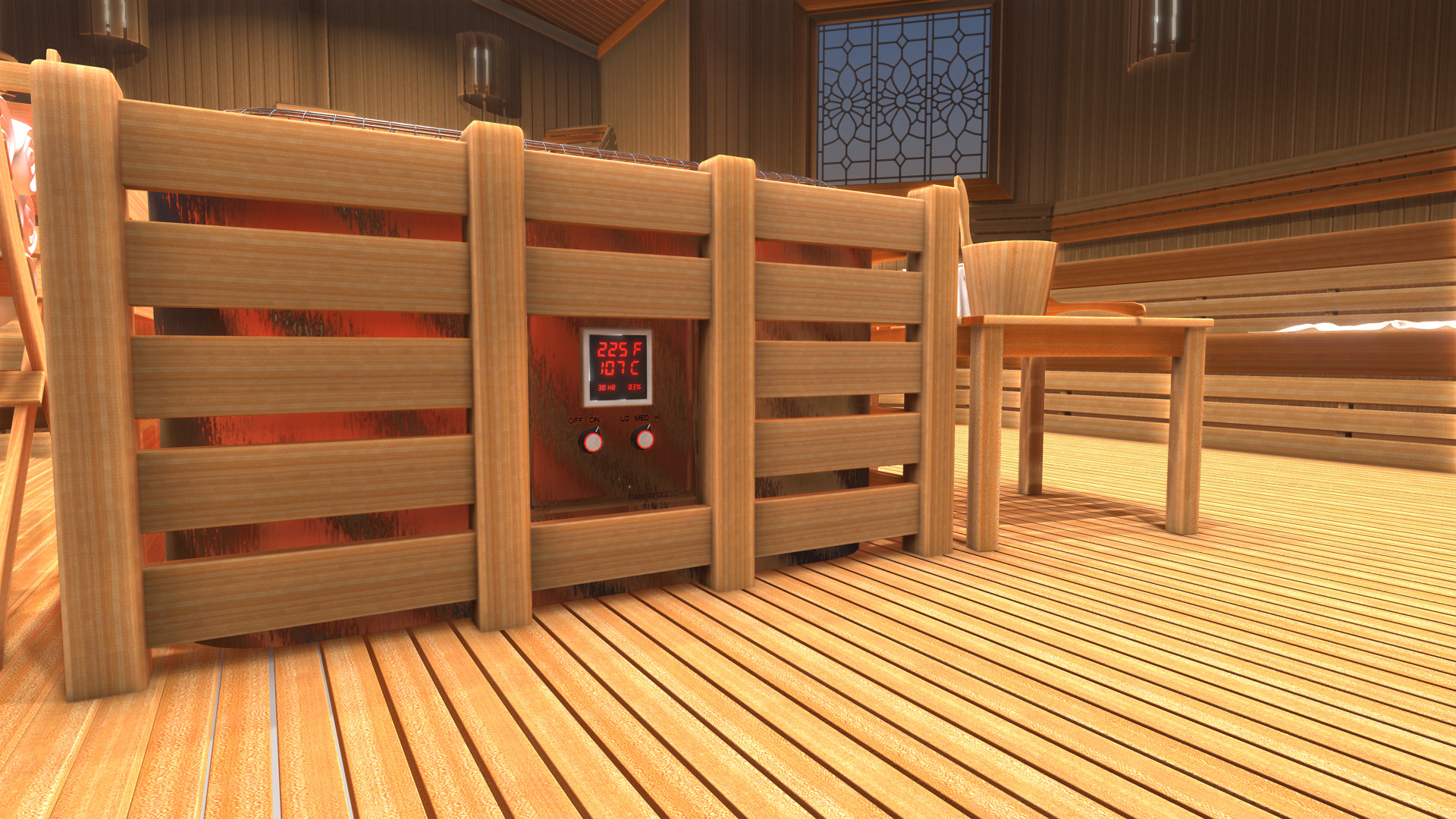
Iray

iClone native

Iray

iClone native

Iray

I don't know why the iClone spotlights are so limited.
It is not possible to place a spotlight behind the glass globe of a roof lamp.
Also, the light emission of the glow channel has a remarkable behaviour (the hot stones!).
Any suggestions and hints welcome.
|
|
By charly Rama - 6 Years Ago
|
|
Thank you for this, did you use AES for nativ render ?
|
|
By mark - 6 Years Ago
|
WOW those are lovely!!:D
|
|
By 3dtester - 6 Years Ago
|
|
charly Rama (10/4/2019)
Thank you for this, did you use AES for nativ render ?
I guess you mean Ambient Occlusion.
Yes, it is enabled. But i didn't play with the settings.
Maybe that's the key to improve the light distribution a bit.
mark (10/4/2019)
WOW those are lovely!!:D
Thanks, my goal was to make it look close to the DAZ render.
It took me a while to setup the materials and lights :)
|
|
By Am7add9 - 6 Years Ago
|
3dtester (10/4/2019)
charly Rama (10/4/2019)
Thank you for this, did you use AES for nativ render ?I guess you mean Ambient Occlusion. Yes, it is enabled. But i didn't play with the settings. Maybe that's the key to improve the light distribution a bit.
this is why your lights look the way they do (like specular workfkow)
PBR
|
|
By 3dtester - 6 Years Ago
|
Thank you!!
Metallic and roughness maps have been swapped by 3DXchange at import!
Every time the same, but i didn't remember :(
|
|
By 3dtester - 6 Years Ago
|
Corrected metallic and roughness. Some displacement maps were also missing.
And there are no AO maps present in DAZ.
iClone native

Iray

EDIT: another confusing thing to me is the influence of image based lighting and self-illumination of props.
I thought i can use the sky image as additional light source from 'outside' (the scene is inside an environment sphere).
Here's how it looks without that illumination:

Slowly i'm getting somewhere. But i'm not sure if it's better.
|
|
By 3dtester - 6 Years Ago
|
Well, i made a fool out of myself again.
But finally i find these iClone renders look not too bad.
Or what do you think?







|
|
By TonyDPrime - 6 Years Ago
|
I think the Iray renders you made look different, but not better. The iClone ones looks great.
My little suggestions would be to add some IES light just to make interesting, and then reduce the overall lightness so that it comes off a little darker, but still lit where the lights are.
But my big suggestions are as follows, technically speaking, of course:
-Fill the scene with dozens, if not hundreds, of female avatars (Daz-based and CC3 alike) to really test out the LOD features that iClone now offers on your scene.
(Importantly, you may want to limit clothing for this routine, if not exclude it entirely, so that the CPU is not overtaxed.)
-Perhaps a python script-could be created to have all characters with towels remove them and place them on the floor, so that you can better calibrate all motion features in your environment.
-Finally, test some of the collision physics in iClone by having the characters make contact with each other, then gauge the success of the scene from there with all features in place.
Looks great!
|
|
By TonyDPrime - 6 Years Ago
|
Dupe
|
|
By toystorylab - 6 Years Ago
|
Yo, nice comparison...
And native definitely is not bader than Iray in this case!
|
|
By 3dtester - 6 Years Ago
|
|
TonyDPrime (10/6/2019)
I think the Iray renders you made look different, but not better. The iClone ones looks great.
Thanks, yes the iClone renders look better than i expected.
However, maybe there is not much in the scene that Iray can benefit from.
For example, if i had used IBL, the light from the outside through the windows would have casted nice shadows and created reflections.
But i didn't use IBL because with iClone native, IBL behaves wrong. And i wanted to only use light sources that are compatible with both native and Iray.
I could have placed a spotlight or directional light at the outside, but instead i decided to use only the light that comes from the environment sphere through self-illumination.
Of course, this is not optimal.
My little suggestions would be to add some IES light just to make interesting, and then reduce the overall lightness so that it comes off a little darker, but still lit where the lights are.
Ok, i tried different IES light shapes, which is a nice new feature that i definitely want to use.
But the problem is, the iClone spotlights and point lights can't be resized.
So they simply cannot match the bulbs of the wall lamps.
You can see this at the ceiling lamps. The light starts too far away from the ceiling.
I hope you understand what i mean, without having a close look at it.
For the wall lamps i used emissive surfaces (glow) with very high illumination.
This was (my) only way to achieve an acceptable apearance of the lighting.
But my big suggestions are as follows, technically speaking, of course:
-Fill the scene with dozens, if not hundreds, of female avatars (Daz-based and CC3 alike) to really test out the LOD features that iClone now offers on your scene.
(Importantly, you may want to limit clothing for this routine, if not exclude it entirely, so that the CPU is not overtaxed.)
Yeah, i want to test the new LOD features.
Have to find some good tutorial on this...
-Perhaps a python script-could be created to have all characters with towels remove them and place them on the floor, so that you can better calibrate all motion features in your environment.
That sounds handy, and seems to really help encouraging me to get my ass off and learn python finally :)
-Finally, test some of the collision physics in iClone by having the characters make contact with each other, then gauge the success of the scene from there with all features in place.
:laugh:
|
|
By 3dtester - 6 Years Ago
|
Okay, here are 2 screenshots where you can see the spotlight problem i mentioned.
I disabled all other light sources to show the effect.

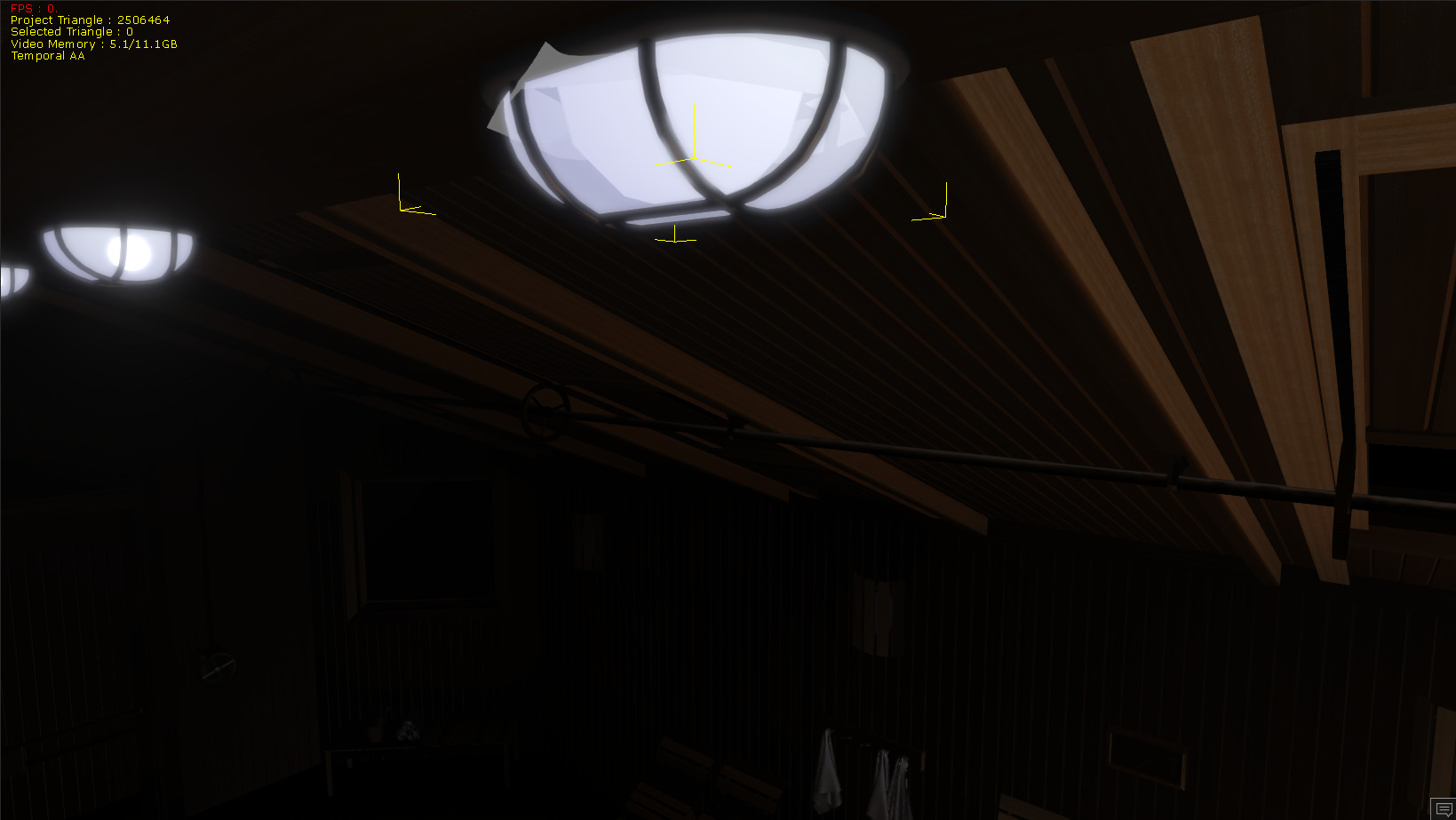
As you can see, as soon as the spotlight is inside the lamp housing, no more light gets emitted.
EDIT: i found a small workaround for my 'problem'.
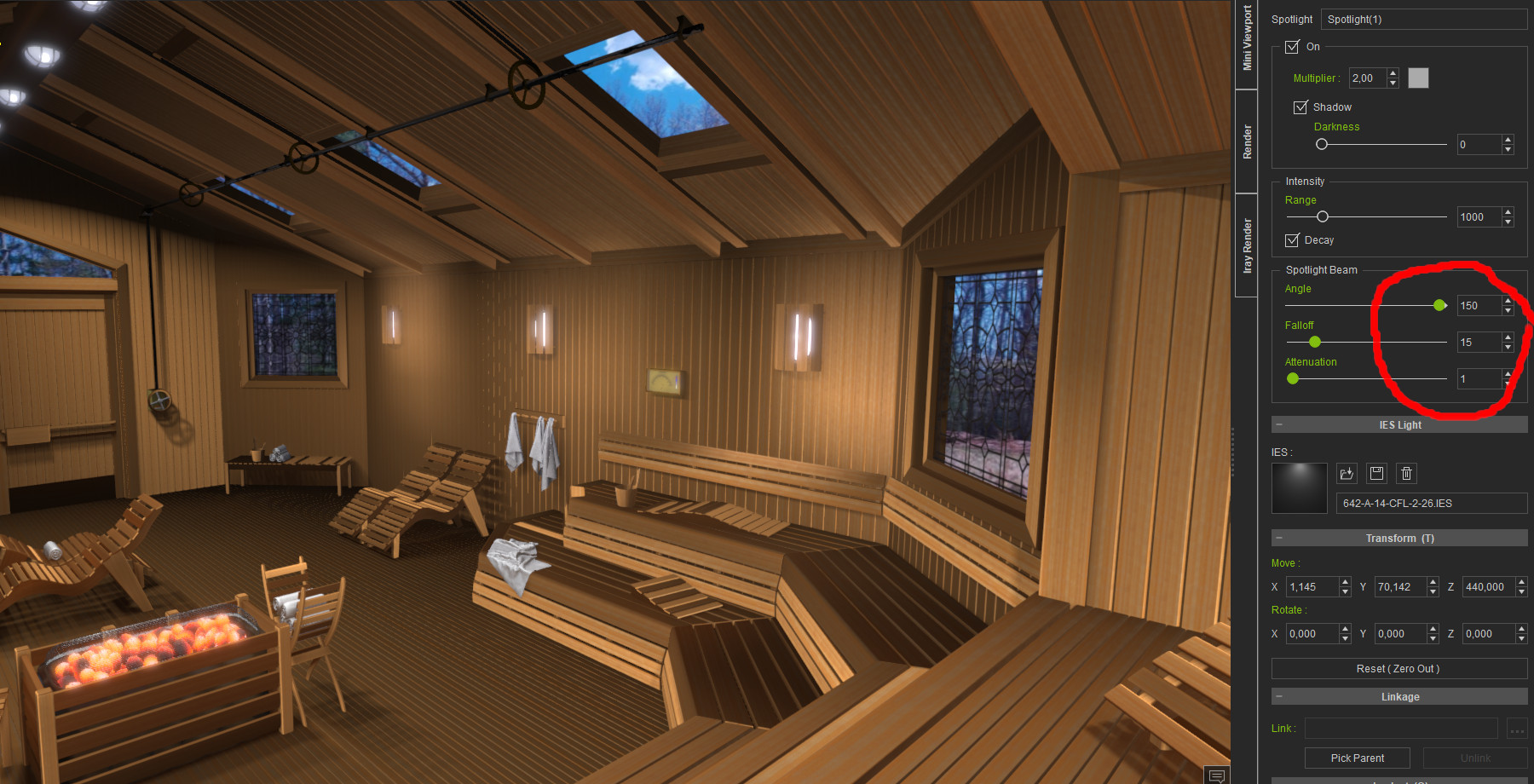
|
|
By 4u2ges - 6 Years Ago
|
|
As you can see, as soon as the spotlight is inside the lamp housing, no more light gets emitted.
Disable 2 - sided for the lamp housing material and the light would go through.
|
|
By 3dtester - 6 Years Ago
|
4u2ges (10/7/2019)
As you can see, as soon as the spotlight is inside the lamp housing, no more light gets emitted.
Disable 2 - sided for the lamp housing material and the light would go through.
Yes, that works. But only if i set the opacity to zero (that doesn't make sense).
And it produces some interesting shadows:

|
|
By 4u2ges - 6 Years Ago
|
|
Yes, that works. But only if i set the opacity to zero (that doesn't make sense).
I had a hunch you're going to say that.;)
The problem is, that the lamp housing geometry probably has wall thickness (or some problem with geometry), which is ridicules given the simplicity of the object.
There absolutely no need for the solid, dual mesh there.
Given a single layer of the mesh, it should be working as following:
(this is a fully opaque, glowing half-capsule with a spotlight inside of it)
2-sided enabled for capsule:
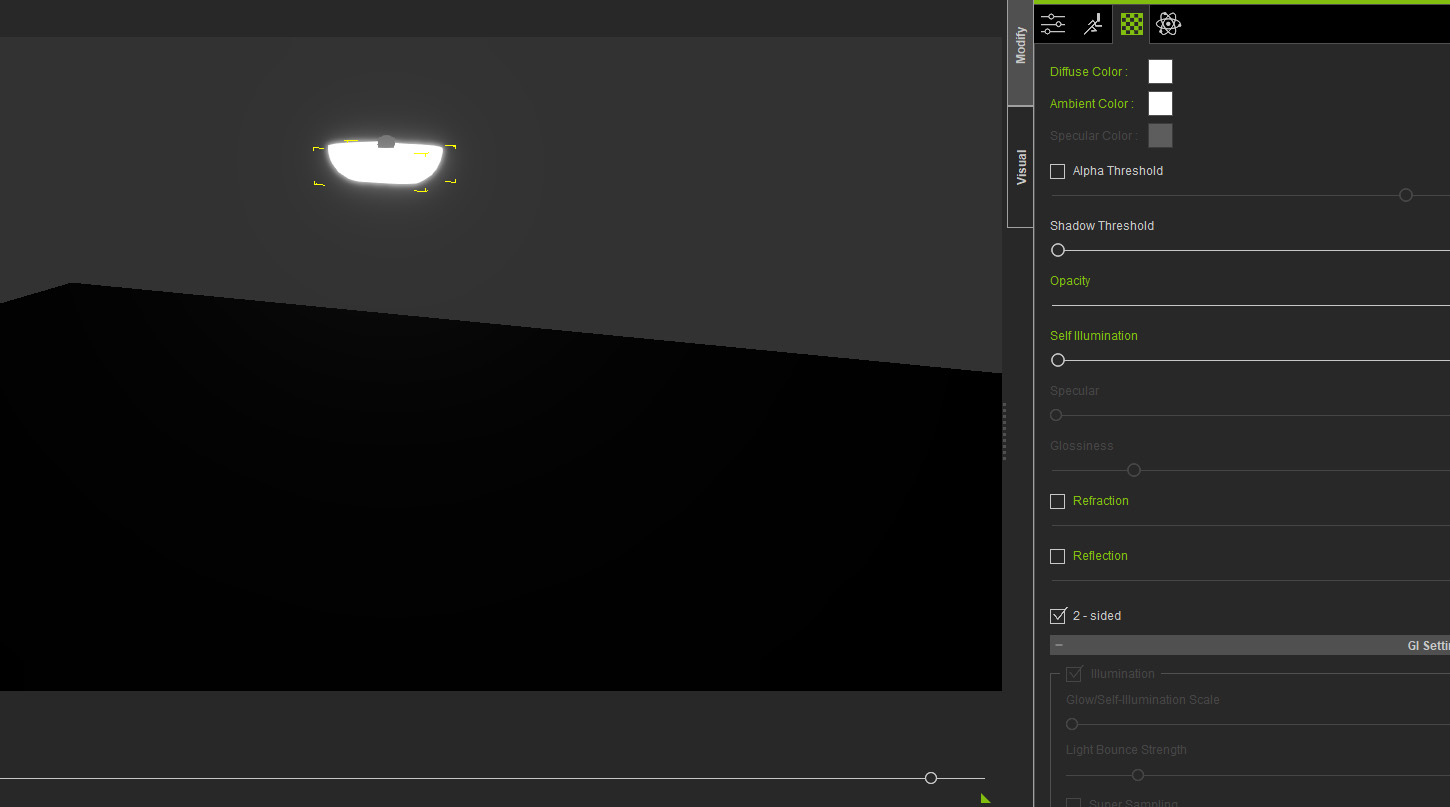
2-sided disabled for the capsule:
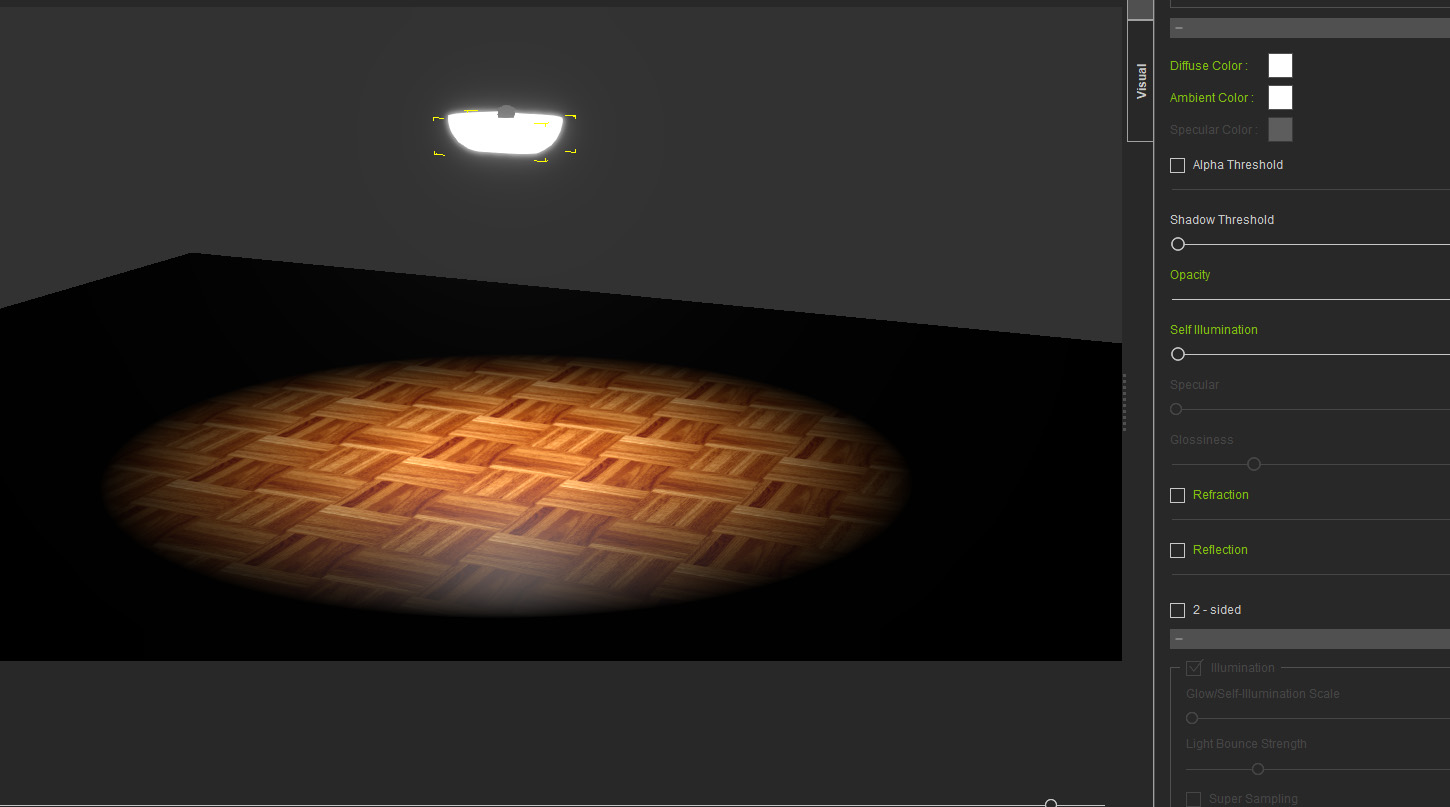
You can take those housings to Blender and try to inspect/clean the mesh to make it work as expected.
On the other hand, you could just leave the light outside, then the housing material would not matter.
And there is not much difference in illuminated area (which can be tweaked anyway):
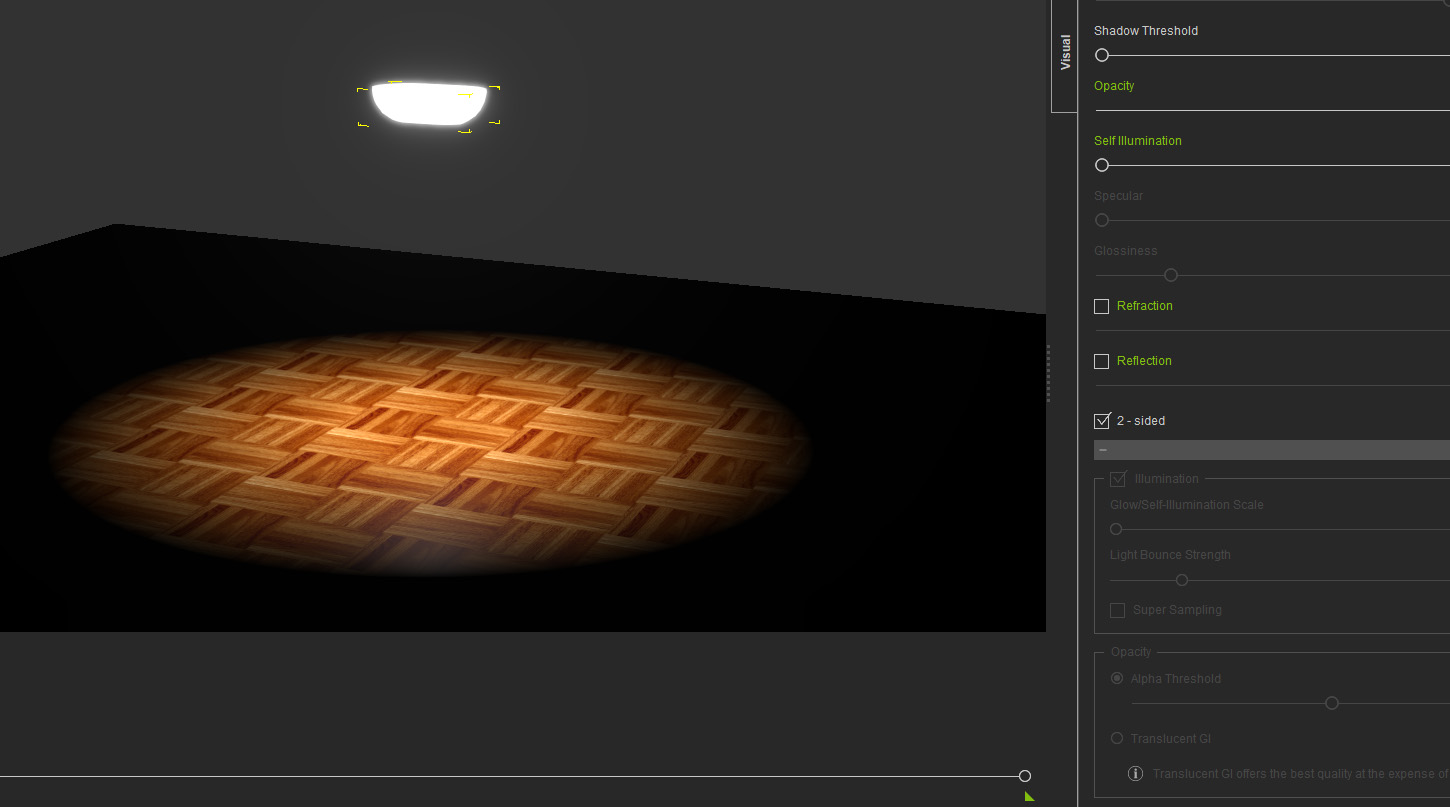
|
|
By 3dtester - 6 Years Ago
|
Thanks a lot 4u2ges.
Your help is much appreciated, as always!
The lamps are all in one single mesh. I can't do much with it in Blender.
But at least i now understand why this didn't work as i expected.
I will stay with the workaround of setting up the light parameters so it looks acceptable.
BTW: in Daz Studio, the light bulbs are emissive surfaces with settings for color temp and lumen.
As such, they are treated by Iray as regular light sources.
|
|
By rosuckmedia - 6 Years Ago
|
Hello, 3dtester,
Very good work, I think Iray looks even better.
Greeting rosuckmedia :):)
|
|
By 4u2ges - 6 Years Ago
|
Well then, I'll be waiting to see the outcome with animation and lots of indecency... lol
|
|
By Hewa' s Art - 6 Years Ago
|
Hello 3dtester,
Very nice work! :)
|
|
By 3dtester - 6 Years Ago
|
Thanks guys.
I hope i am allowed to post this. I only want to demonstrate how the scene would look.

Well, starting from this point i am one of the guys who urges Reallusion to adopt Popcorn FX / particle system to Iray... :Whistling:
As for the animations: unfortunately, the 'Move That Camera' plugin doesn't work at this project, but that's another topic...:crying:
|
|
By rogyru - 6 Years Ago
|
Well done the renders look great, you planing to do a animation inside of the spa??
|
|
By 3dtester - 6 Years Ago
|
|
rogyru (12/19/2019)
Well done the renders look great, you planing to do a animation inside of the spa??
Thanks, i'm glad you like it.
Yes, i have plans for a few animations, but in the meantime i've worked on other projects.
And since the Headshot plugin has arrived lately, my current priority is creating lots of avatars.
Which i can later use for this and other projects to fill them with life :)
|