|
By Pitapan - 6 Years Ago
|
I have been using Iclone for the past 5 years. I started with Iclone 5.2
My attraction to Iclone is the simplicity.
Someone laughed at me on Instagram that I am using a COPY and PASTE Program because I can't make my own motions.
I need to rely on pre-made motions and the rest.
Truth be said, I used to call myself an animator, but what is an animator if he does not know what the 12 principles of animation and apply them?
Then ICLONE came with Curve Editor. I was excited about it, not because I know how to use it, but because I have read about the importance of curve editing for a real professional animator.
There are many motion clips in the market including Mixamo library, but they are not enough for a customized job.
I want to make my own unique motions like a real professional.
I get irritated when I see iclone videos on Youtube. I see same motions, same character, same clothing.
So what am I saying?
How can I make my own professional Character animation using the Character Editing and Curve Editor?
I want to know how to move from Step to spline professionally.
I hope I am making sense to someone.
|
|
By justaviking - 6 Years Ago
|
The funny thing is, I'm working to move in the opposite direction. I tend to do too much manual keyframe animation, which is very tedious, and want to get more productive by leveraging pre-defined motions more often.
You can use "Edit Motion Layer" to move/rotate any joint on a character, but it's very tricky to make a natural motion that way. The Curve Editor helps greatly to smooth out and correct those manual keyframes. On the other hand, you can also take a pre-generated motion and modify it to make it unique, and still use the Curve Editor to help refine it. That's what I want to do more often, since 80-95% of the animation will have already been done for me, saving many hours of work.
Another possible solution for you is motion capture, using something like the Perception Neuron suit. Then you can dance, jump, duck, kick, and make custom motions to your heart's content. I don't do that because I don't do enough "real" animation to justify the cost, but it's a fantastic option and I'm jealous of the people who have that in their toolkit.
The bottom line is the finished product, not how you made it. A "real" professional animator needs to be productive. People that do architectural visualization renderings often start by thinking they need to model everything in the room, but that's a mistake. A professional arch vis person recognizes the value of buying assets (tables, lamps, vases, books, fruit, faucets) and using them to create a beautiful rendering in weeks rather than months or years. So apply the same logic to your animation. There is no shame is using something pre-defined; it's smart, as long as the end result is good.
|
|
By The-any-Key - 6 Years Ago
|
|
My idea is to use motions clips as much as possible. As they often got natural motions and are very easy to adjust and make something totally different compared to the original motion of the clip. And you can combine motion clips to get an never ending stream of unique motions. Key-framing is hard to get natural in the end. Why not start with something natural and then just adjust it to create a unique animation?
|
|
By charly Rama - 6 Years Ago
|
|
And it's really simple to avoid "same characters, same clothing" at Iclone, you can make your changements at CC3, change your cloths if you want
|
|
By thebiz.movies - 6 Years Ago
|
|
Regarding motions, I've always found the puppeteering abilities to be a good middle ground between keyframing and motion capture for unique motions. The motion puppet allows you to tweek characteristics of ready made motions, re-time the sequence via your mouse motions and mask out body parts (particularly helpful for motions from a seated position) while the direct puppet is pretty good for adding lifelike movements to individual body parts (which can be done after setting a pose) again using mouse motions. Its definitely an often used tool in my toolbox.
|
|
By ultimativity - 6 Years Ago
|
I decided to go with the iPhoneX and LiveFace solution for expressions. What I have found in filmmaking is that that most of my camera shots are close to medium. Therefore, very little of the body actually needs to be animated. Just as building an entire residential block to get a shot in a character's driveway is unnecessary.
For full body animation, I use motion clips and tweak them with Edit Motion Layer, as others in this thread have mentioned. Some vendors sell motions for NPCs, such as at a concert or out on the city streets. In Unity and other game engines, there are AI based solutions. Increasingly, old style keyframing is being replaced either by motion clips or by AI based animations.
|
|
By Dragonskunk - 6 Years Ago
|
Someone recently at a Blender convention said something profound about animation, you are not animating a rig you are animating a character.
People tend to get caught up on the tech and forget that the tech doesn't matter. Iclone gets the job done. What really matters in animation is, once you are past the 12 steps, is personality. Everything about the character's movements tells something about the character. When you want a character to run you don't just slap a run.iMotion on it you transform the run until it has its own style that goes with the character's personality.
All Imotions are unflavored so add flavor to them.
The personality is part of the story you are telling.
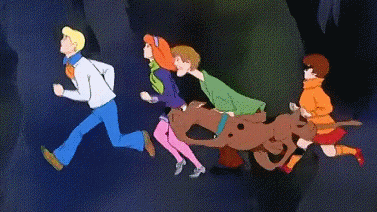
|
|
By Pitapan - 6 Years Ago
|
Dragonskunk (10/29/2019)
All Imotions are unflavored so add flavor to them. The personality is part of the story you are telling. Thank you. I see a lot of sense in your comment. 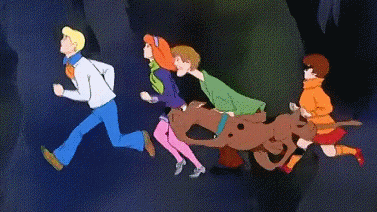
|
|
By Pitapan - 6 Years Ago
|
Thank you. I tend to undermine the power of Iclone.
Because, it is so simple I want Iclone to do all the work for me.
Thanks for the comment
|
|
By james_muia - 6 Years Ago
|
Late to the party but this is an interesting discussion. I would just like to add that you have to ask yourself what your end goal is. To me, it sounds like you want to make your own animations. If that's the case, then create your own from scratch using the program!
However, if your end goal is to be a storyteller, or film creator - then you are essentially the animator, editor, visual effects guy, director, producer, screenplay writer, etc. You are all of it. Unless you have a team of people helping you, which let's face it - most of us don't.
For me, I want to produce animated films in the highest quality that I can achieve. My goal is to produce each film with better quality than the one before it. I have purchased, and use a lot of motions (which by the way, still require a lot of tweaking for any scene they are used in) because it saves me time. Instead of creating a motion from scratch, I tweak existing motions. That is honestly what really turned me on to IClone in the first place. I am not a great animator, but I can tweak the hell out of things pretty well.
It already takes a TON of time to make something somewhat professional, and if you add in animating from scratch into that mix - you'll never finish or at the very least spend a lot more time on each project.
So find out what your goal is, and focus on that. Take whatever short cuts you can for the other things. Most importantly, enjoy the journey!
|
|
By GOETZIWOOD STUDIOS - 6 Years Ago
|
I'm not sure about what you are asking for exactly.
iClone has all the tools a professional animator needs to animate a character.
Motion clips, puppeteering, curve editing and motion capture, body and face.
What more do you need exactly ?
|
|
By snatolukas32 - 6 Years Ago
|
Hey.
First - ask your self , wich Animations you rly Want to DO (this is most important, that can lead you in right way (i mean for learning stuff, there is a tons of thing to learn)
(Animation is - > Rolling stones, is Applying Particle effects like thunder bolts, is Walking character , Is moving Character in different Axis) Animation IS COMPLETE BIGGG SPECTRUM of many possibilites.
Solo animator is rly hard stuff -> Everything is on your head and fingers. (in my opinion if you rly want do a great animation Cut it to few minutes)
Actually im after 5 months in iclone abt 70 Lessons (in Realusion DB is abt 200-250 lessons? - iclone is my first 3D animation software) In that moment i know im not able to do a big MOVIE solo , mean 60-90 minuts (i know its possible, but it can "kills" you , depends what movie / animation you want to do , and how GOOD should be the final effect). Even if i will be Master Class Animator, and have a tons of MOTION CLIPS etc its not POSSIBLE.
Animation -> What type? You cannot do a great and long production(solo) if you want to do Amazing Particle Effects, Amazing BODY MOTION (maybe with motion/capture), Big amazing great looking Landscape, Amazing SOUNDTRACK, Amazing Visuals etc Amazing PhysX simulation , Amazing Softclothes, Amazing Looking Characters Theris Clothes and many other things .
Im doing Every tutorials at REalusion - then im practicing them as long as i have a free time. (i dont even have time to do my own projects, i have many visions but honestly without
all those Tutorials i wouldnt be able do anything) Tutorials are rly important THING. Even from Older Version. It giving me a Many HINTS.
Come and Split Animation SPECTRUM - >
Body Motion / Mimcs - > 1 - 3 year
Special(particle effects ) - > 1 - 3 year
Creating Amazing Landscapes -> 1 - 3 year and so on.... after 20 years you will be great ANIMATOR.
(damn im forgot) CAMERA GAME :) (i mean moving camera its not easy also ) - look at proffesional movies that the correct way to learn.
Or maybe if you wanna be true MASTER in ONE WAY ? In particle effects ? 5-20 years , whole life? Ohhhhh wait wait ... how the F i will find time for MASTERING Body motions? For mastering in Creating Amazing looks Landscapes? YOU WONT.
Whats the POINT
1 - forgot in doing a long Animation. Look at youtube Animators , there are rly great stuff 3-5-10-15 minutes? Few Movies for year.
2 - Ask yourself wich type Animation you rly want Mastering , my hint for you (and that is also my way (unfortunalety or fortunately im want be a solo animator) ->
Body Motions (70%, i think its the most difficult , w/o motioncapture), Visuals (scene looks, lights, shadows, hdrs, ibls, blooms, Ao, LUTS etc -> 20%), Landscapes (all objects inside scene) 9% , 1% Particle effects. ( I know i know Particle effects may blow up PPL MIND) - But thats my way i rly like giving life to my models. (DYNAMIC life)
Just practice the right way , other thing dosnt have be on the same master lvl , just need to be good not perfect.
3 - Find other PPL - create some team , You are a guy wich creat body motions, other guy creating a object motions, other guy create Particle effect etc you know what i mean.
4 - And "here is a key to philosophy" la lala la la lal al la l etc , honestly the RLY MOST IMPORTANT thing in every Animation, dosnt matter what you want animate, a rollign stones, a flying kick , a hands up motion - is a DYNAMIC. It rly sad but most of ppl wich dealing with iclone are just simply Lazy... i saw many ICLONE animation , there are complete screw , complete NULLLLLLLLLLL of Dynamic , just using Edit-Motion layer, Puppeter (wich gives you 0 Dynamic , smooth xD maybe fast / slow (TIMELINE eventuallay you can use some Fast IN , Fast OUT for motion Clips) ( W/o CURVE EDITOR, go to some Tutorials, they are enough good to understand whole Dynamic CE system)
Belive me you never gona be good in animation in ICLONE wihoout MASTERING Curve EDITOR, even Dynamic presets are not enough good to do amazing body or object motions.
I know dealing with Curve Editor it is not easy. You need to understand Manipulating Each body part in each Axis. Then you need PRACTICING and PRACTICING and PRACTICING tons of hours it complete hard stuff, but if you like it. Sadly in my 5 monthg "Adventure" with iclone 80% was visuals and other thing 20% was Creating SHITY motions without Dynamic ,
cuz i wasnt familiar with CURVE EDITOR. Actually im working at my own Project (duration time will be abt 5-10 minutes). Just 2 actress, and world.
With curve Editor to get satysfaing effect sometimes im working 3 days for 3-4 hours a day , with 12 SECONDS MOTION -.....- :) (cuz im still Amateur, even if im gona be pro it wont be super fast , it just a hard and long process to do nice DYNAMIC anmation (body motion ESPECIALLY).Those manipulation with a tangents in curve editor doint Dynamics its rly not easy thing its long term processs. Everything depends of your final goal. I can love your animation and it can be great for me - but other guy say it a shit.
Just look a this GRAPH (Curve EDITOR) , you are COMPLETE not Able to do this with ONLY EDIT-MOTION layer , or Puppeting NEVER. And its only a SIMPLE Hand Shaking. (that green LINE)
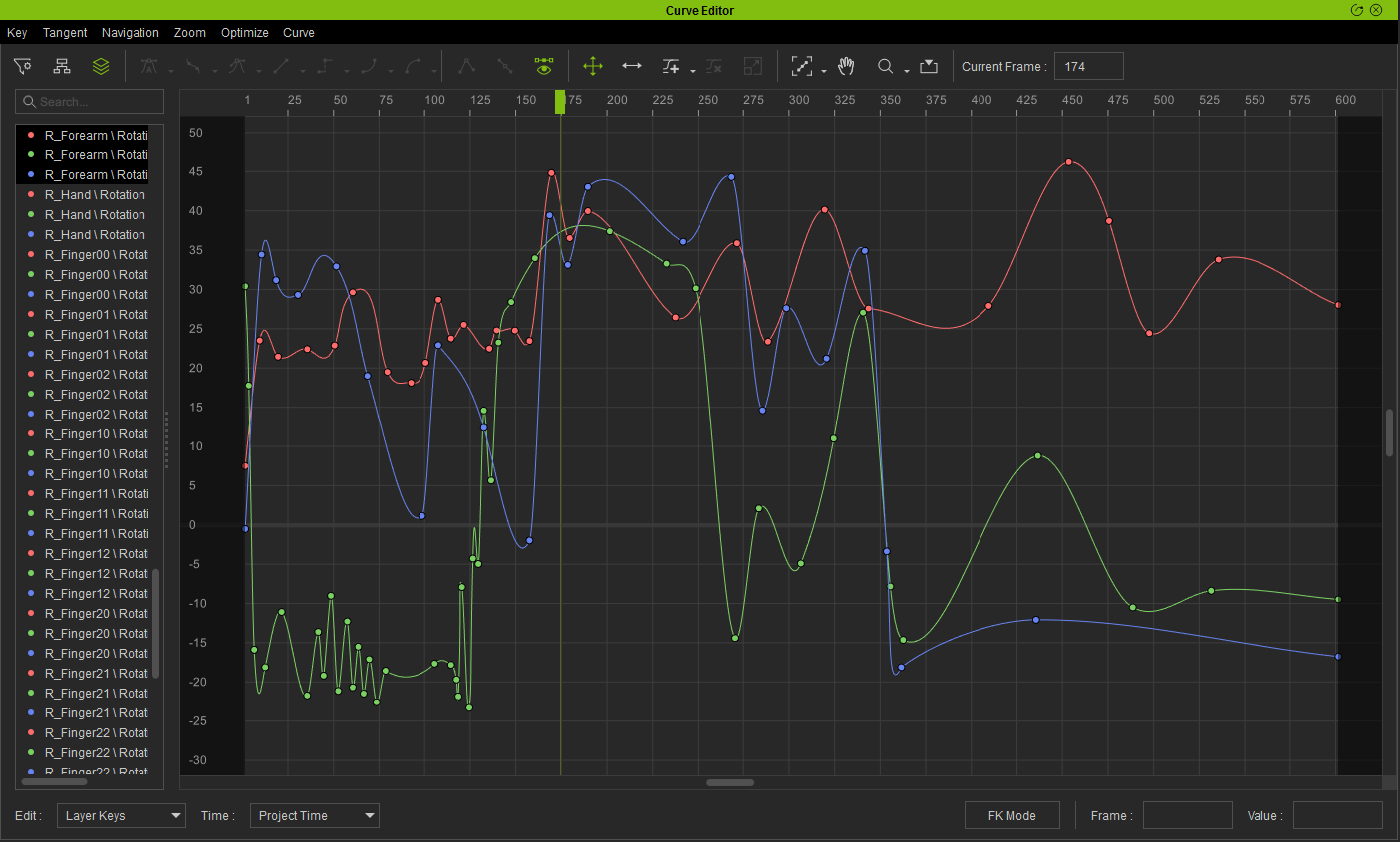
Belive ME CURVE EDITOR is Everything to PUT DYNAMIC (nice looking ) MOTION (BODY / OBJECT) in ICLONE. I never be able to do things like im doing NOW from abt 1 month wihout CURVE EDITOR.
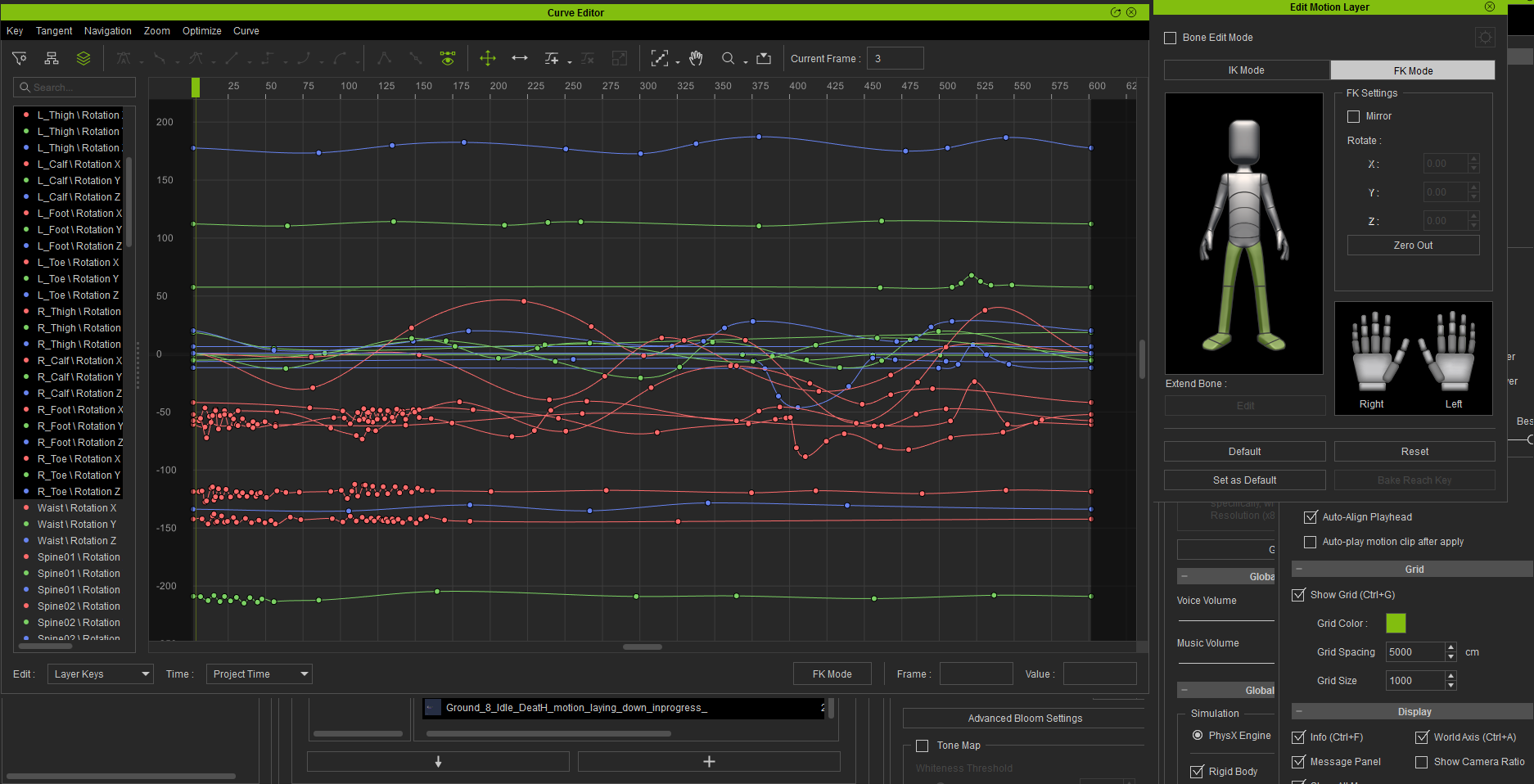
It may look scary , but its NOT. Practicing is EVERYTHING.
5. Psssst. Motion CLIP IS ENOUGH :P :) Someone said before my , no matter wich way you are using , final effect is most imporant. I agree. If you have a great motion clips just use them.
Ask yourself HOW MANY PPL doing A great movie 100 - 200 ? and they are proffesionals usually.
Resume everything -> Nice and dynamic Body motions (and objects) are only possible when you are familiar with CURVE EDITOR ( there are 9 or 12 lessons, im doing them second time hehe :P , practice make you a master ) or Motion Capture. Edit Motion Layer , or Puppeting WONT give you amazing dynamic. You can use Puppeting ( Direct puppet) to do some LOWER - level motions, like a Breathing (spine1, spine2 , waist movement) or some arms smooth movment etc. Try to deal with some Facepuppet its not a bad thing.
That was my newbie hints, hope you help somehow.
|
|