|
By argus1000 - 7 Years Ago
|
If you examine the picture below, you will see that everything is well connected and in order. But somehow, I can't seen to make my character's face move. They remain immobile like a statue. What am I forgetting?
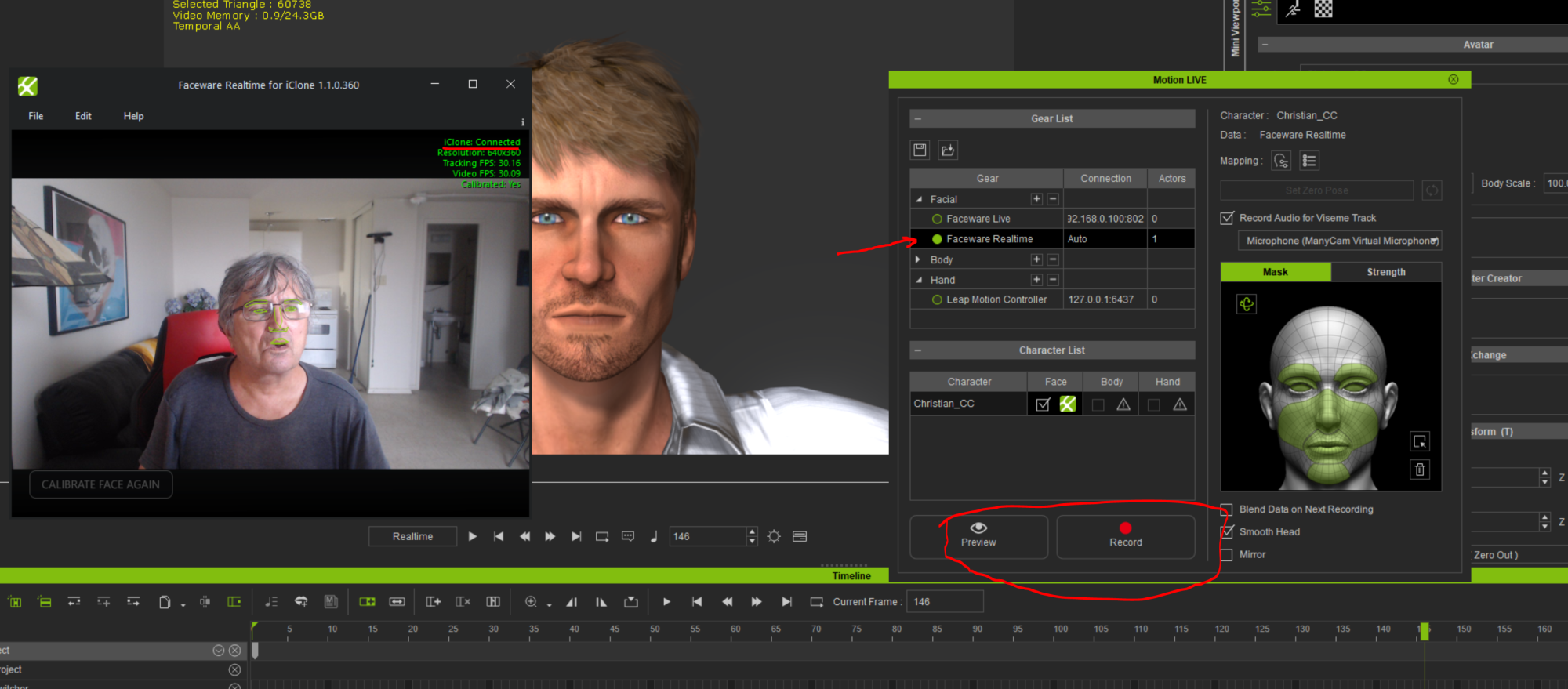
|
|
By Kelleytoons - 7 Years Ago
|
|
Post a trouble ticket -- I think you'll need RL to help.
|
|
By Rampa - 7 Years Ago
|
|
Send a video in that ticket too. :)
|
|
By Hewa' s Art - 7 Years Ago
|
Hello, today I Purchased the LIVE-FACE-Profile-for-Motion-LIVE-Plug-in with LIVE FACE (iPhone) Profile for Motion LIVE 2D Plug-in ( Bonus ) .
i can't install the plugins for both iClone 7.6 and Cartoon Animator v4.02 Pipeline. getting this message when installing this plugin. Should I have to buy and installing Motion LIVE Plugin too or there is something wrong.
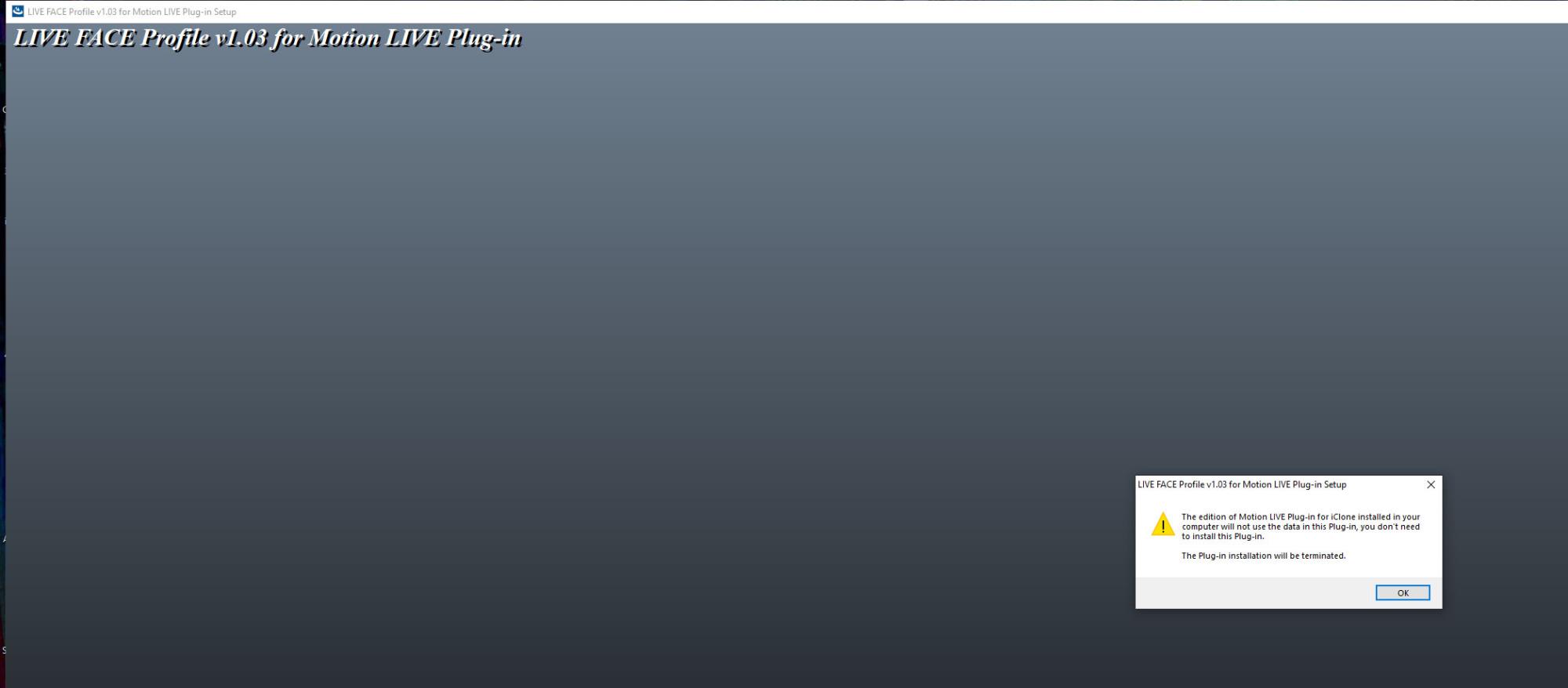
|
|
By argus1000 - 7 Years Ago
|
|
Rampa (9/10/2019)
Send a video in that ticket too. :)
What would you like to see in that video? I'm kind of a novice with screen capture apps, btw.
|
|
By Rampa - 7 Years Ago
|
Hi Argus,
If you could make a video of the steps you doing in the setup, all the way through to trying to preview or record. I'm hoping I'll spot what is going on that way.
|
|
By Jfrog - 7 Years Ago
|
|
They remain immobile like a statue. What am I forgetting?
I tried the faceware realtime plugin today and it worked well with the latest updates. Just a dumb question. Have you press the spacebar after selecting preview or record?
|
|
By animagic - 7 Years Ago
|
|
Hewa' s Art (9/10/2019)
Hello, today I Purchased the LIVE-FACE-Profile-for-Motion-LIVE-Plug-in with LIVE FACE (iPhone) Profile for Motion LIVE 2D Plug-in ( Bonus ) .
i can't install the plugins for both iClone 7.6 and Cartoon Animator v4.02 Pipeline. getting this message when installing this plugin. Should I have to buy and installing Motion LIVE Plugin too or there is something wrong.
This section of the forum is about the FaceWARE plugin, which uses a webcam, not an iPhone.
There is a separate section for Live Face at: https://forum.reallusion.com/iClone/Plugins/Motion-LIVE/LIVE-FACE-iPhone-X.
I recommend you start a new topic there, stating your problem.
|
|
By argus1000 - 7 Years Ago
|
|
[b]Jfrog I tried the faceware realtime plugin today and it worked well with the latest updates. Just a dumb question. Have you press the spacebar after selecting preview or record?
Of course I did. I've been using Faceware for more than 2 years. I'm well used to it. I also have the latest updates.
|
|
By 4u2ges - 7 Years Ago
|
@argus1000 Maybe another dumb question, but did you check Strength tab settings? Is Global set to 0 by any chance?
On a side note. There is something definitely wrong with Faceware and Python in the latest version (I do not remember seeing this before).
I do not experience a problem with animating a face, but once I run Motion Live, do at least one Preview cycle and then close iClone (with gracefully disconnecting Motion Live and closing Realtime for iClone prior), iClone would crash.
The error in the Event Viewer is:
Faulting application path: C:\Program Files\Reallusion\iClone 7\Bin64\iClone.exe
Faulting module path: C:\Program Files\Reallusion\iClone 7\Bin64\python36.dll
|
|
By Hewa' s Art - 7 Years Ago
|
|
@animagic, Thank you so much for your information. l am apologizing to you all for asking this question here . All the Best.
|
|
By argus1000 - 7 Years Ago
|
|
4u2ges (9/11/2019)
@argus1000 Maybe another dumb question, but did you check Strength tab settings? Is Global set to 0 by any chance?
Yep.
|
|
By argus1000 - 7 Years Ago
|
I'll be damned! I transferred Faceware's profile and plugin to my second computer and now everything WORKS. Hope I don't have any trouble transferring my license.
|
|
By Ascensi - 5 Years Ago
|
I just started having this problem either after a windows or a major iClone update. Everything shows connected but upon preview/record there is no activity.
Was everything working well at first on the first computer?
|
|
By Ascensi - 5 Years Ago
|
|
Did you get this resolved? I'm having the issue of connectivity with no action. I am also in touch with both faceware and Reallusion support.
|
|
By argus1000 - 5 Years Ago
|
Yes and no. I don’t publish movies often. It takes me a long time to make one and usually the last step is hiring the voice-actors and integrating their voices into my movie. For my last movie Faceware worked. But this year, for my new movie, I can’t make it work. Everything is on the up-and-up. My license is valid. The software says everything is connected and all, but when I press the space bar, nothing happens. The actor’s face remains like a statue.
I contacted Faceware and they say it’s supposed to work. They won’t respond anymore.
So, since I had bought Live face from Apple, that’s what I’m gonna use from now on with my iPad. You can even use it remotely. The general consensus anyway is that’s a better solution.
|