|
By i2k - 5 Years Ago
|
Just made a plugin that gives user the ability to move and rotate cameras using keyboard and mouse and posted it on the marketplace 2 days ago. What do you guys think?
Download: https://marketplace.reallusion.com/camera-fly-through
|
|
By 4u2ges - 5 Years Ago
|
Wow! What a cool plugin! In seconds I have animated camera the way, which otherwise I had to attach to some prop and drive it around.
Thank you for developing and sharing it Bill.
|
|
By Rampa - 5 Years Ago
|
Time to map that joystick! What a great idea. 
|
|
By i2k - 5 Years Ago
|
|
4u2ges (9/1/2019)
Wow! What a cool plugin! In seconds I have animated camera the way, which otherwise I had to attach to some prop and drive it around.
Thank you for developing and sharing it Bill.
Thanks!
Rampa (9/1/2019)
Time to map that joystick! What a great idea. 
Appreciate it. 
|
|
By Hewa' s Art - 5 Years Ago
|
|
Thank you kyodev for sharing! with your help for installation. Everything is great . l am so happy with it. Thanks again for your hard working. All the best.
|
|
By wires - 5 Years Ago
|
Would love to get this tool working, but.
Following the install instructions I get an error message that there is no module pip found.
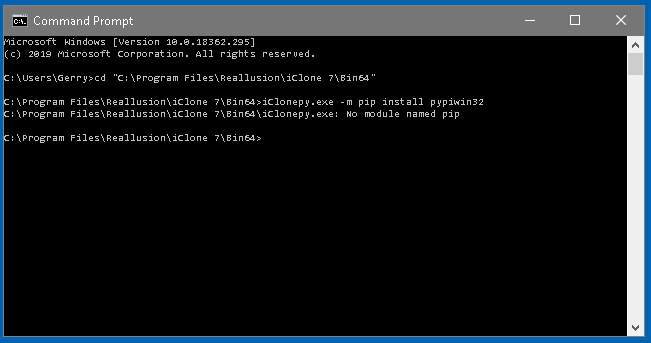

|
|
By rosuckmedia - 5 Years Ago
|
@kyodev,
I also get an error message
what am I doing wrong.
Greetings Robert
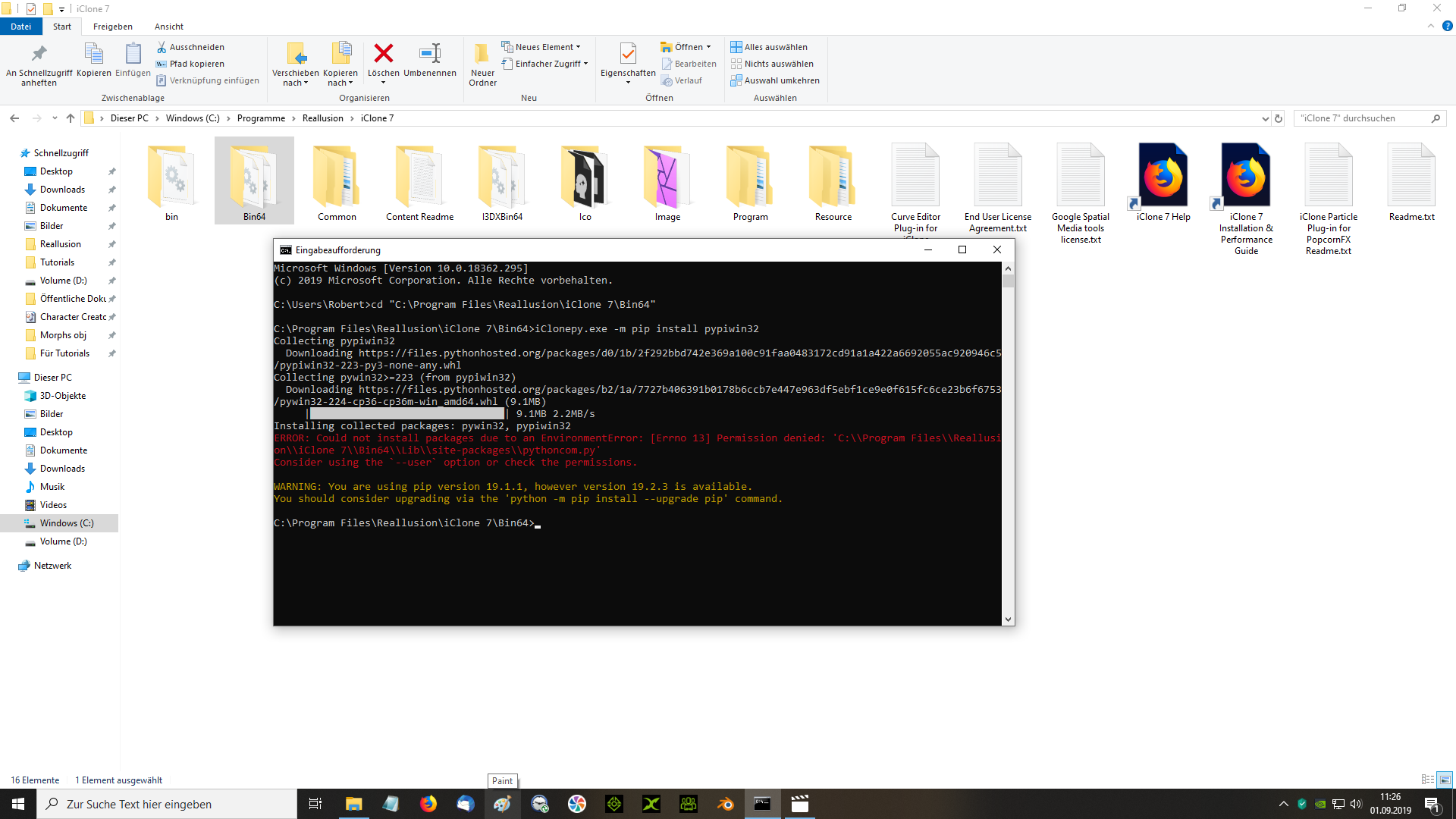
|
|
By i2k - 5 Years Ago
|
wires (9/1/2019)
Would love to get this tool working, but.
Following the install instructions I get an error message that there is no module pip found.
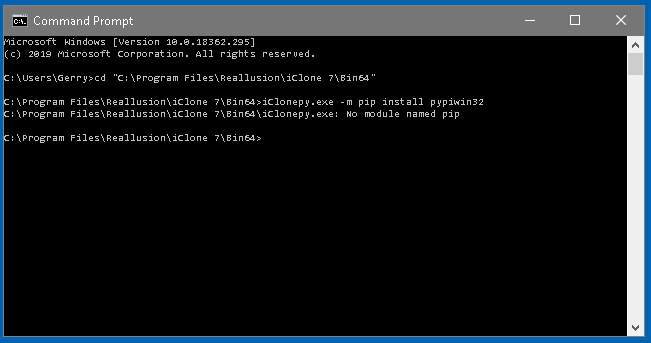

Hi Gerry, your iClone has not installed the pip module and thats why it prompts this error.
To install pip, first open your command prompt and change your directory to Bin64 folder in the iClone directory.
Then, type in the commandline iClonepy.exe "C:\Program Files\Reallusion\iClone 7\Bin64\scripts\Python\get-pip.py" and hit enter.
After that, pip will be installed and you are good to go with the setup instruction.
|
|
By i2k - 5 Years Ago
|
rosuckmedia (9/1/2019)
@kyodev,
I also get an error message
what am I doing wrong.
Greetings Robert
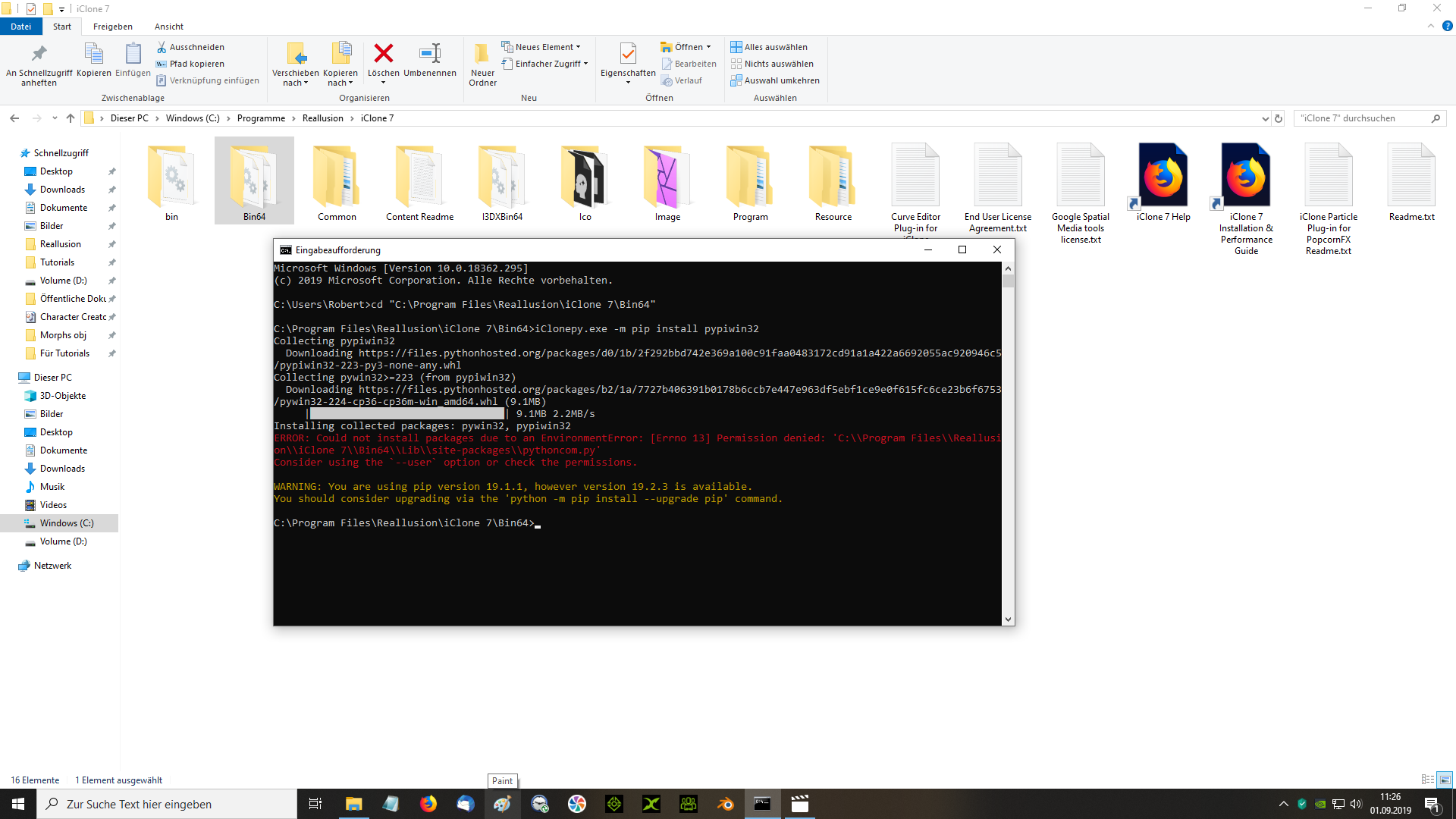
Hi Robert, since you have installed iClone in your Windows disk (in this case C:\), you need elevated permission in order to install new Python package (in this case win32api) using the Windows command prompt.
You can resolve the problem simply by running the command prompt as administrator.
(You can refer to this article if you don't know how: https://www.howtogeek.com/194041/how-to-open-the-command-prompt-as-administrator-in-windows-8.1/)
Do note that you cannot drag folder into the command prompt (like what I did in the instruction video) if you are running it under administrator privilege. You have to type in the path to your Bin64 folder by yourself
|
|
By rosuckmedia - 5 Years Ago
|
@kyodev,
Thank you for your help, but I can not get it.
Usually I do not give up so fast.
Greeting rosuckmedia
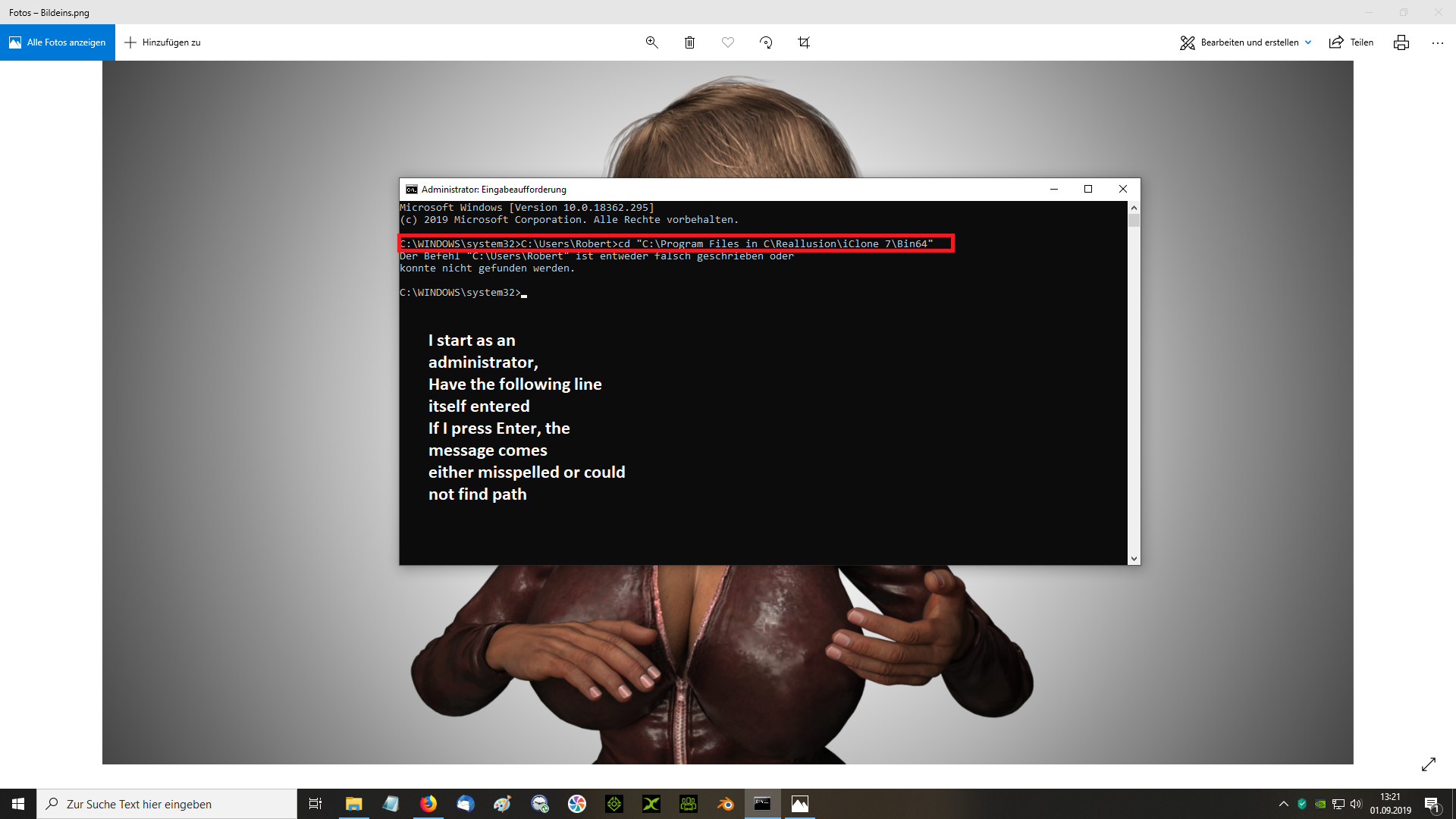
|
|
By i2k - 5 Years Ago
|
rosuckmedia (9/1/2019)
@kyodev,
Thank you for your help, but I can not get it.
Usually I do not give up so fast.
Greeting rosuckmedia
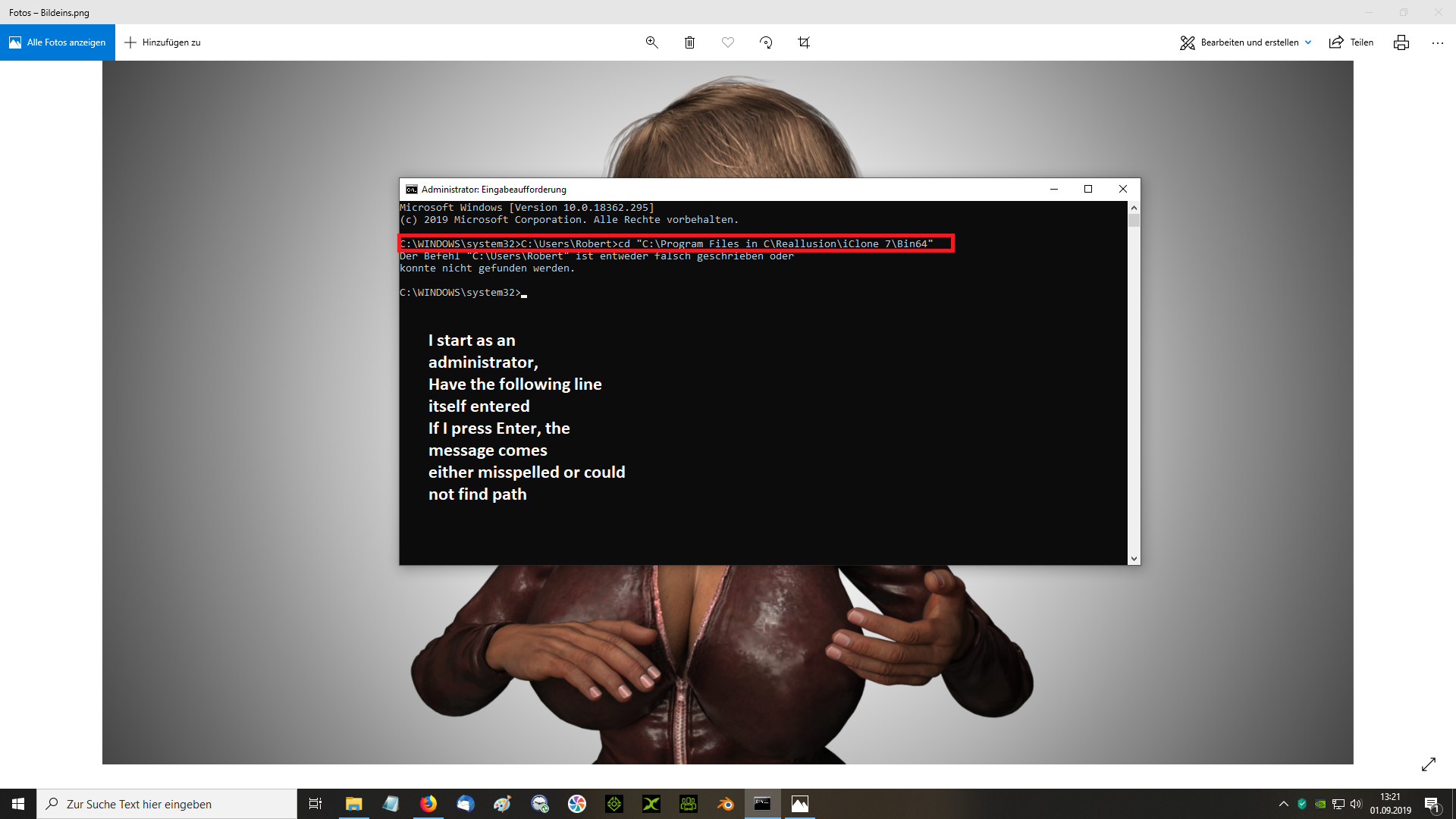
Hi, your path is incorrect, it should be
"C:\Program Files\Reallusion\iClone 7\Bin64"
Feel free to ask any question 
|
|
By wires - 5 Years Ago
|
Hi Bill,
I got everything installed, but the camera doesn't move using the keys and "stutters" with the mouse. I'm using iClone 7.6.
|
|
By i2k - 5 Years Ago
|
|
wires (9/1/2019)
Hi Bill,
I got everything installed, but the camera doesn't move using the keys and "stutters" with the mouse. I'm using iClone 7.6.
Glad to hear that everything is installed. This error actually comes with the iClone 7.6 patch as indicated in the image below
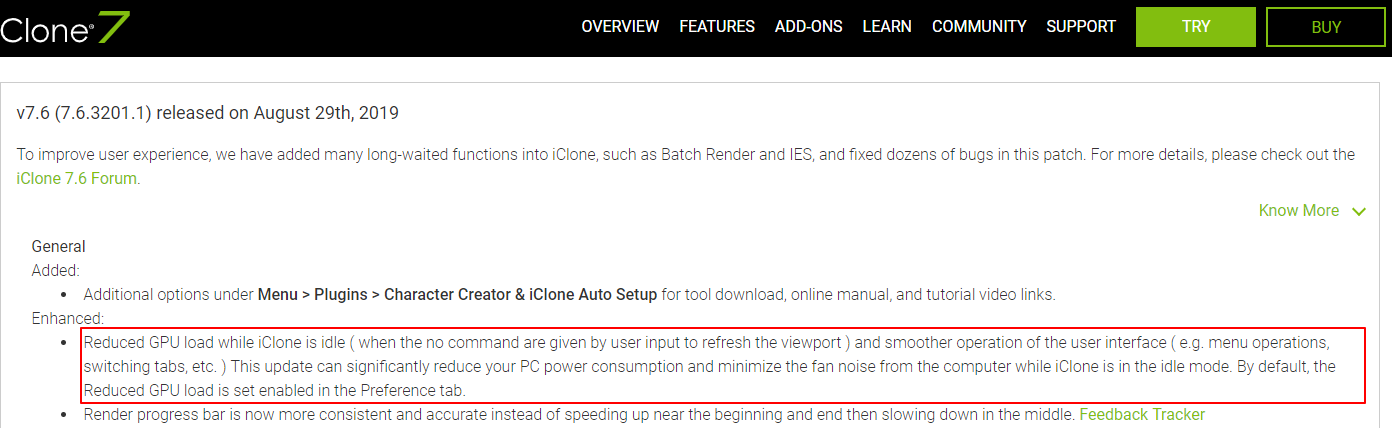
This update prevents the plugin from constantly updating the viewport of the camera. So the solution is to turn off the Reduce Idle Load option in the Preference tab of iClone, and everything should work just fine 
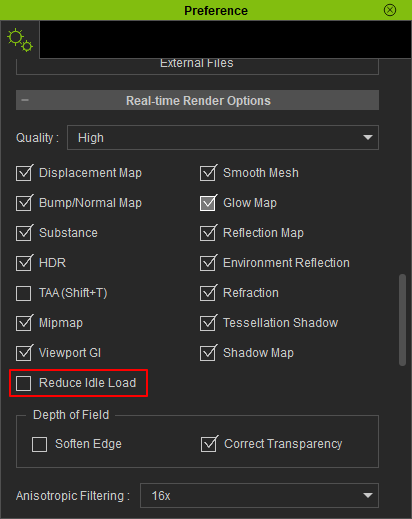
|
|
By wires - 5 Years Ago
|
|
Thank you Bill, it looks as though this "new feature" in 7.6 may cause more issues than it solves for some users.
|
|
By i2k - 5 Years Ago
|
You are welcome  Well it may be problematic for some, but yeah for the meantime all we can do is to adapt Well it may be problematic for some, but yeah for the meantime all we can do is to adapt
|
|
By rosuckmedia - 5 Years Ago
|
@kyodev
My last try, does not work. See picture
Am I writing the line wrong? I'll try it again tomorrow I'll try it again tomorrow
Greetings Robert:
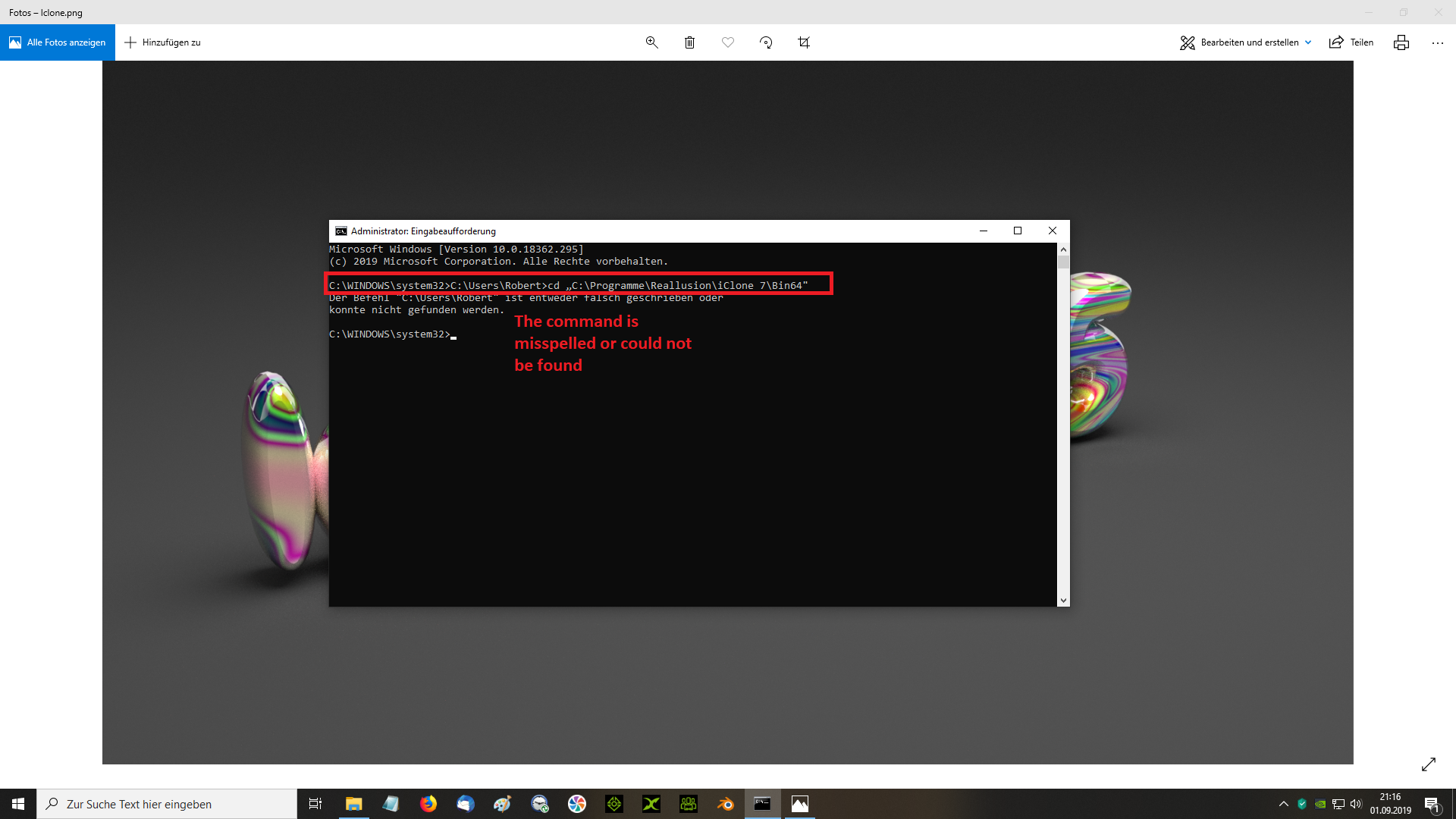
|
|
By i2k - 5 Years Ago
|
rosuckmedia (9/1/2019)
@kyodev
My last try, does not work. See picture
Am I writing the line wrong? I'll try it again tomorrow I'll try it again tomorrow
Greetings Robert:
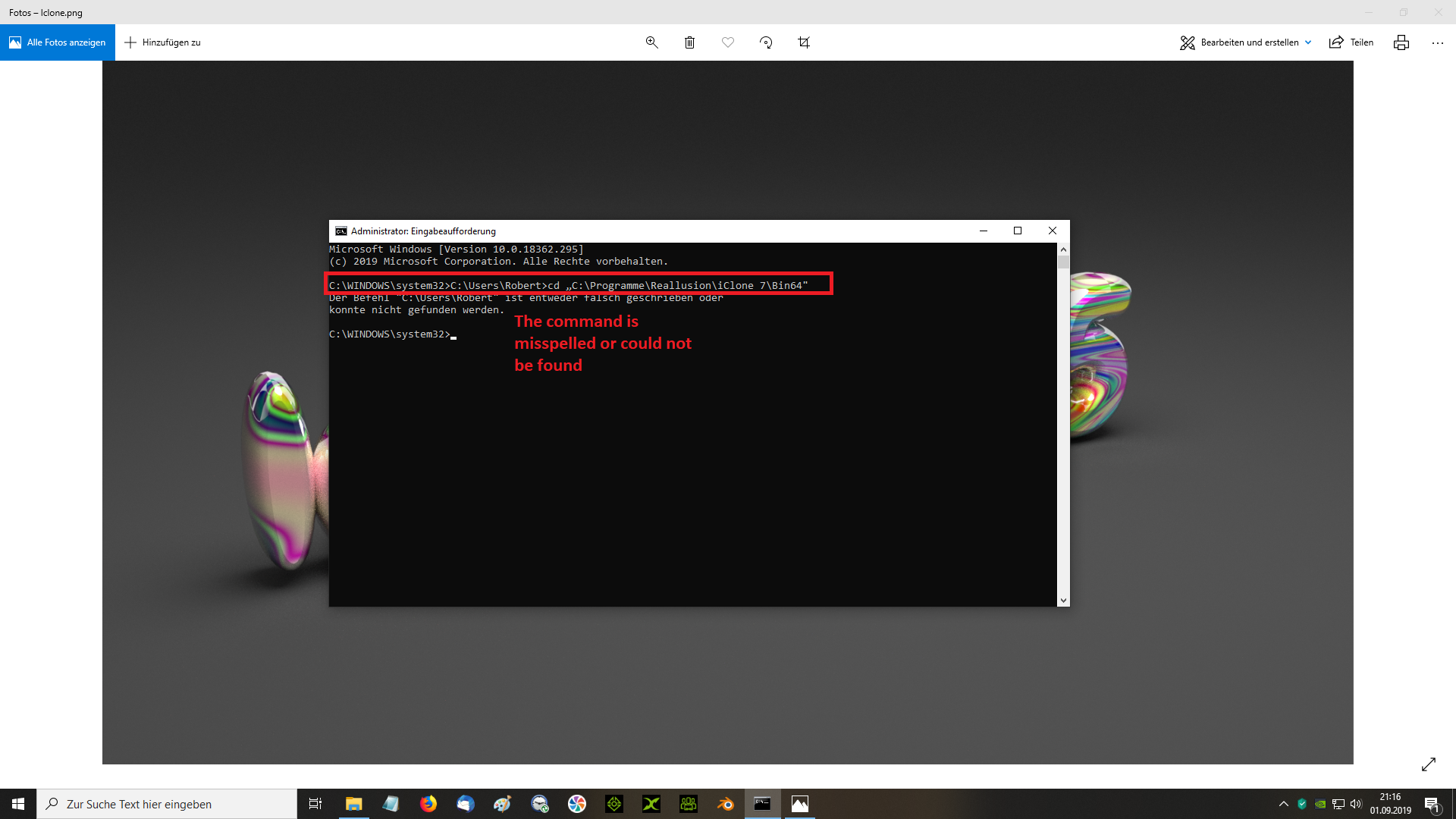
Hi Robert, your path is still incorrect at some places, which have been pointed out in the picture below. Also, please tell me if you are interested in debugging this step by step or that you only want to make the plugin run with no further frustration  I will adapt to your needs. I will adapt to your needs.
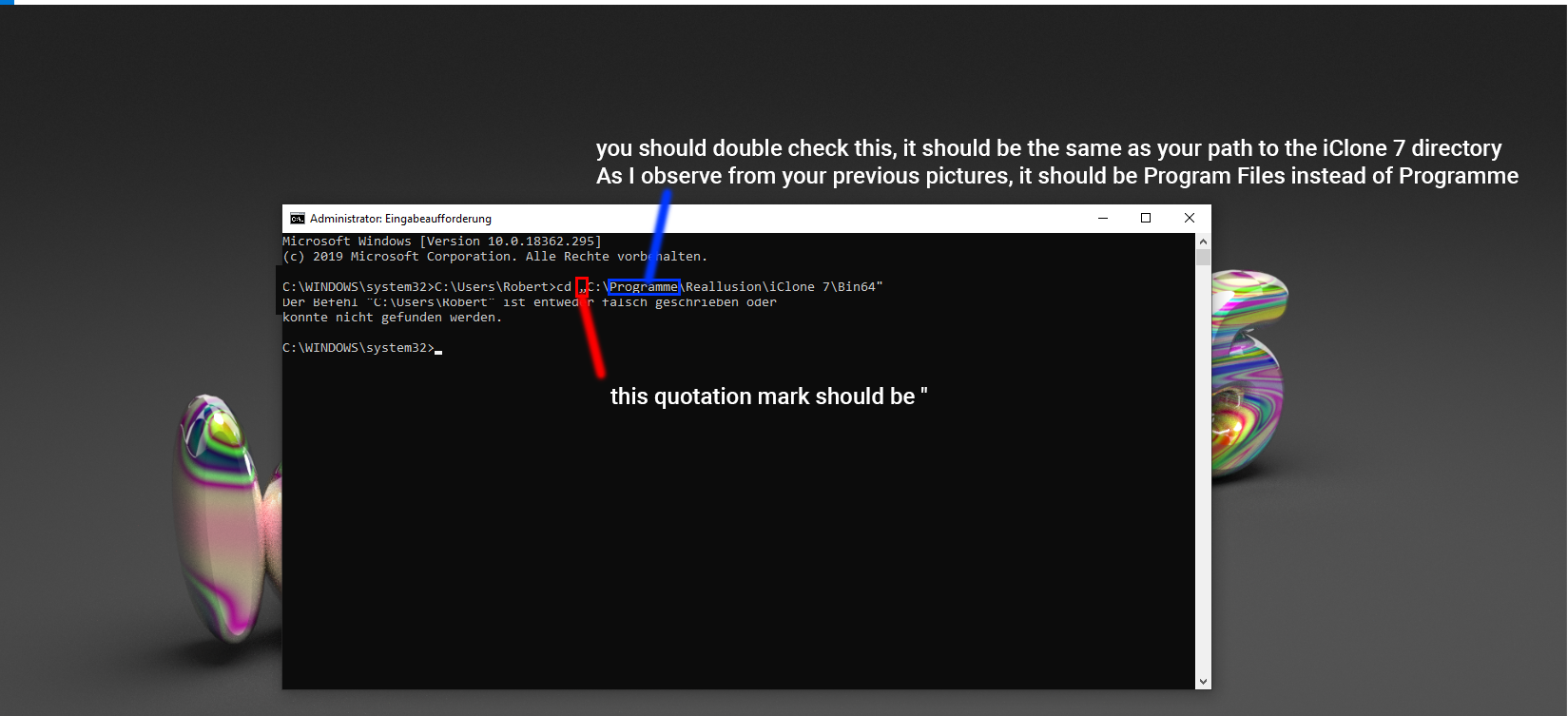
|
|
By i2k - 5 Years Ago
|
To whoever seeking help about the plugin in this thread,
I will be on vacation for one week. You can leave your requests here and I will answer them all at once this Sunday.
Thank you,
|
|
By 4u2ges - 5 Years Ago
|
@ kyodev Robert is using German version of Windows, so "Programme" is translated as Programs and seems to be correct.
@ rosuckmedia When you open cmd, it shows a directory and a prompt. In your case it is:
C:\Windows\System32>_
At this point you have to enter the command cd, (which stands for Change Directory) following by the actual Bin64 path, so that whole line should look like:
C:\Windows\System32>cd "C:\Programme\Reallusion\iClone 7\Bin64"
After you hit Enter the prompt should change to:
C:\Programme\Reallusion\iClone 7\Bin64>
So that you can execute next command with executable which is located in Bin64 folder.
However, for some reason you end up having some other path: C:\Users\Robert> at the prompt, while Windows expect to have a command there. And that is why Windows displays the error (I did not translate it).
So just get rid of C:\Users\Robert> and you would be fine.
|
|
By Rampa - 5 Years Ago
|
Well darn! I got my own set of errors. 
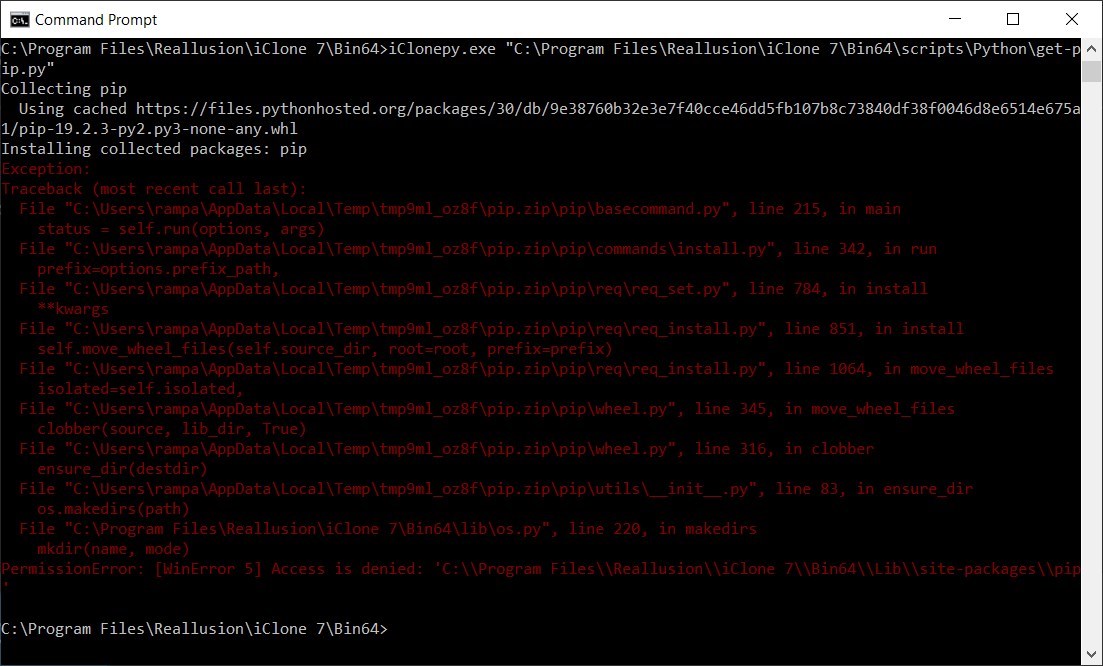
|
|
By 4u2ges - 5 Years Ago
|
Rampa, you have to run an elevated Command Prompt (or Windows PowerShell) with Administrator privileges.
I usually run PowerShell.
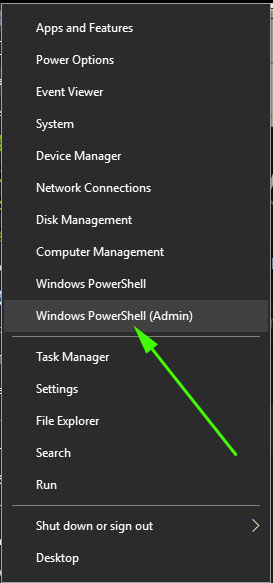
|
|
By Rampa - 5 Years Ago
|
So it installed correctly with admin rights. 
But middle-mouse click on the scene does not open it for me yet. Mouse must be mapped some other way, or it is less installed than I thought.
|
|
By The-any-Key - 5 Years Ago
|
I am not alone to develop plugins for iClone, yay.
Make sure to post them in https://forum.reallusion.com/413590/-Paid-Plugin-Incubation-Program
|
|
By rosuckmedia - 5 Years Ago
|
@kyodev
@ 4u2ges
Thank you very much for your help, I will do it again
to try in peace, if it works, I'll let you know.
Greeting rosuckmedia
|
|
By Hewa' s Art - 5 Years Ago
|
@ Rampa, So it installed correctly with admin rights. 
But middle-mouse click on the scene does not open it for me yet. Mouse must be mapped some other way, or it is less installed than I thought.
@ kyodev ,This update prevents the plugin from constantly updating the viewport of the camera. So the solution is to turn off the Reduce Idle Load option in the Preference tab of iClone, and everything should work just fine Smile
https://forum.reallusion.com/uploads/images/fe150f05-6be2-4b5c-9bde-fdd6.png
|
|
By richard666 - 5 Years Ago
|
This is a fantastic idea and one im so interested in BUT i have never written code and im afraid i will mess up something critical if i try.
Is there any way you could develop this without having to do code?? Of course i believe the work involved requires charging for the plugin and i would certainly pay for this.
i have been preparing scenes for potential simulator use and this plugin goes along way towards doing this. I have been learning Unreal and Unity because iClone cannot do what i want BUT this plugin could change things. What do you think about working on a simulator project? Its good for Reallusion and definately good for me!! and could be for you too!
regards rich
|
|
By rosuckmedia - 5 Years Ago
|
@kyodev
@4u2ges.
Hello, I did it, a German user helped me too. (Jünni) Thanks to everyone.
Greeting rosuckmedia
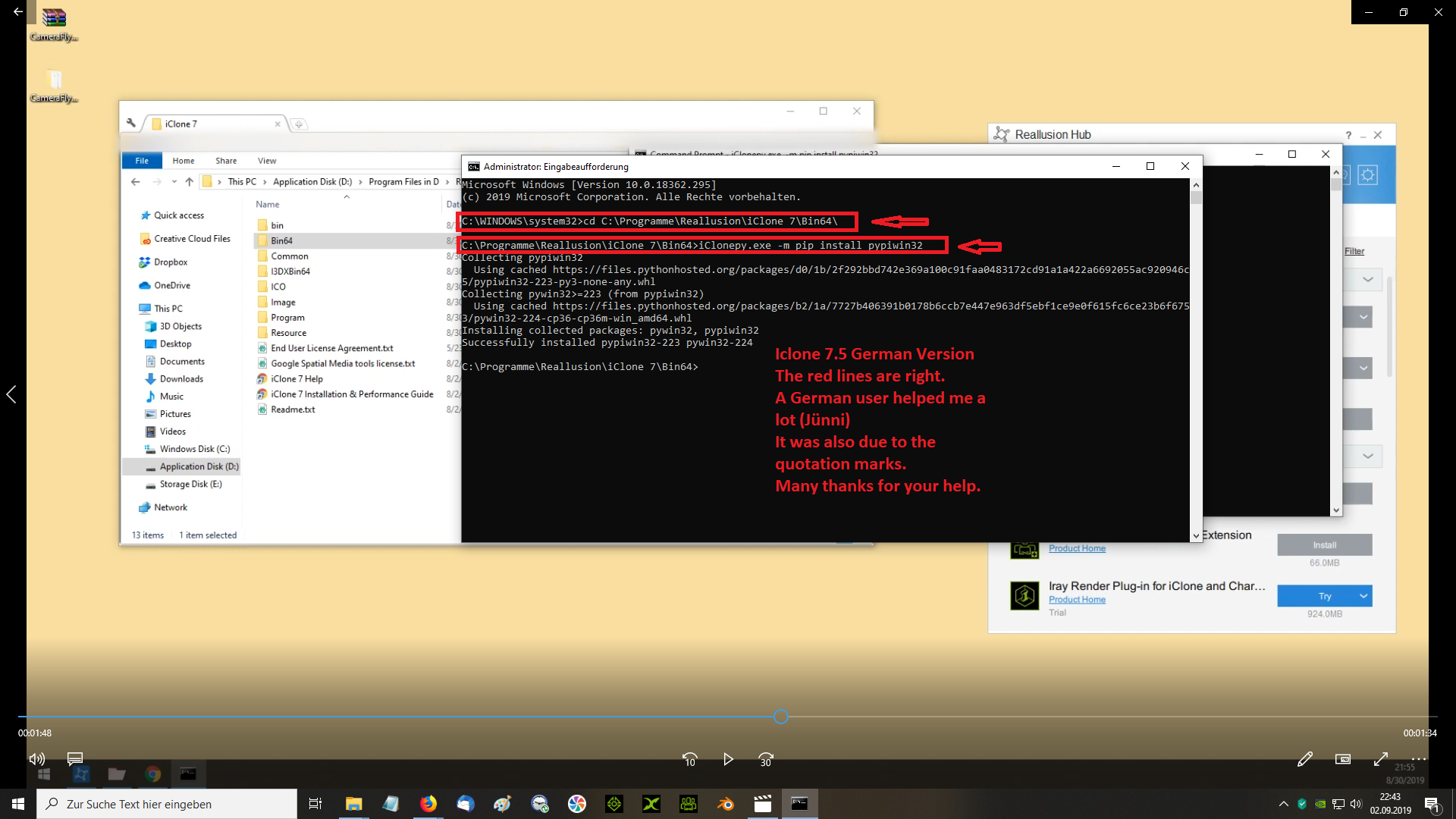
|
|
By i2k - 5 Years Ago
|
Hi everyone, I have returned from the trip! Here are my answers to your questions
4u2ges (9/2/2019)
@ kyodev Robert is using German version of Windows, so "Programme" is translated as Programs and seems to be correct.
@ rosuckmedia When you open cmd, it shows a directory and a prompt. In your case it is:
C:\Windows\System32>_
At this point you have to enter the command cd, (which stands for Change Directory) following by the actual Bin64 path, so that whole line should look like:
C:\Windows\System32>cd "C:\Programme\Reallusion\iClone 7\Bin64"
After you hit Enter the prompt should change to:
C:\Programme\Reallusion\iClone 7\Bin64>
So that you can execute next command with executable which is located in Bin64 folder.
However, for some reason you end up having some other path: C:\Users\Robert> at the prompt, while Windows expect to have a command there. And that is why Windows displays the error (I did not translate it).
So just get rid of C:\Users\Robert> and you would be fine.
Thanks 4u2ges for helping me out!
Rampa (9/2/2019)
So it installed correctly with admin rights.  But middle-mouse click on the scene does not open it for me yet. Mouse must be mapped some other way, or it is less installed than I thought.
Hi Rampa, I have sent you a private message to work on this issue. Hopefully I can help you fix this and post the solution here for others.
Thanks for the advice!
richard666 (9/2/2019)
This is a fantastic idea and one im so interested in BUT i have never written code and im afraid i will mess up something critical if i try.
Is there any way you could develop this without having to do code?? Of course i believe the work involved requires charging for the plugin and i would certainly pay for this.
i have been preparing scenes for potential simulator use and this plugin goes along way towards doing this. I have been learning Unreal and Unity because iClone cannot do what i want BUT this plugin could change things. What do you think about working on a simulator project? Its good for Reallusion and definately good for me!! and could be for you too!
regards rich
Hi Rich, I cannot get your question, can you explain what you mean by saying "Is there any way you could develop this without having to do code"?.
If you are thinking that this plugin requires programming in order to get it work, then it is not. The installation of this plugin needs no programming background, and you can make it work simply by following the tutorial video.
On the other hand, if you are asking for a command-free setup, then you can confirm the demand in this thread and I will build the command-free setup in the next update. No need to pay, I will do it for free.
rosuckmedia (9/3/2019)
@kyodev @4u2ges. Hello, I did it, a German user helped me too. (Jünni) Thanks to everyone. Greeting rosuckmedia 
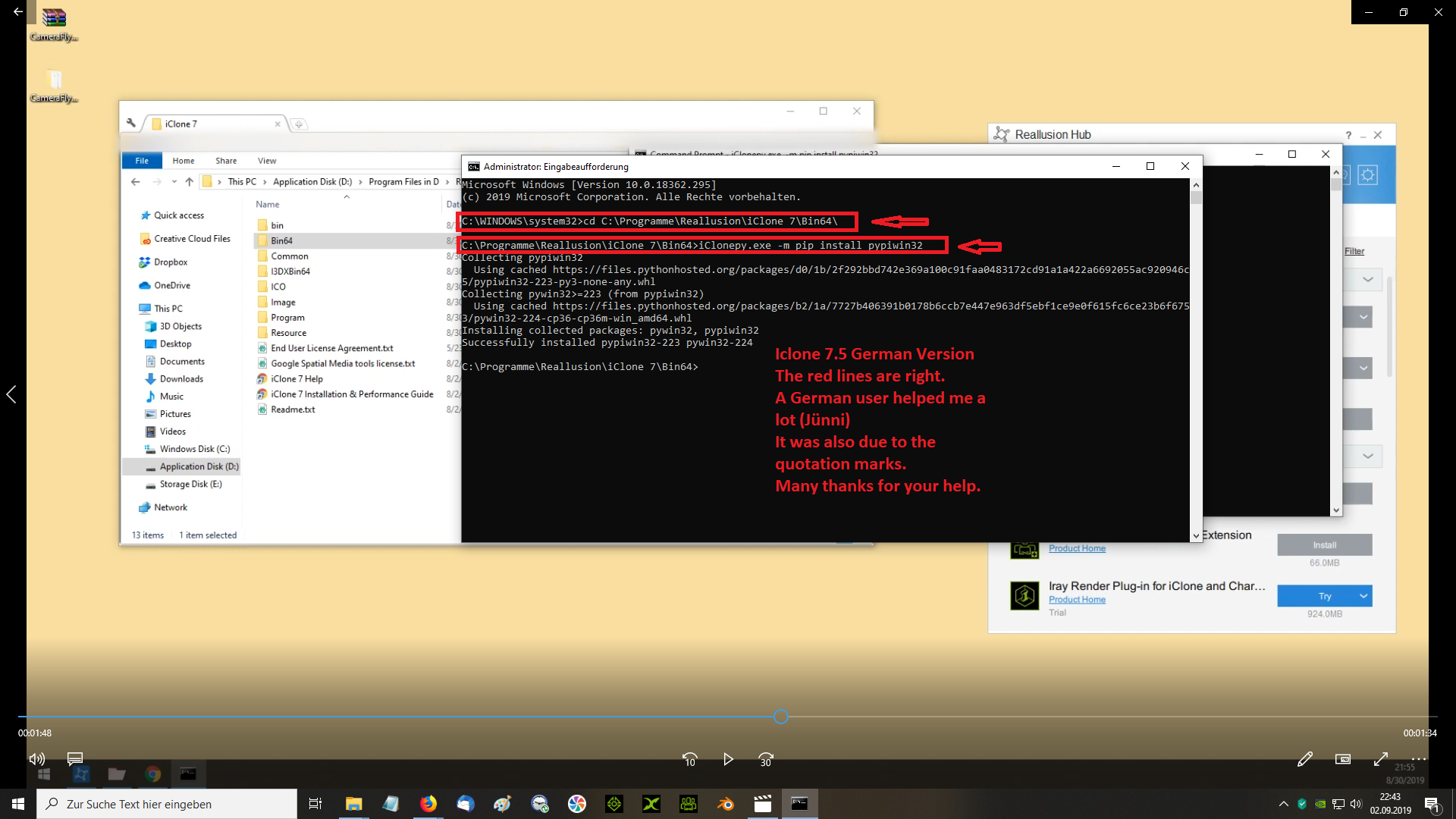
Glad you had made it!
|
|
By i2k - 5 Years Ago
|
Rampa (9/2/2019)
So it installed correctly with admin rights.  But middle-mouse click on the scene does not open it for me yet. Mouse must be mapped some other way, or it is less installed than I thought.
For whoever encountering this error, re-installing the plugin will solve the problem.
Thanks Rampa for providing feedback.
Bug Tracking
Camera Fly Through plugin does not work with camera that is set to "Look at" objects in iClone.
Note: Until 16 July 2019, iClone Open API has not supported this feature.
|
|
By Walvince - 5 Years Ago
|
Wow I almost missed this absolutely fantastic plugin !
Excellent job, that's a life changer ! Finally a normal way to control the camera (can't believe we had to wait this long and that's it's not coming from RL itself  ) )
Thank you thank you thank you !!
|
|
By i2k - 5 Years Ago
|
Walvince (10/1/2019)
Wow I almost missed this absolutely fantastic plugin ! Excellent job, that's a life changer ! Finally a normal way to control the camera (can't believe we had to wait this long and that's it's not coming from RL itself  ) )
Thank you thank you thank you !!
Good to hear that it helps 
|
|
By Walvince - 5 Years Ago
|
|
Do you think it could be compatible in the futur with the Preview Cam ?
|
|
By i2k - 5 Years Ago
|
|
Walvince (10/4/2019)
Do you think it could be compatible in the futur with the Preview Cam ?
I can't tell. The plugin's ability to support Preview Camera depends mostly on the iClone Open API.
|
|
By i2k - 5 Years Ago
|
New Feature Update Announcement
Reallusion has opened an API for detecting whether a camera is in "Look at" mode, will add this feature to my plugin soon.
|
|
By 0Calvin - 5 Years Ago
|
Hey, I just want to thank you so much for taking the time to create this. It works great once I got the python stuff installed. I know that iClone used to have this mode, so I have no idea why they ever removed it. It is SO very handy when you have a large interior scene and need to move the camera around. I used to have to do it by moving the camera around in third person while watching the mini view port, but this is much better. Thanks again!
|
|
By 278160270 - 5 Years Ago
|
|
我的 安装了没反应不知道怎么回事!
|
|
By 278160270 - 5 Years Ago
|
|
是否不支持中文????
|
|
By i2k - 5 Years Ago
|
|
278160270 (12/17/2019)
是否不支持中文????
抱歉。此產品目前不支持中文。
My apology. The product currently does not support the Chinese language.
|
|
By i2k - 5 Years Ago
|
Announcement
I am sorry to announce that the development of Camera Fly Through is halted indefinitely as I get extremely busy with other stuff. Nevertheless, should there be any problem with the current version of the plugin, please feel free to share it here and I will try my best to answer each question comprehensively.
|
|
By 278160270 - 5 Years Ago
|
|
你好,我 想问下,在中文上面安装是不是就不显示插件了???
|
|
By 278160270 - 5 Years Ago
|
很喜欢 这款插件,但就是装不上,我的软件是中文版的,插件是不是要装英文才行?
有别的解决方案吗?
|
|
By 278160270 - 5 Years Ago
|
很喜欢 这款插件,但就是装不上,我的软件是中文版的,插件是不是要装英文才行?
有别的解决方案吗?
|
|
By 278160270 - 5 Years Ago
|
很喜欢 这款插件,但就是装不上,我的软件是中文版的,插件是不是要装英文才行?
有别的解决方案吗?
|
|
By 278160270 - 5 Years Ago
|
很喜欢 这款插件,但就是装不上,我的软件是中文版的,插件是不是要装英文才行?
有别的解决方案吗?
|
|
By 278160270 - 5 Years Ago
|
很喜欢 这款插件,但就是装不上,我的软件是中文版的,插件是不是要装英文才行?
有别的解决方案吗?
|
|
By 278160270 - 5 Years Ago
|
很喜欢 这款插件,但就是装不上,我的软件是中文版的,插件是不是要装英文才行?
有别的解决方案吗?
|
|
By animagic - 5 Years Ago
|
Translation (Google):
I really like this plug-in, but I can’t install it. My software is in Chinese. Is it necessary to install the plug-in in English? Is there any other solution?
|
|
By Veneris - 4 Years Ago
|
|
I did everything right, no mistake. But it doesn't work in Iclone 7.73, it seems that nothing would have done, I can't move like in Counter Strike.
|
|
By oisilener1982 - 4 Years Ago
|
|
Veneris (5/15/2020)
I did everything right, no mistake. But it doesn't work in Iclone 7.73, it seems that nothing would have done, I can't move like in Counter Strike.
It is working in iClone 7.73.3919.1. Why cant Reallusion team just add this feature to iClone without all the hassle?
Those who are having red errors while installing :
Powershell did not
Cmd did not work
Cmd in administrator mode worked for me
Im just not sure if I will use this because i found it hard to move to the side/back of the character. Does anyone know how to make the selected character as the Pivot point for easy navigation of the camera
?
|
|
By tkamal81 - 4 Years Ago
|
i get this error please help .. i typed in cmd as administrator option

|
|
By Seeker123 - 3 Years Ago
|
|
I have installed it but which button to press to activate it? I don't see any button onscreen.
|
|
By jlittle - 3 Years Ago
|
From the main menu at the top select Plugins and you should see it there.
Jeff
|