|
By 3dtester - 6 Years Ago
|
I have that Toon Crab and i want to create an animation that consists only of some morphs changing in the timeline.
But the morphs animation doesn't appear when i export the motion. I tried it from iClone and 3DXchange.
Is there any possibility to export a morphed animation from iClone as an FBX animation?
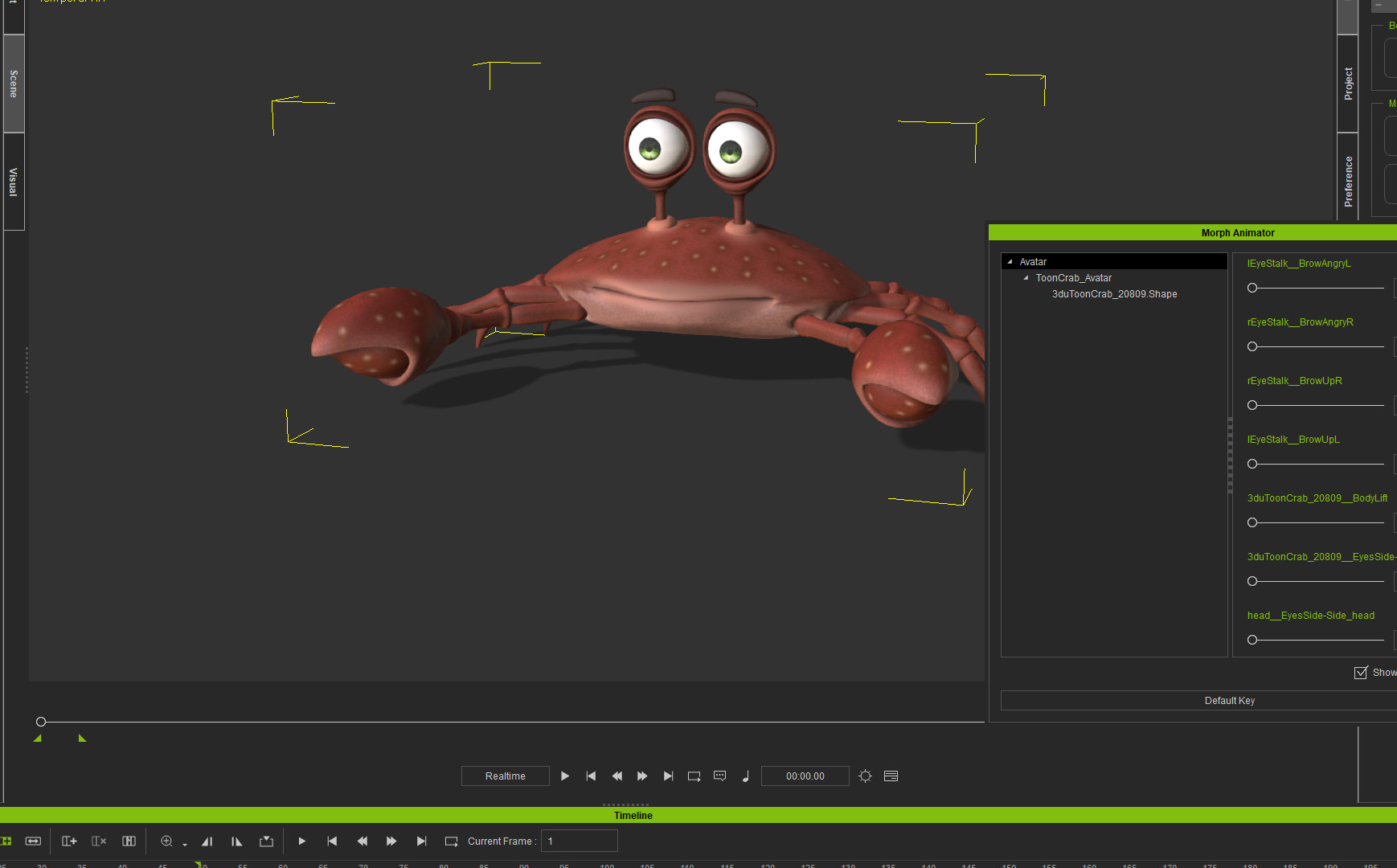
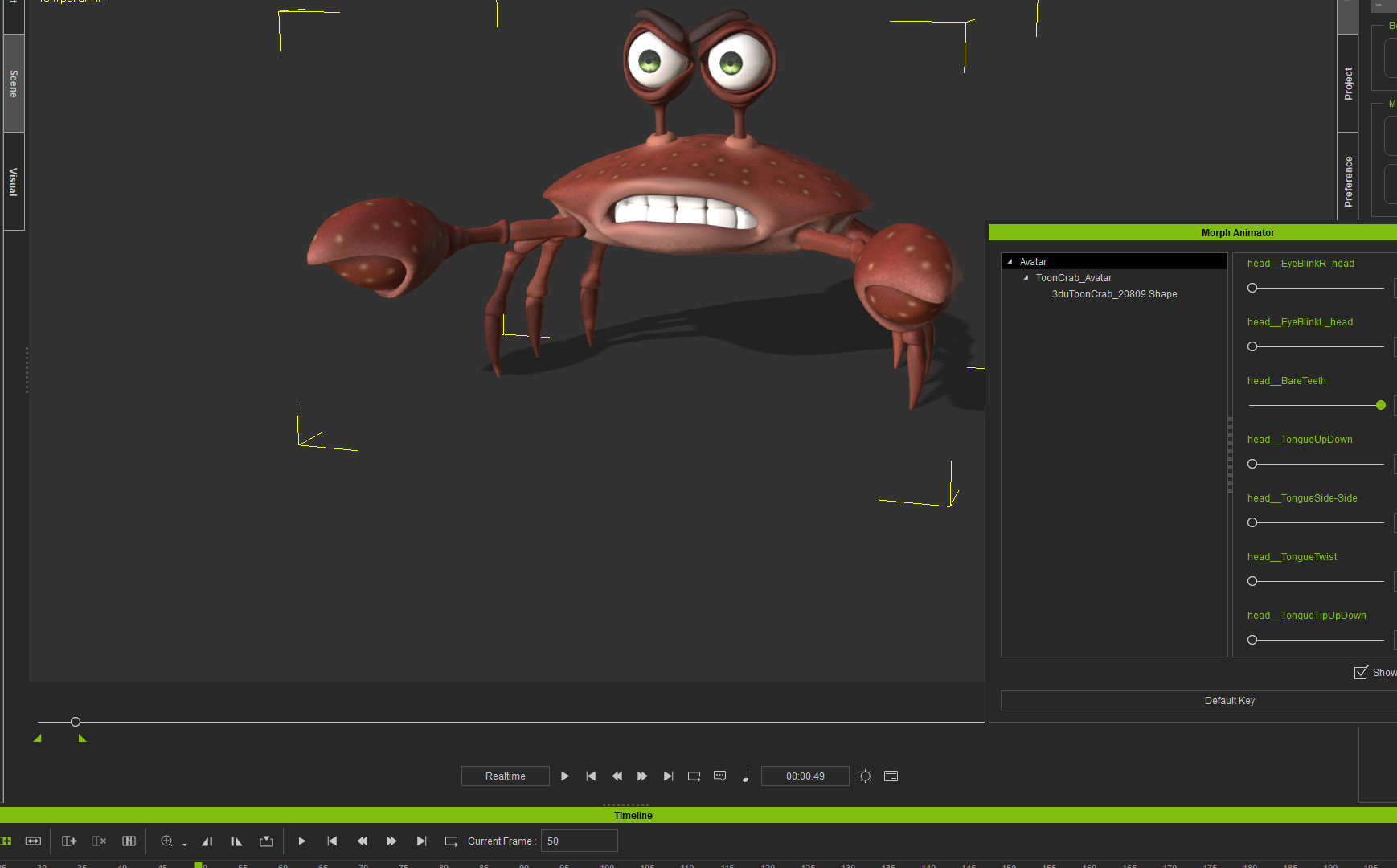
|
|
By 4u2ges - 6 Years Ago
|
Morphs animation goes into FBX just fine for me from iClone (into Blender). You just need to specify the range on FBX export page.
Otherwise Motion Plus records morphs data as well. What is your workflow?
|
|
By 3dtester - 6 Years Ago
|
The workflow:
DAZ -> 3DXchange (FBX), convert to non-human, adding the morphs.
Or: Adding the morphs in iClone Morph Creator (either give the same results).
In iClone i change some morph sliders at frame 50, then i save to FBX with export range 1-50.
When opening the exported FBX in Blender or 3DXchange, i can see the animation but it doesn't contain anything.
MotionPlus is not available to save at the collect clip in iClone, only regular Motion.
It seems that iMotion only includes Motion data, not morphs.
|
|
By 3dtester - 6 Years Ago
|
Update: If i don't convert it to non-human (leave it a simple prop), the morphs are actually included in the animation exports...
|
|
By 4u2ges - 6 Years Ago
|
Ahh... non-human. To me, this is a legacy and neglected by RL format. Indeed, Motion Plus is not available for them.
Do not convert to non-human in 3DX, leave as is and import to iClone (it wold come as iProp).
But you will not loose much and gain ability to export morph animations and save them as Motion Plus.
BTW, you do not need to *add* morphs. In DAZ enable *Export Anything* in morphs export rules (or you may set rules to Export only specific morphs)
Then, when you bring your object into iClone as a *prop*, just send it to Morph Creator and all morphs would automatically be applied.
|
|
By 4u2ges - 6 Years Ago
|
|
Update: If i don't convert it to non-human (leave it a simple prop), the morphs are actually included in the animation exports...
lol you are ahead of me... There you go. :)
|
|
By 3dtester - 6 Years Ago
|
Ok, thanks man. Again, i learned a lot, with your help!
Now when i leave it as a prop, i can now also export the animation as MotionPlus.
Also, the animation inside the exported FBX is played back correctly in Blender, including the morphs.
Well, i have another thing in that specific pipeline, which is a bit uncommon.
I want to export it to glTF (.glb) using Blender, for working with it in AR environments.
It seems, that even though the FBX file contained the morph animation, they are still only morphs.
So, when converted to glTF, only the animation is there (if any), whithout the morphs.
The morphs themself are still available in the .glb file, but they are not part of the animation.
But i know, this is really be bejond the scope of this thread now.
If you are willing to have a look at it, i can give you the .blend file for testing...
|
|
By 3dtester - 6 Years Ago
|
Final words: if anyone is able to make the Toon Crab a non-standard character for iClone, i would actually pay a fee for the work (plus the item itself).
All i can say is that the bones are completely wrong (the hips are the head, and of course it has 6 legs instead of 2) :w00t:
|
|
By 4u2ges - 6 Years Ago
|
Sorry, I am not really familiar with glTF. One thing I can tell you, is that the morph animation would always remain a morph animation (shape keys animation in Blender).
So, if the glTF does not see this type of animation, it is a problem with destination app or the export routine (it is a Blender plugin as I gathered).
I sure understand your will to translate it into Non Standard. It is helluva lot easier to work the bones out with non Standard as oppose to prop or non-Human.
(suppose this is your goal to use an armature animation as oppose to morphs). It might be a challenge, but doable (using extended bones for the rest of the arms).
But remember, the *facial* (if mapped) is still going to be morphs based as it seems (mouth?). So that might get you back to square one, where you'd still have to find a way to animate morphs in the destination app.
|
|
By 3dtester - 6 Years Ago
|
Yes, it seems that glTF supports keyframed shape keys, but the target app may not.
I will do further tests and let you know if i have any remarkable success.
Also, when i have some spare time, i will try to characterize the Crab...
|
|
By damian_869187 - 4 Years Ago
|
Hey did you solve this issue in the end?
I have created a character animaton form iclone7 which also had a prop that moves from keyframe point A to B.. I export the scene to blender>> then i export to GLTF.
The character animation plays fine but the props no longer moves from point A to B.
Do you know why this basic prop animation does not translate? I even tried to turn it into a morph and add a bone
|