|
By Data Juggler - 6 Years Ago
|
This just came out today as far as I can tell. I am just excited a new version is here!
Is there a release notes anywhere?
Thanks
|
|
By Rockoloco666 - 6 Years Ago
|
https://www.reallusion.com/iclone/patchinfo.html?v=7.5
rather disappointing in terms of bug fixing, i will skip this update for now
|
|
By Data Juggler - 6 Years Ago
|
Thanks for the link.
Kind of like waiting for Christmas for a year as a kid and you get a green sweater.
|
|
By Rockoloco666 - 6 Years Ago
|
|
Data Juggler (7/25/2019)
Thanks for the link.
Kind of like waiting for Christmas for a year as a kid and you get a green sweater.
Hahahaha, more like a pair of socks
|
|
By Hookflash - 6 Years Ago
|
raxel_67 (7/25/2019)
Data Juggler (7/25/2019)
Thanks for the link.
Kind of like waiting for Christmas for a year as a kid and you get a green sweater.Hahahaha, more like a pair of socks
Really should've been released as 7.42... There are so many bugs piling up on the feedback tracker, and this release fixes hardly any of them!
|
|
By cheyennerobinson_45 - 6 Years Ago
|
|
Is anyone having a problem installing the patch? As soon as i run it it closes and nothing happens.
|
|
By Data Juggler - 6 Years Ago
|
|
It ran fine for me.
|
|
By dante1st - 6 Years Ago
|
The update was supposed to give an option to export at a 4096x2048, but I don't see that option.
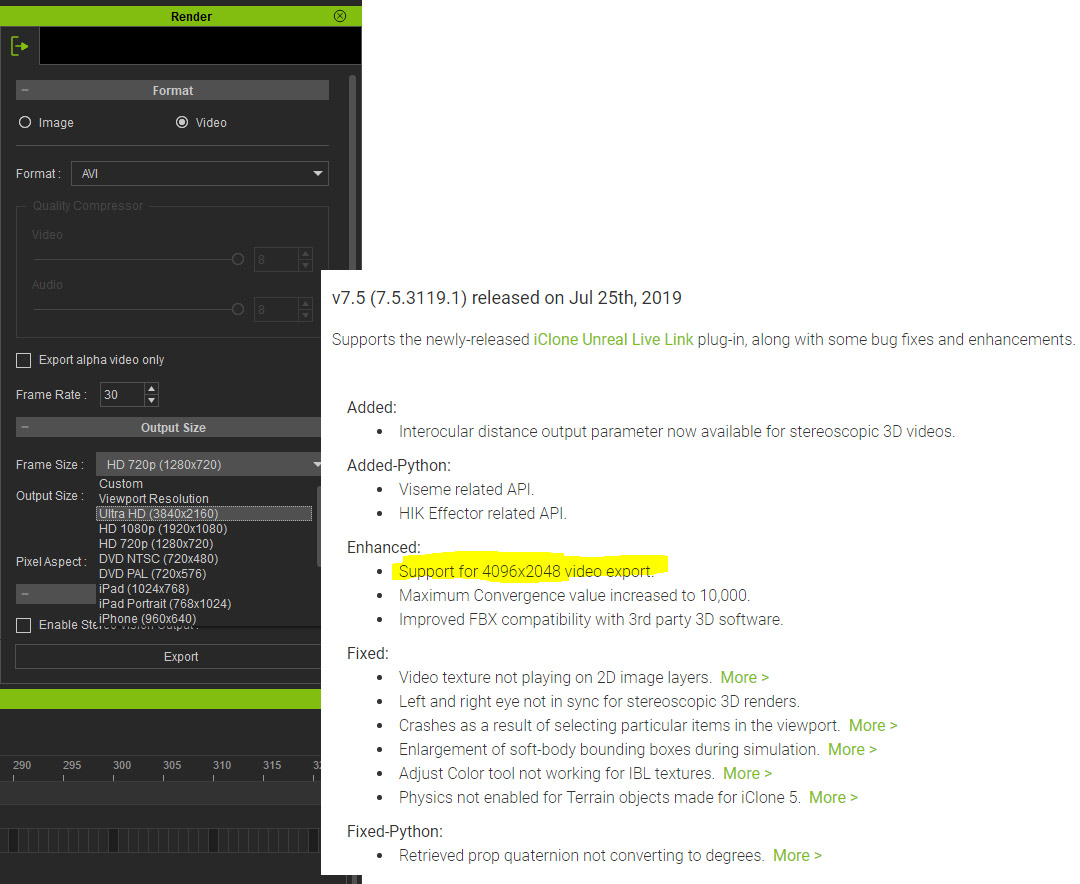
|
|
By hirospot - 6 Years Ago
|
Re: Video Export
Use Custom to get the Max. Video Output Size 4096 x 2304 at WMV and AVI Format.
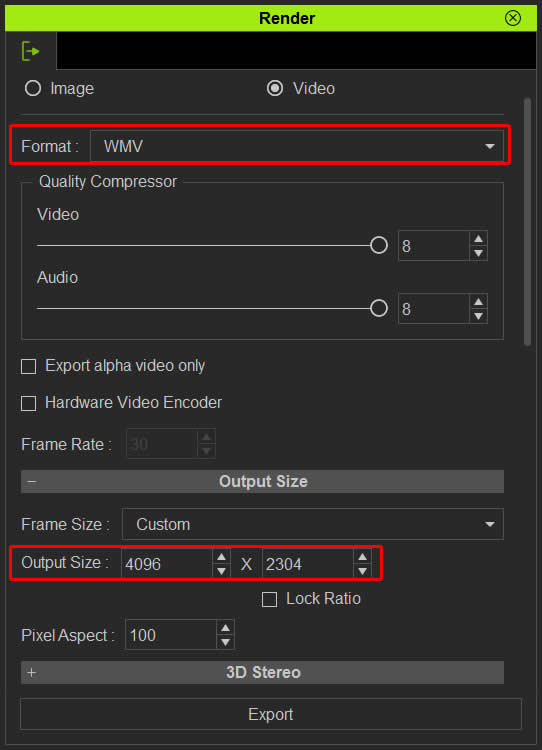
Thank You,
Hiro
|
|
By Polaraul - 6 Years Ago
|
|
Really should've been released as 7.42... There are so many bugs piling up on the feedback tracker, and this release fixes hardly any of them!
Agreed, when I saw 7.5 was available I was expecting a lot more!
|
|
By 3dtester - 6 Years Ago
|
For me there is no reason to update, with these few changes.
This release seems to have the main reason of unreal live link plugin support.
I really hope that RL invests some more time at fixing the open bugs.
|
|
By animagic - 6 Years Ago
|
|
What's attractive for me is that the Python Viseme library is now integrated in the regular iClone version (hopefully with bugs fixed).
|
|
By Kelleytoons - 6 Years Ago
|
|
I should point out that everyone will need 7.5 if they want the new features (like the face generator -- this will almost surely be either a plug-in or something in 7.5 but either way requiring it).
|
|
By dann84 - 6 Years Ago
|
Imagine we had this for an update
Enhancements
- New dial parameters. Enables you to enter and view 360 degree parameter figures for joints.
- New Joint Limiter. When enabled, limits joints from moving in unrealistic angles. You can edit max and min values for joint limits.
- New Local Axis Move for Edit Motion Layer. Edit and rotate the Gizmo yourself, or have it relative to the actors direction.
Fixes.
- Fixed frame editing, fixed the bug where a frame would pop up 1 frame before the one you are editing.
- Fixed Copying individual joint dots from keyframe to other keyframes.
|
|
By Hookflash - 6 Years Ago
|
|
Having poked around in 7.5 for less than an hour, I have to say I'm extremely disappointed. There are several *critical* bugs that have not been fixed (some of which have existed for multiple releases now), and several new ones have been introduced. I won't be reporting the new bugs on the Feedback Tracker, as it doesn't seem to do much good.
|
|
By Peter (RL) - 6 Years Ago
|
|
Hookflash (7/30/2019)
Having poked around in 7.5 for less than an hour, I have to say I'm extremely disappointed. There are several *critical* bugs that have not been fixed (some of which have existed for multiple releases now), and several new ones have been introduced. I won't be reporting the new bugs on the Feedback Tracker, as it doesn't seem to do much good.
Making claims about critical bugs and then not explaining what these are isn't very helpful to anyone. If you are going to make a post like this then please explain the issues otherwise your post is pointless.
|
|
By Hookflash - 6 Years Ago
|
Peter (RL) (7/31/2019)
Hookflash (7/30/2019)
Having poked around in 7.5 for less than an hour, I have to say I'm extremely disappointed. There are several *critical* bugs that have not been fixed (some of which have existed for multiple releases now), and several new ones have been introduced. I won't be reporting the new bugs on the Feedback Tracker, as it doesn't seem to do much good.Making claims about critical bugs and then not explaining what these are isn't very helpful to anyone. If you are going to make a post like this then please explain the issues otherwise your post is pointless.
Two examples off the top of my head, both of which have been reported on the Feedback Tracker and marked as "assigned" (which I assume means they've been confirmed): Merging single-frame clips is still broken, as is IK for certain non-human characters (especially ones with springs, such as Avatar->Non-Human->Horse). I would consider these to be examples of critical bugs, as they affect basic functionality and there are no reliable workarounds.
|
|
By animagic - 6 Years Ago
|
You didn't say anything about new bugs...:unsure:
Everyone considers their own stuff "critical"; I have my own list of issues. Assigned means that they are being worked on but not ready to be released.
As has been pointed out, the primary reason for this release is compatibility with LiveLink. Along with that any bug fixes that were ready to be released were included.
Not reporting bugs that are encountered is not helping anyone.
|
|
By Hookflash - 6 Years Ago
|
|
animagic (7/31/2019)
You didn't say anything about new bugs...:unsure:
Everyone considers their own stuff "critical"; I have my own list of issues. Assigned means that they are being worked on but not ready to be released.
As has been pointed out, the primary reason for this release is compatibility with LiveLink. Along with that any bug fixes that were ready to be released were included.
Not reporting bugs that are encountered is not helping anyone.
The new bugs that I've encountered far (well, only one that I know for certain is a bug) are not very serious and I'd rather not clog up the feedback tracker while old bugs (some of which *are* serious) have yet to be fixed. Sorry if I came across as a little harsh, I just want iClone to reach its full potential.
|
|
By hirospot - 6 Years Ago
|
iClone7.5 pipeline in Modify Panel
There are 3 pipelines in Modify Panel; Character Creator, Head Creation and 3DXchange.
Is it possible to select Character Creator 2 or 3 via 'Edit in Character Creator' or do we have to purchase CC3 for iClone7.5 ?
Are there any description for these version restrictions?
Thank you,
Hiro
|
|
By toystorylab - 6 Years Ago
|
CC3 (not the pipeline version) is free for iClone (also 7.5)...
You will have to patch CC3 to latest version 3.04.1422
|
|
By nikofilm - 6 Years Ago
|
|
Hello. These two bugs are very annoying. Starting from iClone 7.3 to 7.5 !!!
|
|
By rosuckmedia - 6 Years Ago
|
Hello,nikofilm
you have to press the Shift key to create the path,
then he is a ruler. Greeting rosuckmedia
|
|
By nikofilm - 6 Years Ago
|
|
In one version, the character goes in a straight line, and in another version, the line twists.
|
|
By toystorylab - 6 Years Ago
|
The first issue, i can confirm as a bug, all my EZ Motions walk/run/Jog/walk&sneak
have a slight draw and do not walk/jog/run in line, as they did before.
And as Nikofilm says, it started in 7.3.
I got used to it but it remains annoying.
As Rosuckmedia says, the second issue is no issue and no bug.
Path has been "updated", more features.
While holding "Shift-Key" you get a straight line...
|
|
By toystorylab - 6 Years Ago
|
By the way,
@REALLUSION
Why is there no OFFICIAL iClone 7.5 Issues Thread??
|
|
By animagic - 6 Years Ago
|
|
toystorylab (8/1/2019)
By the way,
@REALLUSION
Why is there no OFFICIAL iClone 7.5 Issues Thread??
You mean, there are issues??? :P
|
|
By rosuckmedia - 6 Years Ago
|
@nikofilm
Go motion is not a fault sorry toystorylab,
you have to set the motion settings correctly.
see photo and video. Greeting rosuckmedia
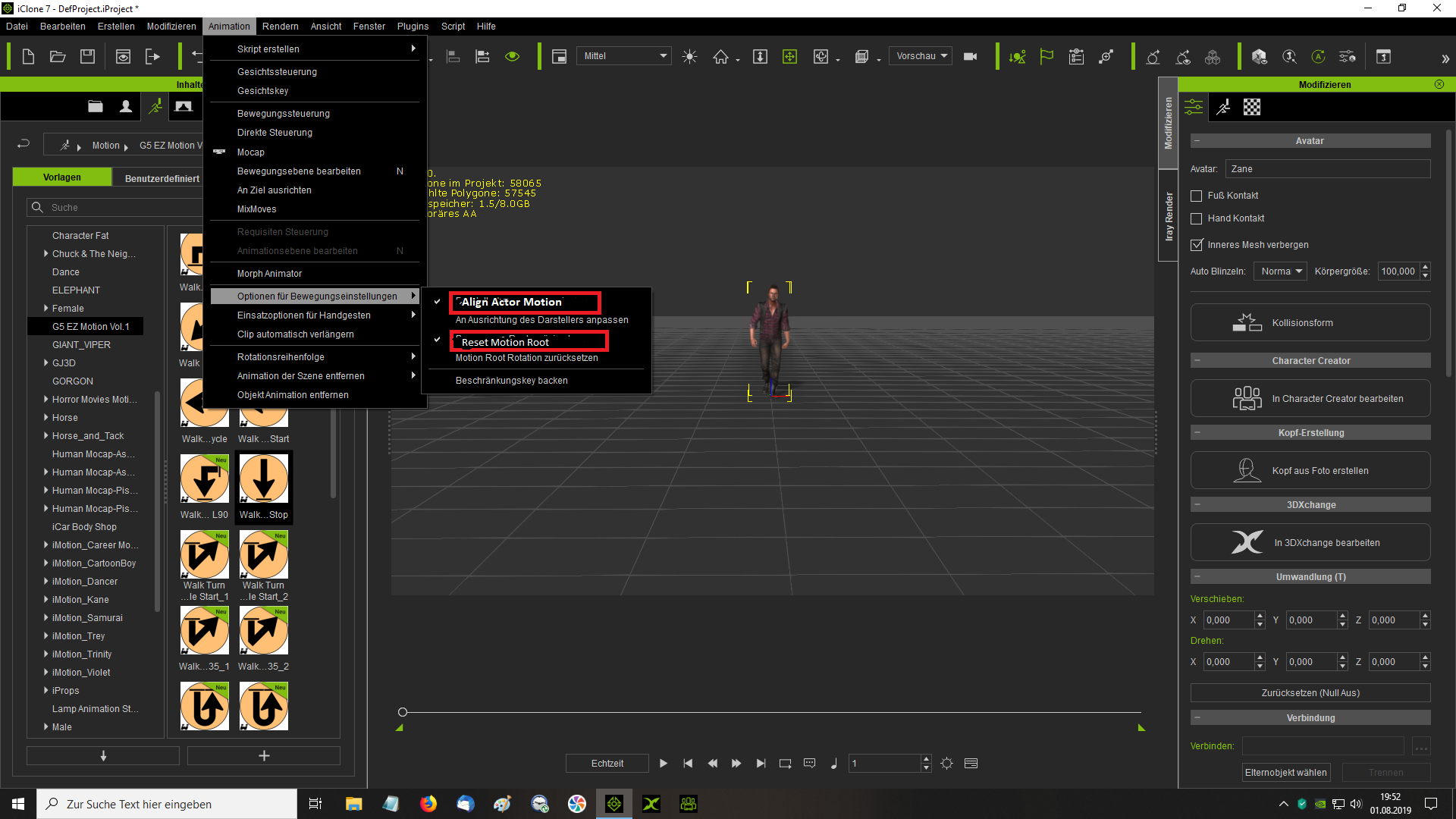
|
|
By toystorylab - 6 Years Ago
|
Hey Robert,
wow, i never figured out how to use these settings, i always had all 4 ticked...:blush:
T.H.A.N.X. :kiss:
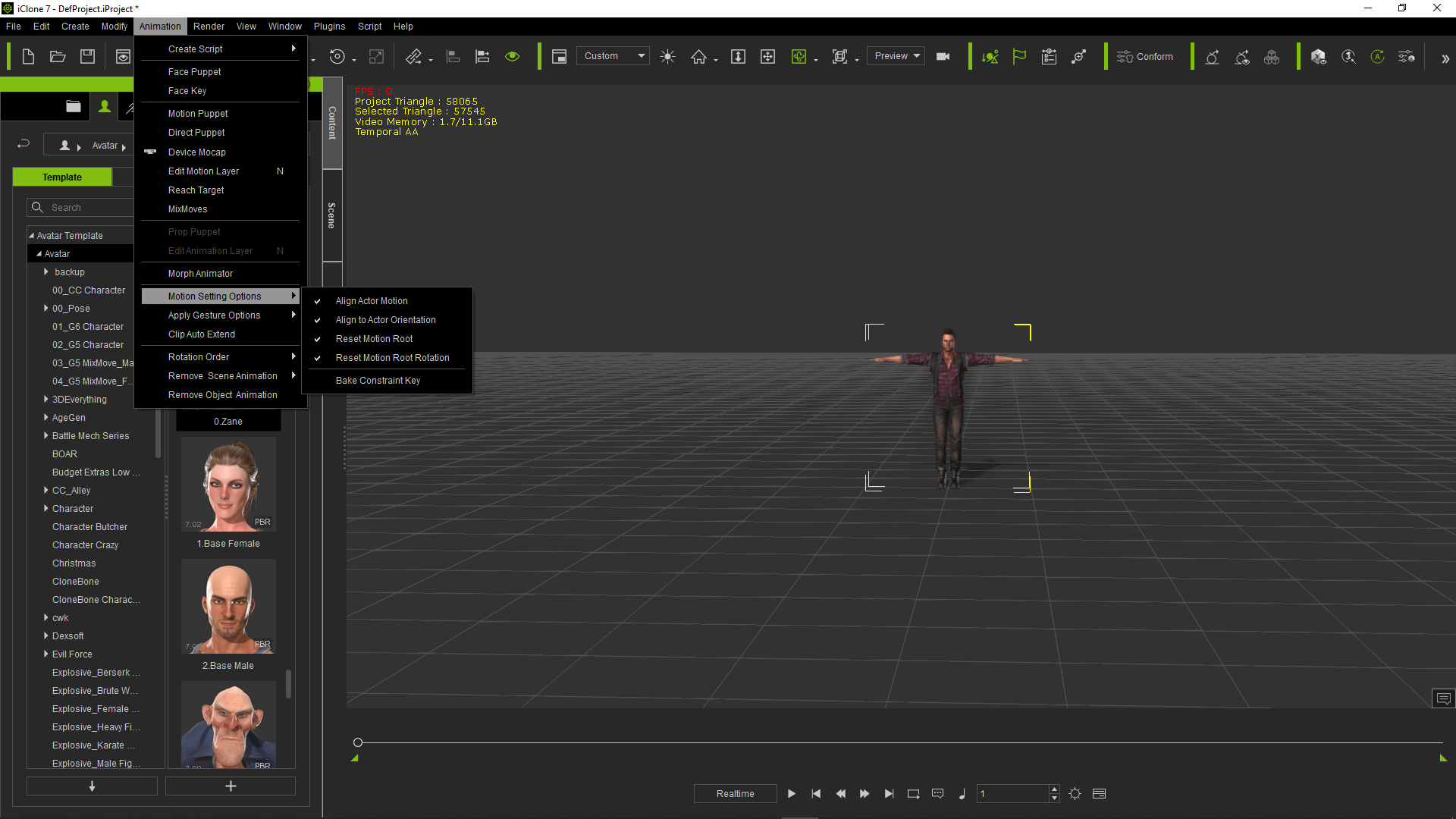
Damned :pinch:
WHEN do i change these settings???
|
|
By rosuckmedia - 6 Years Ago
|
@toystorylab
Before you start the animation just select option,
Check mark do you see then. Greetings Robert
|
|
By Tony (RL) - 6 Years Ago
|
Hi toystorylab,
The IC 7.5 update mainly focuses on the compatibility with the Unreal Live Link Plug-in, so it's hard to separate the threads of two products.
You can discuss IC 7.5 in the Unreal Live Link Thread if possible.
BR
Tony
toystorylab (8/1/2019)
By the way,
@REALLUSION
Why is there no OFFICIAL iClone 7.5 Issues Thread??
|
|
By nikofilm - 6 Years Ago
|
|
rosuckmedia!!!!! Thank you! Now everything is OK!
|
|
By TopOneTone - 6 Years Ago
|
Sad to say the "Look At" function has not been fixed, I'm still getting cross-eyes and having to delete all use of this function on the timeline.
Another really annoying factor is that it now takes even longer (was already way too long in the previous version) for IC7 to load up with the addition of Unreal Live. It would be really useful to be able to select which components automatically load as part of the initial opening of iclone, so you don't have to sit around waiting for items you either do not use or do not initially need.
I also notice the announced "4096x2048 video export" is not there.
Is this just me or have others experienced the same?
Cheers,
Tony
|
|
By justaviking - 6 Years Ago
|
|
TopOneTone (8/4/2019)
I also notice the announced "4096x2048 video export" is not there.
Is this just me or have others experienced the same?
I believe I read that it's sort of hidden. You need to select "Custom" resolution and then you can do it. I've been lazy and haven't updated yet, so I can't verify that. (Been busy replacing disk drives and taking care of my lawn.)
|
|
By hirospot - 6 Years Ago
|
|
Re: Video Export for TopOneTone
Use Custom to get the Max. Video Output Size 4096 x 2304 at WMV and AVI Format. Please check the 9th post in the first page for Video Export with fig.
Thank you, Hiro
|
|
By Pulp3d - 6 Years Ago
|
7.5 UGH!
---Emissive planes don't disappear from the display when you make them dummy objects. Now I have emissive planes blocking the camera view while I set up a shot.
---Python doesn't work anymore, specifically the batch renderer. Guess they'll find a way to make us pay for it now.
---Files save sometimes, other times not.
---Adding a point light takes forever or crashes the app. Sometimes.
There are other annoyances but I really wish I could go back to 7.4
|
|
By 4u2ges - 6 Years Ago
|
|
---Emissive planes don't disappear from the display when you make them dummy objects. Now I have emissive planes blocking the camera view while I set up a shot.
---Python doesn't work anymore, specifically the batch renderer. Guess they'll find a way to make us pay for it now.
I have started a heavy loaded project in 7.4 and finished in 7.5 applying a lot of custom python scripts without a problem.
To hide emissives, try hitting CTRL+D (dummies display might have been trigger ON somehow).
|