|
By SpaceCore - 6 Years Ago
|
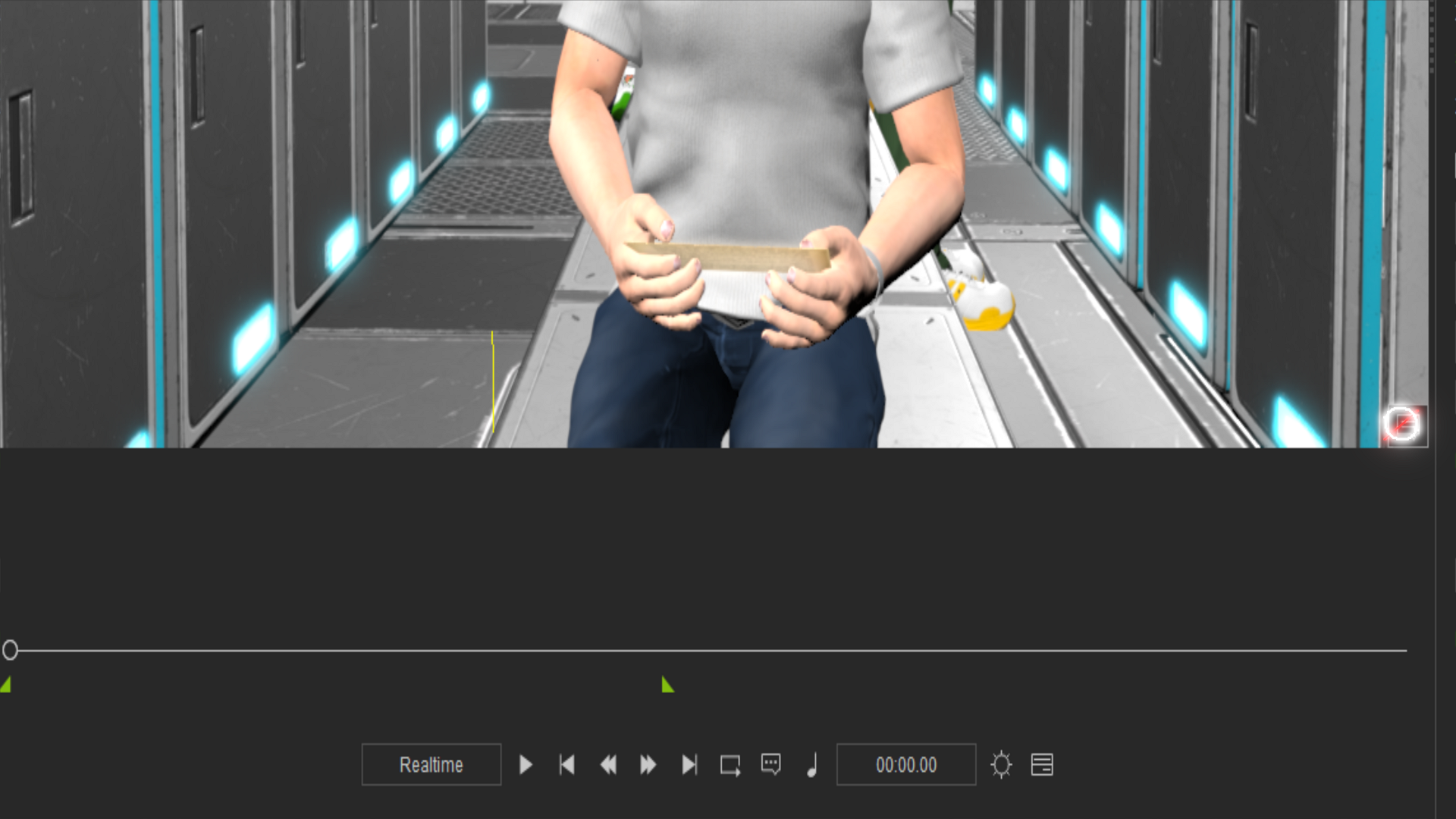
|
|
By SpaceCore - 6 Years Ago
|
The symbol is in the bottom right hand corner. It is there and in my Reallusion Hub. I had to re-create it because it does not show in ScreenGrabs. If I click it, it does nothing and if I hover over it, it does nothing. In fact, I would not even be concerned about it if it were not for the fact that as soon as it appeared, my render went wonky. Here are two examples. It is having problems with hair suddenly, especially in Depth Of Field uses. Anybody have any ideas? I checked the manual and do not see a Symbol/Icon Legend. I could have over looked it. I submitted to Tech Support too, but was hoping maybe somebody else was experiencing the same thing. 
|
|
By Peter (RL) - 6 Years Ago
|
|
The symbol you show in the first screenshot is the iClone Message Panel. It can show warning messages, notifications etc. If you click it, it will expand to show the full message box.
|
|
By animagic - 6 Years Ago
|
I have never seen this, but it could be a video card problem (given the render issues you have) or perhaps the drivers. What card do you have?
EDIT: Peter was a millisecond faster...:unsure: So I did see it before but didn't recognize it...:blush:
|
|
By SpaceCore - 6 Years Ago
|
|
Peter (RL) (7/24/2019)
The symbol you show in the first screenshot is the iClone Message Panel. It can show warning messages, notifications etc. If you click it, it will expand to show the full message box.
Thank you Peter, but I am actually talking about the symbol that is over the message panel. It is a white circular arrow symbol with a red line through it. It responds to nothing, but my renders have gone in the dumpster ever since it showed up (per the hair screenshots attached in my above comment)
|
|
By SpaceCore - 6 Years Ago
|
|
animagic (7/24/2019)
I have never seen this, but it could be a video card problem (given the render issues you have) or perhaps the drivers. What card do you have?
EDIT: Peter was a millisecond faster...:unsure: So I did see it before but didn't recognize it...:blush:
You actually got it.There is nothing in the manual that refers to it that I could see. I think it must be a video card problem, but my drivers are all up to date. I am running an Intel scan and Trying to do a Custom Clean Install on the drivers and hoping that will help. I will let you know if you're interested in the outcome.
|
|
By Kelleytoons - 6 Years Ago
|
|
What card?
|
|
By SpaceCore - 6 Years Ago
|
|
Kelleytoons (7/25/2019)
What card?
I have the GTX1080 ti. Are you still using an older version driver with your RTX?
|
|
By Kelleytoons - 6 Years Ago
|
|
I have the GTX Titan and I am using the 411.63 driver.
|
|
By SpaceCore - 6 Years Ago
|
|
Kelleytoons (7/26/2019)
I have the GTX Titan and I am using the 411.63 driver.
Oh wow! That's what, an early 2018 driver release? I could not even find that driver available anymore on the driver download page for Nvidia
|
|
By Kelleytoons - 6 Years Ago
|
|
I don't know about that, but I've always taken the attitude if it ain't broke don't fix it, and that driver has always worked fine for me. Newer driver releases are ALWAYS all about games, which I don't play.
|
|
By Rockoloco666 - 6 Years Ago
|
There is now another type of driver, studio drivers or something like that, i downloaded the latest one like a month ago and works pretty well. This drivers do not include game related stuff, they are more about stability for people that dont necesarily game with them, but are focused more on work relyaed stuff
|
|
By SpaceCore - 6 Years Ago
|
|
raxel_67 (7/27/2019)
There is now another type of driver, studio drivers or something like that, i downloaded the latest one like a month ago and works pretty well. This drivers do not include game related stuff, they are more about stability for people that dont necesarily game with them, but are focused more on work relyaed stuff
Where are you finding studio drivers? I checked Nvidia site and am not seeing anything with that verbiage
|
|
By SpaceCore - 6 Years Ago
|
|
Kelleytoons (7/27/2019)
I don't know about that, but I've always taken the attitude if it ain't broke don't fix it, and that driver has always worked fine for me. Newer driver releases are ALWAYS all about games, which I don't play.
I whole-heartedly agree Mike. I may try to go back to a driver from at least April and see if that can work. No reply from RL Support since the 26th. So far Reallusion just thinks I am talking about the message panel. Also no reply from my account executive at Alienware. Frustrating when I am trying to get an episode out, but it is what it is for now.
|
|
By Rockoloco666 - 6 Years Ago
|
SpaceCore (7/31/2019)
raxel_67 (7/27/2019)
There is now another type of driver, studio drivers or something like that, i downloaded the latest one like a month ago and works pretty well. This drivers do not include game related stuff, they are more about stability for people that dont necesarily game with them, but are focused more on work relyaed stuff
Where are you finding studio drivers? I checked Nvidia site and am not seeing anything with that verbiage
Here

|
|
By justaviking - 6 Years Ago
|
About the "Nvidia Studio" drivers...
https://www.nvidia.com/en-us/geforce/news/studio-driver/
Available today, the latest NVIDIA Studio Driver provides optimal support for the latest releases of top creative applications including Magix VEGAS Pro v17, Autodesk Arnold, Allegorithmic Substance Painter 2019.2, Blender 2.80, Cinema 4D R21, and Otoy Octane Render 2019.2.
A cool feature is 30-bit color support. You can really see the lack of color-banding in the sunset pictures on the page I linked to. (Simulated, so they could demonstrate what they're talking about.)
|
|
By SpaceCore - 6 Years Ago
|
|
Thank you so much Raxel_67 and Justaviking! Going to check that out now and hopefully my renders will get back on track. I will update once I know more! Thank you again!
|
|
By SpaceCore - 6 Years Ago
|
|
I did a clean install on the Studio Drivers but that did not help that weird "gridding" that is happening in the hair now. Hopefully Reallusion support will see something in my system report.
|
|
By Rockoloco666 - 6 Years Ago
|
Are you on windows 7 by any chance? It is known for having issues with opacity
|
|
By 4u2ges - 6 Years Ago
|
|
What I have gathered from the screenshot, those are common hair opacity artifacts. It seems they never go completely away regardless. From personal experience, upgrading from win 7 to win 10 in the past (and directx respectively) made things look a little better. But still, those artifacts are popping up every once in a while. The only way to fight them is to render with smaller view-port window. You have to experiment, gradually decreasing view-port size and rendering until artifacts are gone. You would loose the render speed and possibly some qualify. But that is a trade-off.
|
|
By SpaceCore - 6 Years Ago
|
|
raxel_67 (8/5/2019)
Are you on windows 7 by any chance? It is known for having issues with opacity
I am on Windows 10. It is really strange. I did one render and everything was fine. I noticed something I wanted to change, so went in and moved an arm a little, did another render and the hair was messed up. No updates between the renders, no big changes to anything.
|
|
By SpaceCore - 6 Years Ago
|
|
4u2ges (8/5/2019)
What I have gathered from the screenshot, those are common hair opacity artifacts. It seems they never go completely away regardless. From personal experience, upgrading from win 7 to win 10 in the past (and directx respectively) made things look a little better. But still, those artifacts are popping up every once in a while. The only way to fight them is to render with smaller view-port window. You have to experiment, gradually decreasing view-port size and rendering until artifacts are gone. You would loose the render speed and possibly some qualify. But that is a trade-off.
I appreciate that. It is strange how it was fine when I rendered the shot the first time, then the second time it was there. I am thinking I am just going to back everything up to my external hard drive and do a full factory reset on the computer. This deadline is on me and nothing else has gotten me back up and running.
Thank you everybody for your input!
|
|
By 3dtester - 6 Years Ago
|
It may sound a bit stupid, but did you already try to remove the hair and add it again?
|
|
By Rockoloco666 - 6 Years Ago
|
If you saved your character as an iavatar you can drag and drop it on top the one in your scene, this will replace the avatar but will keep the animation and hopefully it will remove rhe issue. I once had an older project and the avatar's eyes would start popping out of its sockets in the new version, replaced the avatar in the scene with the same avatar and then everything was fine
|
|
By SpaceCore - 6 Years Ago
|
|
raxel_67 (8/9/2019)
If you saved your character as an iavatar you can drag and drop it on top the one in your scene, this will replace the avatar but will keep the animation and hopefully it will remove rhe issue. I once had an older project and the avatar's eyes would start popping out of its sockets in the new version, replaced the avatar in the scene with the same avatar and then everything was fine
I did try that. Always so funny to me how something will work, not work, insist on not working, then suddenly work again. Gotta love computers!
|
|
By SpaceCore - 6 Years Ago
|
|
3dtester (8/9/2019)
It may sound a bit stupid, but did you already try to remove the hair and add it again?
I actually have not. Oddly enough, it never even occurred to me to just delete the hair prop and try to put the same hair prop back. It just seemed like a render issue more than a prop uissue, so my blinders kept me trying to diagnose a Vcard gremlin. I actually went as far to try a full factory reset on my computer in hopes that it will either fix the problem or give me enough evidence to get Alienware out here and determine if the graphics card just shit the bed for some reason or not. I will let you know when I am back up and running fully if it helped or not.
|
|
By 4u2ges - 6 Years Ago
|
Did you actually play with view-port resolution while rendering? Does it make any difference?
|
|
By SpaceCore - 6 Years Ago
|
|
I did and nothing fixed it until I did a full backup and factory reset on my desktop. Everything seems fine now. I just have no idea what caused it in the first place. At least I can finish the episodes now though.
|