|
By johnwarndt52 - 5 Years Ago
|
I'm trying to do a scene where the camera moves from a well lit basement room, through the window and into the snowy night outside, and when I tried to darken the exterior by turning off all 3 lights listed in scene manager, plus the IBL light, it was still lit up! Rather dimly, but lit nonetheless.
Does anybody know where that extra light is coming from, and how I can turn it down or off?
|
|
By Kelleytoons - 5 Years Ago
|
|
Most likely it's GI -- did you turn it off?
|
|
By CtrlZ - 5 Years Ago
|
|
Is your ambient light shaded to black?
|
|
By johnwarndt52 - 5 Years Ago
|
|
No, I hadn't thought of that. Thanks for pointing that out to me.
|
|
By johnwarndt52 - 5 Years Ago
|
|
Is now. Thanks.
|
|
By kwan.hew - 5 Years Ago
|
|
I am new user of iclone 7 and I have no idea why my scene turns black after reaching certain frame? Appreciate if anyone can help?
|
|
By Lamias - 5 Years Ago
|
Everything that happens in your scene is being recorded via "keyframes" on the timeline on the bottom of the screen (press F3 if it's not open).
1) Go to the frame where the unwanted change of lighting occurs, and click on each of your lights and see if there is a keyframe at the frame where the scene turns black.
Tip: Before you do that, make sure the "Object related track" option is turned on, by pressing the button as follows:
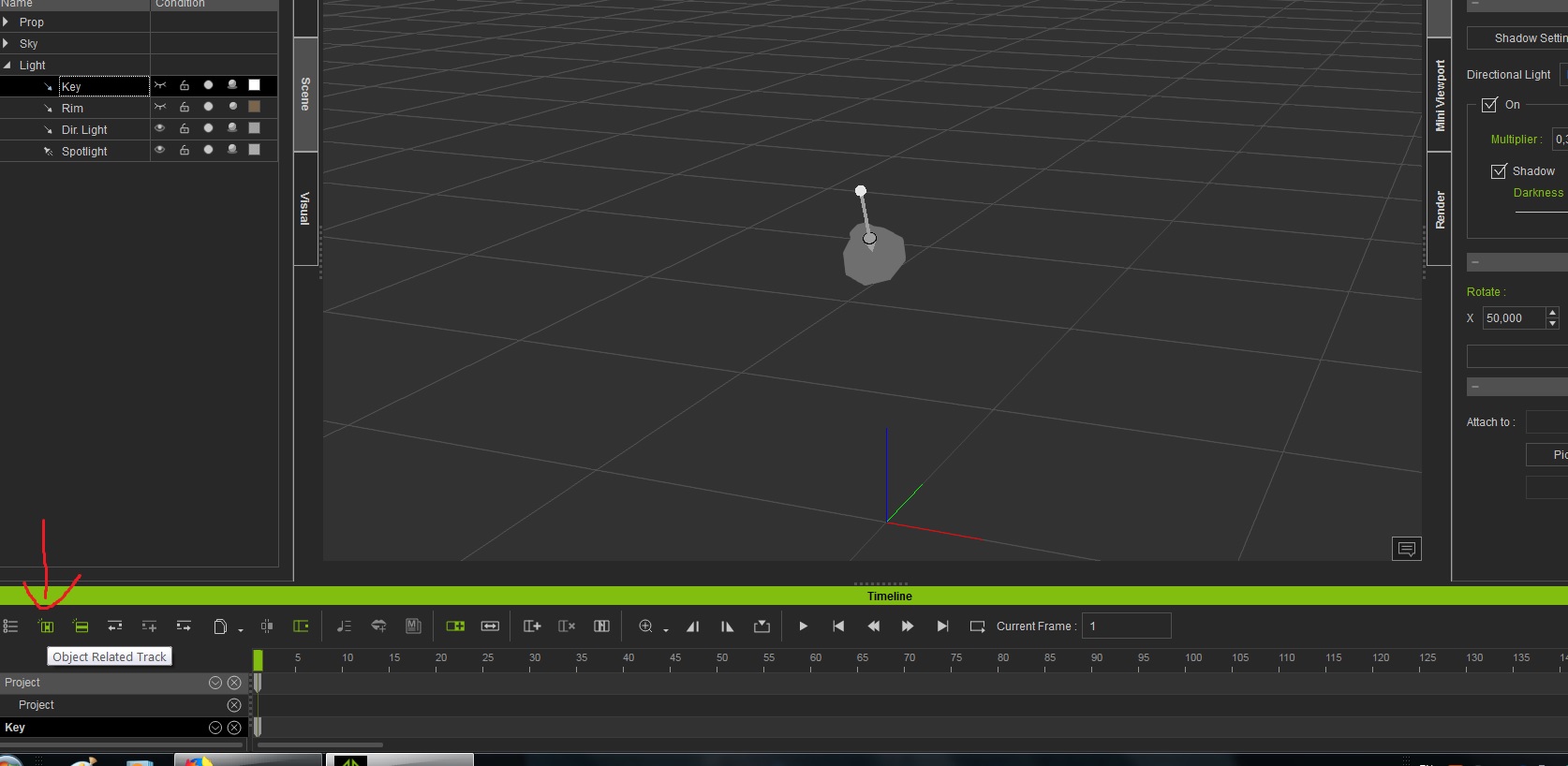
Cycle through the lights on that specific frame where it turns black, and maybe you will see them going off or something.
2) On the left of the timeline, you will see a "project" tab. Next to it, there is an arrow pointing down. Click it and a panel will appear. Tick EVERY box, and the corresponting categories will appear in the timeline below.
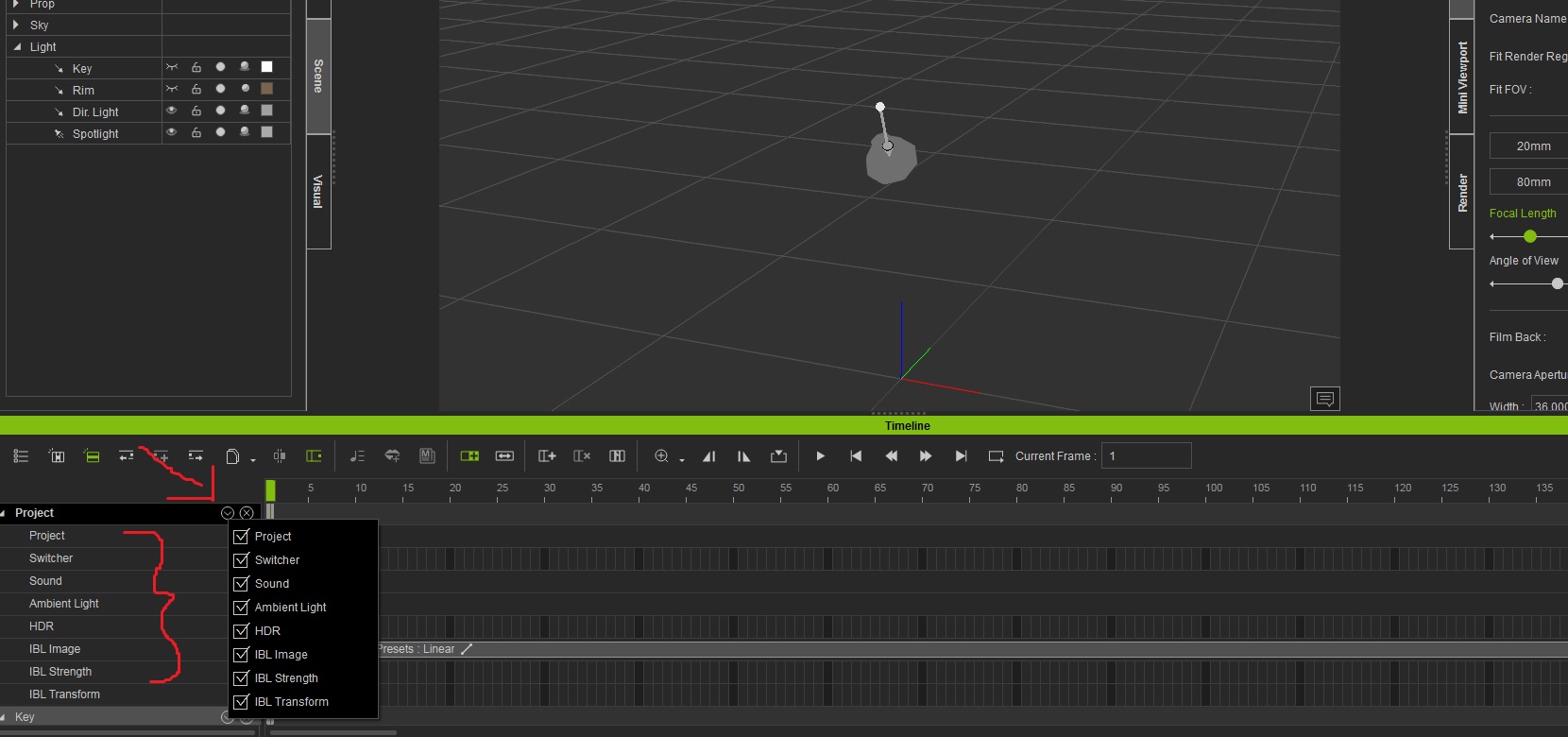
Then, explore your timeline on these categories. Maybe you will see an unwanted keyframe on the frame where it turns black.
Remember: EVERYTHING YOU CHANGE in your scene WILL BE RECORDED as a keyframe. If you want to alter a scene, remember going first to frame 0, or else the alteration will occur at the frame you did it (say at frame 100). That means that the scene will start as it was before you changed it, and by reaching frame 100 it will become what you want. So, always change things at frame 0 (unless of course you want the thing to change gradually over time).
Also, if you want a change to occur on, say, frame 100 but instantly, then you first have to create a keyframe (by double-clicking) on frame 99. That way iClone knows that from frame 0 to 99 it will remain the same, and on 100 it will immediately change.
|
|