|
By StormKatt - 6 Years Ago
|
I'm following the tutorials click-for-click, and what they say SHOULD happen, doesn't. For instance: importing sprites - they're always crazy sized and in random places whether I check or uncheck the "Keep Parent Transform." Also, it says that the SHIFT key should allow me to move a bone without all the child bones following along, but the SHIFT key does nothing.
I just wanted to import my pre-created characters and run, but I can't get a darned thing to work the way they say they're supposed to. I'm beyond frustrated. My deepest desire is to have someone who knows what they're doing babysit me for a couple of minutes so they could tell me what I'm doing wrong in real time.
|
|
By Peter (RL) - 6 Years Ago
|
Sorry to hear you are feeling frustrated with the tutorials.
Can you tell us which tutorial you are following and at which point in the tutorial you are having problems with? We will check it to see if there is an issue. Thanks.
|
|
By StormKatt - 6 Years Ago
|
Thanks for the reply!
This is the video: https://www.reallusion.com/cartoon-animator/tutorial.html
It's really easy to follow, and I'd find it valuable if my program did what his does.
0:42 Select human dummy form (only thing I'm doing different here is G3 F because my character is front-facing)
1:22 Select hipbone, import reference image
3:08 He says to hold the "shift" key to move a bone without affecting its child bones = the shift key has no effect
6:29 Import sprite, check "Keep Parent Transform" in order to get bone to align and size to the reference image
=== If I click "Keep Parent Transform," I get a giant image
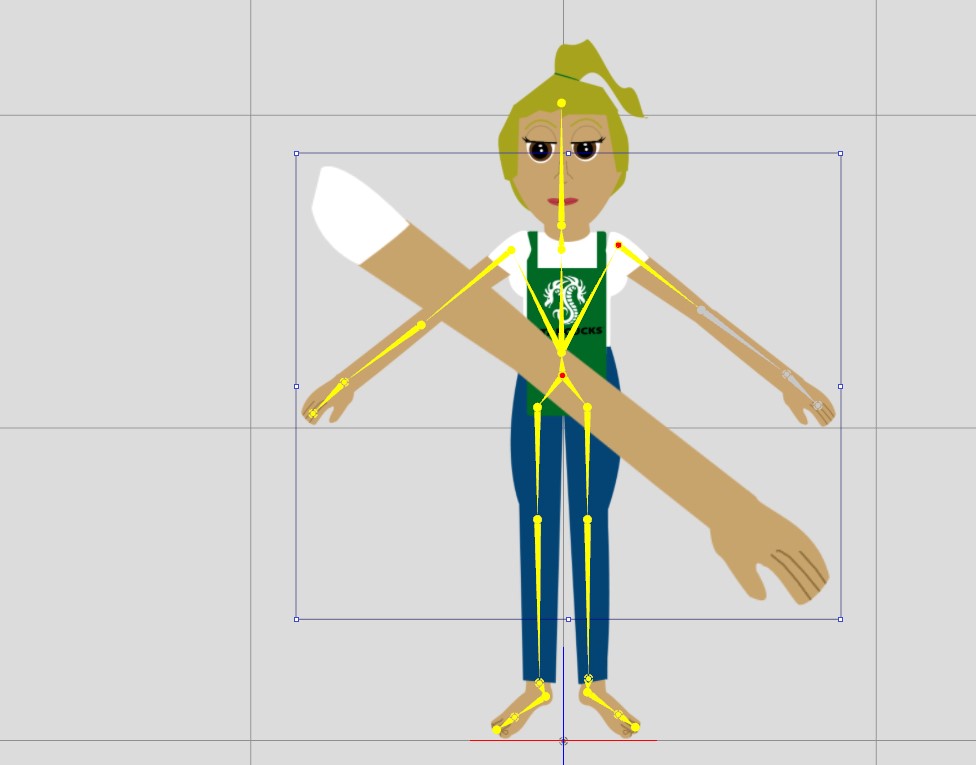
If I try again and UN-check "Keep Parent Transform, I get the correct sized sprite, but in the middle of nowhere. It also pastes on top instead of replacing.
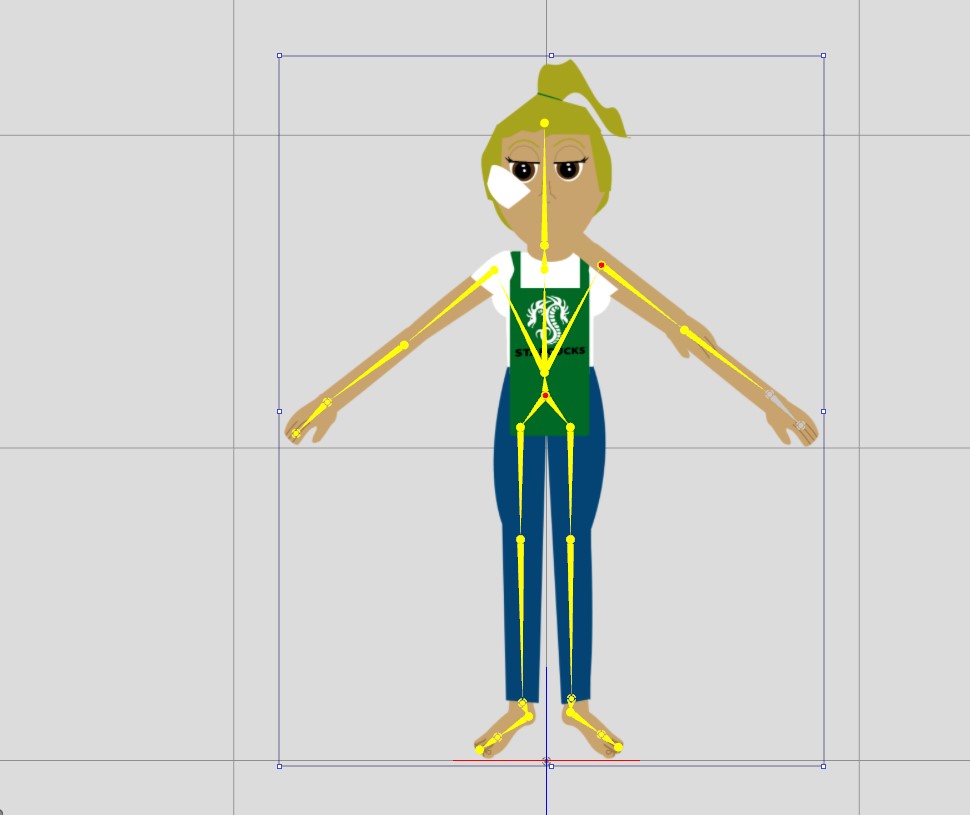
I have tried this with the arm separated in three parts and with the arm as one. I get the same results.
|
|
By johnb78 - 6 Years Ago
|
Hello , I understand what you mean about importing sprites and the bone/Shift , i experienced this myself and when the arm/leg whatever did not go to the correct place , i simply made it the correct size and put it in place. Rgarding the bone/shift , it seems to me start with the hip , has to be in correct place work up or down from there.... Apart from this i am blown away with the results i am acheiving after a couple of weeks. I simply dont believe any other animation App/Program can let someone learn and do so much so quickly..
I started with the 6 part Char. , then the 10 part Char. Tutorials , after doing them i started working with the front facing PSD template and i am now finding it really easy to design my Character in Affinity then take to Photoshop with the template. After learning to rig the charactter i have now added my created mouth to the head template and away you go , it/he/she moves and talks , CT4 might have some teething problems but i think it is amazing. This program may actually enable one person with 2 laptops a graphic tablet and a microphone to make a 2d cartoon himself , unbelievable.... I havent even started with the 3d heads yet , i am sure that will improve my characters even more...
The one thing i did have problems with was today doing the scarecrow tutorials and i was importing a PSD and it simply didnt appear , it was recognised and the bones were all there but the image was not . I think importing sprites and rigging in CT4 probably becomes redundant if using the PSD template.. Anyway , keep going you will get there....
|
|
By StormKatt - 6 Years Ago
|
Thanks...sorta...but it didn't fix my problem. Once I import the new sprite, it's stuck. It's totally in the wrong place and will not allow me to move or correct it without all the bones following along. I'm feeling totally stuck and would love to move on, but how? How does he get it to work in the tutorials?
Seriously, I really, really, really, want to be where you are - but the program has GOT to work the way it's supposed to. It doesn't.
I can't do the PS imports because my version of PS is too old. :(
|
|
By vepop - 6 Years Ago
|
I believe there are some free stuff programs which can save in PSD format.
|
|
By StormKatt - 6 Years Ago
|
I can save in psd format. That doesn't help, and that has nothing to do with my question. Thanks for the reply.
|
|
By vepop - 6 Years Ago
|
This is your statement which I responded:-
"I can't do the PS imports bIecause my version of PS is too old."
|
|
By StormKatt - 6 Years Ago
|
Right. You need sub-folders, which my version does not facilitate. Still, does not have anything to do with my original question. Even if I COULD import using photoshop, the shift key does nothing and the sprites do not align.
Please don't take this personally or as me being snarky. I am a month in, totally stuck, literally in tears (yes, I'm a big girl) --- and all I'm getting is either ignored or answers to questions I am not asking. At this point, I am literally BEGGING someone to babysit me for a couple of minutes and tell me what I'm doing wrong.
|
|
By StormKatt - 6 Years Ago
|
|
Peter (RL) Are you coming back?
|
|
By johnb78 - 6 Years Ago
|
Hello , Hopefully Peter will come back with a good answer or some advice for you... This is bothering me also as i have the nuisance of rerigging a whole character just because i move one bone , or resizing a limb because its not where its meant to be when imported , and this is after i have been using the shift button to move the bone and now i cannot , not today anyway .... the problems i had today with the scarecrow tutorials were unbelievable , i had to just give up.....
it does bother me that a computer program can do something one day and the next day it cannot , are they all just AI and taking the p*** out of us creators....
could you specify which tutorial it was , i would like to have a go at it and see what happens ...
i just noticed there is a post from 6 days ago pointing out the shift/bone problem and peter has no answer bar go the manual , i hope it decides to work today...
|
|
By johnb78 - 6 Years Ago
|
I hope you resolve the problem you have Stormkatt , i am now in the same place , things that should work , don't ....
|
|
By Peter (RL) - 6 Years Ago
|
StormKatt (7/11/2019)
Thanks for the reply! This is the video: https://www.reallusion.com/cartoon-animator/tutorial.htmlIt's really easy to follow, and I'd find it valuable if my program did what his does. 0:42 Select human dummy form (only thing I'm doing different here is G3 F because my character is front-facing) 1:22 Select hipbone, import reference image 3:08 He says to hold the "shift" key to move a bone without affecting its child bones = the shift key has no effect 6:29 Import sprite, check "Keep Parent Transform" in order to get bone to align and size to the reference image === If I click "Keep Parent Transform," I get a giant image 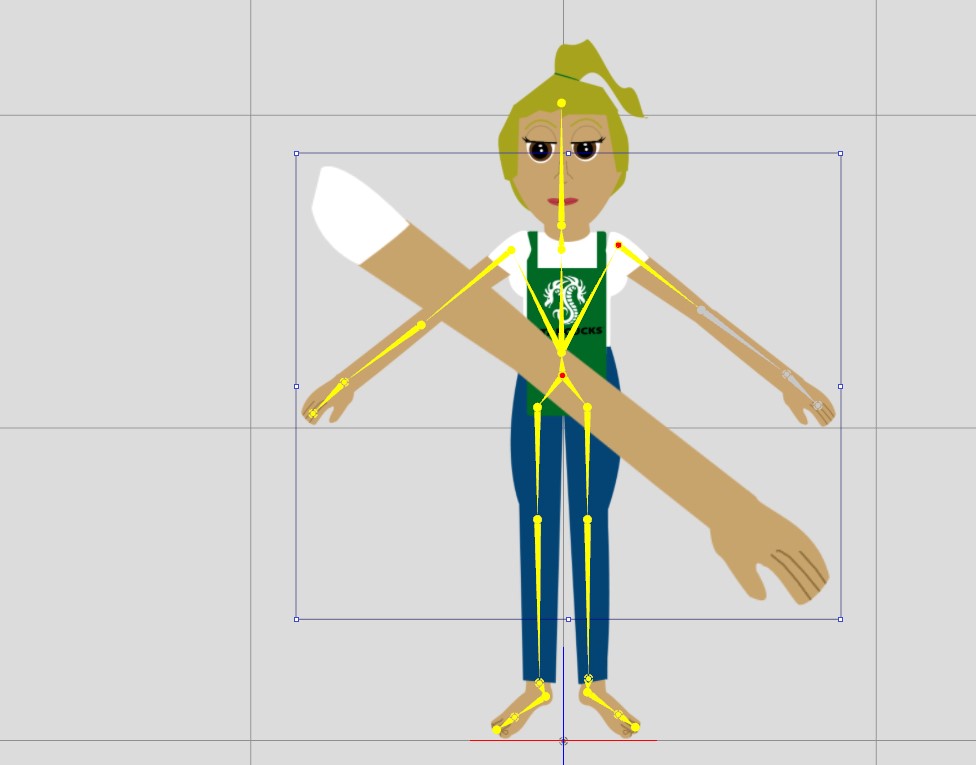 If I try again and UN-check "Keep Parent Transform, I get the correct sized sprite, but in the middle of nowhere. It also pastes on top instead of replacing. 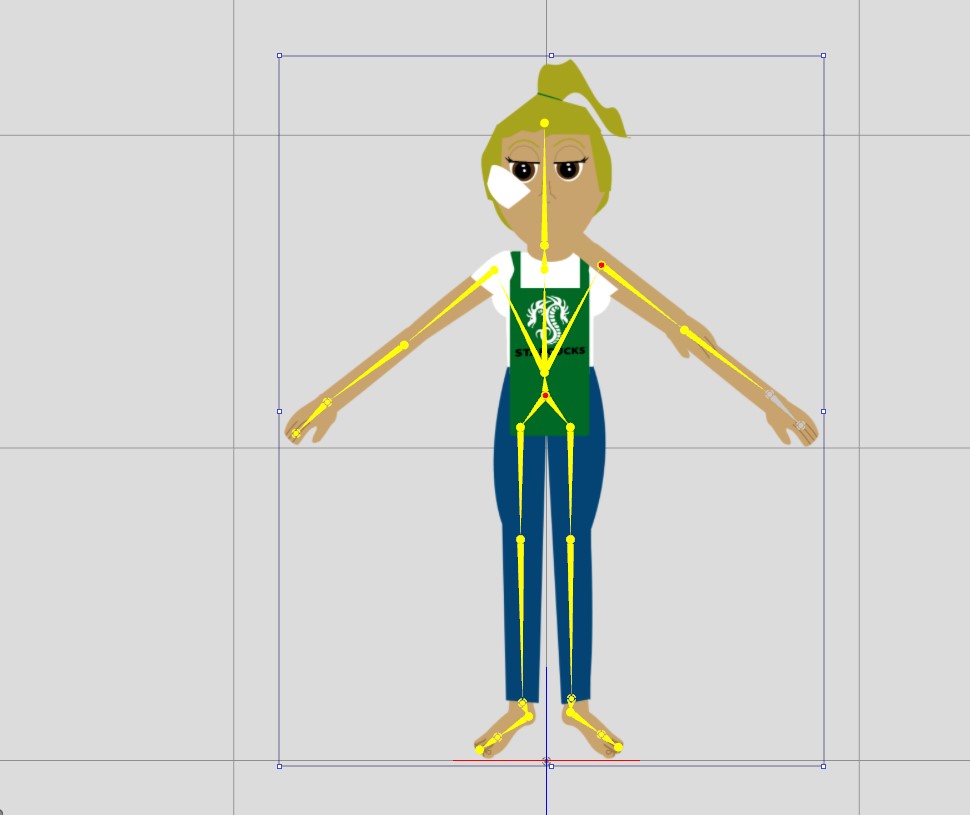 I have tried this with the arm separated in three parts and with the arm as one. I get the same results.
Hi...
Unfortunately, the link you supplied was just to the Tutorials page. It didn't link to the specific video you are using.
However, I think I know the video from the steps you have listed and will base my answers on the tutorial below.
CrazyTalk Animator 3 - Character Creation with G3 Template
https://youtu.be/kN-mKg5KlmM
The instructions shown in the tutorial are referring to CTA3 so there may be some differences in CTA4. For example, holding the Shift key while moving the bone does not currently work as it did in CTA3.
EDIT: Although not well documented you can now use the hotkey E to move the bone without influencing the child bones.
For the second issue you are having with "Keep Parent Transform" not working, I could not reproduce this problem and the steps in the tutorial @ 6:29 worked exactly as shown with the imported image resizing and positioning itself correctly.
To see if this is an issue with specific to your character, please can you send me a private message with your character images so I can try using the same body parts as you are using. Can you also confirm if you are using the Mac version or Windows version (I'm testing with the Windows version). Thanks.
|
|
By StormKatt - 6 Years Ago
|
Here's the YT link to to the tutorial.
https://www.youtube.com/watch?time_continue=1&v=kN-mKg5KlmM
|
|
By denise.wilson1 - 6 Years Ago
|
Another very frustrated Newbie – Not sure what I am doing wrong. I have had same problems with ‘Character Creation with G3 Template’ as the others have had – still can’t do it. But right now, I have another question. I have CTA-4 pipeline and, like the other Newbie stated, things don’t seem to work in my CTA the way they do in the tutorials. I think I followed the tutorial step by step (CrazyTalk Animator 3 Tutorial - Creating Multi-Sprite Free Bone Characters). But all of a sudden, some of the bones turn gray – I guess that means inactive - although the button on layer manager indicates it is active (see attached). The Active/Inactive buttons don’t work at all – can’t change them either way. Also, when I duplicated and masked the left arm, the original left arm didn’t disappear - the process did work for the head (see attached). PLEASE HELP!!!!!
|
|
By vepop - 6 Years Ago
|
Make sure the body parts eg. Head, RArm, LArm, RThigh, LThigh are attached to the 'Hip'.
Otherwise, it is as good as not connected.
|
|
By denise.wilson1 - 6 Years Ago
|
|
Thank you for your response – but it still did not work
|
|
By denise.wilson1 - 6 Years Ago
|
|
Thank you for your response – but it still did not work
|
|
By vepop - 6 Years Ago
|
can u share the project file?
I'll check it.
|
|
By denise.wilson1 - 6 Years Ago
|
|
Sorry if I am totally stupid – but how would I get a project file – which I would happily send to you. I did delete the character, because couldn’t get it to work. But I would re-create it again (because every time I do, the same thing happens) and send you the project file, if you can tell me how to do that
|
|
By denise.wilson1 - 6 Years Ago
|
|
Sorry if I am totally stupid – but how would I get a project file – which I would happily send to you. I did delete the character, because couldn’t get it to work. But I would re-create it again (because every time I do, the same thing happens) and send you the project file, if you can tell me how to do that
|
|
By vepop - 6 Years Ago
|
Hi Denise,
Click File>Save Project As.
|
|
By denise.wilson1 - 6 Years Ago
|
|
OK – Don’t know if I did this correctly but I saved “dog” project file. The process broke down when I did left leg – duplicated, masked and L leg disappeared. Then tried R leg – duplicated, masked and got grey bones on R foot. Then I quit. New question – how do I send you project file ?– when tried to upload it said that type of file not supported. Well, I compressed it and made it a.zip file – but don’t know if it will work
|
|
By vepop - 6 Years Ago
|
Hi Denise,
I've seen the project file and notice the errors that you've made.
You actually did not follow the tutorials properly.
Watch this video made specifically for you:-
https://click.email.vimeo.com/?qs=4ecf8450324d20af5fb615260cc6be8b3055f3b69c78dc461452432c314e5a0f3018067f5ed4ae47619addc288fcab065b60d515ab77a1fc3028b68d08f84789
|
|
By denise.wilson1 - 6 Years Ago
|
|
Dear Vepop – I can see why you are a distinguished member. I can’t thank you enough for taking the time and effort to make a video to help me with CTA. Are you saying that because I didn’t round the ends of each part, the bones didn’t attach correctly? Is that all I did wrong? Again, I so appreciate your assistance and expertise and if and when I master this skill in CTA, I have lots of other questions for you. So grateful, Denise
|
|
By denise.wilson1 - 6 Years Ago
|
|

|
|
By vepop - 6 Years Ago
|
If you are attaching the legs to the body, part of the leg must overlap the body. This is the area which you position the bone.
The same goes with the rest of the body parts.
|
|
By denise.wilson1 - 6 Years Ago
|

|
|
By denise.wilson1 - 6 Years Ago
|
|

|
|
By vepop - 6 Years Ago
|
Here is the 2nd part.
dog body parts
|
|
By vepop - 6 Years Ago
|
Dog with morph head

|
|
By denise.wilson1 - 6 Years Ago
|

|
|
By vepop - 6 Years Ago
|
I've included the download link for all the dog sprites.
It is at the bottom of the post; after the video.
|
|
By vepop - 6 Years Ago
|
Using Free Photopea Plugin to work with Cartoon Animator ver.4.1 (Pipeline only) :-
http://manual.reallusion.com/Cartoon_Animator_4/ENU/Pipeline/Content/Resources/4.1/07_PSD_In/Using_Free_Photopea_Plugin.htm?Highlight=photopea
|
|
By denise.wilson1 - 6 Years Ago
|

|
|
By vepop - 6 Years Ago
|
Get the trial version first.
See for yourself whether Affinity Designer is suitable for you.
It works for me.
If you are having problem with using Photopea, I am not able to help.
Perhaps you might want to find tutorials on YouTube on using layers in Photopea.
|
|
By denise.wilson1 - 6 Years Ago
|

|
|
By vepop - 6 Years Ago
|
Hi Denise,
I am using the pipeline version. How about you?
Btw, you can create your own folder : right click>Group
The Folders and the Bones should have the same name.
Don't forget to rasterize all the sprites that are inside the folder.
To rasterize: right click>rasterize
*ps: I didn't see the HeadBone folder.
Can u share the psd file?
Here is the link to download the Affinity Designer File:
https://drive.google.com/open?id=188NRtBj3jyRds3rzotTccG8hZ71HKLuy
|
|
By denise.wilson1 - 6 Years Ago
|

|
|
By vepop - 6 Years Ago
|
When you click File>Save As, you save it in Affinity Design format.
When you click File>Export, you can save it in PNG, JPEG, GIF, TIFF, PSD and others format that are available.
Make sure the sprite layer (for eg. Hip) is in Pixel; not Curve because Cartoon Animator will not accept it when the form is Curve.
Then right click the sprite layer and choose group. Then name the folder to match the Bone.
Otherwise, the Bone has no sprite attached to it.
ps: the zip file is fine.
I see the HeadBone folder. Everything else looks good.
|
|
By denise.wilson1 - 6 Years Ago
|

|
|
By denise.wilson1 - 6 Years Ago
|

|
|
By vepop - 6 Years Ago
|
Like I have mentioned before, when a body part meets another body part, they should be overlapping.
This is the area that you have to pin down both body parts with a bone. When you animate the body parts, the bone will fix both in that particular area so that they will not go astray.
The Head Bone is grey because of this error

|
|
By denise.wilson1 - 6 Years Ago
|

|
|
By denise.wilson1 - 6 Years Ago
|

|
|
By vepop - 6 Years Ago
|
A simple tutorial on making a morph head.
|
|
By denise.wilson1 - 6 Years Ago
|

|
|
By vepop - 6 Years Ago
|
Kyle has responded.
Download the video here:-
https://drive.google.com/open?id=1HjB7BAl04JcT7lXXauGBupkj4Td49MpC
|
|
By denise.wilson1 - 6 Years Ago
|

|
|
By vepop - 6 Years Ago
|
If I am not wrong, there is no such problem (grey Head Nub) in CTA3.
|
|
By denise.wilson1 - 6 Years Ago
|

|
|
By vepop - 6 Years Ago
|
HOW TO CONVERT A FREEPIK CHARACTER INTO A CARTOON ANIMATOR 4 CHARACTER
Download Freepik character
|
|
By vepop - 6 Years Ago
|
The buttons in this area control the camera view. Camera Operation with Mouse In Select Mode, you may use the Alt key to accelerate the camera switch operation. Alt + Left Mouse Button: Pan the camera. Alt + Both Mouse Button: Zoom the camera. Shift + Mouse Wheel: Zoom the camera in ...  |
|
By vepop - 6 Years Ago
|
HOW TO CONVERT A FREEPIK CHARACTER INTO A CARTOON ANIMATOR 4 CHARACTER - part 2
Create sprites for the Left Arm and Hip.
|
|
By denise.wilson1 - 6 Years Ago
|

|
|
By denise.wilson1 - 6 Years Ago
|

|
|
By denise.wilson1 - 6 Years Ago
|

|
|
By denise.wilson1 - 6 Years Ago
|

|
|
By vepop - 6 Years Ago
|
HOW TO CONVERT A FREEPIK CHARACTER INTO A CARTOON ANIMATOR 4 CHARACTER - Part 3
Create sprites for the LThigh/Shank and Left/Right Foot.
|
|
By vepop - 6 Years Ago
|
HOW TO CONVERT A FREEPIK CHARACTER INTO A CARTOON ANIMATOR CHARACTER - part 4
Using Cartoon Animator 4 character as a template.
|
|
By vepop - 6 Years Ago
|
HOW TO CONVERT A FREEPIK CHARACTER INTO A CARTOON ANIMATOR CHARACTER

|
|
By vepop - 6 Years Ago
|

|
|
By denise.wilson1 - 6 Years Ago
|
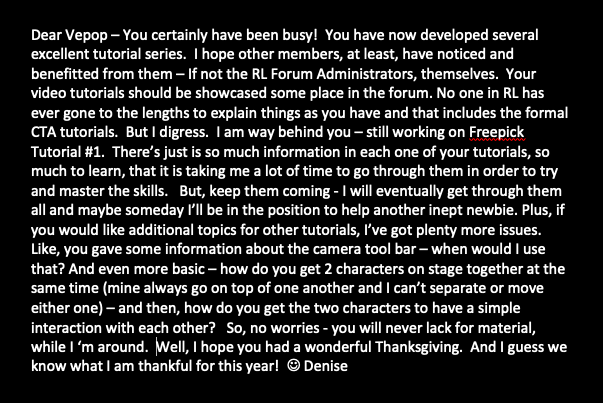
|
|
By vepop - 6 Years Ago
|
This is my 1st time using a screen capture program and also doing tutorials.
Hopefully, newbies will find them useful.
HOW TO CONVERT A FREEPIK CHARACTER INTO A CARTOON ANIMATOR CHARACTER - part 5
Changing the sprite color to match the skin.
|
|
By vepop - 6 Years Ago
|
HOW TO CONVERT A FREEPIK CHARACTER INTO A CARTOON ANIMATOR CHARACTER - part 6
Position the bones for the joints correctly.
.
.
|
|
By vepop - 6 Years Ago
|
HOW TO CONVERT A FREEPIK CHARACTER INTO A CARTOON ANIMATOR 4 CHARACTER - part 7
This is the last part of the tutorial.
.
.
.
|
|
By vepop - 6 Years Ago
|
@denise.wilson1
Check your pm.
|
|
By vepop - 6 Years Ago
|
Samantha wearing different clothes.
|
|
By vepop - 6 Years Ago
|
Tutorials for Newbies!
(page 3 onwards)
|
|
By candlelight2007 - 5 Years Ago
|
this is terrific! I wish it was part of the original RL tutorial!. It highlights the points that other tutorials simply gloss over. would have saved me hours or frustration. Much appreciated!
P.S. This was in response to vepop's step-by-step tutorial earlier in this thread. Didn't realize that the thread was this long so the response was pushed back 5 pages, or I wouldn't bother posting.
|
|
By vepop - 5 Years Ago
|
Thanks @candlelight2007 ... much appreciated.
Reading the comment from you spurred me on to share my knowledge.
|
|
By denise.wilson1 - 5 Years Ago
|
|
Dear Vepop – Sorry I haven’t been in touch for a while, but Holiday responsibilities and other personal obligations have kept me extremely busy. However, I did want to let you know that, thanks to your tutorials and mentoring, I have made great progress using CTA4. I have had CTA (2,3 & 4) for a long time but never understood enough to figure it all out and create actual animations. You gave me a solid foundation upon which I could build some skills. Believe me, I still have much to learn and will never become a proficient animator, but I can now say I really enjoy CTA for the first time. You gave me a basic understanding of the process and now, I am often able to figure things out for myself and can accomplish at least some simple animations. I still can’t create a multi-sprite free bone character, and Reallusion support staff couldn’t help me, but since you showed me how to create sprites, I can make a new character that way. At any rate, I just wanted to let you know that I will forever be grateful for all your help. Thank You, Denise PS: You DO need to share your knowledge!!
|
|
By vepop - 5 Years Ago
|
Hi Denise,
Glad to know that you enjoy CTA now. :D
|
|
By vepop - 5 Years Ago
|
Tutorial : Using Face Key Editor
.
.
|
|
By denise.wilson1 - 5 Years Ago
|
|
Dear Vepop – EXCELLENT ! Keep these tutorials coming!!! Question: Can you do this with a morph-based face/head?? Denise
|
|
By denise.wilson1 - 5 Years Ago
|
|
Dear Vepop – EXCELLENT ! Keep these tutorials coming!!! Question: Can you do this with a morph-based face/head?? Denise
|
|
By vepop - 5 Years Ago
|
|
Unfortunately, the 'deform' function in the Face Key Editor is not available.
|
|
By denise.wilson1 - 5 Years Ago
|
|
Oh, that’s what I thought. Thanks, D
|
|
By vepop - 5 Years Ago
|
You can still alter the facial expression.
1. Face Key Editor>Morph>Choose the facial feature eg. cheek.
2. Hold down left click and drag cursor up or down to get a happy or sad face.
or
1. Face Key Editor>Morph>Detail Settings>Choose the appropriate face feature for the change
or
1. Face Key Editor>Template>Choose the Expression Style.
|
|
By denise.wilson1 - 5 Years Ago
|
|
Thanks!! D
|
|
By letitiamcq - 4 Years Ago
|
Is there anyway I can see this video, all I am getting is Missing Head Group: HeadBone Missing Face Layer
I cannot import from affinity designer. One of the problems is there is no reference to anything but photoshop, so it looks quite different, and there is no information in the tutorials about where to put the bits.
I am finding the tutorials a nightmare... Even the beginner ones assume you know where stuff is and what buttons look like,... they go so fast, you can't see what they are clicking and I am having to watch everything like 6 times, and zooming in to find stuff.
|
|
By letitiamcq - 4 Years Ago
|
|
I am trying to create an original character and rig it through the pipeline, but the tutorial is only showing photoshop layer panels and affinity displays very differently, so I don't know where to put anything to avoid Missing Head Group: HeadBone Missing Face Layer
I have played around with it, but I can't seem to find a logical thread.
|