|
By sg1caprica - 5 Years Ago
|
|
Can you change the color of Game Eyes? One Reallusion YouTube Video says you can but doesn't cover the how-to. Can anybody explain how?
|
|
By hirospot - 5 Years Ago
|
I'm not sure about your Game Eyes but here is my test for changing eye color,
1) Go to Modify/Material List, select Eye and right click on the Base Color icon.
2) You will find 'Adjust Color' on the pop up.
3) Left click on the 'Adjust Color' to open the slider panel.
fig1: Game Base with Eyes from Toon Figures
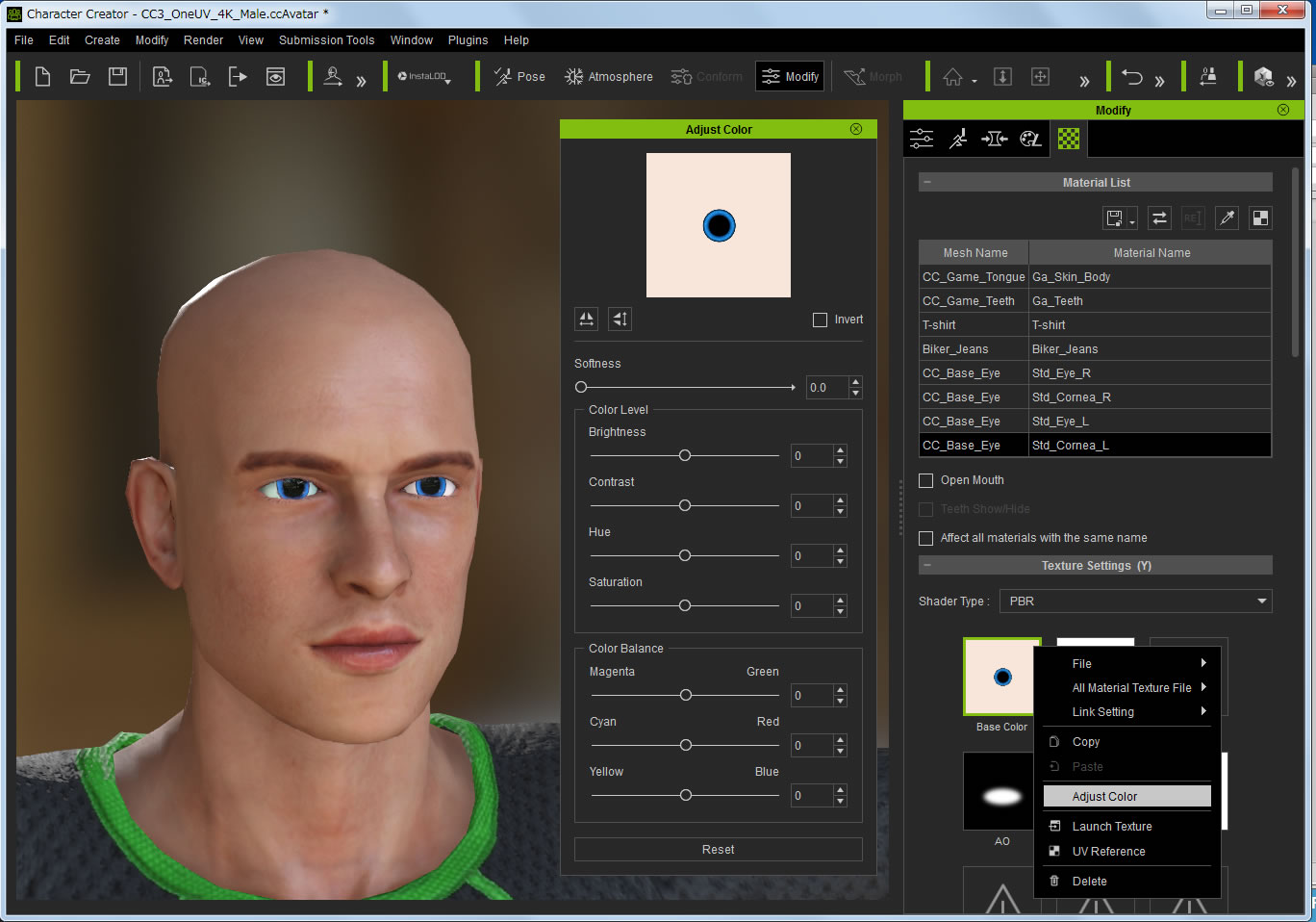
4) Adjust Color Level Sliders to change the color and close the panel.
5) Make Opacity =100 at Material Settings.
fig2: Game Base with Eye color change
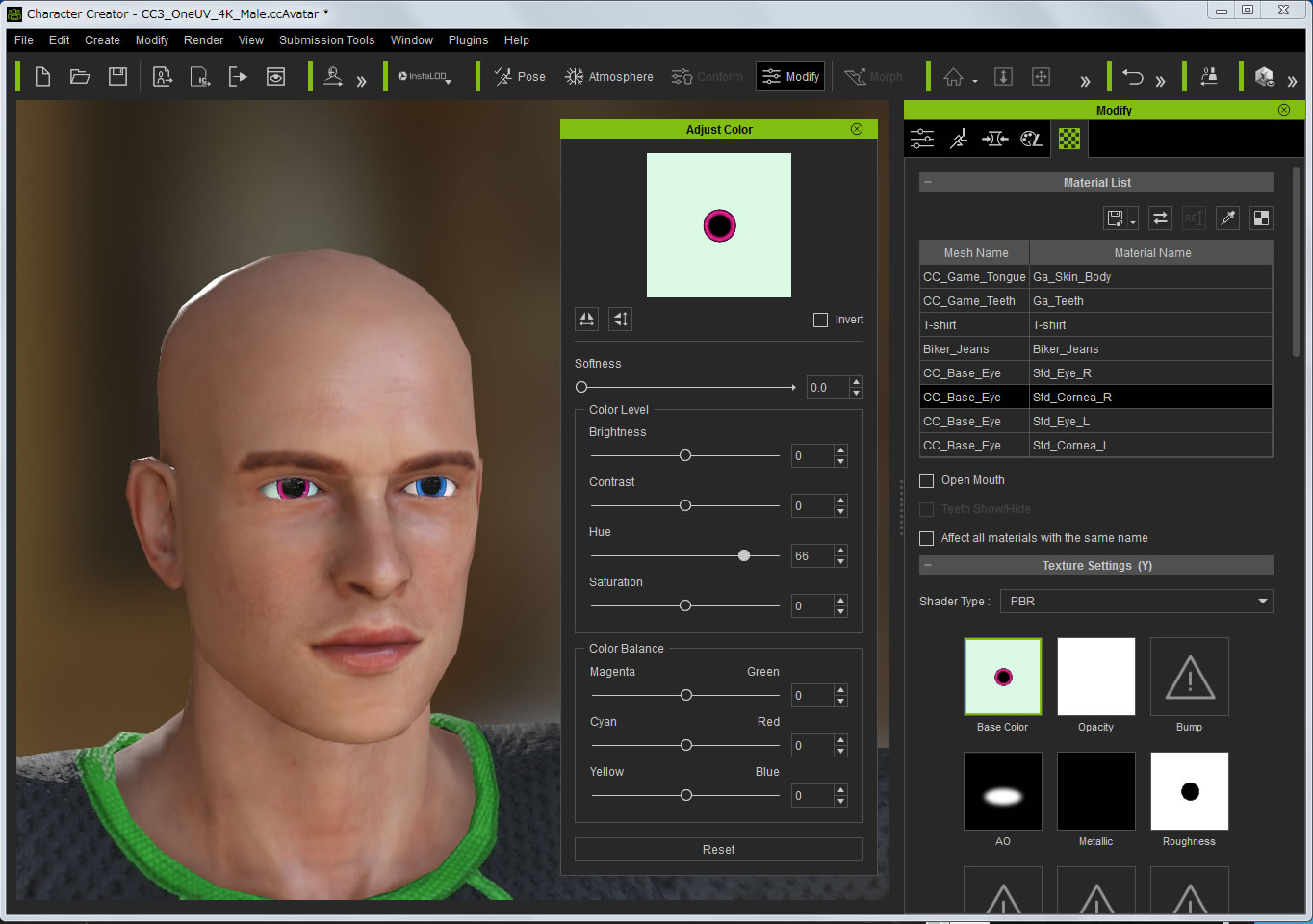
Thank you,
Hiro
|
|
By sg1caprica - 5 Years Ago
|
|
Thank you for your reply! The problem with game eyes is that the corneas aren't separated. So when you adjust the color, the whites of the eyes change too.
|
|
By Scyra - 5 Years Ago
|
You need Photoshop or similar, but it's very simple in Photoshop...from CC3 Launch Texture, then use PS's Elliptical Marquee (hold ALT and begin in the center of the pupil), then Image > Adjustments.
Or...you can try this extremely hacky solution of downloading the PNG attachment from this post and putting it in the Blend texture channel for the Multi-UV Game Eyes and cranking up Softness in the Adjust Color panel.
|
|
By sg1caprica - 5 Years Ago
|
|
Thank you so much, Scyra! I went with the Adjustments option and it worked. Thanks again to Hirospot as well.
|
|
By Scyra - 5 Years Ago
|
You are welcome. Here one for the single-UV Game Eyes.
|