|
By Kimmie777 - 5 Years Ago
|
Can someone please walk me through how to fix this, please? The outfit is too tight on him.
The coat needs to flow around him and his skin is busting out of the attached robe underneath the coat.
Thanks!
~ Kimmie
|
|
By gordryd - 5 Years Ago
|
|
Inside CC3, select the offending clothing article in the 'Scene' tab, then click on 'Conform' along the top CC3 menu bar. Usually clicking on 'Calculate Collision' will fix minor issue, otherwise you might have to play with making the garment larger/looser with the controls on that tab.
|
|
By Kimmie777 - 5 Years Ago
|
OK, it got rid of the skin coming through. But it seems to think that the "loose" bar is only for a small strip along his chest. It does not affect 99% of his outfit. I have it at the highest on "5".
Thoughts, please?
Thank you, Gordon!
~ Kimmie
|
|
By Rampa - 5 Years Ago
|
|
For a small pass through like that, just hit the conform without adjusting the smoothness/looseness setting. There is a scale slider in the conform tool. You can increment it slightly to make the clothes a touch larger.
|
|
By Kimmie777 - 5 Years Ago
|
How do I specifically make the outfit so it is not so tight / form-fitting around his rib cage and hips?
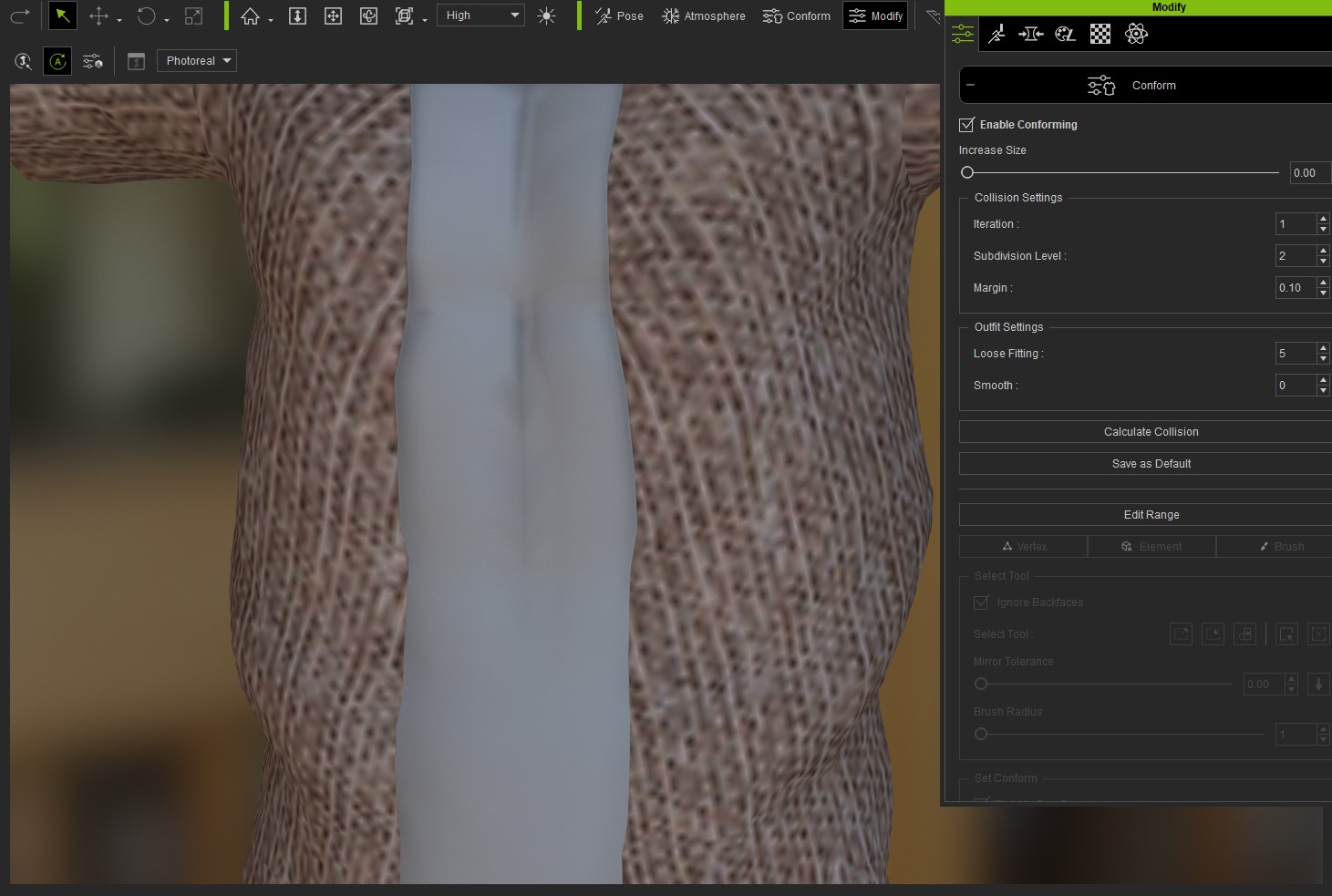
|
|
By kenshinw95 - 5 Years Ago
|
|
increasing the "margin" may help out. From my past experiments with Character Creator 2 & 3, that option seems to control a "cushion" between your character, and the clothing.
|
|
By Kimmie777 - 5 Years Ago
|
I now have the margin maxed out at 3 and the loose fitting maxed out at 5.
Clicking conform and then clicking calculate collision only fixed his chest busting through the outfit. It did not fix anything else.
Clicking that more than once makes the problems much worse.
So aside from margin and loose fitting (which did not look like either did anything at all), what else can I do?
(Thanks, you guys. :-) )
~ Kimmie
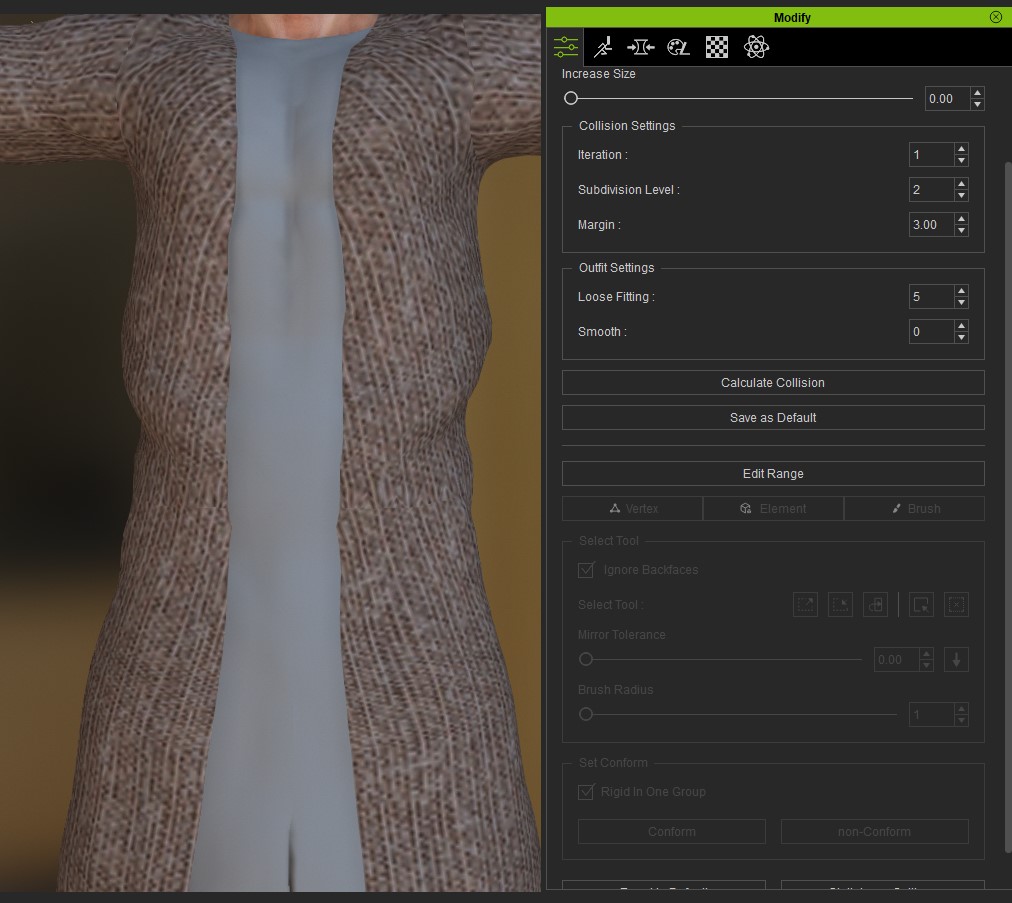
|
|
By Rampa - 5 Years Ago
|
The scale up at the top "Increase Size" will enlarge the garment along its normals, thus making a looser fit.
Here is the Help page on using the conform tool. It will probably make using it more clear:
http://manual.reallusion.com/Character_Creator_3/ENU/3/Content/Character_Creator_3/3/08_Cloth/Conforming_Clothing.htm
I think there is a typo in the UI. The "Loose fit" your using is actually "Close fit" in the manual. I'll inquire with the team on this, as it seems a bit confusing.
|
|
By Kimmie777 - 5 Years Ago
|
Rampa, I have never seen you stumped before on anything I have run into in these programs. This is the first time.
I did try the increase size tool and he looked really silly. (And the outfit is still too tight / form fitted to him.)
I will paste an example here for you below.
I am now wondering if there is anything at all inside that box of options in the modify panel that is going to fix it.
But what are we missing on options outside of the options that are in the conform panel? I'm too new at all of this to know.
Probably only an experienced clothing creator would be able to answer this one.
I know the work is solid - Delerna made it. And he puts great care of quality into everything he does.
Thank you on the link... I will look at it in the morning. :-)
~ Kimmie
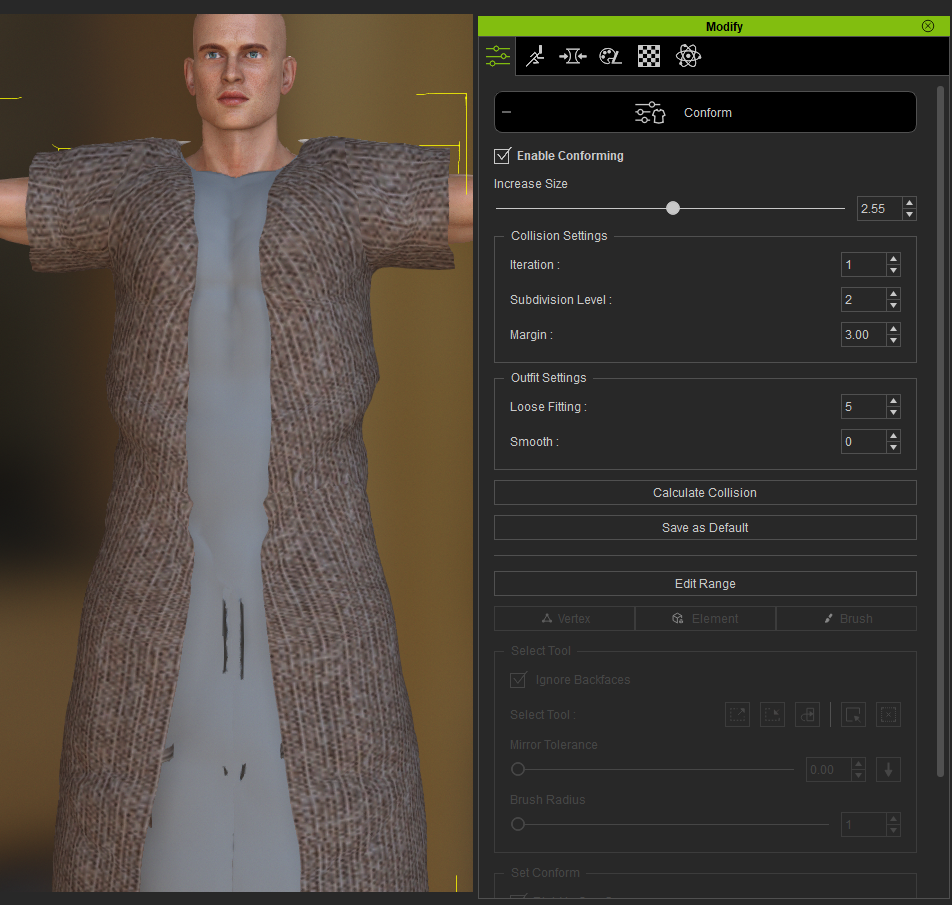
|
|
By Rampa - 5 Years Ago
|
|
Use the smoothing instead of the loose fitting. Try it at 5.
|
|
By Kimmie777 - 5 Years Ago
|
No effect at all with the smooth tool - even with loose fitting back at zero and increase size back at zero too.
~ Kimmie
|
|
By Delerna - 5 Years Ago
|
My computer has died and I am in the process of getting a new one.
Hope to get it somewhere within the next 4 days from now.
Once I have my new computer I will look into this and see if I can offer some help if your still having problems.
|
|
By The-any-Key - 5 Years Ago
|
|
I usually manually edit the mesh inside CC (when scale is wrong). Or paint some more weight on the areas you need to lose up a bit. (When body penetrate or is to close the clothes)
|
|
By Kimmie777 - 5 Years Ago
|
Thank you, Delerna! I have no idea why it fits your cc3 males so perfectly and not mine. It doesn't even make any sense.
But on the upside, it will be good to know how to loosen up clothing also. We will have pregnant characters we will need to do custom fits for.
~ Kimmie
|
|
By Delerna - 5 Years Ago
|
What 'The Any Key' said is a major thing I will be demonstrating when I get my new computer. Definitely a major method for getting cloths to fit any character shape. And a great method that has been improved in CC3
|
|
By Delerna - 5 Years Ago
|
What 'The Any Key' said is a major thing I will be demonstrating when I get my new computer. Definitely a major method for getting cloths to fit any character shape. And a great method that has been improved in CC3
|
|
By Kimmie777 - 5 Years Ago
|
Thank you, Delerna! I can't find any tutorial videos so far that cover it. (And I don't have the time to sit through 25 20-minute videos trying to find someone covering how to fix this.)
I work full time and I have been learning almost all of the stations of creating a full 3-D animated film production (minus what you specialize in).
So if someone who knows how to do this stuff can actually walk me through what to do, I am so grateful for that assistance.
~ Kimmie
|
|
By Kimmie777 - 5 Years Ago
|
Does anyone here know which tutorial videos cover these specific topics? :
1. How to manually edit mesh on clothing in CC
2. Painting more weight on clothing to loosen it up
|
|
By Am7add9 - 5 Years Ago
|
from your first picture i can see
your problem, i dont really have time to write out a walkthru
but if you PM the cloth i can perfectly fit it in 30 seconds
|
|
By Kimmie777 - 5 Years Ago
|
I cannot send the clothing.
Delerna will be able to walk me through this in about a week if nothing else.
In the meantime, I just discovered while watching various tutorial videos that my CC 3 program is missing options and abilities that are implied to come standard with CC 3.
We just bought these programs a few months ago and we are learning basically one station at a time along the creation of this film production.
We finally have some high resolution Bible Times clothing that have just been created by Delerna on here... But now on top of modifying them and trying to learn that station, apparently my CC 3 program cannot do some of the basic things that it is supposed to do.
|
|
By Rampa - 5 Years Ago
|
In the mesh edit, you may want to just select the polygons where the poke through happens, and move them with the gizmo. Use the sof selection for that.
Here is a tutorial on adjusting clothing. Also remember that there is physics in iClone, which can allow for the cloth to drape realistically.
|
|
By Kimmie777 - 5 Years Ago
|
Thank you, Rampa! As soon as we find out how to handle the bigger issue that has now come up of basic options missing in our CC 3 program, we will be able to resume the clothing modification issues. :-P
When we are missing needed keys that are supposed to be there, it kinda makes this whole journey impossible.
But how to fix THAT problem I have no idear.
~ Kimmie
|
|
By Rampa - 5 Years Ago
|
you an email on that.
In a nutshell, if something is rigged to the bones of the character, you do not get the pivot options. This is because it's position is dependent on the character's bones.
So accessories get the pivot option. Characters and clothing do not.
|
|
By Kimmie777 - 5 Years Ago
|
Hi Rampa!
Sorry for the delay in responding. I took a break from the computers to do a bunny photo shoot for a friend. :-D (Bunny sitting this weekend. :-) )
I just now read your e-mails and this message as well.
OK, that makes perfect sense now. Both the Bible Times outfit and the generic dress are made for CC.
The Bible Times outfit we purchased from the Reallusion Marketplace and the generic dress we tested after that comes with CC 3.
So what do we do, then? The tutorials that have anything to do with this subject use the pivot option and the hot keys to scale and move the clothing.
Is it possible to change the Bible Times outfit to CC not considering it to be an accessory?
And if not, then what are our other avenues for fixing it?
We cannot go any further in our film production until we learn and get passed this complicated step.
~ Kimmie
|
|
By Rampa - 5 Years Ago
|
|
In the Modify panel, you can select "Transfer Skin Weights" to rig or re-rig any piece of clothing, whether it is already rigged or an imported OBJ file. For a robe, select the dress preset when the panel opens. The dress preset will make the dress be smooth across both legs.
|
|
By Kimmie777 - 5 Years Ago
|
|
Thank you!
|
|
By Kimmie777 - 5 Years Ago
|
|
Are there any downsides to "un-rigging" an article of clothing?
|
|
By Rampa - 5 Years Ago
|
If you un-rig it, it will be a static mesh that will no longer bend with the body. It will then just be an accessory.
Clothing needs to be rigged to the bones to move with the body. If you need to move the mesh a bit, you will need to use the mesh edit tools to do so. If you change it a lot, you should run the auto-rigger again, as the vertices may be in a significantly different relationship to the bones then they were before.
For example: You can stretch the default dress down to the ankles using the soft select and the move gizmo to move the hem down to the ankles. It will stretch out the mesh gradually because of the soft select. You then can use the Transfer Skin Weights again to rig it properly as a longer dress.
Also when you use the conform tool, clicking conform several times is often necessary. It builds up with each click.
|
|
By Kimmie777 - 5 Years Ago
|
Do I need to have the option to scale the clothing in order to fix it? Or is there another way?
In a nutshell, what is my best option here? (Best meaning least complicated but just as effective. :-D )
Should I un-rig the clothing and then fix it and then re-rig it again?
Or if that is not the best way to go about this, then what do I do?
~ Kimmie
|
|
By Rampa - 5 Years Ago
|
|
Which Delerna robe are you using? I'll see what I can do for a quick tutorial.
|
|
By Kimmie777 - 5 Years Ago
|
It's the one he just put out in the marketplace a couple of weeks ago. You can't miss it if you search for his content by the newest items. It is a Bible Times robe and coat (all connected) with variances to add, such as different styles of sleeves and belt or no belt.
(And he is in the process of making more Bible Times items for this film production! :-) YAY!!!! )
You are such a blessing, Rampa. Thank you soooo much!!!
~ Kimmie
|
|
By Rampa - 5 Years Ago
|
|
I'll check it out. Give me a few pointers as to what you need to do with it.
|
|
By Kimmie777 - 5 Years Ago
|
I need for it to be looser around his ribs and all that.
It is too form-fitting when I put the outfit on (which is the only male CC 3 character that I have).
It is also too tight in the center of his chest and it splits open in the center on the lower part of the robe.
I guess I just need for the Bible Times outfits to look loose and comfortable, Rampa.
Sometimes a little bit of form fitting will add some good variations to our Bible characters.
Some may wear them a bit fitted around their chests; some will wear them looser than normal.
So I need to learn how to make all of that happen. :-)
The way it comes out on mine, it is way too form fitted around his mid section.
I know Delerna designed these for CC 3 and the robe / coat combo fit on his CC 3 character great. But for some reason, it does not like my guy. :-D
|
|
By Delerna - 5 Years Ago
|
Yay, finally got my new computer yesterday and now I can't believe how much better iClone and CC is working for me. Loads quick and it shows contents really quick now. My old computer was high level too but I setup the drives in raid mode and this one isn't. I wonder it that caused slowness? Anyway I will get to the point on this post now.
At least as far as I am aware, how well clothes will attach to different characters depends a lot on how much the clothes follow the shape of the characters body.
For example the inner sleeve on this outfit was made to the same shape of the characters arm.
However the character I made it on is thinner than the base male character so loading it to that character ends up like this. It follows the arms shape well but is penetrating the arm because the arm is thicker.
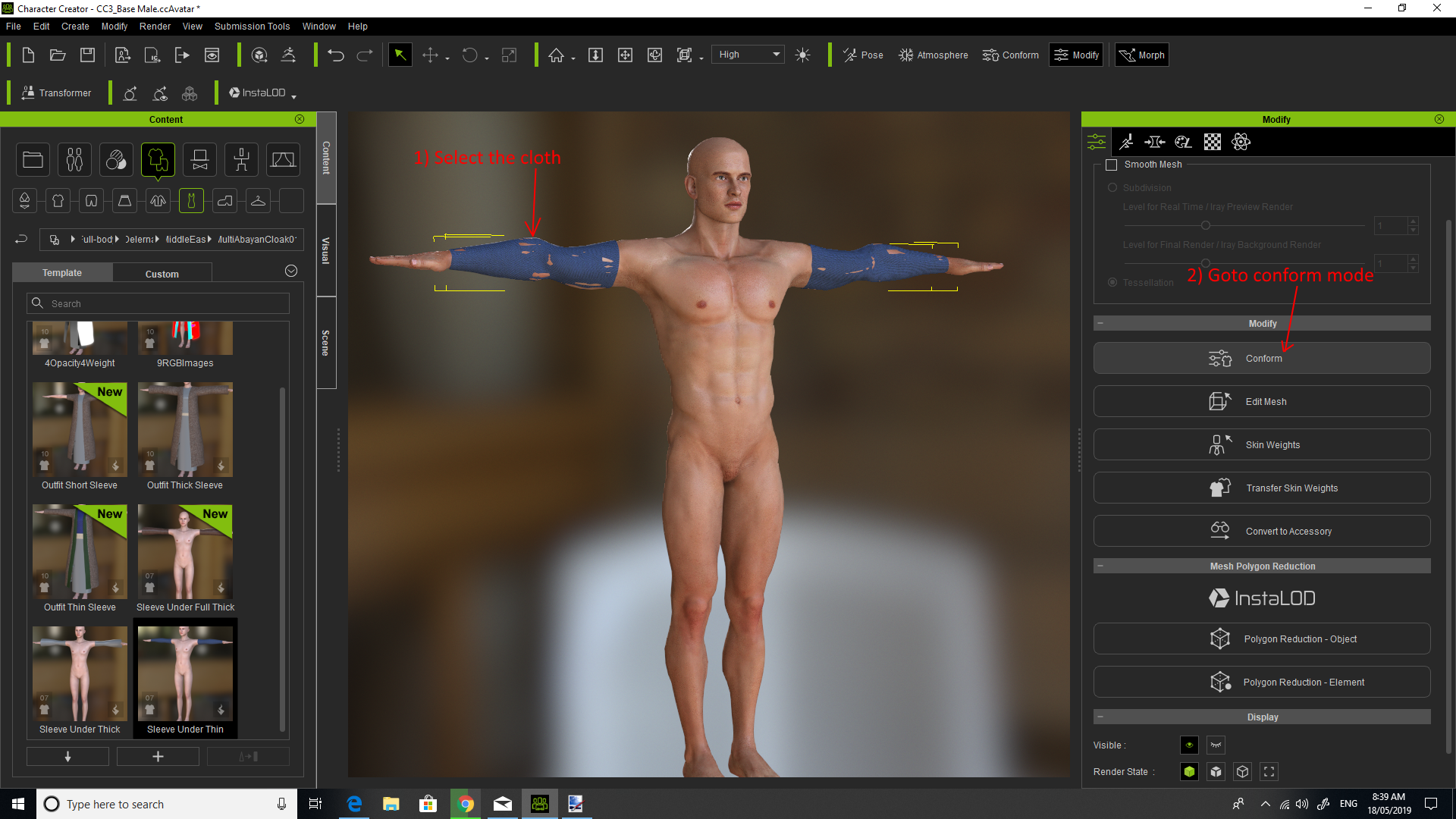
.
The easy way to fix that is to go into conform mode and conform it so it fits...really easy and here is how
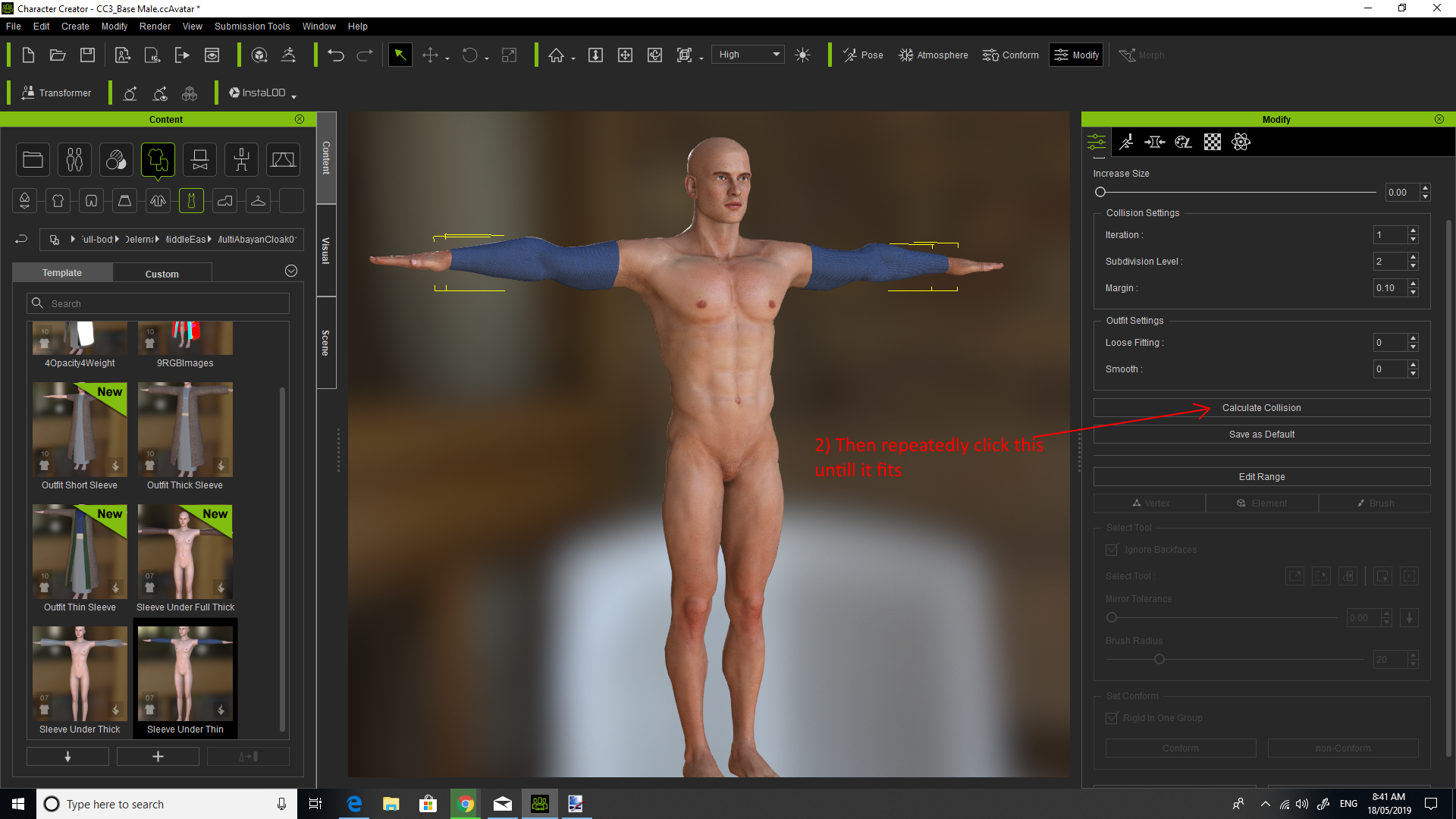
If its still not how you want you can go into edit mode and make it bigger or smaller. Again, really easy doing it like this.
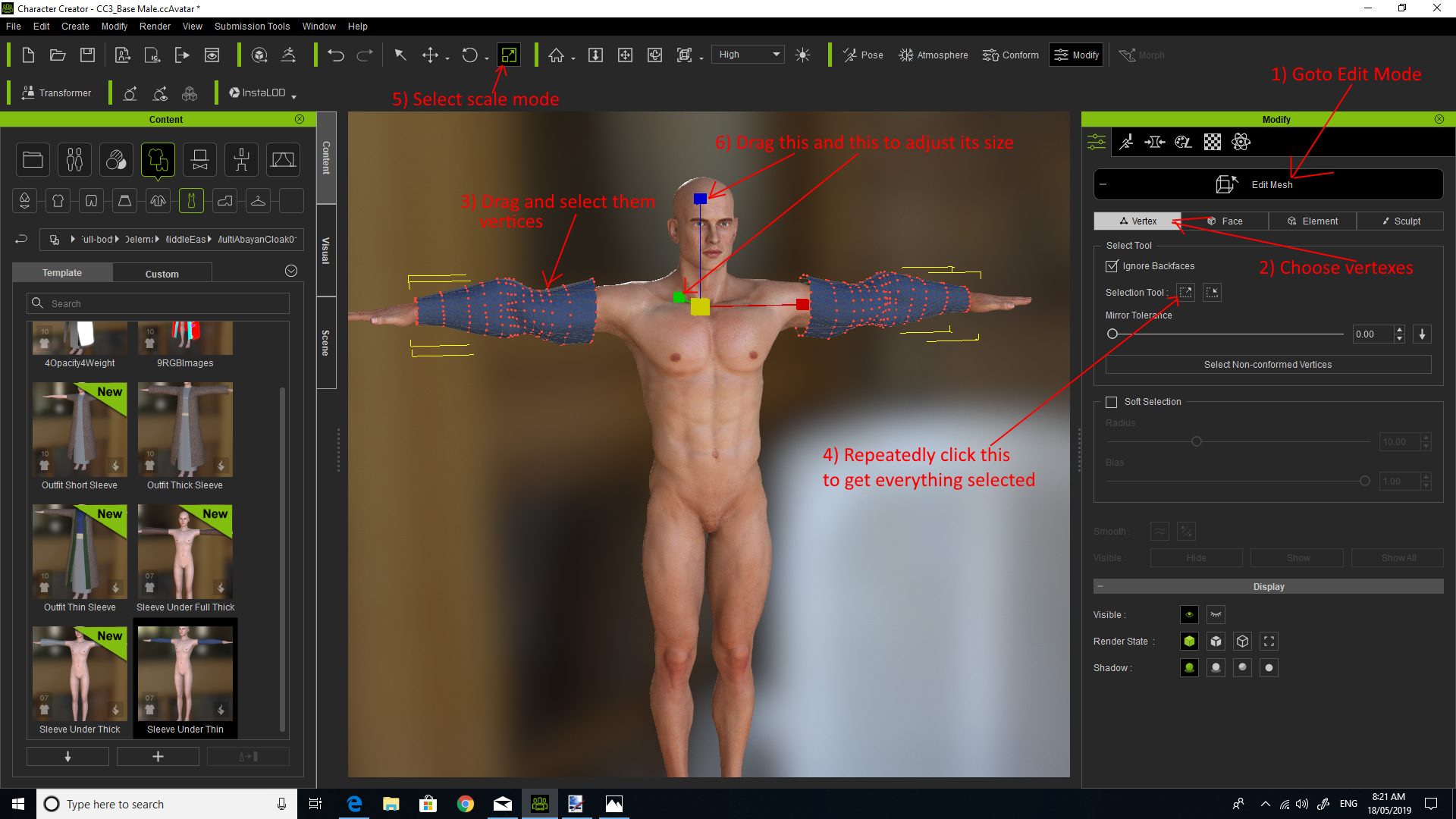
These are all pretty easy because the clothes pretty much follow the characters body so when you load it onto a different shaped character it still follows the characters shape pretty well and still looks fine. Might need to make some slight changes but nothing too difficult.
Now onto the problem your having. Here the outfits do not fully follow the shape of the characters body. For example the outer part of the cloth just flows straight down from the characters chest and doesn't follow the shape of the character much. Unfortunately what happens is when you load it onto a character with a big difference in shape CC makes the cloths totally follow the characters shape and that is why your getting what you have. If you look at the characters body you will see the shape of the clothing is following that now. CC gives everyone the ability to go into edit mode and adjust that and I find it pretty easy to do that
Here is an image showing one of the main things I use and also showing how I got it adjusted within 30 minutes. There are plenty of other methods and reallusion has video tutorials showing those capabilities so not including them here
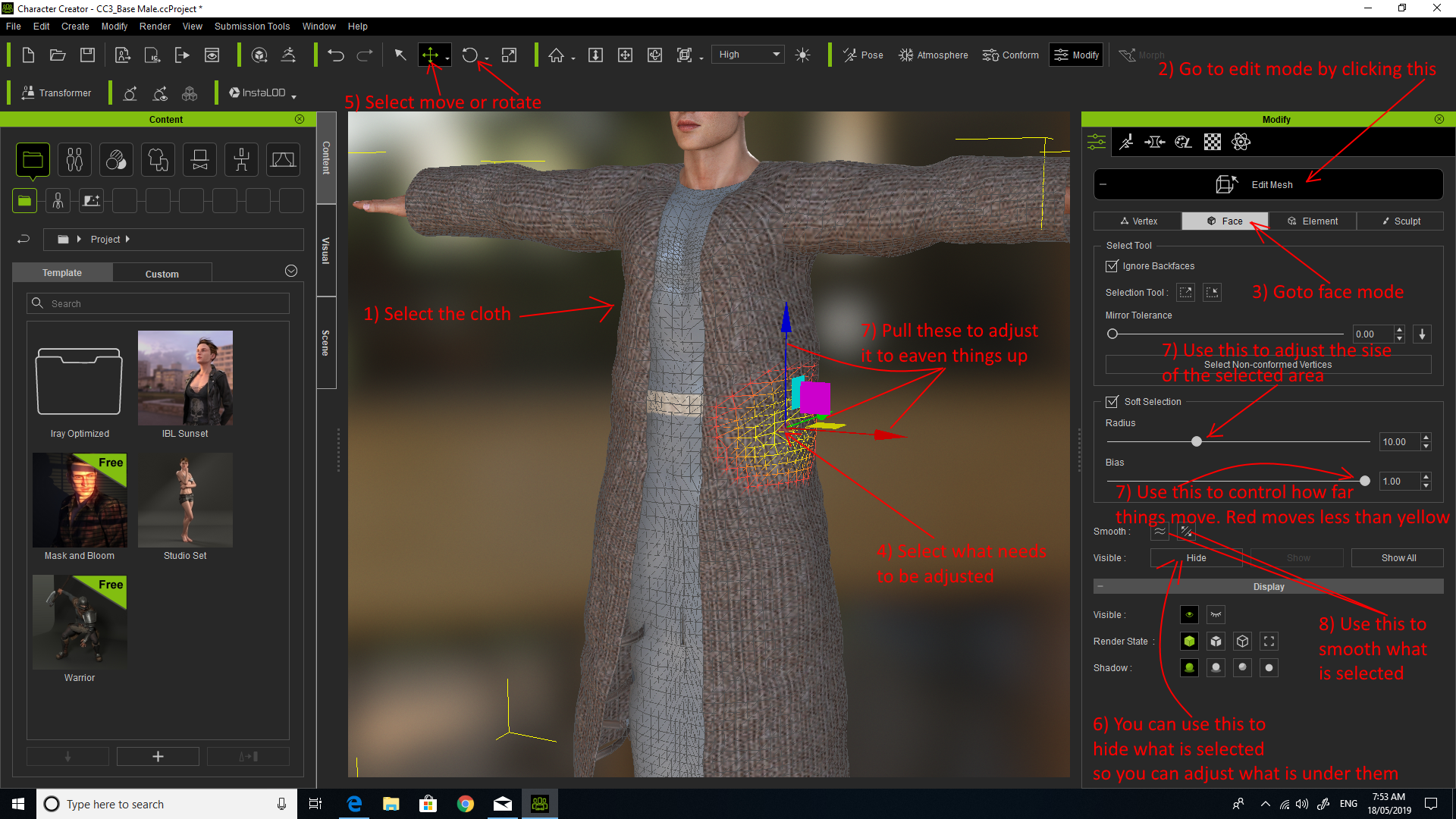
And here it is finished

The thing is, if I save this I can reload it onto this particular character and it will fit just like this. But if I load it onto a fat character then or a lady then there are going to be some things that need adjusting again.
I find these adjustments pretty easy to do....a little confusing having too but not too difficult. But I am starting to think maybe I find it easy because I am into modelling.
So I am going to set these outfits up now for thin, base and fat males and females and I will add them to my store prop for this outfit and let everyone who has bought it know that they can redownload it to get the extra sizes that will make it easier for people to add then to different shape characters. They may still be some smaller adjustments that need to be done but this should make it easier for people who find it difficult.....I hope.
|
|
By Kimmie777 - 5 Years Ago
|
You made the outfit so incredibly 'sturdy' from any penetration issues, not even Rampa could adjust it well enough to look normal. If memory serves, he was able to loosen the coat up, but the robe still stuck to the ribs.
You do wonderful work, Delerna! You put such great care into what you do! And I believe you were right when you told me that what you did to the outfit to prevent penetration issues is also why we were not able to make the needed adjustments in going from a female character that it was modeled on to a male character.
I am really looking forward to these. :-) Thank you!
~ Kimmie
|