|
By inash - 6 Years Ago
|
I've been fiddling with this all day with tutorials and all and PIP just doesn't want to work. https://youtu.be/vc4Nkt45XyA
And then when I use Mike Kelley's load material script it will import the materials seemingly fine but it will still say "PIL isn't Installed" right before pointing to the materials and importing them.
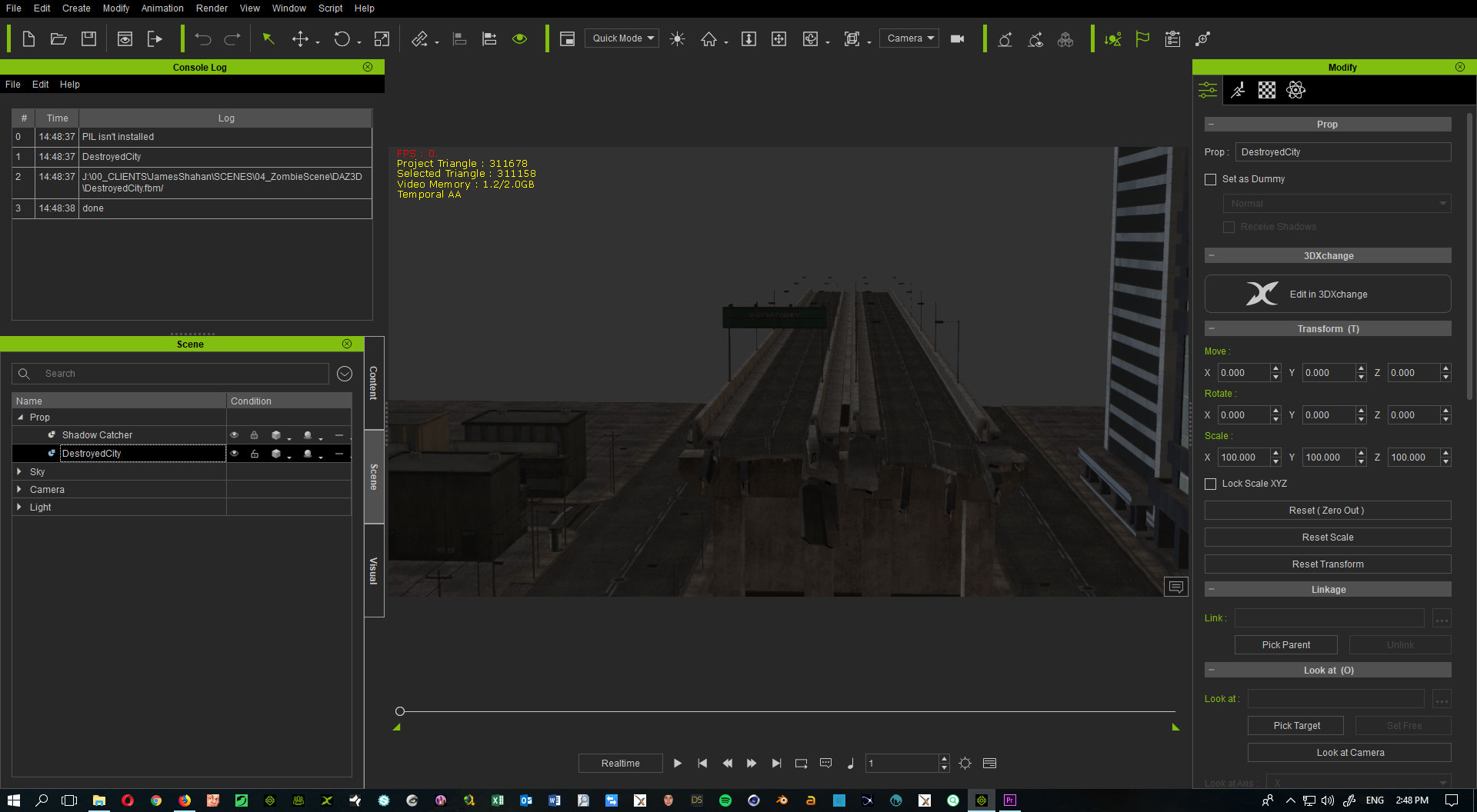
|
|
By Kelleytoons - 6 Years Ago
|
Can you post a screen shot showing us your path for your environmental variables? And you are sure you were admin when you installed PIP?
Also -- do you have more than one version of iClone 7 installed? If so, make sure you install PIP to the right version (because you want to install it to the Dev version of iClone 7 Python). Be very careful about this last -- check to make sure that you either deleted previous versions of iClone 7 or you are using the right path for the right version.
|
|
By The-any-Key - 6 Years Ago
|
Created a small plugin that will auto install PIP into the iClone version you put it in.
https://the-any-key.itch.io/auto-install-pip-in-iclone
|
|
By SeanMac - 6 Years Ago
|
@TAK
Thanks for that.
SeanMac
Home Built in Coolermaster ATX case with GigabyteGA-Z170X-GAMING 7 MoBo, Intel i7-6700 @ 3.4 Ghz, Asus GeForce GTX 1080 TiGraphics Card, 32Gb DDR4 RAM, an Acer CB241HQK & a Samsung S24D300 monitor, Huion H610Pro Graphics Tablet, Kinect v2, Logitech C920 Webcam, Win 10 64 Bit OS Windows10 OS
|
|
By inash - 6 Years Ago
|
|
THANK YOU SO MUCH!! This plugin did the trick and I'm fine now. Much appreciated. :)
|
|
By Stolpi - 6 Years Ago
|
@The-any-Key: Thank you very much!
Actually I don't really know what I'm doing exactly. The only thing I know for sure is that I want to run this script by Mike Kelly. I have no folder named OpenPlugin, so I extracted it into the "Plugin" folder which seems to be the same. At least I did not receive an error after I entered: iClonepy -m pip install pil
But unfortunately I neither received a confirmation. Instead of this iClone started. Is this what I should have expected? How do I know if pil is installed now?
|
|
By The-any-Key - 6 Years Ago
|
|
Stolpi (6/19/2019)
@The-any-Key: Thank you very much!
Actually I don't really know what I'm doing exactly. The only thing I know for sure is that I want to run this script by Mike Kelly. I have no folder named OpenPlugin, so I extracted it into the "Plugin" folder which seems to be the same. At least I did not receive an error after I entered: iClonepy -m pip install pil
But unfortunately I neither received a confirmation. Instead of this iClone started. Is this what I should have expected? How do I know if pil is installed now?
If the OpenPlugin folder don't exists. Just create a new folder and name it "OpenPlugin" and put the plugin in the folder.
|
|
By Kelleytoons - 6 Years Ago
|
|
My script doesn't need to be in any particular folder. I've replied to you in the other thread so perhaps that will help.
|
|
By Stolpi - 6 Years Ago
|
|
The-any-Key (6/19/2019)
If the OpenPlugin folder don't exists. Just create a new folder and name it "OpenPlugin" and put the plugin in the folder.
Are you sure? I found this direction by Reallusion too (http://wiki.reallusion.com/IC_Python_API:Your_First_iClone_Python_Plugin) but for some reason it seems that they gave me another folder structure. When I extracted the main.py into the Plugin folder, iClone started after the command. When I moved the file into a freshly created OpenPlugin folder I got the error message that PIP doesn't exist. Same after I removed the subfolder.
I'm using Win10 pro (German) and installed iClone with the Reallusion Hub.
Oops - just got the message from Mikes script that PIL is not installed. :ermm:
|
|
By The-any-Key - 6 Years Ago
|
Stolpi (6/20/2019)
The-any-Key (6/19/2019)
If the OpenPlugin folder don't exists. Just create a new folder and name it "OpenPlugin" and put the plugin in the folder.Are you sure? I found this direction by Reallusion too (http://wiki.reallusion.com/IC_Python_API:Your_First_iClone_Python_Plugin) but for some reason it seems that they gave me another folder structure. When I extracted the main.py into the Plugin folder, iClone started after the command. When I moved the file into a freshly created OpenPlugin folder I got the error message that PIP doesn't exist. Same after I removed the subfolder. I'm using Win10 pro (German) and installed iClone with the Reallusion Hub. Oops - just got the message from Mikes script that PIL is not installed. :ermm:
"OpenPlugin" folder is not created by default in the current iClone installation. You need to manually create it.
If you try put my auto install PIP plugin into the existing "Plugin" folder you will get no error. But you will not get PIP installed either.
|
|
By Stolpi - 6 Years Ago
|
As I said, I did so:

And that is the result:

|
|
By Stolpi - 6 Years Ago
|
Hooray, PIP is now installed. I wasn't aware that I'd have to run iClone after the extraction.
The-any-Key, thank you very much! You probably helped to save me months of my life. :)
|
|
By The-any-Key - 6 Years Ago
|
|
Changed the instructions so that part is bold now :-)
"This will install PIP in iclone 7. After downloading the exe. Install the plugin in your open plugin folder in iClone.
(Make sure you right click the exe and "run as admin". )
ex: "C:\Program Files\Reallusion\iClone 7\Bin64\OpenPlugin"
Or if you want to install PIP in the developer version:
"C:\Program Files\Reallusion\iClone 7 Dev\Python_API_073_for_iClone_741\Bin64\OpenPlugin"
(If "OpenPlugin" folder is missing just create a new folder and name it "OpenPlugin")
(If you update just replace all old files) Then start iClone in admin mode. After the first run you can start it as usual."
|
|
By firefighter1531 - 6 Years Ago
|
hey mike i was wondering if you could help me i get this error when trying to install pip with cmd admin rights D:\Program Files\Reallusion\iClone 7\Bin64\scripts\Python>get-pip.py
Unable to create process using 'C:\Users\Kaise\AppData\Local\Microsoft\WindowsApps\python.exe "D:\Program Files\Reallusion\iClone 7\Bin64\scripts\Python\get-pip.py" ' My iclone is not installed on C: because it is a small m2 ssd i have iclone installed on the D: drive which is a 1 tb ssd.i have tried the auto install from the person in this thread however after i followed the instruction completely everytime i would start i clone it would say installing pip but then i would go to cmd admin and type in my drive D: (also Tried C: even though that is not my install path) iclonepy - m install numpy i would get this D:\Program Files\Reallusion\iClone 7\Bin64\iClonepy.exe: No module named install (i have my enviroment var. setup as you did then i tried 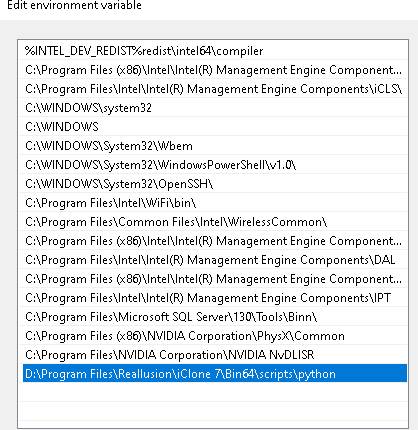 (Still no luck any help would be grateful. (Still no luck any help would be grateful.
|
|
By firefighter1531 - 6 Years Ago
|
hey mike i was wondering if you could help me i get this error when trying to install pip with cmd admin rights D:\Program Files\Reallusion\iClone 7\Bin64\scripts\Python>get-pip.py
Unable to create process using 'C:\Users\Kaise\AppData\Local\Microsoft\WindowsApps\python.exe "D:\Program Files\Reallusion\iClone 7\Bin64\scripts\Python\get-pip.py" ' My iclone is not installed on C: because it is a small m2 ssd i have iclone installed on the D: drive which is a 1 tb ssd.i have tried the auto install from the person in this thread however after i followed the instruction completely everytime i would start i clone it would say installing pip but then i would go to cmd admin and type in my drive D: (also Tried C: even though that is not my install path) iclonepy - m install numpy i would get this D:\Program Files\Reallusion\iClone 7\Bin64\iClonepy.exe: No module named install (i have my enviroment var. setup as you did then i tried 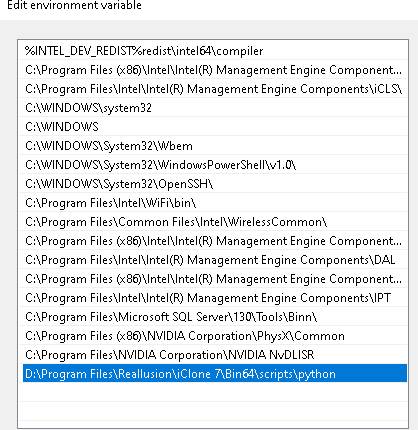 (Still no luck any help would be grateful. (Still no luck any help would be grateful.
|
|
By Kelleytoons - 6 Years Ago
|
|
Did you follow my video tutorial? That's the best advice I can give you (while I use C: as my example, as long as you follow what I say exactly it will work no matter your paths).
|
|
By firefighter1531 - 6 Years Ago
|
|
Yes I was following the tutorial I used d instead the first part I got python to show up and it shows the version same as yours when I type in to get pip same as yours I get error when I try install it says no module named install. Note i am trying to use iclone 7 normal version am i supposed to be using dev version
|
|
By iamdollabomb - 5 Years Ago
|
How did you do it?
https://www.youtube.com/watch?v=phqjDAkfib4 This is the only thing ive found related to my particular issue. the message i get when i try to run "iclonepy.exe from the CMD I get a message that says "this app can not be run on this pc, find a version for this pc"i dont know what to do.
|
|
By The-any-Key - 5 Years Ago
|
Python is tricky to get working correctly. Each Python module need a version that is compatible with other Python modules. And sometimes the path is wrong or Windows block Python to access some folders in iClone. Tips is to install one of my trial plugins:
https://marketplace.reallusion.com/move-that-camera_249451

My plugins use Numpy and Scipy so after you install it you should get Audio Driven working too. Here are some tutorials how to install and how to troubleshot some of the common issues:
https://youtube.com/playlist?list=PLfMGRgz7yTw8g8W4yBd7zKwzAItguyOEF
|