|
By barrysampson - 5 Years Ago
|
This afternoon I bought the upgrade bundle for CTA 4 with the facial mocap plugins. My first impression is really disappointing.
I've been testing the facial mocap using a Logitech C920. Resolution has to be set at 640x480 or lower to get capture speeds of 30fps, but the problem with that is that the character head is constantly moving about (you can see the reference points moving around in the camera window too). If you drop the capture speed to something below 15fps it gets rid of the bouncing, but movements are very jerky.
For comparison, using the same camera, attached to the same laptop, sat at the same desk, with the same lighting, I get super smooth results with Adobe Character Animator.
|
|
By Peter (RL) - 5 Years Ago
|
Hi Barry
Have you followed along with the setup tutorial below as the issue you describe sounds like when you have not set the Zero Pose correctly? If you watch in the tutorial you will see this issue doesn't occur.
https://youtu.be/GuQGrPhUEPQ
Important: Do make sure you have pressed Preview and the Spacebar before pressing Set Zero Pose.
|
|
By barrysampson - 5 Years Ago
|
Hi Peter,
Thanks for getting back to me. Yes, I had watched that video before setting up CTA 4 and I did follow the steps correctly.
A notable difference between that video and my experience is the placing of the blue marker dots on the animator's face. In the video the blue dots are pretty much still, whereas for me the blue dots seem to be jiggling around as if they aren't 'locking on' to the relevant parts of my face. I think it's that jiggling which is being translated into the animation.
I'm switching development environments at the moment and only have a Surface Pro 6 to work on, so I don't know if the lack of a dedicated graphics card makes a difference. Although, as I said in my earlier post I'm able to get really good results with Adobe's Character Animator using the same hardware.
I have an iPhone XS so I might try installing the trial of the iPhone profile, although even with the member upgrade price that feels like an expensive way to fix the problem.
Thanks
Barry
|
|
By Peter (RL) - 5 Years Ago
|
Hi Barry,
I have tested with a few webcams and haven't found the moving markers issue myself. This is even with cheap webcams like the Microsoft Lifecam HD.
I would also check if the positioning of the Surface is causing the problem. If you are using the Surface on a desk in front of you with the built-in stand, then it may be the upward angle is causing a problem. Issues can also occur if you have glare from lights on the webcam lens making it hard to distinguish facial features. In addition, if you are wearing glasses then this also can cause problems if there is glare from lights.
|
|
By barrysampson - 5 Years Ago
|
The webcam is mounted on an external Dell display and is not at an angle. There is no light shining on the webcam (it's used daily without problems). Yes I do wear glasses and there's nothing I can do about that.
As I said before - same webcam, same position, same lighting, same laptop, same animator (wearing the same glasses) and I get great results with Adobe Character Animator.
Also, I've tried twice using the built in webcam on the the Surface and the image just freezes, so that's a non-starter.
Thanks
Barry
|
|
By Peter (RL) - 5 Years Ago
|
Hi Barry
Thank you for explaining more. If there are no setup problems I would advise contacting Technical Support using the link below. If you can record a short video clip showing the issue on screen this will make it easier for Support to find the cause of the problem.
https://www.reallusion.com/CustomerSupport/UserEx/QForm.html
Thanks.
|
|
By barrysampson - 5 Years Ago
|
Thanks Peter. I've made a short screen recording and I'll raise a ticket with support.
For those that are interested, here is the video.
|
|
By scribbley3rd - 5 Years Ago
|
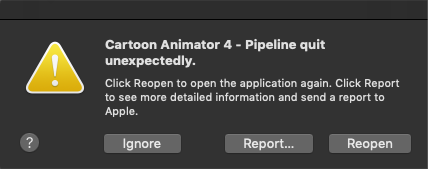
I have to be honest in saying I'm really disappointed with this product and tonight (as I have the same logitech C920) camera on my mac. I've had crashes and the tracking only works intermittently. At the moment it's not useable at all. I am visually impaired and have smaller eyes than most and wear glasses (which I have to take off). When it works it works well but so far I've not got anywhere near professional results. Maybe my smaller eyes breaks this software? It does seem very processor intensive too making my mac sound like it's coming in to land.  As for crashes.. I've had about 5 tonight. As for crashes.. I've had about 5 tonight.  V3 has never crashed for me. Apple are going to have lots of bug reports V3 has never crashed for me. Apple are going to have lots of bug reports 
My other big issues are the references to CTA 3 all over the place which is confusing for new customers and is just lazy not to mention using the same logo. For me this feels like a 3.5 release rather than a 4 and hope you really build on the foundations and make this a worthy upgrade and work on a patch asap.
I'll keep playing with the camera (I don't own an iPhone X so this isn't an option for me). and try another logitech camera. It would be nice if you could record video and then use this as a webcam feed? or allow streaming from a mobile phone or tablet? Maybe a future feature. Also sometimes it's good if you're recording audio to be away from the computers noise. Just for a bit of fun I thought I'd have a go at making a V4 app icon. Needs a little tidying up though.

|
|
By scribbley3rd - 5 Years Ago
|
|
Silly Question Barry, Have you tried capturing without your glasses on?
|
|
By barrysampson - 5 Years Ago
|
Capturing without glasses isn't an option. Without them I can't see the screen clearly enough.
Adobe Character Animator has no problem with the glasses, so if they are an issue it is one that Reallusion needs to solve.
|
|
By scribbley3rd - 5 Years Ago
|
 Glad I'm not alone.... My sight is very poor and I use mac's zoom features. Glad I'm not alone.... My sight is very poor and I use mac's zoom features.
Unfortunately with my glasses on I get no dots what so ever and with them I get nothing. Maybe it's because I have small eyes and this is effecting tracking reliability (or my lenses are too thick). I get the wobble and my mouth flickers (without glasses) even when closed. If I turn my head more than say around 20 degrees it loses tracking and then I have to almost zero pose my head again myself for it to recognise me again. I can only perform with my glasses off I can't see any of the screen.  For me this isn't a very accessible feature at all. For me this isn't a very accessible feature at all.
I've used gimmicks on webcam softwares and not had this degree of issues. I remember struggling with sign track many years ago though.
What's also very interesting, on another post Peter shared a snapshot with the exact same camera in use so someone must be using it well?
|
|
By rogdodge - 5 Years Ago
|
|
I have a similar problem. I did as Peter and Support suggested by increasing the room lighting. It did make it slightly better but there is still a wobbly grid dotted outline. I used Logitec's 920 to zoom-in and increased the light filter but when I used the Face 3D Tracker I got a black screen, so I cannot use them both together and the adjustments I made on the webcam weren't carried over. There aren't any lens adjustments on the 3D Tracker which would help. I have called it a draw and will just leave it to one side. Hopefully as this is relatively new (at least to me) I will wait to see how things progress. As for Adobe Cartoon Animator. It seems expensive paying each month compared to CA4, although I suspect it may be worth it for a serious cartoon maker.
|
|
By scribbley3rd - 5 Years Ago
|
I'm wondering.. Has anyone come up with a good solution to use your smartphone (not iPhone X) to send the video directly to your computer in a webcam compatible format. I know in the past I've used apps (istopmotion for example) that used your phone as a webcam source. There are quite a few linking apps (IP camera etc).
This is why I think it would be great if Cartoon animator could import and process a video file. Then we could go to a place where we can get optimal lighting etc to get more reliable results. I guess you need even light on both sides of your face. I've found the angle of tracked face movement very limiting (around 10-20 degrees). After this it'll lose tracking and then take a few seconds to re-read your face.
I don't understand what the guys making the tutorial videos are doing to get such amazing results.
|
|
By scribbley3rd - 5 Years Ago
|
I've just been playing. On the mac there's an app called logitech camera settings. This works along side the live plugin and I've tried zooming and altering contract, brightness etc. For me this had little effect on the issues and tracking is still lost too many times to be useable. Lighting is definitely a consideration and I have a reading lamp that is G clamped to my desk. I pointed this at me at various angles and tracking was improved slightly.
Annoyingly, it was happy to pick up my girlfriends face and worked far better for her than it did for me but still lost tracking. She hasn't got pupils in her eyes either so maybe that helps.   Maybe I've got too much of a fat face and with small eyes and CTA isn't compatible. For now I can't use it for the purpose it's intended sadly. Maybe I've got too much of a fat face and with small eyes and CTA isn't compatible. For now I can't use it for the purpose it's intended sadly.
If I have any luck or find a workable solution I'll post a video. 
|
|
By barrysampson - 5 Years Ago
|
|
I posted the issue to tech support last night and got a response this morning.
It turns out that I hadn't selected two checkboxes - "smooth head" and "smooth body". With those settings selected and some adjustments to the strength of the facial features I got everything working fine.
Although I am still baffled as to why anyone would want an option other than "smooth"...
The set up is in this short video.
|
|
By scribbley3rd - 5 Years Ago
|
Great to read  Glad you've got it working. I am curious... how much can you move your head before the tracking is lost? I just got some new glasses today so was hopeful they'd work with the capture but no. The tracking keeps breaking (I'll have to make a video). One minute it's fine the next it just can't see me. There's no way I could act out any natural movement. Hope I'm doing something wrong but the dots keep disappearing so I guess it's more the plugin than the app itself ? Oh and it still keeps crashing and yet more reports to apple. Glad you've got it working. I am curious... how much can you move your head before the tracking is lost? I just got some new glasses today so was hopeful they'd work with the capture but no. The tracking keeps breaking (I'll have to make a video). One minute it's fine the next it just can't see me. There's no way I could act out any natural movement. Hope I'm doing something wrong but the dots keep disappearing so I guess it's more the plugin than the app itself ? Oh and it still keeps crashing and yet more reports to apple. 
|
|
By Peter (RL) - 5 Years Ago
|
scribbley3rd (5/9/2019)
Great to read  Glad you've got it working. I am curious... how much can you move your head before the tracking is lost? I just got some new glasses today so was hopeful they'd work with the capture but no. The tracking keeps breaking (I'll have to make a video). One minute it's fine the next it just can't see me. There's no way I could act out any natural movement. Hope I'm doing something wrong but the dots keep disappearing so I guess it's more the plugin than the app itself ? Oh and it still keeps crashing and yet more reports to apple. 
Hi...
Have you contacted Support about the issues you are experiencing? I have seen you post in several threads about issues, but you need to contact Support so the issue can be logged and looked into by the development team. As I said in another thread, the issues you are reporting are not being experienced by the vast majority of users so we need more information about your system and setup so we can investigate the problem.
https://www.reallusion.com/CustomerSupport/UserEx/QForm.html
|
|
By barrysampson - 5 Years Ago
|
Hey scribbley3rd,
Your tracking problem may be something you can fix with lighting. Because of the way my workspace is set up (desk in the corner of the room, with a window in front of me to one side) my face is usually well lit on one side and slightly shadowed on the other. As a result, if I turn my head to the right I don't lose tracking at all. If I turn to the left I can go about half way before it goes into shadow and the tracking is lost. If I make sure my face is more evenly lit, the problem goes away.
I can't comment on CTA4, but when I was running CTA3 on a Mac (2018 MacBook Pro 15") it crashed every time I used it. Sometimes it would crash when I was working, but it always crashed on closing. I can't test CTA4 as after twelve years of running Macs I've recently switched back to Windows (and love it!). When I reported the crashing issues, tech support suggested that I submit them on the Feedback Tracker - https://www.reallusion.com/FeedBackTracker/Product/Cartoon-Animator-4
Barry
|
|
By scribbley3rd - 5 Years Ago
|
Thanks Barry, Peter, 
I'll try and create a video and share with support.  Maybe my issues are down to lighting and I need to try and add more light the other side of my face. Maybe my issues are down to lighting and I need to try and add more light the other side of my face.  I'll keep experimenting. Look forward to seeing what you can do with the leap motion in the future as it would be nice to dust the little thing off. I'll keep experimenting. Look forward to seeing what you can do with the leap motion in the future as it would be nice to dust the little thing off. 
There's a lot to like about CTA4 (hence me owning it). and I'm sure you'll continue to work on it.
|
|
By pfontaine2 - 5 Years Ago
|
Capturing movement with glasses on is a question I've been having as well. It's a great feature but not using my glasses when I work is a real disadvantage to me. I understand that the software will have problems tracking because of light reflections on the lenses etc but working without my glasses isn't really an option. Drat!
|
|
By scribbley3rd - 5 Years Ago
|
I've been experimenting tonight with lights. I have a kitchen aid light that's quite bright using a daylight LED strip bulb. In a dark room if I put the light about half a metre above me pointing down (without any other harsh light sources) I have gotten it working far better and with glasses. The camera image looks majorly saturated but if it works it works... It doesn't matter what you look like. Will experiment more but it's great to make progress.
It's of course better without glasses as tracking keeps up far better but if you're lucky you might just get away with wearing glasses if the lighting is set right.  Just wish you could film elsewhere so you can avoid the sound of a noisy computer. My thoughts still stand but I'm happier that the software is showing real exciting potential to me now Just wish you could film elsewhere so you can avoid the sound of a noisy computer. My thoughts still stand but I'm happier that the software is showing real exciting potential to me now 
Next crash I will send to Tech support directly. Hope the plugin is still being actively worked on and improved upon in updates  Would be nice if leap motion support could take over body parts as well as facial parts as some people have dodgy eyes etc that don't work as they should Would be nice if leap motion support could take over body parts as well as facial parts as some people have dodgy eyes etc that don't work as they should 
|
|
By Ibis Fernandez - 5 Years Ago
|
If the tracking sucks that much with glasses, and if the suckage is the result of glare from lights reflecting onto the glasses. An easy/cheap solution would be to get some polarized film and put that on your camera when capturing.
Polarized film or lenses allow for reflections to be removed from objects. Work great for removing reflections on a car windshield. Allos the camera to see the actors inside a car without all those annoying reflections blocking the shot. Hypothetically the same technique can be applied to remove the reflection on your glasses so the webcam can see your eyes.
It's a "workaround", but its also CTA/CA that's a word your gonna become very familiar with.
(You will need two sheets of this to make your own circular polarizer)
https://www.amazon.com/Polarizing-Film-Sheet-Gadget-Electronics/dp/B004X3XFHU/ref=asc_df_B004X3XFHU/
You can just get one of these already made... https://www.amazon.com/AmazonBasics-Circular-Polarizer-Lens-55/dp/B00XNMXNV0/ref=asc_df_B00XNMXRUW (hot glue it to you camera or something)
|
|
By scribbley3rd - 5 Years Ago
|
Love the theory.. I have a lot of camera filters and none of them made a big impact with glasses wearing which was unfortunate. But then .. I'm not the norm as I have very small eyes and very very thick glasses. If I'm straight on then it see's my face fine with glasses.. Any kind of an angle and I can forget it. Not sure I can blame the software not supporting people like me. 
It's times like this I wish my eyes were more normal  Then I think glasses would work fine. Then I think glasses would work fine.
Many thanks to tech support for helping me try and work out what's going on with CTA on my mac. 
|
|
By Ibis Fernandez - 5 Years Ago
|
in that case then make yourself a helmet cam. Just have the webcam always steady and straght on your face regardless of how you move it.
Heres a n idea... of course you would use a webcam not an iphone. If you want to use iphone switch back to cta3, it doesn't require a plugin and you get the wireless benefit.
https://www.youtube.com/watch?v=Z2fPNzrYwFc
|
|
By rogdodge - 5 Years Ago
|
@scribbley3rd. I have the same problem because I wear glasses and have a window on my left casting a shadow on my right side. I sorted it out by buying a rechargeable lamp (one used on a musician's stand) that I can clip onto my monitor. It is USB chargeable so no cables and I can adjust the lamp's strength. It works but from time to time I get a 'winky' eye, caused I assume by reflection. But at least I can get head and mouth movements now.
|
|
By Jerome V - 5 Years Ago
|
|
What about wearing cheap contact lenses just for mocap? You can buy them everywhere for a few Euros or Dollars.
|