|
By Ola(RL) - 6 Years Ago
|
Reallusion did our best to provide you with a stable Cartoon Animator 4.
However, there are some issues can not to processed without effect the launch date.

Here are the known issues and related workaround.- Issue: The Motion LIVE 2D for LIVE FACE (iPhone APP) does not support 1.0.3 version.
- Workaround: Please update the LIVE FACE (iPhone APP ) version to 1.0.5. from iPhone App store.
- Issue: The body has a little glitch when using body profile with LIVE FACE motion capture.
- Workaround: Adjust the Strength value from body profile.
- Issue: Face3D Tracker does not support 4K large fonts.
- Workaround: Reduce resolution or adjust font size.
- Issue: Missing the head of character when importing the character.
- Workaround: Please right click to remove object animation, and check the default sprite settings in Sprite Editor.
- Issue: Some character outlines appear blurry after launching PSD editor.
- Workaround: adjust exporting image scale in PSD options.
- Issue: Incorrect size of accessory after updating PSD character.
- Workaround: Re-scale the accessory to fit with the character head.
- Issue: Low performance during preview of the 360 Head Create when using minimum Mac system requirements.
- Workaround: Ajust low Max Real-time Map Size in preference settings, or upgrade system requirement.
- Incorrect direction when tracking head by mirror function and body recording at the same time.
- Workaround: Separate recording with head and body and use the 2D Motion Key Editor to edit body motion.
- Issue: Applying motions would not follow previous motions when replacing character and opening the option of Align to Previous Motion.
- Workaround: right-click to re-align motion within the timeline clip.
- Issue: Attach status could not cancel correctly when right clicking Attach function in Composer Mode.
- Workaround: switch to Select Mode (HotKey: 1) for cancel Attach status in Composer Mode.
- Issue: Incorrect layer order display in Stage Layer Editor.
- Workaround: Please try to re-order the layer order in the Composer Layer Manager.
Image guides of the workaround will be provided in the mid of May.
|
|
By kiberdan - 6 Years Ago
|
|
But the biggest issue isn't listed here - it crushes all the time and works much much slower than CTA 3. Today I had to relaunch it more than 10 times. Sadly but now it's more a beta version and I have to use CTA3 again.
|
|
By Peter (RL) - 6 Years Ago
|
|
kiberdan (5/21/2019)
But the biggest issue isn't listed here - it crushes all the time and works much much slower than CTA 3. Today I had to relaunch it more than 10 times. Sadly but now it's more a beta version and I have to use CTA3 again.
Have you contacted Technical Support about the crashing issues? If not, please do so using the link below as the more information that can be gathered about the problem, the quicker a solution can be found.
https://www.reallusion.com/CustomerSupport/UserEx/QForm.html
|
|
By OldRoz - 6 Years Ago
|
I'm curious--are you still using CTA 3? I had to start using it because CTA 4 crashes the second I try to do anything. Another person on another thread has to do the same thing. I'm curious. Do you have a Mac?
|
|
By chris.dabbs87 - 6 Years Ago
|
|
I'm using a Mac and having the same crashing issues. I'm working with the CTA4 trial and I was planning to buy it, but this issue on Mac OS is completely unworkable.
|
|
By Peter (RL) - 6 Years Ago
|
|
chris.dabbs87 (6/10/2019)
I'm using a Mac and having the same crashing issues. I'm working with the CTA4 trial and I was planning to buy it, but this issue on Mac OS is completely unworkable.
The CTA team are urgently investigating the crashing issues that are affecting some Mac users. We hope to have a fix for the problem soon. Please do accept our apologies.
|
|
By nemesis14 - 6 Years Ago
|
issue: Elastic Motion Editor - Motion Curve cannot be processed
|
|
By OldRoz - 6 Years Ago
|
Chris, I would not buy this software, at least at the present time. I submitted my ticket a week ago, and was advised today that the issue was submitted the development team, and that the team still needs a few more days. I doubt that a solution will be found at this point.
I’m extremely disappointed in Reallusion. I feel like I’ve been robbed.
|
|
By Peter (RL) - 6 Years Ago
|
|
OldRoz (6/11/2019)
I doubt that a solution will be found at this point.
I understand why you feel pessimistic but rest assured the dev team have not given up on these issues and are working hard to find a permanent resolution.
|
|
By Shazak - 6 Years Ago
|
Hi, I have the Live Motion 2D plugin, but I don't know how to install it to Crazy Talk 4, please, can you help me?
Thanks.
|
|
By Peter (RL) - 6 Years Ago
|
|
mosheshazak (6/12/2019)
Hi, I have the Live Motion 2D plugin, but I don't know how to install it to Crazy Talk 4, please, can you help me?
Thanks.
Hi...
You should have been provided with a download link in your confirmation email. Alternatively, you can download it from your Reallusion Account > Registration page. Just download the file to your computer and then double click it to begin the installation. You can then install the Face3D gear profile in the same way.
Note: Do make sure you have Cartoon Animator 4 closed down when installing plug-ins and gear profiles.
Once installed you can access it from the Menu Bar in CTA4 under Plug-ins.
|
|
By niceblinkluck - 6 Years Ago
|
|
WILL all the bug fixes listed on the front page be fixed and upudated in cartoon animator 4.1
|
|
By loliaudio - 6 Years Ago
|
Just bought and installed Cartoon Animator 4 in my Mac (OSX 10.14.5)
The character has some animations loaded, but the timeline won't show anything... it's not working... even the current frame is not updating as shown in the picture...
Need an urgent feedback...
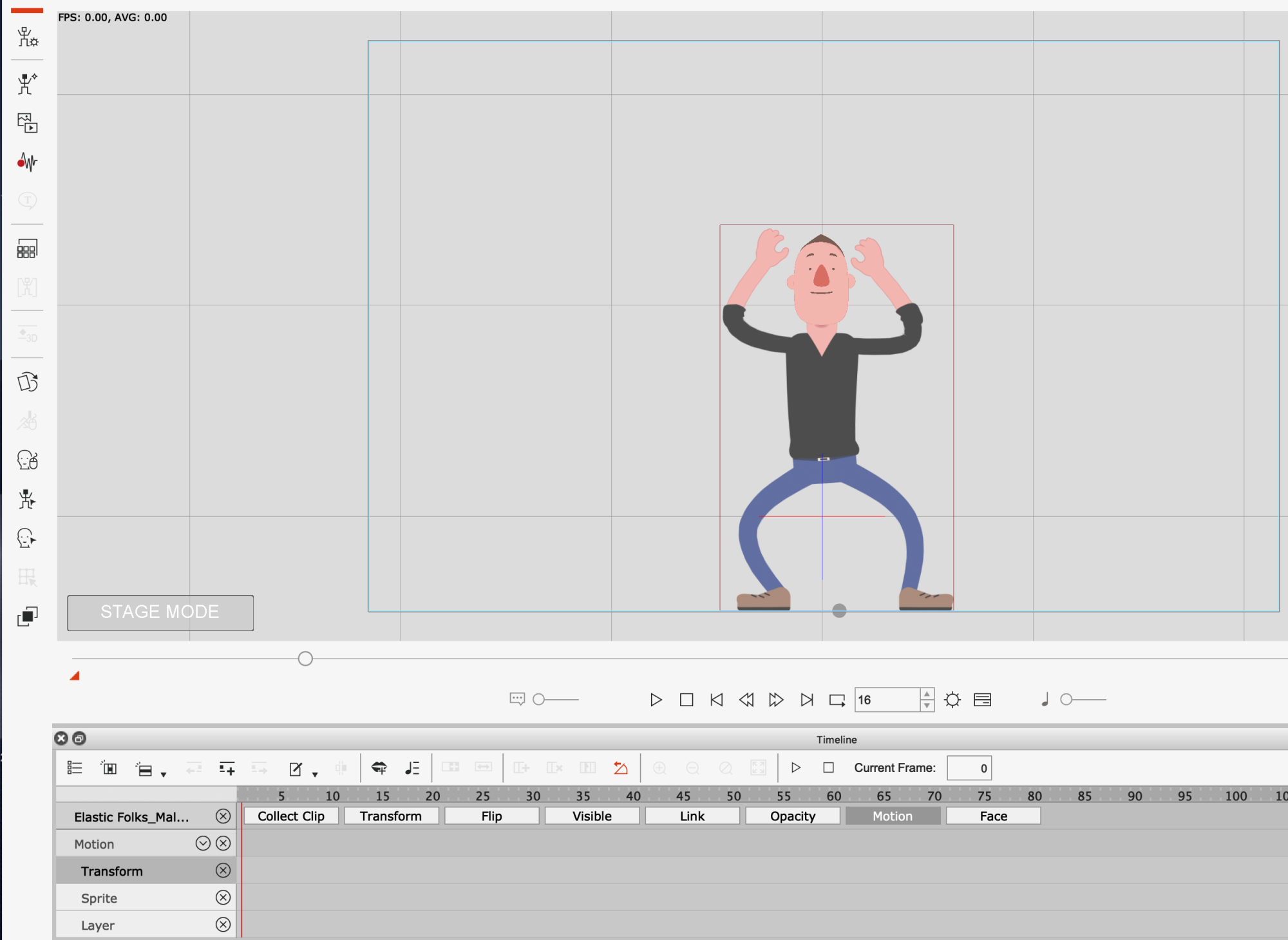
|
|
By Peter (RL) - 6 Years Ago
|
loliaudio (7/8/2019)
Just bought and installed Cartoon Animator 4 in my Mac (OSX 10.14.5) The character has some animations loaded, but the timeline won't show anything... it's not working... even the current frame is not updating as shown in the picture... Need an urgent feedback... 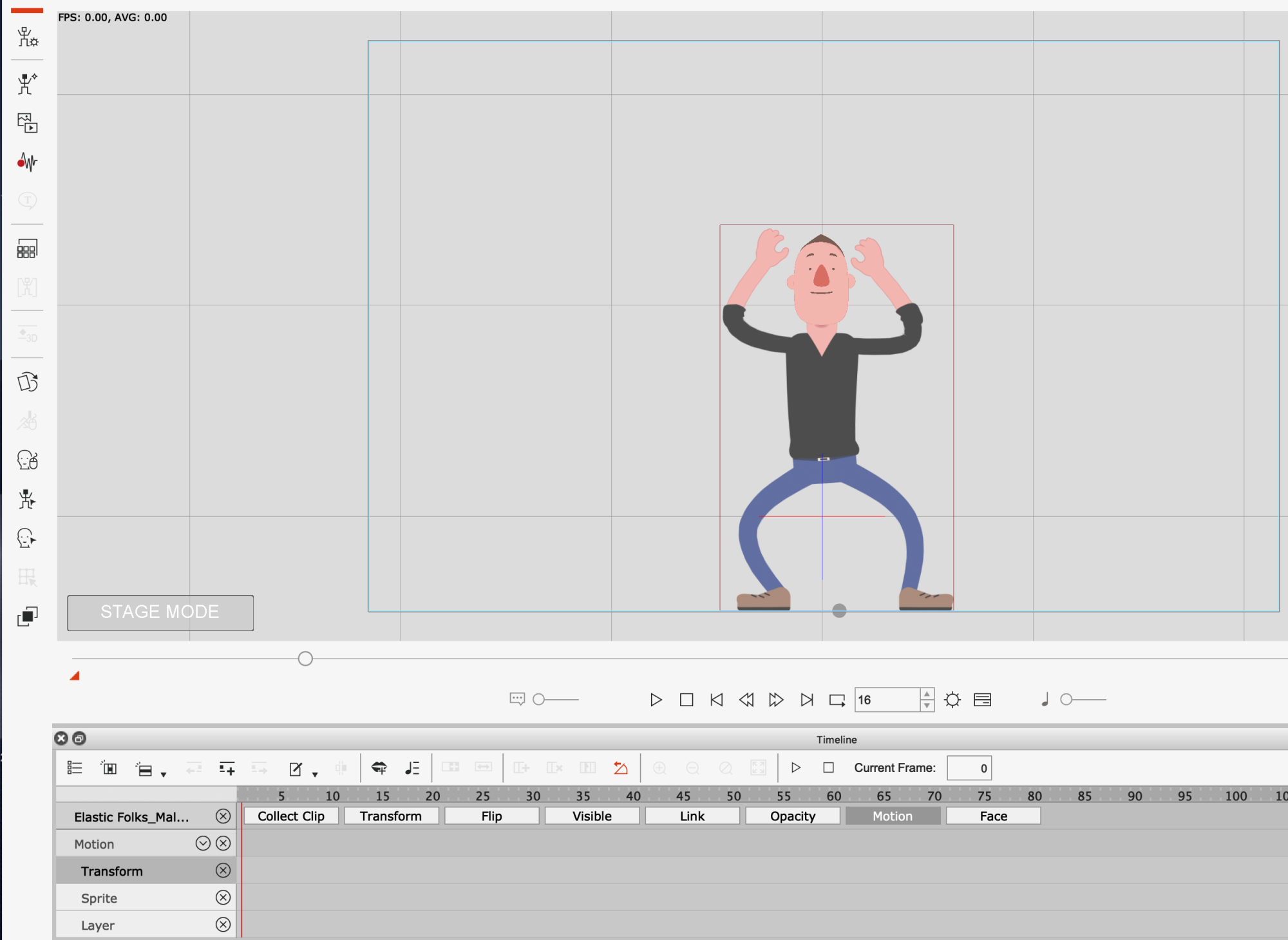
For this issue try toggling OFF the Motion Track and then toggle it back ON. This should refresh it?
|
|
By Derson.Digital - 6 Years Ago
|
|
I am having repeated crashes on shut down and sometimes on start up. support despite my having given them videos replicating the issue and crash and status reports are still unable to resolve this along with the remaining minor bugs. 4 remains a beta version I fear.
|
|
By Aysterix - 6 Years Ago
|
|
I am wanting to enter the contest due by 10/31, I downloaded the trial of Character Animator 4 Pipeline, I created a few frames of animation and when I attempt to export/render it says I will have a watermarked video due to it being a trial, or I have the option of purchasing. When I click continue to agree to the watermark, nothing happens, when I click buy, nothing happens...
|
|
By woodie50 - 5 Years Ago
|
Hi
I just came across the issues listed above, re crashes. I have been putting up with this since purchase some time ago and am totally frustrated. Using Windows 10 Pro.
I open up the program, hover over character item and the program suddenly closes. I have deactivated Anti virus software but it makes no difference. There is clearly something wrong with the program. How about an update to fix the problem, sooner than later. If it is not fixed soon I will never upgrade again.
Woodie50
|
|
By Peter (RL) - 5 Years Ago
|
Hi Woodie
Sorry to hear you are experiencing crashes. This is of course very frustrating but it isn't a general program issue as everyone would get crashes and that isn't the case. My own personal experience of CTA4 is that it is very stable and I can't recall a time when it crashed so there is more at play here.
The most common causes of crashing is when using hardware that doesn't meet the requirements or you have outdated graphics drivers.
So the first thing to check is that your computer is fully updated. In Windows 10 try running Windows Update from Start > Settings > Update & Security and get all the latest updates. Then manually update your graphics drivers if you have an Nvidia or AMD graphics card.
However if you continue to have problems then I would advise contacting Technical Support. If you supply your system information (dxdiag.txt) they will be able to advise you further. it is not normal to have constant crashing issues so hopefully Support will be able to help you get this resolved.
|
|
By abdellatif.ahmed - 4 Years Ago
|
|
My problem is not here, Cartoon Animation 4 crashes when ever I try to add/record voice to animation.
|
|
By angela_223047 - 4 Years Ago
|
|
I cannot even get my paid version of CA4 to load on my Mac. I can download and install the trial with no problem. But I am in an eternal loop with the support team on trying to access my paid account. Good luck everyone.
|
|
By Peter (RL) - 4 Years Ago
|
|
mosheshazak (6/12/2019)
Hi, I have the Live Motion 2D plugin, but I don't know how to install it to Crazy Talk 4, please, can you help me?
Thanks.
Hi...
If you have the Reallusion Hub installed just open it and Motion LIVE 2D will be listed ready to install (see below). Just click Install to begin.
If you don't have the Reallusion Hub installed, just download and install it using the link below, then sign in and all your purchased products plus trial versions will be available to install.
https://www.reallusion.com/hub/
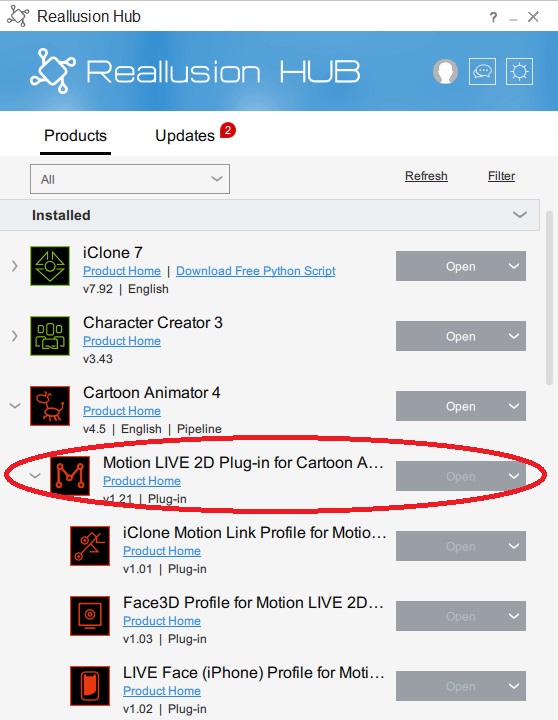
|