|
By Data Juggler - 6 Years Ago
|
As with all my Python questions, I will preface with if IClone handles this, please educate me as I only know enough to know I do not know very much.
Here is my current need, and I will write a Python script if it can be done (I just like to know what I am trying is possible before I waste extra time, my specialty).
I have a scene that I have spent a lot of time on already. I have lots of keyframes regarding a drone, and all the sub props and parent props that go with it.
About 3 weeks after the scene is all built, I got to the camera place of seeing my drone next to a character and / or a 'shop' prop and the drone was too big.
So, I decide to change the scale from 60% to 40% that applies to x, y and z due to the scale being locked, and I thought I had solved my issue.
All the keyframes previously applied to this drone are still at 60%, so what am I doing for the 20th time is finding every keyframe for this prop and correcting the scale value.
So what I need is a Python script that lets me find all keyframes for a given prop, and modify a given attribute at every keyframe after the keyframe specified, or the IClone built in way that I am just not in the know about because all the suggestions here are from well intended book learnin' types, that expect me to read the directions and this is not how my old brain files new information.
Currently I am finding every keyframe and manually changing the Scale value, and this is where being a programmer it makes one feel very inferior to a machine. I know machines are going to take my job in the next 20 to 30 years, but in the mean time I would like to still tell it what to do in this case, and not waste 20 minutes setting the scale at every keyframe.
I also cannot remove the object animation as it has many other things like ducking out of the way of another prop that are pretty important.
And this brings up a bonus question. I probably know less about game programming than most living people unless the subject is pong, however even pong had collision detection and I am wondering if IClone has anything to that extent?
To be clear, if I am moving a prop a long a path, whether it be an IClone Path or just moving the prop from point x,y,z to x2,y2,z2, it would be super awesome if there was an 'avoid collisions' option that the prop smoothly avoided so it doesn't try to go through walls or under the entire world, etc?
Even if it ran into a collision and a popup window asked 'Go Around Left, Go Around Right, Go Above, Stop, etc.
The more I have used IClone, the more I realize the less I do and the more it does, the more realistic it looks, so this seems like a cool feature if not already thought of by someone.
Thanks
Here is a one minute preview of the Drone, you can stop listening after the animation part unless you code in C# / SQL you might find it interesting. (the audio is inconsistent, this is a temporary video until the full one is done):
https://www.youtube.com/watch?v=v0-W7bJR_WA
|
|
By 4u2ges - 6 Years Ago
|
To the question of scale reset for all created keyframes. Do you have a curve editor?
If you do (and I strongly advise to get it if you do not), then it is just a matter of selecting all keyframes in *scale* section for XYZ and typing a value of 40.
All keyframes are reset to the scale of 40 now.
|
|
By Data Juggler - 6 Years Ago
|
To answer the question, no I do not have a curve editor.
The way you said it sounds like there is more than one?
Is this an add on from Reallusion?
Thanks
|
|
By 4u2ges - 6 Years Ago
|
Yes, it is an add on. A little bit on expensive side, but well worth it.
https://www.reallusion.com/iclone/animation-curve-editor/
|
|
By Data Juggler - 6 Years Ago
|
I remember seeing that when I first started having my paychecks forwarded to Reallusion.
Expensive is relative based on how long something takes, or how well you can do it.
The video that went with the link you posted is what sold me.
How hard is the learning curve?
|
|
By 4u2ges - 6 Years Ago
|
Not really that hard. The interface it pretty much intuitive and there are few video tuts by RL available, plus manual.
|
|
By SeanMac - 6 Years Ago
|
"please educate me as I only know enough to know I do not know very much."
@Data Juggler
That's as educated as anybody can get. :-)
Regards SeanMac
|
|
By Data Juggler - 6 Years Ago
|
@SeanMac I have a cousin named Sean McDonald. Is that your name also?
50 years of being wrong at lots of things, still counts as experience.
I now know 4 business not to get into.
I have also learned, or learnt for the rest of the world that uses non-American English, never, ever have a partner, but you can't do it alone.
You also have to pay a tax penalty if you hire someone to help you, which should be a crime to me in a we the people country (Guberment lie #1,147).
|
|
By Data Juggler - 6 Years Ago
|
I purchased Curve Editor this morning, and I was all excited to use it, but every time I launch the plug in IClone crashes.
Is there some trick I have to do on the timeline before I open it or something?
I tried having a prop selected and not having a prop selected, not sure what else to try.
I have a 1080 TI now with 11 gigs of graphics memory and my scene uses about 3, so it shouldn't be resources.
To ask the dumb question of the day, I opened a project and clicked Plug Ins > Curve Editor, that is what you are supposed to do to launch it?
About 5 seconds go by and my system seems very busy, then IClone crashes followed shortly after by the attempted Curve Editor window that is just grey but never renders. Is there some trick to opening this that I didn't get to in the instructions, as the video I watched showed it open already.
Thanks, I requested a refund, but being the weekend if I can solve it in 2 days then I can cancel the refund.
|
|
By SeanMac - 6 Years Ago
|
Hi Data Juggler
thanks for that.
I also have fifty years at it if we don't count newspaper rounds and working behind the bar.
As for partners and employees and so on.. I suggest it is a case as in the old catchphrase of Trust but Verify.
I have had at least one business partner who I loathed and who hated me right back. But he was honest to the penny.
All his values were, to me, fascist. All mine, liberal. I hated the way he treated people, even his own family.
But he was very correct with the business and its customers.
So hey! It takes all sorts. And this guy was more moral than the average bishop.
As for McDonald - that name comes from the West of Scotland where the clan rejoiced in the title of Lords of the Isles, a fine vague expansive title.
My lot came from the West of Ireland and were named after the red hair so common in the family. MacAodh - Sons of Fire. [Which I don't have.]
Many thanks for all your contributions to the forum - it all helps.
May a giving hand never falter.
Sean McHugh
PS Re Curve Editor - I have this plug-in too. It is the most wonderful piece of software. I, too have a 1080 Ti screen as well as a 4K one. Never had any trouble.
Check https://www.youtube.com/watch?v=kz8ywWC7-K4
|
|
By Data Juggler - 6 Years Ago
|
@Sean Thanks.
Yes, honesty and a good work ethics go a long way.
|
|
By SeanMac - 6 Years Ago
|
@Data Juggler.
Check my edit re Curve Editor wonderful software that allows you to put the most expressive animation onto characters.
I urge you to persevere.
Regards
SeanMac
Home Built in Coolermaster ATX case with GigabyteGA-Z170X-GAMING 7 MoBo, i7-6700 @ 3.4 Ghz, Asus GeForce GTX 1080 Ti GraphicsCard, 32Gb DDR4 RAM, an Acer CB241HQK & a Samsung S24D300 monitor, Huion H610Pro Graphics Tablet, Kinect v2, Logitech C920 Webcam, Win 10 64 Bit OS
|
|
By videodv - 6 Years Ago
|
You may want to have a look at these scripts as well Here
Chis.
|
|
By Data Juggler - 6 Years Ago
|
Thanks Chris, those are actually the scripts I was wanting, all in one place.
Next, I need the lottery numbers and the directions of the stock market for the next 2 weeks.
Cheers
|
|
By Data Juggler - 6 Years Ago
|
I tried curve editor again on new project, and it works.
When I open my 'big' scene (my biggest to date anyway), Curve Editor crashes.
I told them not to process my refund until I find the size limit of where it stops working, or maybe project is corrupt or something.
Just posting that the plugin does launch, just not on my project with 401,000 Polygons that uses about 2.6 gig of my 11.1 gig of video memory.
Back to my day job so I can afford my animation hobby; next weekend I will report if it works on other projects or not.
Is there a log that IClone might right to upon crash that might reveal the cause?
Thanks
|
|
By SeanMac - 6 Years Ago
|
Hi Data Juggler.
Thanks for persevering.
It does, as you hint, sound like a memory problem.
How much standard RAM do you have?
May I suggest emailing RL Tech Support whom I have always found helpful.
But they do need an exact description of your hardware and what external kit you have plugged in via USB etc.
Regards
SeanMac
Home Built in Coolermaster ATX case with GigabyteGA-Z170X-GAMING 7 MoBo, Intel i7-6700 @ 3.4 Ghz, Asus GeForce GTX 1080 TiGraphics Card, 32Gb DDR4 RAM, an Acer CB241HQK & a Samsung S24D300 monitor, Huion H610Pro Graphics Tablet, Kinect v2, Logitech C920 Webcam, Win 10 64 Bit OS Windows
|
|
By wires - 6 Years Ago
|
When an App crashes there is normally a crash dump file saved by Windows. If you have Win 10 you should be able to find the file here:
C:\Users\YOUR USER NAME\AppData\Local\CrashDumps.
Be aware that these files are deleted by a Windows exit/new start so it's best to copy them to another location before doing anything else. The best thing to do in such a situation is to provide RL support with a copy of the file using the Feedback Tracker. The Dump files are normally too large to be attached to an FT post so you will need to upload it to DropBox - or any other file sharing service - and give the RL geeks a link.
|
|
By Data Juggler - 6 Years Ago
|
I have 32 gig of memory, and 11.1 video memory.
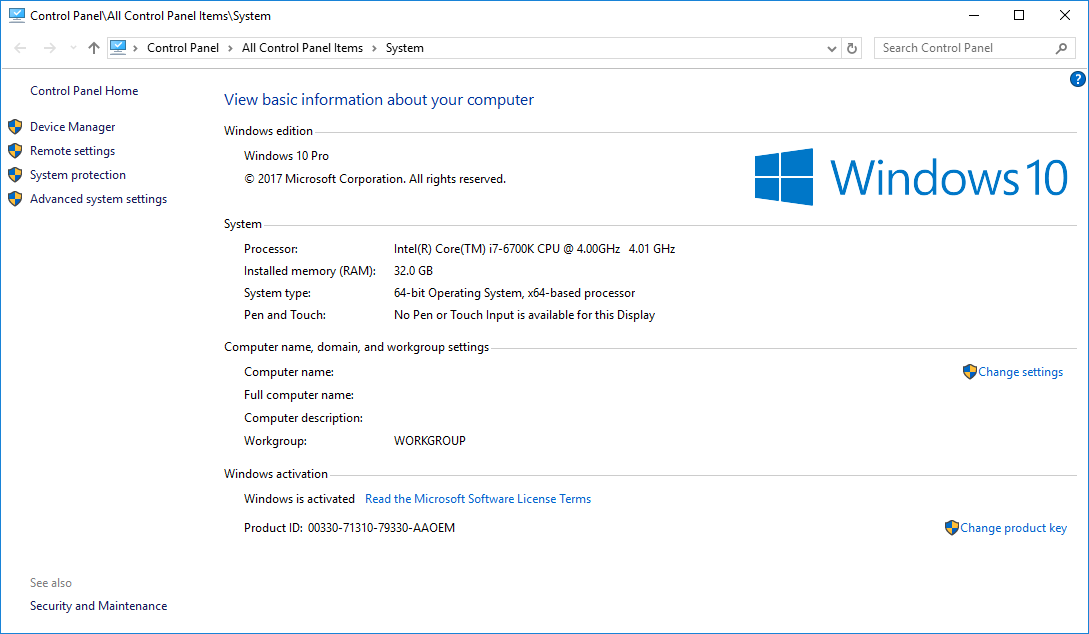
|
|
By Data Juggler - 6 Years Ago
|
Next weekend I will see if it works on a smaller size project.
Debugging other companies products is not what I am paid for, so if it doesn't work I will just not buy it.
Thanks for all the suggestions, but I have to get back to solving the problems I do get paid for.
|
|
By Data Juggler - 6 Years Ago
|
Posting an update. I got Curve Editor to work by uninstalling the Python dev patch, 7.41.26xx, and reinstalled the official release.
Something in the dev version didn't work well with Curve Editor, even though newer than the official version.
So now I have a curve editor I have to learn how to edit curves.
Patience is not just a virtue, it goes hand in hand with perseverance.
So now I have to choose which version to install, Python if I want to load Scripts, or official version if I want to edit curves.
Maybe by IClone 8, which I am sure I will have to purchase an upgrade for this will be fixed.
|
|