|
By trongdung - 7 Years Ago
|
Hi there
I'm newbie Iclone , I've try to export FBX from Iclone 7 to 3DMax17 but they alway break all mesh character in 3Dmax. There something wrong ? ( Please see attached images )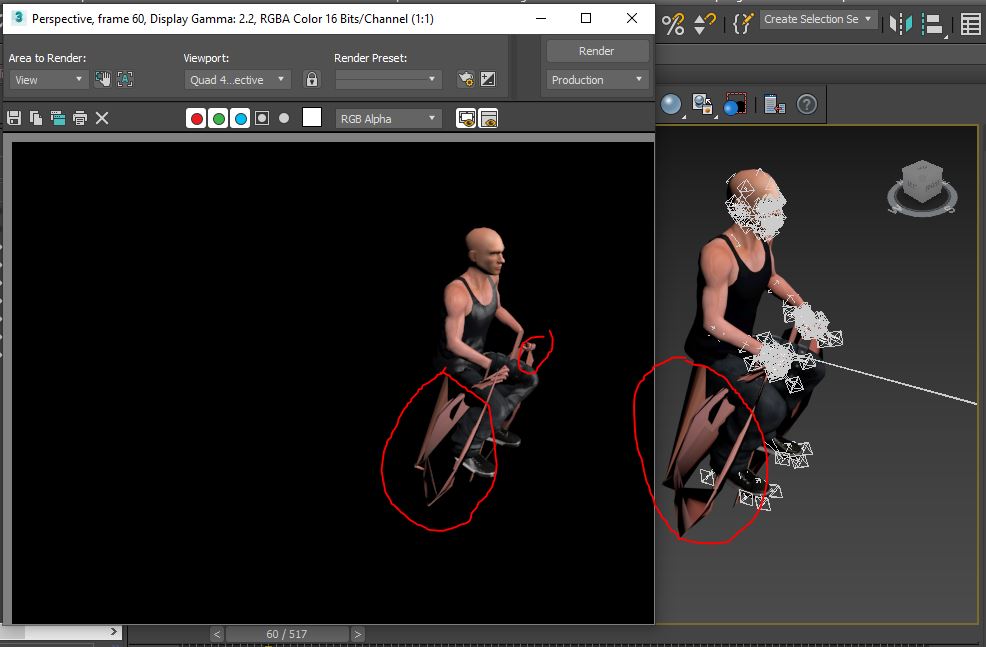 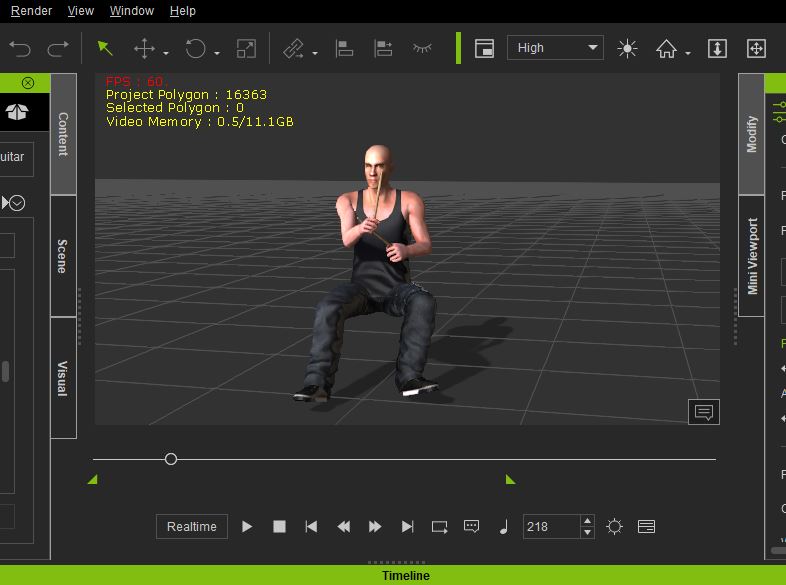 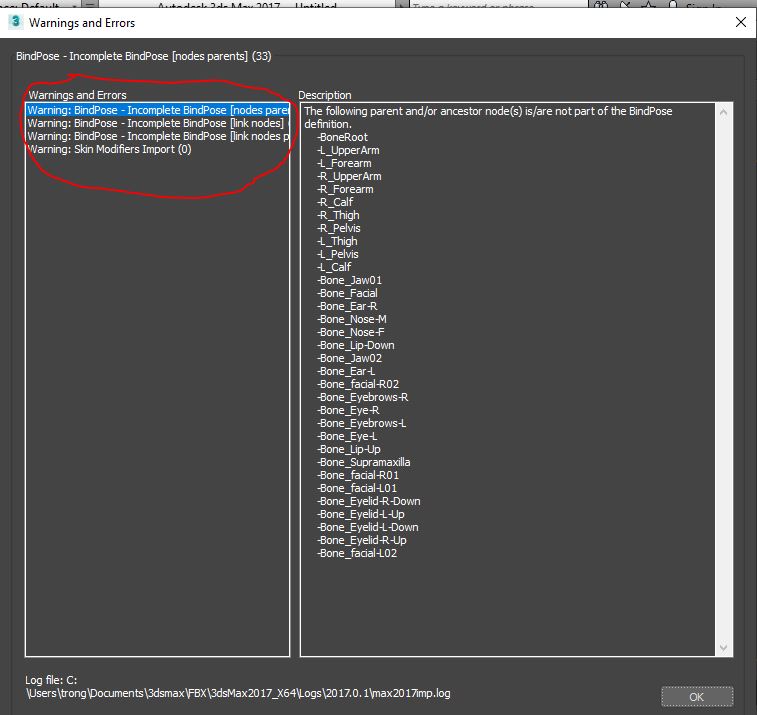
|
|
By Peter (RL) - 7 Years Ago
|
Hi...
I just tested with the same Rock Band character and didn't have any problems as you can see below.
Did you choose the 3DS Max preset when exporting from iClone 7? And if so did you change any other settings?
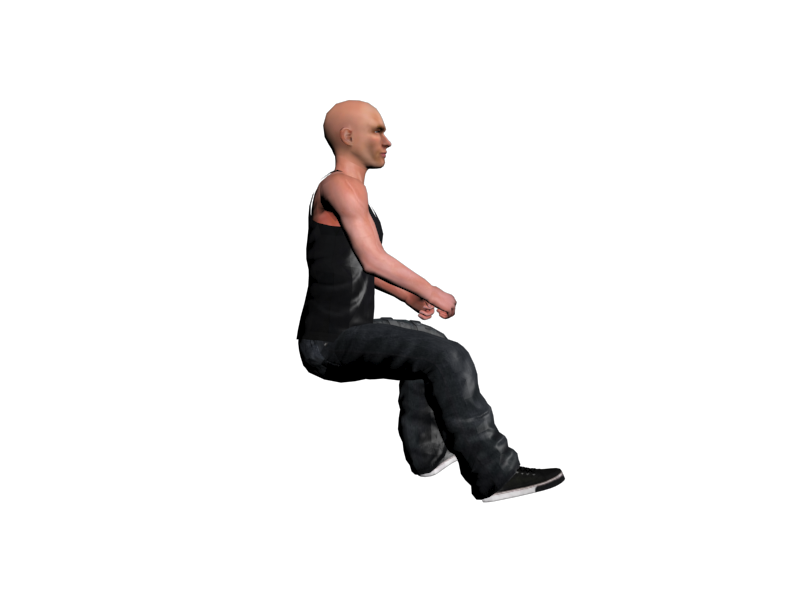
|
|
By trongdung - 7 Years Ago
|
Dear Peter
Thanks for quick reply
I Thinks the master isn't in 3DMax preset, because I tried to import Iclone FBX with animation into Twinmotion 2019 and Lumion 8, but the error is the same ( Please see the attached image ) Any suggestion is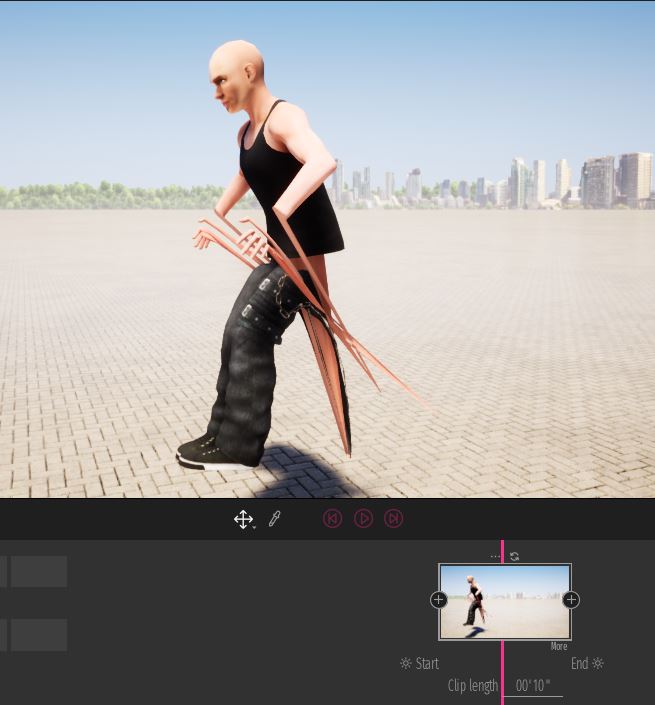 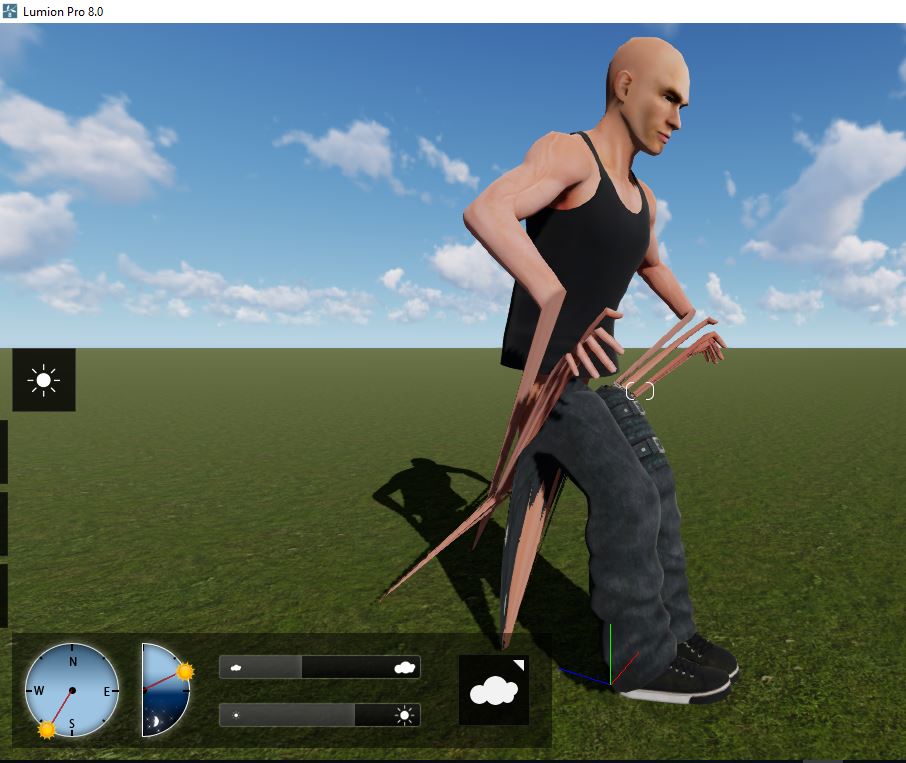 appreciated appreciated
|
|
By Peter (RL) - 7 Years Ago
|
Thanks for updating us.
Does the same problem occur with any character you export to FBX or is it just this particular character?
Also, do make sure that you have iClone 7 and 3DXchange 7 Pipeline updated to the latest versions. That is 7.41 for iClone and 7.4 for 3DXchange 7.
You should also make sure you have your graphics drivers are updated as these kinds of issues can often be driver related.
|