|
By Dan Miller - 5 Years Ago
|
I watched an older video exporting to Unity with motions but got stuck. My understanding now is we can export directly from iClone 7 but if we want to import then we use 3DXchange. Does that sound correct? I recorded facial mocap and various motions that I would like to export to Unity with the character, so I did export as FBX. The character and materials exported but no motions. Am I doing it wrong? Thanks.
|
|
By akuei2 - 5 Years Ago
|
Here my workflow:
3rd party motion
eg. DAZ motion => 3dxchange => IC7 => Unity (60FPS, Humanoid).
Reallusion Motion
IC7 => Unity(60FPS, Humanoid)
Unity Motion
Prepare character on CC3 or IC7, make sure motion work in IC7. After that, export to Unity with humanoid rig.
Then, assign animation in animator or timeline.
Important: You must test everything well in IC7, before you export to Unity.
|
|
By Dan Miller - 5 Years Ago
|
I appreciate you sharing your workflow. I'm attempting to export from IC7 to Unity. I selected Unity3D, 60fps, and All. I do not see a selection for humanoid rig. I will try the export anyway to see if it works but where are you selecting humanoid before export from iClone 7? Thanks.
|
|
By Dan Miller - 5 Years Ago
|
Hmm, I'm having some trouble. So I import into Unity with T-pose but unable to get the avatar working in Humanoid. When I look at the avatar it says not in T-pose and few bones are in red. When I click on the bones, it is assigned correctly so no changes need to be made.
When I drag the animation to the timeline I get something completely unexpected. I'm not sure how to explain it but there doesn't appear to be any content. Do I have to have something highlighted in iClone 7 before export? It's like the animation is there but with no content.
|
|
By Dan Miller - 5 Years Ago
|
|
Duration of the animation is 0.01 to 1. So something to drag to the timeline but my motions did not come over from iClone.
|
|
By Rampa - 5 Years Ago
|
|
I think they mean to select "Unity 3D" from the drop-down menu at the top of the panel.
|
|
By Rampa - 5 Years Ago
|
|
You do need to select the character in iClone scene that you want to export.
|
|
By Dan Miller - 5 Years Ago
|
Ok, this is what I select for export. Do I need to highlight anything in the timeline in iClone 7 before export? I am just highlighting, in this case, Christian_CC. Maybe I need to highlight Christian, Motion, and Viseme in order to get it to export everything.
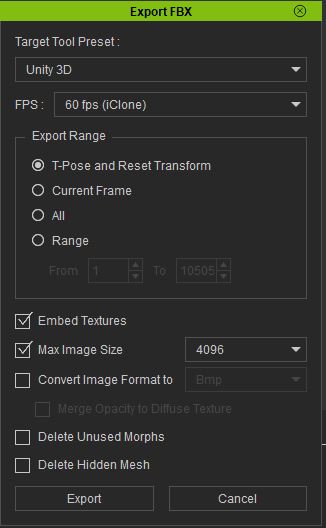
|
|
By Rampa - 5 Years Ago
|
You also need to set a range frame-range. The way you have it set now, you are only exporting a single frame.
Select a range that encompasses the motion you are trying to export.
|
|
By Dan Miller - 5 Years Ago
|
I will give that a try. When I did that the first time I selected All so I would get everything. But then in Unity it said it needed a T-pose. I will try again, thanks.
|
|
By Grimhilda - 5 Years Ago
|
I might have no business replying to this because I only have Iclone 6, don't have 3dXchange pipeline and don't use Unity.
But in an attempt to be helpful it seems to me that you should select the 'range' radio button in the export dialogue and show which frames you want to export. (choose the frames of your characters motion in Iclone and export those).
What you show selected in your illustration is the 'T-pose and reset transform'.
I hope I've not completely misunderstood.
|
|
By Grimhilda - 5 Years Ago
|
|
I see other posts got published before mine!
|
|
By Dan Miller - 5 Years Ago
|
At this point I'm just thoroughly confused and think I will take a break from it. By exporting the range it did appear to give me content for the animation. But I expected to place the animation on the timeline track with the character but instead it created a Control Track that cannot be dragged onto a character. And I am unable to get the rig working so nothing moves. It seems like I would be able to find clear guidance on the process and known issues but looks like I will have to try Google later tonight when I get off work. So far absolutely nothing is working correctly. Thanks.
|
|
By Dan Miller - 5 Years Ago
|
|
I might have no business replying to this because I only have Iclone 6, don't have 3dXchange pipeline and don't use Unity.
But in an attempt to be helpful it seems to me that you should select the 'range' radio button in the export dialogue and show which frames you want to export. (choose the frames of your characters motion in Iclone and export those).
What you show selected in your illustration is the 'T-pose and reset transform'.
I hope I've not completely misunderstood.
No problem at all and thanks for trying to help. I didn't see your post before I posted. I first did All but it looked like the problem was that it wasn't in T-pose. So I tried that and lastly I did the whole range.
|
|
By Rampa - 5 Years Ago
|
Do you mean setting it up as a movie in Unity? Try this as a start.
So if you create an entire movie, you could then just export a motion clip of the character's movement for the whole move. Then you wouldn't need to do any additional motion clip editing in Unity.
|
|
By Dan Miller - 5 Years Ago
|
|
Very big help, thank you. I won’t be able to try this until after work but I see something I omitted. And yes, the idea is to use Cinemachine in Unity to create training videos and animated shorts. Although I have some CUDA cores with the P5000, the GPU doesn’t get utilized in iClone. My thought is to use Unity with octane render. So the pipeline is CC3 - iClone 7 - Unity.
|
|
By Dan Miller - 5 Years Ago
|
Ok, I'm making some headway today. I see that the problem is that Unity needs it in a T-pose.
1. If I export All or a range from iClone 7 and then bring into Unity, the mapping of the bones is very messed up. Forcing into T-pose doesn't help.
2. If I do two exports; one with the full range and another with just the character in T-pose, then I can force a T-pose which corrects 5 bone errors.
Then using the T-posed character, drag onto the Timeline as an animation track, the motions recorded in iClone 7 will then drag and drop onto the Timeline for the character. When I play back everything seems to work.
The last part is I noticed the audio file does not export. Do I have to locate in a file and then bring it in separately or is there a way to export the audio? My concern at this point is if the audio will sync up with the lip movements. I say that because in iClone I did not begin the animation with a T-pose and it could be that the whole thing will be out of sync. I will know more when I get the audio in there.
|
|
By Dan Miller - 5 Years Ago
|
I found a previous post you did so I will try that first.
Exporting Audio
|
|
By Dan Miller - 5 Years Ago
|
Ok, so audio file is all ok with some post processing in Adobe Audition. The last problem I have is getting the correct appearance in Unity. For the clothes I was able to manipulate the shader by going to diffuse and then back to standard which corrected the clothing issues. But when it comes to hair, eyes, and skin I'm having some trouble. It just gets worse when I change the shader to diffuse and back to standard. Any suggestions?
The overall look is not bad without doing anything at all with the shader. But messed up eyelashes, hair, and I don't think the eyes look right. The pictures below are iClone 7 Christian brought into Unity.
This picture is not changing the shader:

.... and this one is changing shader to diffuse and back to standard which seems to be a normal practice for getting the clothing right:

Closeup of eyelashes:

|
|
By Dan Miller - 5 Years Ago
|
I am also discovering another problem. Ideally, in Unity, a person would want to use any animation available to get the job done. I see that doesn't work with RL characters. The motions from iClone 7 only work when exported as a motion and used with that particular character in iClone. If I grab a Mixamo or other animation and throw it on the timeline for the iClone character it doesn't work. If I am correct that means everything gets animated in iClone 7 and then it's cemented, no ability to add to it in Unity.
So in iClone the face and hands are animated, voice recorded. It gets exported for use in Unity and shows up in Unity as a motion. The motion cannot be separated from the character itself. Then I want to add a Mixamo animation on the Timeline for the character but it will not function with that character. So then it comes down to going back to iClone, creating a new project, put a motion on it and export it with the same character already being used in Unity. Doing it this way one can add motion to the Timeline. This seems like an odd workflow. Am I missing something?
|
|
By animagic - 5 Years Ago
|
I'm not familiar with Unity at all, but doesn't the iClone character get converted within Unity to become compatible?
The same as we can use 3DXchange to convert characters to make them compatible within iClone. After that any animations can be applied to that character in iClone. It seems Unity is less modular that way.
|
|
By charly Rama - 5 Years Ago
|
|
I've had many issues to animate Iclone characters in unity so I decided to keep animations and rendering in Iclone .I use unity for scenes that can't be done in Iclone, especially waters and composite all this in Iclone (Iclone is very good for this and could be more better if they didn't decide stop mocha)
|
|
By AutoDidact - 5 Years Ago
|
|
Perhaps the OP could Private message Wildstar,
He seems to have established an Iclone to unity Pipeline.
|
|
By Dan Miller - 5 Years Ago
|
|
animagic (3/14/2019)
I'm not familiar with Unity at all, but doesn't the iClone character get converted within Unity to become compatible?
The same as we can use 3DXchange to convert characters to make them compatible within iClone. After that any animations can be applied to that character in iClone. It seems Unity is less modular that way.
Although I'm not positive, I don't think any further conversion is necessary for Unity after it's exported to FBX from iClone. I am finding some of the answers I need on the Unity forum. It seems quite a few people have come across the same or similar problems so that should be helpful. One thing I did learn is that someone finally achieved the same look in Unity as in iClone 7 but he had to tweak the lighting and mess around with shaders for quite some time. I'm waiting for his reply to see if he can offer more specific advice in that direction.
I wouldn't be so determined to use Unity except I also have a strong interest in game development so these are all things I have to learn anyway. And since I'm using the P5000, which is not utilized in iClone 7, then OctaneRender sounds like a better solution when combined with Unity. I hope I'm right after all of this that the render times may be reduced significantly from what I can do, with my current equipment, in iClone 7.
|
|
By Dan Miller - 5 Years Ago
|
|
charly Rama (3/14/2019)
I've had many issues to animate Iclone characters in unity so I decided to keep animations and rendering in Iclone .I use unity fort scenes that can't be done in Iclone, especially waters and composite all this in Iclone (Iclone is very good for this and could be more better if they didn't decide stop mocha)
That's good to know. I may end up with the same conclusion as you in the end, I don't know yet. They are both great applications and I only wish there was tight integration between the two. It would be nice if a person could work in iClone 7 and Unity with round-tripping, so making changes in either one would result in updating a source file. I don't really see iClone 7 and Unity in competition but rather they compliment each other.
|
|
By Dan Miller - 5 Years Ago
|
AutoDidact (3/14/2019)
Perhaps the OP could Private message Wildstar,
He seems to have established an Iclone to unity Pipeline.
Great suggestion, I sent him a PM just now. Thanks.
|