|
By Origin3D - 6 Years Ago
|
Hello everybody,
I'm new here, hope I post on the good place! ^^
I'd like to know if somebody could give me help having a holy process regarding an export from Maya to Iclone 7 ?
I'm a 3ds max user, but for a new project, I've to work on Maya (it could be cool, it's a long time I'd like to teach it ^^)
My problem :
- I've good characters in Maya with complete body and facial rig ready and I would like to export all trough 3DXchange to Iclone 7 making the complete animation, then go to 3ds max for rendering (or maybe Unity)
- Is it possible export facial rig from Maya ? or have I to export expression mesh to 3DXchange ? (like morpher in 3ds max or blend shape in Maya)
What I need :
a complete tutorial on how to export from Maya to 3DXchange (body + face rig) and Iclone 7
or how to do a complet rig into 3DXchange ?
or some good advise on how to solve my problem with others applications keeping in mind that I start with Maya and must ending with 3ds max (or Unity) :)
What I've already do :
I've already follow some tutorial like this one (https://www.youtube.com/watch?v=kRz1EOLgFK8) but it's not complete, because it only speak about body rig...
Regards
Fred
|
|
By Peter (RL) - 6 Years Ago
|
Hi Fred
You should be able to find the help you need with the tutorial below. It is for an older version of 3DXchange but the steps shown are still applicable in 3DXchange 7.
https://youtu.be/KjsP7gNr8vE
|
|
By Origin3D - 6 Years Ago
|
Hi Peter,
Thank for your reply. I've already see this tutorial but I would like to do a complete body and face rigging and my characters on Maya have no face rig.
But I've note that, in CC I could make a morph slider using an Obj file!! Amazing! But unfortunately I don't know how to create an .Objkey (never heard about that ^^) or how to create an iAvatar from a .fbx or .obj from 3ds max or Maya.
I think the morph slider should be the best solution for the complete rig, so can you give me a way to :
- create an .Obj character mesh (with .Objkey)
- create a morph slider into CC
- use the morph slider to create my character
Thanks for your reply
Regards
Fred
|
|
By Origin3D - 6 Years Ago
|
Is there someone who knows the solution ?
I've a complete Maya rigged character, that I wish to convert in order to animate with iClone 7
- export the mesh -> .obj
- create a morph slider into CC
- make the animation using iClone
problem : how to do an .objkey ? (or .fbxkey)
|
|
By Origin3D - 6 Years Ago
|
Is there someone who knows the solution ?
I've a complete Maya rigged character, that I wish to convert in order to animate with iClone 7
- export the mesh -> .obj
- create a morph slider into CC
- make the animation using iClone
problem : how to do an .objkey ? (or .fbxkey)
|
|
By Origin3D - 6 Years Ago
|
Is there someone who knows the solution ?
I've a complete Maya rigged character, that I wish to convert in order to animate with iClone 7
- export the mesh -> .obj
- create a morph slider into CC
- make the animation using iClone
problem : how to do an .objkey ? (or .fbxkey)
|
|
By Origin3D - 6 Years Ago
|
Is there someone who knows the solution ?
I've a complete Maya rigged character, that I wish to convert in order to animate with iClone 7
- export the mesh -> .obj
- create a morph slider into CC
- make the animation using iClone
problem : how to do an .objkey ? (or .fbxkey)
|
|
By Origin3D - 6 Years Ago
|
Is there someone who knows the solution ?
I've a complete Maya rigged character, that I wish to convert in order to animate with iClone 7
- export the mesh -> .obj
- create a morph slider into CC
- make the animation using iClone
problem : how to do an .objkey ? (or .fbxkey)
|
|
By Origin3D - 6 Years Ago
|
Is there someone who knows the solution ?
I've a complete Maya rigged character, that I wish to convert in order to animate with iClone 7
- export the mesh -> .obj
- create a morph slider into CC
- make the animation using iClone
problem : how to do an .objkey ? (or .fbxkey)
|
|
By Origin3D - 6 Years Ago
|
Is there someone who knows the solution ?
I've a complete Maya rigged character, that I wish to convert in order to animate with iClone 7
- export the mesh -> .obj
- create a morph slider into CC
- make the animation using iClone
problem : how to do an .objkey ? (or .fbxkey)
|
|
By Origin3D - 6 Years Ago
|
Is there someone who knows the solution ?
I've a complete Maya rigged character, that I wish to convert in order to animate with iClone 7
- export the mesh -> .obj
- create a morph slider into CC
- make the animation using iClone
problem : how to do an .objkey ? (or .fbxkey)
|
|
By Origin3D - 6 Years Ago
|
Is there someone who knows the solution ?
I've a complete Maya rigged character, that I wish to convert in order to animate with iClone 7
- export the mesh -> .obj
- create a morph slider into CC
- make the animation using iClone
problem : how to do an .objkey ? (or .fbxkey)
|
|
By Origin3D - 6 Years Ago
|
Is there someone who knows the solution ?
I've a complete Maya rigged character, that I wish to convert in order to animate with iClone 7
- export the mesh -> .obj
- create a morph slider into CC
- make the animation using iClone
problem : how to do an .objkey ? (or .fbxkey)
|
|
By animagic - 6 Years Ago
|
|
Origin3D (3/13/2019)
Is there someone who knows the solution ?
I've a complete Maya rigged character, that I wish to convert in order to animate with iClone 7
- export the mesh -> .obj
- create a morph slider into CC
- make the animation using iClone
problem : how to do an .objkey ? (or .fbxkey)
You cannot use externally-created custom characters with CC, so you cannot create a morph slider that way. I'm not sure if there is an alternative method.
|
|
By hirospot - 6 Years Ago
|
|
@ Origin3D It is observed that you do not need CC for your purpose.
Firstly, FBXkey is only generated with the CC model when it is exported from Character Creator by selecting FBX format.
No OBJkey is genereated for the model if you selected OBJ at the export from CC. Only model.obj is saved. So, you please export your Maya character in FBX format to 3DXchange.
Please also refer to the fig below which shows the free Maya Model imported to 3DXchange.
Sample Maya model: Peggy.mb (Maya Binary File)

Fig1 Maya Model Peggy Characterized
All morphs in the model must be shown in the Morph List.

Fig2 Maya Model Morph: Her mouth opens with the morph.
You can use Expression Editor to convey the Morph to iClone.

Fig3 Expression Editor: Adjust the corresponding slider.
You can use Face Puppet / 3DX Custom to generate the morph 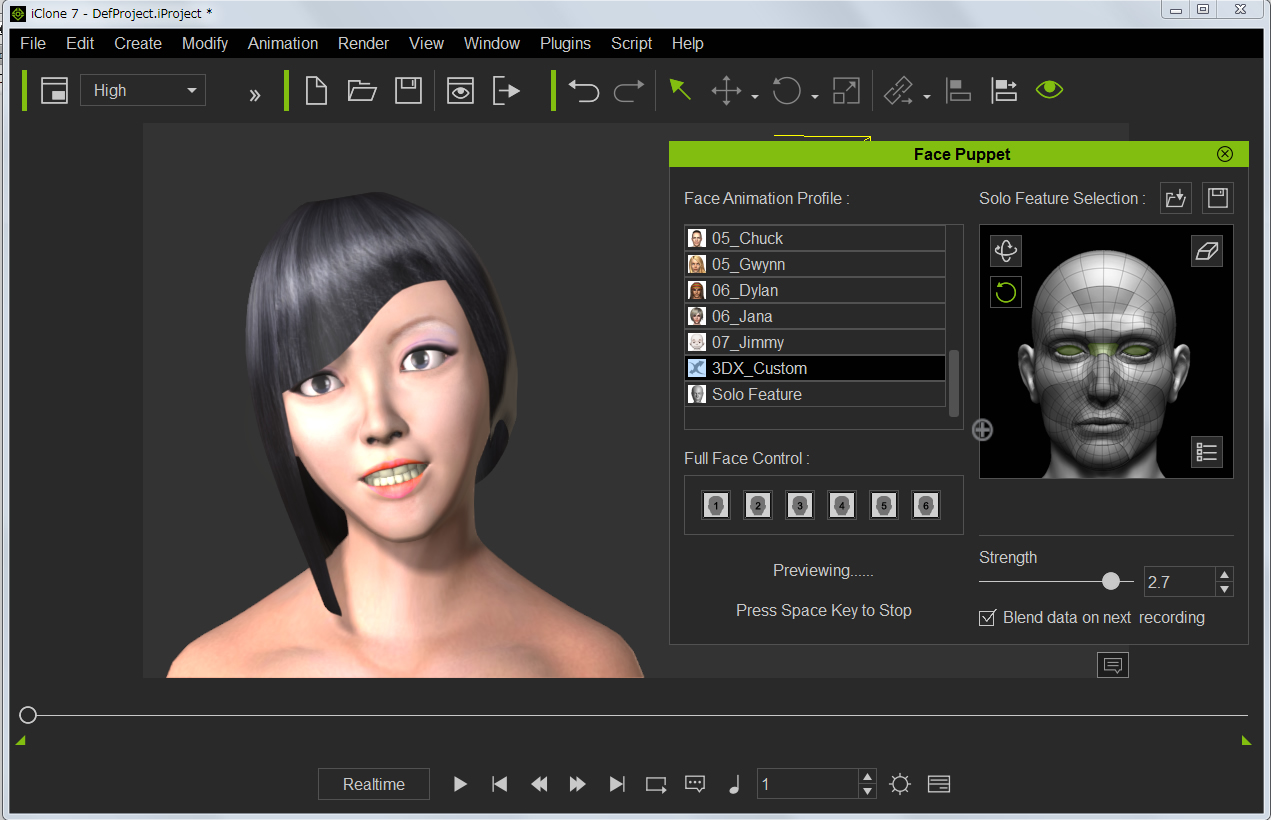 Fig4 iC7 Face Puppet Fig4 iC7 Face Puppet
By using Render feature, your animation will be rendered in iClone in a very short time. Thank you,
Hiro
|