|
By Peter (RL) - 5 Years Ago
|
|
CC Content Pack - Cartoon Character & Hair - Available Now
This new series is the perfect toolkit for creating your own cartoon characters.
|
|
By Kelleytoons - 5 Years Ago
|
|
Looks good -- even though I have all the Daz cartoon stuff (which is very similar) I'll buy this day one for the right price.
|
|
By justaviking - 5 Years Ago
|
|
Cool stuff. Looks like a lot of fun.
|
|
By Zeronimo - 5 Years Ago
|
|
very nice pack. I just love it.
|
|
By gordryd - 5 Years Ago
|
|
Will the hair have physics?
|
|
By gymnast1979 - 5 Years Ago
|
Beautiful models. What will be the price?
|
|
By davidjosue007 - 5 Years Ago
|
|
Looks nice
|
|
By Purpl3Pix - 5 Years Ago
|
Awesome. This is what I've been waiting for. I love Daz and all, but it'll feel great not searching through Daz for certain toons style stuff I'm looking for.
Plus this will really get my mind pumping with ideas. Can't wait for it go drop on the store.
|
|
By Peter (RL) - 5 Years Ago
|
We are pleased to announce the Cartoon Character Designer packs are now available. To find out more please click the link below.
https://forum.reallusion.com/408701/Cartoon-Character-Designer-Now-Available
|
|
By Purpl3Pix - 5 Years Ago
|
|
I'm so hyped for this. I'm gonna tinker with it after work today. Just one question though, will there be more hair styles released or no? Just wanted to ask. Kinda hoping for a yes haha.
|
|
By kungphu - 5 Years Ago
|
|
Wait... I loved that my toons has a different look since I created custom Daz morphs in Zbrush. I think you just saved me like 5 days of sculpting here! Love it!!!
|
|
By Jfrog - 5 Years Ago
|
|
This pack seems amazing! I am just a bit disappointed there isn't any video to promote it. I would love to see how these characters look in Unity. :)
|
|
By Peter (RL) - 5 Years Ago
|
|
Jfrog (3/30/2019)
This pack seems amazing! I am just a bit disappointed there isn't any video to promote it. I would love to see how these characters look in Unity. :)
We hope to have a promo video soon. :)
|
|
By ehs035 - 5 Years Ago
|
|
Quick question: It looks like the clothes are not included. Where can I get them? Thanks
|
|
By Jfrog - 5 Years Ago
|
|
Thanks for the quick reply Peter. I also asked Miranda to check if the Cartoon Character and Hair would work with the auto assign script for unity. :)
|
|
By dogged2003 - 5 Years Ago
|
Peter (RL)
Where should I put the files from Toon_Figures_FaceAnima_Profile.zip?
|
|
By pinguintje - 5 Years Ago
|
Where should I put the files from Toon_Figures_FaceAnima_Profile.zip?
I have the same question.
And how to use them?

Best Regards,
Arie
|
|
By Jfrog - 5 Years Ago
|
Peter,
Does the Cartoon characters in this pack have the the same 60 morph capture profile as other CC3 characters when using the face ware plugin?
Thanks!
|
|
By Peter (RL) - 5 Years Ago
|
dogged2003 (4/3/2019)
Peter (RL)Where should I put the files from Toon_Figures_FaceAnima_Profile.zip?
The FaceAnim Profile is used to properly shut the eyes of the toon characters. Just drag and drop in to apply the facial animation profile.
|
|
By dogged2003 - 5 Years Ago
|
Peter (RL) (4/8/2019)
dogged2003 (4/3/2019)
Peter (RL)Where should I put the files from Toon_Figures_FaceAnima_Profile.zip? The FaceAnim Profile is used to properly shut the eyes of the toon characters. Just drag and drop in to apply the facial animation profile.
Do you have tutorial about this?
Pease, give me a link.
I caught it.
If morph applied in 50% it looks ugly.
Thanks.
|
|
By TopOneTone - 5 Years Ago
|
Very interested in this pack, but I need to clarify a few things before I buy.
These characters come with no clothes, can CC clothes and accessories be used or do they require their own special wardrobe?
Are the body shapes and sizes adjustable like CC characters?
Are these stylised CC3 models allowing interchangeability with CC3 morphs and assets or are they unique non-compatible models.
Would be great to hear from someone who has bought this pack or maybe Peter can confirm.
Thanks
Tony
|
|
By Kelleytoons - 5 Years Ago
|
Tony,
These are essentially just morphs of the basic CC3 figures -- that's how all new CC3 stuff is supplied. So you can mix and match the morphs with whatever other stuff you have, and all CC3 clothing and hair will fit and work (within reason -- some extreme stuff won't fit properly and may need adjustments).
It's similar to taking a Daz Toon figure and bringing it into CC3 -- you end up with a figure composed of morphing the base.
|
|
By TopOneTone - 5 Years Ago
|
Excellent, I thought that would be the case, but just wanted to check first.
They look great!
Cheers,
Tony
|
|
By Bigus - 5 Years Ago
|
It looks wonderful. Just what I was waiting for.
Question for those with a keen eye:
The promo material on the official page is a native iClone render or some other engine?
https://www.reallusion.com/ContentStore/Character-Creator/Pack/3D-Toon-Figures/default.html
|
|
By Miranda (RL) - 5 Years Ago
|
Hi Bigus,
Both native iClone render and Iray for iClone are used. :)
|
|
By davidmaximo - 5 Years Ago
|
If anyone has purchased this pack already- how are the spring hair accessories? I'm having a hard time getting spring hair to have acceptable timing, and no penetration on my own, I've tried just about every combination of settings possible. Is there something about the hair accessories in this pack that make them work better Do all the hair accessories have spring effects?
|
|
By Hookflash - 5 Years Ago
|
Peter (RL) (4/8/2019)
dogged2003 (4/3/2019)
Peter (RL)Where should I put the files from Toon_Figures_FaceAnima_Profile.zip? The FaceAnim Profile is used to properly shut the eyes of the toon characters. Just drag and drop in to apply the facial animation profile.
At the risk of sounding like an idiot... Where do I drag and drop the file? I've tried dragging onto the character in iClone, as well as the dummy in the Face Puppet panel, but it isn't having any effect. The only way I've managed to get it working so far is to send the character to 3dxchange, then import the profile manually in the expression editor.
|
|
By Hookflash - 5 Years Ago
|
|
Are these morphs supposed to work with CC1 base avatars? I occasionally use CC1 avatars so that I can use the Appearance Editor, but I'm noticing that, when I try to apply the toon base *head* morph, things get pretty glitchy (for example, it actually distorts the avatar's fingers of all things, and the teeth and eyes get misplaced).
|
|
By openning - 5 Years Ago
|
|
This pack looks nice, but... I really would like to see some content like this for African American models... basically, dreadlocks, or braids or at the very least, curly hair or something. That kind of content is incredibly hard to find, and I always end up having to go through all sorts of hoops to import DAZ hair into CC. I want to create a cartoon character that is black, and it is just frustrating that the content for the hair just doesn't seem to exist.
|
|
By Peter (RL) - 5 Years Ago
|
|
Hookflash (6/30/2019)
Are these morphs supposed to work with CC1 base avatars? I occasionally use CC1 avatars so that I can use the Appearance Editor, but I'm noticing that, when I try to apply the toon base *head* morph, things get pretty glitchy (for example, it actually distorts the avatar's fingers of all things, and the teeth and eyes get misplaced).
The morphs are CC3 base characters. You can convert your CC1 base characters to CC3 and you should be able to use the morphs.
|
|
By rosuckmedia - 5 Years Ago
|
Hello everyone
Cartoon Character Designer Bundle
If you combine the Morph Slider, that is no longer true with the clothes. Essentiel Clothing, see photo, that's a mistake.
Greetings Robert
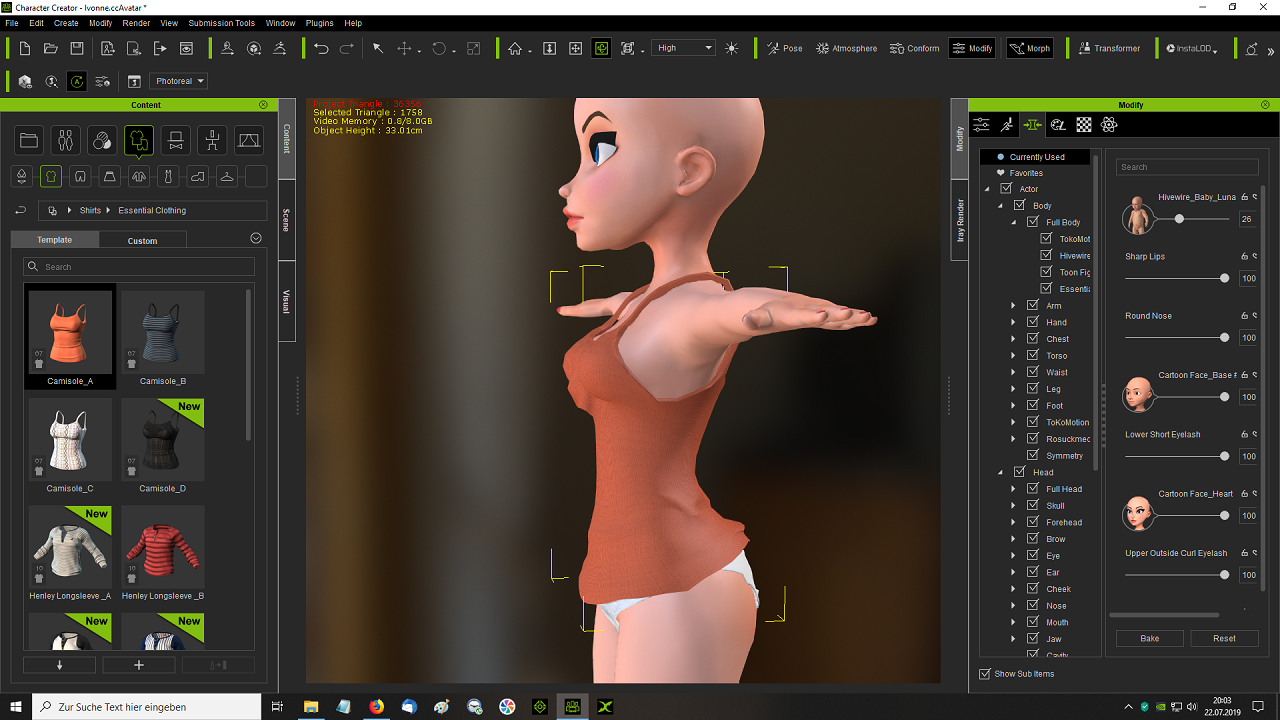

|
|
By Peter (RL) - 5 Years Ago
|
|
openning (7/19/2019)
This pack looks nice, but... I really would like to see some content like this for African American models... basically, dreadlocks, or braids or at the very least, curly hair or something. That kind of content is incredibly hard to find, and I always end up having to go through all sorts of hoops to import DAZ hair into CC. I want to create a cartoon character that is black, and it is just frustrating that the content for the hair just doesn't seem to exist.
Please take a look at the two characters below. These come with the hair. :)
Amanda:
https://www.reallusion.com/ContentStore/ccdproduct.html?contentid=ACC300CIENU011720190416001
Adam:
https://www.reallusion.com/ContentStore/ccdproduct.html?contentid=ACC300CIENU012420190416001
|
|
By Purpl3Pix - 5 Years Ago
|
Im loving tge bundle so far. Having a lot of fun. Although i will have to see if the clothes from other models work and this friday ill be trying the clothes from the essentials pack.
Below is what i was able to make in about 3-4 hours of tinkering. Can't wait to do more! 
|
|
By Purpl3 Pix - 5 Years Ago
|
Hello i wanted go see if there was a wau go change the eye textures i havent found any tutorials or help.
Im kinda tryimg go make myneyes look like anime eyes.
Any help would seriously be appreciated
Down below is the eyes im trying to use.

|