|
By cynsegura - 5 Years Ago
|
I am days trying to convert this beautiful toon character genesis 8 daz which I bought it into character creator
https://www.daz3d.com/downloader/customer/files#prod_54929
I followed all the tutorials. It converts into fbx into Daz. Have a look at the screenshot.
I also followed this video I found it and played with all the combinations in rules.
https://www.youtube.com/watch?v=aNyxHMesT_M
It happens always the same. When I am in the transformer in character creator it uploads. It passes all tests and then it is about 49 percent nearly to download and character creator closed down suddenly like it is crashing.
Thinking this kind of character might not be compatible with the character creator.
I also tried with the nude body without clothes, hair, eyelashes and happens all the same. I tried many rules following also advice and nothing work out. And also without any rule and bake anything.
All the help is really appreciated.
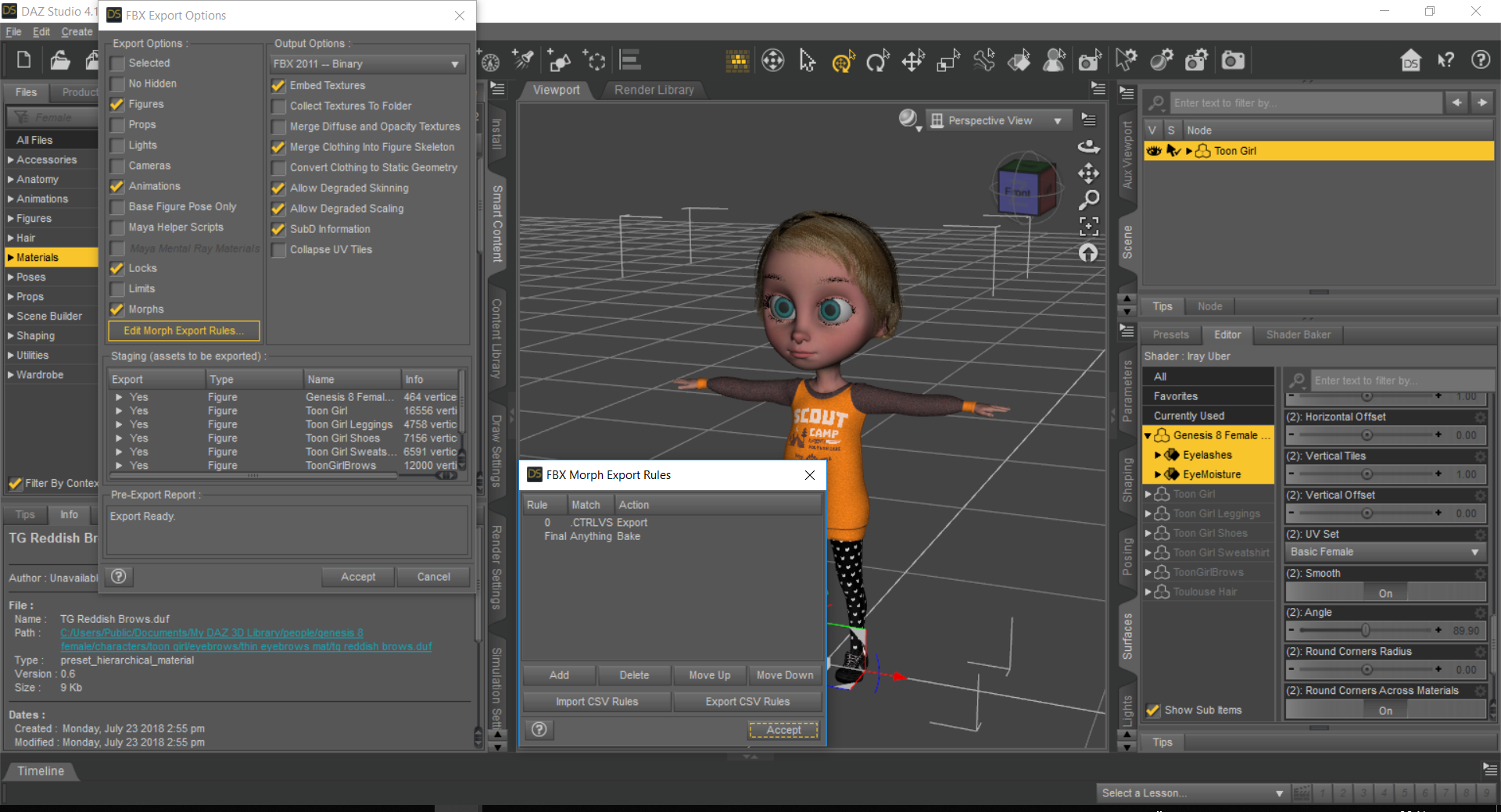
|
|
By Kelleytoons - 5 Years Ago
|
I don't know what hair you are using (you don't say and Toon Girl doesn't come with any) but her and that outfit load fine for me into CC3. She loads whether I bake the textures (advanced) or not (basic).
So -- unless it's the hair (which you can try not using -- and if it IS the hair let me know which one so I can test it) it's most likely your system. Make sure you have the latest CC3 (3.01.1205.1) and, if not, update via the Hub. If you DO have the latest you should check your video drivers for the same thing. Let us know what you find out.
|
|
By cynsegura - 5 Years Ago
|
Thank you so much for taking the time to reply to me. I updated now character creator to the latest version and also the drivers of my graphics card which is Nvidia geoforce 1060. I was also checking windows and all my computer is working perfectly. So I don't think it is my computer. It is something I am doing. Is it anyway you will send me a screenshot of the conversion you made it coming from daz into character creator 3. It must be something I am doing bad. For example they work in clone but I cannot modify anything and personalize clotth, etc. I made them to work in iclone with 3dx echange conversion. It will be a dream for me to be able to make them in character creator to be able to personlize clothes etc.
Thanks a lot/
|
|
By Kelleytoons - 5 Years Ago
|
It has to be your computer, because there really isn't anything I'm doing special.
But let me ask you this -- can you just bring in a normal Genesis 8 female? Try that first -- if THAT works then you are doing things correctly (and if it doesn't I'll be glad to make a video showing you how to bring Toon Girl in).
|
|
By Rampa - 5 Years Ago
|
It would appear that girl has custom eyebrows, and that's what is causing the problem. Currently, the eyebrows need to be part of the face texture.
Those eyebrow may be geografted, and thus hiding the original mesh in that area.
|
|
By cynsegura - 5 Years Ago
|
|
Yes the girl has custom eyebrows.. How can I resolve this?? Please let me know thanks!!
|
|
By Rampa - 5 Years Ago
|
If you delete them in DAZ, does her orignal face show, or does it leave a hole?
If it leaves a hole, then see this tutorial for showing hidden mesh. You can switch to a different skin in CC3 that has eyebrows. Hopefully it will not be much of different look, because it's a toon.
|
|
By Kelleytoons - 5 Years Ago
|
Those custom eyebrows work for me, Rampa, so I doubt that's it.
They come in as cloth just fine -- I didn't do anything but load the default girl. Now, I will say those cloth eyebrows are pretty horrible (I ended up deleting them in CC3) but they shouldn't cause a crash if his computer is updated to the latest CC3 (which handles these).
But if you're not updated, yes, by all means just go ahead and delete them in DAZ -- you'll see them in the dropdown rollout of items. Just select and press delete.
|
|
By Rampa - 5 Years Ago
|
|
Kelleytoons (2/23/2019)
Those custom eyebrows work for me, Rampa, so I doubt that's it.
They come in as cloth just fine -- I didn't do anything but load the default girl. Now, I will say those cloth eyebrows are pretty horrible (I ended up deleting them in CC3) but they shouldn't cause a crash if his computer is updated to the latest CC3 (which handles these).
But if you're not updated, yes, by all means just go ahead and delete them in DAZ -- you'll see them in the dropdown rollout of items. Just select and press delete.
That would seem likely KT! 
|
|
By JimmyB7 - 5 Years Ago
|
|
FBX Morph Export Rules, "Rule 0, .CTRLVS Export", what is the purpose of this rule? The tutorial says use “Final Anything Bake” only. I’ve had good luck importing many DAZ characters, with cloths. However, one Genesis 8 character, RY Charlene HD, will not import under any circumstances. Anyone have this character? It appears my problem is similar to the above issues by cynsegura.
|
|
By Kelleytoons - 5 Years Ago
|
Charlene is a V8 character (which I kind of hate) and she has custom brows (again, ditto) but shouldn't be a problem with the latest CC3. Let me try...
Okay, it's very dangerous to generalize what might or might not work on the basis of what others have experienced. For example, I had no trouble with the OP's toon girl, but I could not get the regular default Charlene HD in no matter what. I don't know what the issue is, but the workaround is simple.
First put the V8 character (which she is built upon) in. Then apply the Charlene Body duf and the Charlene Head duf to this figure (note: no point in using HD. The CC3 character will ignore all HD details at this point in time, so it's just overkill). Then export this figure and all will be well.
Every character from Daz requires a bit of thought and experience, but so far I've found almost none that won't import properly.
|
|
By cynsegura - 5 Years Ago
|
Hi guys! Thank you so much for trying to help me with this. All your comments are very appreciated and help! What kind of memory does it use the character creator? I thinking it can be something of that. I was trying to import normal genesis 8 characters and also I cannot. All the programes are working perfectly. I also imported with the transformer a character I retouched with 3d coat and was working. It was one done in character creator and crazy talk 8. Are they very heavy characters daz one? Because it is all uploading and at 49 percent crashes.and character creator closes down. It is the latest version. of CC3. I also updated my computer the graphics card drivers. Check with reimage repair to see if there was any problem with the computer and windows and looks all is working perfectly. Character creator is working perfectly for all the rest. What else can it be? Any ideas what else should I check it.
My computer is a good one for character creator.
|
|
By Kelleytoons - 5 Years Ago
|
You can't import just a normal, naked Genesis character without your computer crashing on you? That's very odd indeed, and shouldn't have anything to do with memory.
The first thing I'd do is completely uninstall CC3 (make sure you use the Windows uninstall and make sure you get rid of BOTH parts of CC3, the "regular" version and the Pipeline one). Then let the RL hub reinstall it for you (you won't lose anything). Now try again with just a plain, Gen 8 female and all should be well.
If it still crashes, please walk us through each and every step you use to do this (it's not much, but we need to see all the steps). However, I'll bet you a dollar after you reinstall all will be well.
|
|
By cynsegura - 5 Years Ago
|

Thank you so much guys for your amazing support. Finally, I got it. But having now problems with the mesh in iclone with the character is moving. I was watching many videos and follow all conforming videos, etc. I made my own weight map for physics. But I cannot find the way. Here you have the folder if you want to have a look. Otherwise Where can I ask for help?? Thanks a lot!!
https://wetransfer.com/downloads/e5ecbae255ba85fdec529c5e3c059bb520190226085717/6b75f9
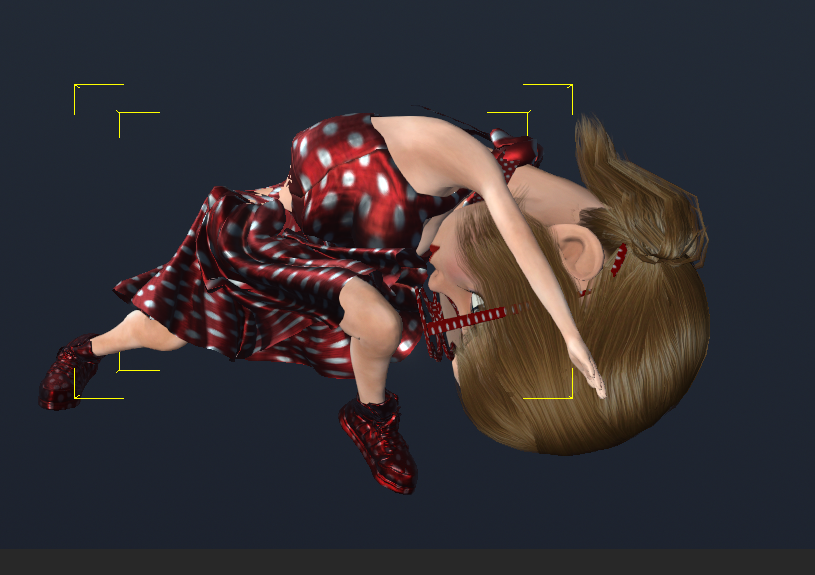
|