|
By charly Rama - 5 Years Ago
|
For the moment, I love Iray. It's okay for me for time rendering, I render 30 s of animation during just one night so no time wasted.
The big problem is : I can't use particles, the DOF doesn't work well as the native render, and fog is missing. For the water, I use soft cloth with video texture, it's really ok but we also need REAL FLOW as in other 3D softwares using it. That's a big limitations for Iray but one more time, I LOVE Iray.
|
|
By sonic7 - 5 Years Ago
|
Charly! YES - I too *LOVE* the 'look' of Iray... But the *limitations* - yes, there are limitations - the most basic being *time*. But - if you've got the time, AND you can live with the other 'constraints' - it's a terrific end result and a *great look* for sure ....
|
|
By charly Rama - 5 Years Ago
|
Yes, Steeve, I've pushed so far and I renderd with 20 iterations, denoising 19, It was fast  I'll show here the result, not too bad. I'll show here the result, not too bad.
It's really nice. I'm looking for a way to "cheat" as with the water for the fog and particles using transparent videos, we will see...
|
|
By charly Rama - 5 Years Ago
|
When will this possible ? It's Iray, and it's water
|
|
By animagic - 5 Years Ago
|
The DOF works for me, but I change certain settings in iClone, which are not realistic. I set Perfect Focus Range to 0 and then only use Focus Distance and Transition Region. Occasionally, I also adjust the Blur Strength.
If you want to get fancy, you can render a Depth map out of Iray and do the DOF in post.
|
|
By charly Rama - 5 Years Ago
|
Thank you Animagic, I'll give a try of that.
When I have to use particles, I 'm forced to use nativ render .
|
|
By animagic - 5 Years Ago
|
|
I've been wondering if it would be possible to somehow combine the Iray render with the native render, which would provide the particles.
|
|
By sonic7 - 5 Years Ago
|
@Job " ..... If you want to get fancy, you can render a Depth map out of Iray and do the DOF on post ..... "
Yes, I've heard that said before, but now you've got me thinking ... This method of rendering out an Iray 'depth map' I'd assumed was for creating DOF looks on 'Iray' renders (in post). But I wonder how it would work (the same approach), combining an Iray depth map - but with standard iClone renders? - could be interesting - I might do some testing ...
|
|
By Skuzzlebutt - 5 Years Ago
|
if you use After effects or hitfilms a depth map is a easy way to composite in them pesky particles
you also have the same geometry and cameras so you can turn obstructions into mattes
and everything composites with little fuss
|
|
By Rampa - 5 Years Ago
|
|
It's actually really easy to create a iClone render depth-map as welI. You basically just kill the lights in your scene and turn on the fog set to white. Adjust the fog range so the far away is as white as you like, and the immediate foreground is black (not effected by white fog).
|
|
By sonic7 - 5 Years Ago
|
@Kipster " ... if you use After effects or hitfilms a depth map is a easy way to composite in them pesky particles
you also have the same geometry and cameras so you can turn obstructions into mattes
and everything composites with little fuss ... "
... Another great idea!.
@Rampa - yes - wow - so many great ideas !!!!
|
|
By gordryd - 5 Years Ago
|
|
Rampa's method (using fog for depth map) is actually better than the map that iRay produces (IMHO) because you can interactively adjust the fog range to get the DOF just right (without having to wait for the iRay render). Oh, and did I mention it's about 100X faster?
|
|
By sonic7 - 5 Years Ago
|
Hey Charly ...You mentioned (in your opening post) that your Iray DOF results weren't as good for you as the 'standard' iClone DOF results.
I'm wondering whether that has a lot to do with the number of iterations. I can't say it's a definite, but what I've found so far is that good DOF needs a *goodly* number of Iray iterations to look decent. - in the order of at least 250. Also (to add insult to injury), I'm finding that to look 'believable' you really need to use 'Photoreal' mode (unfortunately), so there doesn't appear to be any 'shortcuts' for Iray DOF. But, if you're prepared to go to 250 iterations (or more) in Photorealistic mode, then Iray's DOF is far superior to iClone's DOF.
I'll put up some test images shortly to show you what I mean ....
|
|
By charly Rama - 5 Years Ago
|
You're right Steeve.I've tried to put 250 iterations, it's better but not enough to wait 16 hours, I prefer stay with GI and IBL 
|
|
By sonic7 - 5 Years Ago
|
Well here's the results anyway ....
The top image was done using 'interactive' mode.
The bottom image was done using 'Photoreal' mode ...
They were both 250 iterations.
'Denoise' starting on iteration 249.
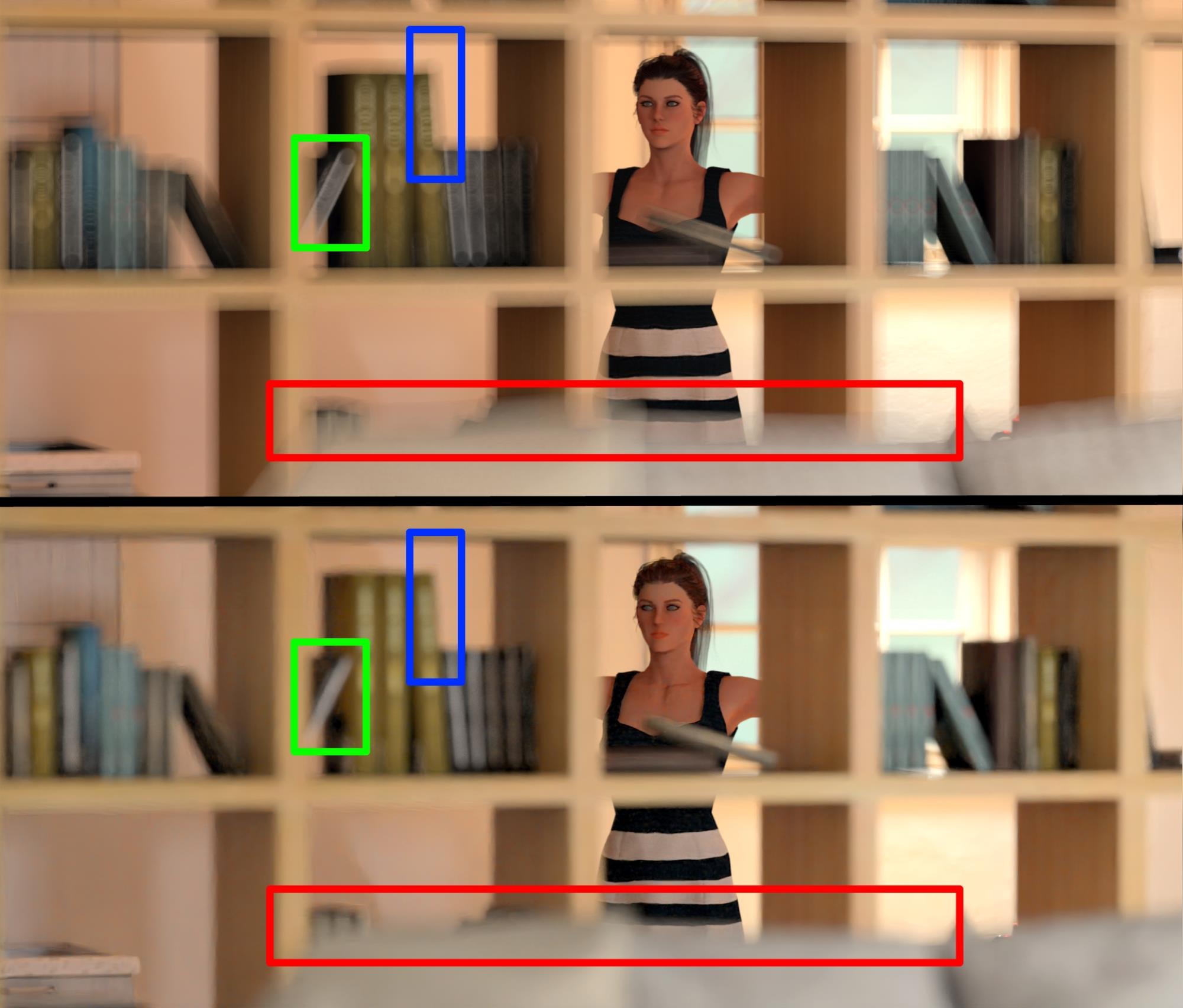
|
|
By illusionLAB - 5 Years Ago
|
Wow! Interactive mode DOF is rubbish!
Hey Steve, your PM box needs emptying... messages are being rejected.
|
|
By animagic - 5 Years Ago
|
|
gordryd (2/12/2019)
Rampa's method (using fog for depth map) is actually better than the map that iRay produces (IMHO) because you can interactively adjust the fog range to get the DOF just right (without having to wait for the iRay render). Oh, and did I mention it's about 100X faster?
Funny, but you would of course use the Iray RGB and Depth outputs in conjunction, which would hardly add to the render time.
|
|
By animagic - 5 Years Ago
|
You wouldn't use Interactive for final rendering because of its limitations. I don't frankly know why you would use it all..
|
|
By charly Rama - 5 Years Ago
|
|
May be because it's more fast.
|
|
By jarretttowe - 5 Years Ago
|
I think a lot of this can be solved with After Effects...it is just too easy to do things like particles and blurs in AE. Hitfilm is also a great tool for those who prefer the non-subscription route.
|
|
By sonic7 - 5 Years Ago
|
woops - thanks Mark (all clear now) ...... 
Yes, well I guess 'interactive' mode doesn't have the means to accurately work out the true look of DOF blur regions. But apart from that, I actually don't mind the look of interactive (DOF aside). Sure - 'Photoreal' is undoubtedly a superior result (all round), but for some of us, well we simply can't generate Photoreal in reasonable time frames - so for those in that situation, interactive is a fantastic option - but means doing the DOF (if required) by some other means ..... (I'm experimenting atm - but later I can post some results).
|
|
By sonic7 - 5 Years Ago
|
OK - so getting a decent (shallow) Depth of Field look doesn't seem to come 'easy' with Iray.
a) because Iray's 'interactive mode' (which is 'fast') doesn't produce accurate DOF regions (simply a limitation).
b) because Iray's 'Photoreal' mode' although giving a nice DOF result, is very slow, requiring a lot more iterations.
So, if wanting an Iray render with a DOF look, it appears (for the moment at least), that it needs to be done in Post Production (separate to iClone).
Two methods have been suggested here, both using a 'Depth Map' (a gray scale representation) of the scene which has gray 'values' that change with the depth (or distance) of the objects within the scene.
1) Iray has the ability to generate such a 'gray-scale' depth map. It can be selected under 'Iray Render' > 'Render Settings' > 'Compositing Elements' by ticking the 'Depth' box. It renders the closest object as 'white' and the most distant objects as 'black' Here's a typical result:

2) iClone itself can also be used to create a 'depth-map' (as mentioned by Rampa), by turning off all the light sources in the scene and using 'FOG' (set to white). The closest object is manually set to be black and the furthest object to white.

Here's a result using the Iray depth map (in Vegas) - but there's some sharp lines along the top of the couch, so it's not totally right.
The effect used was called Boris BCC Fast Lens Blur. (and is probably 'blur' rather than proper lens 'defocus', but at least it's 'a way' of getting a DOF look. There's probably better ways to do it - like in 'Fusion'.
Depth Map DOF (using Vegas)

Real DOF (using Iray Photoreal - 1,000 iterations)

|
|
By gordryd - 5 Years Ago
|
You need to invert the 'FOG' depth map (the way it shows now, the background is 'closest' to the camera, and the couch is the 'farthest'). BTW, here is an example using the iRay method and HitFilm: https://forum.reallusion.com/403586/iRay-DOF-and-HitFilm?Keywords=hitfilm
|
|
By illusionLAB - 5 Years Ago
|
This is an 'old trick' to save render time on big scenes where the FG needs to be in focus and the BG needs to be defocused. In iClone the easiest way to create the "depth map" is to create black fog, set all characters/props to smooth, set the ambient light to white and turn off all other lighting. Now for the shortcomings... 1. You can't move your camera in Y, as you cannot animate the fog start/end. 2. You can't set your focus point anywhere but 'closest' to the camera, as the 'depth map' does not get blurred... so your blur happens within a sharp 'cutout' - like your sofa edges. 3. The old 'glow' around your objects is unavoidable because defocus/blur grows beyond the size of the sharp 'depth map'. There are situations where it's a handy 'cheat', especially if your FG is sharp and the defocus is not too strong - but since it's not much of an improvement (and less flexible than iClone's DOF) I can't see how it warrants the effort. Depth pass render from Iray is pretty much the same thing - it's more about speed and control to use this sort of method, if you want 'quality DOF' you need to let Photoreal do it's thing!
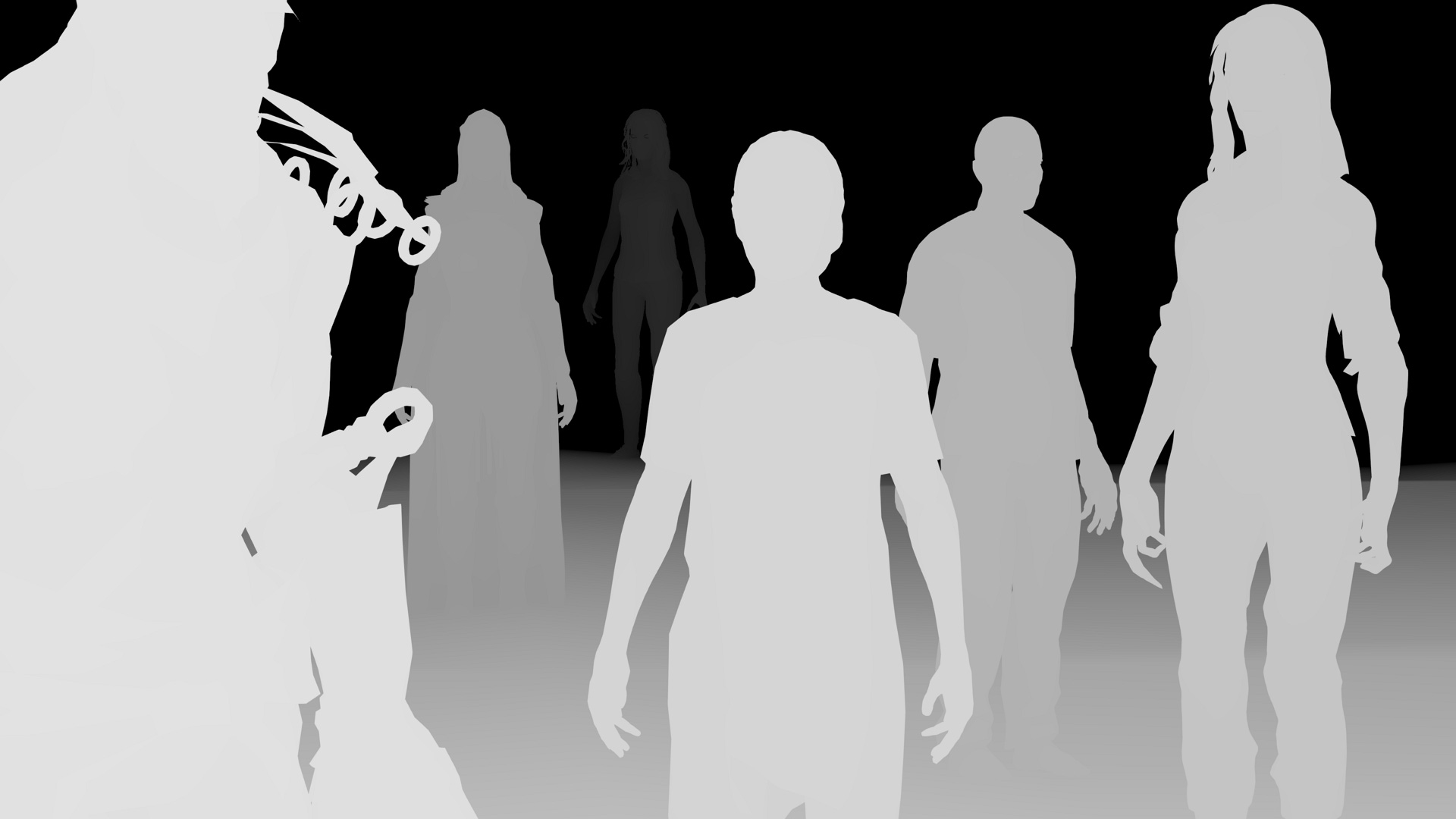  
|